

SORA
Marketers
Power your team to create
videos at scale
Creators
Building social presence made easy
Agency
Scale video production with
ease
Turn your ideas into compelling videos in seconds, no editing skills required.
Turn your ideas into compelling videos in seconds, no editing skills required.
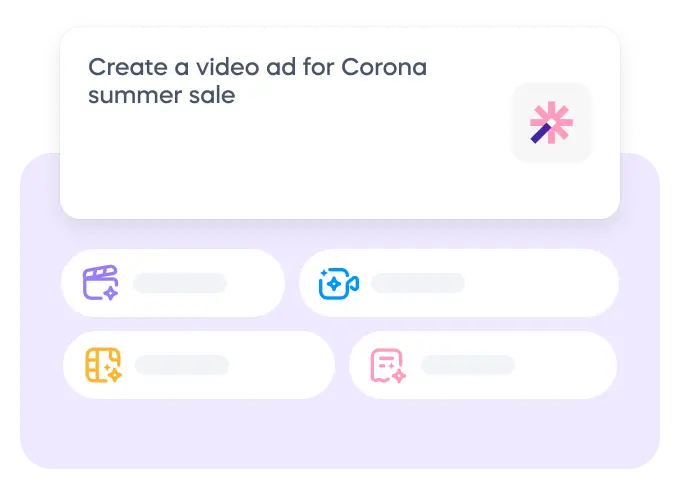
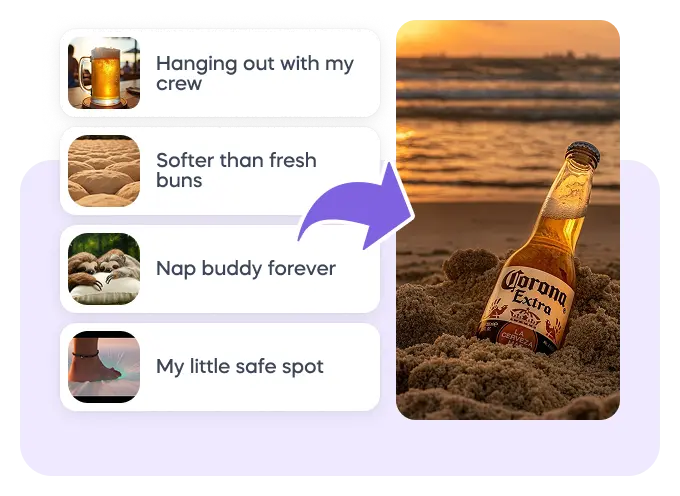
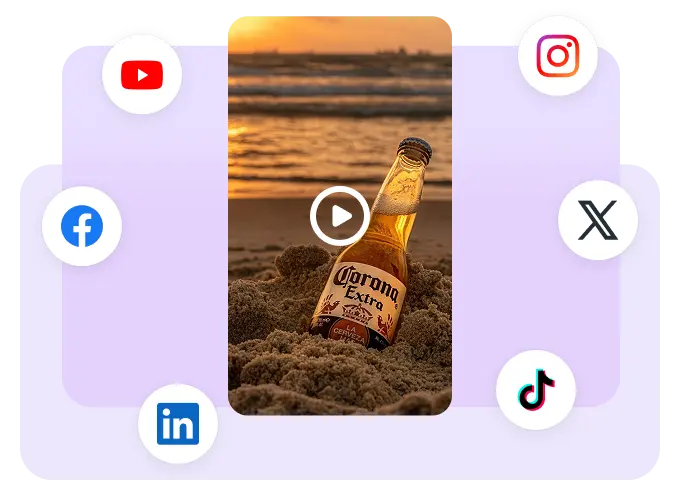
Turn your ideas into compelling videos in seconds, no editing skills required.
What length of text works best?
Concise scripts (50–200 words) generate the most polished short-form videos.
Can I edit visuals after generation?
Yes. Swap footage, change voiceover and style in the editor.
Is it really zero editing skill required?
Absolutely. Just type, no design, no voiceover, no video software needed.
Can I choose the style of the video?
Yes. You can pick the aspect ratio (9:16, 1:1, 16:9), voice style, subtitle appearance, and music mood. You can also replace AI visuals with your own media or brand assets.
Can I customize the video after it’s generated?
Absolutely. You can edit subtitles, change timing, swap visuals, upload your own B-roll, or apply your Brand Kit, all in our built-in video editor.
What’s the maximum length of input text?
We recommend under 500 words for the best pacing and quality. For long-form content, try segmenting it into chapters.
Do I need to have a script to input?
No, you don’t have to have a script. We support both ideas and polished scripts. You can simply type in your ideas and our model will generate script and voiceover for you. Or, you can type in your own polished script.
Is my input text or video content used for training?
No. We don’t use your data or videos to train our models. Your content is private and secure.
Turn your ideas into compelling videos in seconds, no editing skills required.
Turn your ideas into compelling videos in seconds, no editing skills required.
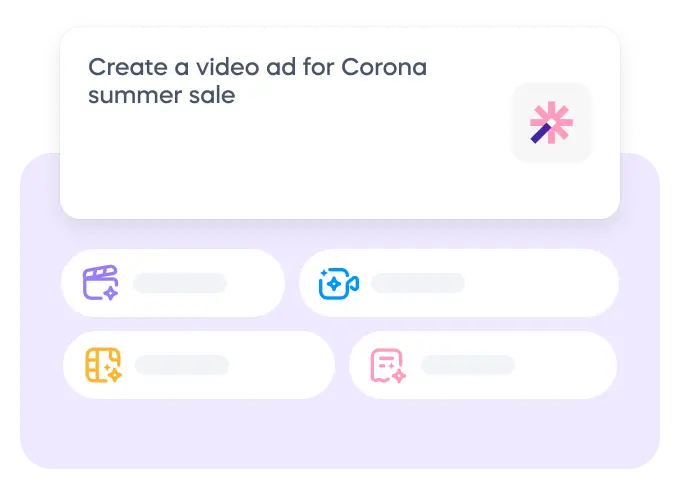
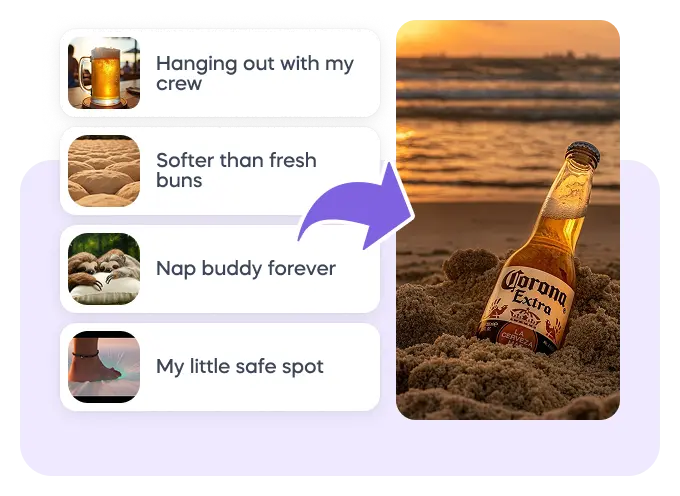
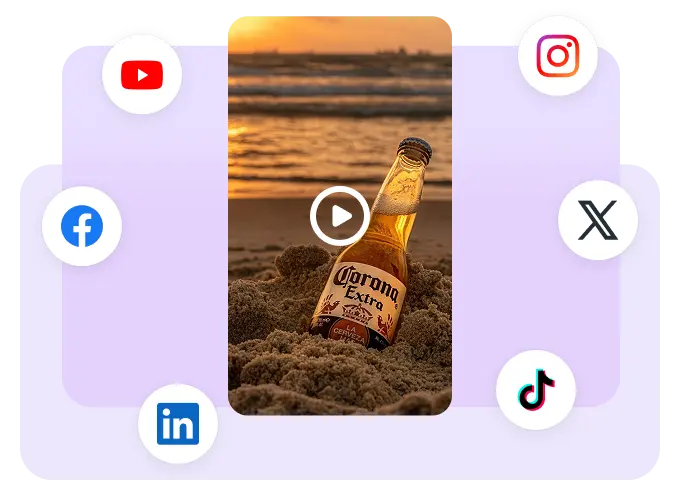
Turn your ideas into compelling videos in seconds, no editing skills required.
What length of text works best?
Can I edit visuals after generation?
Is it really zero editing skill required?
Can I choose the style of the video?
Can I customize the video after it’s generated?
What’s the maximum length of input text?
Do I need to have a script to input?
Is my input text or video content used for training?