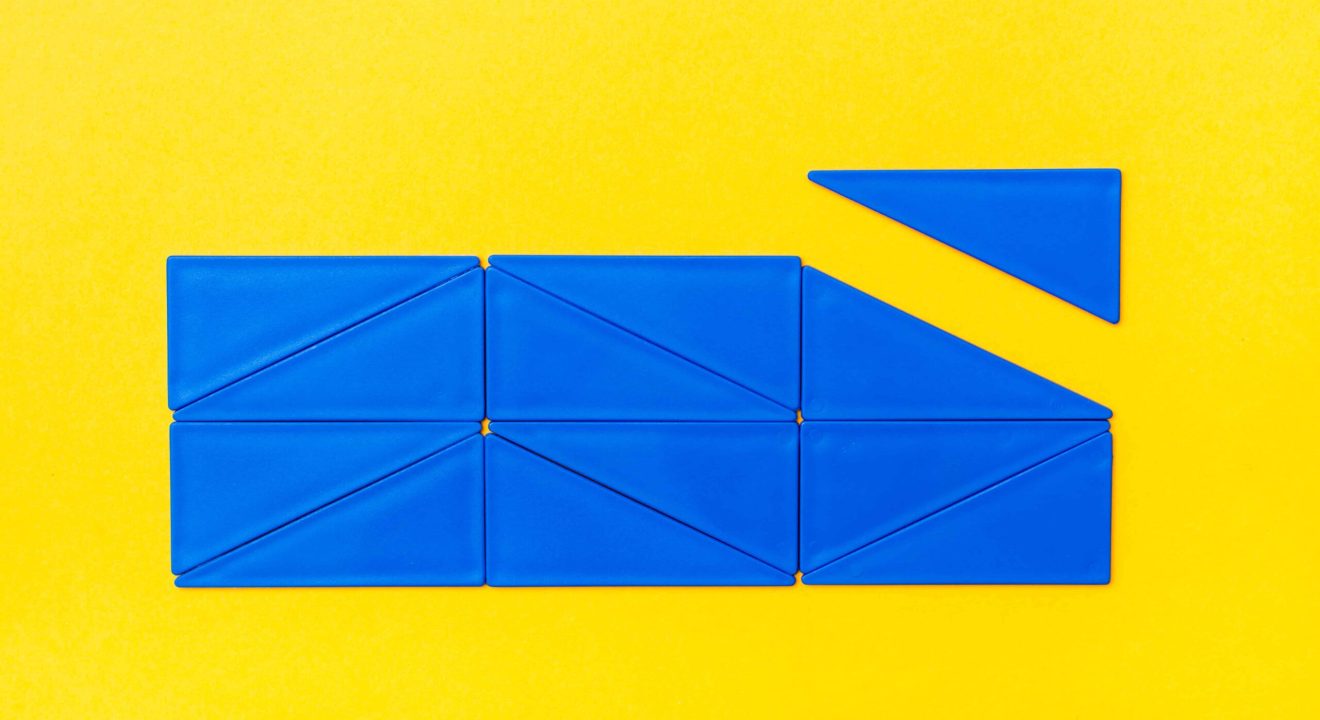SORA
Marketers
Power your team to create
videos at scale
Creators
Building social presence made easy
Agency
Scale video production with
ease

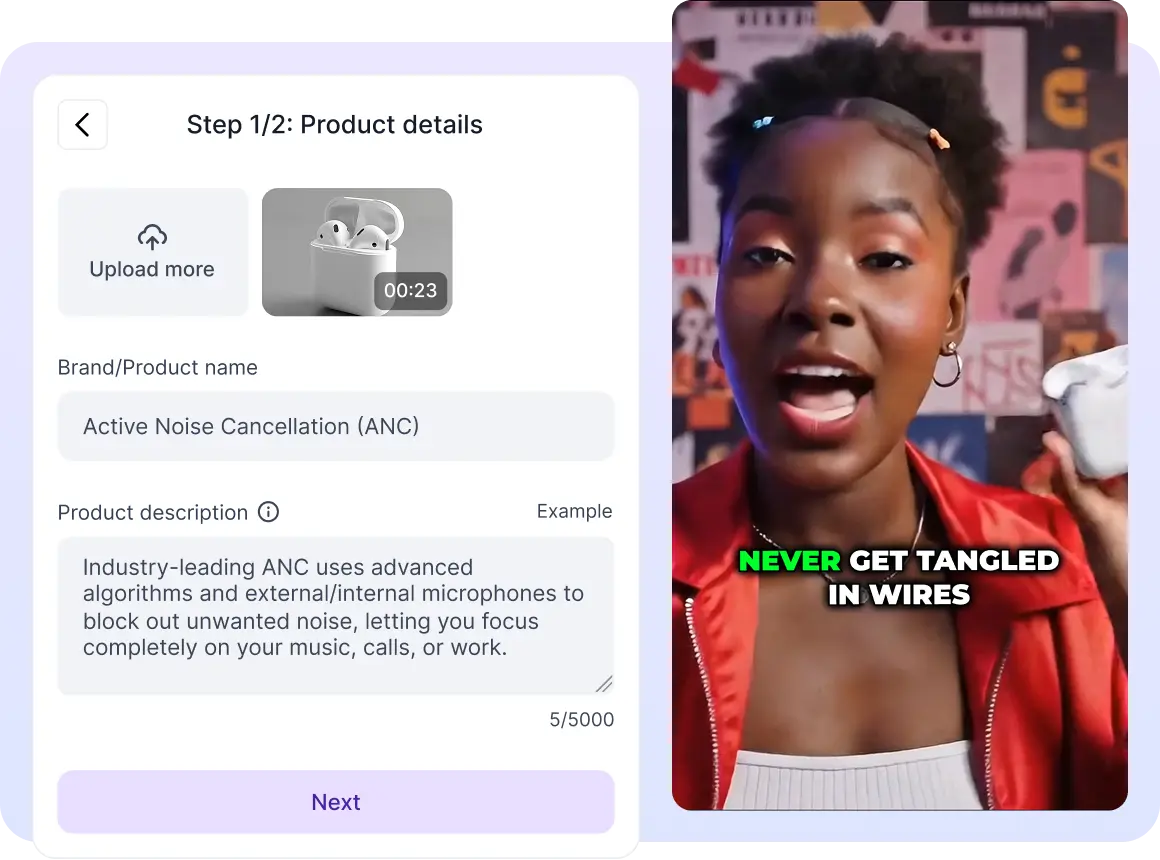
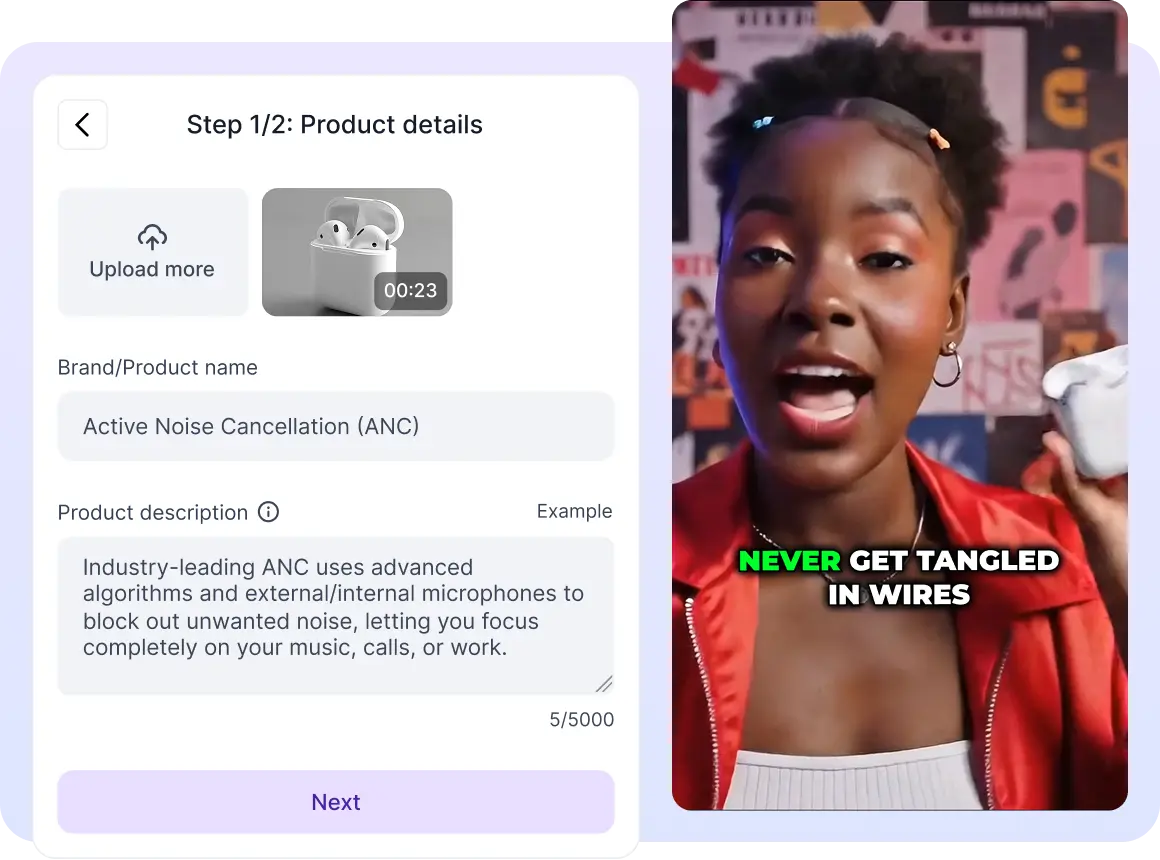
Vizard’s AI Product Video Generator empowers teams to create high-converting product videos in minutes. Just add your images, descriptions, and brand assets—our AI handles animations, captions, transitions, and exports.
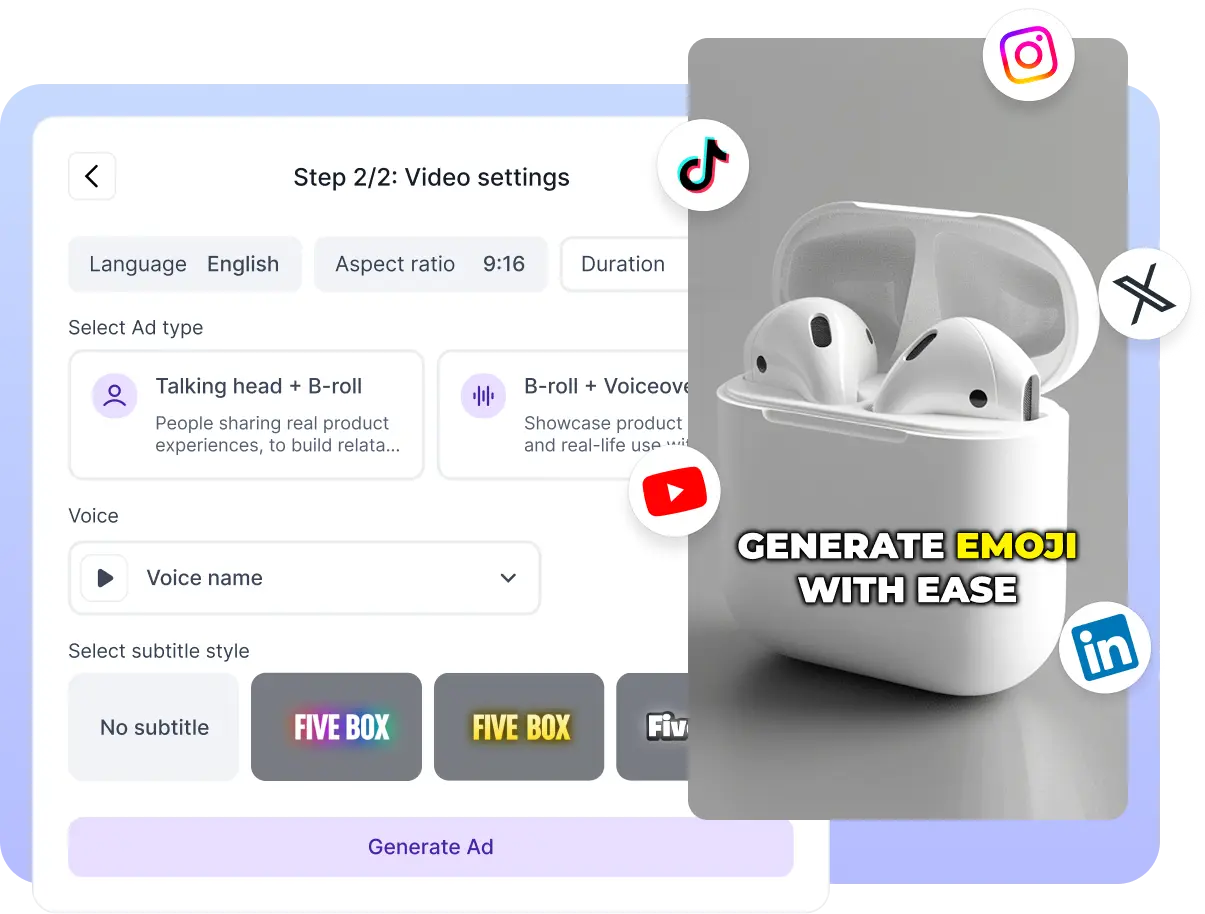
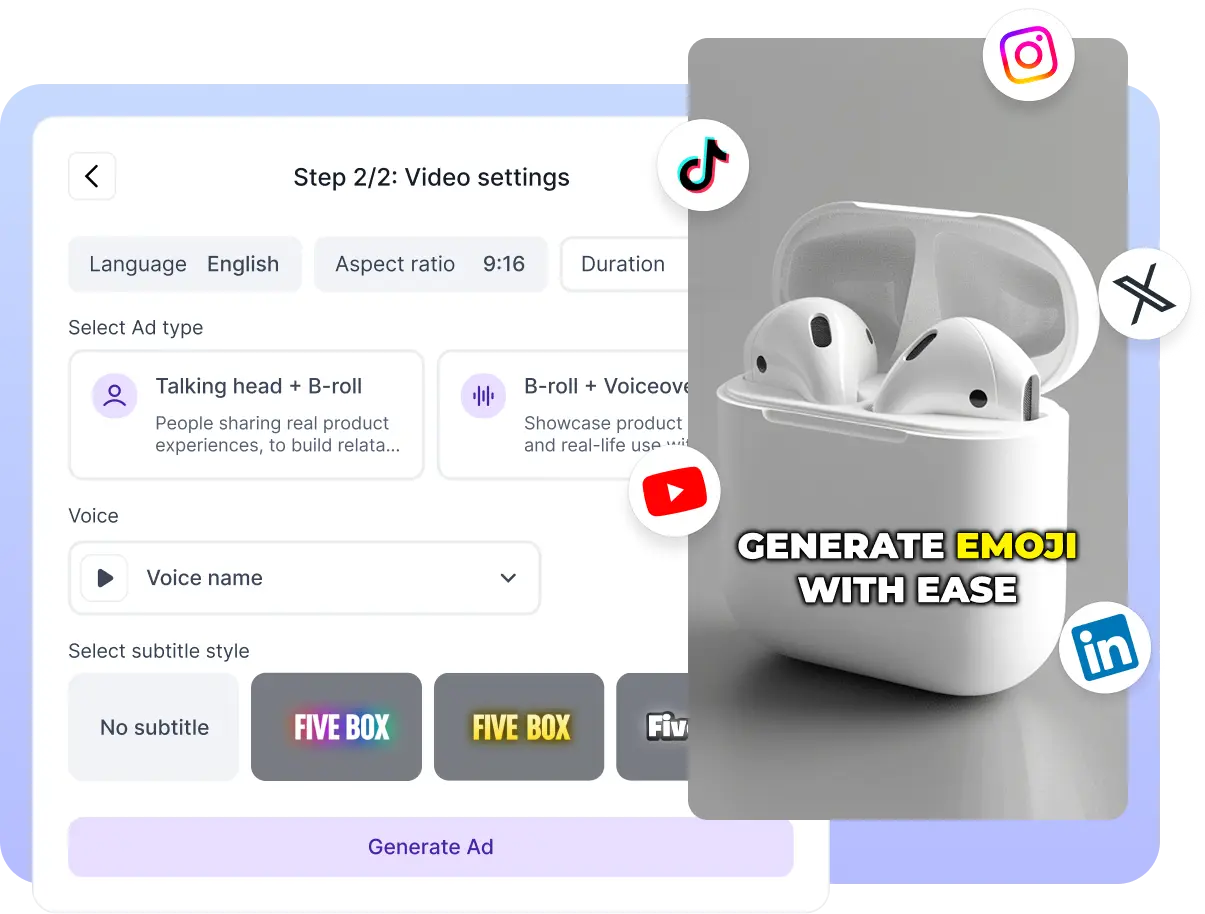
Vizard’s AI Product Video Generator turns your product images, descriptions, and brand assets into professional videos instantly. No cameras, editing software, or agencies needed. Simply upload visuals and text; our AI designs each scene, adds transitions, captions, and music, and outputs scroll-stopping videos ready for TikTok, YouTube, or Instagram. Perfect for marketers who want to create high-converting videos at scale without production delays.
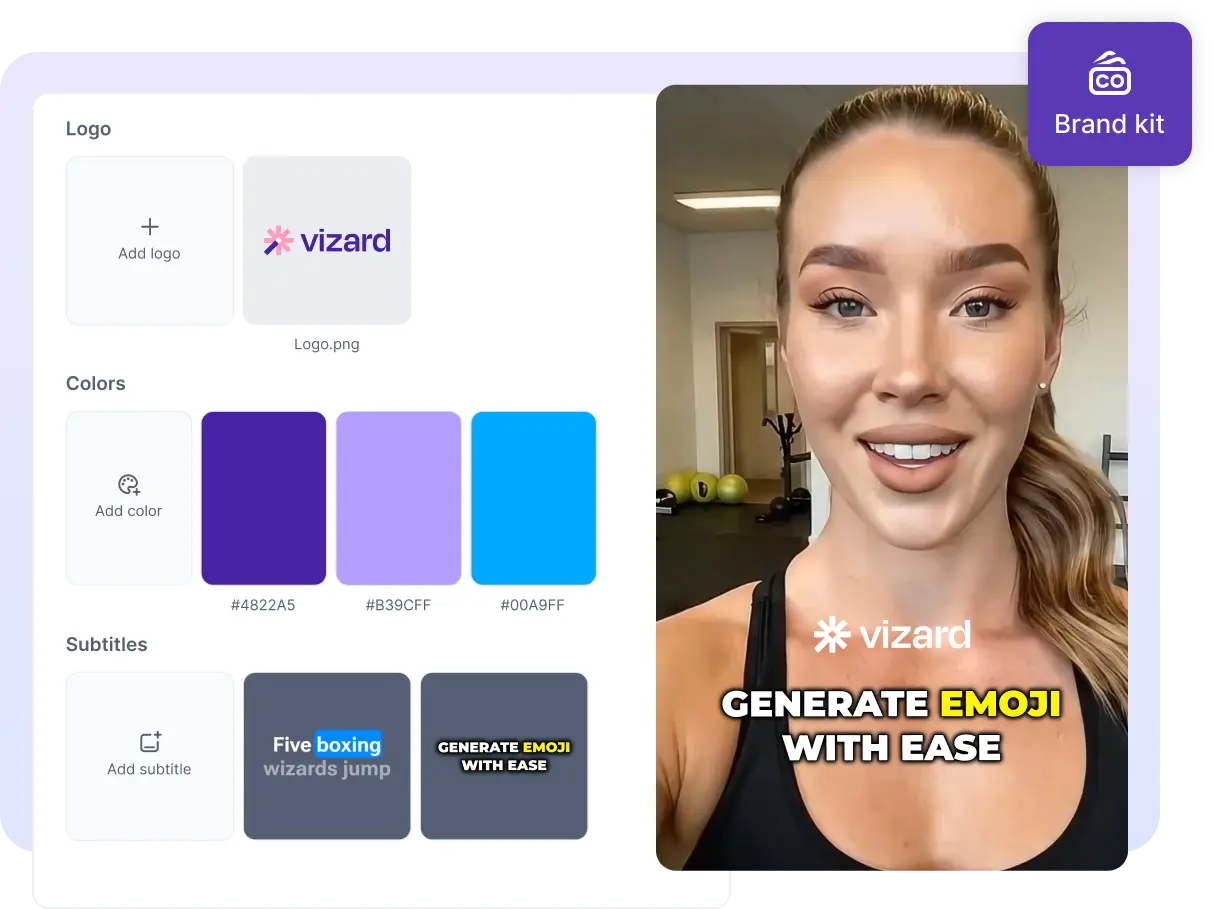
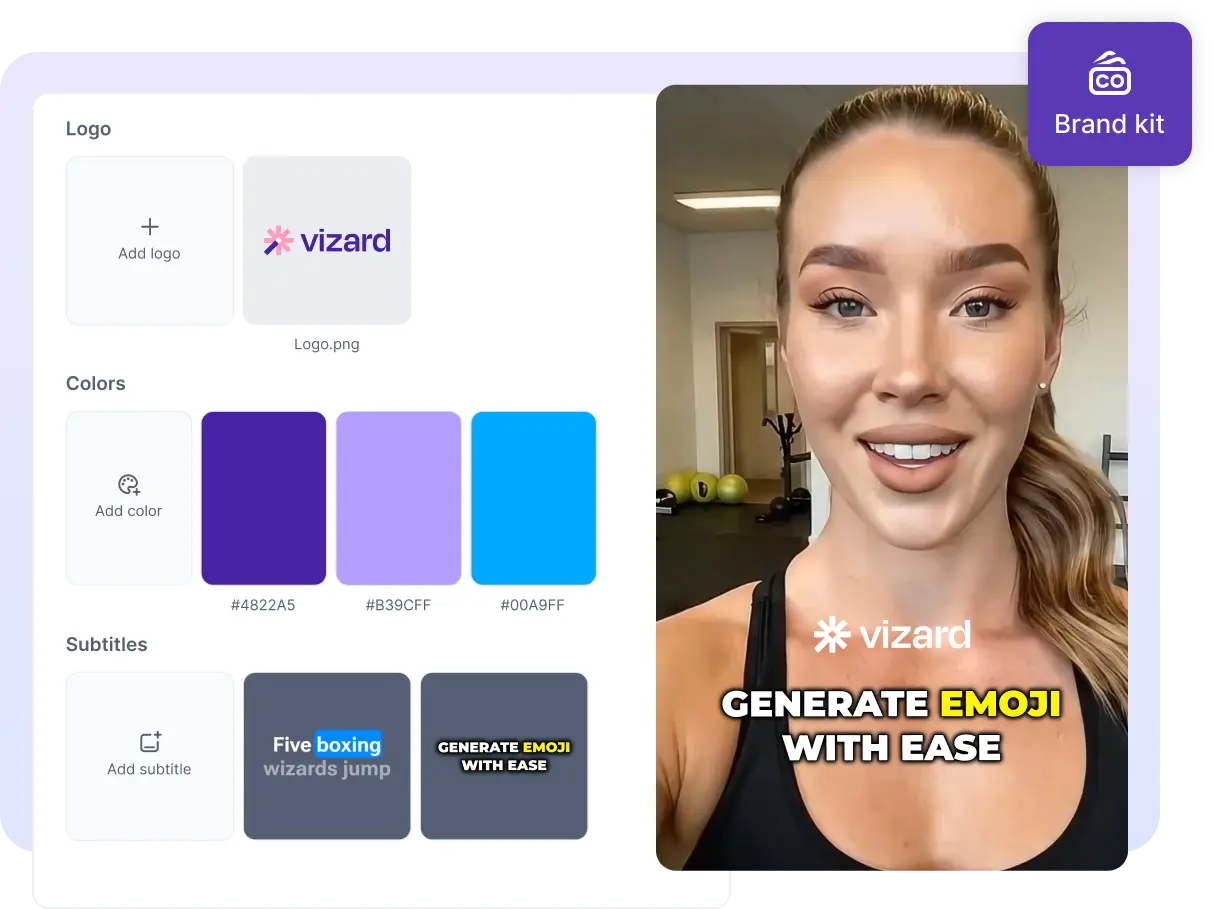
With Vizard’s AI Product Video Generator, your brand identity stays consistent across every output. Upload your logo, colors, and fonts once, and the AI applies them to all captions, layouts, and transitions. Every video looks cohesive and professional across different platforms, ensuring your ads, explainers, and demos follow a unified visual style. Marketers can generate multiple variations for different audiences while keeping brand consistency intact.
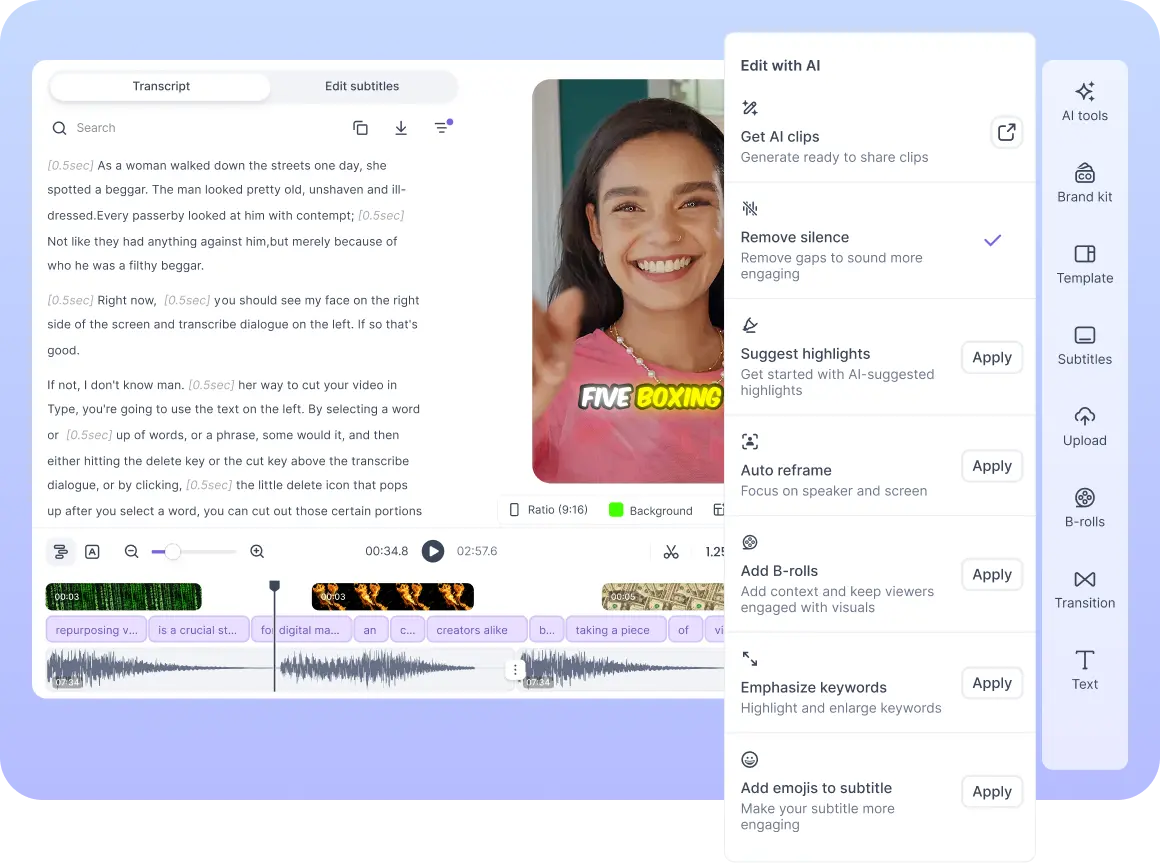
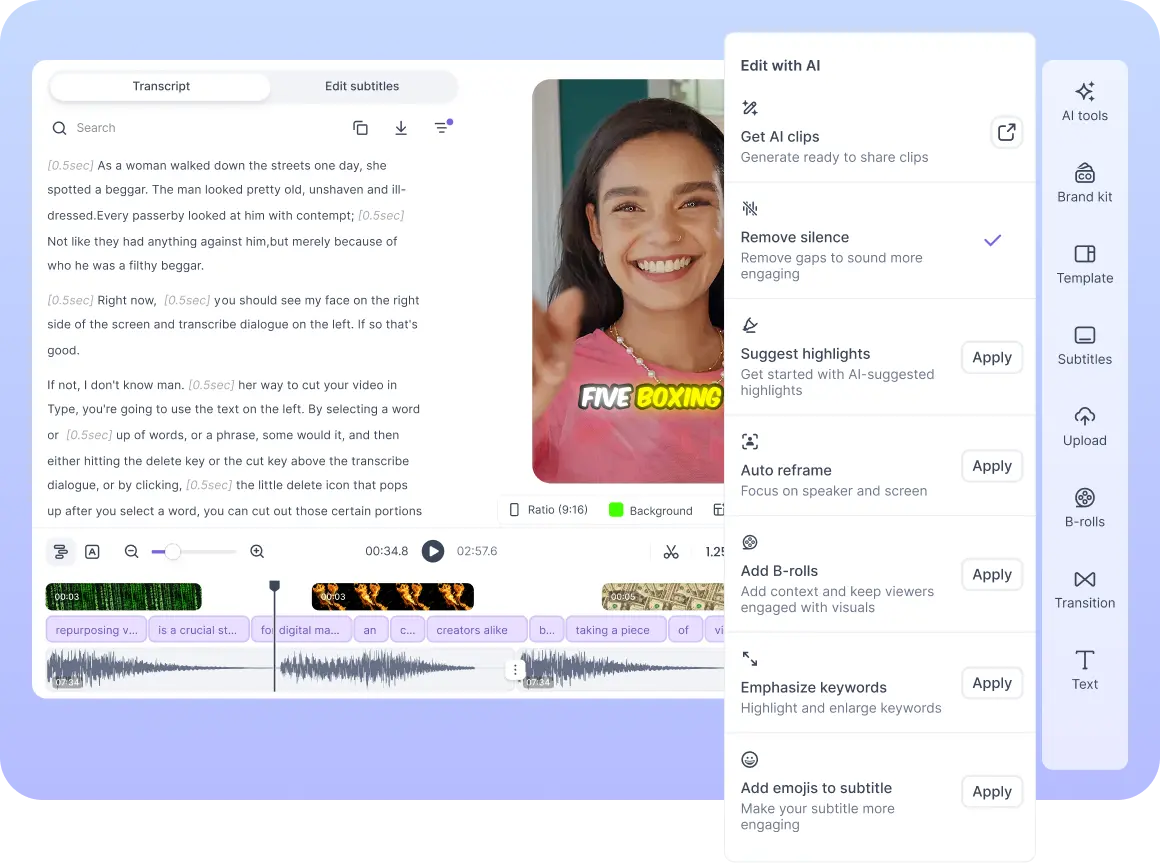
Vizard is more than an AI Product Video Generator. It is also an AI-powered editor that enables teams to collaborate, refine, and scale creative work quickly. You can edit captions, replace visuals, adjust timing, and review projects directly in your browser. Vizard streamlines the entire workflow so that teams can focus on creativity instead of post production. From startups to global brands, it makes creating and managing product videos faster, easier, and smarter.
Learn how to create professional product videos with Vizard’s AI Product Video Generator. Follow these five simple steps to turn your product page or creative assets into a high-quality marketing video in minutes.
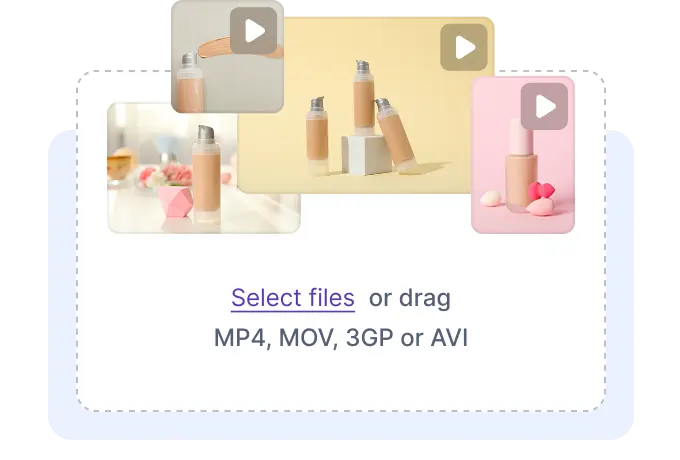
Start by pasting your product page link or uploading images, descriptions, and brand assets. Vizard’s AI automatically extracts key visuals and text details to understand your product and its value proposition.
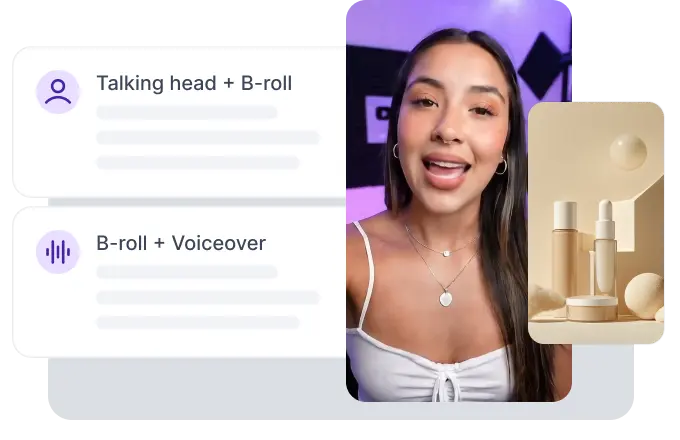
Decide whether you want a B-rolls only video that highlights product visuals and motion, or a version with AI avatars presenting your product. Vizard’s AI Product Video Generator automatically adapts the storytelling style based on your selection.
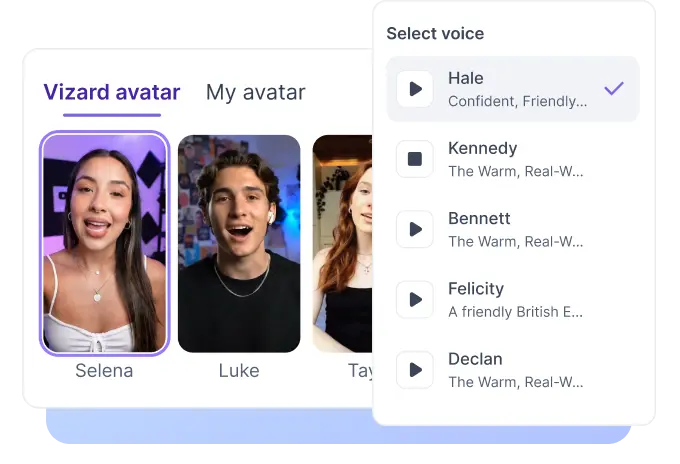
If you choose the avatar option, select from a range of realistic AI avatars or upload your own brand avatar. Then pick the voice that best fits your brand - choose tone, accent, and language to create a natural, human-like presentation.
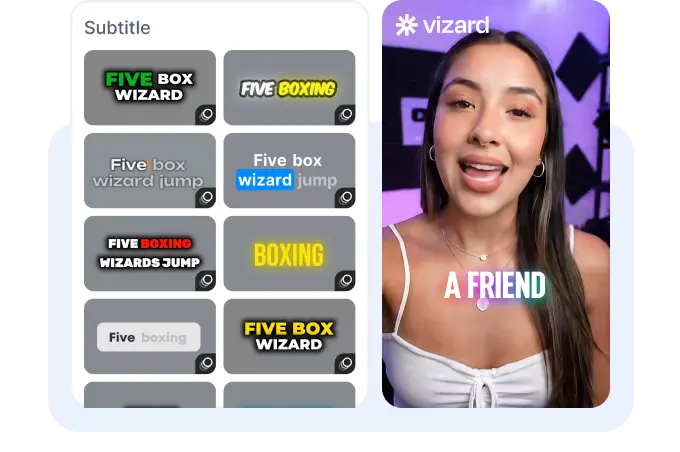
Select your subtitle style, font, and color, and upload your logo or brand colors. The AI Product Video Generator automatically applies your branding to ensure every video stays visually consistent across platforms.
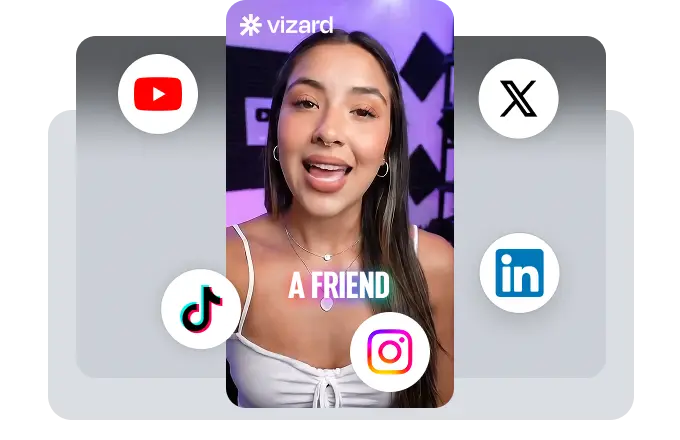
Click Generate Video to create your full video automatically. Within minutes, you’ll receive a ready-to-preview version that you can download or share directly across your marketing channels—no manual editing required.
Input product details, get a finished video in seconds.
With just a few clicks, you can download or share your videos with your friends or team members with a link.
Apply logos, fonts, and colors to match your identity.
Effortlessly plan, schedule, and auto-generate engaging AI-driven posts, and publish your Instagram Reels along with the perfect captions.
Add auto-narration or select from royalty-free soundtracks.
Bring your team together by inviting collaborators to work on your projects, in one workspace.
Highlight key product features with styled text.
Download in vertical, square, or landscape formats for any channel.
What is the AI Product Video Generator?
Do I need any editing skills?
Can I brand the videos?
What kind of videos can I create?
Is this only for physical products?
Do I need a Vizard account?
What is the AI Product Video Generator?
Do I need any editing skills?
Can I brand the videos?
What kind of videos can I create?
Is this only for physical products?
Do I need a Vizard account?