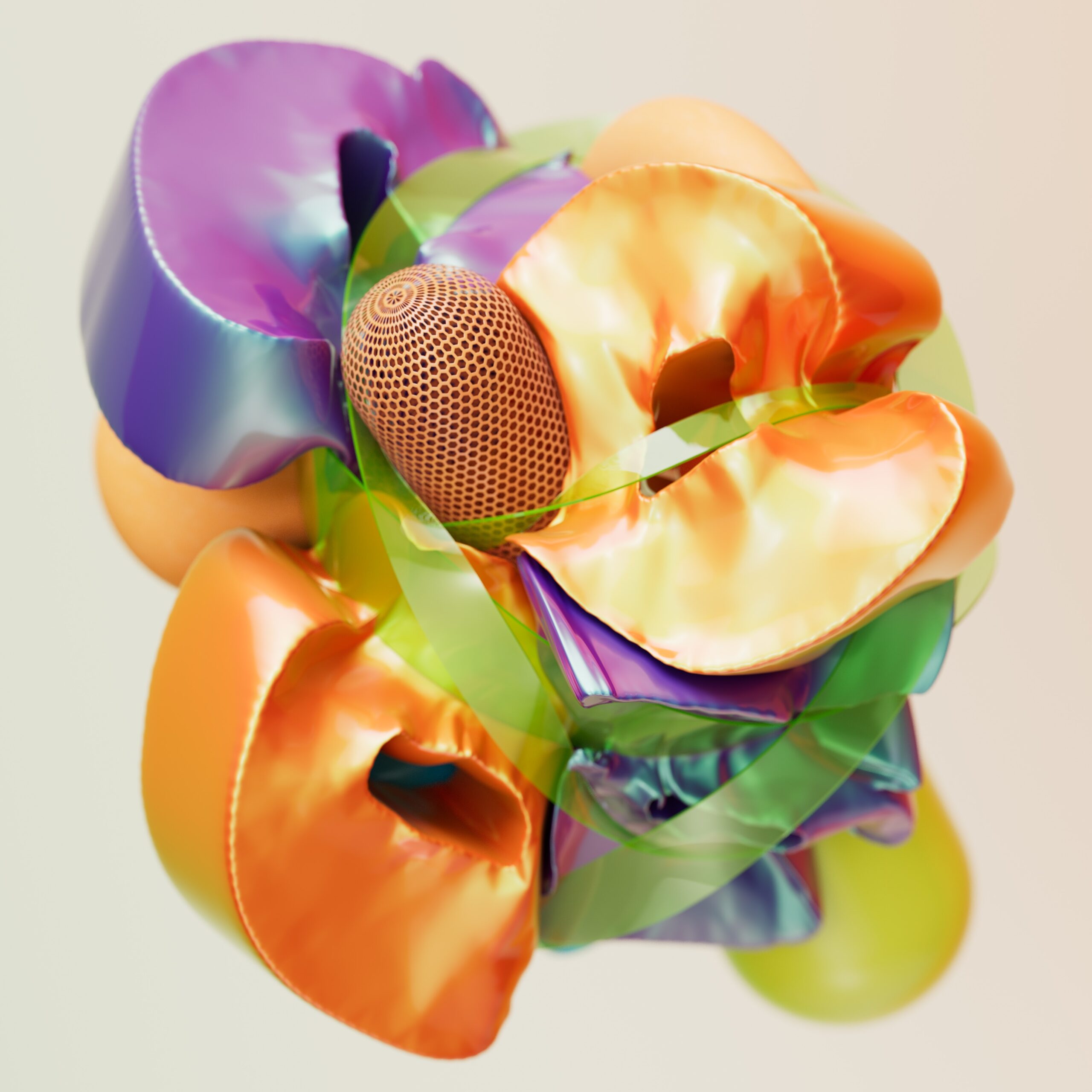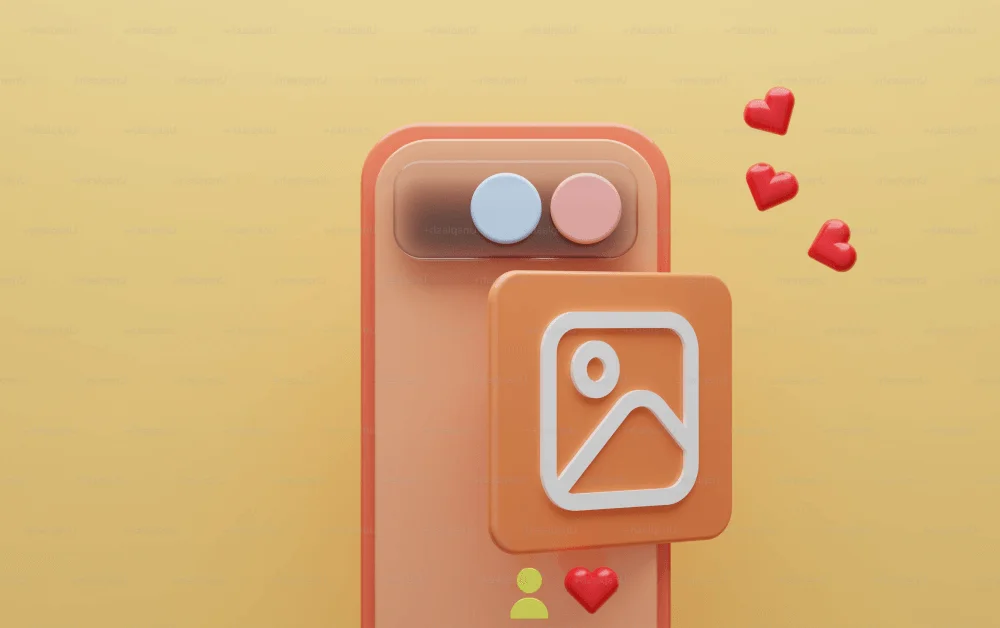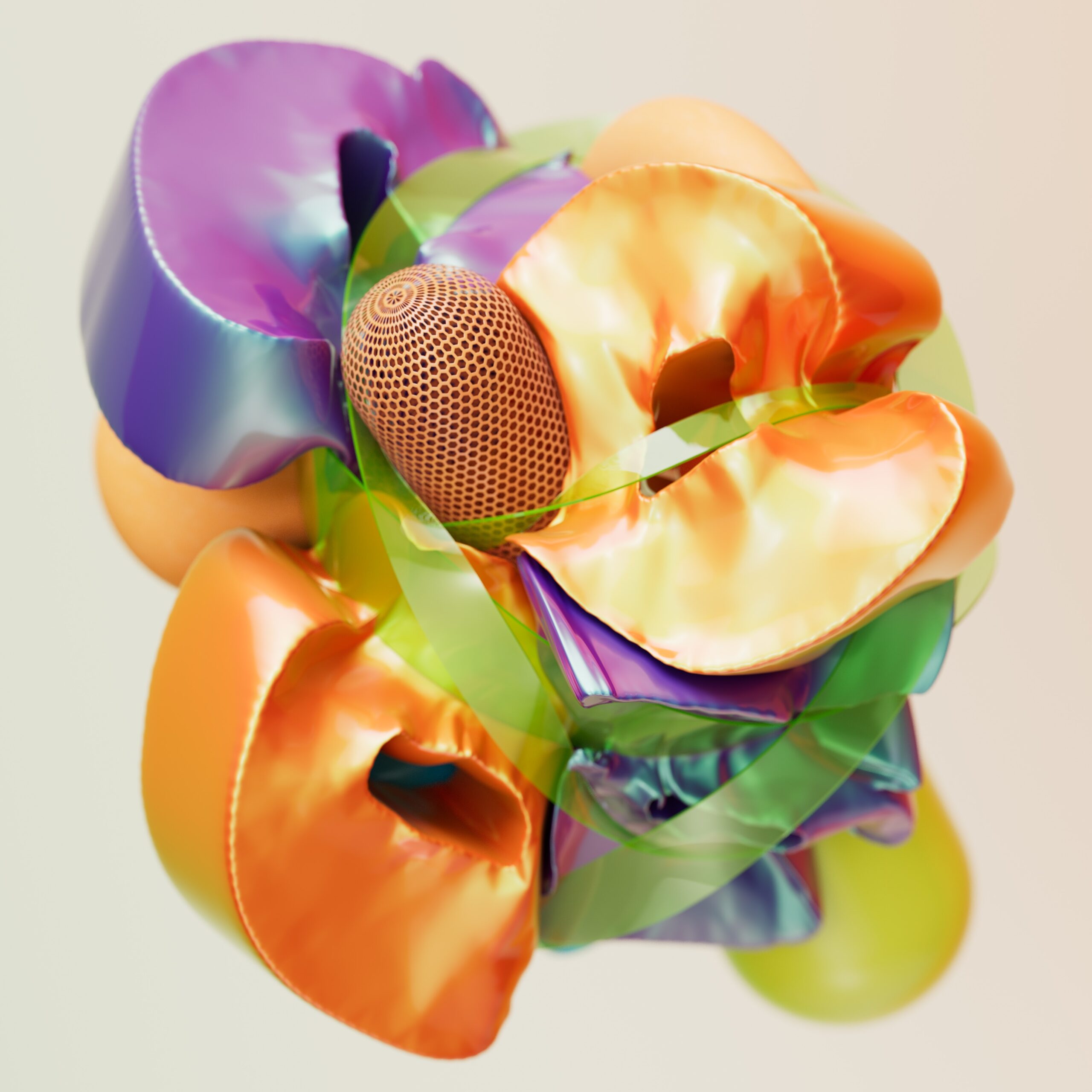SORA
Marketers
Power your team to create
videos at scale
Creators
Building social presence made easy
Agency
Scale video production with
ease



Tired of spending hours manually editing your podcast episodes? Do you wish there was a way to streamline the process and make it more efficient? Let us introduce you to Vizard’s AI-powered video podcast editor, a robust platform packed with powerful features that will revolutionize how you edit your podcasts. Vizard is the ultimate free video podcast editing software, harnessing the power of cutting-edge artificial intelligence technology to help you craft more content in less time. Try our AI podcast editor, free of charge!


Say goodbye to manual editing! Vizard’s podcast auto editor acts as your own personal assistant, saving you valuable time and resources. Our powerful AI algorithms can automatically analyze your files. With edit-by-text capabilities, you can effortlessly trim, enhance, and refine your podcast episodes.


Vizard offers a range of customizable editing features. Whether you want to edit audio for podcasts or change landscape videos to vertical for social media, our platform provides all the tools you need. Quickly and easily adjust audio levels, add music transitions, and apply effects to create a unique and engaging experience.


No video editing experience needed! Vizard is designed with user-friendliness in mind. Our intuitive platform ensures easy accessibility from anywhere, anytime. Simply upload your podcast episode files and our AI algorithms will analyze your content. Vizard’s AI podcast editing software frees up time and resources to focus on what matters most — growing your podcast. Sign up for the best free podcast editing software today!


Turn your podcast into video to maximize reach, engagement, and monetization opportunities. Recording your podcast as video allows you to tap into broader audiences on platforms like YouTube and create podcast highlights that attract viewers across many social media platforms. Diversifying content formats, optimizing for SEO, and leveraging social media integration further amplify discoverability and audience growth. Use a podcast video software like Vizard and maximize the reach for your podcast today!
Our free podcast editor takes your episodes to the next level, offering a range of innovative features designed to save you time and enhance your creative process. With advanced AI capabilities, Vizard’s podcast video editor provides an automated and seamless podcast editing experience. Check out these powerful features!

Struggling with podcast episodes featuring multiple guests? Vizard's free audio editing software for podcasts effortlessly detects and cuts out speakers, allowing you to rearrange audio segments and easily create captivating clips from individual speakers.
Ready to create get your podcast in front of more listeners? Edit your podcast with Vizard’s powerful podcast editor tools. Follow these steps and make podcast editing as easy as 1-2-3.

You can easily upload your podcast recording to Vizard as either a video or an audio file. If your podcast is already published on YouTube, you can also simply copy and paste the YouTube link into Vizard.

Make the magic happen with Vizard's full suite of editing features that bring your podcast to life. Trim your podcast using text, add subtitles, and create podcast highlights to reach a wider audience.

Once you are satisfied with your edited podcast, simply click to export and download your newly created podcast content as either a video or an audio file.