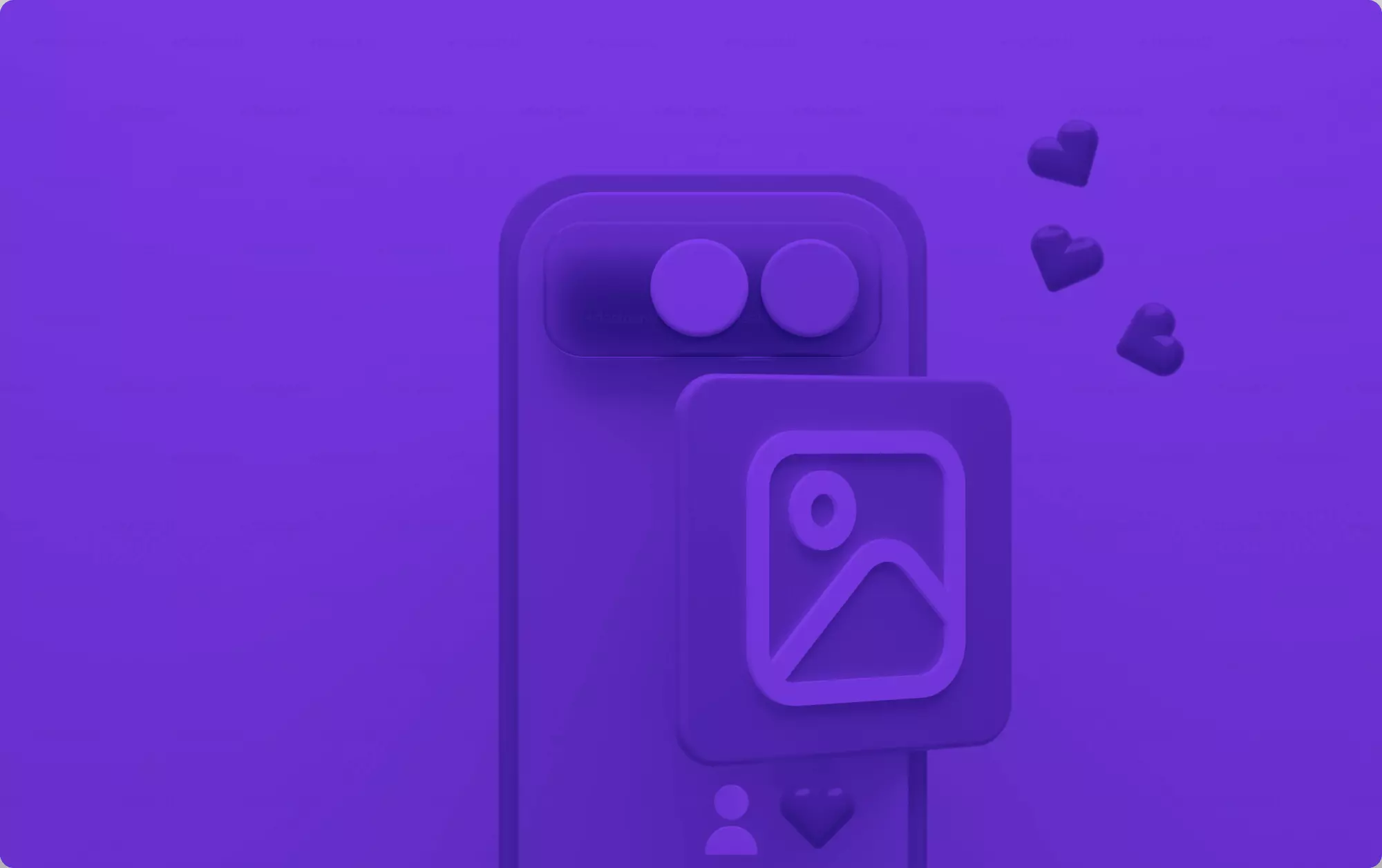SORA
Marketers
Power your team to create
videos at scale
Creators
Building social presence made easy
Agency
Scale video production with
ease



Repurpose your video content for Instagram, TikTok, Facebook, and more using the automatic video editor that slices and dices your long-form content to achieve greater reach and engagement. With the power of Artificial Intelligence (AI), save hours of time and money on perfecting your video content for the world.


Vizard’s auto video editor is the simplest and fastest way to repurpose long-form videos to create new content directly from your browser. Forget about learning how to use a complicated auto editor. Vizard lets you get started in minutes by cutting out speakers, adding transcriptions, and incorporating additional elements in just a single click. Whether you want to add background, or customize subtitles, your automatic edits happen in seconds. Moreover, no previous video editing experience is required because Vizard manages all the technical work with behind-the-scenes AI.


Enhance the professionalism of your videos with clean edits that improve the viewing experience. Trim, crop, or add captions to create optimized engagement content and grow your social media following.


Avoid enlisting the services of an expensive transcriptionist and let AI do the work instead. Adding transcriptions becomes as simple as pressing a button and watching as your auto video maker creates content with an incredible accuracy rate of 97% or more. With transcription, you can enhance your reach, appeal to hard-of-hearing and non-native audiences, and give your viewers more choices in consuming your content.
Are you ready to get better results on social media with less time and expense? Creating new content with our automatic editor tool couldn’t be simpler. Follow these steps and make repurposing videos as easy as 1-2-3.

Copy-paste an existing YouTube link or drag-and-drop your videos directly to begin uploading your video.

Make the magic happen with an array of editing tools that bring your video to life. Switch up the layout or aspect ratio and trim, crop, transcribe, and add images to create a new video.

Watch your completed video and get ready to release it to the world. Click to export and download your newly created content. Our automatic video creator also generates a link that you can share with your team.
Ask yourself, “How much time do I spend creating, editing, and distributing videos?” For many people, this type of content can be very time-consuming to produce. With our auto-editing software, we help you to squeeze more value from your videos to boost your online performance.
Video editing can take countless hours. Vizard’s automatic movie creator takes any piece of existing content and repurposes it into multiple videos to fill your social media content funnel for the week in minutes.
Avoid dealing with technical issues or learning to use a new piece of software. Vizard is designed for anybody to use, even if this is the first time they have personally edited a video.
Share your creations with your team for approval and feedback with a link unique to each video. Need to go back to the drawing board? It takes no time at all to implement changes.
Put the days of inaccurately generated captions or hours and money spent on professional services in the past. With the power of AI, you will support your viewers with closed captioning you can rely on.
Repurpose your content to create a new cache of short-form video content that sells. With Vizard’s automatic video editor, you can increase your brand’s footprint, elevate the standards of your content, and hit your KPI targets.
How do I edit videos automatically?
How does your technology work?
Can I add subtitles to videos?
How do YouTubers edit their videos so quickly?
How long should a one-minute video take to edit?
Is the automatic video editor free to use?
Why should I choose Vizard?
How do I edit videos automatically?
How does your technology work?
Can I add subtitles to videos?
How do YouTubers edit their videos so quickly?
How long should a one-minute video take to edit?
Is the automatic video editor free to use?
Why should I choose Vizard?