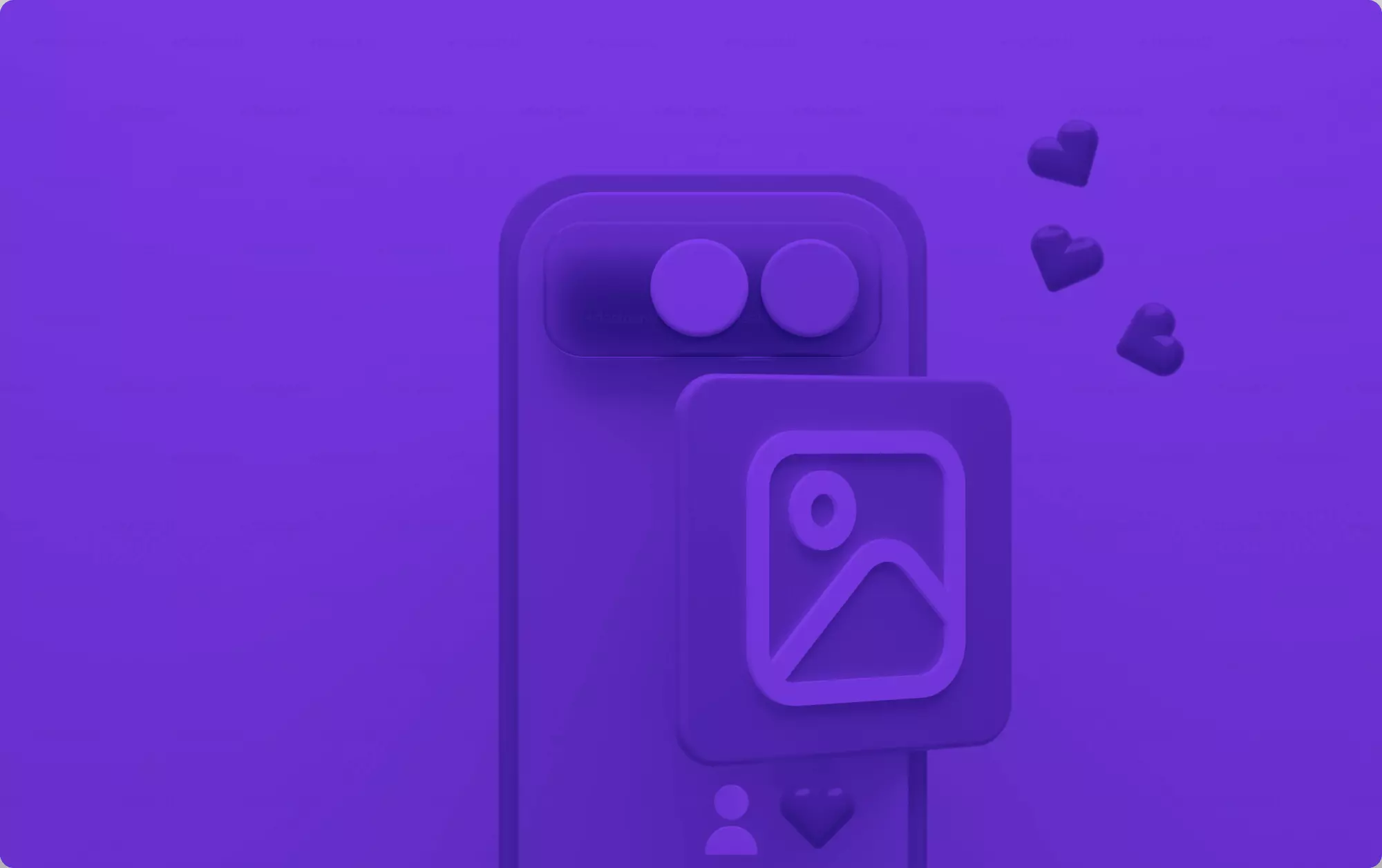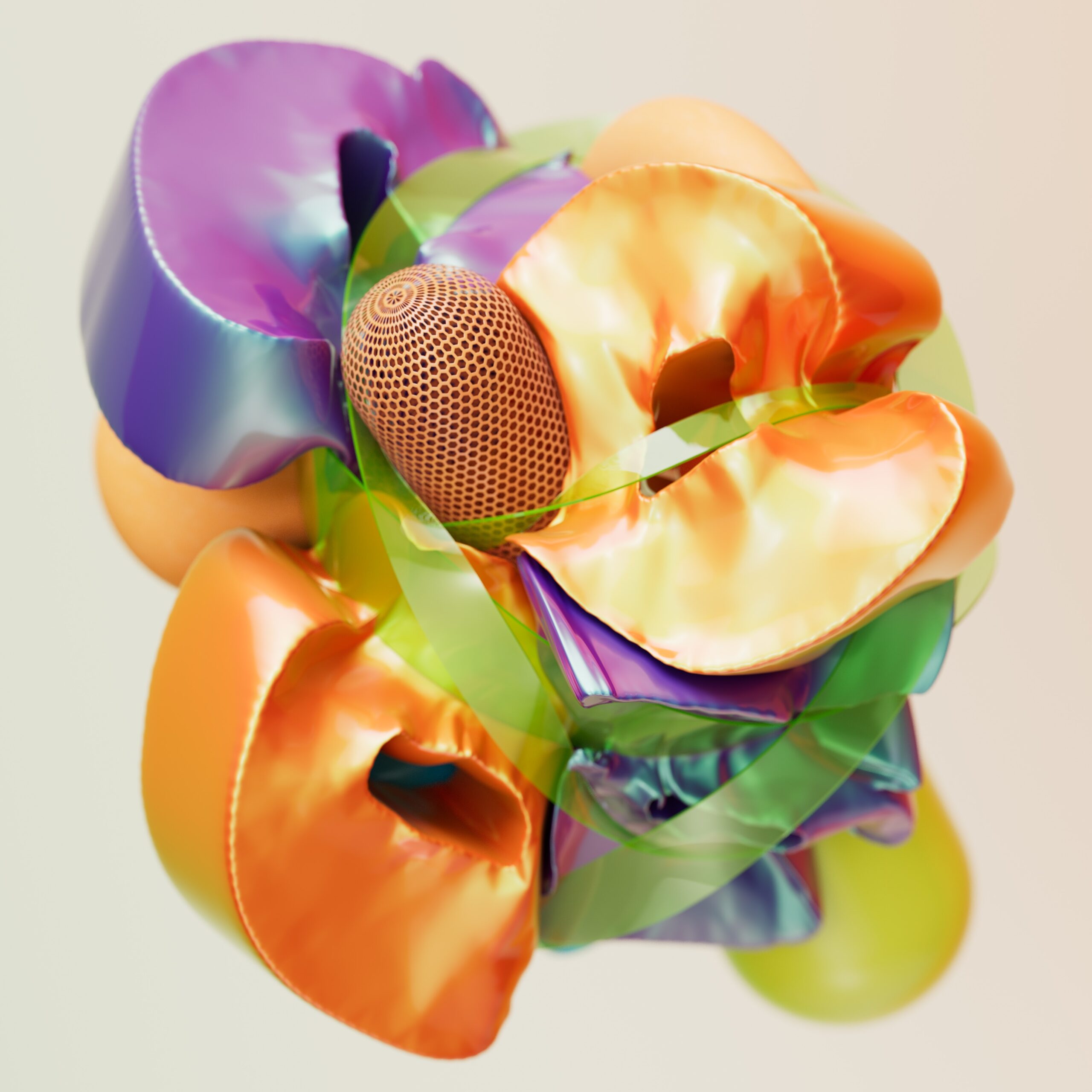SORA
Marketers
Power your team to create
videos at scale
Creators
Building social presence made easy
Agency
Scale video production with
ease



Our user-friendly online video editor makes it easy for anyone to create professional-looking videos that stand out. With a range of editing tools at your fingertips, including trimming, cropping, and adding text, you can customize your videos to your heart's content and make them look polished and impressive.


You can effortlessly change the ratio of your videos to adapt to different social media platforms. With just one click, you can create square videos for LinkedIn, vertical videos for TikTok, and more. This feature saves you time and makes it easy to repurpose your videos for different platforms, ensuring that your content looks great, no matter where it's shared.


Editing videos has never been faster or more straightforward. Our transcript-based video editing feature allows you to search and edit videos as easily as a document, making it simple to remove any unwanted parts of your video quickly.


Our video editor is completely web-based, so you don't need to download or install anything on your computer. Simply open your favorite web browser and start editing right away.

Drag and drop videos or use YouTube links to get started. Our tool transcribes and adds subtitles to your video synchronously.

Use our editing tools to trim, crop, add text, add images, and more. You can also adjust the ratio and layout of the video to make the video perfect for any platform.

Once you're happy with your edits, export and download your video in the best resolution. Share the video with your teammates via a link or email.
How can I access the free online video editor?
What types of video formats are supported by the online video editor?
Can I edit my videos without any technical skills or knowledge?
How do I change the ratio of my videos to adapt to different social media platforms?
Is the online video editor free to use?
How can I access the free online video editor?
What types of video formats are supported by the online video editor?
Can I edit my videos without any technical skills or knowledge?
How do I change the ratio of my videos to adapt to different social media platforms?
Is the online video editor free to use?