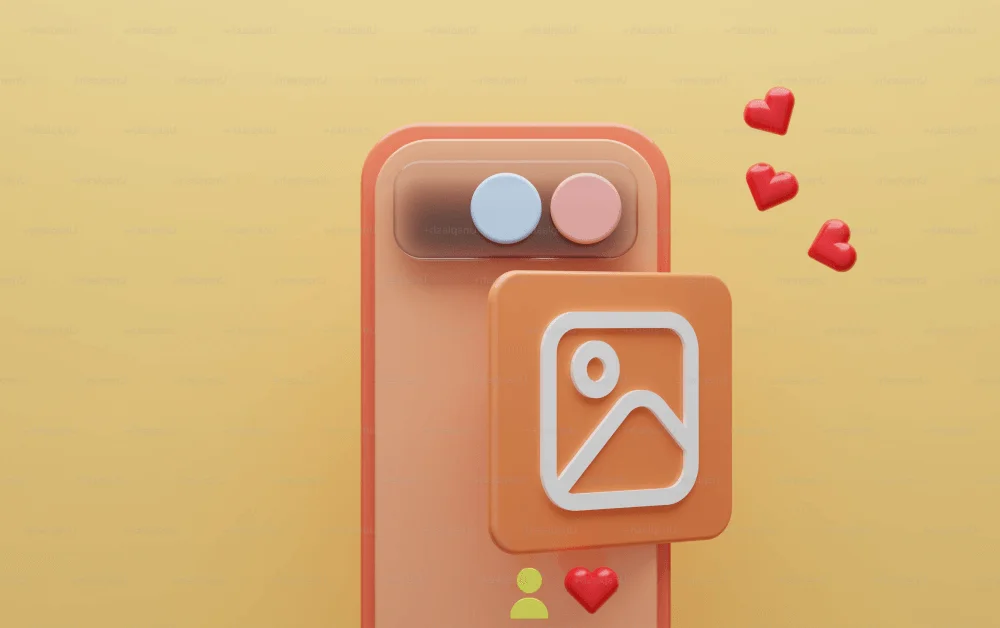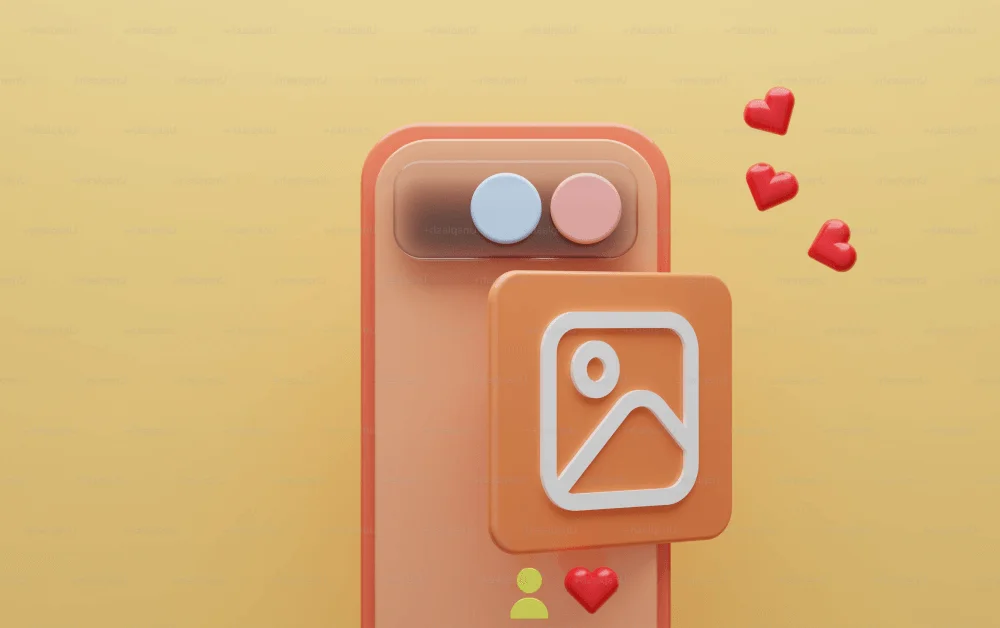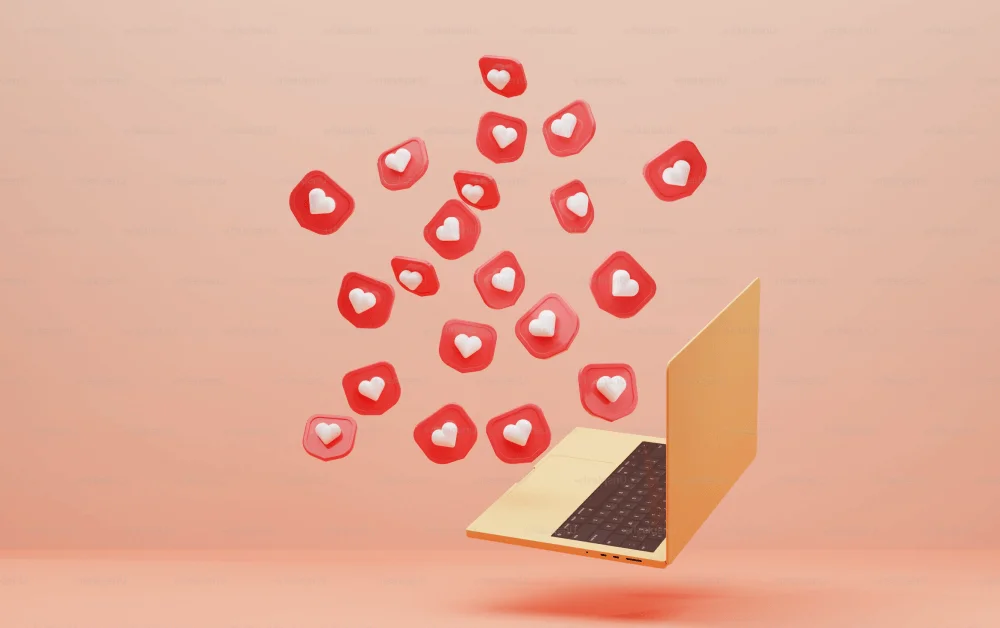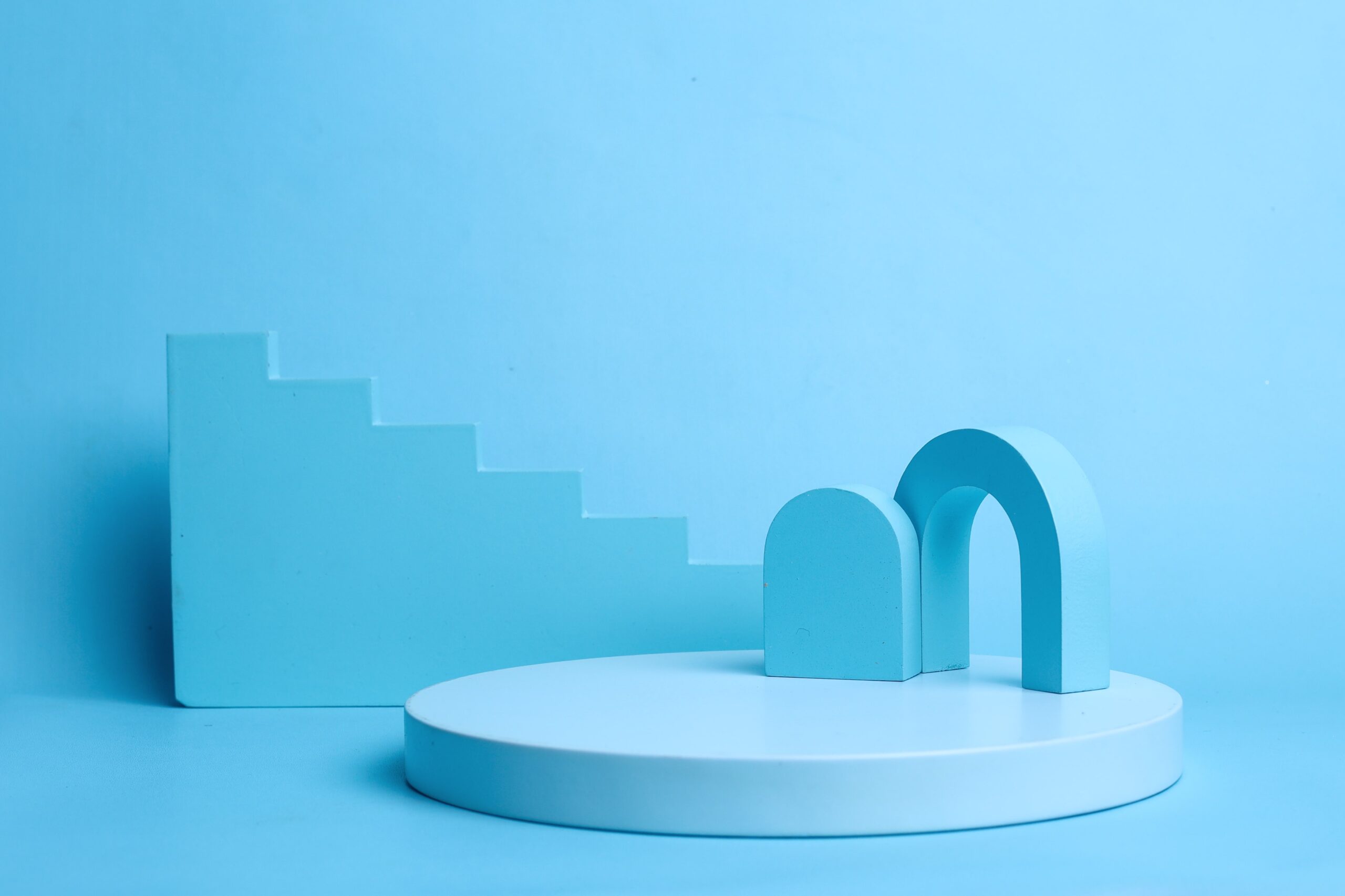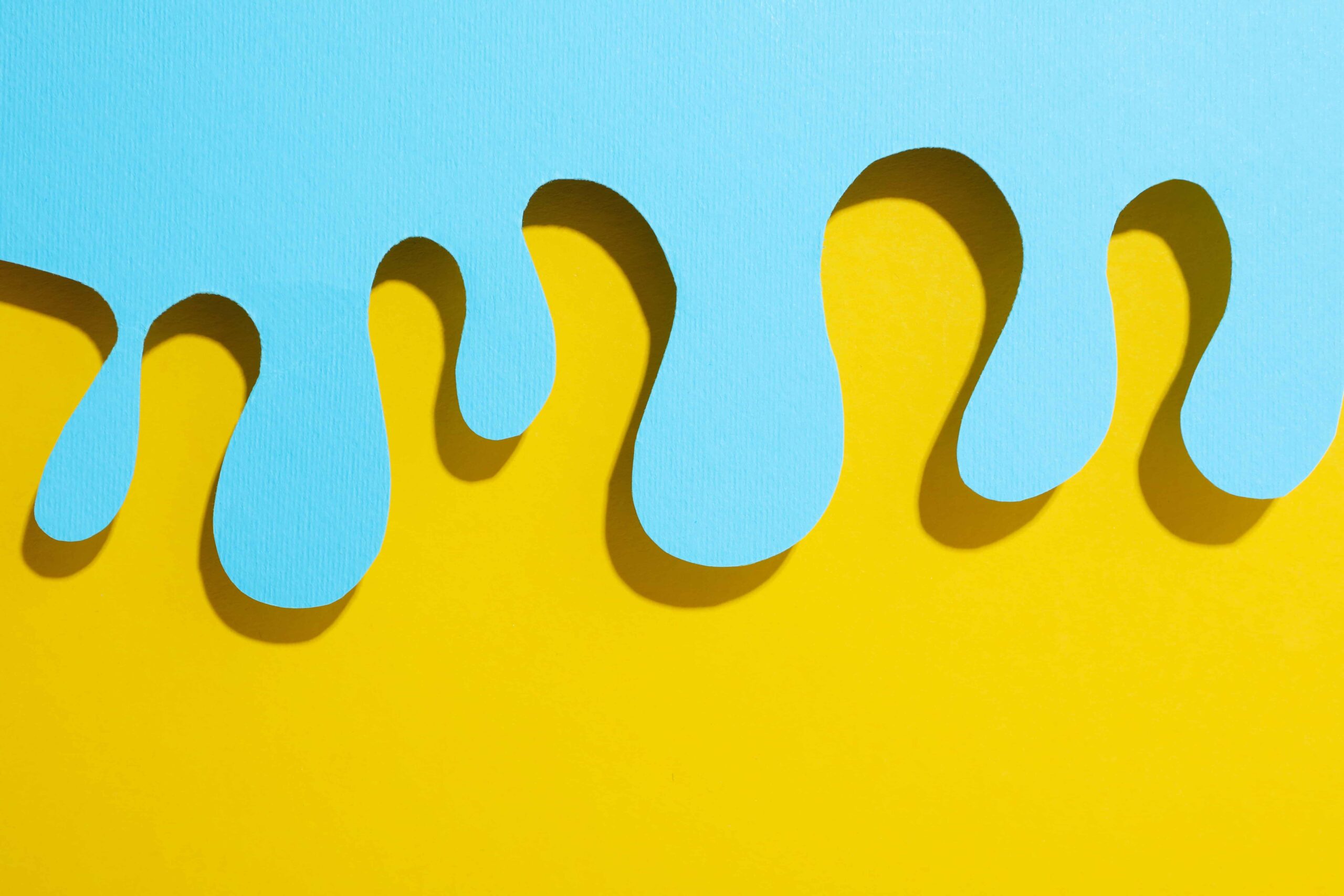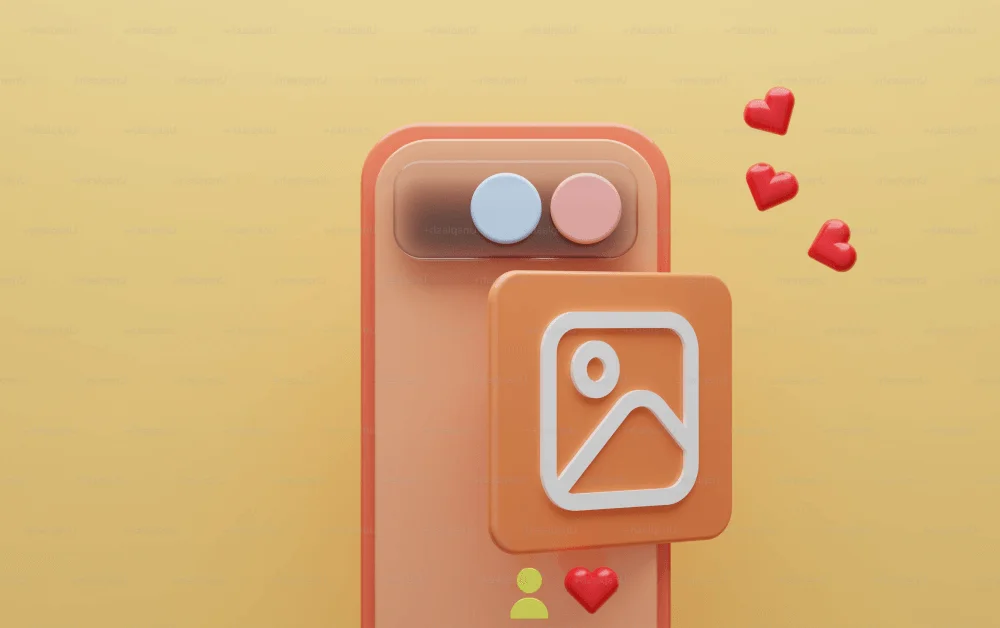SORA
Marketers
Power your team to create
videos at scale
Creators
Building social presence made easy
Agency
Scale video production with
ease



Vizard streamlines content creation for over 5M+ creators, empowering them to generate Instagram Reels easily. Instead of manually going through your long-form videos to identify highlights to turn into Reels, you can employ Vizard's AI Instagram Reels generator in 3 steps. Just upload your video, make any desired edits, and click "Generate AI Clips" to convert your full-length video into captivating Instagram Reels. Attract an increased viewership and effortlessly expand your follower base with a single piece of content.


With the rise of short-form video content, Instagram Reels is fantastic for boosting the visibility of your content on Instagram. Instagram is actively promoting Reels, making it a prime opportunity to expand your content's reach through short-form videos. By consistently producing engaging Instagram Reels, you can convert viewers into followers and foster the growth of your Instagram community.


Effortlessly streamline your Instagram Reels creation process with our web-based AI reel generator. No software downloads are required. Vizard's Instagram Reels maker operates directly in your web browser, enabling seamless collaboration for both solo creators and teams. Our intuitive interface empowers you to craft captivating videos from your clips and footage, all ready for effortless IG uploads, and it's all done within a matter of minutes.
Learn how to easily create Instagram reels using Vizard's dedicated IG reels generator in no time. Follow these 3 easy steps to create stunning content and grow your IG audience.

Start by uploading your video that you wish to edit onto Vizard’s reels editor by uploading a local file or pasting a YouTube link.

Harness Vizard AI's power by clicking "Get AI Clips" for automatic IG reels creation. Alternatively, add your personal touch using a variety of editing tools to make your video stand out. Add images, logos, text, and more to ensure your videos stay on brand.

Once you finish editing, simply click “Export” to download your videos or share as a link.
Turn one video into 10+ Instagram Reels with AI.
With just a few clicks, you can download or share your videos with your friends or team members with a link.
Turn your videos and audios into posts of different sizes and more in one click.
Effortlessly plan, schedule, and auto-generate engaging AI-driven posts, and publish your Instagram Reels along with the perfect captions.
Add dynamic subtitles for your videos automatically, all in the browser.
Bring your team together by inviting collaborators to work on your projects, in one workspace.
Effortlessly translate your video content into 130+ languages, expanding your global reach with just a few clicks.
Enhance your video's visual appeal and brand identity with ease by adding logos, images, outros, and custom fonts to your videos.







There are so many Instagram Reels makers out there, what makes Vizard unique?
Vizard offers you the flexibility to either manually clip or harness AI capabilities, saving you countless hours of sifting through your long-form Instagram video footage. Serving as both an AI-powered video clipper and a full-featured video editor, Vizard empowers content creators with the freedom to create with ease.
Repurpose your existing videos to create a new cache of Instagram videos that sell. With Vizard’s Instagram reel creator, you can increase your brand’s footprint, elevate the standards of your content, and reach more audiences faster.
How to make Instagram reels?
What is the best reel maker for Instagram?
Does Instagram have a reel maker?
What is the free tool to create Instagram reels?
Is Vizard also an Instagram Reel converter?
What formats does the Instagram Reel Maker support?
Is there a time limit for the Reels I create?
Can I add music to my Reels?
How do I share my finished Reels on Instagram?
Can I collaborate with others while using the Reel Maker?
How to make Instagram reels?
What is the best reel maker for Instagram?
Does Instagram have a reel maker?
What is the free tool to create Instagram reels?
Is Vizard also an Instagram Reel converter?
What formats does the Instagram Reel Maker support?
Is there a time limit for the Reels I create?
Can I add music to my Reels?
How do I share my finished Reels on Instagram?
Can I collaborate with others while using the Reel Maker?