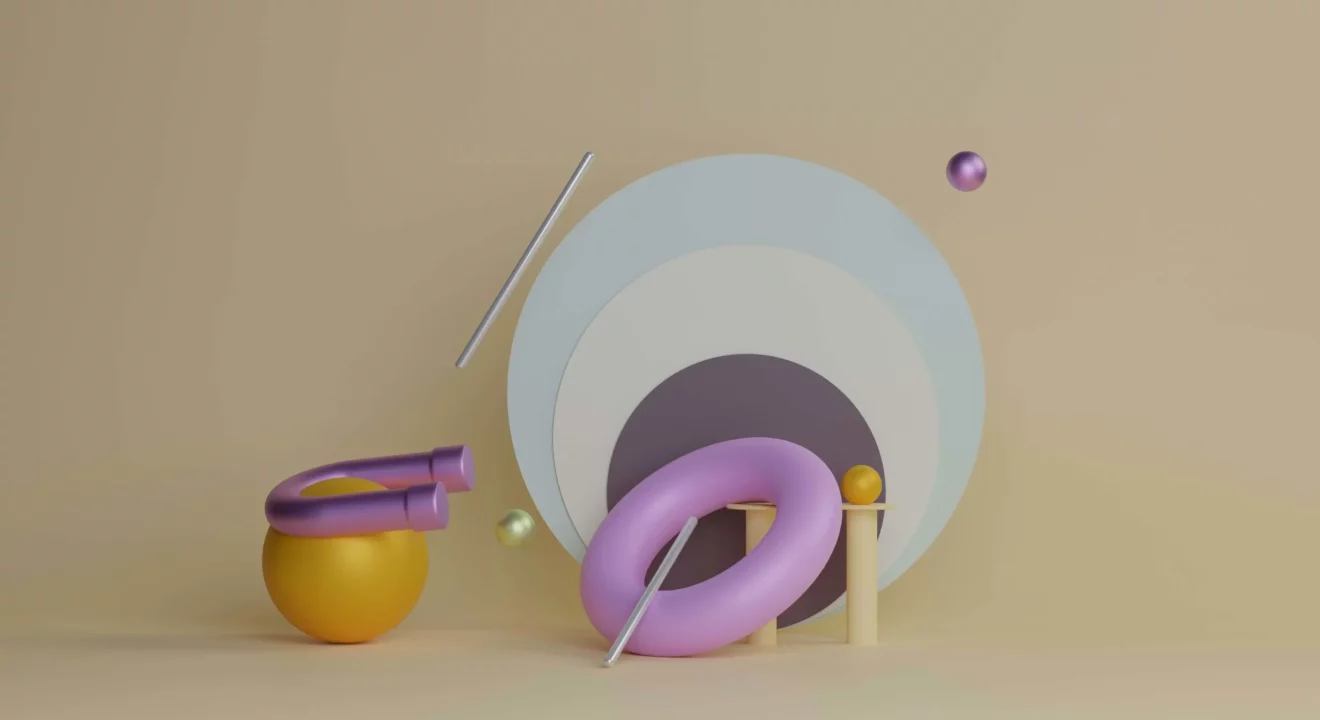Podcasting has become a powerful medium for storytelling, sharing insights, and building communities. With the rise of video content, YouTube has emerged as a key platform for podcasters looking to expand their reach and engage with a broader audience. Whether you are a seasoned podcaster or a beginner, understanding how to do a podcast on YouTube can significantly enhance your content’s reach and impact. But how do you transform your podcasting ideas into captivating YouTube content? Let’s dive into the essentials and discover how to start a podcast on YouTube.
What is a Podcast on YouTube?
Unlike traditional podcast platforms that focus solely on audio, a podcast on YouTube blends the auditory experience with visual engagement. This unique format leverages YouTube’s vast audience base and visual-centric features, offering podcasters a dynamic way to connect with listeners. By hosting a podcast on YouTube, creators can enrich their storytelling with visuals, making their content more engaging and accessible to a diverse audience. When you choose to upload your video as a podcast compared to a video on YouTube, you unlock a range of exclusive benefits:
Accessibility on YouTube Music: Your podcast isn’t just limited to YouTube’s main platform; it also becomes accessible on YouTube Music, expanding your reach to a broader audience who engage with content through this music-focused service.
Podcast-Specific Recommendations: YouTube’s sophisticated recommendation system will now work in your favor, making it easier for your podcast to be discovered by users with similar interests. This feature enhances visibility and audience growth.
Official Podcast Cards: These unique visual features highlight specific shows and their most recent episodes. It’s a great way to stand out and inform your audience about your latest content.
Opportunities for Featured Content: Your show could be featured on YouTube Podcasts, a distinction that can significantly boost your visibility and attract new listeners.
YouTube Podcast Badges: These are marketing tools provided by YouTube that allow you to promote your podcast effectively across various platforms. They serve as a mark of authenticity and recognition.
Enhanced Discovery from the Watch Page: YouTube makes it easier for listeners to find your episodes right from the Watch page, simplifying the user experience and helping new audiences discover your podcast.
Why Choose YouTube for Your Podcast?
Beyond these perks, hosting your podcast on YouTube means tapping into one of the world’s largest content platforms. You can leverage its vast audience, advanced analytics, and a suite of tools designed for content creators. It’s not just about reaching more ears; it’s about engaging more eyes and building a community around your content.
How to Set Up a Podcast on YouTube: A Step-by-Step Guide
Starting a podcast on YouTube involves different approaches depending on your current stage in the podcasting world. Whether you are transitioning from an existing audio podcast to a more dynamic YouTube format or are at the cusp of launching a new channel, YouTube’s versatile platform caters to a broad spectrum of podcasting needs. Setting up a podcast on YouTube Studio is a straightforward process. Here are the steps you need to follow:
Sign in to YouTube Studio: First, you need to log in to your YouTube account. If you don’t have one, you will need to create it. Once logged in, navigate to YouTube Studio.
Create a New Channel: If you don’t already have a channel for your podcast, you’ll need to create one. This can be done within YouTube Studio by following the prompts to set up a new channel.
Prepare Your Podcast Video: Before you upload, ensure your podcast video is ready. This might include recording the podcast, editing the video, adding intros or outros, and ensuring the file format is compatible with YouTube.
Upload Your Video: In YouTube Studio, click on the ‘Create’ button (usually represented by a camera icon) and select ‘Upload Video’. Follow the on-screen instructions to select and upload your podcast video file from your computer.
Enter Video Details: During the upload process, you’ll be prompted to enter details like the video title, description, tags, and thumbnail. These are important for helping your audience find your podcast and for making it appealing to click on.
Choose Visibility Settings: Decide whether your podcast video will be Public, Unlisted, or Private. If you’re not ready to publish immediately, you can also schedule a release time.
Monetization (Optional): If your channel is eligible, you can choose to monetize your podcast video. This involves setting up an AdSense account and enabling monetization settings for your video.
Advanced Settings: Adjust advanced settings if necessary. This includes adding the video to a playlist, enabling comments, and more.
Publish or Schedule Your Podcast: Once all settings are adjusted, you can either publish your podcast immediately or schedule it to go live at a specific date and time.
Promote Your Podcast: After publishing, share your podcast on social media, your website, and through email newsletters to reach your audience.
Engage with Your Audience: Monitor comments and interact with your viewers to build a community around your podcast.
Analyze Performance: Use YouTube Analytics within YouTube Studio to track your podcast’s performance, understand your audience better, and make improvements for future episodes.
Remember, consistency is vital in podcasting. Regular uploads and engaging content will help you build and maintain an audience over time.
How to Start a Podcast on YouTube: Essential Tips
Podcasting on YouTube requires a strategic and well-planned approach, especially for creators aiming to deliver high-quality video content. When exploring how to start a podcast on YouTube, focusing on the technical and creative aspects is paramount to ensure your podcast stands out. This section provides essential tips and insights on successfully launching and maintaining a podcast on the YouTube platform, catering to beginners and experienced podcasters alike.
1. Select a Clear Topic and Format
When choosing a topic for your podcast, it’s crucial to pick a subject you’re passionate about and that resonates with a specific audience. For example, instead of a broad topic like ‘History,’ a more focused theme like ‘The History of Ancient Civilizations’ can attract a more targeted audience. Decide your podcast format based on your strengths and audience preferences – whether it’s interviews with experts, solo narrations, roundtable discussions, or a mix of these styles. Planning the structure of each episode in advance, including segments, and considering the length and frequency of episodes will help maintain consistency.
2. Invest in Quality Equipment
When venturing into YouTube podcasting, selecting the right equipment is fundamental to ensure the production of high-quality content. This step involves choosing high-quality equipment to enhance your content’s visual and auditory experience. Here’s a list of essential equipment that will set the foundation for a successful podcasting experience.
Microphone: Start with a high-quality microphone like the Shure SM7B or Rode PodMic for clear, professional audio. An Audio-Technica ATR2100x-USB is a versatile and budget-friendly option.
Headphones: To monitor your recording quality, choose comfortable headphones with accurate sound reproduction, like the Sennheiser HD 280 Pro or Sony MDR1AM2/B.
Audio Interface: This is essential for connecting your microphone to your computer converting analog to digital signals. Focusrite Scarlett series is a popular choice.
Recording Software: Options like Audacity (free) and Adobe Audition (paid) offer a range of editing tools. Choose one that suits your skill level and needs.
Pop Filter: A simple pop filter can drastically improve sound quality by reducing plosives in your speech.
Microphone Arm: A stable mic arm like the Rode PSA1+ is invaluable for maintaining consistent audio levels for long recording sessions.
Camera: For video podcasts, a good camera is crucial. Options range from webcams like the Logitech Brio 4k for starters to more advanced DSLRs like the Canon EOS M50 for higher-quality video.
Lighting: Proper lighting, whether natural, ring lights or LED studio kits, enhances video quality. A three-point lighting setup is often sufficient.
Investing in the proper equipment ensures high-quality production and enhances your confidence as a creator.
3. Enhance Your Podcast’s Structure and Clarity Through Storyboarding and Scripting
As a new podcaster, planning your episodes is vital. Start by storyboarding, which involves outlining the structure and flow of your podcast. This helps visualize the episode’s sequence, including key discussion points and transitions. Next, move on to scripting. Even if you prefer a more conversational style, having a script or detailed notes can ensure you cover all your topics efficiently. Scripting aids in delivering your content clearly and keeping your episode focused. Remember, this stage is about organizing your thoughts and planning the delivery to be engaging and informative for your audience.
4. Focus on Branding and Visual Identity
Establishing a strong visual identity is crucial for your podcast, especially on YouTube. This means developing a consistent look and feel for your channel, including a logo, color scheme, and overall design style that aligns with your content. Your branding should reflect your podcast’s tone and subject matter, making it instantly recognizable to your audience. This visual identity extends to all aspects of your channel, including your video thumbnails, channel banner, and graphics in your episodes.
5. Optimize Video Descriptions to Increase Visibility
A well-crafted video description can significantly improve your podcast’s discoverability on YouTube. Use descriptions to summarize each episode clearly, incorporating relevant keywords to boost SEO. Don’t forget to include links to your social media profiles, website, or any resources mentioned in the episode. Adding timestamps for major topics discussed in the video can also enhance viewer experience and accessibility.
6. Record Your Podcast in the Right Environment
In the recording stage, you bring your preparation to life. Ensure your environment is quiet, and your equipment is set up correctly. Pay attention to audio and video quality; both are essential for engaging your YouTube audience. Practice a few test recordings to adjust your YouTube podcast setup and get comfortable with speaking into the microphone and being on camera.
7. Film Your Podcast on a Webcam
Taking a more personal and interactive approach, filming your podcast on a webcam can significantly enhance the viewer experience. This method is especially effective for interview-style podcasts or discussion-based formats, where the visual component of seeing the interaction between hosts and guests adds a layer of engagement. Filming with a webcam, while seemingly simple, can be elevated using advanced editing tools to enhance video quality, enriching the overall viewer engagement and making your podcast stand out on YouTube.
8. Edit Your Podcast with the Right Editing Software
Editing is where you refine your content. Use this phase to cut out any mistakes, add music or sound effects, and ensure the pacing is right. Good editing can significantly enhance the quality of your podcast, making it more enjoyable and easier to follow for your listeners. Consider using editing software that matches your skill level, and don’t be afraid to learn new techniques to improve your editing over time.
9. Convert an Audio File Into a Video
For podcasters with existing audio content, converting audio files into videos is a practical first step in starting a podcast on YouTube. This approach is particularly relevant for creating a podcast on YouTube without video in the traditional sense. By pairing audio recordings with static images or engaging visualizations, creators can craft podcasts that captivate their YouTube audience. Advanced tools and software can be utilized to ensure that the conversion results in content that is not only visually appealing but also optimized for YouTube’s unique platform.
10. Market Your Podcast with Teaser Clips
Using Vizard’s YouTube clip maker to create and share teaser clips is an effective way to promote your podcast. These engaging snippets, different from a one-off channel trailer, play a key role in directing viewers to your full episodes on YouTube, significantly boosting your podcast’s exposure and audience interaction.
Vizard: An All-In-One Solution for Podcasters
Managing various aspects of production can be quite a task when you first get into podcasting on YouTube. This is where considering a platform like Vizard might be beneficial.
Vizard stands out as an all-encompassing platform, ideal for new and seasoned podcasters aiming to excel on YouTube. It offers an extensive range of tools that streamline every phase of podcast production, including recording, editing, marketing, and enhancing audience engagement.
Crafted for user-friendliness and impactful outcomes, Vizard equips podcasters with the capabilities to produce content that resonates with audiences, weaves captivating narratives, and fosters a dedicated community. The AI podcast clip generator is a standout feature, making it easier to create engaging content quickly.
Whether starting from scratch or looking to enhance your existing podcast, Vizard offers the resources, support, and technology to help you succeed in the ever-evolving world of YouTube podcasting.
Start your podcast today with Vizard and expand your audience reach.