

SORA
Marketers
Power your team to create
videos at scale
Creators
Building social presence made easy
Agency
Scale video production with
ease
Create YouTube-ready videos instantly from a text prompt. No filming or editing needed.
Perfect for tutorials, explainer videos, product reviews, commentary, and faceless videos
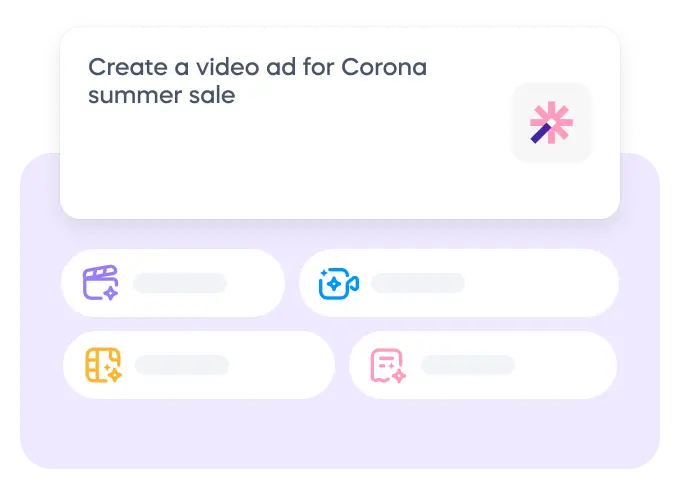
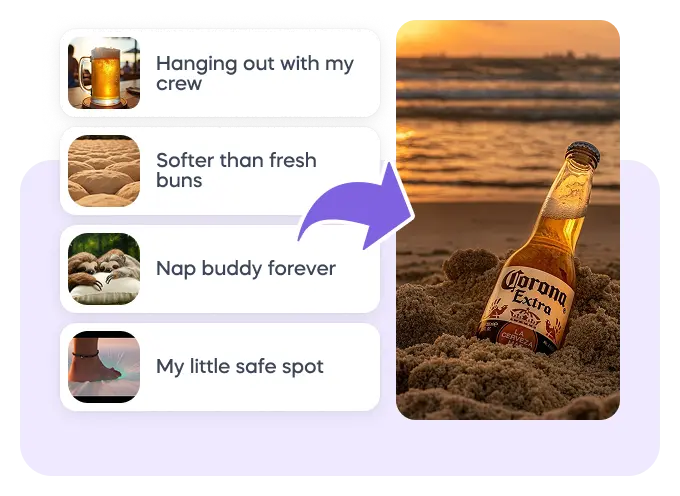
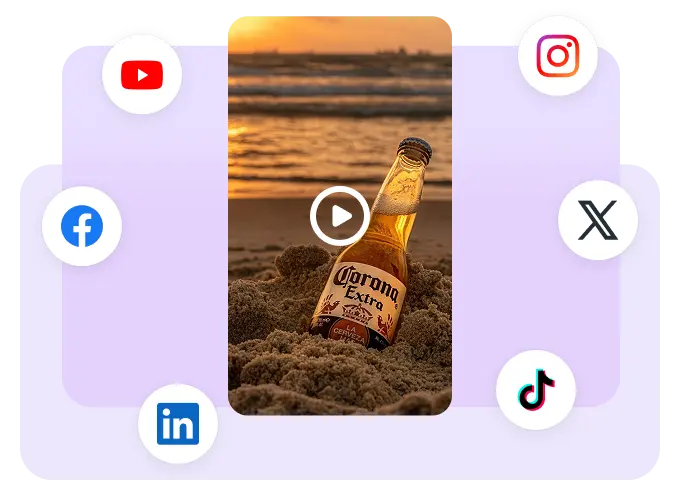
Generate full-length or short-form YouTube content without cameras or edits.
Can I create videos without recording myself?
Yes. All videos are generated from text and visuals, with optional AI voiceover.
What formats are supported?
You can export in 16:9 for standard YouTube videos, or use 9:16 and 1:1 for Shorts and Reels.
Can I add my own footage?
Yes. After generation, you can replace any scene with your own uploads.
Is this for long or short videos?
It works for both. You can generate full-length videos or short clips.
Do I need to edit the video manually?
No. The AI handles layout, pacing, and visuals. You can tweak scenes as needed.
Create YouTube-ready videos instantly from a text prompt. No filming or editing needed.
Perfect for tutorials, explainer videos, product reviews, commentary, and faceless videos
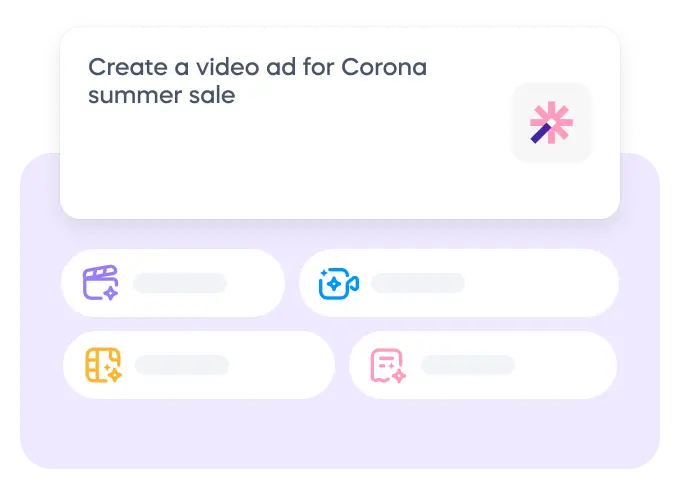
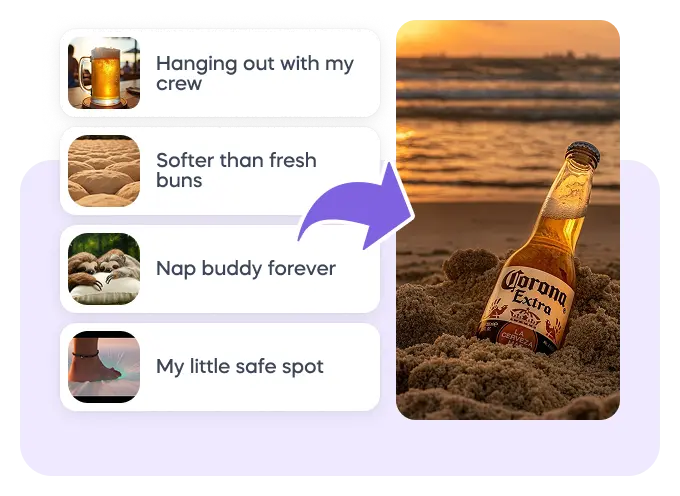
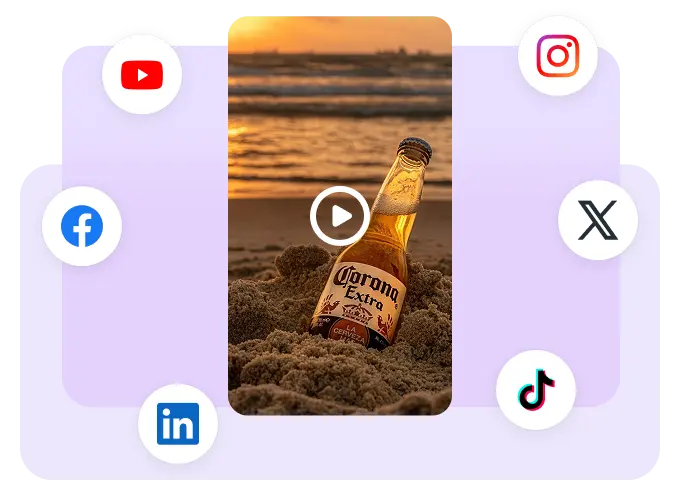
Generate full-length or short-form YouTube content without cameras or edits.
Can I create videos without recording myself?
What formats are supported?
Can I add my own footage?
Is this for long or short videos?
Do I need to edit the video manually?