

SORA
Marketers
Power your team to create
videos at scale
Creators
Building social presence made easy
Agency
Scale video production with
ease


Marketers
Power your team to create
videos at scale
Creators
Building social presence made easy
Agency
Scale video production with
ease
An easy to use AI-powered clipping tool with full-editing capabilities.

Receive 300 minutes of free AI clipping credits every month, or upgrade to unlock watermark-free exports and access all features. Vizard offers the best value for your needs. Try it risk-free with no credit card required to get started.

Vizard is an AI video editor that automatically turns your long footage into social-ready vertical clips, complete with trendy captions, emojis, and b-rolls. Boost views and captivate audience attention in every single second, all with AI.

Don't like the AI clips? Vizard offers a full-featured text-based editor where you can clip yourself with complete control. You can manually clip from your long videos, add captions or text, upload video outros and more. Our video editor is intuitive and easy-to-use, requiring no prior editing experience. With a bit of editing, you can ensure your clips are exactly where you want them to be.

Vizard automatically identifies different speakers in your videos, perfect for multi-speaker videos. Whether you want a Q&A or single speaker clip, Vizard's proprietary algorithm can find the best parts based on what your video types and create contextually relevant clips.

Vizard stands as the singular tool capable of accurately detecting speakers and screens within your videos, effortlessly applying the appropriate template to ensure optimal display in a vertical format. Regardless of the number of speakers featured, you can consistently craft visually compelling clips with ease.
Updated as of April 2024
Overview |  |  |
|---|---|---|
| Free monthly clipping credits | 👍 300 mins/monthly | 60 mins free trial only |
| Language supported | 👍 30+ languages | 16 languages |
| Upload file size (max) | 👍 5GB (free) | 4 GB |
| Mobile clipping | ||
| Export quality | 1080p | 1080p |
| Auto captioning | ||
| AI speaker auto-framing | ||
| Video translation | 👍 Translate to 100+ languages | |
| Video outro | ||
| Templates and brand kit | ||
| Direct publish to social media | TikTok, Linkedin, Facebook, Twitter, | TikTok, YouTube and Instagram |
| AI social posts | Supported in paid plan only | |
| Editing features | 👍 Full customization | Limited |
how vizard works












Vizard transcribes your video, cuts out speakers, and processing your videos with our proprietary AI.
Sit back as Vizard generates fully-designed video clips for TikTok, YouTube, Instagram or any platform of your choice.
Publish your clips to social and watch your engagement skyrocketing.
How does Vizard work?
What types of video content work best?
What does the free plan for Vizard offer?
How does the pricing plan work?
How many clips can AI generate?
SERVING TEAMs AND CREATORS OF ALL SIZES










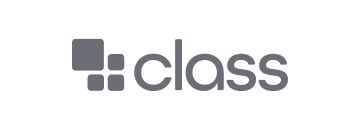


FASTER, CHEAPER, BETTER


Carlee Myers
Stress Management Coach
@Vizard has made editing financially more accessible for me. Previously, I would hire freelancers for the task, costing around $400 to create 10 clips. Now, it offers both time and money savings.
Jasmin P.
Co-founder, Coach, Facilitator
@Vizard makes it so easy to keep creating content! As an entrepreneur, I need to constantly showcase what I’m up to and what I can offer. I love that I can plug in workshop videos, and it quickly creates bite-sized clips ready to post. A huge time saver!
Jeff S.
Co-Host, Entertainment
I was surprised as most AI tools create weak content, but @Vizard turned over an hour of footage into solid, shareable posts. Easy to use, fully featured, and delivers exactly as expected.
AddictiveLabs
Creator@AddictiveLabs
I’ve noticed quite a bit of a difference since starting @Vizard. I've jumped in subscribers. Now I average about 50,000 to 60,000 views a day. That’s a huge growth from zero views. The videos with high vitality score do very well so everything that the editor is telling me has turned out to be true so far.
Rasha E.
Success Trainer, International Speaker and High Performance Mentor
@Vizard is incredibly intuitive and has saved me hours of editing - one click generates reels that are easy to refine. Plus, their customer support connects you with real humans, a rare and valuable touch!
Gilberto V.
Graphic Designer, Broadcast Media
@Vizard has streamlined my workflow by solving direct editing problems and freeing up my time. The user-friendly interface makes editing text and exporting effortless.
Sam U.
Coach, Professional Training & Coaching
@Vizard makes content creation easier with its speed, versatility, and seamless format switching. The generous time credits and quick uploads to multiple platforms are a huge plus!
Igor M.
Video Editor, Entertainment
Great AI with a user-friendly design and smooth workflow. I love being able to process large amounts of video into reels, and the generous processing time outshines similar tools.
Sean S.
Director of Business Development
With zero experience, I was able to create great content effortlessly. Gen Zers like me can truly benefit from this app and level up their skills!
Nicolan L.
Blogger and Content Creator, Entertainment
@Vizard has completely transformed my video editing. It is powerful, reliable, and incredibly easy to use. I can’t imagine working without it. Highly recommend!