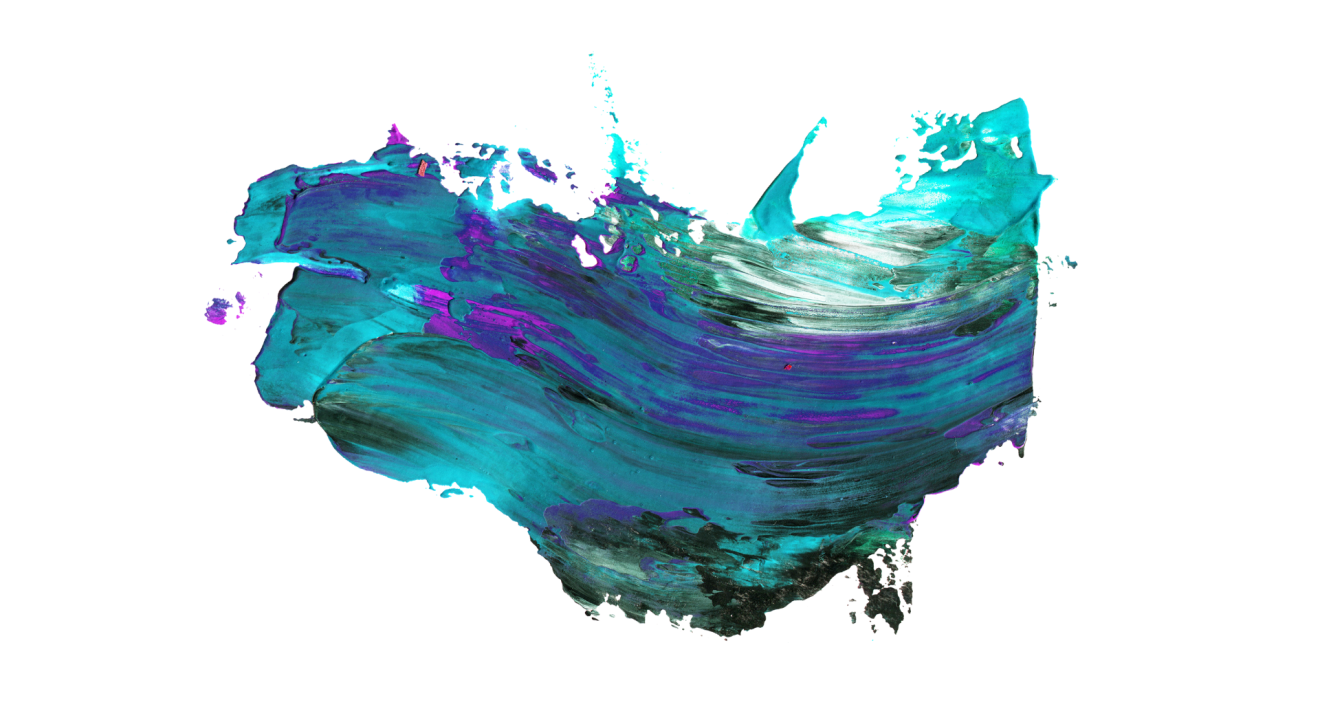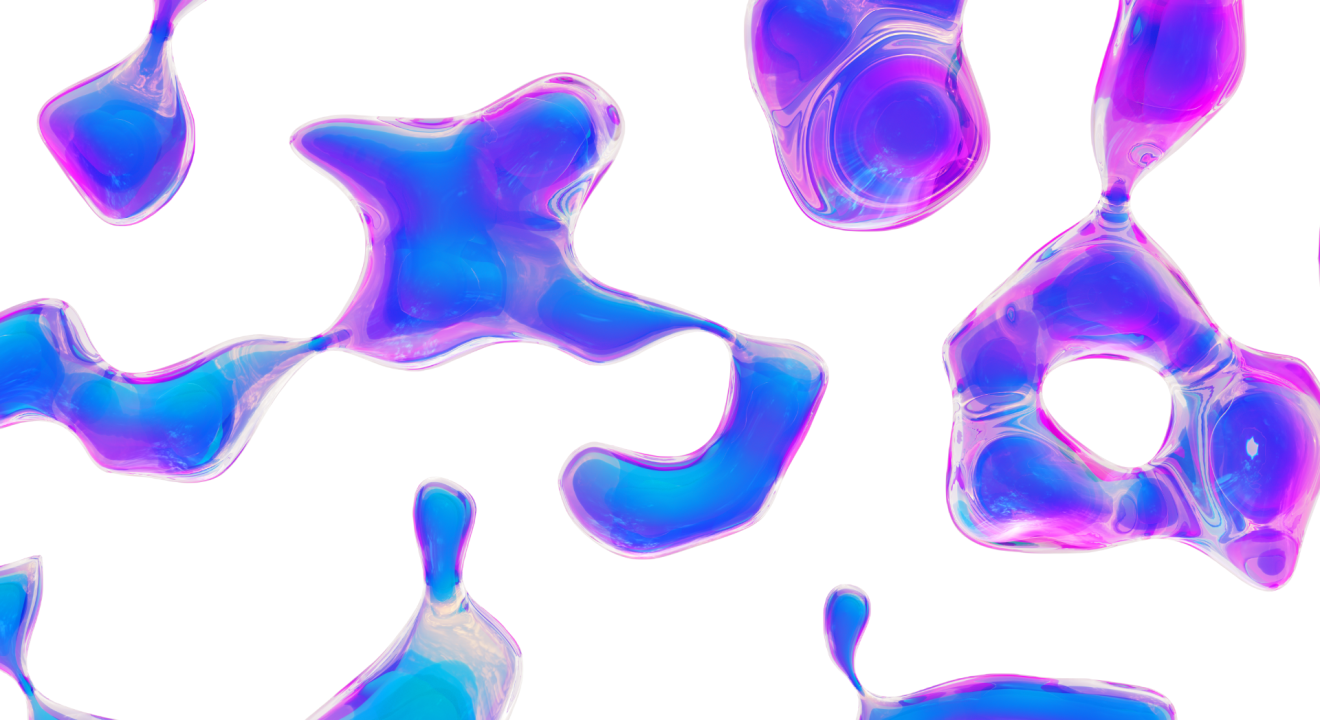SORA
Marketers
Power your team to create
videos at scale
Creators
Building social presence made easy
Agency
Scale video production with
ease

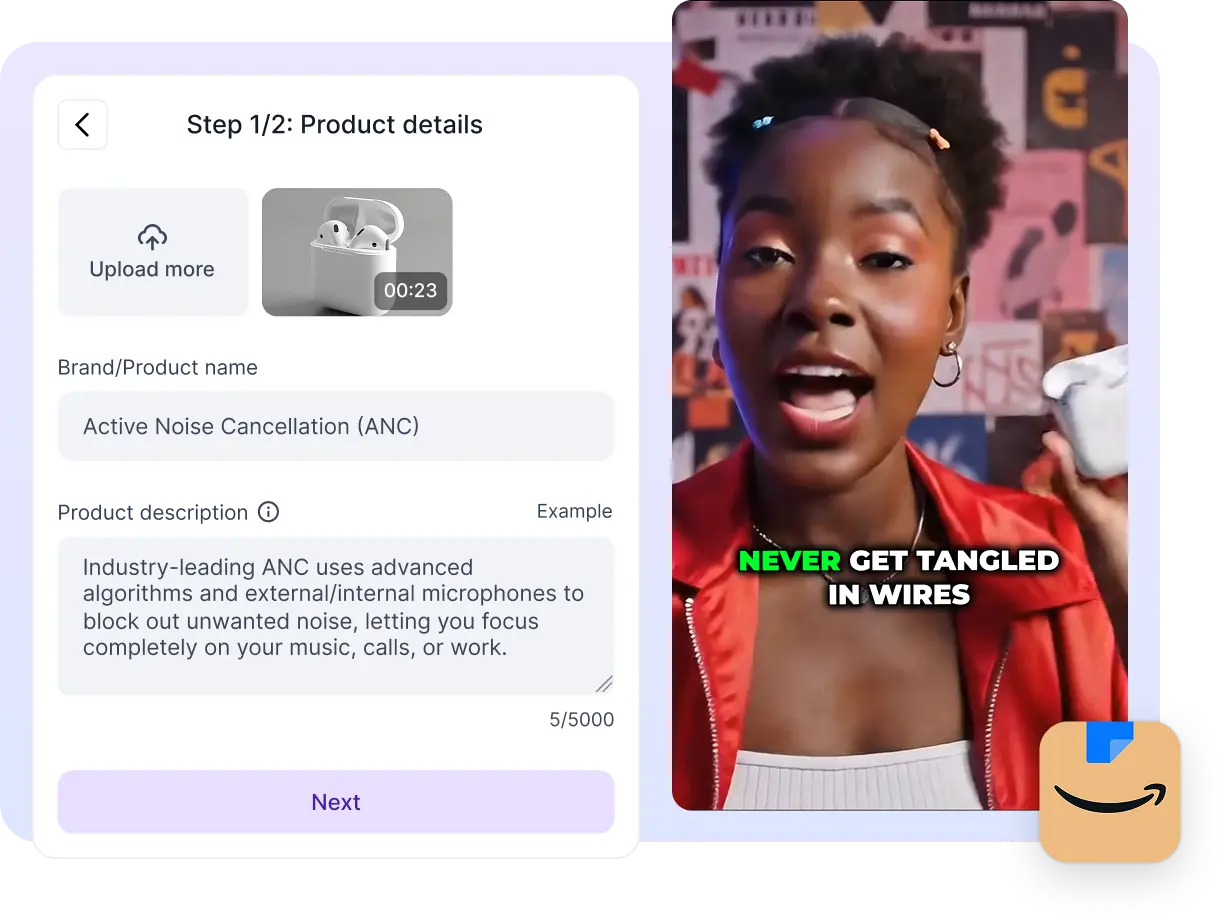
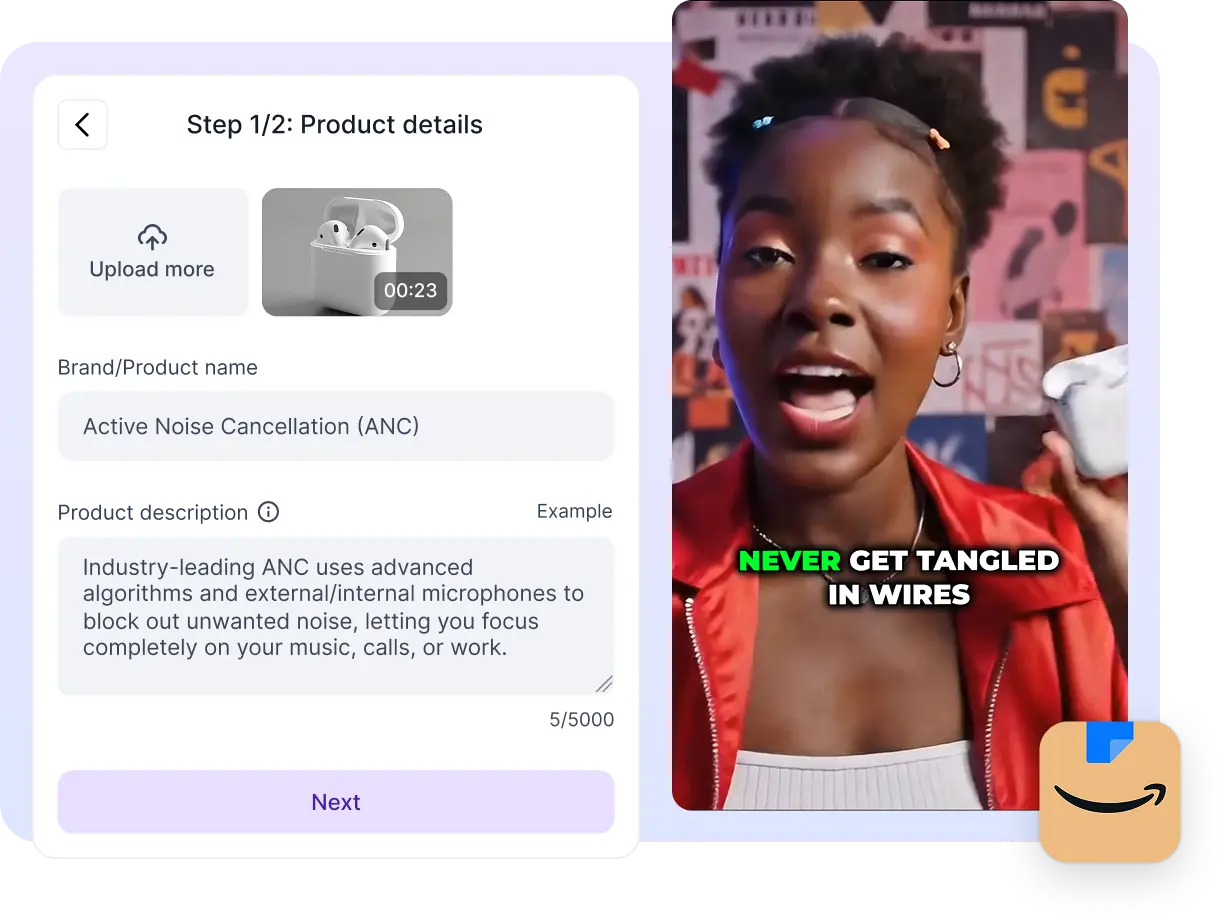
Vizard’s Amazon Product Video Generator helps sellers transform static product images into dynamic, conversion-focused videos. No need for studios, editing software, or design teams—simply upload your visuals and product details, and the AI crafts professional videos optimized for Amazon listings. Every video follows Amazon’s format guidelines while highlighting your product’s unique features and benefits.


Traditional product videos are expensive and time-consuming. With Vizard’s Amazon Product Video Generator, you can produce multiple high-quality listing videos in minutes. Our AI automates scripting, transitions, captions, and formatting, helping sellers scale creative production without extra cost or technical skills. Focus on selling—let Vizard handle the editing.
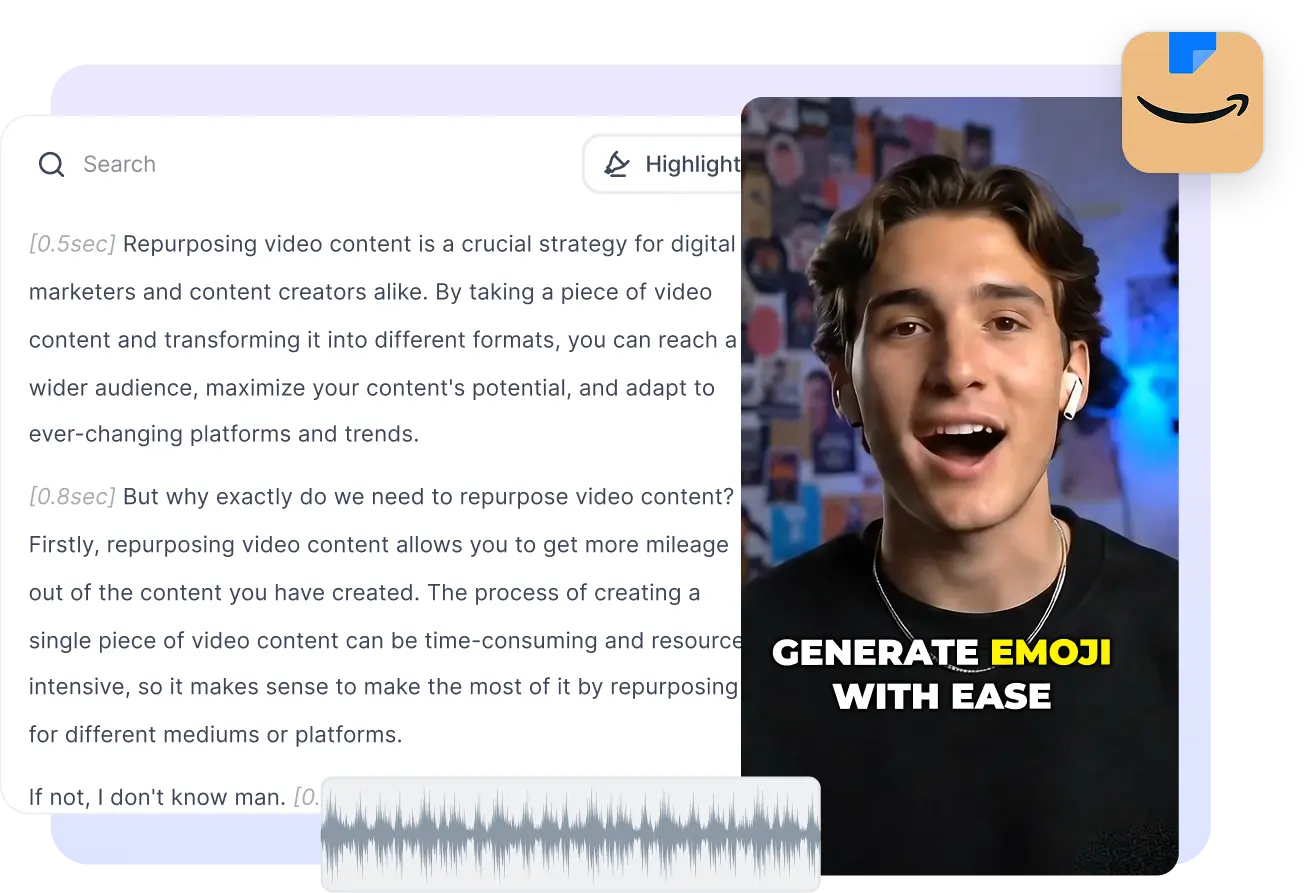
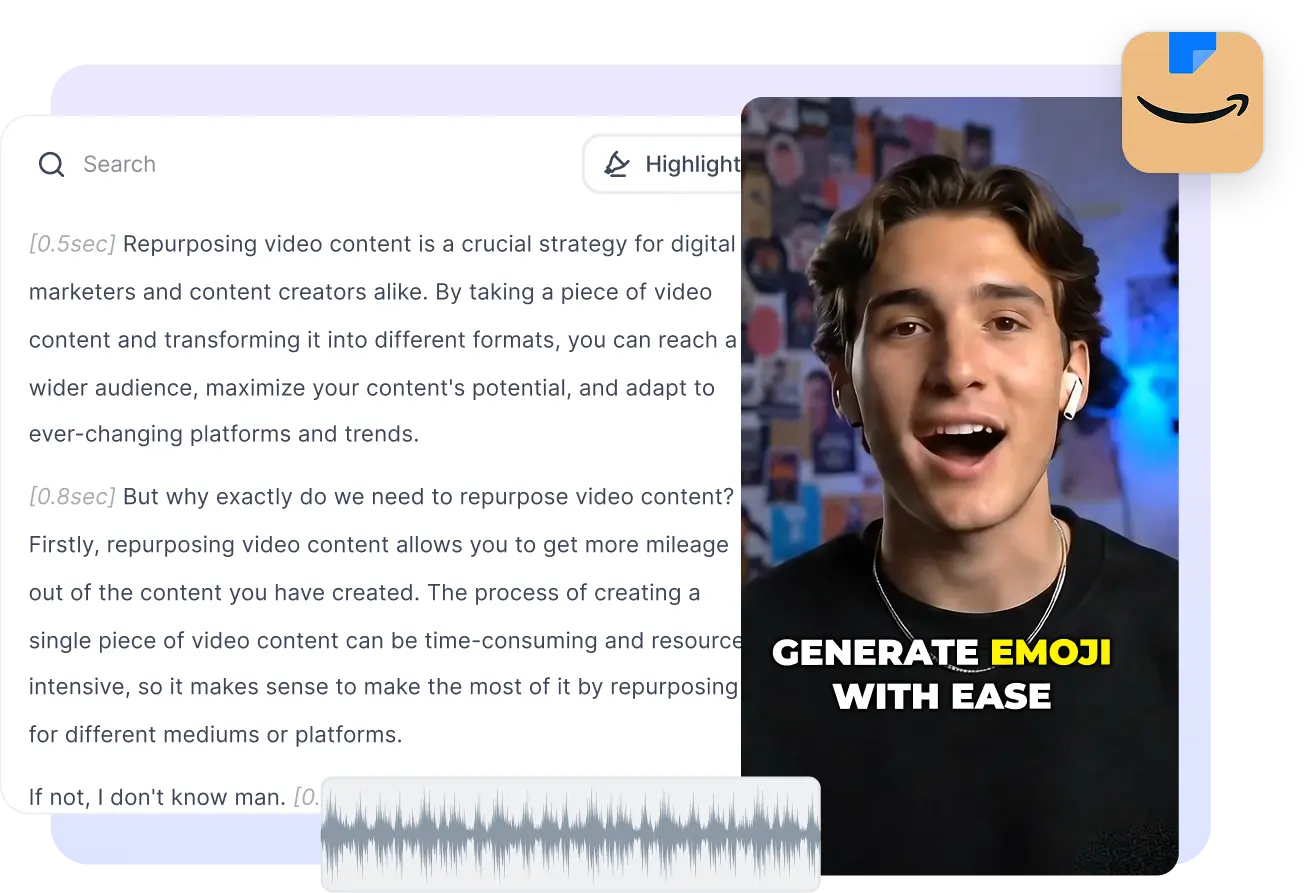
Uploading videos that get rejected is frustrating. Vizard’s Amazon Product Video Generator automatically builds videos that align with Amazon’s ad and product listing requirements. From aspect ratio and length to text placement and audio balance, every output is optimized for Amazon’s specs, ensuring smooth uploads and faster approvals.
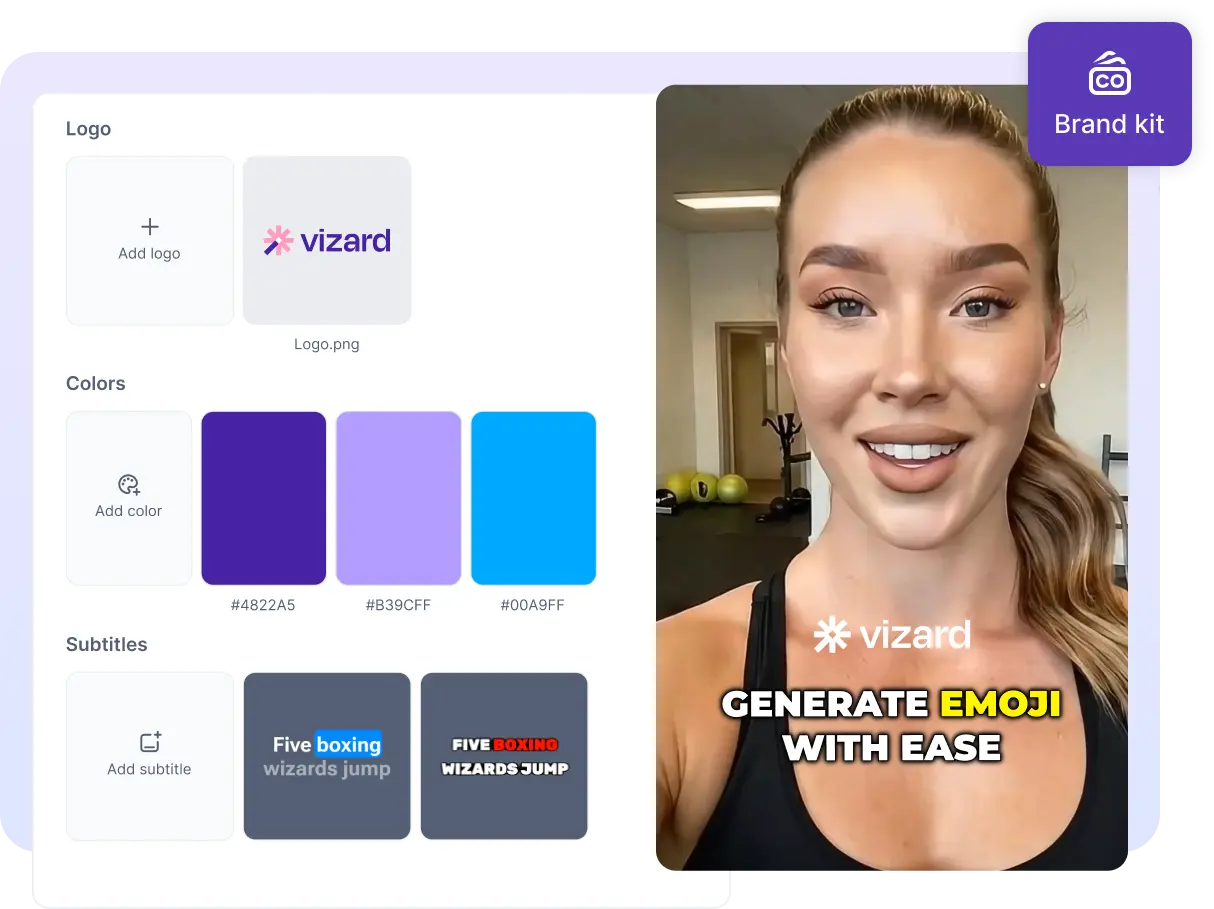
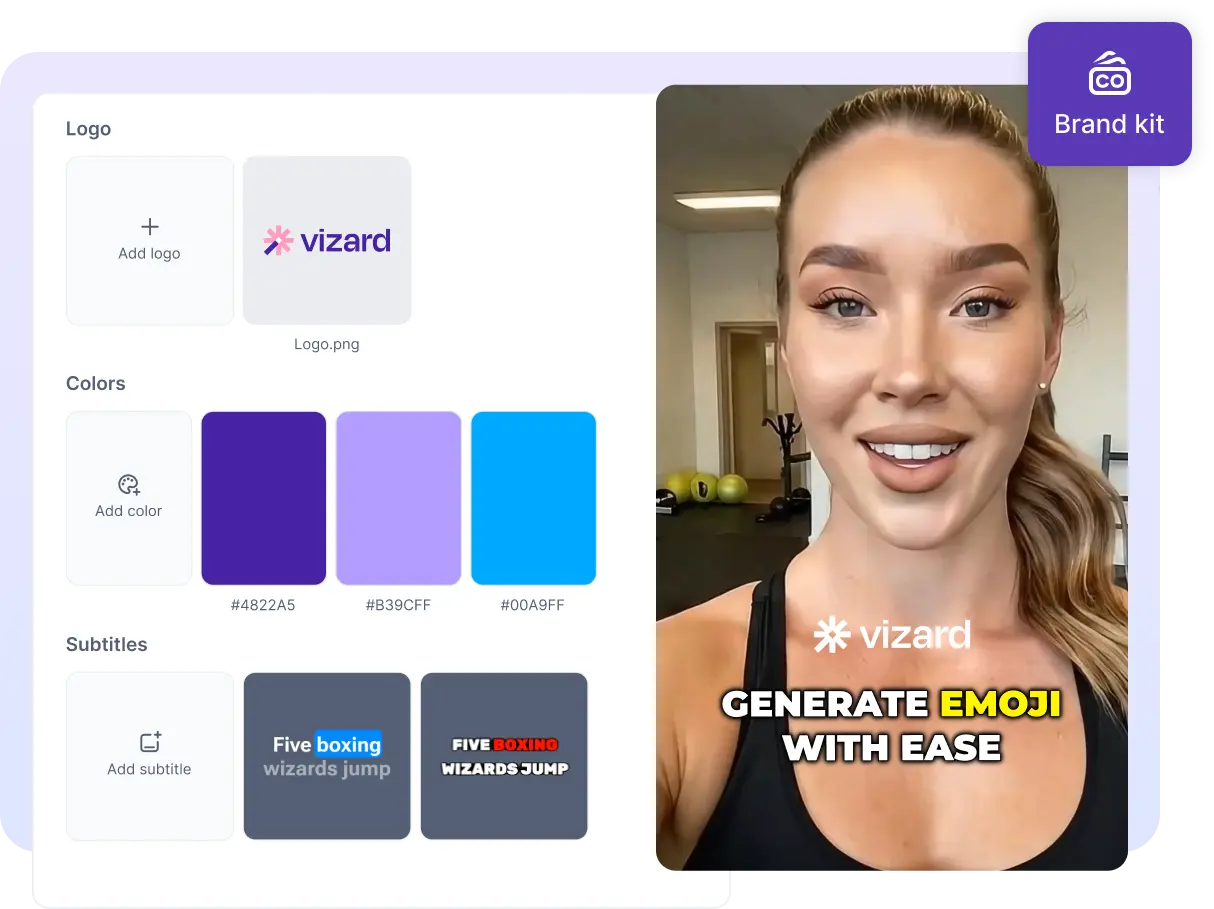
Keep every product video aligned with your brand identity. With Vizard’s Amazon Product Video Generator, you can upload your logo, brand colors, and fonts once - our AI applies them to all videos automatically. Each listing looks cohesive, professional, and trustworthy - helping you stand out and build shopper confidence on Amazon.
Learn how to turn your product images and descriptions into ready-to-sell videos using Vizard’s eCommerce Video Maker. Follow these simple steps to generate polished videos for your store, social channels, or ad campaigns in minutes.
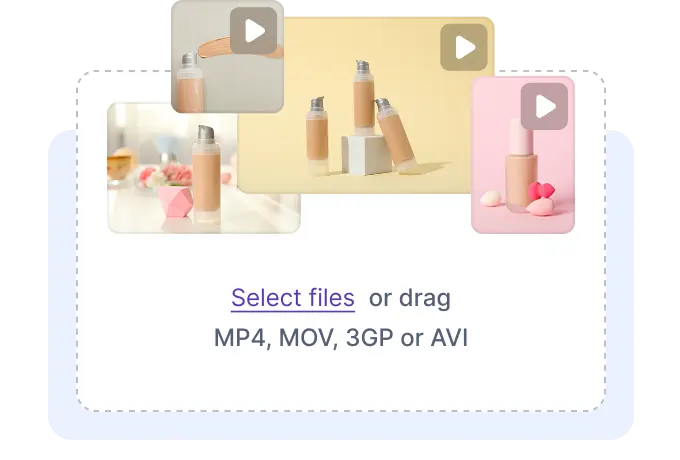
Start by uploading your product images, descriptions, and key features, or simply paste your Amazon listing URL. Vizard’s Amazon Product Video Generator automatically extracts visuals and product details to begin building your video content.
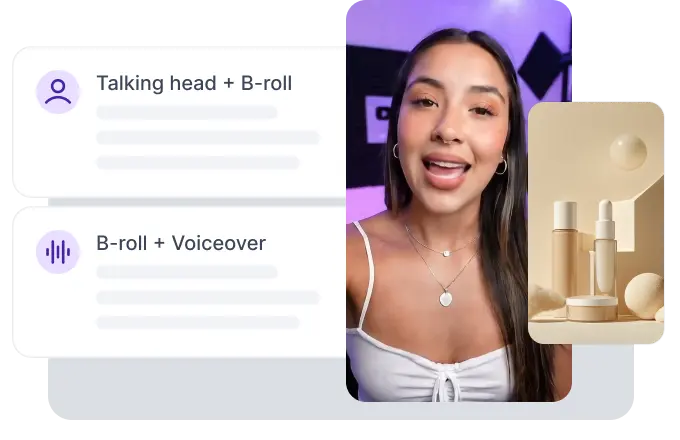
Select the video format that fits your goal — such as product showcase, lifestyle B-roll, or promotional ad. Vizard’s eCommerce Video Maker adapts each scene and animation to match your selected style.
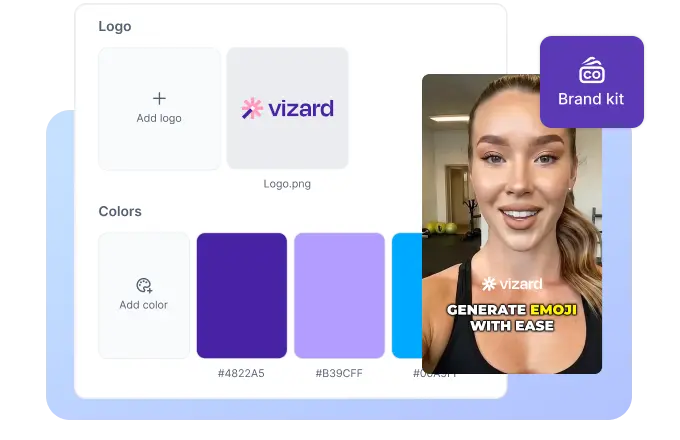
Upload your logo, colors, and fonts to make your Amazon product videos brand-consistent. Vizard’s AI ensures every video aligns with your visual identity and Amazon’s listing requirements.
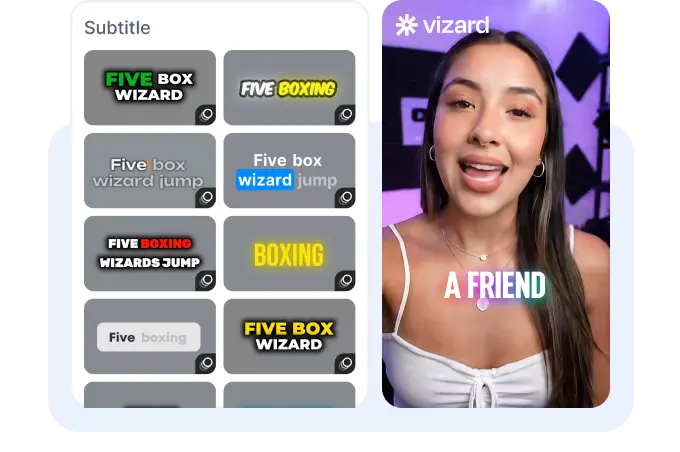
Choose subtitle styles and select an AI-generated voice that best represents your brand. Vizard automatically syncs the captions, voice, and visuals — creating a natural, engaging product story without manual editing.
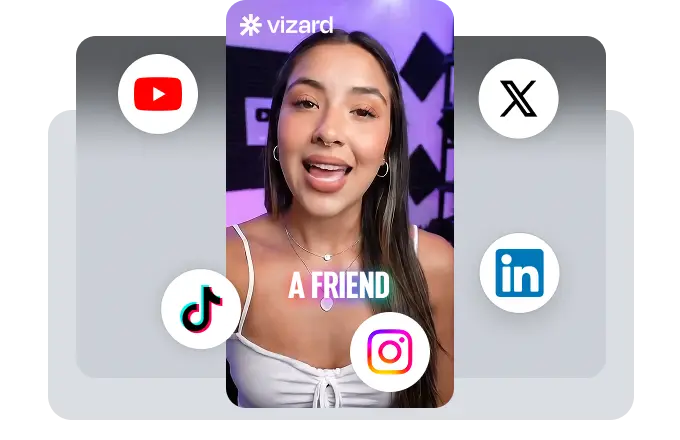
Click Generate Video to instantly create your finished Amazon product video. Preview, download, or upload directly to your Amazon listing, A+ content, or Sponsored Video Ads — all optimized for compliance and conversion.
Upload images, add features and get a polished video instantly.
Make listings more engaging without distractions.
Video dimensions, length, and pacing tailored to Amazon’s specs.
Effortlessly plan, schedule, and auto-generate engaging AI-driven posts, and publish your Instagram Reels along with the perfect captions.
Choose AI voiceovers to narrate key selling points.
Add your logo, colors, and font styling to build trust.
Auto-overlay your bullet points or key product copy.
Download in vertical, square, or landscape formats for any channel.
What is the Amazon Product Video Generator?
Is this just for Amazon?
Can I include voiceovers?
Do I need editing experience?
Can I customize the final video?
Do I need a Vizard account?
What is the Amazon Product Video Generator?
Is this just for Amazon?
Can I include voiceovers?
Do I need editing experience?
Can I customize the final video?
Do I need a Vizard account?