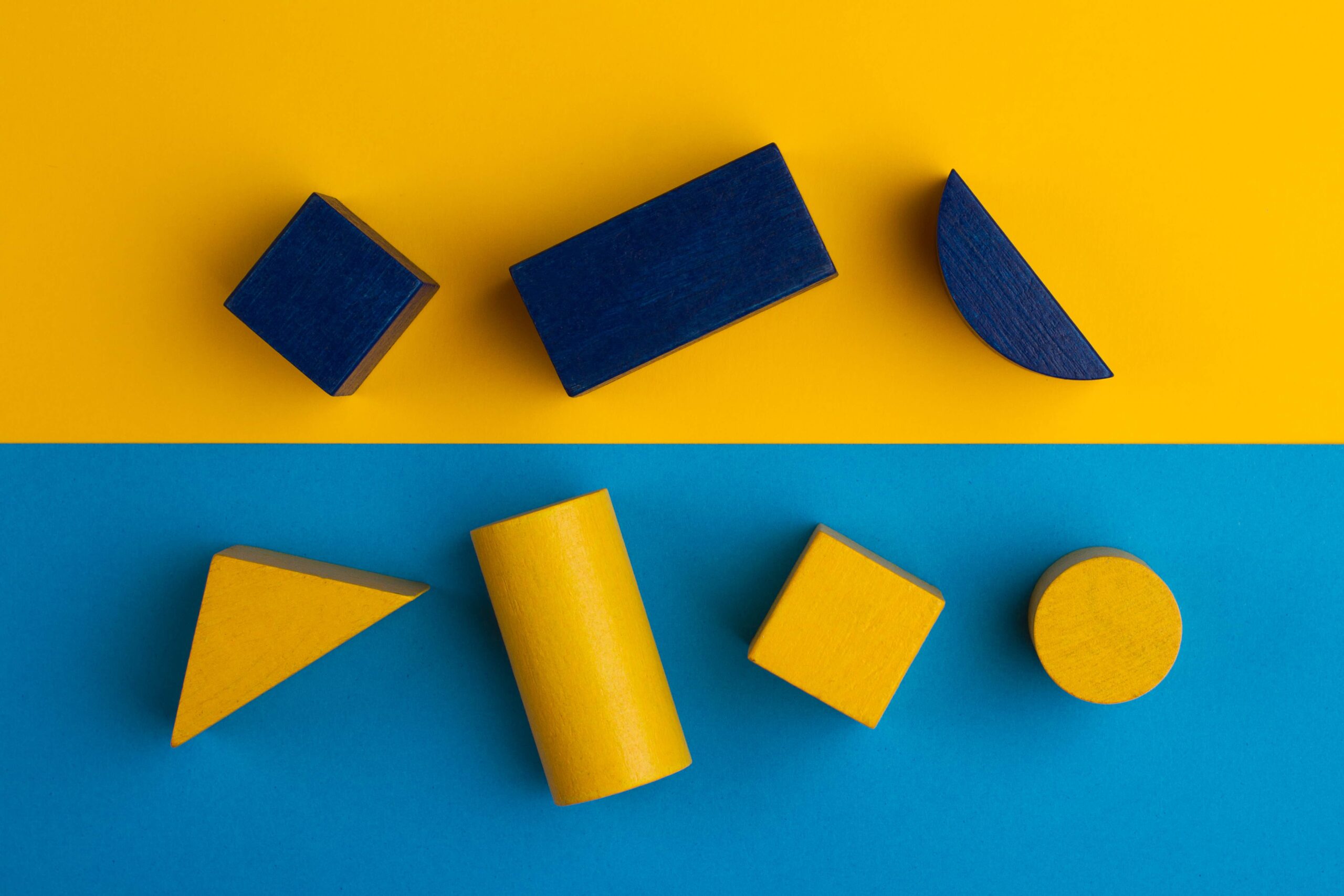SORA
Marketers
Power your team to create
videos at scale
Creators
Building social presence made easy
Agency
Scale video production with
ease

From the top down, we have designed every aspect of the Vizard video translator with the end user in mind. Our platform features an intuitive user interface, a broad spectrum of tools and features, and a simple video translation workflow. After you have completed the free sign-up process, you can start uploading and translating videos with Vizard. Translate your video into one of 15 supported languages by simply following the steps outlined below:

The first step in the process is to upload your video. You can directly upload files from your computer or import them from sites like Zoom or YouTube.

Go to ‘Subtitles’ and click the ‘Translate’ button, you will be prompted to select a language. Our AI-powered speech recognition application will automatically translate subtitles for you. You can then customize the subtitles and adjust the style and font to align with the tone of your video.

After polishing up your video, you can export and download it. After exporting, you now have an accurately translated video that is publish-ready.


Vizard’s video audio translator is a solution powered by artificial intelligence (AI), capable of rapidly analyzing your videos, adding subtitles, and translating their audio tracks into various languages. In fact, our online video translator supports a total of 40 different languages, enabling you to make your content even more accessible. You can access our video translator online by simply creating a free Vizard account and uploading your video. From there, you can begin customizing your video content, translating an entire video in minutes instead of hours, making cuts and edits, and easily exporting it when you are done polishing it up. Altogether, Vizard’s free video translator can help you make higher-quality videos, extend the lifespan of existing content, and better engage with your audience.


While translating video content by way of old-fashioned and manual methods can take hours, Vizard’s video translator uses AI to automatically translate your videos and generate subtitles in minutes, saving you a significant amount of time, effort, and resources and ultimately leaving you with a greater opportunity to focus on editing and polishing your video content to maximize user engagement. Further promoting efficiency and effectiveness, the Vizard platform includes a full suite of editing and snipping tools. You can remove attendee views from webinars, splice together key clips, and condense long videos into short content optimized for social media platforms.


Vizard’s video translation to over 100 languages, including Bulgarian, Czech, Danish, German, Greek, English, Spanish, Estonian, Finnish, French, Hungarian, Indonesian, Italian, Japanese, Korean, Lithuanian, Latvian, Norwegian, Dutch, Polish, Portuguese, Romanian, Russian , Slovak, Slovenian ,Swedish, Turkish, Ukrainian, Mandarin. As such, it is an incredibly versatile platform where you can create translations in minutes and effortlessly export your new files in less time. Providing you with a single tool to accurately translate, dub, and edit your content allows Vizard to deliver optimal value for your business.


In order to thrive, your brand needs to create content that is accessible and available in multiple languages, and Vizard’s video translator supports these efforts: Each time you make your content available in a new language, you significantly enhance its accessibility and reach, allowing you to connect and engage with audience members across the globe. Maximizing your reach with the Vizard platform can increase your brand awareness, drive traffic to your site and social media pages, and give you the ability to serve international audiences in today’s diverse and increasingly interconnected society.


With Vizard.ai, you can easily schedule and automatically post your videos to major platforms like YouTube, TikTok, Instagram, Facebook, X (formerly Twitter), and LinkedIn. Vizard also includes an AI-powered post generator, which creates optimized posts alongside your videos to help maximize engagement and viral potential. This streamlined process ensures your content reaches the right audience, at the right time, across multiple social media channels.


Easily translate voiceovers and reach a global audience with our powerful AI tools. Whether you're creating videos, podcasts, or presentations, translating voiceovers helps you connect with more viewers in their native language. With seamless voiceover translation, you can expand your content’s reach, boost engagement, and make your message clear to audiences around the world.
The Vizard video translator is a powerful, efficient, and easy-to-use tool. By incorporating our platform into your video editing and translating workflow, you can unlock any combination of the following benefits:
Timing is everything when it comes to publishing content. Whether you have just published a captivating webinar or need to refresh a short video series by making it available to new markets, Vizard can help you implement your strategy. You can reduce your editing timeframes and get translated videos published fast to capitalize on your momentum and allow your team members to take advantage of opportunities to flex their creativity. They can engage in less redundant work and devote their talents to creating the next viral video.
Vizard’s video translation tool is a reach multiplier, especially for businesses with aspirations of connecting with international audiences. With Vizard, you can connect with audiences across the Americas, Asia, and Europe. We curated our selection of languages to maximize your reach and help you get your content in front of the right audiences, no matter where they live or what language they speak.
Even the most attentive translators are prone to making occasional mistakes. Still, thankfully, Vizard’s powerful AI video translation solution can reduce (or potentially eliminate) translation errors, increasing the accuracy and reliability of your video translations and thus improving the user experience. Furthermore, you will establish your brand as a reputable, professional entity producing exceptional content.
Vizard can translate your content into your chosen language and automatically add high-quality, easy-to-read subtitles. Doing so significantly improves your content’s accessibility and ensures that your entire target audience can understand your message. Additionally, with Vizard, you can engage with hard-of-hearing individuals through customized subtitles that are accurate and error-free. You can translate long webinars into short, impactful clips and maximize the lifecycle of every piece of your content library.
Manually translating videos in-house is a labor-intensive and unproductive process, and outsourcing video translation is cost-prohibitive. Vizard’s automatic video translator allows you to circumvent both hurdles and unlock significant cost savings. Once you start racking up the savings with Vizard, you can reallocate the additional funding toward creating new content and fueling your marketing campaigns.
How can I download my translations?
What languages does Vizard’s video translation support?
How long does it take for Vizard to translate a video?
Can I add and customize subtitles?
What else can Vizard do?
Do I need to download Vizard?
How accurate are video translation tools?
How long does it take to translate a video?
Can I edit the translations after they are generated?
Which social media platforms can benefit from video translation tools?
Does translating videos for social media improve engagement?
Can I translate videos for specific social media formats?
How do voice translations impact accessibility on social media?
How can I download my translations?
What languages does Vizard’s video translation support?
How long does it take for Vizard to translate a video?
Can I add and customize subtitles?
What else can Vizard do?
Do I need to download Vizard?
How accurate are video translation tools?
How long does it take to translate a video?
Can I edit the translations after they are generated?
Which social media platforms can benefit from video translation tools?
Does translating videos for social media improve engagement?
Can I translate videos for specific social media formats?
How do voice translations impact accessibility on social media?