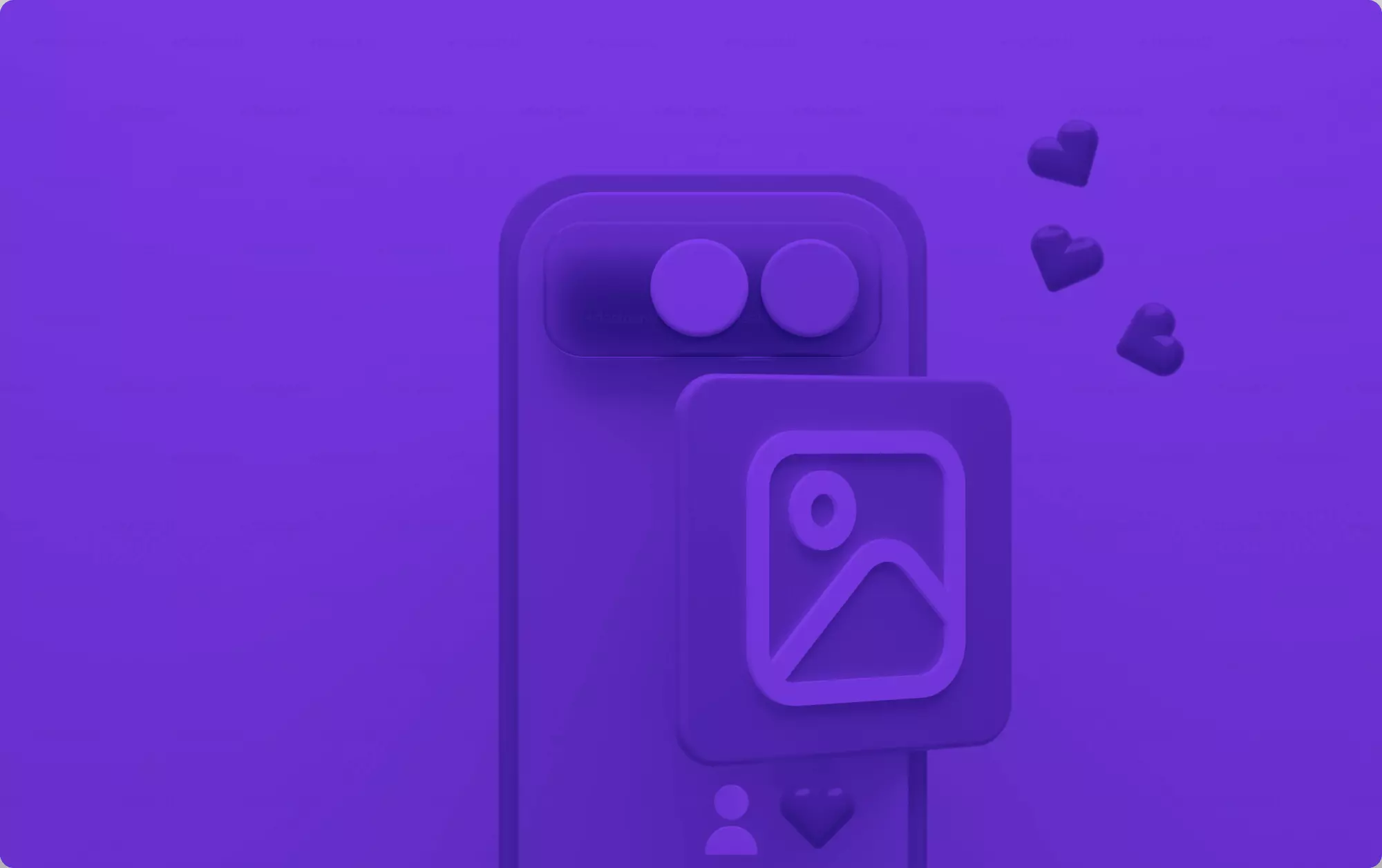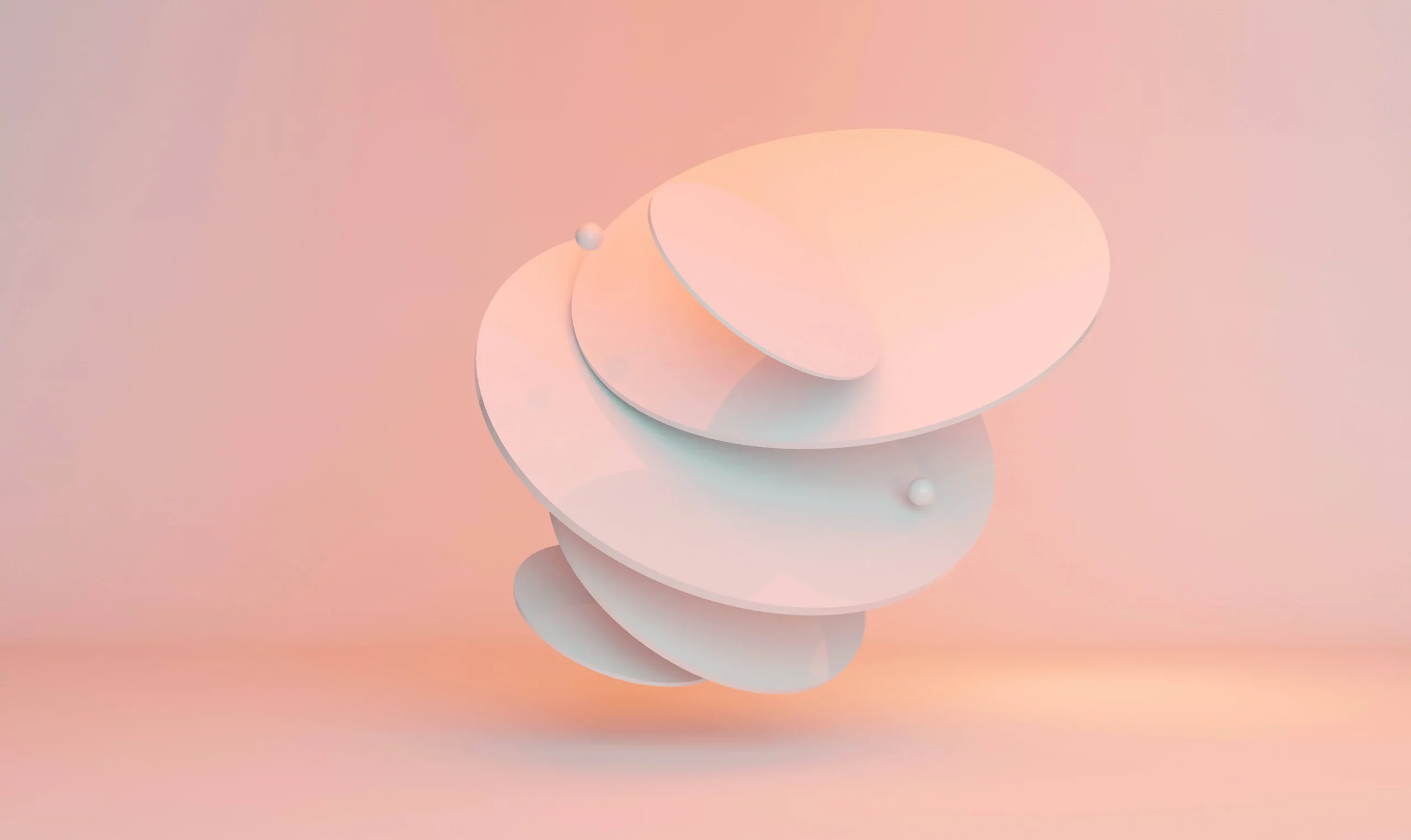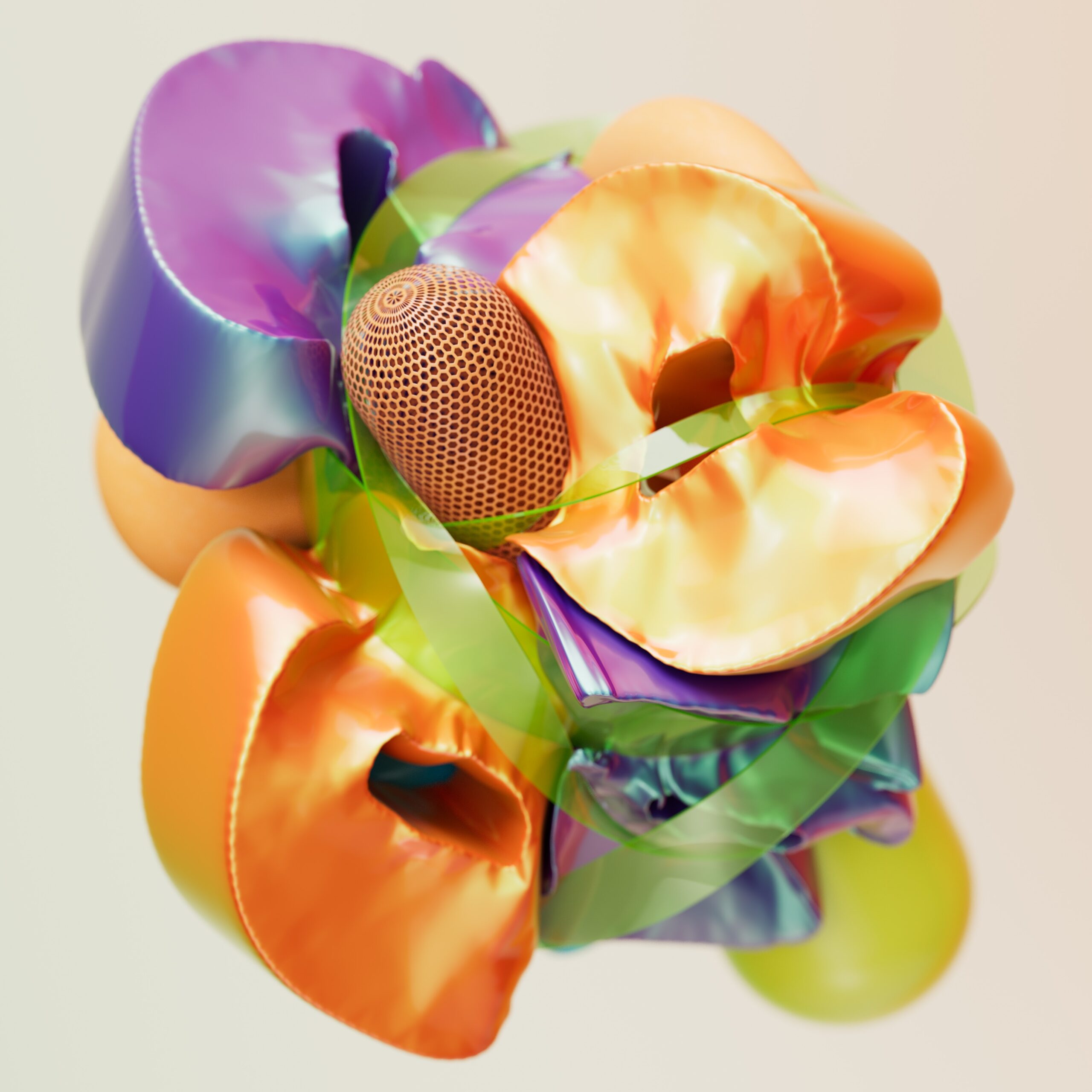SORA
Marketers
Power your team to create
videos at scale
Creators
Building social presence made easy
Agency
Scale video production with
ease



Expand the reach of your content by repurposing your YouTube videos into YouTube shorts, Instagram Reels, TikTok, and more. Just select the desired portions of the transcript you want to repurpose and resize your video according to your chosen platform. The videos will be automatically reframed to feature the active speaker. This feature is particularly valuable for individuals seeking to repurpose webinars, interviews, podcasts, or other long-form videos into easily consumable clips. Now, within a matter of minutes, you can have a month's worth of video content prepared for social platforms!


Vizard allows you to fine-tune your repurposed content by adjusting the aspect ratio, cropping, adding captions, and changing the layout as needed to fit different social media platforms such as Instagram, TikTok, and YouTube. You no longer have to create individual clips for multiple social platforms. Vizard's AI technology will magnify your digital marketing efforts while saving you time and money!


Vizard also provides powerful customization options to help your videos stand out on your chosen social media platform and make repurposing content effortless. You do not need any video editing background to get started. You can choose from pre-designed layouts to customize the appearance of your video, change video background, add logo, and more. With Vizard's comprehensive set of video editing features, you can create viral video content to captivate your audience!


With Vizard's advanced AI technology, adding subtitles and captions becomes effortless! With just one click, you can add subtitles to your video in 30+ languages with an accuracy rate exceeding 97%. You can even translate your subtitles into 100+ languages. By adding subtitles and captions to your video, you can amplify your content repurposing effort and enable a wider audience to consume your video content. Expand your video's reach and connect with a wider audience today!

Upload or drag and drop your video to Vizard. We also integrate with YouTube so you can copy and paste your YouTube link to Vizard.

With our artificial intelligence (AI), Vizard can transcribe, identify and cut out speakers in your video. Select a clip based on the transcription and resize your clip with one click to make it fit your chosen social media platform. You can also edit your videos by trimming, customizing subtitles, adding media and more to make it more appealing to your audience.

Once your video content is ready to share, export and download your video, and publish it to your social media! You can also publish to Youtube directly from Vizard.
What is video content repurposing?
Why should I repurpose my video content?
How does repurposing video content save me time and effort?
Can I repurpose a video that's already been published on Youtube?
What are some examples of video content repurposing?
Can I repurpose video with AI?
How to repurpose YouTube videos?
How to repurpose video for TikTok?
How to repurpose podcast content?
What is video content repurposing?
Why should I repurpose my video content?
How does repurposing video content save me time and effort?
Can I repurpose a video that's already been published on Youtube?
What are some examples of video content repurposing?
Can I repurpose video with AI?
How to repurpose YouTube videos?
How to repurpose video for TikTok?
How to repurpose podcast content?