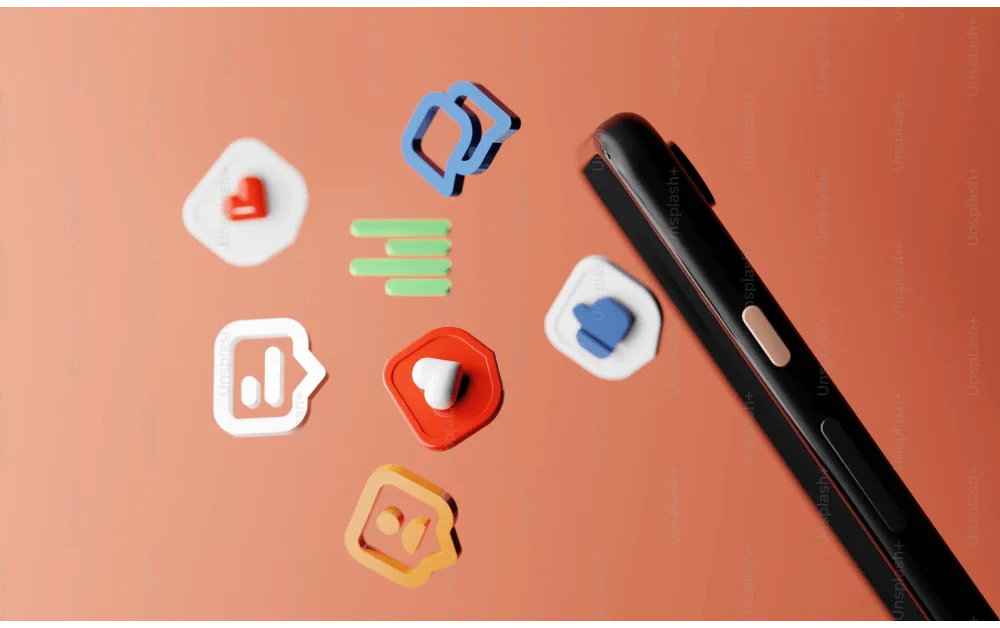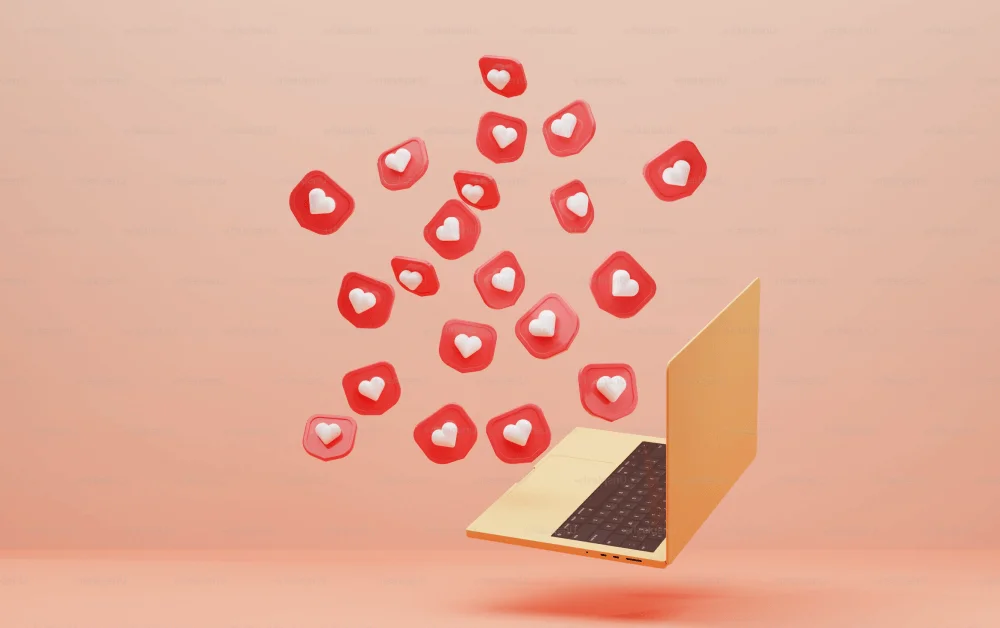SORA
Marketers
Power your team to create
videos at scale
Creators
Building social presence made easy
Agency
Scale video production with
ease



Are you seeking to edit videos for Facebook, Facebook Live, or Facebook Ads? Vizard is the perfect tool for you! With Vizard, you can effortlessly edit existing Facebook videos or craft fresh ones while seamlessly resizing them for Facebook with a single click. Vizard serves as an online video editing tool that empowers you to craft captivating videos tailored for Facebook in a few minutes. No prior video editing experience required. Anyone can become a pro at marketing on Facebook.


Elevate the quality of your Facebook videos by making polished edits that enhance the overall viewing experience for your viewers. Whether it's trimming, cropping, or adding captions, you can produce content fine-tuned for increased engagement and viewership.


Say goodbye to expensive transcription services! Our user-friendly Facebook video editor will auto-generate subtitles in 30+ languages, boasting 97% accuracy or better, making your content accessible to everyone, including those with hearing challenges or non-native language skills. You can also effortlessly translate subtitles into 28 languages, reaching a wider audience effortlessly and affordably.

Copy-paste an existing YouTube link or drag-and-drop your videos directly to begin uploading your video.

Make the magic happen with an array of editing tools that bring your video to life. Switch up the layout or aspect ratio and trim, crop, transcribe, and add images to create a new video.

Watch your completed video and get ready for your Facebook audience. Click to export and download your newly created videos. Our Facebook editor also generates a link that you can share with your team.
Accelerate your video content creation with Vizard, the easy-to-use Facebook video editor and editor for content creators and social media managers alike!
Video editing can be a time-consuming task. With Vizard's AI-powered video editing capabilities, you can transform existing content into multiple Facebook videos within minutes, filling your content schedule for the week effortlessly.
Forget about dealing with technical difficulties or learning complex software. Vizard is user-friendly and suitable for anyone, even if you've never edited a video before.
Share your creations with your team for feedback and approval using unique links for each video. Making changes is a breeze and won't eat up your time.
Bid farewell to inaccurately generated captions and costly professional services. Vizard's AI-powered closed captioning ensures your viewers get reliable support.
Reinvent your content by creating a new collection of engaging short-form videos that boost your brand's presence, enhance content quality, and meet your KPI targets with Vizard's Facebook video editor.