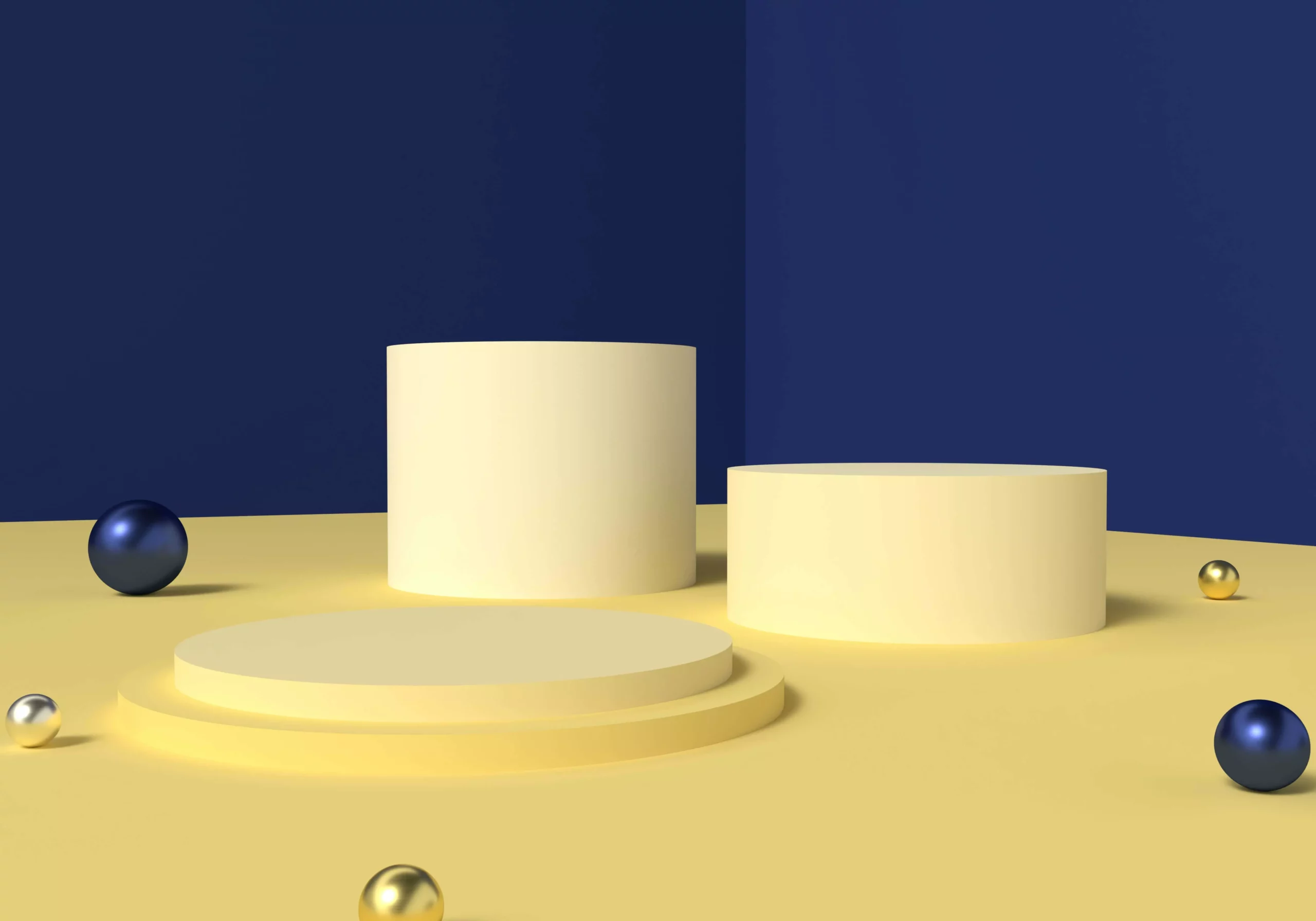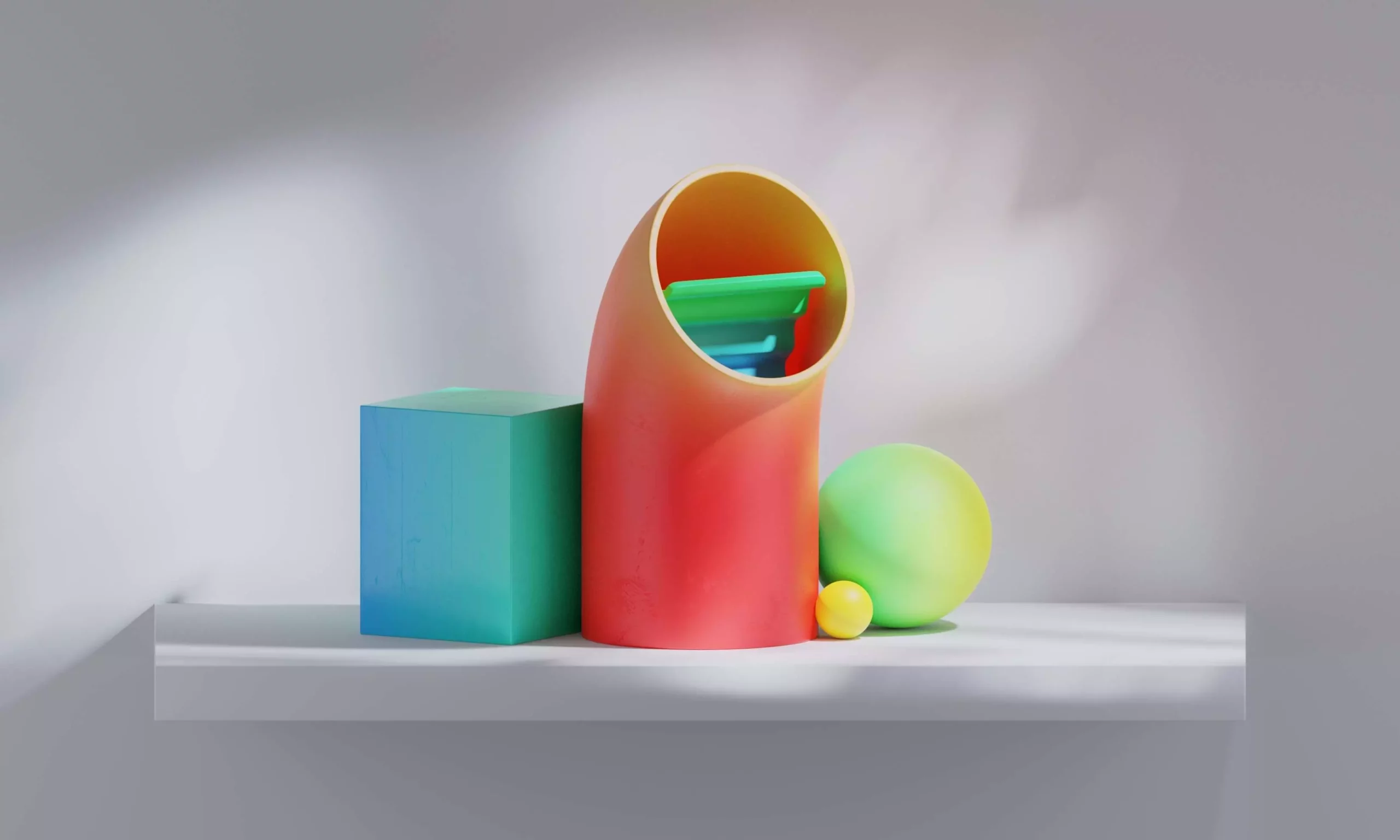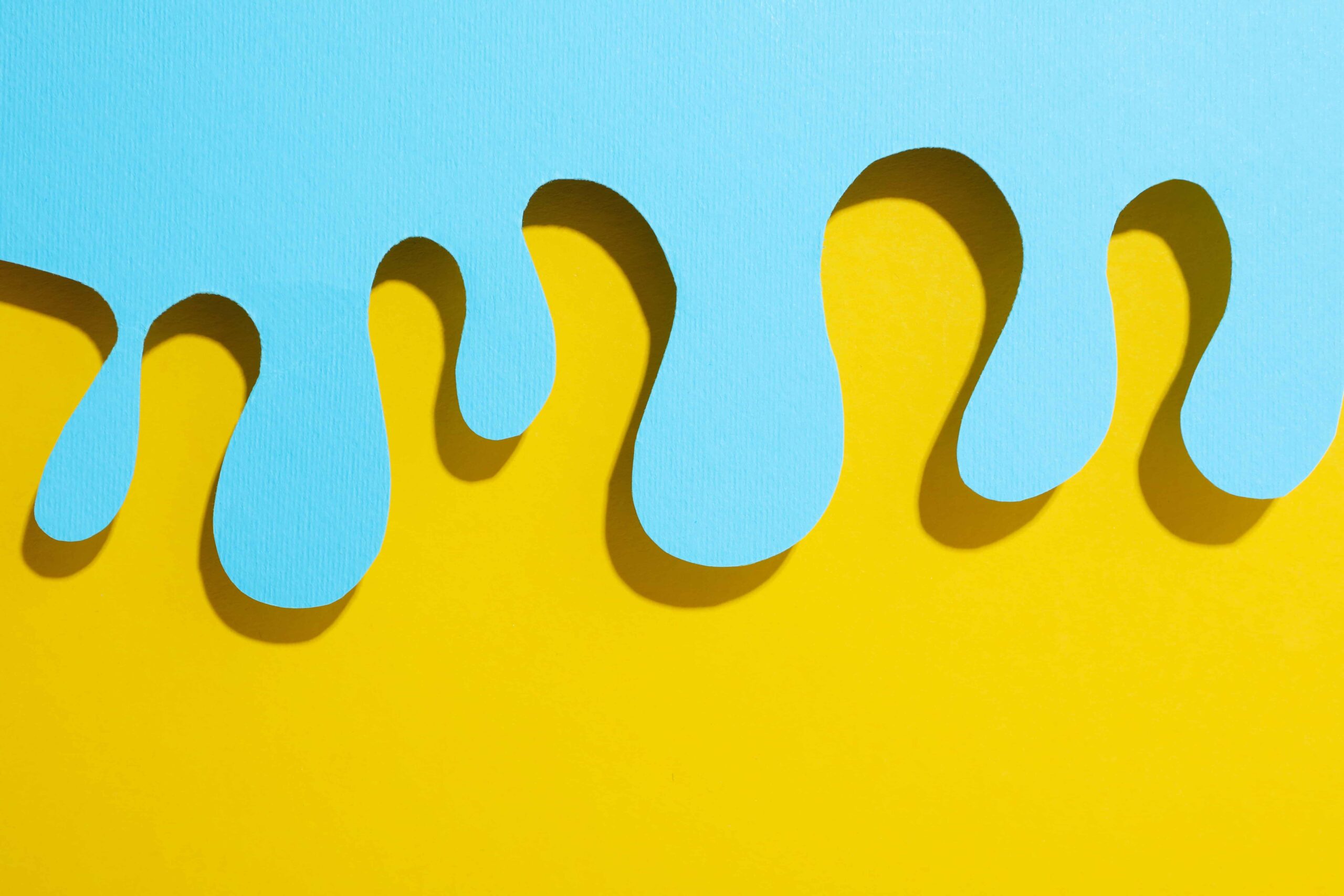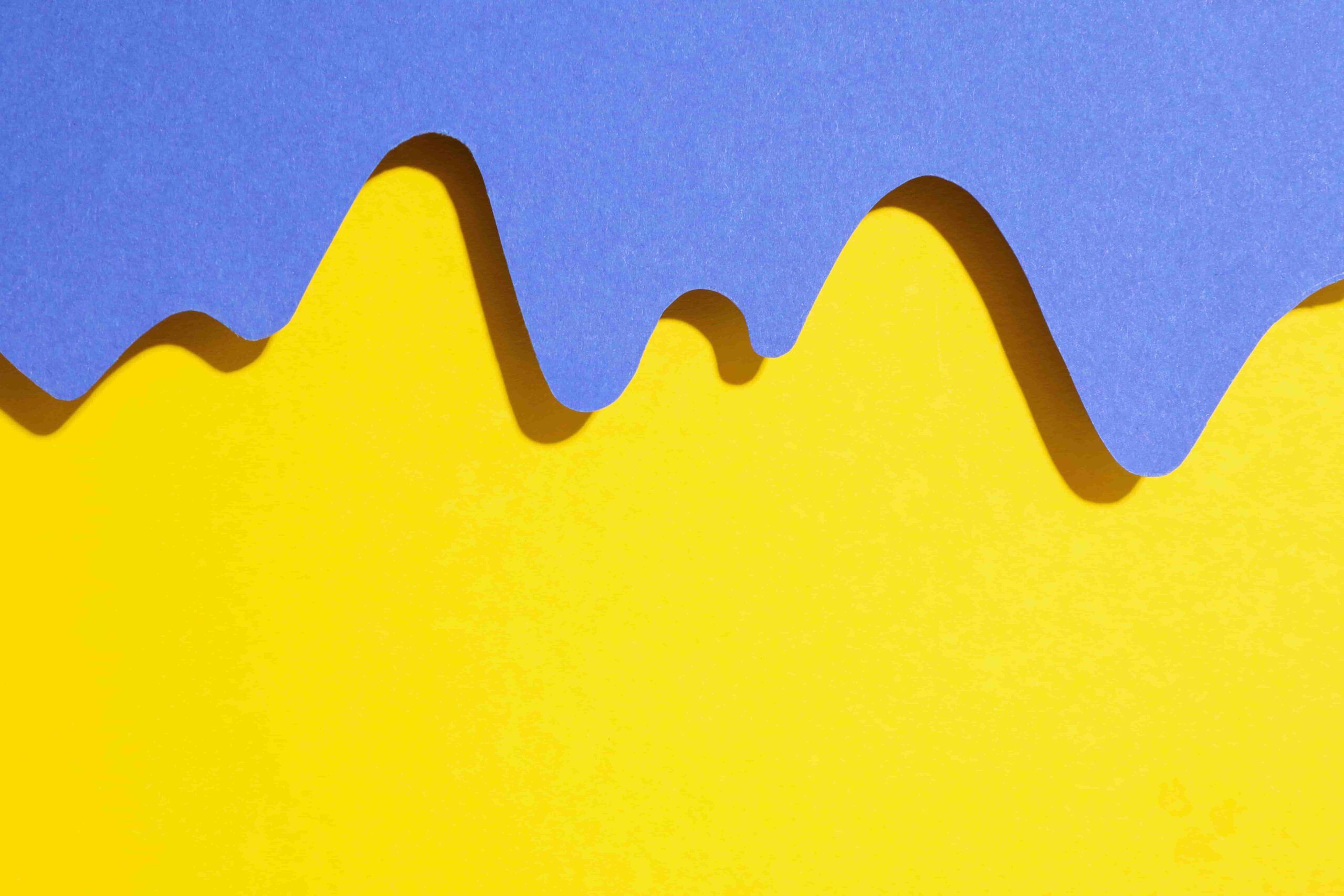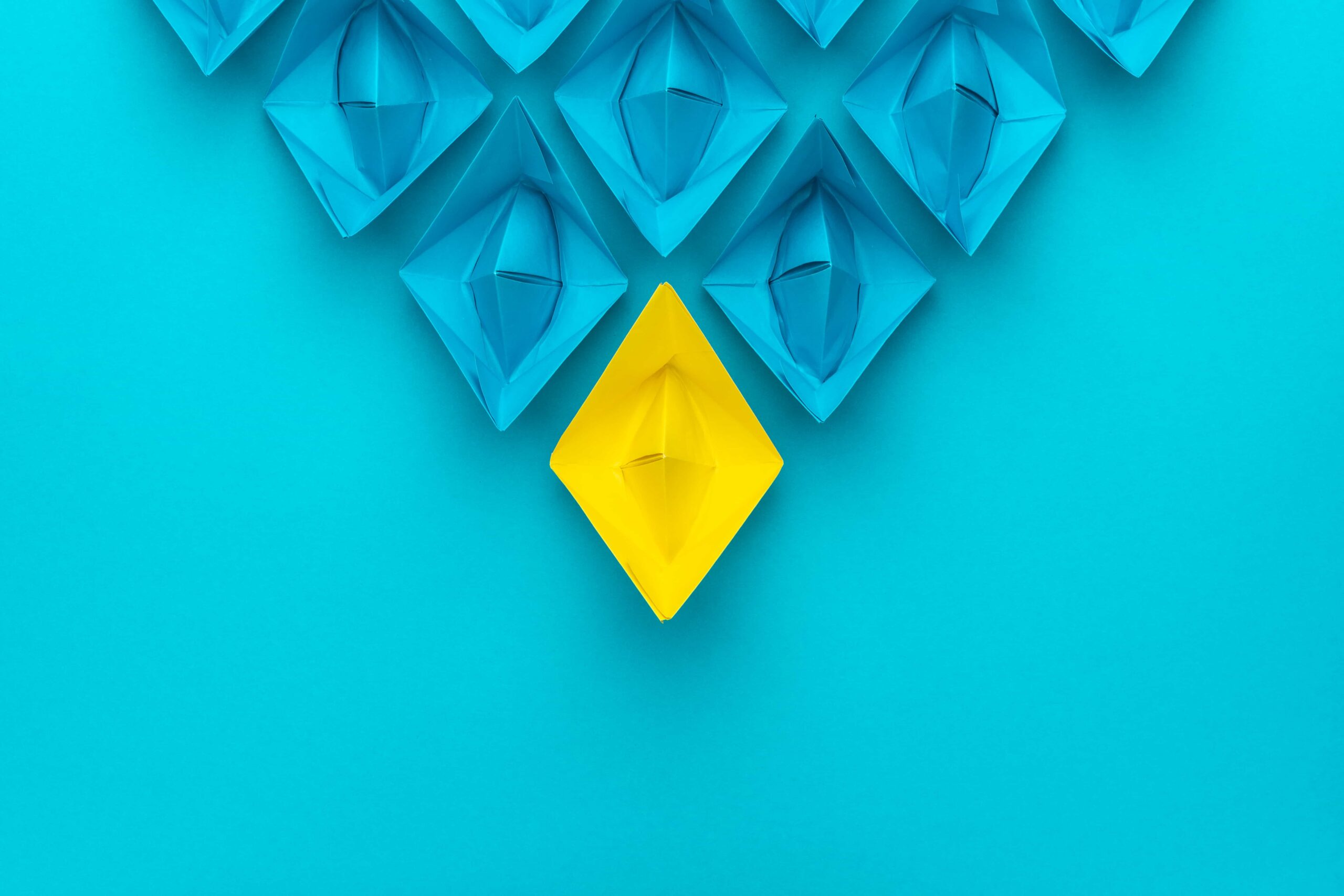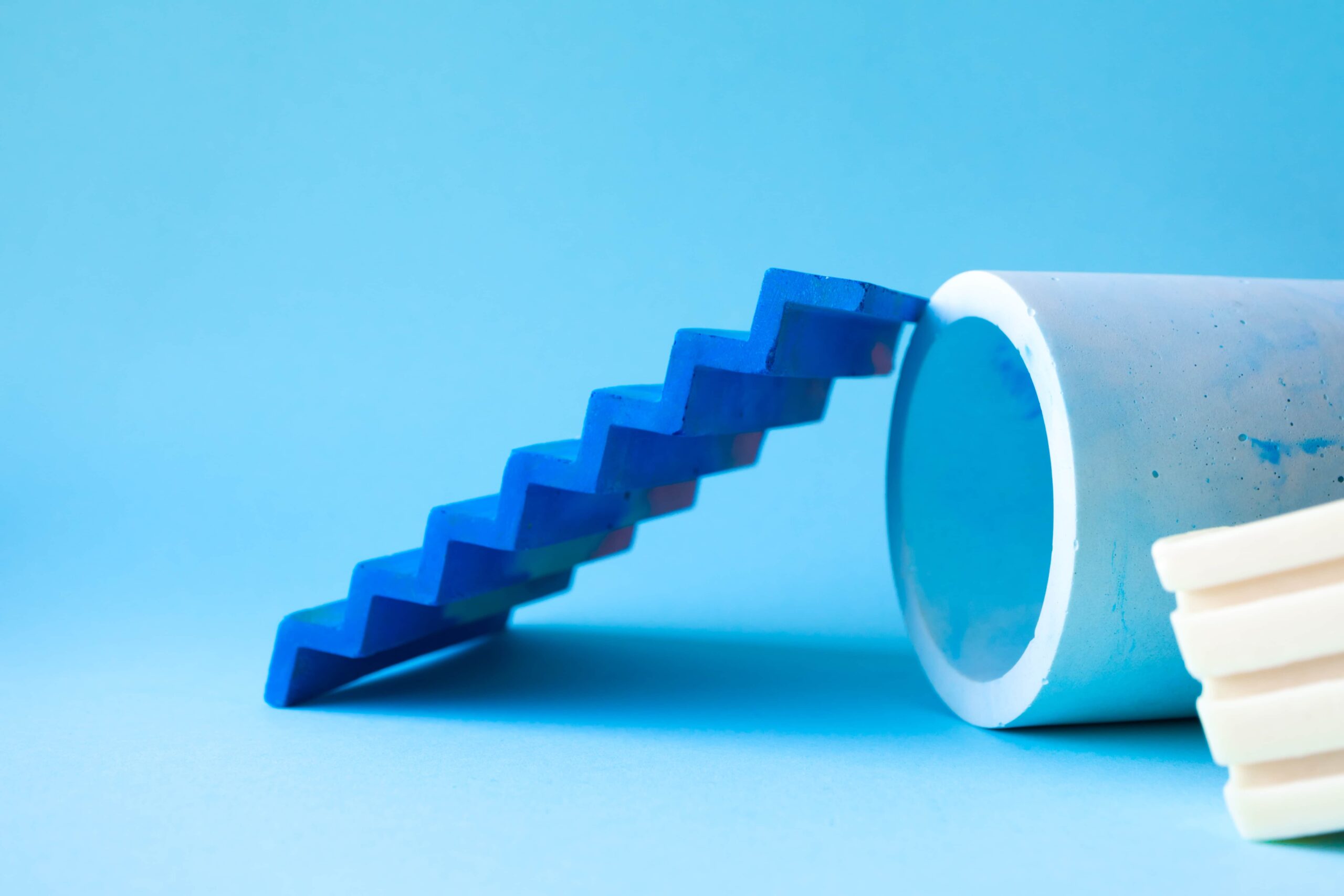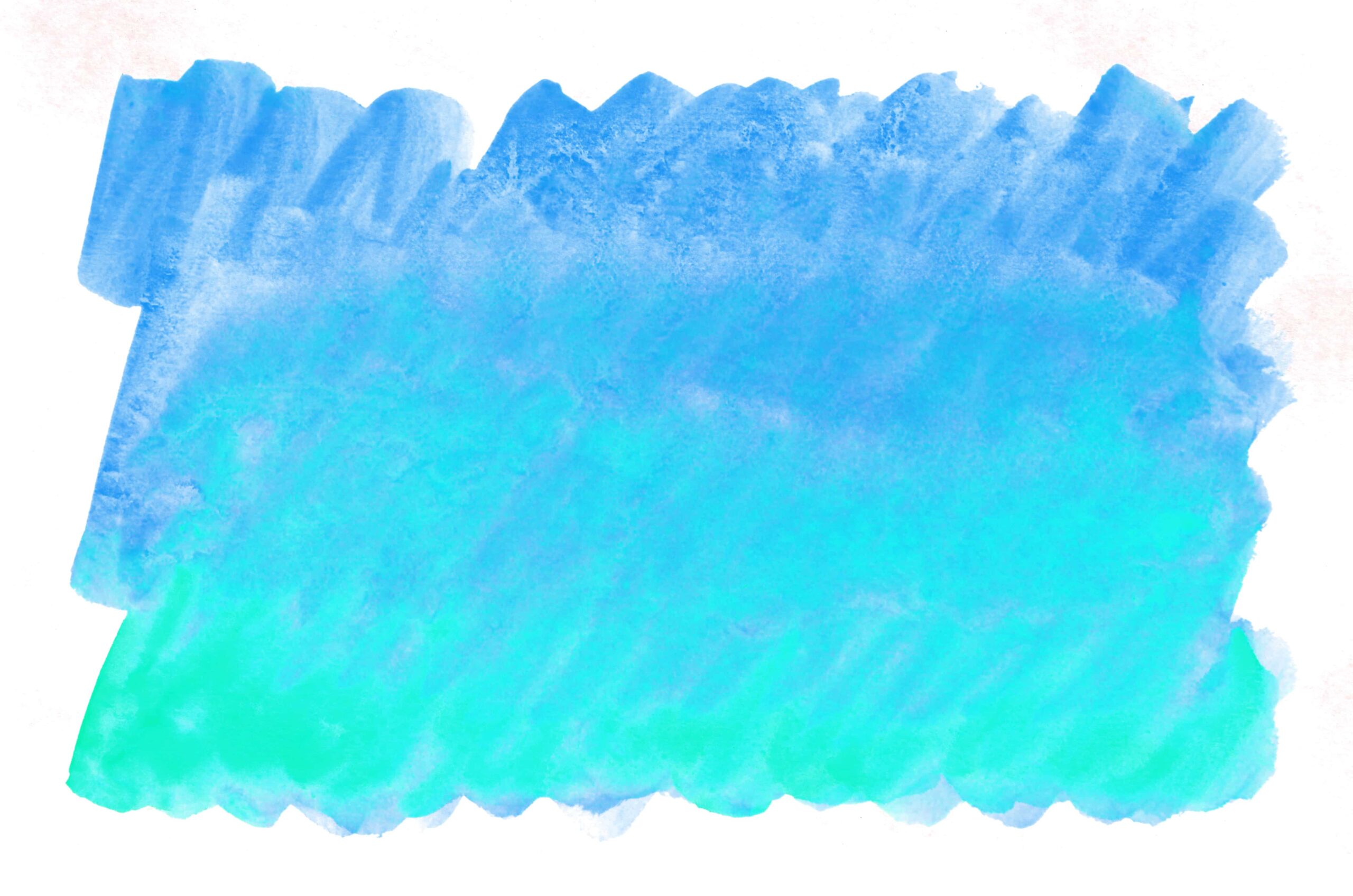SORA
Marketers
Power your team to create
videos at scale
Creators
Building social presence made easy
Agency
Scale video production with
ease



With Vizard’s AI TikTok generator, creating viral-ready TikTok videos has never been easier. Upload your video footage, and click “Get AI clips” to generate multiple TikTok videos instantly. No manual editing required. Vizard’s behind-the-scene AI will edit your video to the desired length, change ratios, add catchy subtitles and more to maximize the chance of your videos going viral on TikTok.


Are you still spending hours trying to edit TikTok videos? With Vizard’s TikTok video generator, you can cut your video editing time down to less than 10 minutes. Create more TikTok videos with less effort so you can stay consistent on your publishing schedule, and increase your chance of getting your content seen by more viewers.


Want to add your own twist to your TikTok video? You can do that with Vizard’s full-featured TikTok editor too. Add logo, customized background and text to make your videos look on brand. Let AI help you get a head start while customizing your video as much as you need - all within Vizard.
Are you ready to captivate your audience on social media with less time and effort? Creating TikTok videos with Vizard’s TikTok clip maker couldn’t be simpler.

Copy-paste an existing YouTube link or drag-and-drop your videos directly to begin uploading your video.

Click “Get AI Clips” to automatically generate TikTok clips. Our behind-the-scene AI will pick out video highlights, change your video to 9:16 aspect ratio, add subtitles, background and auto-adjust speakers to make your TikTok 100% ready for publishing.

Once your TikTok videos are generated, hit “Export” and your TikToks will be ready for publishing. You can download your video as MP4 or share as a link.
We designed Vizard to make TikTok video editing a breeze. Vizard’s TikTok video editor can take any piece of existing content and automatically turn it into TikTok videos with trendy subtitles, background and other elements.
Whether you are a pro video creator, or are just getting started, Vizard provides an easy-to-use TikTok video editor that can work for anyone! Create polished TikTok videos in a few minutes, with zero expertise required.
We did all the heavy-lifting design so you don’t have to! One click to choose from our combinations of videos templates, background and captions. Your videos will have the look and feel of viral TikTok videos in no time.
Vizard is a free AI TikTok video generator. Enjoy 120 minutes of free video upload time every month and start your video creation journey risk free. Do note that exported videos on the free plan will contain a Vizard watermark.
Can you edit a TikTok video?
What is the best TikTok video editor?
Does Vizard TikTok video editor work on PC?
Is Vizard available on mobile?
How to create TikTok videos?
Is the Vizard a free TikTok video editor?
Why should I choose Vizard to edit my TikTok videos?
How to edit TikTok video after posting?
How do I make a TikTok video with photos and videos?
How to edit videos on TikTok?
Can you edit a TikTok video?
What is the best TikTok video editor?
Does Vizard TikTok video editor work on PC?
Is Vizard available on mobile?
How to create TikTok videos?
Is the Vizard a free TikTok video editor?
Why should I choose Vizard to edit my TikTok videos?
How to edit TikTok video after posting?
How do I make a TikTok video with photos and videos?
How to edit videos on TikTok?