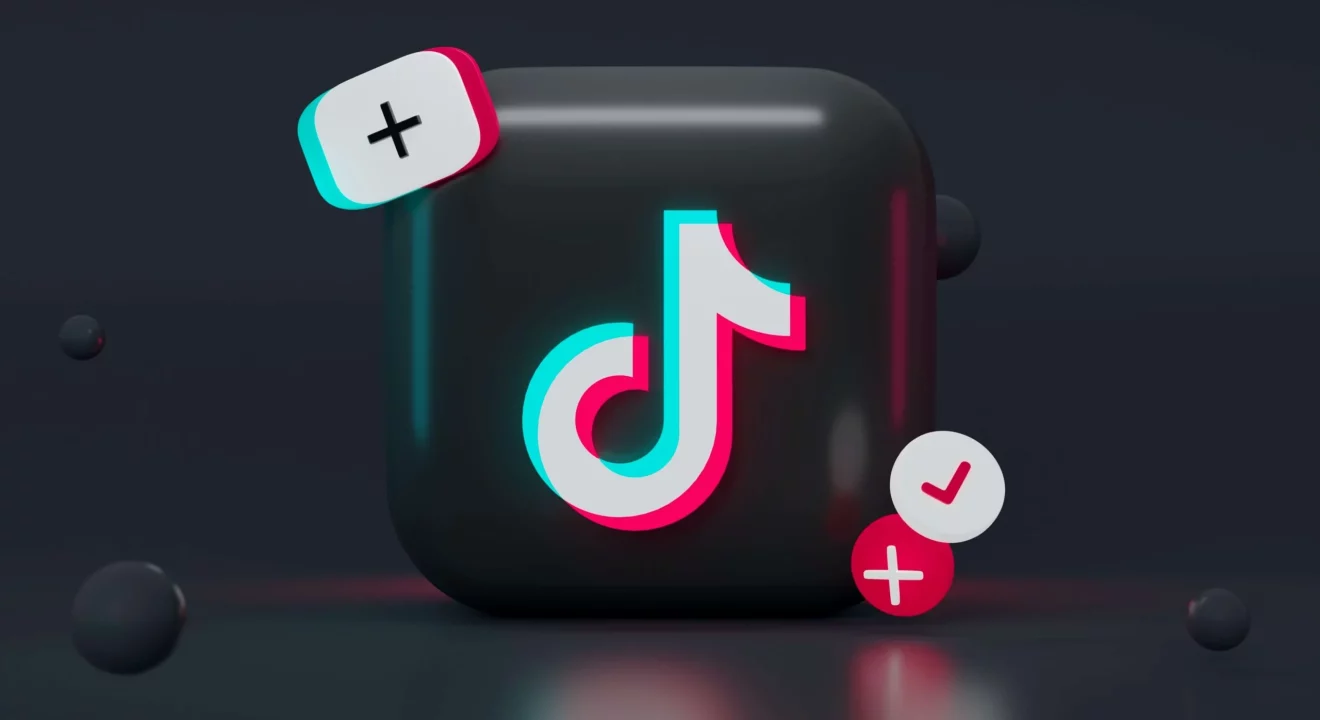If you keep up to date with the latest content marketing trends, you’ll have seen a huge rise in short-form video content thanks to one of the world’s biggest social media giants – TikTok.
With its 1+ billion users (who open the app 8 times per day on average), TikTok is the go-to social media platform for content creators and brands hoping to capture the imaginations of younger audiences and improve brand awareness.
Enjoying engagement on this platform is key to growing your business and making your long-term content strategy a success. If you’re not sure how to be successful on TikTok, we’re here to show you, with our best TikTok tips from the best TikTok creators for making videos that perform.
Why Should You Make TikTok Videos?
Short-form video is on the rise and it doesn’t look to be going anywhere anytime soon. In fact, a whopping 96% of consumers prefer to watch short-form videos to find out about a product or service.
Appearing on the world’s biggest short-form video site (TikTok) is great for brand awareness. Plus, the short-form format allows you to explain your brand or your latest product to consumers in seconds. That beats making them read a huge wall of text.
The final cherry on the cake is that short-form video is more likely to go viral – that coveted word that all marketers crave – meaning your content has reached a huge audience and is being shared globally. By tapping into the short-form craze, you can future-proof your business.
Now from the why to the how – let’s explore exactly how to make TikTok videos with our top TikTok tips and tricks. Learn how to make better TikToks and how to be successful on TikTok.
TikTok Tips for Videos That Perform
Wondering how to make a successful TikTok? The good news is it’s easier than you think. Our top TikTok tips will help you grow an audience and use TikTok to scale your business as quickly as possible – no experience needed.
TikTok tips for Idea Creation
Always start with a hook
Ever wondered just how brief the attention span of TikTok users can be? A mere 8 seconds! TikTok, with its love for quick, snappy, and entertaining content, demands a killer hook for your videos. It’s a make-or-break situation – capture your audience’s interest right from the start, or risk losing them in their endless scroll.
Here’s another TikTok tip: always kick off your TikTok with a hook that packs a punch. Clearly define what your video is all about. Dive in with a compelling question, an attention-grabbing statement, or even explore the consequences of a problem. But here’s the catch – ensure you genuinely have something valuable to say about that problem! Your audience craves content that’s engaging and meaningful, so make every second count!
Hop on trends
Anybody wondering how to succeed on TikTok will be met with one key tip – utilize current trends. Making the most of viral sounds, challenges, memes, and editing styles in your content will help you appeal to TikTok’s algorithm, which decides how many users see your content. And yes, that means you may have to try your hand at one of TikTok’s infamous dance videos crazes…
To discover what’s trending, click the Search bar and you’ll see a list of trending videos searches. Look for videos in your niche, too, and explore the content in the related hashtags.
Stitch relevant videos
Stitching is when you record yourself responding to another video. By hopping on videos that are already viral with a stitch giving your hot take, you can jump onto that video’s success.
Start by finding top-performing videos in your niche by typing keywords and hashtags into the Search bar. Once you’ve found the video you want to respond to, press the Share icon on the right-hand side, then press Stitch. Doing so will open an editing tool where you can select the 5-second clip you’d like to stitch.
Create a range of video styles
There are plenty of video genres that prove to be effective on TikTok, but the best method is not to put all your eggs in one basket. Rather than just focusing on one type of video and reproducing it, keep your content varied so as not to bore viewers.
Vlog-style videos such as ‘Get ready with me’ or ‘Attend X event with me’ work well. If you’re filming TikToks for a brand, consider a vlog-style day in the life or a tour of the office to give your brand a more approachable vibe.
Other popular video styles include how-tos, stitches, video challenges, and videos based on trending sounds. Use a variety to keep viewers engaged.
Create a series of related videos
If you’re a TikTok user, you’ll no doubt have seen those ‘story time’ videos that end with the creator saying ‘Oops, I’m running out of time, I’ll have to do a part two!’. And if you’re anything like us, you’ll run straight to their profile for the follow-up video.
You can also keep viewers coming back for more by producing a series of related short-form videos or a series with a cliffhanger at the end of each video.
Design TikTok videos for more engagement
Once you understand how TikTok algorithm works…it takes into account factors such as like, comment and repost as indicators of how good the video is. The more TikTok comments you score on your videos, the better TikTok’s algorithm treats you. Now, the secret sauce to getting those comments? You can strategically design your videos for comments and reposting. One smart move is to prompt your followers to leave their burning questions on your videos, and don’t forget to respond. It’s not just about comments; it’s about forging genuine connections with your fans. And here’s a bonus tip: create videos where you respond to viewer questions. This keeps your audience engaged and intrigued. So, let’s roll up our sleeves and conquer TikTok, one comment at a time!
Your video description and comment section are also valuable spaces for your CTAs. Use these areas to pose questions, encourage users to follow you, or guide them to visit your website, blog, or other social platforms (e.g., “For more tips, check out my blog, link in bio!”).
Keep it short
Nailing TikTok means understanding that shorter is sweeter. In the blink-and-you’ll-miss-it world of Gen Z and even Millennials, your video must capture attention within just 8 to 12 seconds. Make sure you create engaging content that maximize watch time and completion rates, keep your content brief and snappy, with video-editing tools being your handy sidekick for creating seamless transitions. TikTokers love a replay-worthy video, so keep ’em guessing with tricks they’ll want to master themselves.
Watch time and completion rate are the metrics that count, influencing the algorithm to spread your content to a wider audience. While editing TikToks may feel like an art, it mostly means sticking to short, captivating clips that continuously offer something new.
Recording TikTok tips
Repurpose existing long-form videos
If creating a whole new set of TikTok content from scratch sounds overwhelming, there are other options to make your life easier. In fact, you can turn existing long-form videos into short clips that are primed for TikTok’s algorithm.
Using Vizard’s AI magic, you can transform that 10-minute YouTube video into a 1-minute TikTok that distills all the necessary information into easy-to-follow headlines that will keep viewers engaged.
Use green screen
If there’s one piece of TikTok advice you should know, it’s that storytelling sells. Many of the app’s most successful creators have managed to build a following simply by telling real stories from their lives in an authentic way.
And the best tool to help you do that?
The green screen tool.
Green screen effects allows you to stay on screen while including visual aids in the background, just like a traditional green screen. The green screen effect filter is ideal for giving information or telling a story with the help of images or clips in the background. Check out #greenscreen for more inspiration.
@catmoneyswag lmk if you did any of these things!! #summer #beautyguru #foryoupage #tiktok #viral #greenscreen
♬ summer 19 check – katie wakefield
Experiment with video length
When recording videos within the app, your videos can be up to three minutes long. Any videos you upload, however, can last for up to 10 minutes. While short videos do tend to perform better on the whole, it’s worth experimenting with longer videos from time to time to keep your content versatile.
Longer-form content can be especially useful when you’re explaining complicated concepts or showing off your brand’s products. It’s also a great way to repurpose your YouTube content.
TikTok tips for Editing
Add subtitles and caption
Adding subtitles to your TikTok videos not only makes them more inclusive, but means app users are much more likely to watch them.
Many users watch TikTok in public spaces, meaning they watch with the sound switched off. By including subtitles in your video, viewers who can’t listen at the moment won’t have to scroll past. You can either use TikTok’s auto-generated subtitles or use any of those third-party caption tools yourself.
Use text-to-speech
If you’ve not recorded speech for your TikTok video but you’d like it to be included, use the app’s handy text-to-speech editing feature, which reads your text aloud for you.
Begin by recording or uploading the video as normal. Once you get to the editing stage, add text to your video using the ‘Aa’ icon then select the Text-to-speech icon. You can even select the voice that you want to read your text aloud.
Set a timer to record hands-free
If you’re jumping on one of TikTok’s dance crazes or using a tripod, TikTok allows you to use a timer feature to record yourself hands-free. Set the timer to start three or 10 seconds after you’ve hit record and you can even set the timer to stop recording automatically after a certain period of time.
Make the most of filters
Just like other content creation platforms like Instagram, TikTok is home to a wealth of filters you can use to enhance your videos. Color and enhancement filters allow you to change the mood of the video with one easy click.
Some filters (like the recent trend of using the ‘aging filter’ to see how you’d look in 50 years) become trends, so you can also use filters to make sure you’re capitalizing on the latest TikTok crazes.
TikTok tips for Posting
Post at the right time
It’s not just what you post, but when you post TikToks that counts. When uploading your video to TikTok, think about what time zone your audience lives in and whether they’ll be awake when you post.
Another TikTok tip is you should also consider how likely your audience is to be scrolling your phones at that time. Post at 9 pm on a Saturday night, for example, and you’re less likely to catch people scrolling than you would be at 10 am on a Sunday morning. Use a social media scheduler can take the burden off you and allow you to batch produce and post content.
Learn from successes (and failures)
Once you’ve spent some time creating content, it’s time to work with the data you’ve collected. Check out TikTok’s analytics to see which videos are doing well and which ones aren’t.
Pay attention to when your viewers start losing interest and when they engage the most. Are there any recurring patterns you can spot?
Identify the successful videos and try making more content on similar topics. Use a catchy title, a captivating start, or approach the same topic from a slightly different angle. Chances are, something in your content clicked with your audience, so learn from it and make more of what works.
Use hashtag right
To increase your visibility on TikTok app, start by using trending hashtags that match your content. This not only helps the platform understand what your videos are about but also ensures they reach the right audience. Creating your content around these trending hashtags can make your brand more noticeable and expand your reach among your target viewers.
Here’s the key: TikTok algorithm places importance on hashtags when it promotes content. So, selecting the right ones ensures your videos end up in front of the right people, getting the attention they deserve.
But there’s more: TikTok users use hashtags to describe their videos and make it easier for others to discover. This means people actively search for content under specific hashtags. By choosing your tags wisely, you put yourself in the spotlight for viewers who are looking for videos like yours.
If you want to dive even deeper, explore the most popular hashtags that can give your business an extra boost.
Don’t forget about SEO
SEO doesn’t just apply to your blogs – it’s important for your TikTok videos, too. TikTok’s algorithm looks for videos that use certain hashtags and keywords, so search for prominent ones within your industry to make sure you’re getting seen by the right people.
As well as captions and hashtags, TikTok uses settings to optimize performance (to a lesser degree). These settings include your language preference and country setting, type of mobile device, and categories of interest.
By checking the country settings of your target audience, their first language, and the categories of interest they’re most likely to have selected, you can put your video in front of your target audience. Look at relevant Google keywords, too, to ensure that you appear on search engine results.
Repurpose for different social media channels
Admittedly, TikTok is more watched by some demographics than others (GenZ and Millennial, we’re looking at you). If you’re trying to appeal to an audience that’s diverse in age, you might want to broaden your reach across other social media sites, too. This is one of our favorite TikTok tips that can help you succeed not only on TikTok but across multiple channels.
TikToks can easily be uploaded as Instagram Reels, for example, which the Instagram app’s algorithm is pushing to compete with TikTok. In fact, you may well have more luck with videos on Instagram than with photos, thanks to this change in algorithm.
Craft Short-Form Content That Converts With Vizard
TikTok tips will only get you so far – the next step is to take advantage of this trend by transforming longer video content into short-form snippets.
Don’t let a lack of experience put you off from making short-form videos and knocking the competition out of the park. With a beginner-friendly platform like Vizard, which turns long videos into social-ready clips in just a click. You’ll never have to be held back by a lack of technical know-how again.
Try out Vizard’s AI TikTok video generator to find out more about how Vizard can transform your content strategy to attract new customers and engage existing ones.