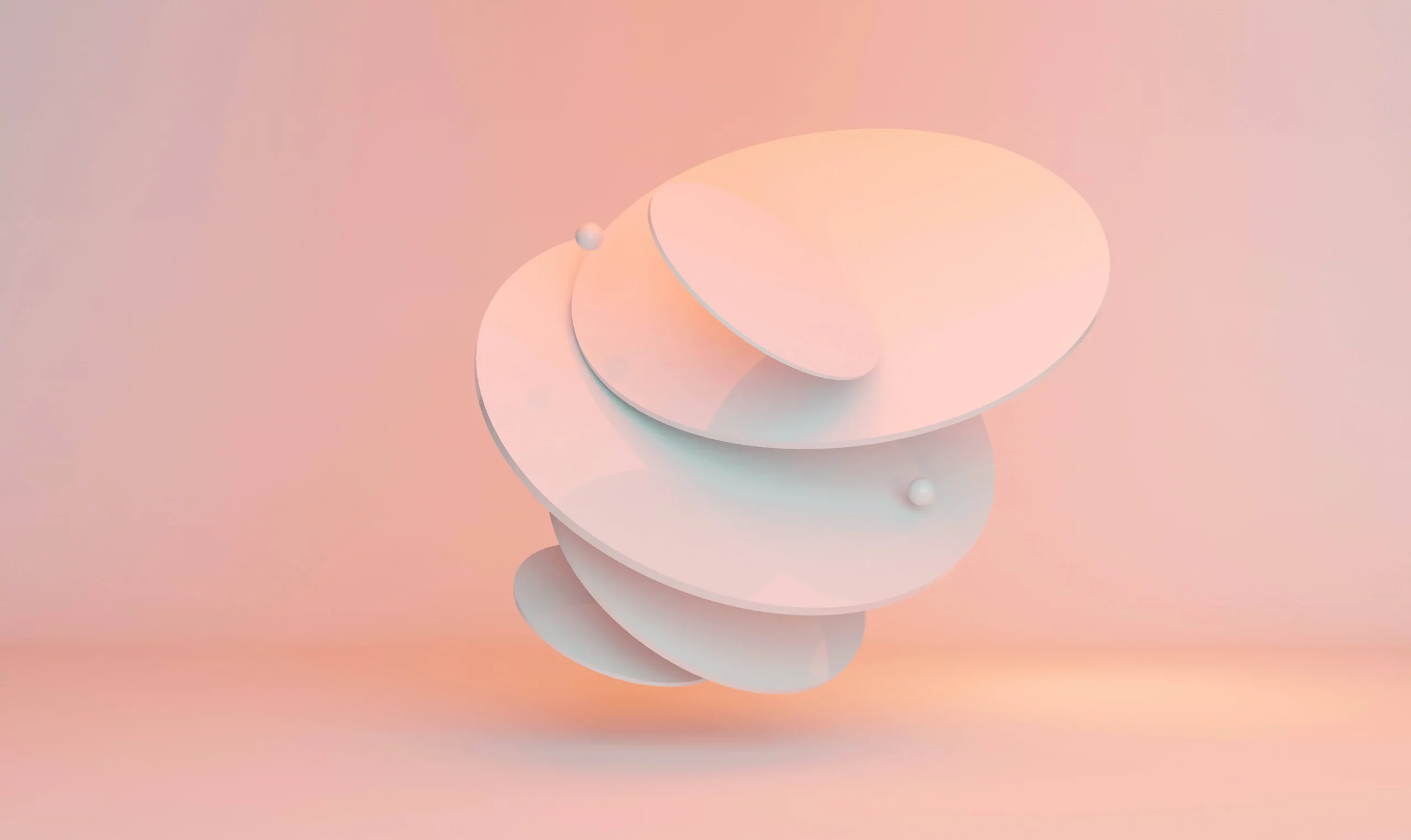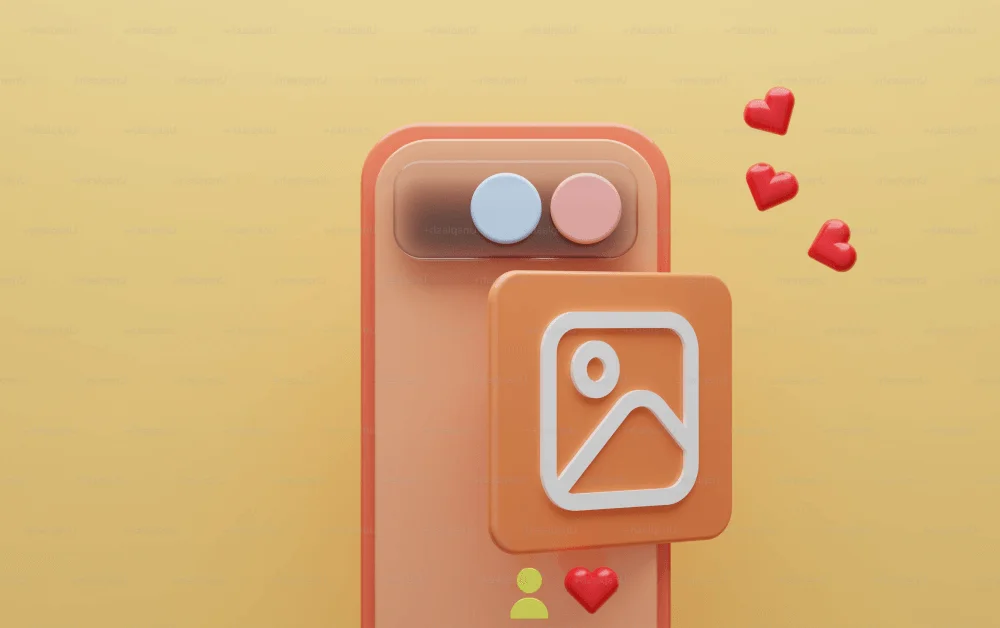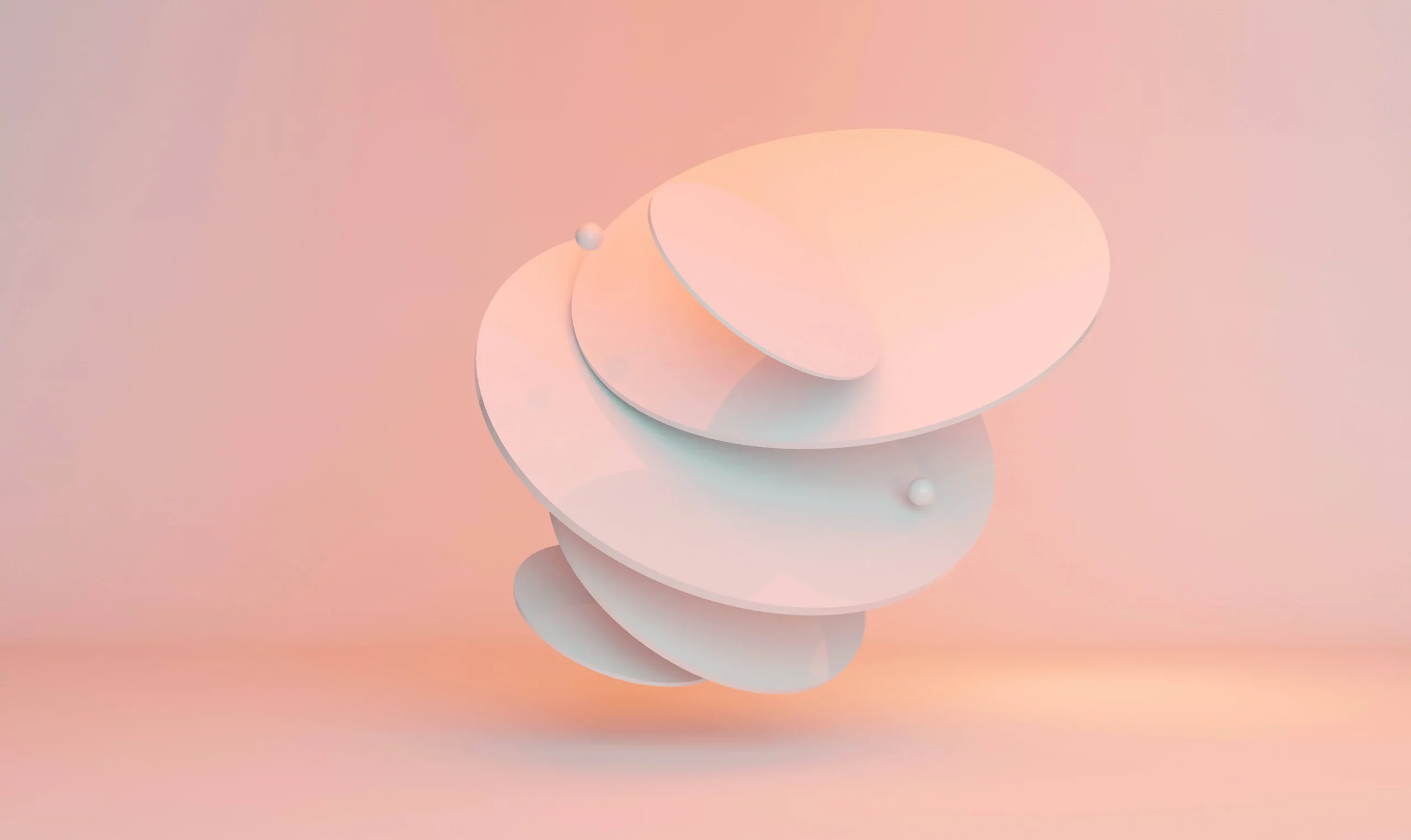SORA
Marketers
Power your team to create
videos at scale
Creators
Building social presence made easy
Agency
Scale video production with
ease


Create a new project and upload the video file you want to split.

Edit by timeline or edit by text.

You can download the video as an MP4 file or publish to social platforms.


Vizard’s video trimmer automatically transcribes your videos, allowing you to edit them like a document. Find highlights of your video through a text transcript, and trim out parts by deleting text from the video transcript itself. No editing experience is required! For more precise edits, adjust the handles of the clip to the desired position on the timeline.


Quickly create new video clips by highlighting and cutting desired script segments. Ideal for content creators repurposing videos across various platforms, ensuring short, engaging content. Trim videos to match each platform's length requirements. Divide and include only the most captivating segments to retain audience attention. Easily generate videos for TikTok, YouTube, and Instagram Reels.


Save hours with Vizard's online video trimmer – the hassle-free solution to splitting, trimming, and cutting videos effortlessly. Skip the hours of downloading and learning new software; Vizard ensures you save time and trim videos with ease, eliminating the need for tutorials or additional software downloads. Streamline your video editing process and get back to what matters most.
What types of video files can I upload to the platform?
Can I undo a trim if I make a mistake?
Do I need any technical skills or knowledge to use the platform?
How to cut a YouTube video?
What is the best YouTube cutter online?
How do I cut out part of my video?
How do I cut the length of a video?
What types of video files can I upload to the platform?
Can I undo a trim if I make a mistake?
Do I need any technical skills or knowledge to use the platform?
How to cut a YouTube video?
What is the best YouTube cutter online?
How do I cut out part of my video?
How do I cut the length of a video?