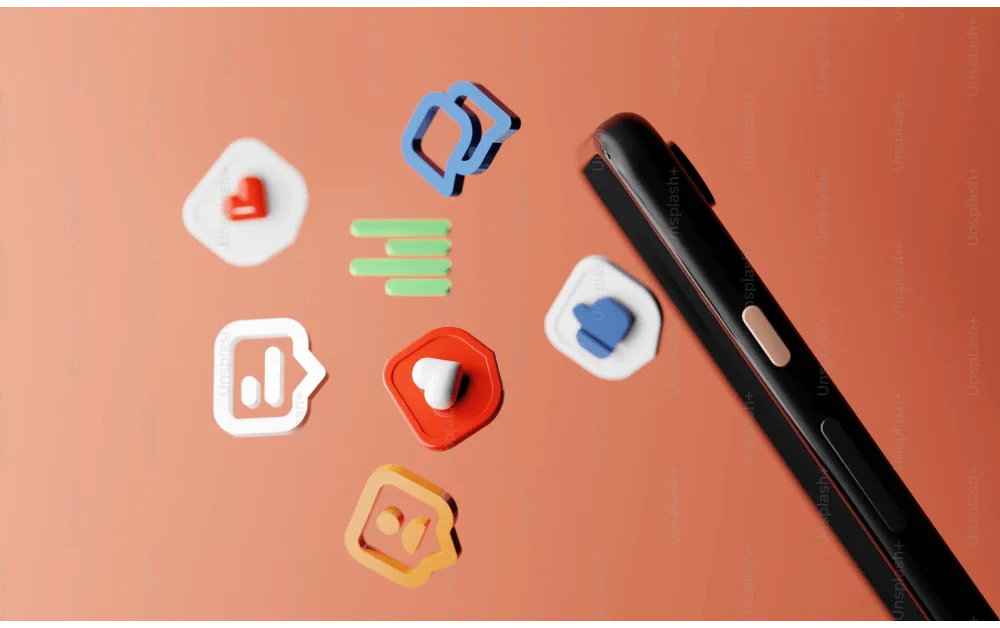SORA
Marketers
Power your team to create
videos at scale
Creators
Building social presence made easy
Agency
Scale video production with
ease



We use AI to generate subtitles for your videos, saving you the time and effort of creating them manually. Adding subtitles makes your videos accessible to a wider audience, including those who are deaf or hard of hearing. Our auto subtitle generator supports 30+ languages, so you can create subtitles in the language of your choice.


We offer a wide range of customization options to help you create subtitles that stand out. You can choose from a variety of fonts, styles, and sizes to match your branding or convey your message effectively. With customizable subtitles, you can create videos that are not only informative but also visually appealing.


Broaden your global impact and reach a diverse audience with our auto subtitle generator. This powerful tool uses AI technology to produce precise, contextually accurate subtitles in 30+ languages. Whether your content is educational, entertaining, or inspiring, our video subtitle generator allows your voice to cross language barriers and help build a global community.


With Vizard, your content becomes accessible to a wider audience, including those who are hard of hearing or those who prefer to view content silently or in noisy environments. Our automatic subtitle generator not only ensures your content meets accessibility standards but also enriches the viewer's experience, leading to increased engagement and viewership.


Our auto subtitle generator makes your everyday life just a little bit easier, turning hours of manual captioning into a few minutes of automated efficiency. Our free subtitle generator is cost-effective, eliminating the need to pay for expensive transcription services. It delivers accurate subtitles quickly, allowing you to focus more time and energy on your work.

Simply upload your video from your computer, Youtube or Zoom, and our AI speech recognition will automatically generate subtitles for you.

Customize your subtitles, and adjust the font size and style.

Export your video and subtitles in the format of your choice (including SRT and TXT ).
How do I customize the subtitle style to match my branding?
Does Vizard support subtitles in different languages?
Can I download the subtitles as a separate file?
How long does it take for Vizard to generate subtitles for my video?
How is the quality of the transcriptions made by the auto caption generator?
Is there a limit to the length of the video I can upload for the subtitling process?
Do I need to install any software to utilize Vizard's online subtitling service?
What types of media content are suitable for Vizard's auto subtitle generator?
Is Vizard's auto subtitle generator easy to use?
How does Vizard's automatic caption generator manage different accents in the transcription process?
Can Vizard's auto caption generator transcribe videos with background noise or music?
Why should I use Vizard to add subtitles?
How to generate subtitles from video files?
Can I generate srt files with Vizard?
How does automatic subtitles work?
How do I customize the subtitle style to match my branding?
Does Vizard support subtitles in different languages?
Can I download the subtitles as a separate file?
How long does it take for Vizard to generate subtitles for my video?
How is the quality of the transcriptions made by the auto caption generator?
Is there a limit to the length of the video I can upload for the subtitling process?
Do I need to install any software to utilize Vizard's online subtitling service?
What types of media content are suitable for Vizard's auto subtitle generator?
Is Vizard's auto subtitle generator easy to use?
How does Vizard's automatic caption generator manage different accents in the transcription process?
Can Vizard's auto caption generator transcribe videos with background noise or music?
Why should I use Vizard to add subtitles?
How to generate subtitles from video files?
Can I generate srt files with Vizard?
How does automatic subtitles work?