

SORA
Marketers
Power your team to create
videos at scale
Creators
Building social presence made easy
Agency
Scale video production with
ease
Create high-quality stock-style videos from text input. No filming or editing required.
Ideal for ads, presentations, website backgrounds, product demos, and more
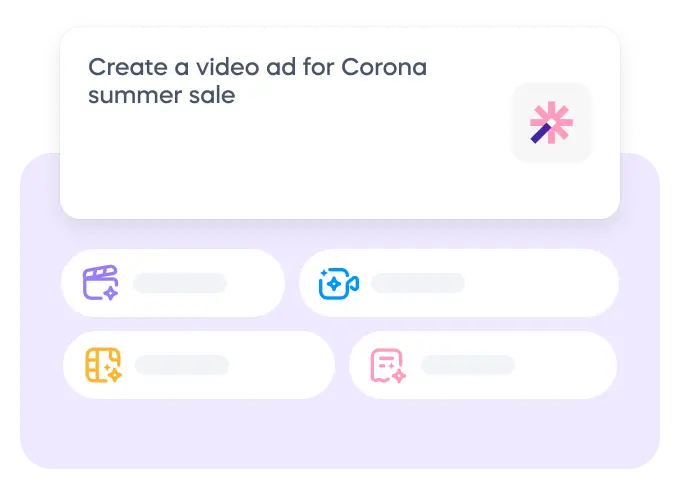
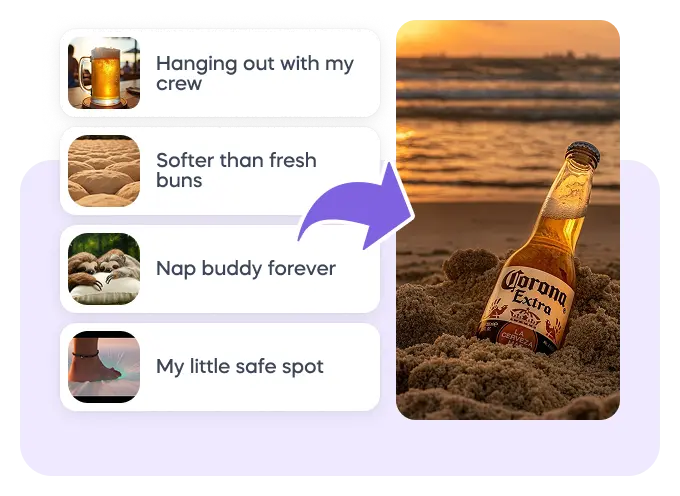
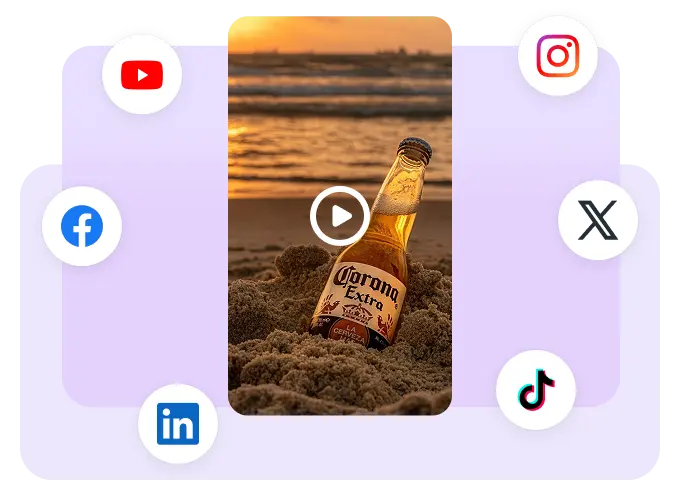
Quickly create visual assets without filming or editing
What kind of videos can I create?
You can generate business scenes, abstract loops, natural environments, lifestyle clips, and more. Just describe it in plain text.
Can I upload my own footage?
Yes. You can replace any generated scene with your own videos or images.
Are the videos royalty-free?
Yes. All generated output is cleared for commercial use.
Do I need editing experience?
No. The AI handles structure and visuals. You can customize scene by scene.
Is this tool only for stock-style content?
It works great for stock footage, but can also be used to create simple promos, background loops, and video segments for presentations.
Create high-quality stock-style videos from text input. No filming or editing required.
Ideal for ads, presentations, website backgrounds, product demos, and more
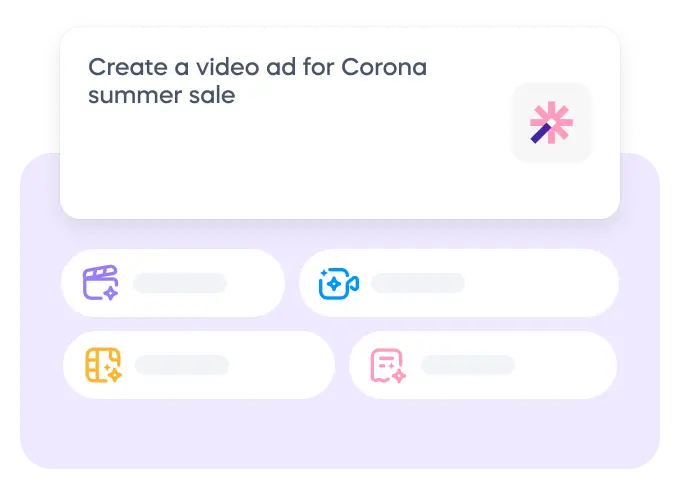
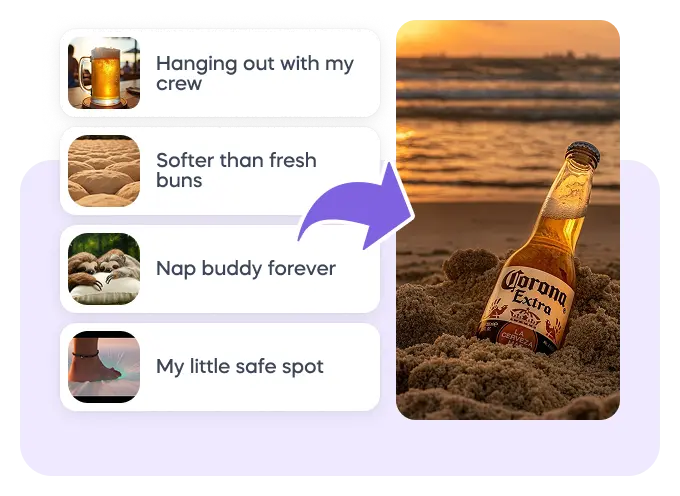
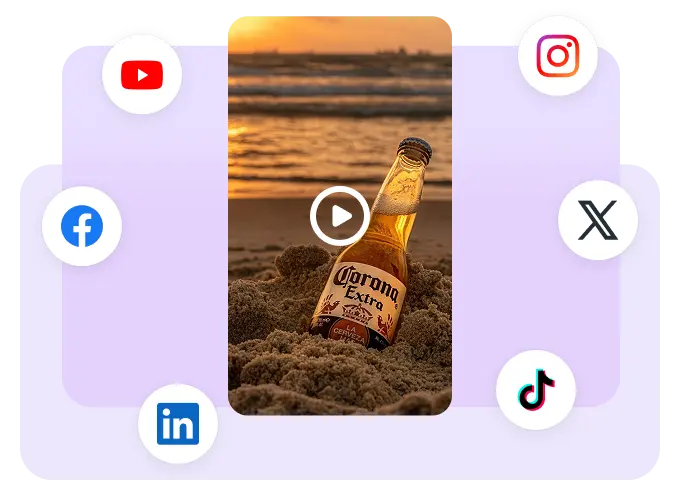
Quickly create visual assets without filming or editing
What kind of videos can I create?
Can I upload my own footage?
Are the videos royalty-free?
Do I need editing experience?
Is this tool only for stock-style content?