

SORA
Marketers
Power your team to create
videos at scale
Creators
Building social presence made easy
Agency
Scale video production with
ease
Create videos instantly from a single line of text. No editing, no filming, just AI.
From product promos to tutorials to social posts - generate visual content in seconds.
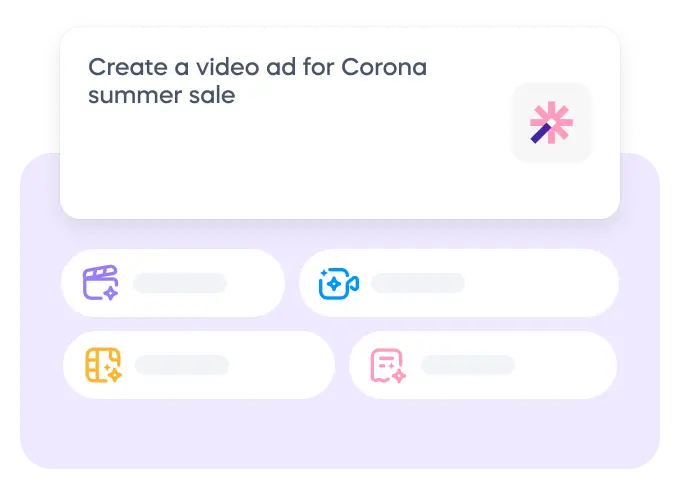
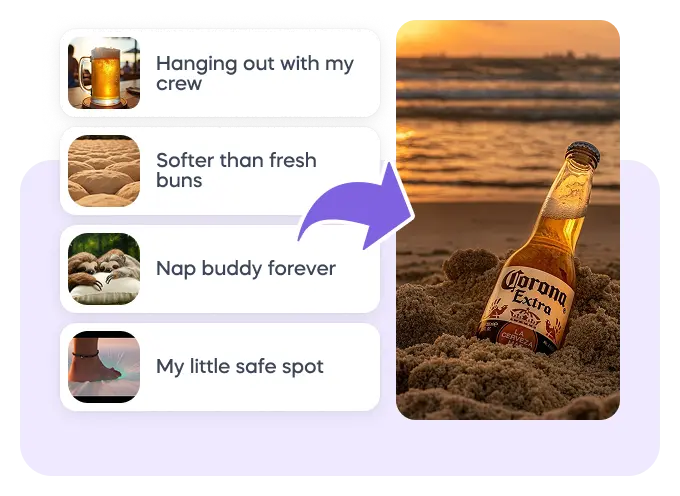
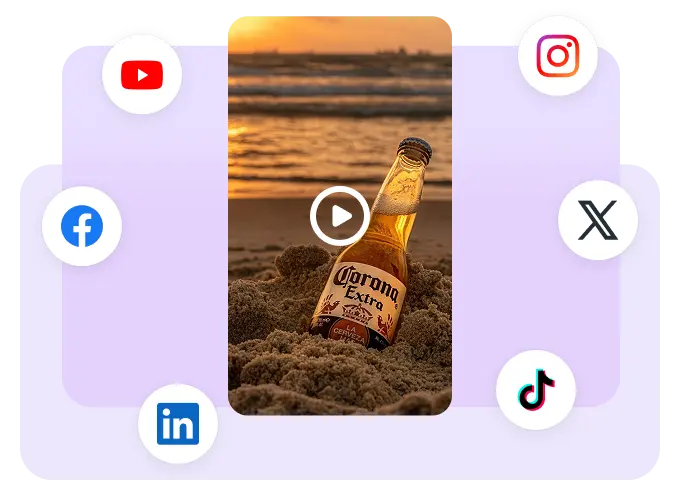
Create professional-looking videos in minutes without editors or cameras.
What kind of videos can I generate?
You can create promotional, educational, social, and commentary videos from text. The system builds scenes based on your input.
Do I need to shoot or upload footage?
No filming is required, but you can upload your own clips or images to replace any scene.
Is the output editable?
Yes. You can adjust text, voiceover, visuals, and layout scene by scene.
Can I use the videos commercially?
Yes. The generated content is license-free and suitable for commercial use.
Is it suitable for long-form content?
It works best for short to mid-length videos under 3 minutes, based on brief input or segmented scripts.
Create videos instantly from a single line of text. No editing, no filming, just AI.
From product promos to tutorials to social posts - generate visual content in seconds.
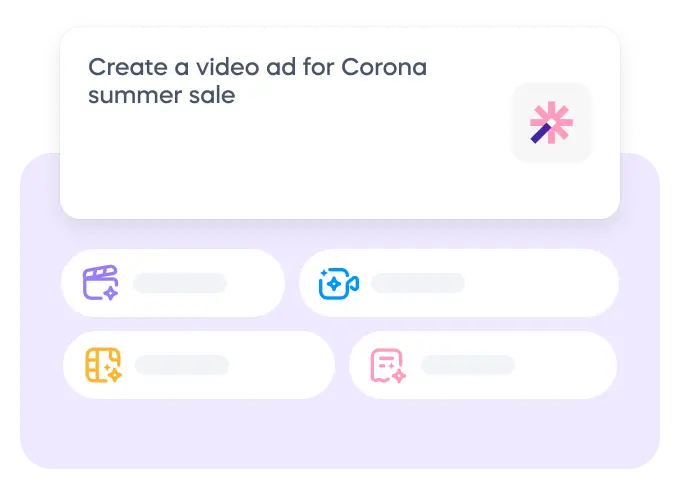
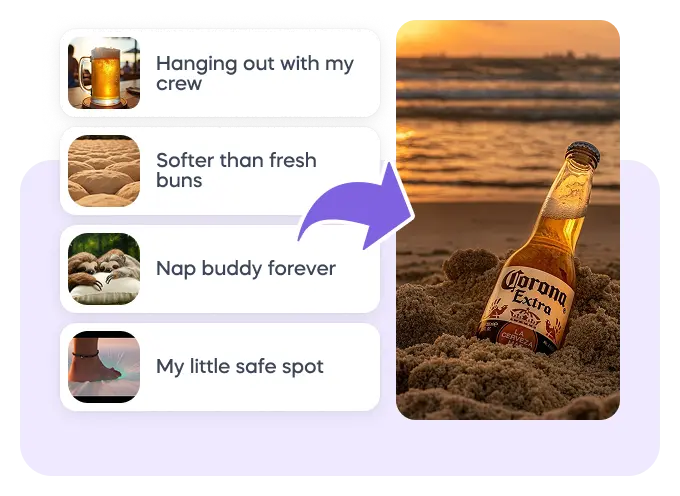
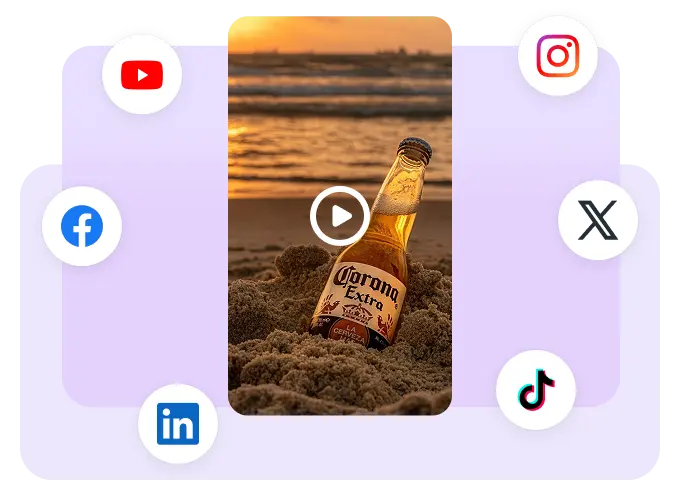
Create professional-looking videos in minutes without editors or cameras.
What kind of videos can I generate?
Do I need to shoot or upload footage?
Is the output editable?
Can I use the videos commercially?
Is it suitable for long-form content?