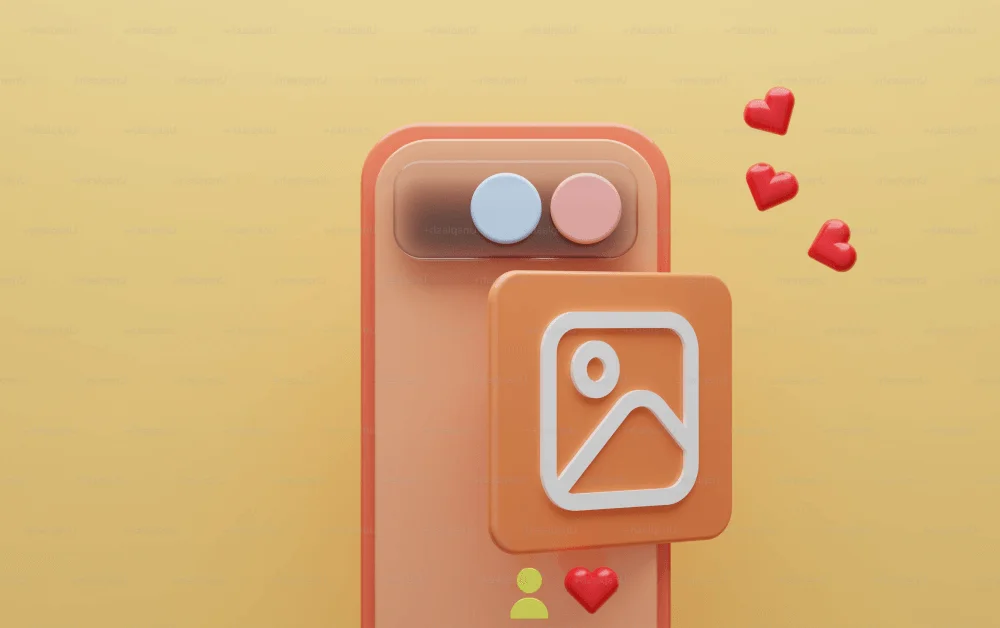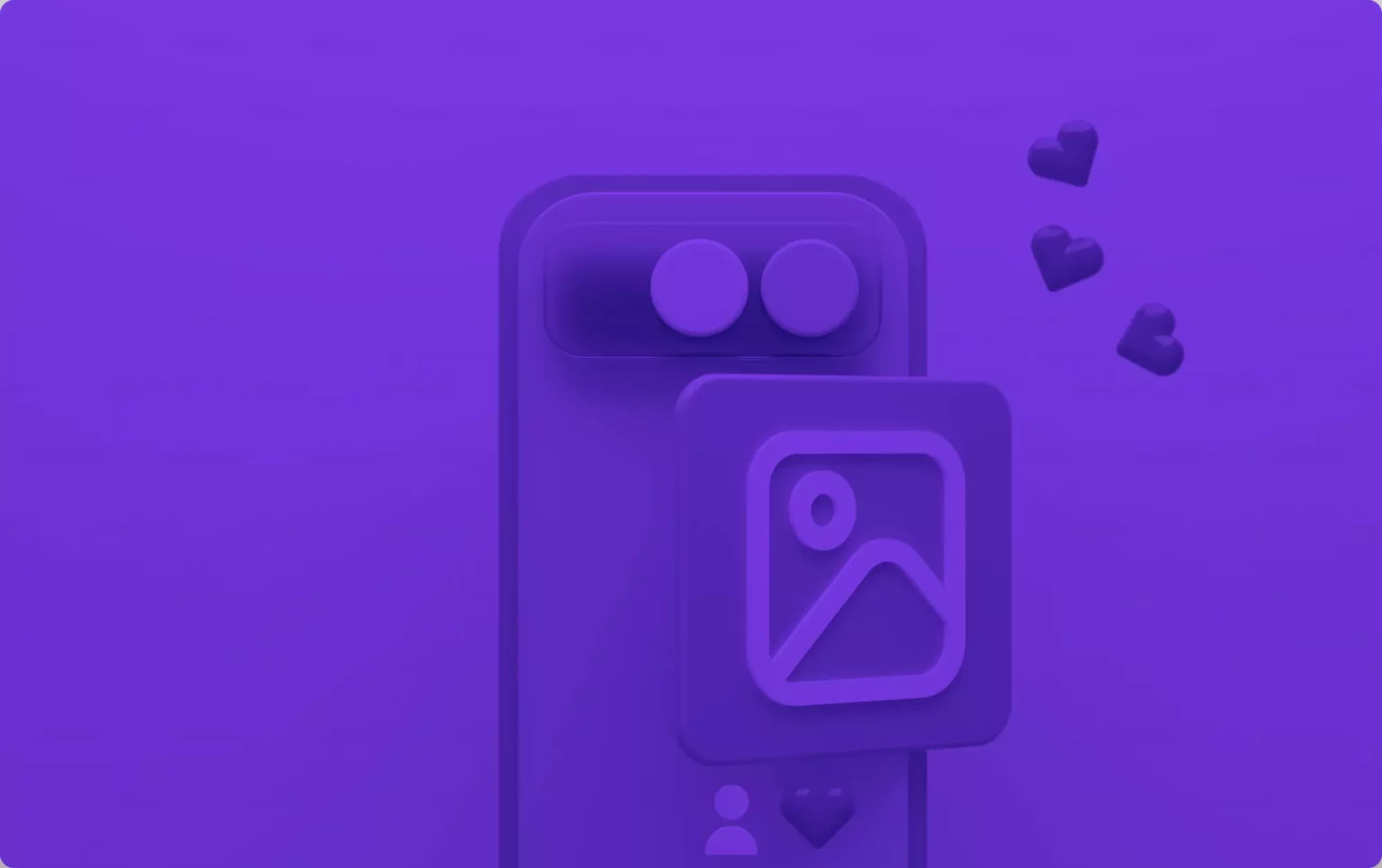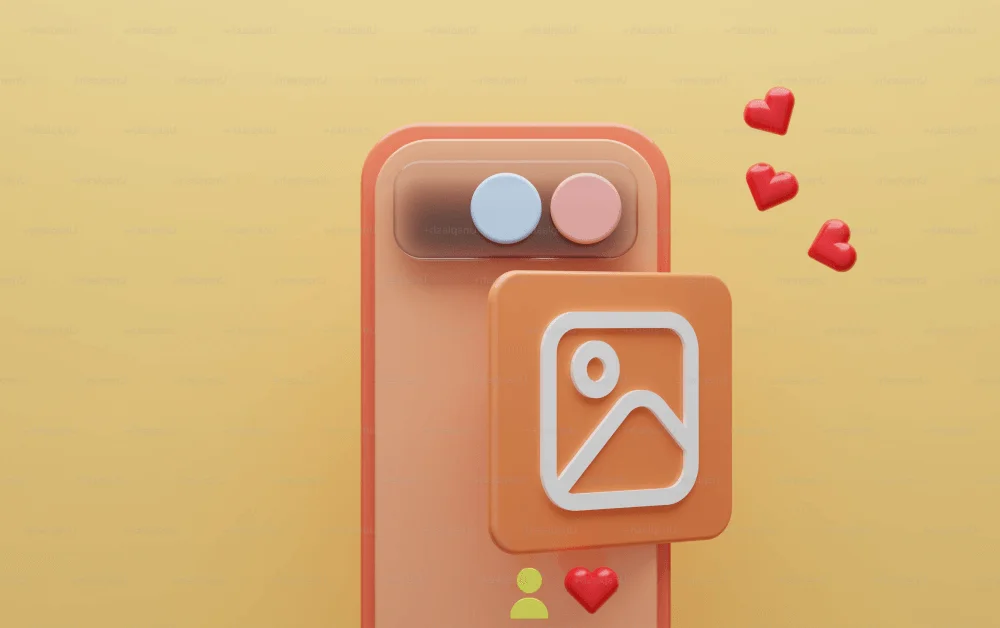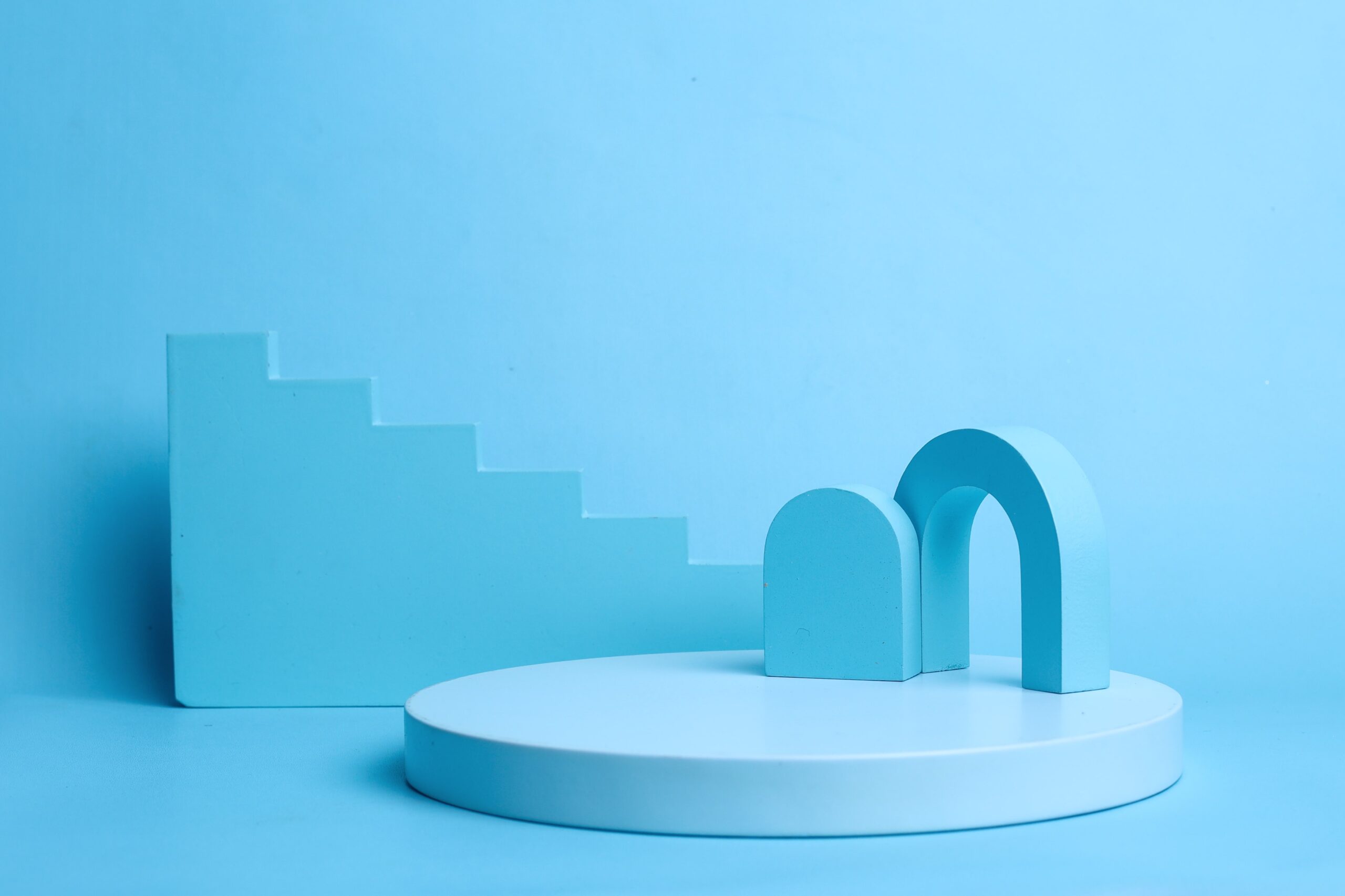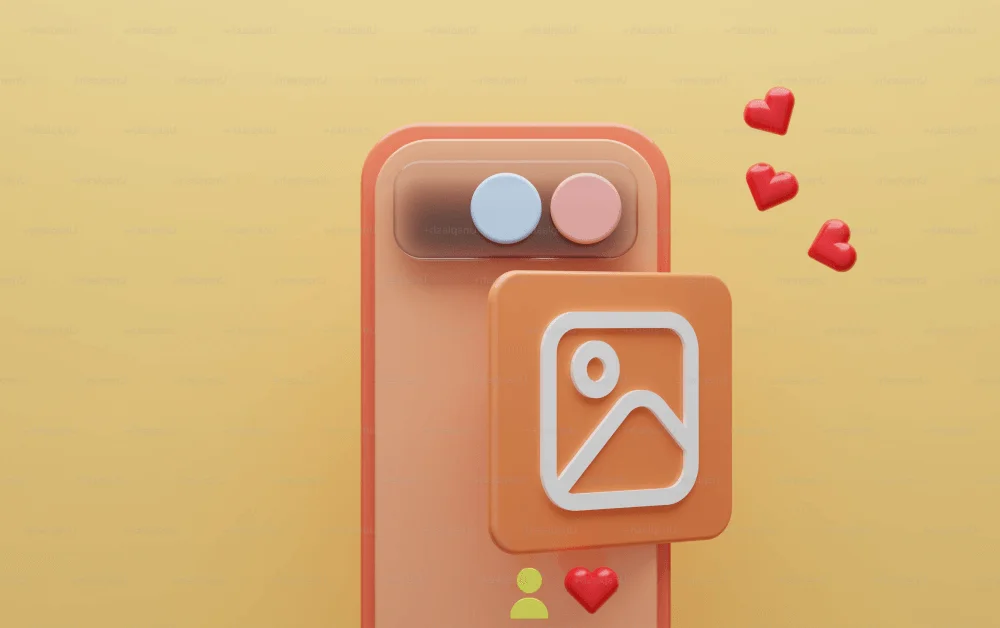SORA
Marketers
Power your team to create
videos at scale
Creators
Building social presence made easy
Agency
Scale video production with
ease



Vizard streamlines the process of creating Instagram videos for over 5M+ creators, enabling them to expand their reach across multiple platforms using a single piece of content. Utilizing Vizard's AI-powered Instagram video maker is a seamless experience. All you need to do is upload your video and click "Get AI Clips" to convert your lengthy content into concise 60-second Instagram videos. Vizard meticulously examines your video content, identifies the key moments, and applies the latest trending styles to ensure your videos stand out.


Whether you're creating an Instagram story or an Instagram Reel, adjusting your video's aspect ratio to match different viewer preferences is just a click away. Vizard's Instagram video creator offers a simple way to choose from our wide range of pre-designed video backgrounds, text styles, and video layouts, guaranteeing that your content catches the eye in the midst of the countless daily IG posts. Vizard truly makes video editing for Instagram a breeze!


Easily streamline your Instagram video content creation process using an easy-to-navigate and hassle-free tool that doesn't require any software downloads. With Vizard’s Instagram video editor, everything happens right in your web browser, enabling seamless collaboration for you and your team. Our user-friendly interface empowers you to craft captivating videos from your clips and footage, primed for effortless IG uploads, all accomplished in just a matter of minutes.
Learn how to enhance Instagram videos using Vizard's dedicated IG video editor. Follow these 3 easy steps to create stunning content that engages your audience.

Start by uploading your video that you wish to edit onto Vizard by uploading a local file or pasting a YouTube link.

Add your personal touch using a variety of editing features to make your IG video pop. Add images, logo, text and more to make your videos stay on brand.

Once you finish editing, simply click “Export” to download your videos or share as a link.
Turn one video into 10+ Instagram Reels with AI.
With just a few clicks, you can download or share your videos with your friends or team members with a link.
Turn your videos and audios into posts of different sizes and more in one click.
Effortlessly plan, schedule, and auto-generate engaging AI-driven posts, and publish your Instagram Reels along with the perfect captions.
Add dynamic subtitles for your videos automatically, all in the browser.
Bring your team together by inviting collaborators to work on your projects, in one workspace.
Effortlessly translate your video content into 130+ languages, expanding your global reach with just a few clicks.
Enhance your video's visual appeal and brand identity with ease by adding logos, images, outros, and custom fonts to your videos.






There are so many Instagram video editors out there, what makes Vizard unique?
Vizard offers you the flexibility to either manually clip or harness AI capabilities, saving you countless hours of sifting through your Instagram video footage. Serving as both an AI-powered video clipper and a full-featured video editor, Vizard empowers content creators with the freedom to create with ease.
Effortlessly adapt your video content to different formats such as square, landscape, and portrait with ease. This flexibility enables you to swiftly produce content tailored for various platforms and destinations, including IGTV, your feed, and Stories.
Repurpose your existing videos to create a new cache of Instagram videos that sell. With Vizard’s Instagram video editor,, you can increase your brand’s footprint, elevate the standards of your content, and reach more audiences faster.
Repurpose your existing videos to create a new cache of Instagram videos that sell. With Vizard’s Instagram video editor, you can increase your brand’s footprint, elevate the standards of your content, and reach more audiences faster.
Is Vizard a free Instagram video editor?
What is the best editor for Instagram?
What is the Instagram video size?
How long can Instagram video be?
How to edit videos for Instagram?
What types of Instagram videos can I create with Vizard's Video Editor?
Can I add captions or subtitles to my Instagram videos?
Is it easy to create Instagram videos with Vizard?
Can I schedule and publish my videos directly to Instagram from Vizard?
Do I need a subscription to use Vizard’s Instagram Video Editor?
Is Vizard a free Instagram video editor?
What is the best editor for Instagram?
What is the Instagram video size?
How long can Instagram video be?
How to edit videos for Instagram?
What types of Instagram videos can I create with Vizard's Video Editor?
Can I add captions or subtitles to my Instagram videos?
Is it easy to create Instagram videos with Vizard?
Can I schedule and publish my videos directly to Instagram from Vizard?
Do I need a subscription to use Vizard’s Instagram Video Editor?