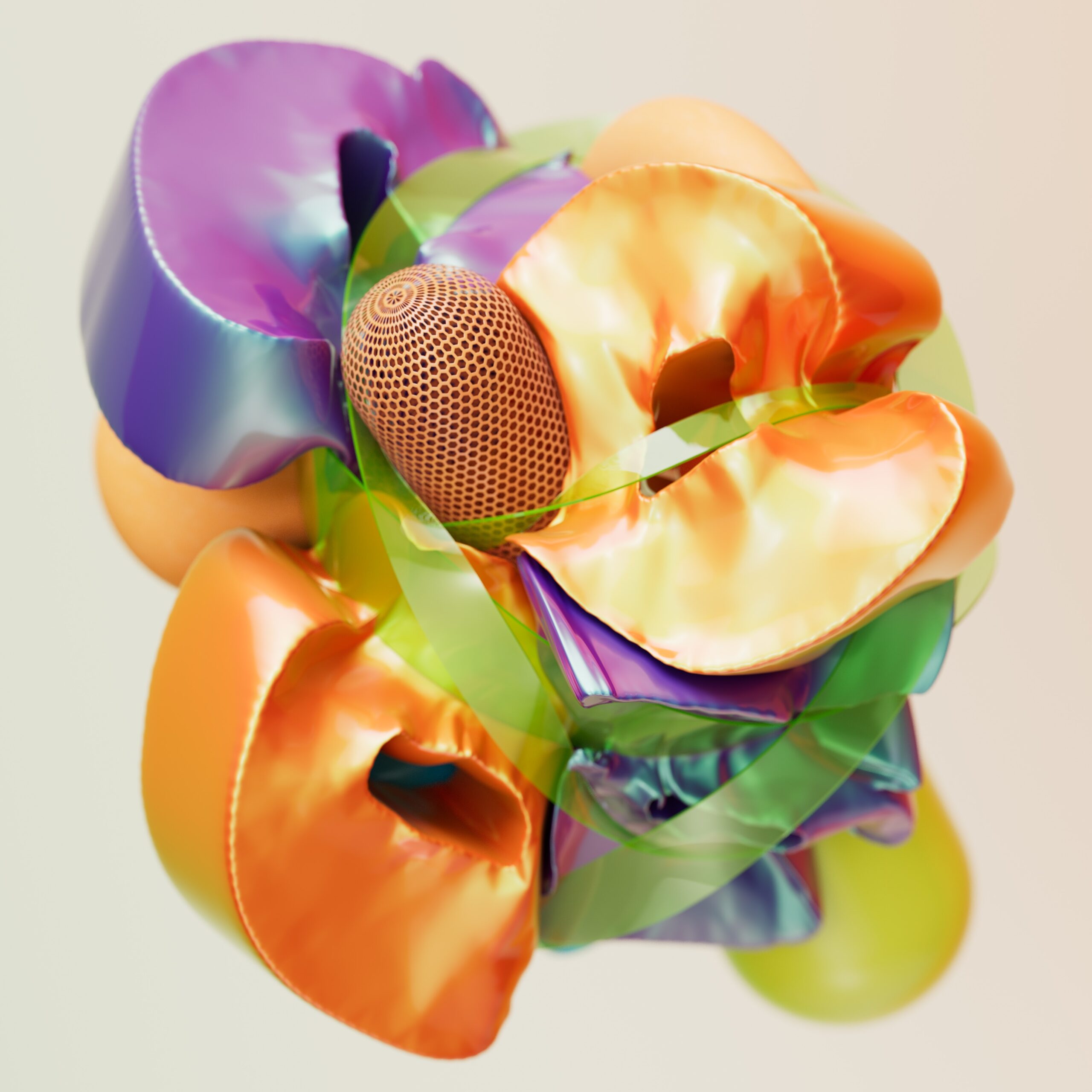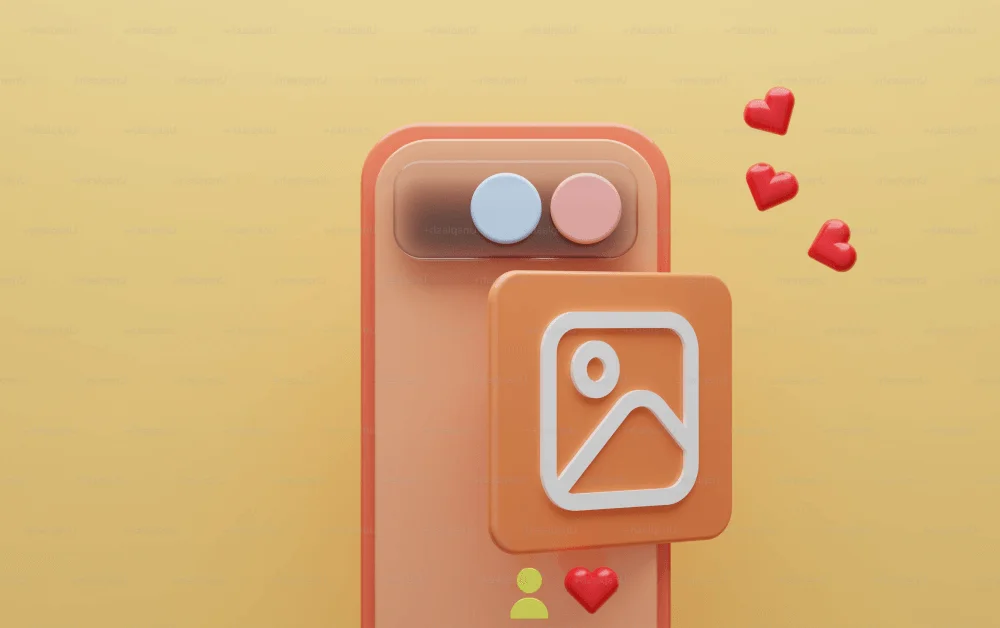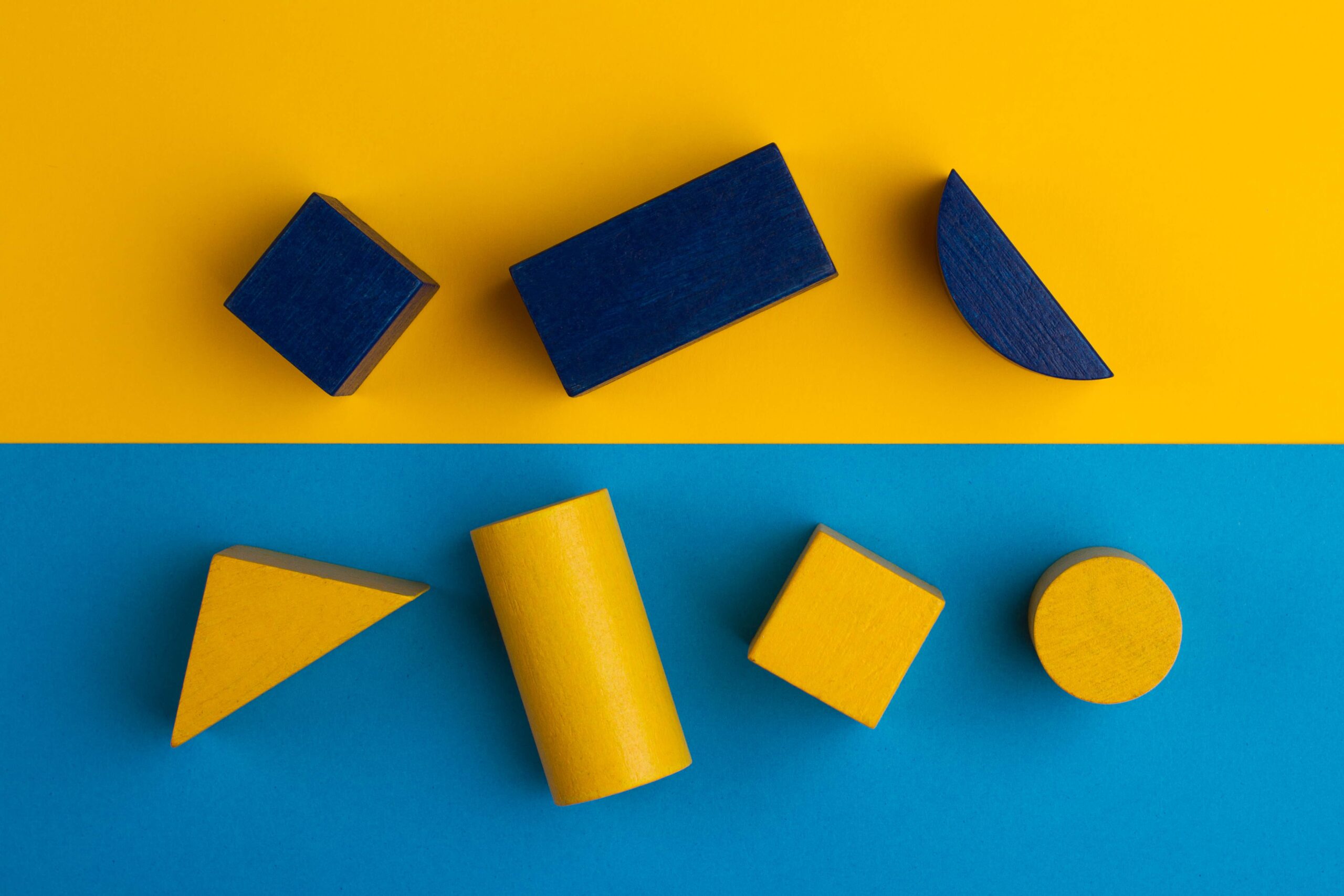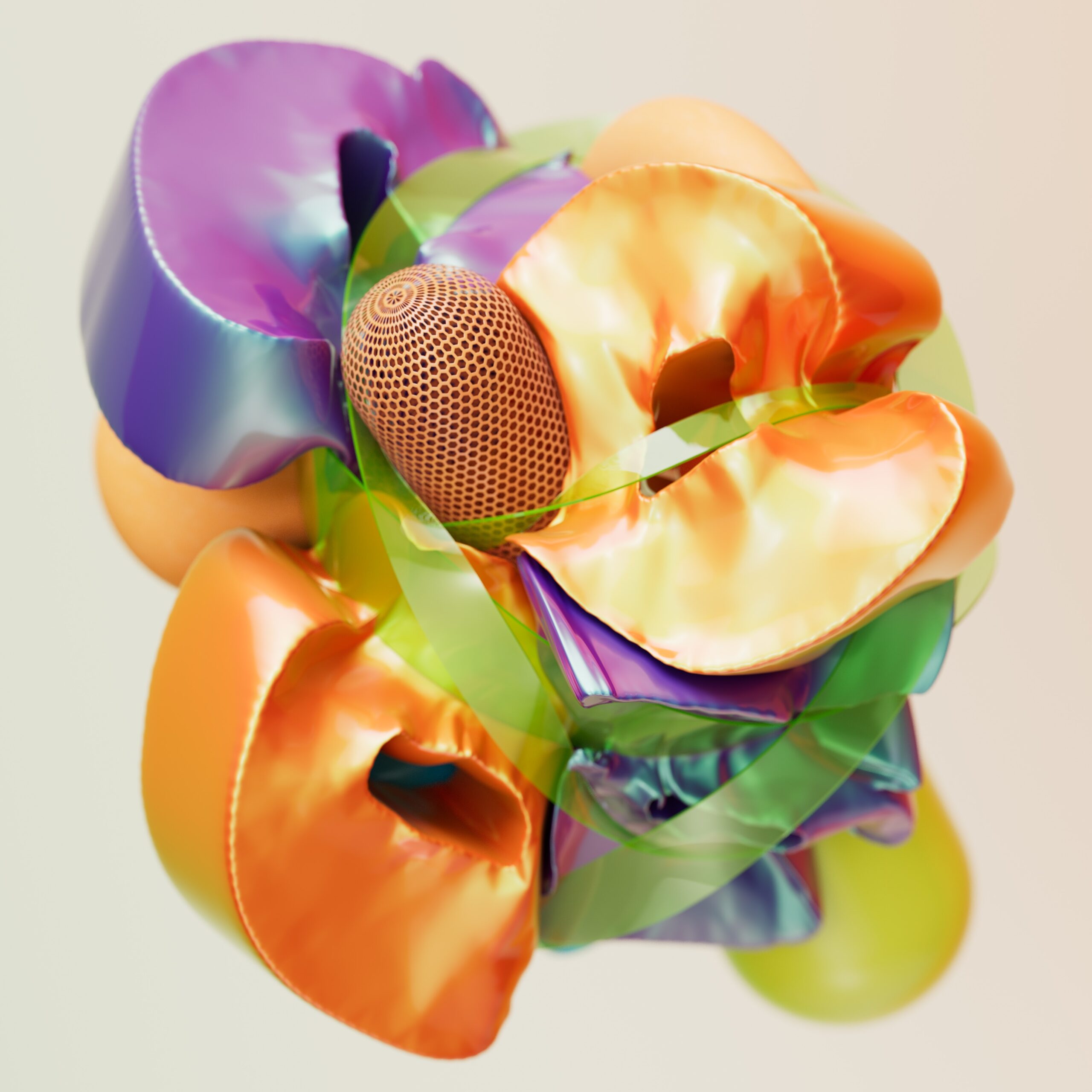SORA
Marketers
Power your team to create
videos at scale
Creators
Building social presence made easy
Agency
Scale video production with
ease



Maximize your podcast's impact with Vizard's comprehensive podcast video editor. Effortlessly create teasers and episode highlights tailored to your audience's preferences, even without prior video or audio editing experience. Our intuitive text-based editor allows you to edit entire podcast episodes seamlessly. Utilize our podcast clip editor to choose from a variety of pre-designed backgrounds, text styles, and episode layouts, ensuring your podcast captivates listeners. With Vizard, expanding your podcast reach has never been easier!


New to Podcast marketing? Not a problem! Utilizing Vizard's AI-powered podcast clip generator is a breeze. Designed for podcast makers everywhere, Vizard carefully examines your podcast material with our proprietary AI, identifies key highlights, and auto-edits your clips with trending designs to ensure your episodes captivate your audience. Just upload your podcast episode, click "Get AI clips” and your hour-long podcast episodes will turn into attention-grabbing podcast snippets. No editing experience required.


Vizard Podcast Clip Generator seamlessly transforms your podcast content to suit diverse social media platforms, whether it's Instagram Reels or YouTube shorts. Our tool preserves the core of your message while meeting various format needs. This adaptability guarantees that your podcast clips are perfectly tailored for sharing across all platforms with a simple click.
Learn how to create podcast teasers, highlights or snippets with Vizard's dedicated Podcast Clip Generator. Follow these 3 easy steps to create podcast clips that 10x your viewership.

Start by uploading your podcast video that you wish to edit onto Vizard by uploading a local file or pasting a YouTube link.

After uploading your podcast episodes, simply click "Generate AI Highlights." Sit back and watch our AI in action. Vizard can convert your podcast audio to text, automatically identify important moments, clean up audio quality, and more. With just one click, you can easily get ready-to-share podcast clips created by AI.

Once you finish editing, simply click “Export” to download your podcast clips or share as links.
There are so many podcast video editors out there, what makes Vizard’s AI Podcast Clip Generator unique?
Vizard offers the flexibility to either manually curate or tap into the potential of AI. Serving as both an AI-powered podcast clipper and a full-featured podcast editor, Vizard provides content creators and podcasters with the tools to effortlessly create podcast promotional content ready for social media.
Maximize your podcast's reach by repurposing your existing episodes to generate a new library of engaging podcast clips that resonate with your audience. With Vizard's podcast editing tools, you can expand your podcast's reach, elevate your content quality, and connect with a broader audience more effectively.
Is Vizard A Free Podcast Generator for Clips?
What is an AI Podcast Clip Generator?
How to Do Podcast Marketing?
Where Can I Make A Podcast Video Clip?
Is Vizard A Free Podcast Generator for Clips?
What is an AI Podcast Clip Generator?
How to Do Podcast Marketing?
Where Can I Make A Podcast Video Clip?