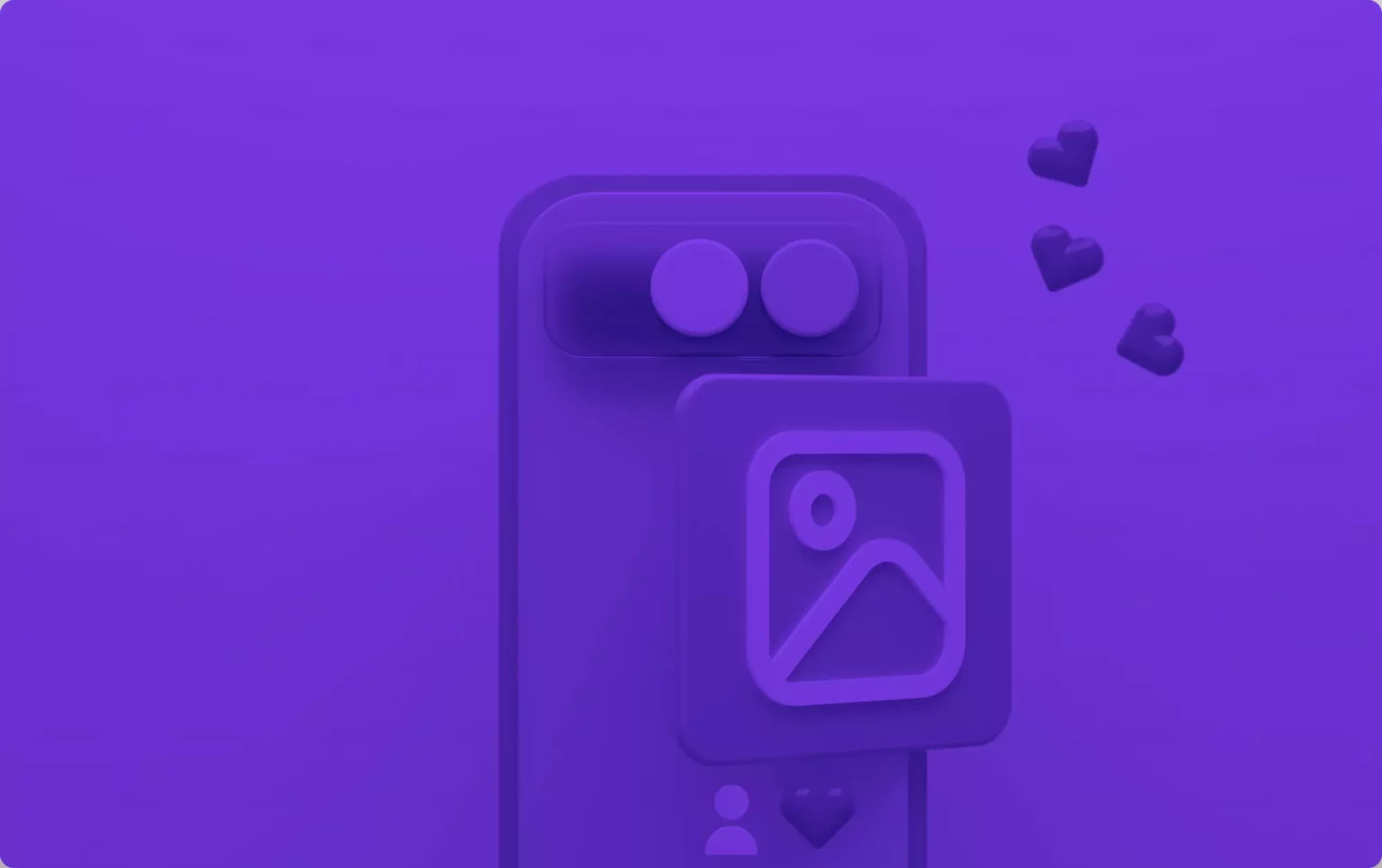SORA
Marketers
Power your team to create
videos at scale
Creators
Building social presence made easy
Agency
Scale video production with
ease



If you are a Twitch streamer looking to turn your livestream or VODs into captivating short clips for social media platforms like TikTok and YouTube, you are in the right place! Vizard is an auto-clipping tool that can extract highlights from any long form video, including Twitch livestreams, and turn them into social-ready clips. No more manual editing, simply edit with one click and start to grow your community beyond Twitch to TikTok, YouTube and more.


Recording Twitch livestream and sharing it across multiple platforms like YouTube and TikTok is essential for livestreamers. This expands your audience beyond Twitch, increasing discoverability and monetization opportunities. While not all livestreamers are pros at video editing, you can utilize AI tools like Vizard to streamline your video editing process. With the help of AI, you can easily create multiple short clips from one hour of livesteams, and save you hours of editing time.


Vizard is also a subtitle generator that allows you to edit your subtitles. With our wide range of subtitle customization options, it is simple to create eye-catching Twitch clips that will keep your audience engaged. You can pick from various fonts, styles, and sizes to match your style effectively. Customizable subtitles make your videos both informative and visually appealing.


Our user-friendly online Twitch editor makes it easy for anyone to create catchy social-ready videos that’ll stand out in the world of Twitch creators. With Vizard’s wide range of editing tools at your fingertips, including subtitling, resizing, cropping, and adding text, you can customize your Twitch videos to your heart's content and catch audience attention in no time.
Creating clips has never been easier. Simply follow these steps and make AI video clipping as easy as 1-2-3.

You can record Twitch livestreams right from Vizard, upload it locally or from YouTube.

All Twitch videos uploaded onto Vizard will be transcribed. You can let AI take a dab at picking out the share-worthy moments from your Twitch livestreams, or you can go through the footage yourself to pick out the highlights.

Once you finish editing, you can click "Export" to download your Twitch clips or publish directly to YouTube.
There are tons of video editors for Twitch out there, why should you use Vizard?
Thanks to Vizard's seamless integration with YouTube, you can effortlessly import your videos from Vizard and instantly publish them on your YouTube channel. No more need to waste time downloading or uploading videos. With Vizard, you can streamline your video content operations, allowing you to focus solely on your creative endeavors.
Whether you're an experienced content creator or a beginner, Vizard offers an easy-to-navigate Twitch editor that is accessible to all. Craft viral Twitch clips in just a few minutes, without the need for any prior video editing expertise.
Can you edit Twitch videos after streaming them?
Is Vizard’s Twitch video editor free?
What is the best video editing software for streamers?
Can you publish Twitch clips to TikTok and YouTube?
Can you edit Twitch videos after streaming them?
Is Vizard’s Twitch video editor free?
What is the best video editing software for streamers?
Can you publish Twitch clips to TikTok and YouTube?