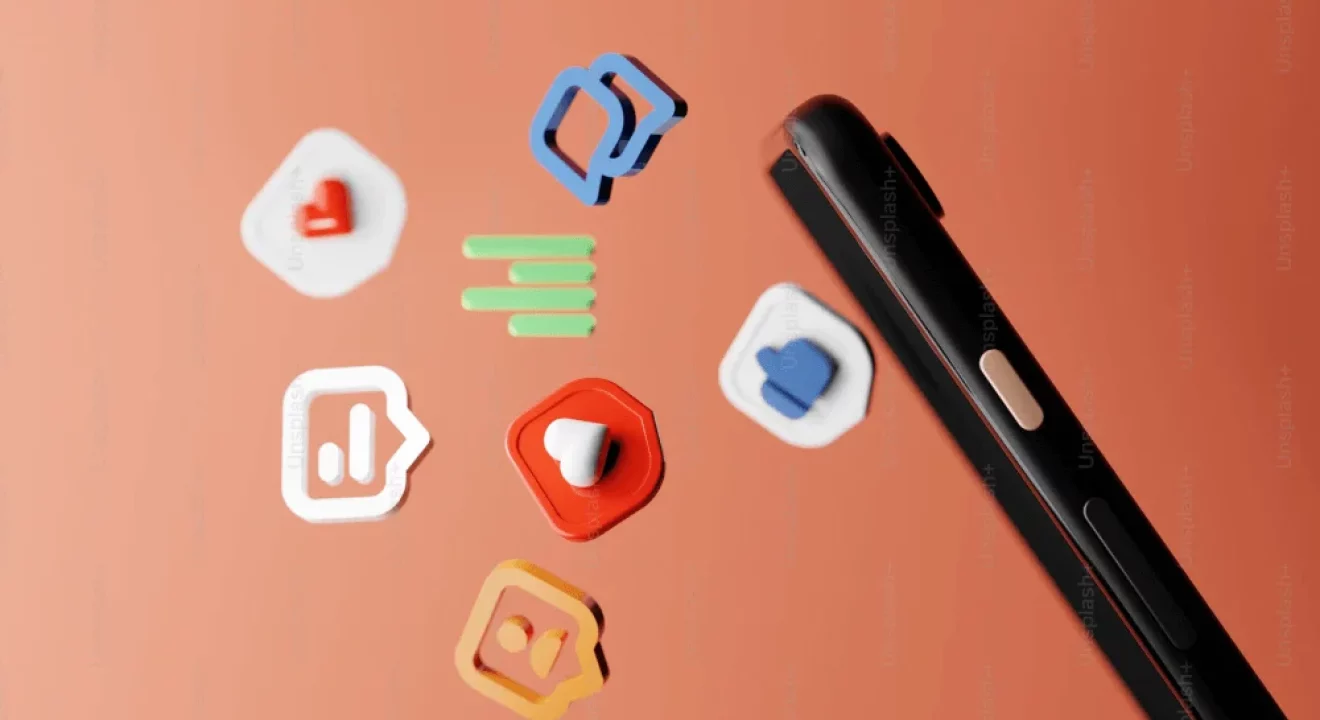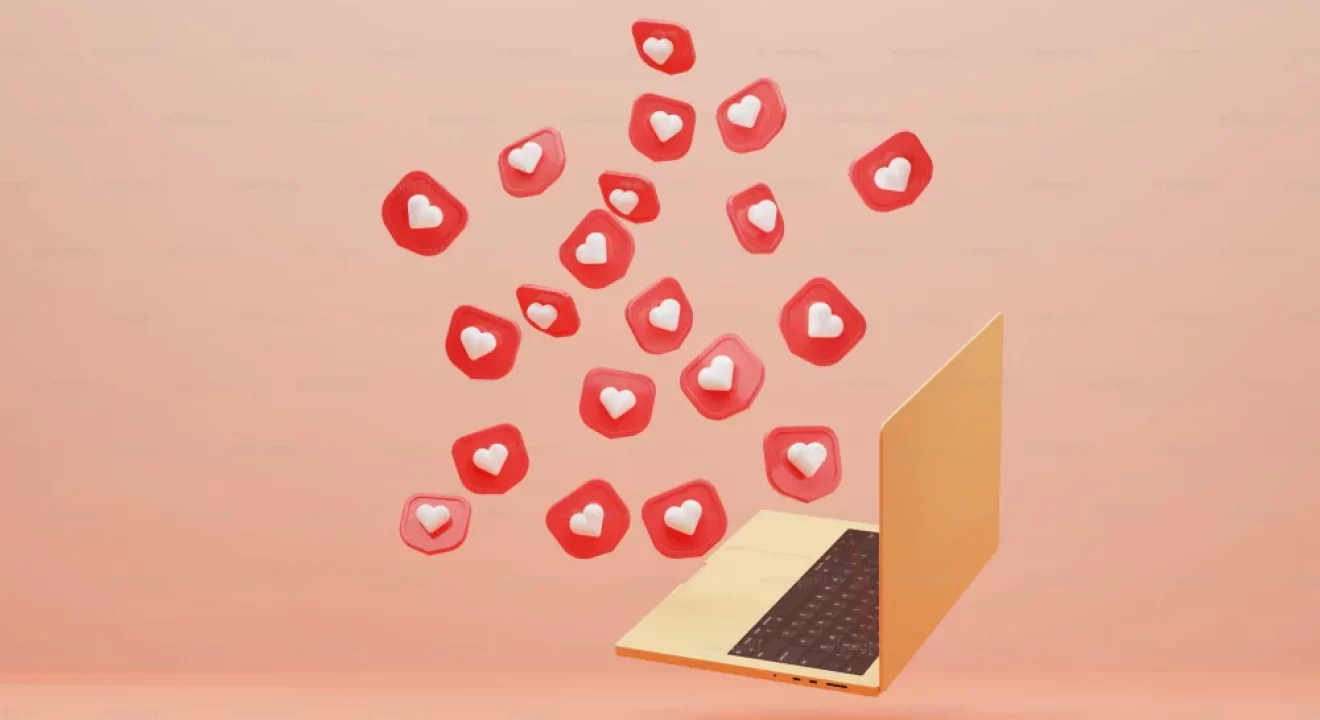SORA
Marketers
Power your team to create
videos at scale
Creators
Building social presence made easy
Agency
Scale video production with
ease

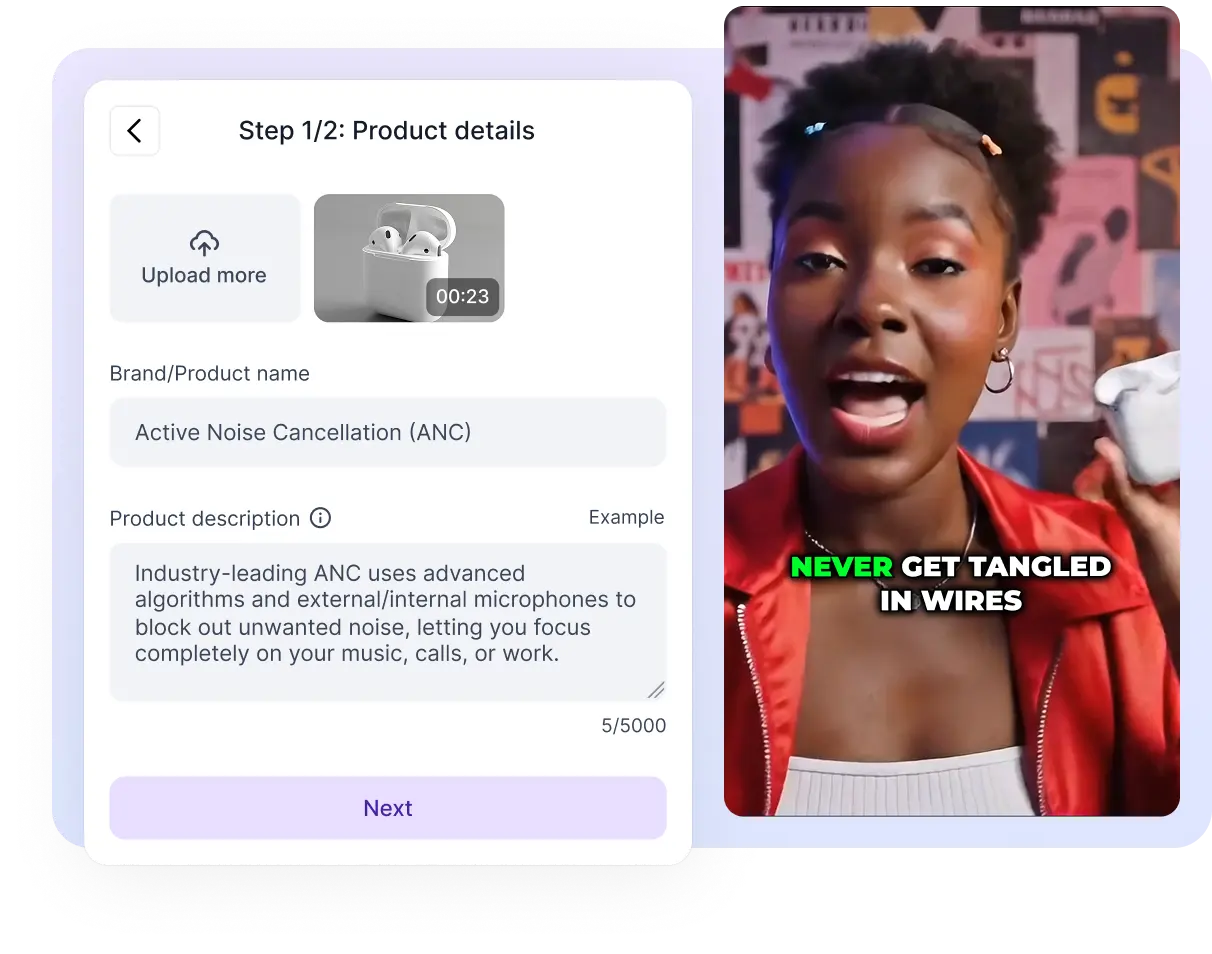
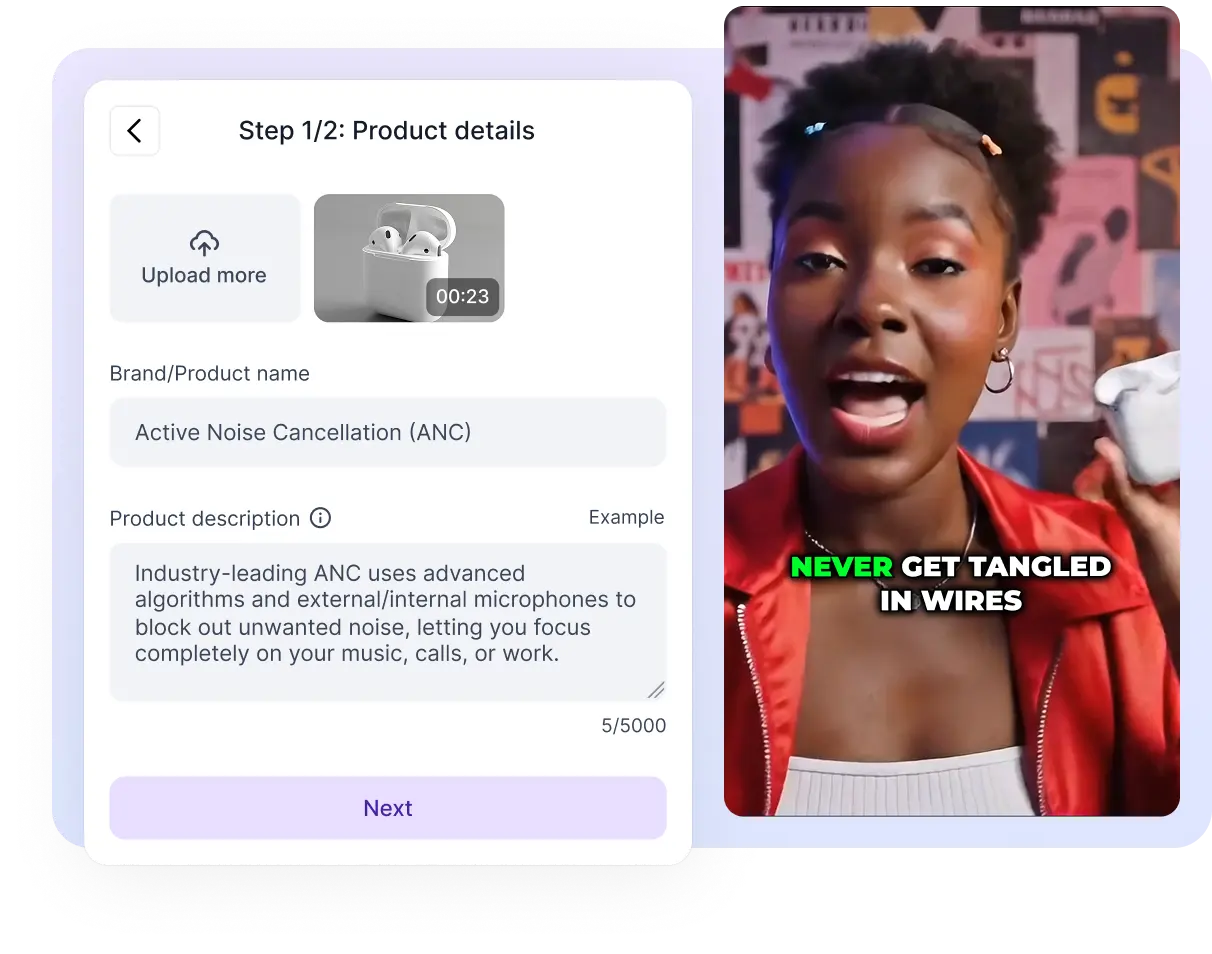
Vizard’s AI Facebook UGC Ads Maker transforms real customer videos and testimonials into engaging Facebook ad creatives. Just upload your UGC clips and let the AI handle trimming, subtitles, transitions, and formatting. Deliver authentic, scroll-stopping ads that build trust and drive conversions.
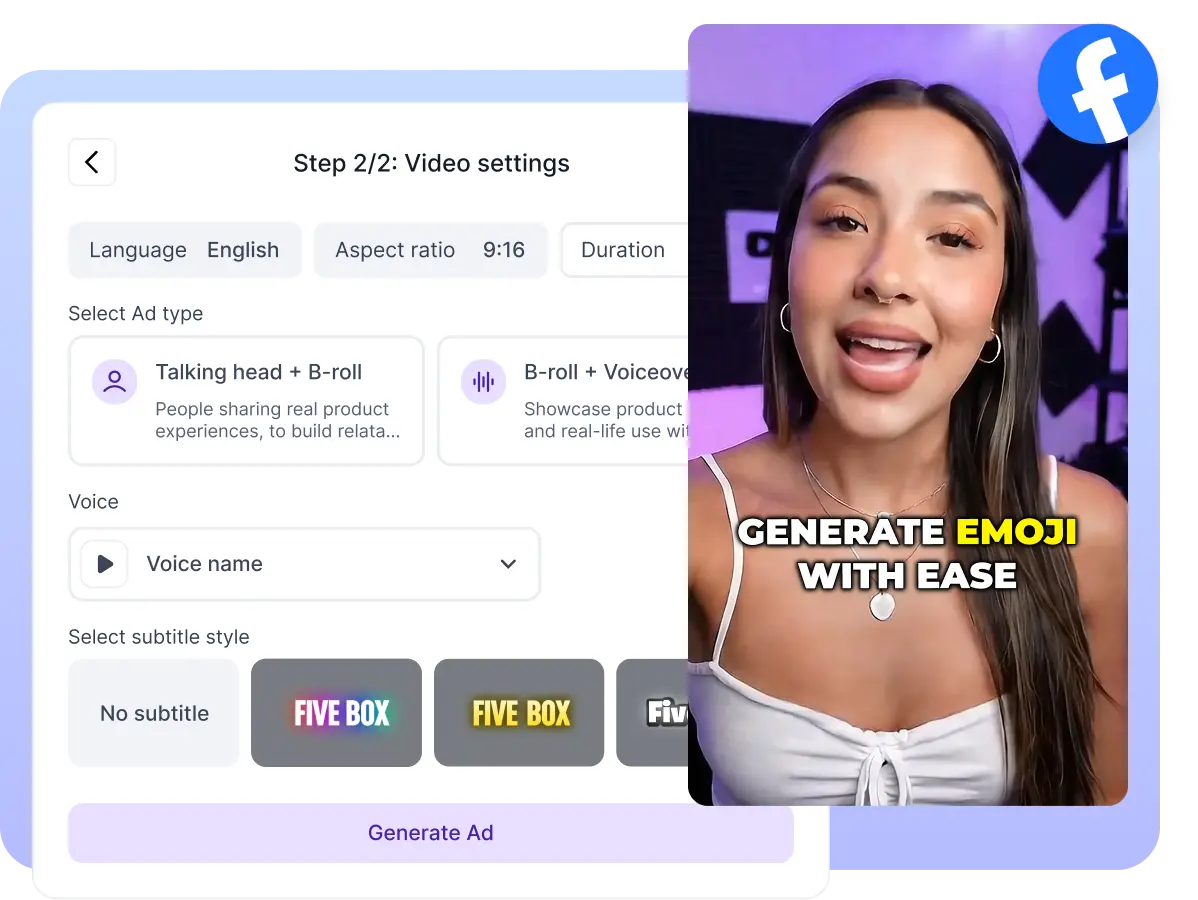
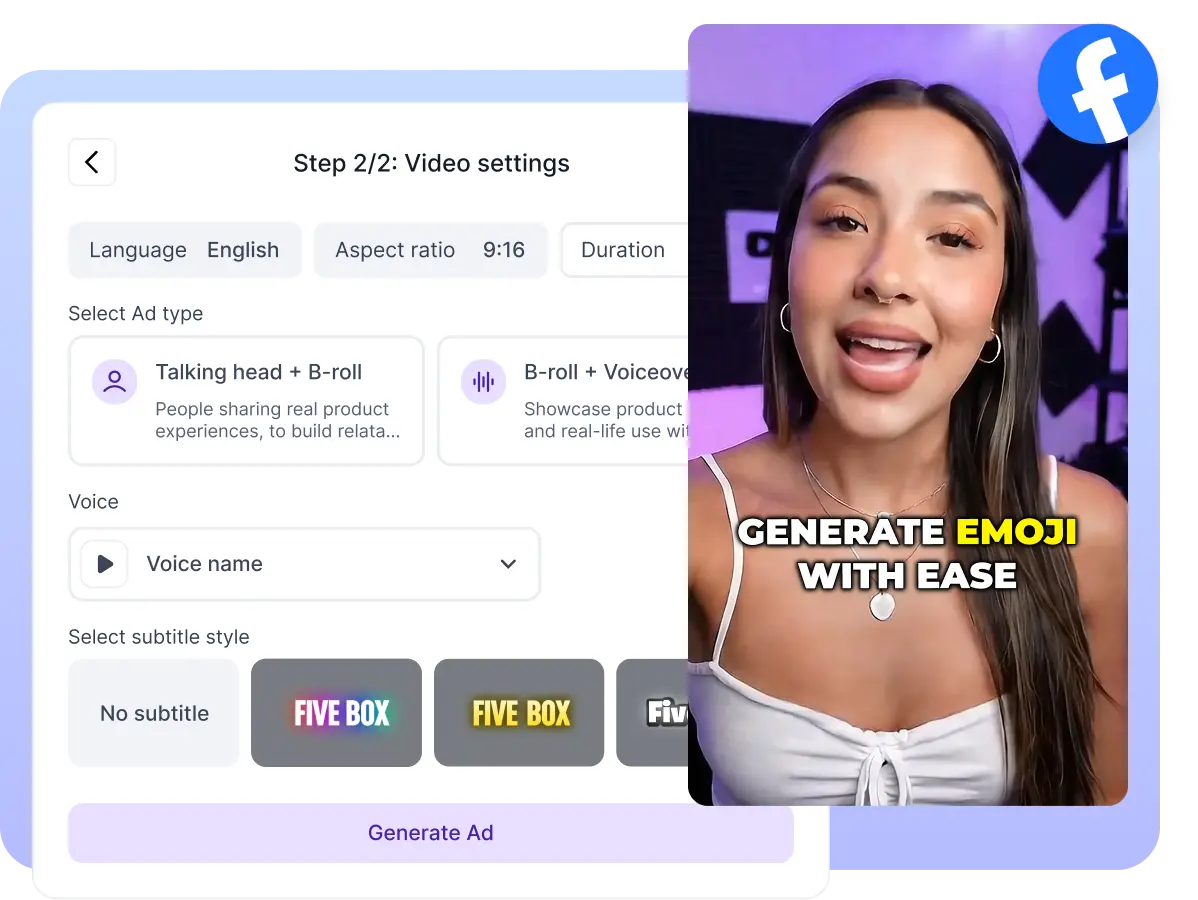
Use Vizard’s AI Facebook UGC Ads Maker to turn real customer experiences into ad content that feels natural and persuasive. The AI automatically identifies emotional hooks, highlights key moments, and designs your ads for maximum engagement across feeds, stories, and reels.
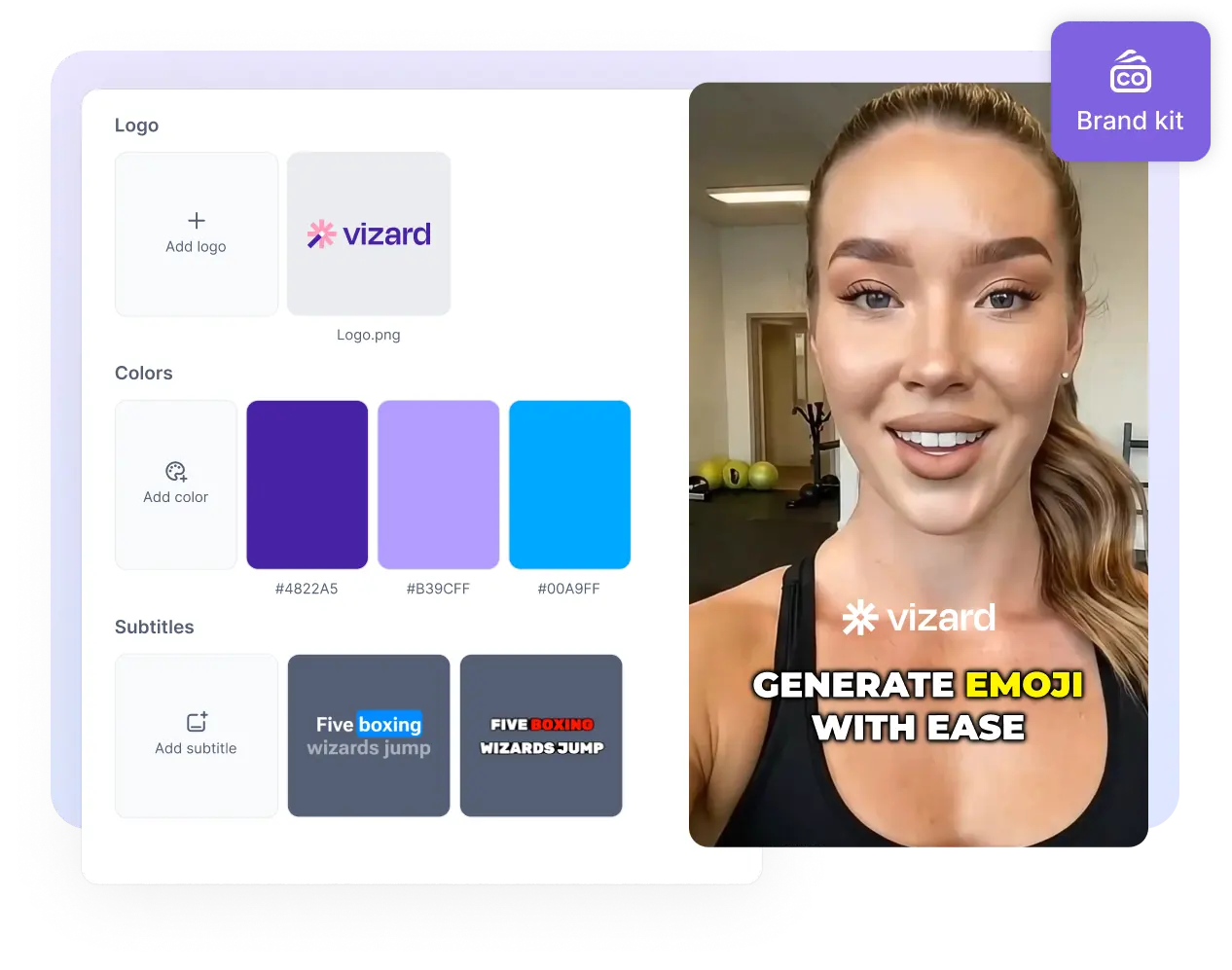
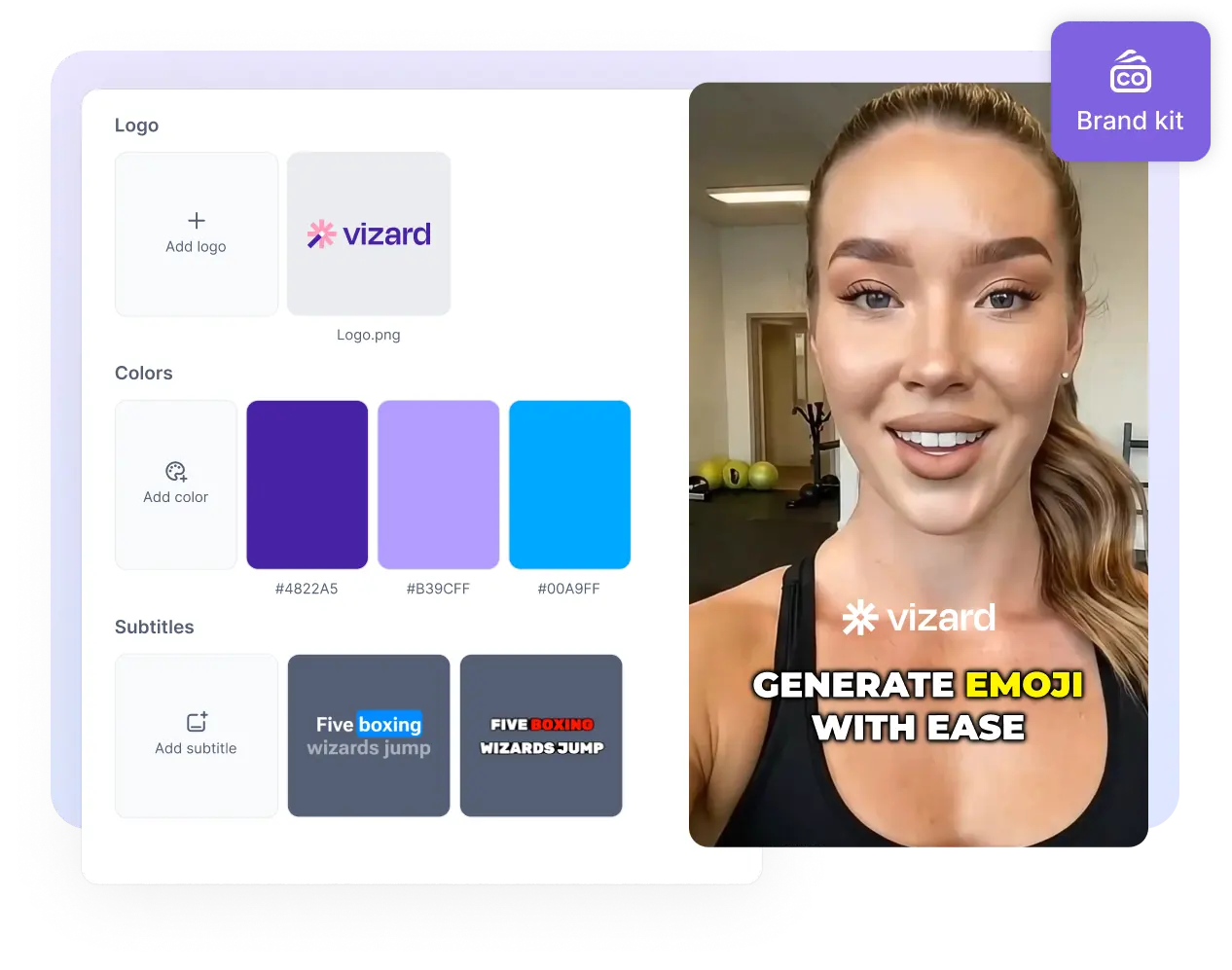
With Vizard’s AI Facebook UGC Ads Maker, you can keep your UGC ads authentic while staying on brand. Upload your logo, fonts, and colors once, and the AI applies them to every creative so your campaigns look cohesive and professional across all placements.
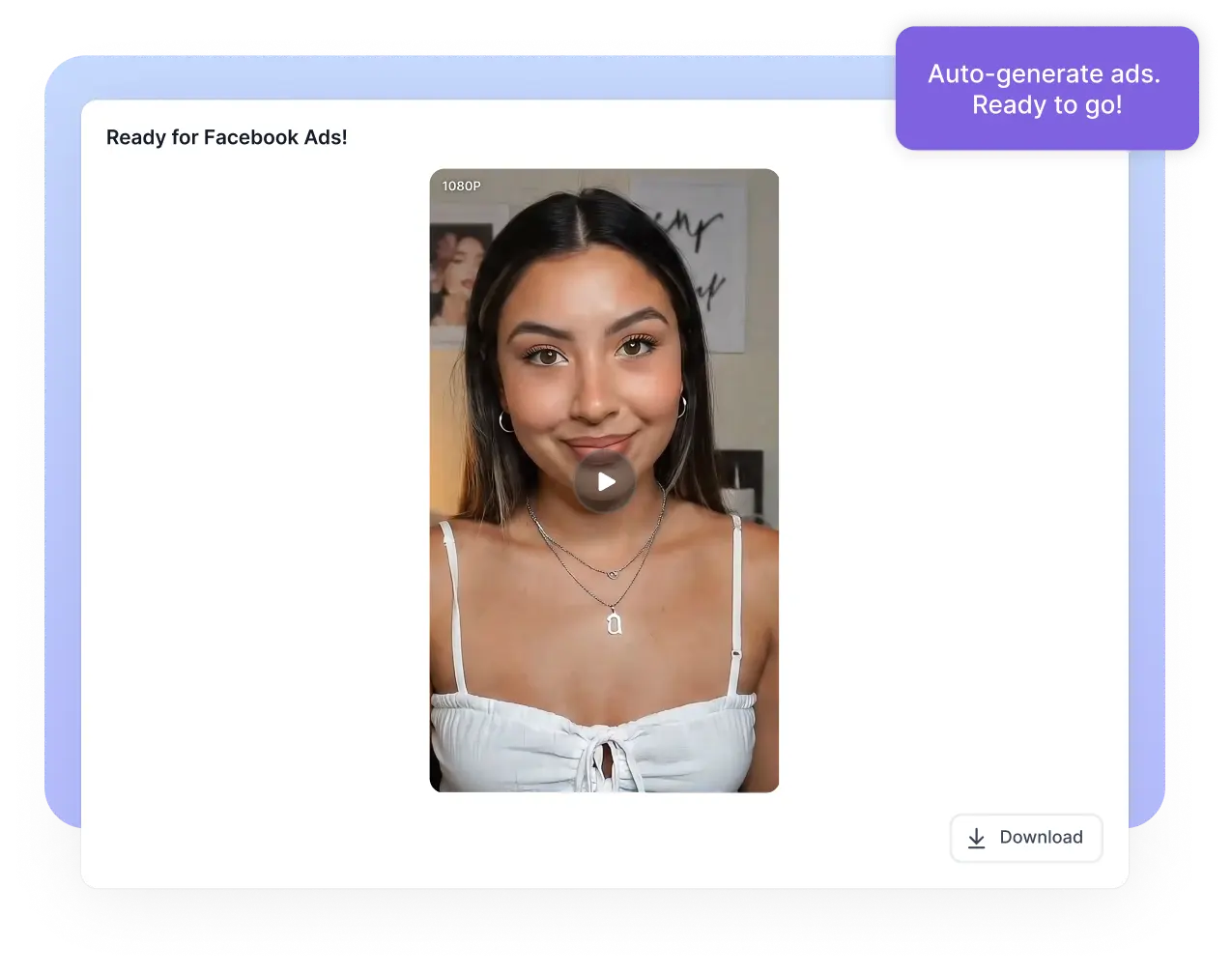
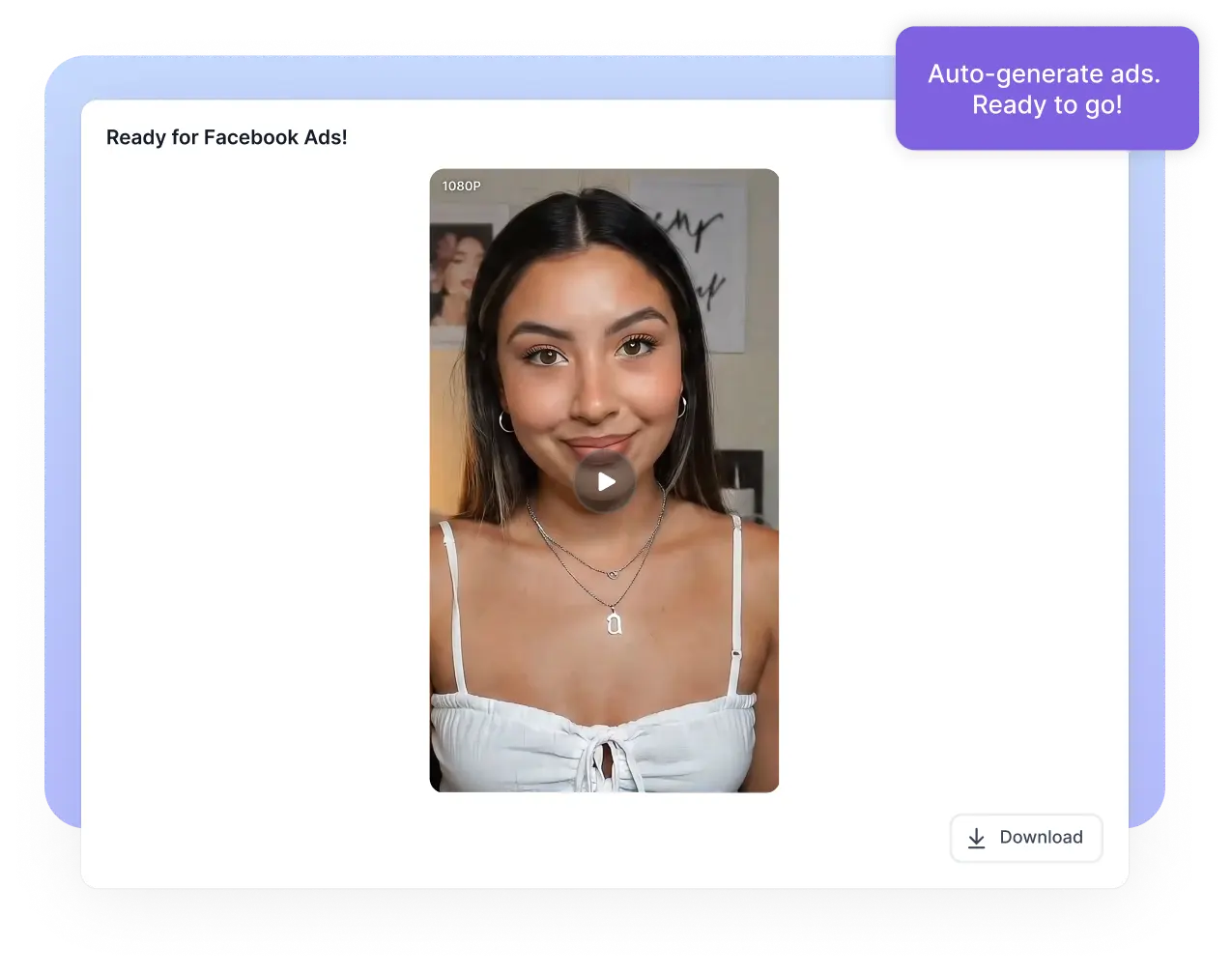
Say goodbye to manual editing and creative bottlenecks. Vizard’s AI Facebook UGC Ads Maker lets you produce optimized ad videos in just minutes. From captions and CTAs to pacing and layout, every element is automatically refined for performance and ready to publish.
Learn how to turn authentic customer videos into high-converting Facebook ads using Vizard’s AI Facebook UGC Ads Maker. Follow these simple steps to generate polished, ready-to-launch UGC ads for your Facebook feed, stories, and reels.
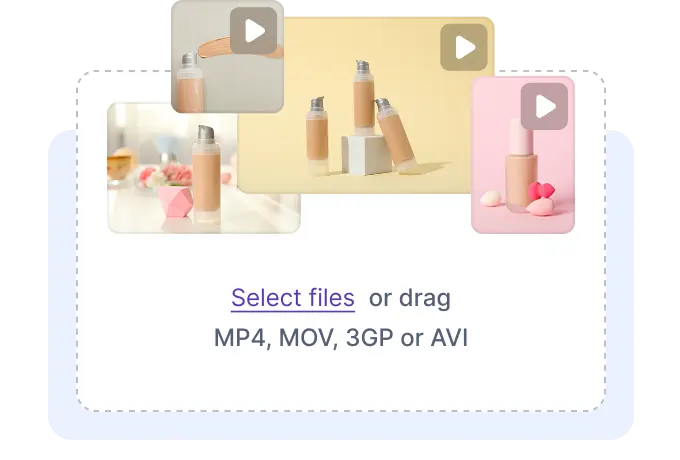
Start by uploading user-generated videos, testimonials, or product clips. Vizard’s AI Facebook UGC Ads Maker automatically detects key highlights and moments that can drive engagement and conversions.
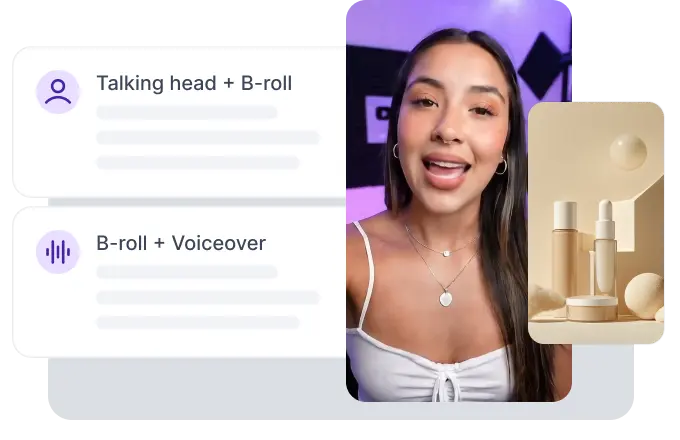
Select the video type that fits your campaign goal, whether it’s a product demo, testimonial, lifestyle clip, or short-form ad. The AI automatically adjusts pacing, transitions, and layout to match Facebook’s best-performing formats.
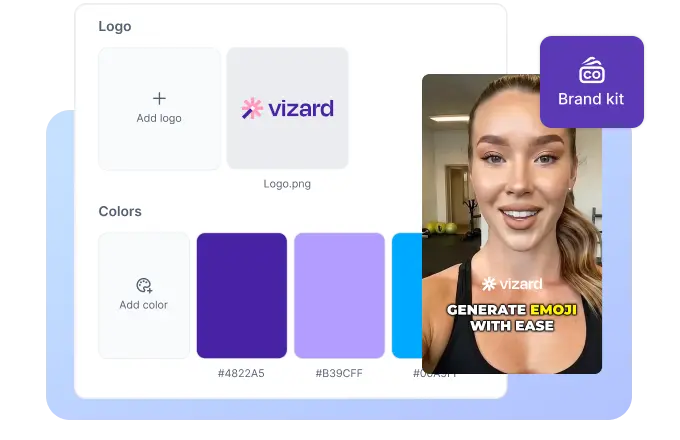
Upload your logo, brand colors, and fonts to keep your UGC ads visually consistent. Vizard’s AI ensures each video reflects your brand identity while preserving the authentic UGC look audiences trust.
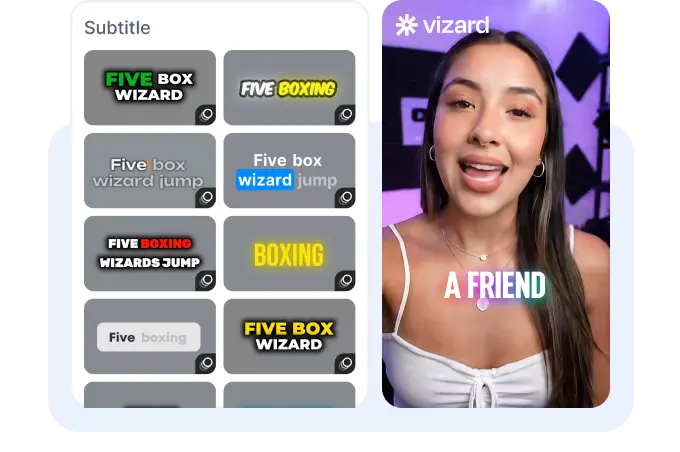
Choose subtitle styles and an AI-generated voice that fits your tone and message. Vizard automatically syncs captions, voice, and visuals to create a professional, story-driven ad without manual editing.
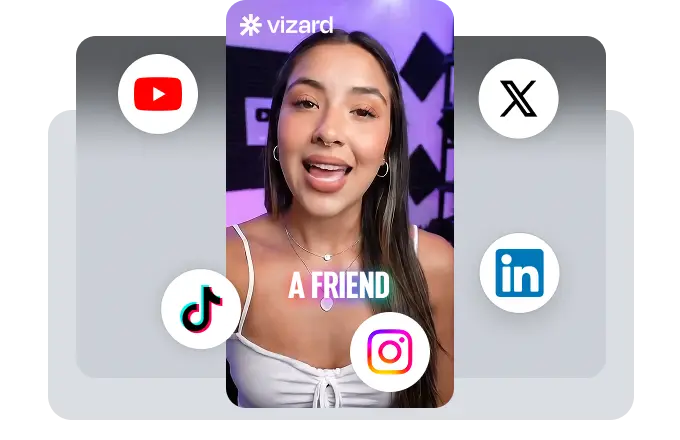
Click Generate Video to instantly create your Facebook-ready ad. Preview, download, or post directly to Facebook Ads Manager, with every ad formatted, optimized, and ready to perform.
Upload a product or message → get a stylized Facebook UGC ad.
With just a few clicks, you can download or share your videos with your friends or team members with a link.
Logo, color palette, CTAs, and motion graphics applied automatically to Facebook ads.
Effortlessly plan, schedule, and auto-generate engaging AI-driven posts, and publish your Facebook Reels along with the perfect captions.
Auto-generate scroll-stopping subtitles with emojis and highlights for Facebook ads.
Bring your team together by inviting collaborators to work on your projects, in one workspace.
Add royalty-free music or AI narration for your UGC style Facebook ads, to grab more traffic and conversion.
Download in vertical, square, or landscape formats for any channel.
What is the AI Product Video Generator?
Do I need any editing skills?
Can I brand the videos?
What kind of videos can I create?
Is this only for physical products?
Do I need a Vizard account?
What is the AI Product Video Generator?
Do I need any editing skills?
Can I brand the videos?
What kind of videos can I create?
Is this only for physical products?
Do I need a Vizard account?