

SORA
Marketers
Power your team to create
videos at scale
Creators
Building social presence made easy
Agency
Scale video production with
ease


Marketers
Power your team to create
videos at scale
Creators
Building social presence made easy
Agency
Scale video production with
ease
Trusted by 10 million+ creators & businesses


try vizard now
try vizard now
try vizard now

try vizard now
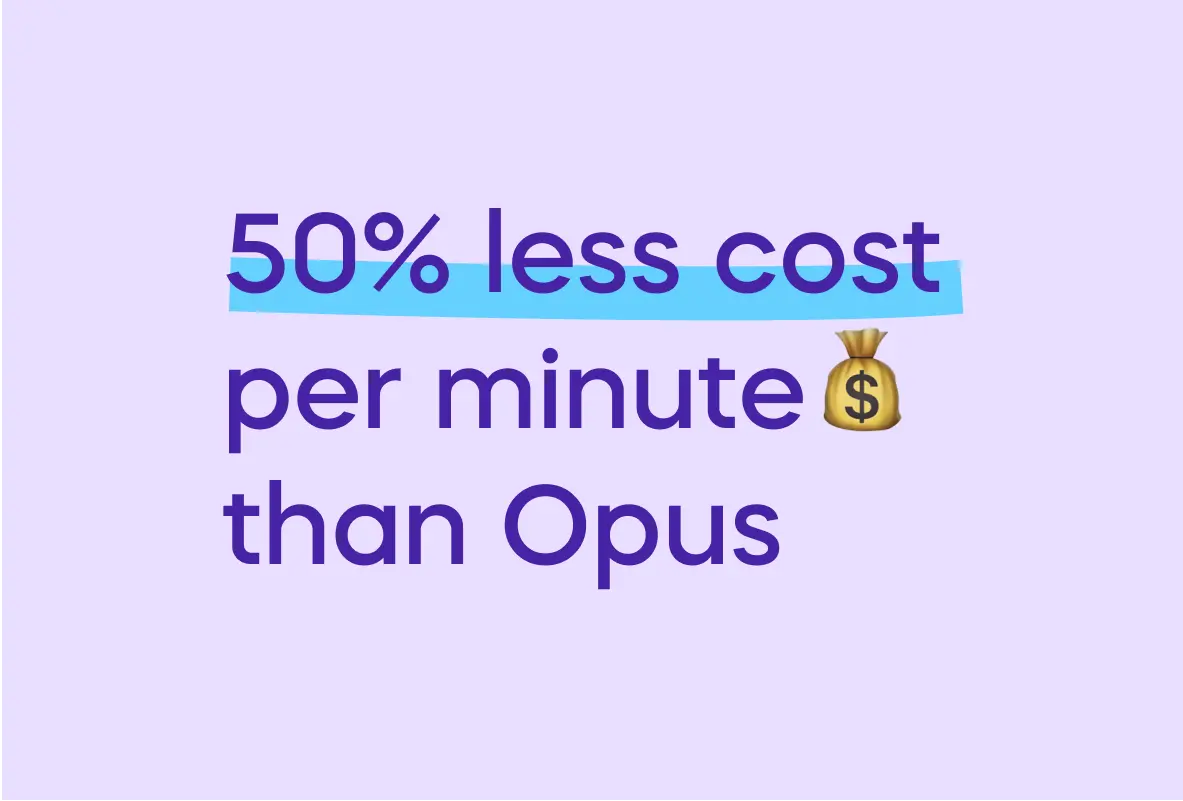
try vizard now

try vizard now
Feature Wise Comparison |  | |
|---|---|---|
| Pricing | $14.5/600 minutes | $29/600 minutes |
| Editing features | Free | Paid for editor |
| API | ||
| Link Sharing for preview | ||
| Direct publish to social media | ||
| Social Content Calendar |       |     |
| Prompt-based AI editing | 10 free re-prompts | |
| Language supported | 30+ languages 100+ languages for translation | 20+ languagues |
| Storage | No limit | 30 days |
| Intercom live chat for free users |

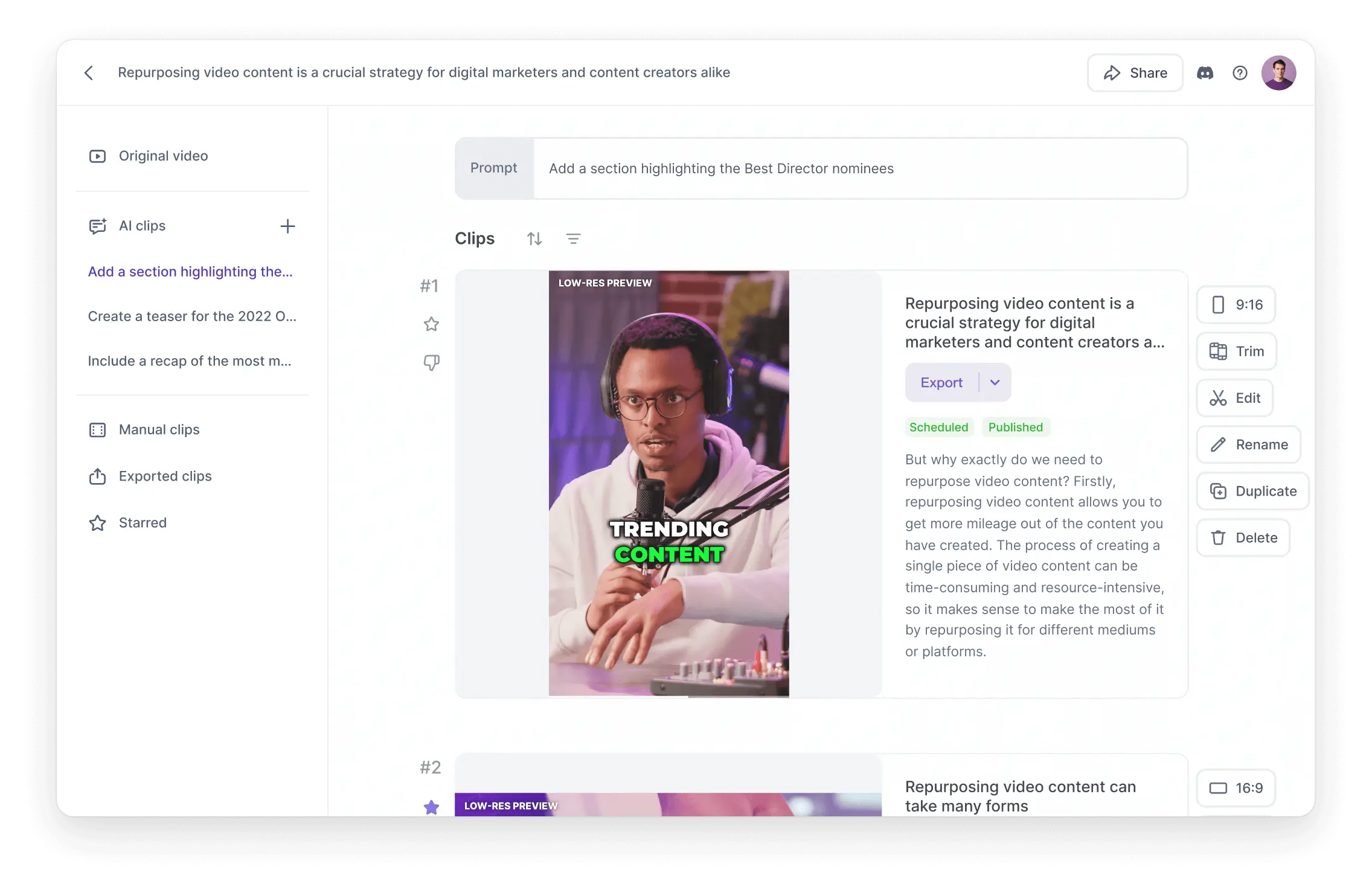
How does Vizard.ai pricing compare to OpusClip's?
Vizard's free plan offers 60 minutes of free credits each month for free plan users. In paid plans, Vizard offers price of $14.5 / 600 minutes while Opus offers $29 / 600 minutes.
What makes Vizard different from Opus?
How can Vizard API help me?
How much does Vizard API cost?
How to use Vizard API
How to invite members to your workspace?
How to turn off emojis for my AI clips
How does the pricing plan work?
Carlee Myers
Stress Management Coach
@Vizard has made editing financially more accessible for me. Previously, I would hire freelancers for the task, costing around $400 to create 10 clips. Now, it offers both time and money savings.
Jasmin P.
Co-founder, Coach, Facilitator
@Vizard makes it so easy to keep creating content! As an entrepreneur, I need to constantly showcase what I’m up to and what I can offer. I love that I can plug in workshop videos, and it quickly creates bite-sized clips ready to post. A huge time saver!
Jeff S.
Co-Host, Entertainment
I was surprised as most AI tools create weak content, but @Vizard turned over an hour of footage into solid, shareable posts. Easy to use, fully featured, and delivers exactly as expected.
AddictiveLabs
Creator@AddictiveLabs
I’ve noticed quite a bit of a difference since starting @Vizard. I've jumped in subscribers. Now I average about 50,000 to 60,000 views a day. That’s a huge growth from zero views. The videos with high vitality score do very well so everything that the editor is telling me has turned out to be true so far.
Rasha E.
Success Trainer, International Speaker and High Performance Mentor
@Vizard is incredibly intuitive and has saved me hours of editing - one click generates reels that are easy to refine. Plus, their customer support connects you with real humans, a rare and valuable touch!
Gilberto V.
Graphic Designer, Broadcast Media
@Vizard has streamlined my workflow by solving direct editing problems and freeing up my time. The user-friendly interface makes editing text and exporting effortless.
Sam U.
Coach, Professional Training & Coaching
@Vizard makes content creation easier with its speed, versatility, and seamless format switching. The generous time credits and quick uploads to multiple platforms are a huge plus!
Igor M.
Video Editor, Entertainment
Great AI with a user-friendly design and smooth workflow. I love being able to process large amounts of video into reels, and the generous processing time outshines similar tools.
Sean S.
Director of Business Development
With zero experience, I was able to create great content effortlessly. Gen Zers like me can truly benefit from this app and level up their skills!
Nicolan L.
Blogger and Content Creator, Entertainment
@Vizard has completely transformed my video editing. It is powerful, reliable, and incredibly easy to use. I can’t imagine working without it. Highly recommend!