

SORA
Marketers
Power your team to create
videos at scale
Creators
Building social presence made easy
Agency
Scale video production with
ease
Turn any idea into viral Instagram Reels in seconds. No editing. No scripts. Just type and generate.
Ideal for brand promos, product highlights, trend participation, and UGC-style short videos.
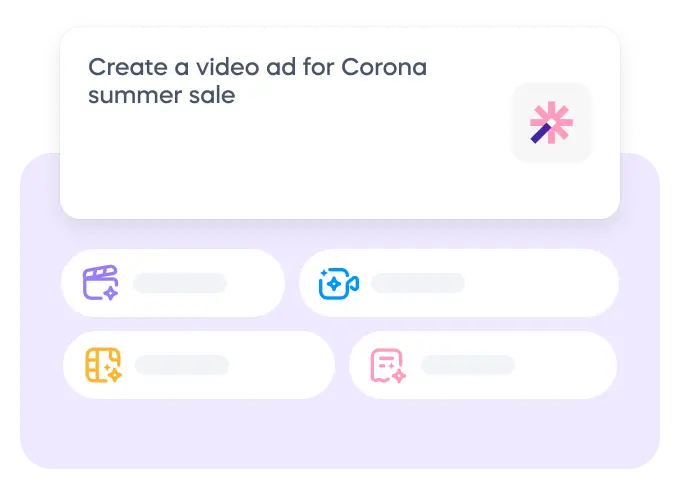
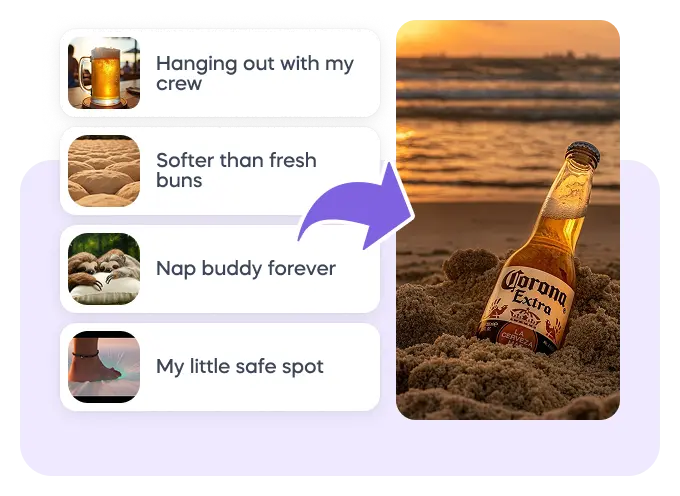
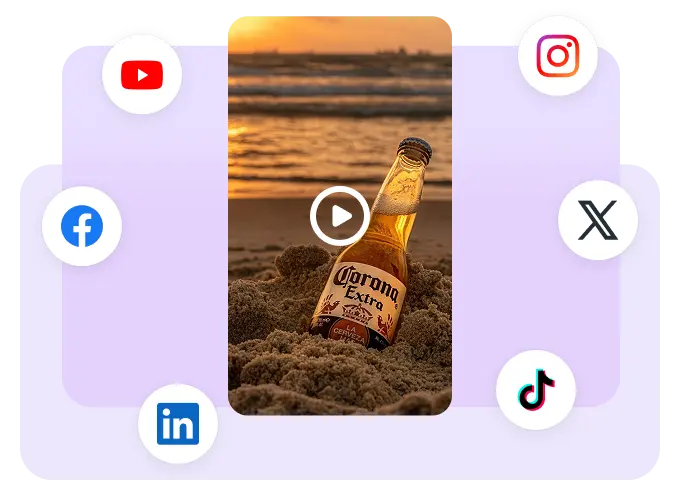
Reels that stop the scroll and drive clicks.
How long are the Reels?
We generate Reels between 5–30 seconds, optimized for Instagram engagement.
Can I use my own footage?
Yes. You can replace or upload your own clips, product demos, or B-roll.
Can I add voiceover and captions?
All Reels come with auto voiceover, subtitles, and sound. You can customize them in the editor.
Can I follow Instagram trends?
Yes. We update audio and formatting styles to match viral trends.
Do I need to know editing?
Not at all. Our AI handles script, visuals, timing, captions, and sound. Just type and go.
Turn any idea into viral Instagram Reels in seconds. No editing. No scripts. Just type and generate.
Ideal for brand promos, product highlights, trend participation, and UGC-style short videos.
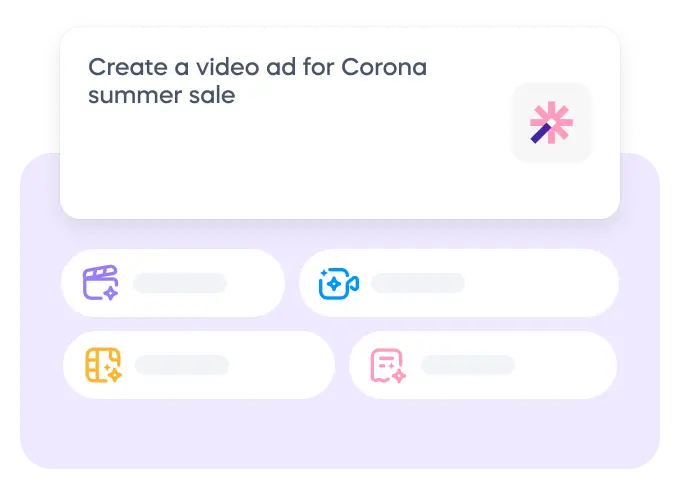
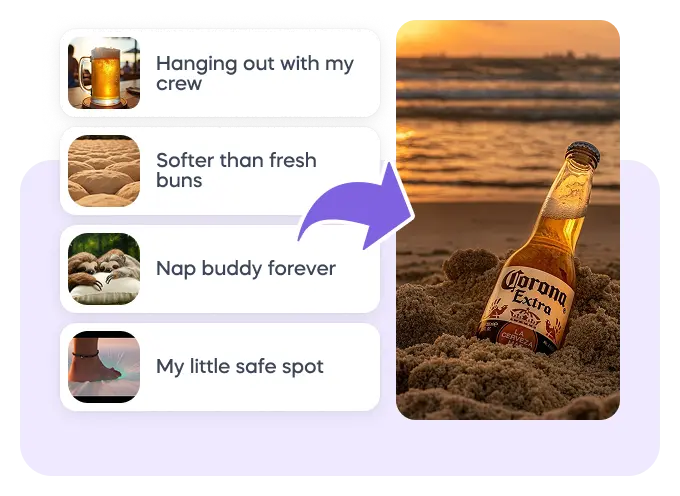
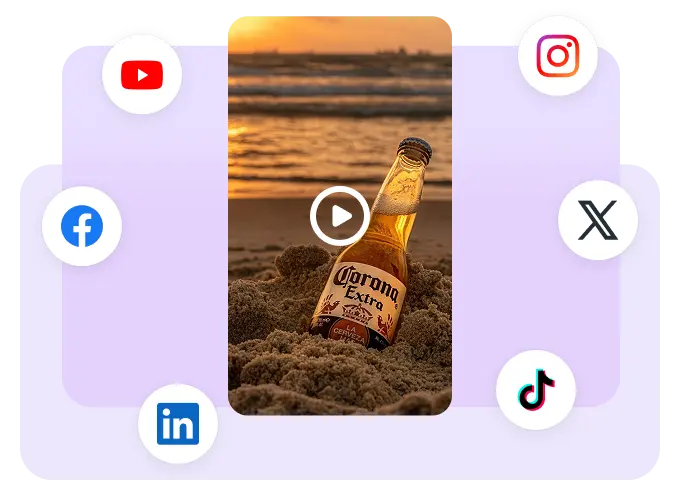
Reels that stop the scroll and drive clicks.
How long are the Reels?
Can I use my own footage?
Can I add voiceover and captions?
Can I follow Instagram trends?
Do I need to know editing?