

SORA
Marketers
Power your team to create
videos at scale
Creators
Building social presence made easy
Agency
Scale video production with
ease
Turn your lyrics or music concept into dynamic video content, no editing needed.
Ideal for lyric videos, mood visuals, teaser clips, and album promos, no video team required.
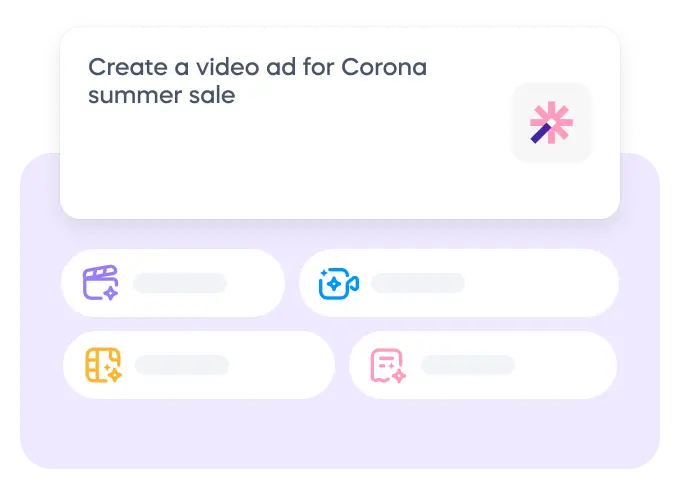
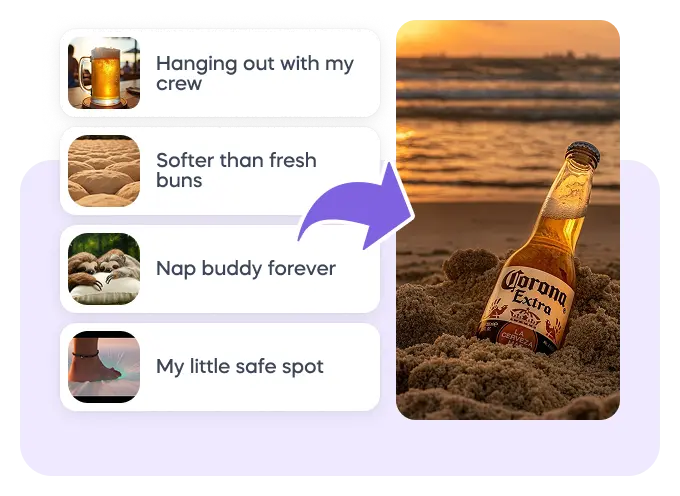
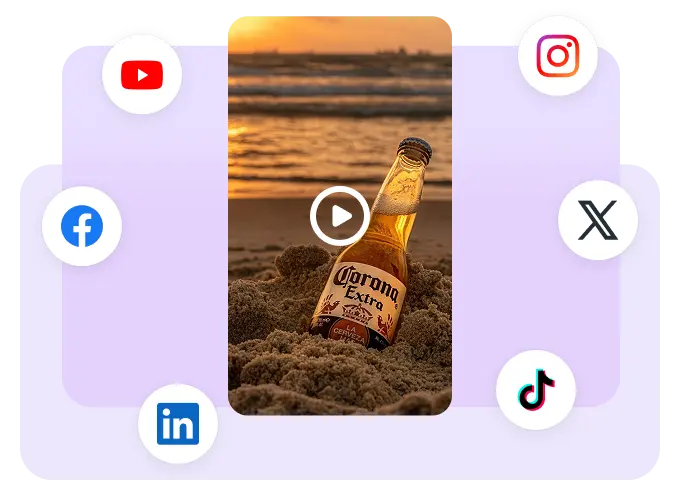
Create scroll-stopping video content for your songs — even before your track is released.
What kind of text can I use to generate a video?
You can input lyrics, promotional lines, storytelling scripts, mood descriptions - anything you want to visualize. It’s not limited to music-related content.
Can I upload my own visuals?
Yes. After your video is generated, you can simply upload your own images or clips to replace any scene.
Can I customize the video style?
Absolutely. You can adjust aspect ratio, font styles, and layout. Scene-level edits are also supported.
Does this work for non-musical content too?
Yes. Vizard’s AI Music Video Generator works for music, poetry, spoken word, quotes, ads, brand stories, and more.
Do I need video editing experience?
Not at all. The AI handles video structure, pacing, and design. You can tweak scenes visually without timeline editing.
Turn your lyrics or music concept into dynamic video content, no editing needed.
Ideal for lyric videos, mood visuals, teaser clips, and album promos, no video team required.
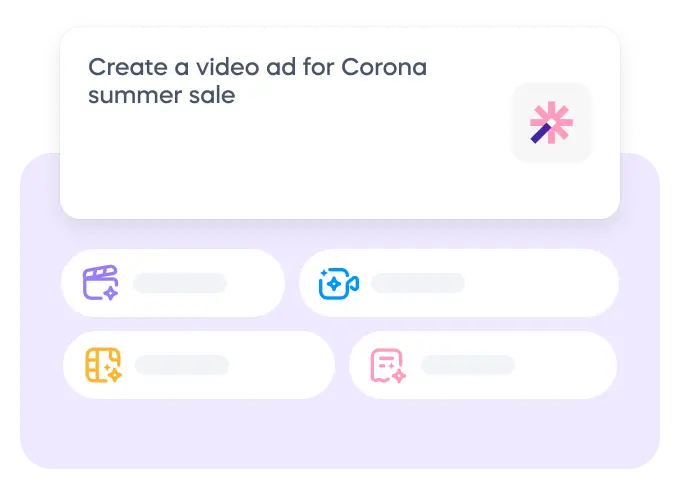
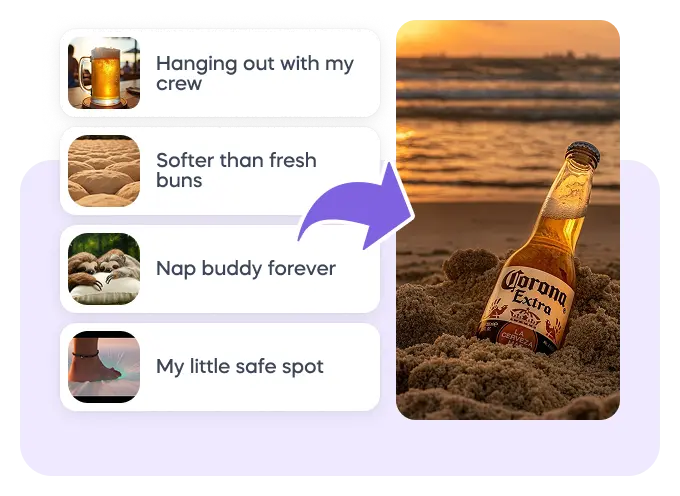
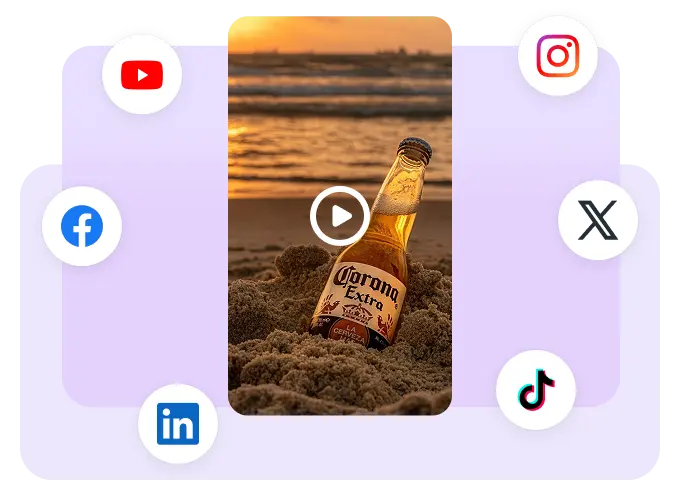
Create scroll-stopping video content for your songs — even before your track is released.
What kind of text can I use to generate a video?
Can I upload my own visuals?
Can I customize the video style?
Does this work for non-musical content too?
Do I need video editing experience?