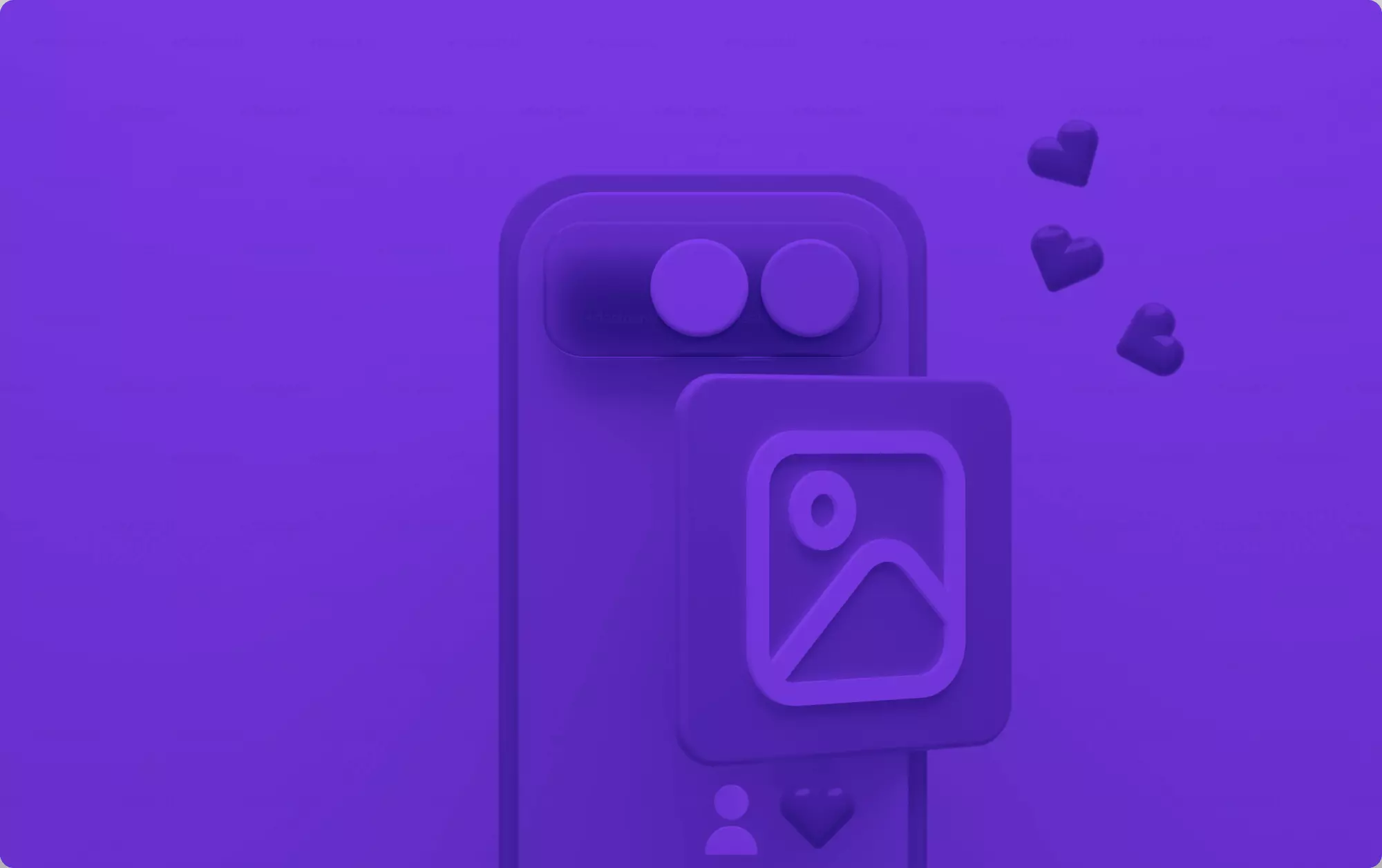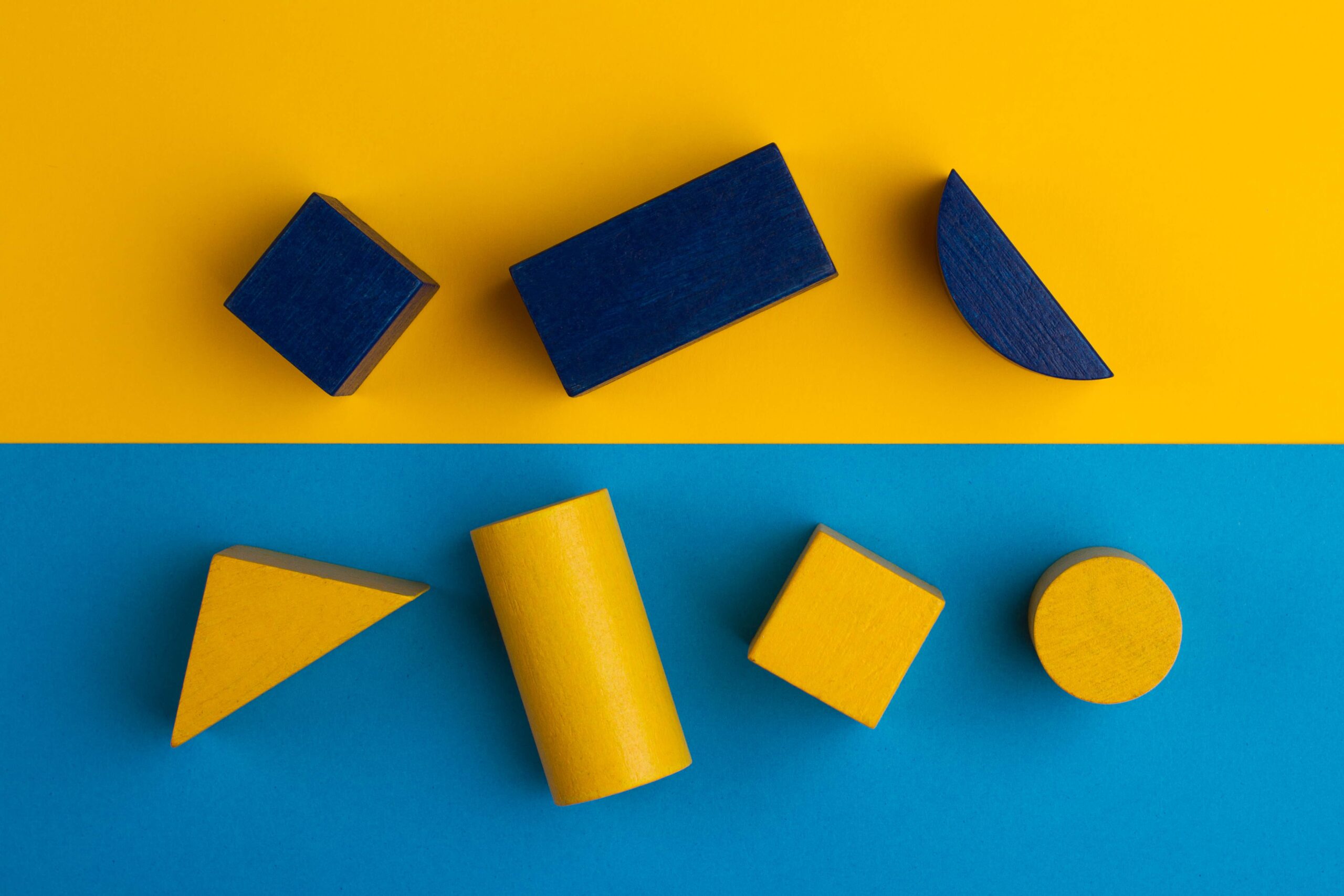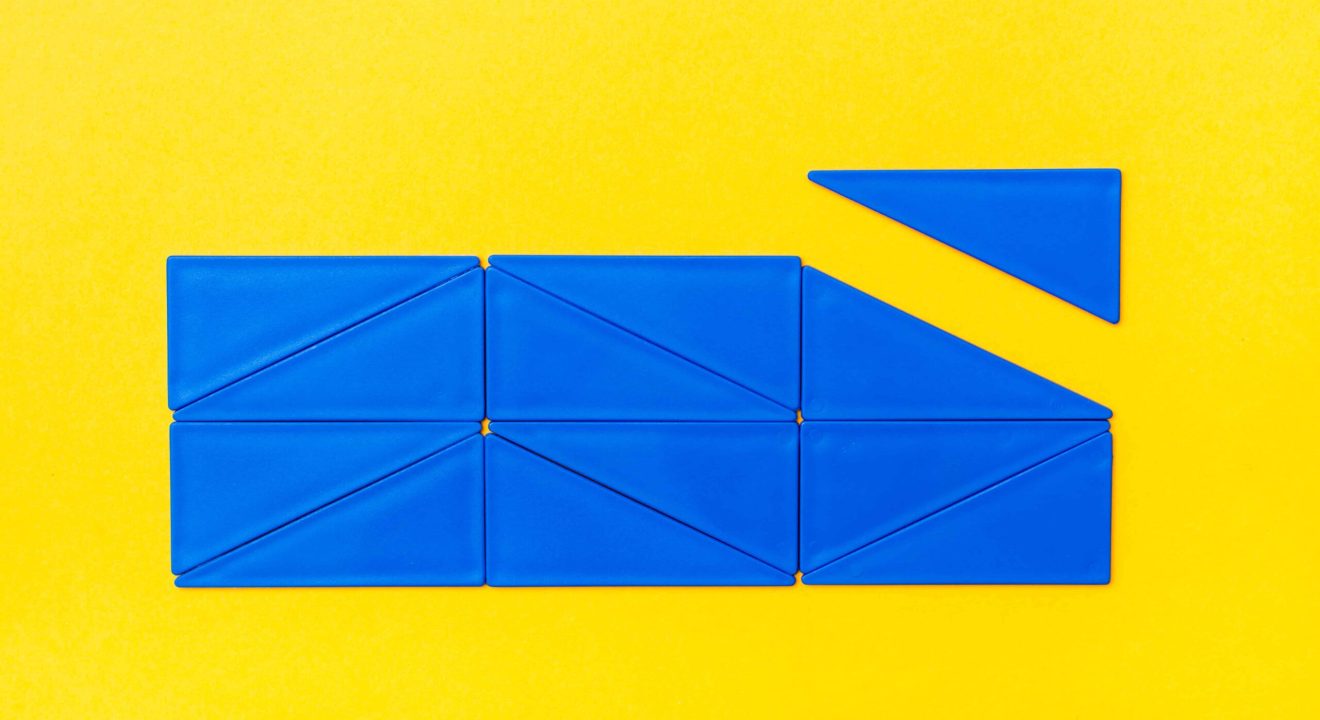SORA
Marketers
Power your team to create
videos at scale
Creators
Building social presence made easy
Agency
Scale video production with
ease

Let Vizard's AI simplify the process, empowering you to unleash your creativity and make a lasting impact with your videos!

Are you looking to create attention-grabbing, ready-to-publish social media clips? Powered by OpenAI, Vizard can pick out the most engaging moments that will create engagement on social media and turn these moments into fully edited social media clips.
Are you ready to get your videos more views and engagement on social media with less time and effort? Creating new video clips with our AI video editor couldn’t be simpler. Follow these steps to create videos with AI in 3 simple steps:

Upload or drag and drop your video to Vizard. Vizard also offers seamless integration with YouTube and Zoom, allowing you to easily copy and paste your YouTube link into Vizard or import Zoom recordings into Vizard.

Once you upload your videos, simply click "Get AI clips." Sit back and see our AI in action. Vizard can transcribe your video to text, automatically identify video highlights, crop out speakers from your video, adjust the ratio, and more. With one click, you can quickly get ready-to-publish social media clips created by AI.

Choose the video clips you like and click "Export." Your videos will be ready for download or direct publishing to social media.
Video editing process can be incredibly time-consuming for many. Consider the amount of time you currently invest in creating, editing, and distributing a single video. AI editors are here to help you get the most out of your video content and enhance its performance.
From captioning and editing to publishing videos, creators often have to use separate tools to get the job done. However, with Vizard's AI video editing tool, you can perform all these tasks in one platform, streamlining your editing processes in one browser.
Transform your content into a fresh collection of engaging short-form videos that drive sales. With Vizard's automatic video editor, you can expand your brand's reach, elevate your content standards, and hit your view targets in no time.
Don't worry about dealing with technical complexities or mastering new software. Vizard is intentionally designed to be user-friendly, catering to both beginners and experienced video editors alike. Even if you're editing a video for the first time, you'll find Vizard incredibly intuitive and easy to use.
Repurposing videos can be a daunting task. Going through the entire video or skimming through video transcripts to pick out the highlights can take hours. With Vizard's AI video editor, you can repurpose existing content into multiple videos, effortlessly creating social media content for weeks in just minutes. AI streamlines traditionally time-consuming processes, giving you more time to have fun with creative tasks such as brainstorming, storyboarding, and filming. With our powerful AI video editor online, you can effortlessly edit video content and get it ready for publishing in no time. Why spend hours on manual edits when you can leverage an intelligent video editor? With Vizard's video editing AI, being consistent while also keeping up with your posting schedule is no longer a dream.

Vizard is your go-to AI-powered video editing tool, designed to effortlessly transform long video footage into short-form content that’s perfect for platforms like YouTube Shorts, TikTok, Twitter, and Instagram Reels. Using advanced AI auto-clipping, Vizard automatically identifies and highlights the most engaging moments, turning them into viral-ready clips. Simply customize your request by typing a prompt—such as “Find Hugh Jackman’s reactions to spicy wings in the interview”—and let the AI generate social media-optimized clips in seconds.Vizard also comes equipped with a powerful toolkit, including a brand kit, dynamic captions, an automatic caption generator, and even a post-scheduling system that ensures you post consistently and frequently across YouTube Shorts, TikTok, Twitter, and Instagram.

Repurposing your long video into engaging short videos for different social media platforms is the best way to grow and scale your viewership. Instead of creating content separately for each channel and manually completing tasks such as changing the ratio, Vizard offers an AI-based video editing solution that helps you create more with less. The AI video editor online can intelligently detect and select highlights, fine-tune your repurposed content by adjusting the aspect ratio, cropping, adding captions, and changing the layout as needed to fit different social media platforms. Cross-platform video distribution is made simple, and growing your audience across all channels is no longer a dream. Save hours of time and money on repetitive video editing tasks with AI!

Vizard's AI-based video editor is the simplest and fastest way to repurpose long-form videos into new video content right from your browser. Forget about learning other complex video AI video editing tools, Vizard helps you get a headstart on your content creation journey with our wide range of intelligent and easy-to-use AI tools. These tools can automatically cut out speakers, add subtitles, and incorporate other trending elements to make your videos visually more engaging. Whether you want to create catchy TikTok-style videos or more professionally-looking webinar clips, Vizard can easily do both for you.

Adding subtitles can significantly increase the reach of your content, making it more accessible to non-native and hard-of-hearing viewers, and allowing your audience to consume content in their preferred format. With Vizard’s video editor, AI takes care of everything for you. All videos uploaded to Vizard will be automatically transcribed with an incredible accuracy rate of 97% in 30+ languages. Vizard also provides an AI-powered video translator feature in 30 languages, allowing you to speak the same language as your global audience. You no longer need to use expensive outsourced transcription services or spend hours doing it manually. Simply upload your video to Vizard, and witness how it works its magic with AI for video editing and subtitling.
How to use AI for video editing?
Is there a free AI video editor?
How do AI video editors work?
Can AI edit videos for you?
Is there AI that edits videos for you?
What is the best AI video editing software for free?
Can AI video editors fully replace manual editing?
How reliable are AI tools for basic video edits?
Will AI video editors automatically adjust videos for different social platforms?
Can I use AI video editing for professional projects?
Can AI tools add subtitles and translate videos?
Are AI video editors beginner-friendly?
What’s the biggest advantage of using AI video editing?
How to use AI for video editing?
Is there a free AI video editor?
How do AI video editors work?
Can AI edit videos for you?
Is there AI that edits videos for you?
What is the best AI video editing software for free?
Can AI video editors fully replace manual editing?
How reliable are AI tools for basic video edits?
Will AI video editors automatically adjust videos for different social platforms?
Can I use AI video editing for professional projects?
Can AI tools add subtitles and translate videos?
Are AI video editors beginner-friendly?
What’s the biggest advantage of using AI video editing?