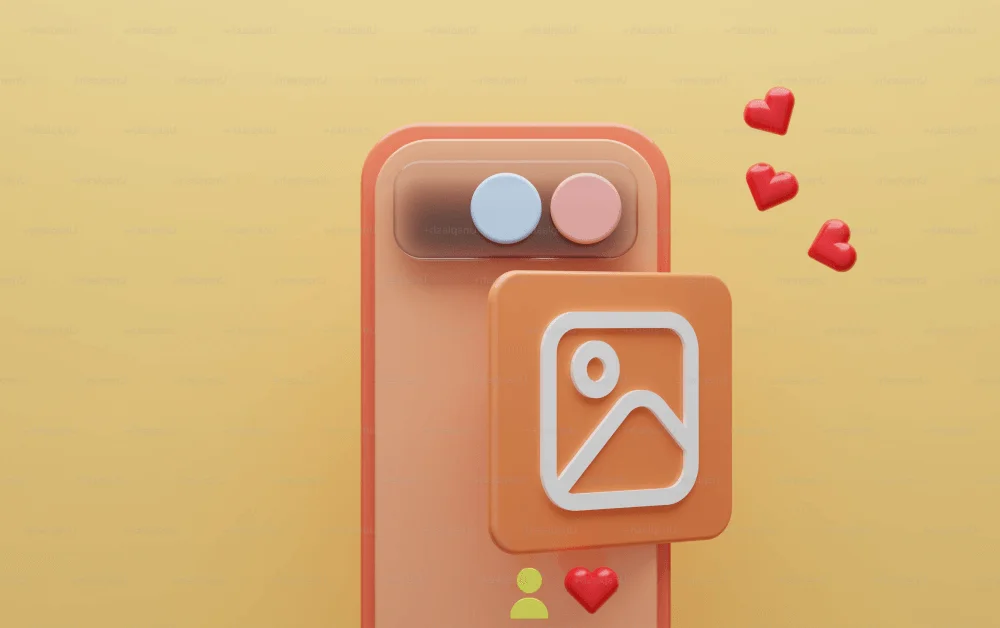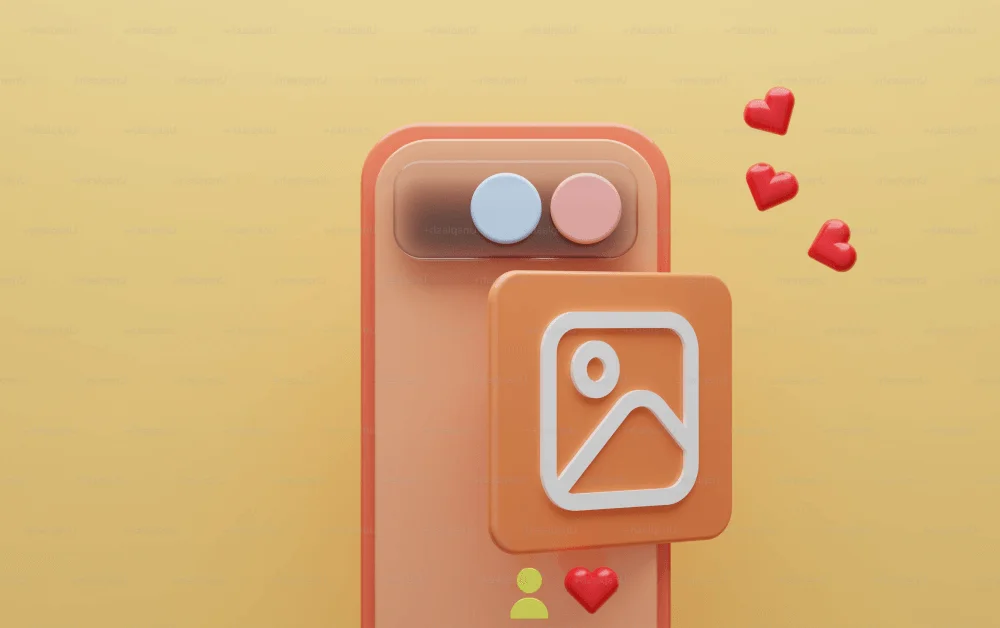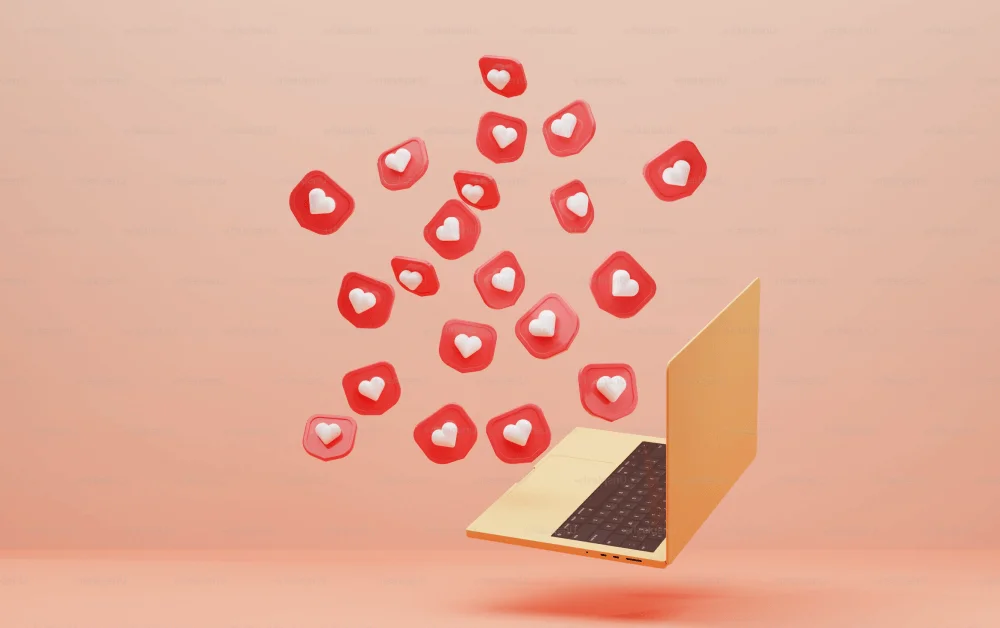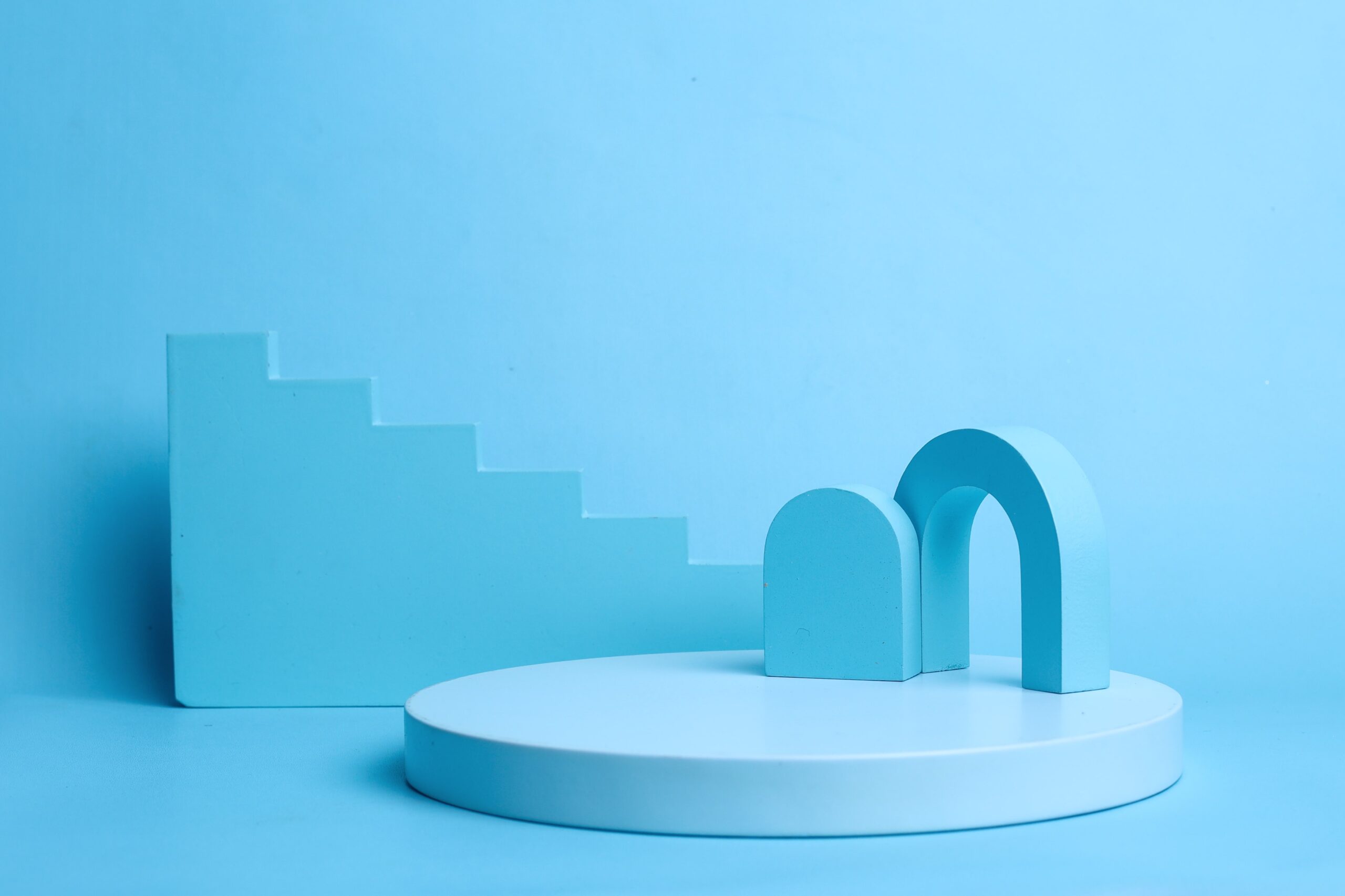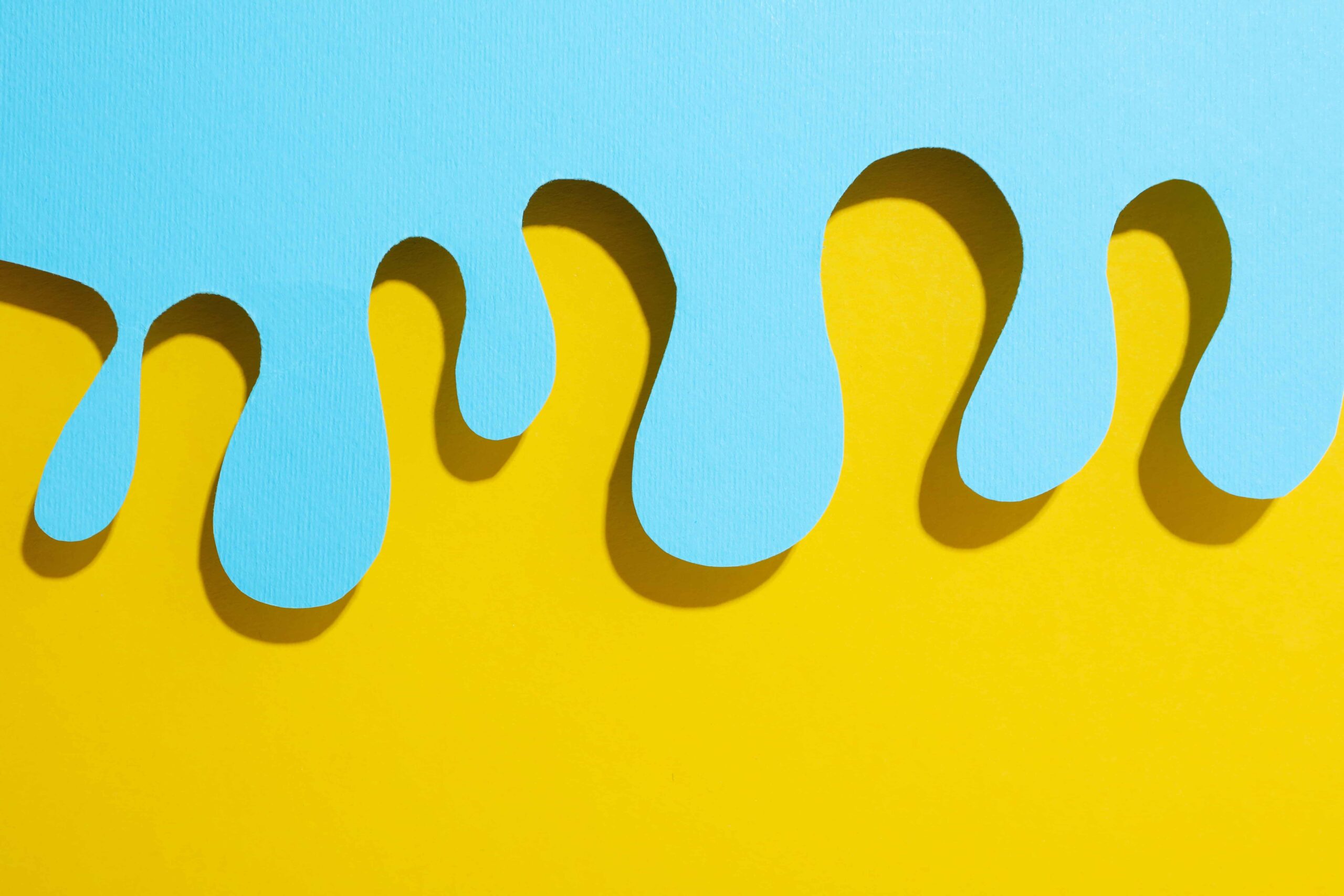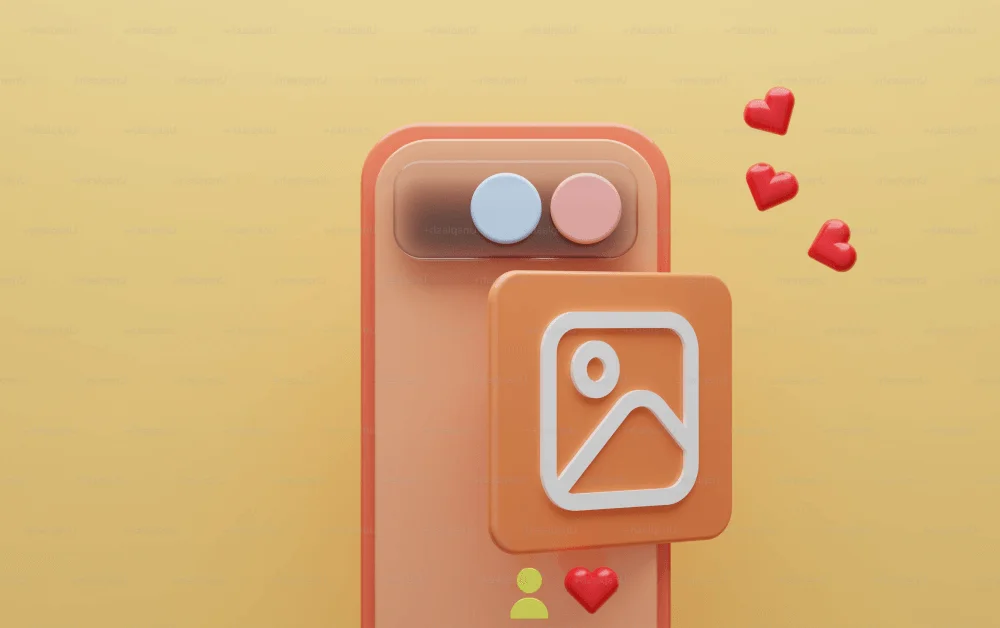SORA
Marketers
Power your team to create
videos at scale
Creators
Building social presence made easy
Agency
Scale video production with
ease



Do you want your videos to shine on Instagram? With Vizard's Instagram video resizer, one click is all it takes! Explore our variety of preset dimensions designed specifically for square in-feed posts, vertical Stories, and Reels. Plus, Vizard automatically identifies the key object in your video and applies auto-reframes. For finer adjustments, you can effortlessly drag and drop to manually reframe and crop your videos.


Vizard has different layout templates that help you easily arrange your speakers and webcam in talking videos. When you use Vizard's video resize app for Instagram, it automatically highlights the speakers in your videos. It works well if you're making podcast clips or talking head videos for Instagram. Our templates also make sure your videos look great on Instagram without any hassle, whether you want a professional or engaging look. Forget about struggling with alignment – Vizard takes care of it effortlessly, making sure your videos stand out on IG with little effort.


Looking to add a special touch to your Instagram videos? Vizard's all-in-one online Instagram video editor has got you covered. Trim your videos to match IG's length requirement and use our video cropper to get rid of unwanted parts. Add logos, custom backgrounds, and text to give your videos a brand-aligned look. You can edit manually or let Vizard AI generate clips for you.


Vizard streamlines content creation for nearly one million creators. Instead of manually searching through your long videos for highlights, use Vizard's AI-powered Instagram Reels generator in three simple steps. Upload your video, click "Get AI Clips," and transform it into engaging Instagram Reels. Boost your viewership and effortlessly expand your follower base with one impactful piece of content.

Simply upload your video from your computer, or paste Youtube links. Vizard supports a wide range of video formats, MP4, MOV, AVI, 3GP and many more.

Select video aspect ratio for Instagram, or manually adjust the size. You can make further edits as needed to make your videos standout on Instagram

Download the resized video and publish it on Instagram!
Accelerate your video content creation with Vizard, the easy-to-use video resizer and editor for content creators and social media managers alike!
Vizard, the AI-powered video editor and generator, is tailor-made for content creators and social media marketers. Just upload your video, and let AI transform it into multiple short clips optimized for your target platform. What used to take hours can now be done in moments. Quickly resize and repurpose your content to boost your social media presence across various platforms and supercharge your content growth by up to 10x.
Vizard isn't just a video resizer; it's your all-in-one video editing powerhouse. Explore video creation with trimming, splitting, and subtitle generation tools. Harness AI-driven editing for seamless enhancements. Empower yourself to unlock your content's full potential, expand your audience, and make a lasting impression. Elevate your video skills with Vizard!
How to resize video for Instagram for free?
How to resize video for Instagram for free?