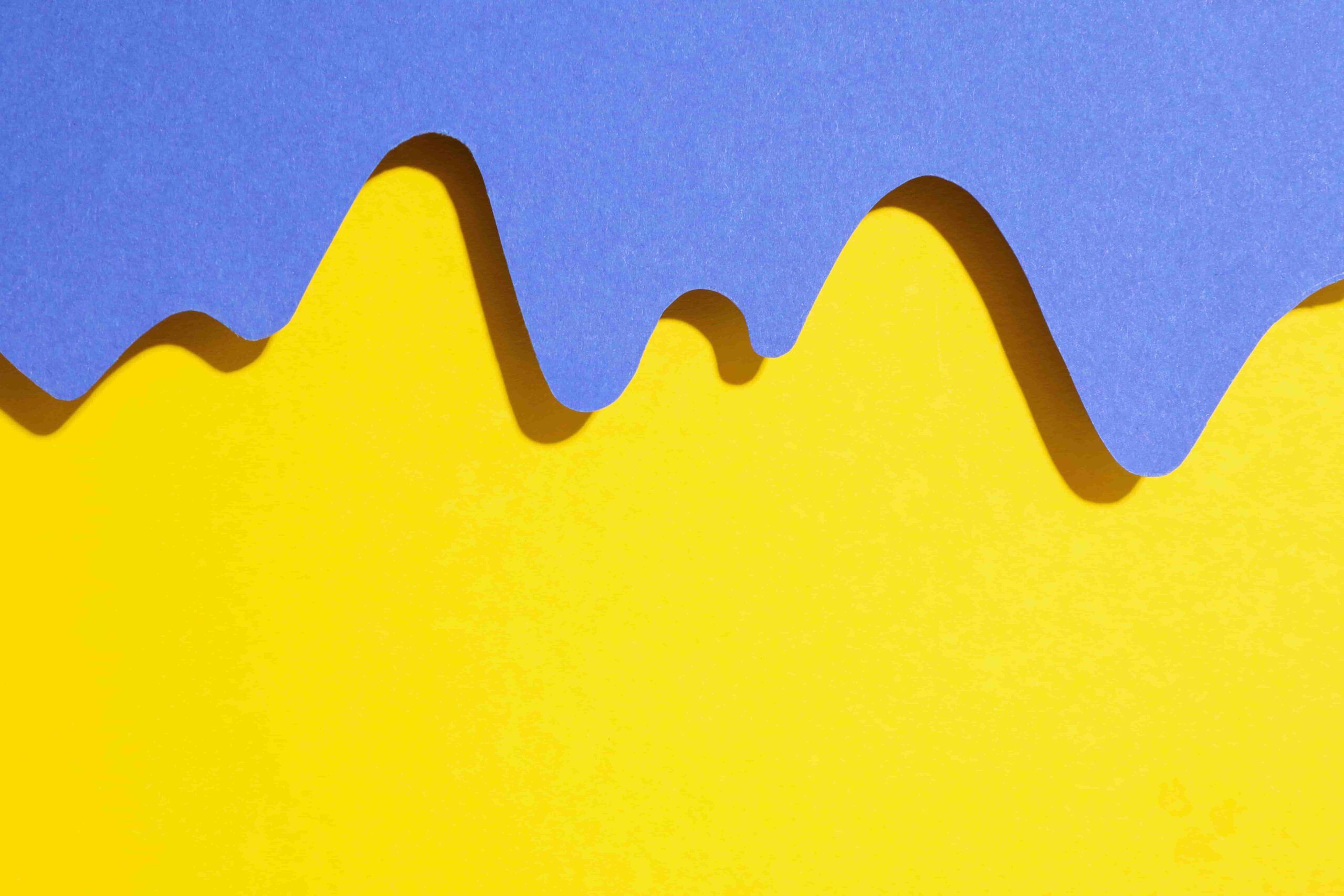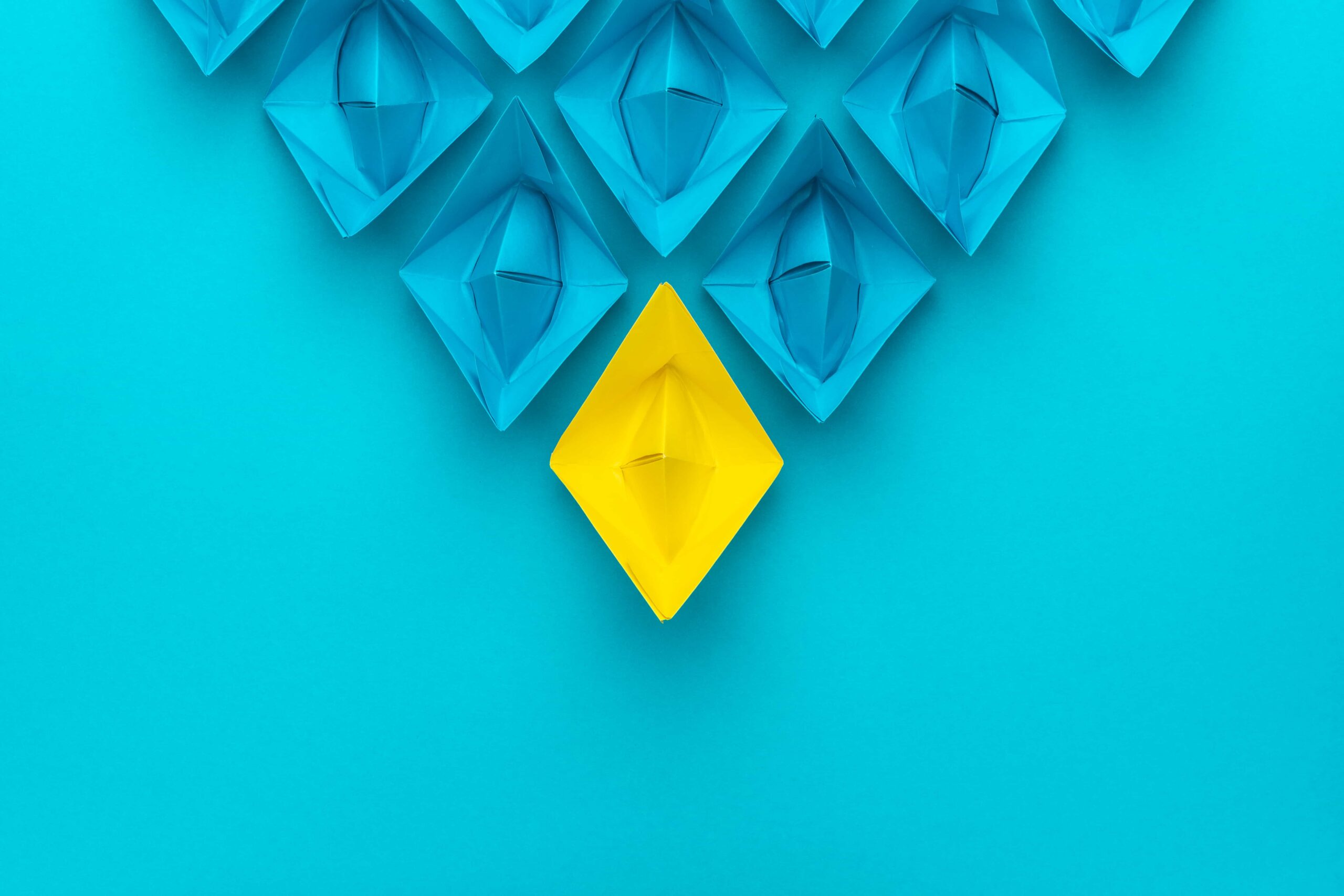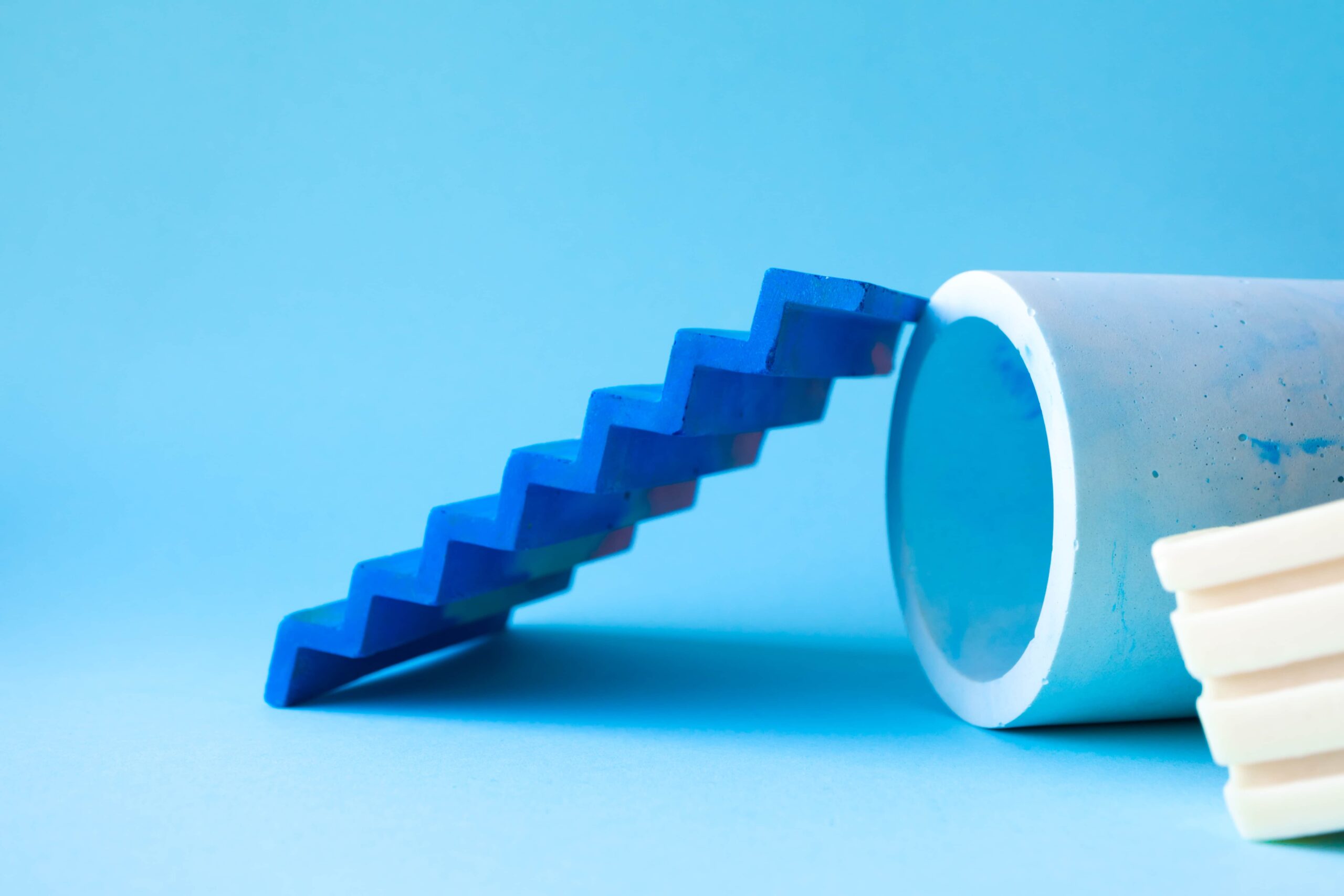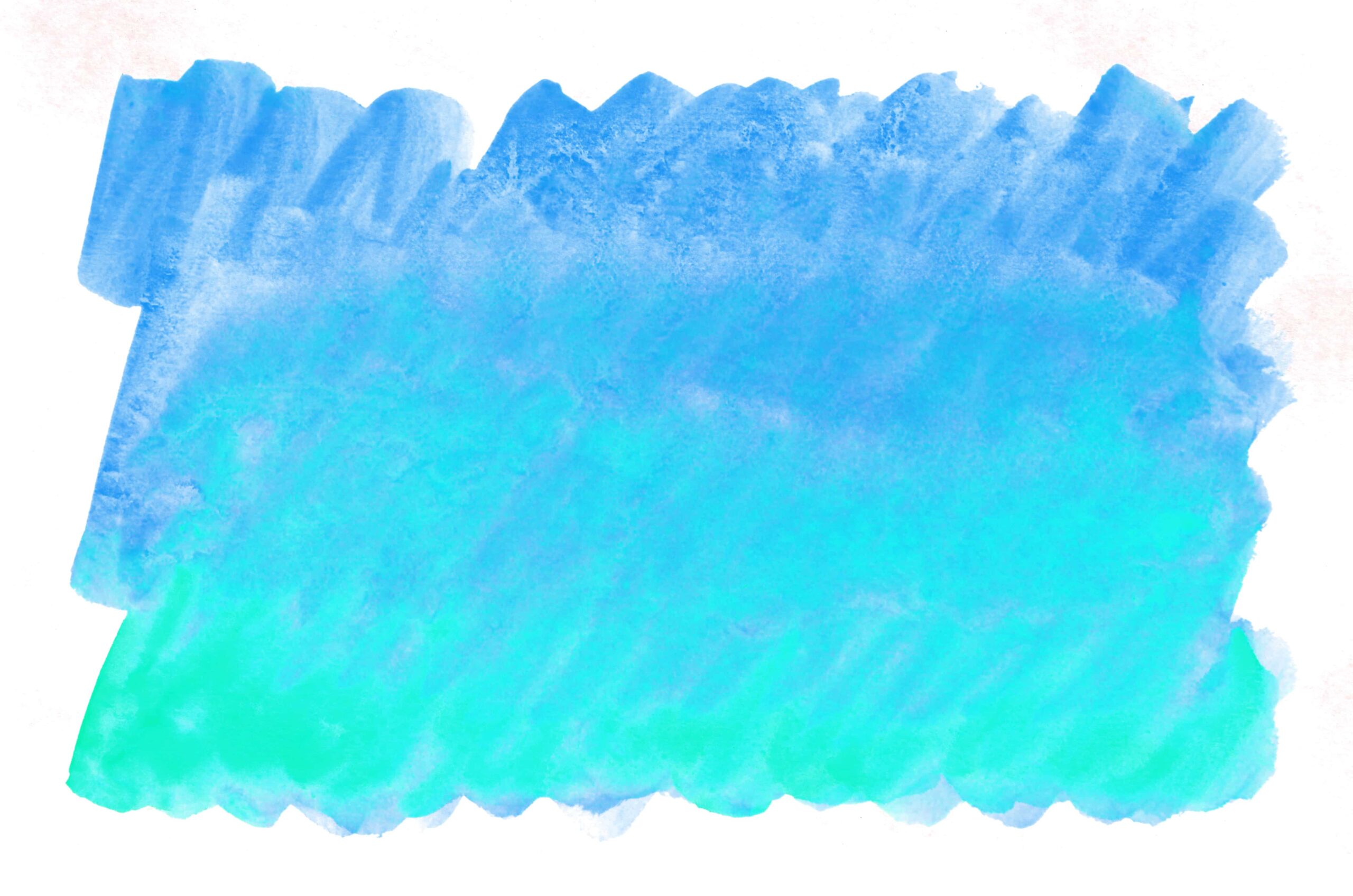SORA
Marketers
Power your team to create
videos at scale
Creators
Building social presence made easy
Agency
Scale video production with
ease



As you embark on the journey of becoming a TikTok content creator, it is important that you convert videos to TikTok format for the best viewer experience. With Vizard's TikTok video resizer, it's as easy as a single click! Just select the 9:16 aspect ratio, and you can effortlessly resize video for TikTok. Vizard even does the heavy lifting by automatically detecting the main object in your video and adjusting the frame. And if you want to fine-tune it, no problem—simply drag and drop to manually crop and reframe your videos!


With Vizard’s TikTok converter, you've got a variety of layout templates at your fingertips. These make setting up your speakers and webcam in your talking videos a breeze. Whether you're aiming for a professional look or something more engaging, our templates have you covered, ensuring your videos look fantastic on TikTok and captivate your audience effortlessly. Select the vertical aspect ratio for TikTok and allow Vizard to automatically adjust your video; alternatively, you can also manually crop videos for TikTok to make sure that your video stays on spotlight.


Are you still spending hours editing TikTok videos? With Vizard, you can easily generate numerous TikTok videos with minimal effort and reduce your editing time to just a few minutes. If you want your TikTok videos to align with your brand, you can easily customize them by adding logos, personalizing backgrounds, and including text. This helps you maintain consistency in your publishing schedule and increases the likelihood of your content being seen by a broader audience.

Simply upload your video from your computer, Youtube or Zoom.

Select video aspect ratio for TikTok, or manually adjust the size. You can make further edits as needed to make your videos standout on TikTok.

Download the resized video and publish it on TikTok!
Accelerate your video content creation with Vizard, the easy-to-use video resizer and editor for content creators and social media managers alike!
Vizard, the AI-powered TikTok video generator, is tailor-made for content creators and social media marketers. Just upload your video, and let AI transform it into multiple short clips optimized for your target platform. What used to take hours can now be done in moments. Quickly resize and repurpose your content to boost your social media presence across various platforms and supercharge your content growth by up to 10x.
Vizard isn't just a video resizer; it's your all-in-one video editing powerhouse. Explore video creation with trimming, splitting, and subtitle generation tools. Harness AI-driven editing for seamless enhancements. Empower yourself to unlock your content's full potential, expand your audience, and make a lasting impression. Elevate your video skills with Vizard!
How do I resize a TikTok video?
How to resize YouTube videos for TikTok?
How do I crop and resize a video in TikTok?
What is the best app to resize videos for TikTok?
What is TikTok video aspect ratio?
How do I make TikTok video fit my whole screen?
How do I resize a TikTok video?
How to resize YouTube videos for TikTok?
How do I crop and resize a video in TikTok?
What is the best app to resize videos for TikTok?
What is TikTok video aspect ratio?
How do I make TikTok video fit my whole screen?