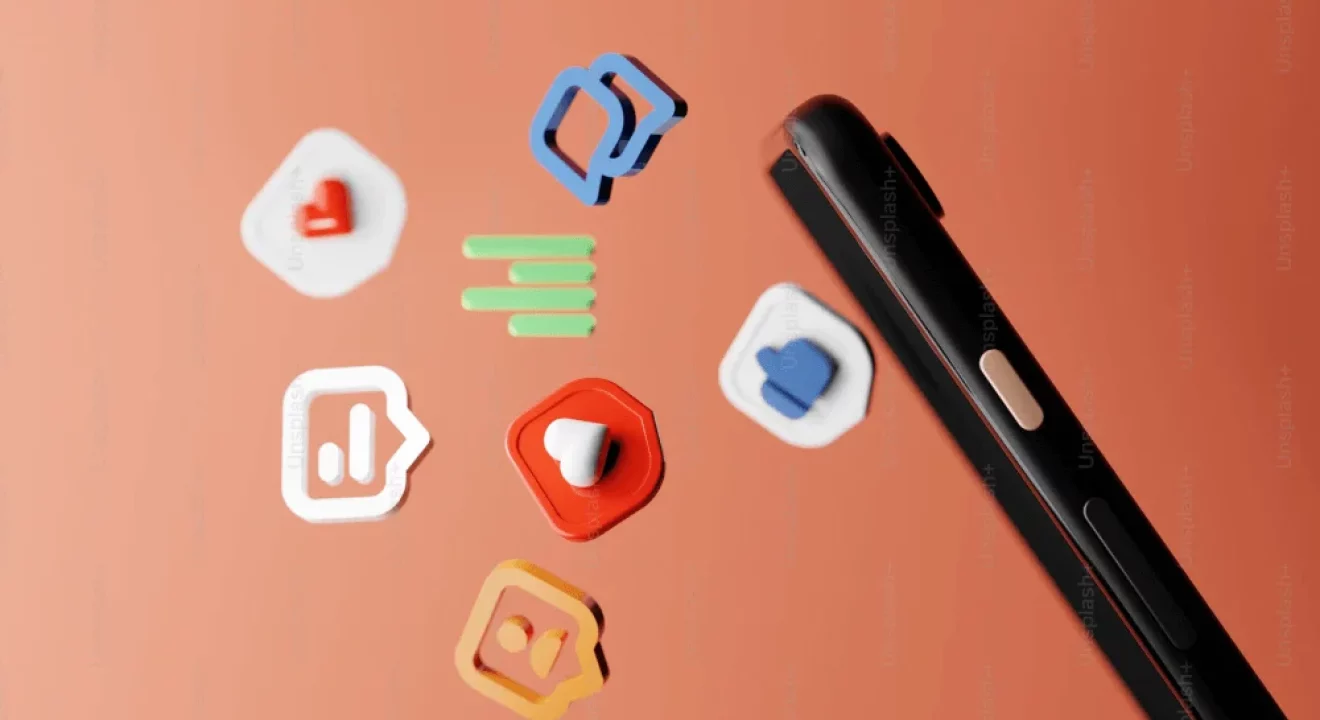Writing a video script is a unique art form. It’s the thing that’ll make or break your video’s success. Whatever subject your video covers, its general purpose is to tell a story, and as we all know, stories follow specific structures. With the right tips and tricks, you can write a video script that reels your audience in, keeps them engaged, and holds their attention until you reach your conclusion.
At Vizard, we know that short-form content is far more popular than long-form content. People like short bursts of information so they can learn what they need to and move on quickly. This is why our repurposing tool is a favorite amongst our customers. Our Vizard AI software intelligently identifies all the most important parts of a long-form video and breaks them up into short, social-ready clips.
First though, read on to discover how to write a video script for your social media videos. In this article, we’ll go through the process of writing scripts for different social media channels, as well as video script writing best practices.
What is a Video Script?
A video script is a document that contains all the words that’ll be spoken in your video. But that’s not all. Your video script should include a step-by-step walk-through of your entire video, including graphics, music and sound effects, and audio/visual cues. In effect, it’s a blueprint that covers everything that’ll be in your video, giving you a clear plan to follow.
When you think about how to write a video script, it might seem straightforward; after all, you know the subject well and have a good idea of what you want to say. However, in practice, there are a lot of different steps to video script writing to ensure it’s entertaining, as well as informative.
Why is Writing a Video Script Important?
Structured Content and Clarity
Creating a social media video without a video script is challenging because you have nothing to guide you. When you write a video script template, you can ensure your content follows a logical order and that you’re getting your points across in a clear and understandable way.
For example, you may decide you want to explain how to create effective PPC ads. This is a very broad topic which would take a long time to cover. Therefore, it would make sense to split it up into different categories for separate videos. By creating a video script, you can decide to cover copywriting in one video, Google Ads in another, and keyword targeting in a third. You then narrow down on the topics even further and pinpoint specific subtopics to include in each one and in what order.
In this example, you’re organizing your thoughts and honing in on the specific messages you want to convey to your audience.
Effective Storytelling
There have been plenty of studies analyzing the science behind storytelling and the impact it has on a listener’s brain. For example, in 2017, Harvard Business found that the brain releases dopamine, cortisol, and oxytocin when it hears a story. These chemicals help us to build emotional connections, empathize with the ‘characters’, and retain the information we’re told. These are all incredibly positive things when it comes to building an audience of loyal followers.
Whatever you’re video’s about, scripting templates for your videos can help you tell your story effectively by:
- Establishing the mood you want to create.
- Keeping your language and tone of voice consistent throughout.
- Clarifying your thoughts and ideas for the beginning, middle, and end of your video.
- Creating a structure that includes different cues, such as dramatic music, or an infographic.
Save Time and Money
You can save both time and money by writing a video script. Without one, you might find yourself rambling, including unnecessary elements or sentences, or including footage that isn’t useful for your overall message. Creating a video can be costly, and mistakes like these can amplify the costs involved. Additionally, when you share your video script template with the entire team, you can be sure that everyone is working with the same set of instructions for the video.
How to Create a Video Script for Social Media
YouTube – Longform and Shorts
Method 1: Word-for-Word Scripting
With this method for how to write your YouTube script, you must, as the name suggests, write out your content word-for-word. To begin with, write down the topics you’re going to cover in the video. With our earlier example of creating a video about copywriting for your PPC ads, we might decide on the following topic structure:
- Introduction with an intriguing hook, such as “the average CTR for a display ad is just 0.35%”.
- Identify pain points or show you can relate to your audience.
- Offer a solution.
- Include emotional triggers in your ad, either negative or positive.
- Incorporate keywords to reach the right people.
- Wrap up your video.
Break each of these sections down to write a detailed script. Write it as you would say it if you were explaining the topic to someone you know. You might include jokes or some light-hearted humor to show your human side. This is also important for ensuring you write compelling YouTube content that attracts followers.
Method 2: Bullet Script
This script style is more vague than our previous example. It works well if you don’t want to write down every word you want to say. Instead, you write out bullet points, with detailed notes for each. Rather, the topics and points you’ll cover, based on what you know your audience will enjoy learning about. This ensures you discuss everything that you want to while remaining flexible as to your word choices.
Perhaps, for example, you find you sound too robotic with word-for-word scripting. The bullet script method is a good way of overcoming this, providing you have a strong and thorough understanding of the topic you’re speaking about. Perhaps you’re an expert on baking. In this case, your bullet script would include the step-by-step instructions on baking a cake.
You could also use different fonts, typefaces, or color code different elements of your video outline template so you can easily differentiate them. For example:
- Words that you plan to say in your video could be italic.
- Instructions for the speaker to follow, such as talking about a specific point, could be in bold.
- Instructions for sound effects could be written in blue.
- Details of visual content could be written in green.
This way, all the details of your YouTube video script can be found easily.
Method 3: Long-Form to Short-Form
Finally, you might decide to create your video script template or outline by making a long video that includes all the points you want to make. You can then condense it, taking important pieces from your long video to create a short video. This method allows you to verbally get everything out that you want to, without worrying too much about going off-topic or dithering.
If this method is for you, you’ll need a video editing software, like Vizard, to pull it off. Vizard is an AI-powered software that identifies the best bits of your long-form content and creates a series of short-form videos. This means that if you talk in-depth about a long topic, you can easily break it up into multiple videos.
TikTok
With TikTok, you only have a short amount of time to capture your audience’s attention. In fact, when a TikTok user views your video for more than 3 seconds, your content gets pushed up in searches and TikTok’s algorithm includes it in more recommended ‘For you’ pages. This can help you grow your TikTok presence. A script can help you hone in on your message so you’re not wasting valuable time dithering or wandering off-topic.
Another fun fact about TikTok’s algorithm is that it prioritizes talking videos. This means that a talking video will likely out-perform videos where you use slides, for example, to explain a topic.
Here’s a brief guide for writing scripts for your TikTok videos:
- Dive straight into the topic: Begin with a shocking statement, surprising fact, or thought-provoking question that ties in closely to your topic. Then dive in with all you want to share.
- Be authentic: When you’re writing your TikTok script, ensure your authentic voice shines through. Be careful not to sound robotic by using words that don’t normally crop up in a conversation between friends.
- Gather your media: Even if you’re the star of your TikTok video, you might include images for emphasis, to illustrate a point, or to make it more entertaining. Put your images into a logical sequence and tie them together with your words.
- Choose a TikTok trend or format: Look through popular TikTok videos, particularly those related to your topic and incorporate one into your script. Are there trends or formats circulating that might make your video more engaging? This trend report, for example, explores the rising popularity of sports content on the platform and how TikTokers are incorporating the trend into their videos.
- Problems and solutions: A lot of TikTok users watch videos to learn solutions to a problem. In your script, state the problem, talk about its potential impact, and then offer a solution.
- Be simple: TikTokers aren’t looking for overly-complicated content. Pick one idea and cover it thoroughly rather than trying to squeeze lots of concepts into one short video.
- Show don’t tell: Instead of describing something, like the location of a town, show it on a map.
- Craft a CTA: Don’t forget to add a compelling call-to-action at the end of your video script. Tell your audience what you want them to do, whether it’s commenting on your video, sharing it, or following your channel.
How To Plan A Video Script
Identify Your Target Audience
Before you even begin your video script writing task, you need to know who you’re writing it for. This will greatly depend on your niche. Carry out research to identify your target audience to ensure you use the appropriate language, channel, and video style.
TikTok is well-known for being a big hit amongst younger generations, with 25% of U.S TikTokers being between 10 and 19 years of age. Equally, your topic of discussion will be better suited to different channels. Entertainment is the most popular category on TikTok. On the other hand, Gaming videos are amongst the most popular on YouTube.
Once you’ve identified your target audience and know where to find them, you can speak to them on their level. For example, who would be interested in watching your travel vlog? Perhaps you target your videos to women aged 18-24 who are college-educated, adventurous, and interested in learning about different cultures around the world. Understanding this can help you create a video script that will appeal to the right people.
Include Key Details
Your script should include key details like word count, the intended video duration and the channel you plan to use. These details should be specific so you can stay on track and cover all the intended information.
For example, if you’re creating a tutorial video for YouTube, research the optimum time for your video by looking at the length of similar videos. You can then time yourself going through each step so you start with a rough idea of how long the video will be. Now you can try and match this optimum time by condensing the information or expanding on it.
If you’re monetizing your videos, which you probably should be, aim for at least 10 minutes. This allows you time to cover the topic thoroughly. With videos of 15 minutes or longer, you’ll have to work really hard to keep your audience’s attention so only do this if you have a lot to say.
Alternatively, you can create one long video and split it up into social-ready clips with Vizard’s AI tool. This ensures you get all of your information across with short bursts of useful information rather than one long video that your audience might tire of before getting to the end.
When you’re planning your video script, also consider details like tone, style, and format. These are crucial for connecting with your audience.
Define Your Objective
What’s the point of your video? What message do you want to communicate, and what do you hope to achieve with it? These are all questions you need to ask yourself while you’re planning your video script. You might also consider whether you want your audience to take a specific action after watching it.
For example, if you create a video about how to make video marketing work, you might expect your audience to try out your advice for themselves and comment on their experience. If so, you’ll need to make this clear in the video with a call-to-action. You can also use the comments as a KPI (key performance indicator) to establish to what extent you’ve achieved your objective.
Identify Key Visual Elements
As we’ve already mentioned when discussing how to write a video script, it’s not all about the words you choose. You need to also include the visuals you’re using in your video. Visuals such as your brand logo and colors can help develop a strong brand image and identity. When you’re writing your script, be sure to include your branding elements in each scene.
Here are some more aspects to consider for your video’s visual elements:
- Contrast: Two contrasting images can emphasize a specific point you’re making. For example, if you’re creating a video on how to repair something, you can include an image of both the broken and the fixed version. When you’re writing your script, consider including this near the beginning so viewers are intrigued as to how they can get from one to the other.
- Balance: Talking needs to be balanced with visuals to keep your audience engaged. In your video script plan, ensure you include when each visual element will appear in the video and for how long. You should also consider what purpose each visual element serves.
- Visual hierarchy: That brings us nicely on to our last point. When you’re creating your video script, you might deem some images more important than others. This is fine. Rank your elements and decide where in your video the most important visual elements will create the most impact. Perhaps an image will help back up a point you make, which means it will be quite important for the overall video.
Put it all Together in a Brief
If you’ve already worked out all of the above, it might be tempting to skip this part. However, putting everything together into one brief will clarify every detail before you begin writing your script outline template. Include all the details of your video creation project, including your marketing goals, the metrics you’ll use to measure success, and the core message of your video.
Write a Draft Outline
Now you’ve got your brief with instructions and objectives, it’s time to write the draft outline for your video. Be sure that your brand’s personality shines through and that your message is delivered clearly and concisely.
Remember, your draft is not your final piece. Give yourself enough time to ask several people for feedback and redraft as needed. This could be other people in your team or if you’re doing a solo project, ask friends and family (preferably those in your target audience) for their honest input. Don’t be afraid to scrap parts that aren’t working for you and revise as needed.
Test a Few Variations
Before deciding on a final video script and beginning the filming process, consider testing a few variations of your script on different audiences. For example, you can run focus groups and surveys to get the opinions on the most interesting, entertaining, engaging, or informative scripts.
You don’t necessarily have to test variations of the whole script. You could stick to variations of the ending with different CTAs. Alternatively, you might test different introductions to establish which one better holds your audience’s attention, or have different visual elements, like short screen recordings of your SaaS product.
Once you’ve created and launched your video, you can also ask your audience for their feedback and use their opinions to help with future video scripting templates.
Do a Verbal Run-Through
Practice makes perfect and script reading is no exception. Practice reading through your script off-camera to get used to your timings, tone of voice, and flow. Do this out loud and identify areas that might need tweaking. For example, you might think the video would benefit from making the script more conversational with shorter sentences. If so, change it to reflect this.
Another reason why it’s important to practice reading your script is to get used to not sounding like you’re reading a script. This can be a tricky thing to get used to. With practice though, you can develop this skill and take on a more natural speaking pattern.
Best Practices When Writing a Video Script
Use (AI) Script Writing Tools
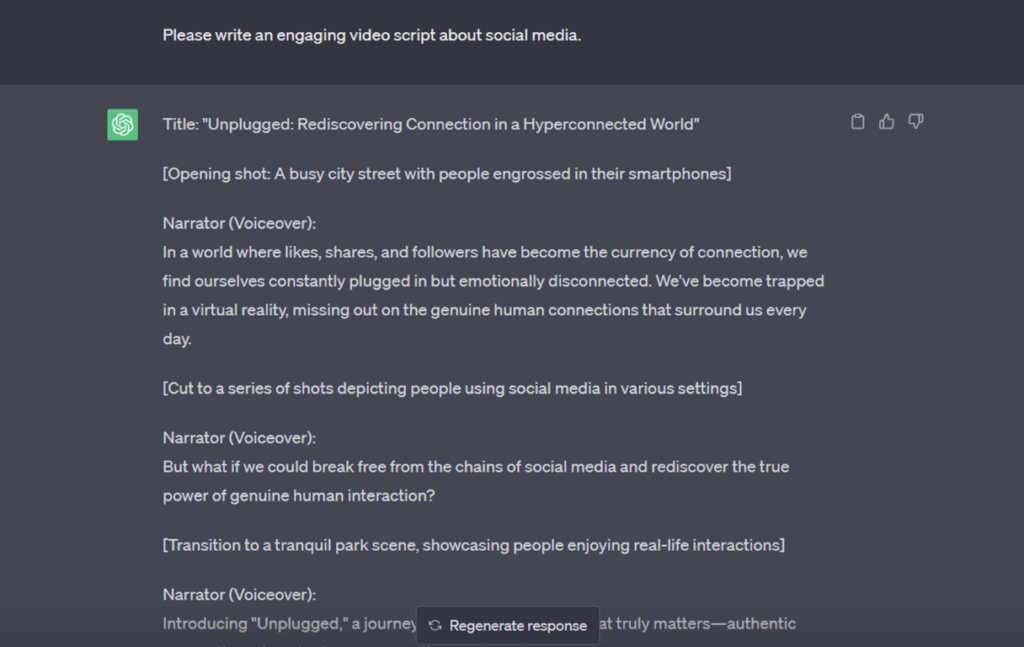
A lot of us are now aware of the extraordinary capabilities of AI. If you’re struggling to write your script, consider using a script writing tool like ChatGPT (image above) or Jasper (image below). You can type in your prompt, such as “Please write an engaging video script about social media” and watch it generate in seconds. You’ll then go through it to fact-check everything, edit it as needed, and add in the rest of the information, such as visual cues.
Alternatively, AI tools are excellent for generating video ideas. It can be difficult coming up with fresh content ideas regularly and AI excels in this task. Simply type a prompt such as “Please give me 10 social media video ideas about PPC advertising”, and wait while it does its magic.
The golden rule here is to edit the script before using it. This should not be used as the final piece because it will lack the personalization you need to connect with your audience. Rather, it’s a guideline with ideas and inspiration about what you can say and share in your video.
Be Concise
Concise means to be brief but informative. To put it another way, why use 10 words when you can use 5? Here are some top tips for keeping your video script concise and to the point:
- Use digressions sparingly: It’s OK to briefly deviate from the topic now and again if it adds value to the video. For example, if you tell a joke or encourage a comment. Going off-track too often might confuse, or even bore, your audience.
- Speak to a young audience: I don’t mean you should be condescending. Rather, the language you choose should be simple and easy to understand. For example, if you’re talking about Google’s algorithm for organic searches, people don’t need to know the technical details of how it all works.
- Move on quickly: You might find an idea fascinating and it may be one you could talk for hours about. However, that doesn’t mean your audience wants to listen to it for hours. Make your point and move on once you have.
Provide Context
When you’re creating your video script, you need to connect the dots and provide context for your audience. Remember how we talked about telling a story? You start from the beginning and take your audience on a journey from point A to point B, ensuring you provide plenty of real-world context so they understand exactly what you mean.
When you think of an idea, it can be easy to assume that you’re explaining it clearly and that others understand it the way you do. This isn’t necessarily the case. As the generator of this idea, you benefit from seeing the big picture, from start to finish. You need to share this detailed picture with your audience.
As an example, if you’re explaining how to use a specific software, does your audience know why it would be useful to learn how to use the software? Explain how using the software has helped others, and use statistics and facts to back up your claims.
Conclusion
Now we’ve got to the end of our guide on how to write a video script for your TikTok or Youtube channel. You should now have a thorough understanding of the entire process, from start to finish. Begin by establishing which channel your video will be published on. You can then go through our list of steps for how to plan a video script.
If you’re looking for an intelligent video editor that allows you to repurpose your long-form content, add branded images and elements to your video, and translate it into 29 different languages, Vizard is the solution for you. You can get started with our AI-powered software for free today and start making social media-ready videos quickly and efficiently.