A few years ago, making Instagram Reels felt like a fun experiment – now, it’s practically a necessity for anyone looking to grow their audience. But after spending countless hours trimming clips, adjusting ratios, and adding captions manually, I knew there had to be a better way. That’s when I started exploring different tools to streamline the process.
After testing a ton of options, I found that some were packed with features but overly complicated, while others were simple but lacked the power to create truly engaging content. In this guide, I’m sharing the top 10 Instagram Reel-making tools that actually make a difference – starting with Vizard.ai, my go-to for effortless, high-quality video production. If you’re tired of time-consuming edits and want a smarter way to create Reels, this list has you covered.
Comparison Table
| Tool | Pricing | Key Features | Best For |
| Vizard.ai | From $15/month (Free trial available) | AI-powered text-to-video, customizable templates, automated captions, voiceovers | Quick, high-quality content creation with minimal input |
| InShot | Free (Pro version $4.99/month) | Video trimming, music syncing, transitions, effects | Beginners needing a simple, intuitive editing tool on mobile |
| CapCut | Free | AI-powered captions, dynamic transitions, effects library | Intermediate to advanced creators looking for advanced features |
| Adobe Premiere Rush | Free (Premium version $9.99/month) | Multi-track editing, color correction, direct social media export | Users seeking professional-grade editing in a simple interface |
| FilmoraGo | Free (Pro version $4.99/month) | Music syncing, text effects, transitions, easy export | Casual creators who need quick, polished content with music |
| Canva (Video Editing) | Free (Pro version $12.99/month) | Drag-and-drop editing, animated templates, branding options | Designers and marketers creating visually cohesive Reels |
| LumaFusion | $29.99 (one-time purchase) | Multi-track editing, keyframe control, professional audio tools | Professional mobile editors looking for advanced editing features |
| Splice | Free (Pro version $7.99/month) | Audio syncing, speed adjustment, direct export, music library | Social media influencers wanting quick, professional-looking Reels |
| Mojo | Free (Pro version $4.99/month) | Animated text, pre-designed templates, visual effects | Creators focusing on dynamic, animated text-based Reels |
| Unfold | Free (Pro version $2.99/month) | Minimalist templates, easy-to-use interface, clean design options | Creators who prioritize simplicity and aesthetic-driven Reels |
1. Vizard.ai
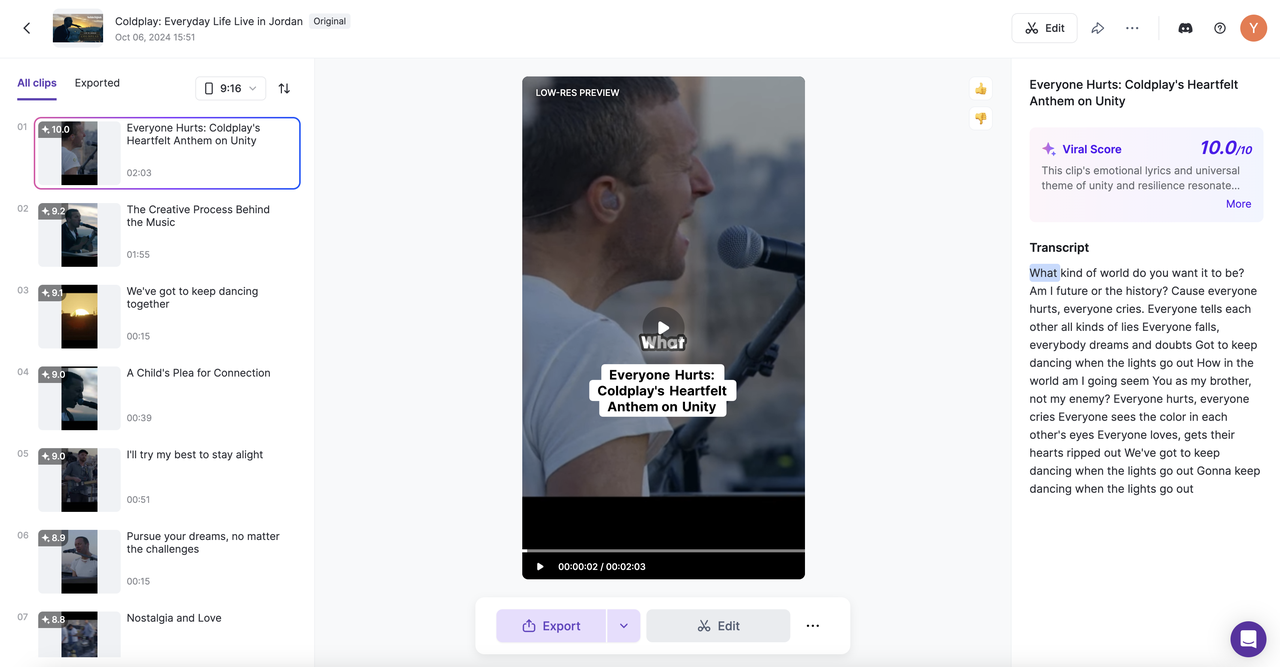
When I first started creating Instagram Reels, I spent way too much time editing—trimming clips, adding text, and making sure everything looked just right. I wanted a tool that could take the hassle out of the process, and that’s exactly what I found with Vizard.ai.
- With its AI-powered automation, I can turn ideas into high-quality Reels in minutes, without getting lost in endless tweaks. The text-to-video feature makes content creation effortless, custom branding keeps everything on-brand, and the pro editing tools give me full creative control when I need it. Now, instead of spending hours fine-tuning videos, I can focus on what really matters—engaging my audience.
- Pricing: Starts at $15/month (with a free trial available).
- Pros:
- Automated video creation from text input.
- Customizable templates and branding.
- AI-powered tools for captions, voiceovers, and more.
- Cons:
- Limited customization compared to traditional video editors.
- Pricing can be steep for casual users.
- May not be ideal for highly detailed, manual editing.
- Best for: Quick and scalable video creation for Instagram Reels, especially when you need to produce content fast with minimal input.
2. InShot
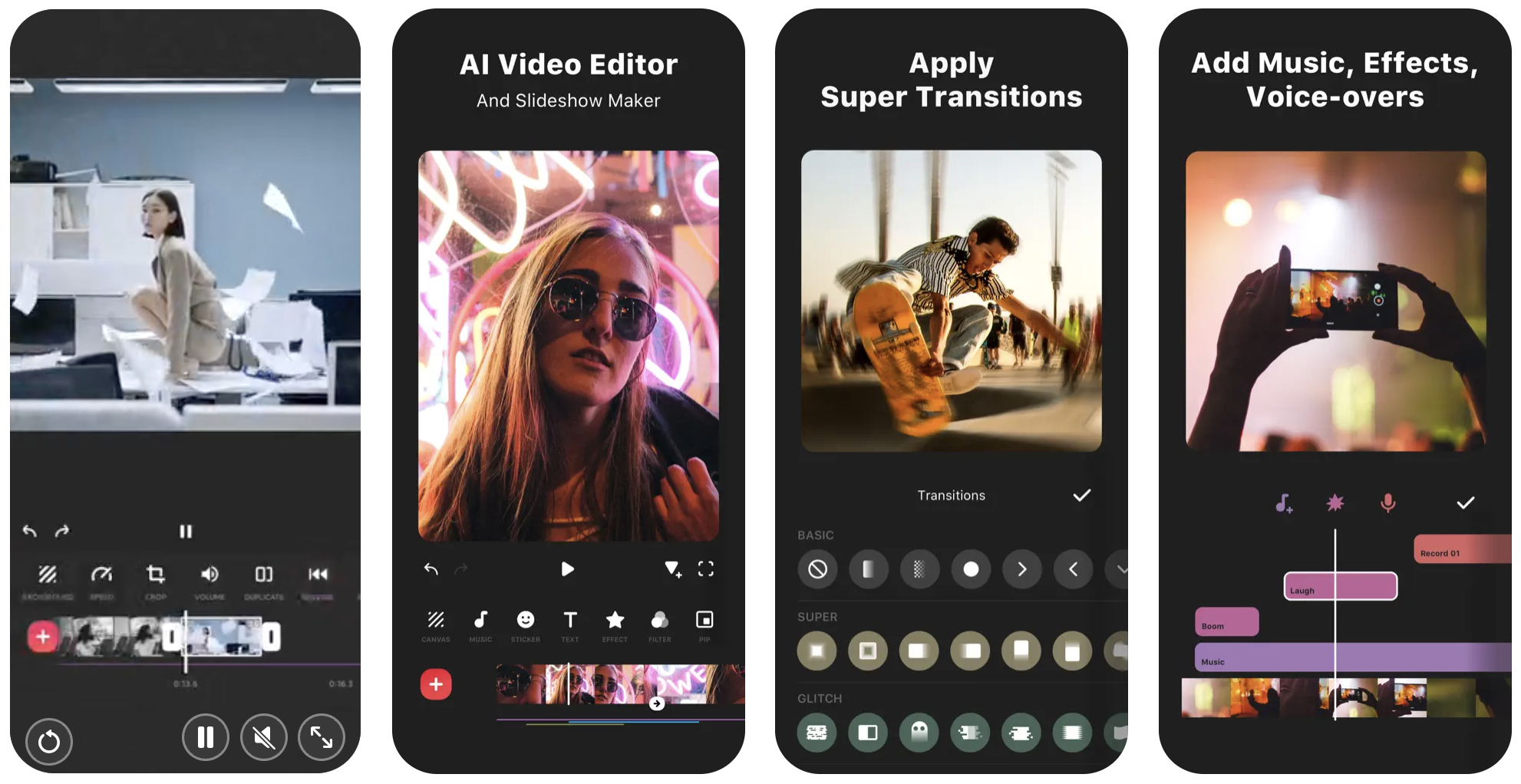
InShot is one of the most popular mobile apps for editing short-form videos, offering a user-friendly interface with a variety of editing tools. It’s great for adding music, trimming, and enhancing Reels without complicated workflows.
- Pricing: Free with in-app purchases. Pro version at $4.99/month or $14.99/year.
- Pros:
- Easy to use with a simple interface.
- Large music and sound effect library.
- Excellent for quick editing on the go.
- Cons:
- Limited advanced features for professionals.
- Watermark on the free version.
- No desktop version available.
- Best for: Beginner Instagram creators who need fast, simple video editing with the option to add music and effects.
3. CapCut
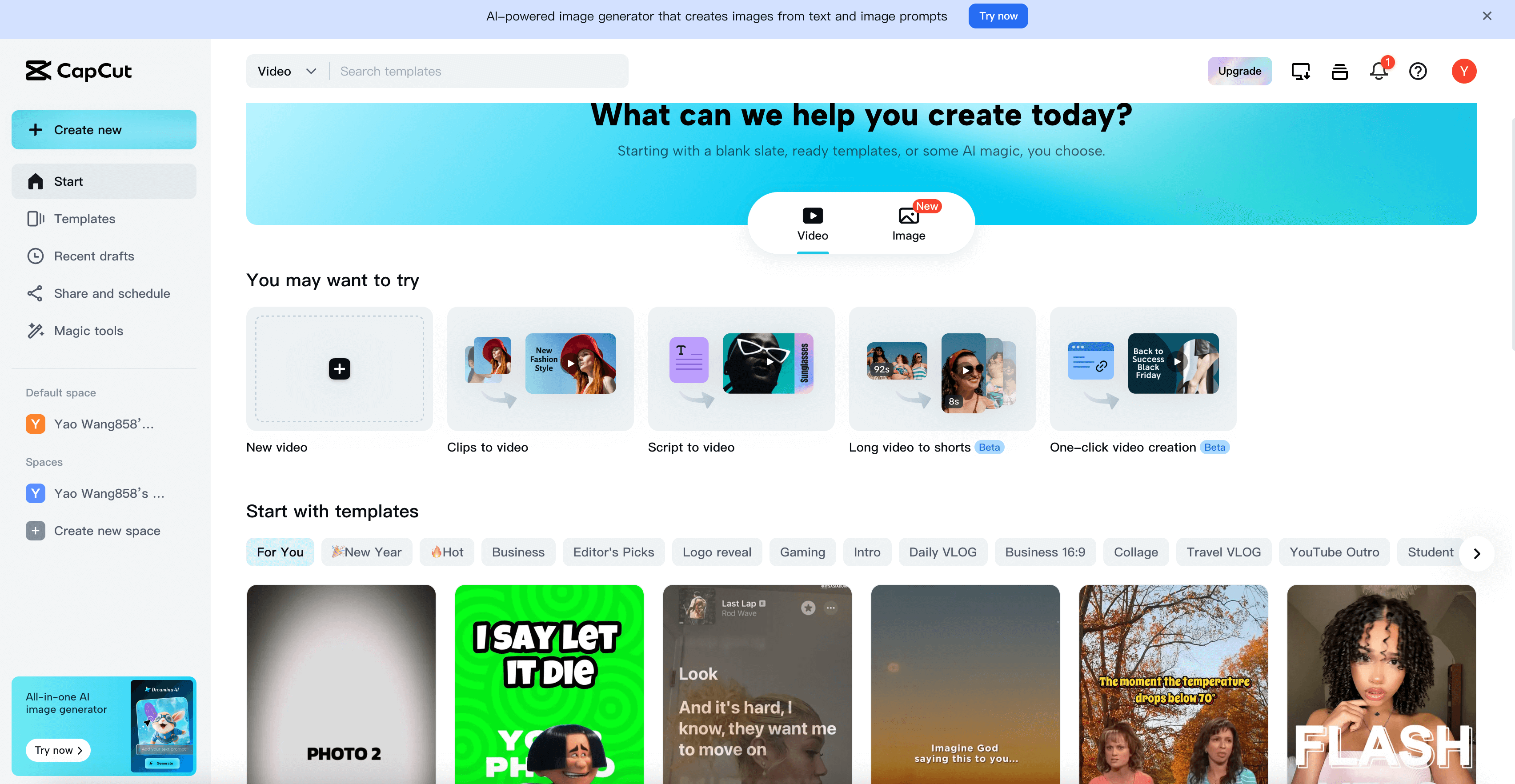
CapCut offers a combination of easy-to-use tools with advanced features like AI-powered captions, transitions, and a robust effect library. It’s ideal for users looking to create dynamic, polished Reels quickly.
- Pricing: Free.
- Pros:
- Comprehensive set of editing features, including AI-based tools.
- No watermarks.
- Fast export and social sharing options.
- Cons:
- Limited export options in terms of resolution.
- Can be overwhelming for beginners.
- Some features require an internet connection.
- Best for: Intermediate to advanced creators looking to add dynamic transitions and effects to their Reels with AI-based automation.
4. Adobe Premiere Rush
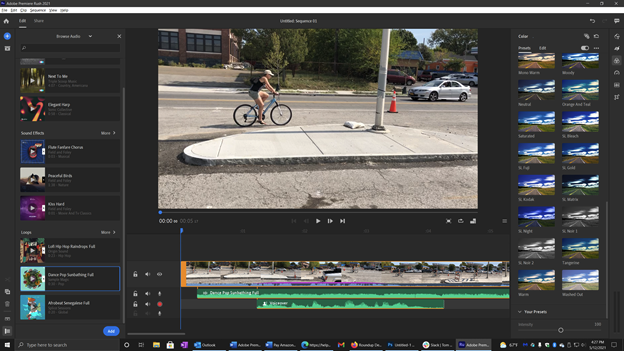
Premiere Rush simplifies the Adobe Premiere Pro experience into an intuitive, mobile-friendly app with all the essential editing tools. It’s great for users familiar with Adobe’s ecosystem who want to edit Reels without the complexity of Premiere Pro.
- Pricing: Free version available, Premium at $9.99/month.
- Pros:
- Multi-track editing with color correction tools.
- Direct publishing to Instagram and other platforms.
- Integration with Adobe Creative Cloud.
- Cons:
- Limited advanced editing features.
- Requires an Adobe account.
- May have performance issues on low-end devices.
- Best for: Creators who need simple, pro-level editing without the complexity of full desktop software like Premiere Pro.
5. FilmoraGo
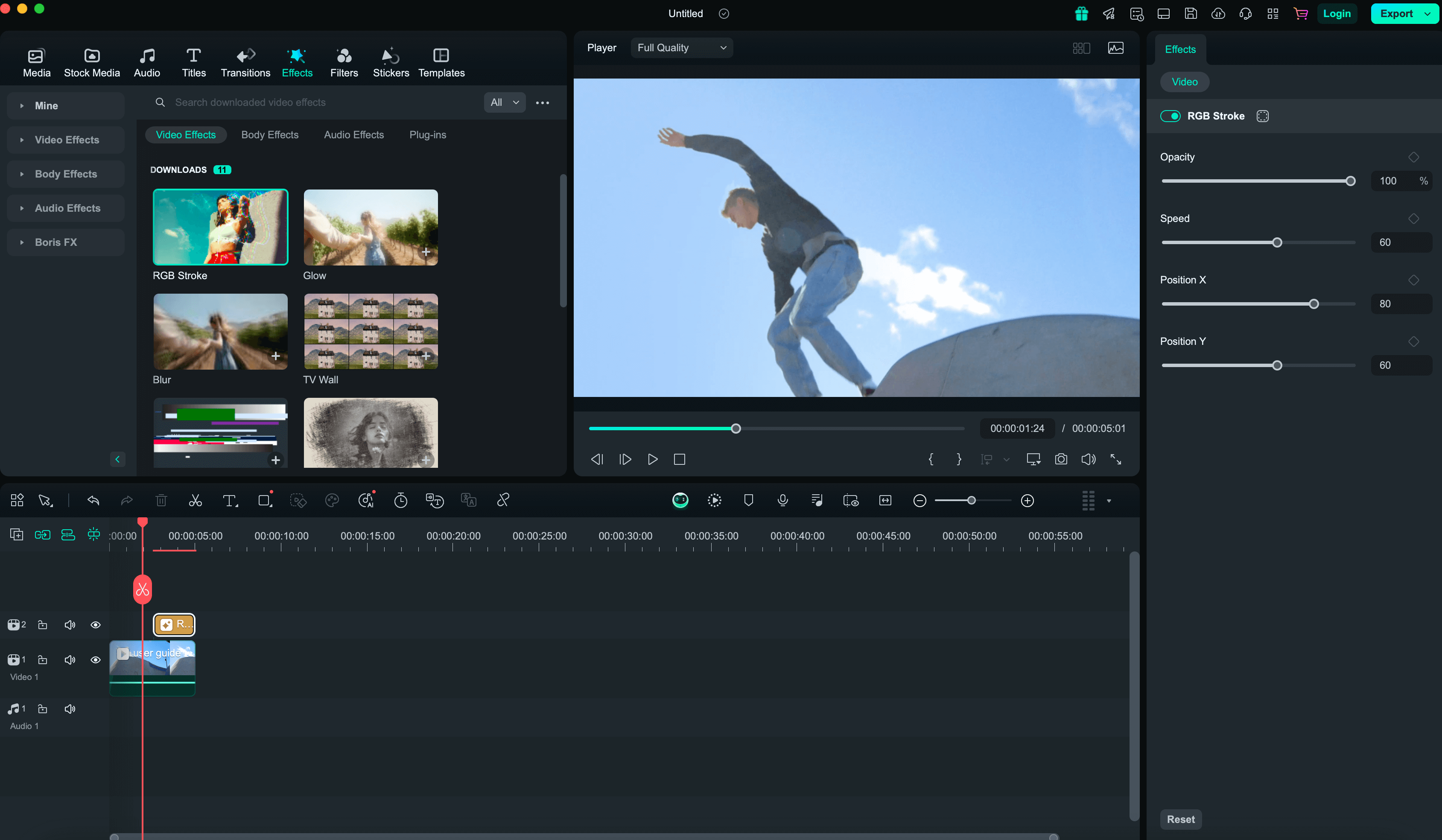
FilmoraGo offers an intuitive, mobile-based video editor with features like music syncing, text effects, and transitions, making it ideal for casual Instagram Reels creators. It’s a good balance between ease of use and functionality.
- Pricing: Free with in-app purchases. Pro version at $4.99/month or $19.99/year.
- Pros:
- Simple interface for quick edits.
- Large library of transitions and music.
- Good support for mobile workflows.
- Cons:
- Watermarks in the free version.
- Limited export options.
- Some advanced features are locked behind a paywall.
- Best for: Casual Instagram users who want a hassle-free app for editing short videos with engaging effects.
6. Canva (Video Editing)
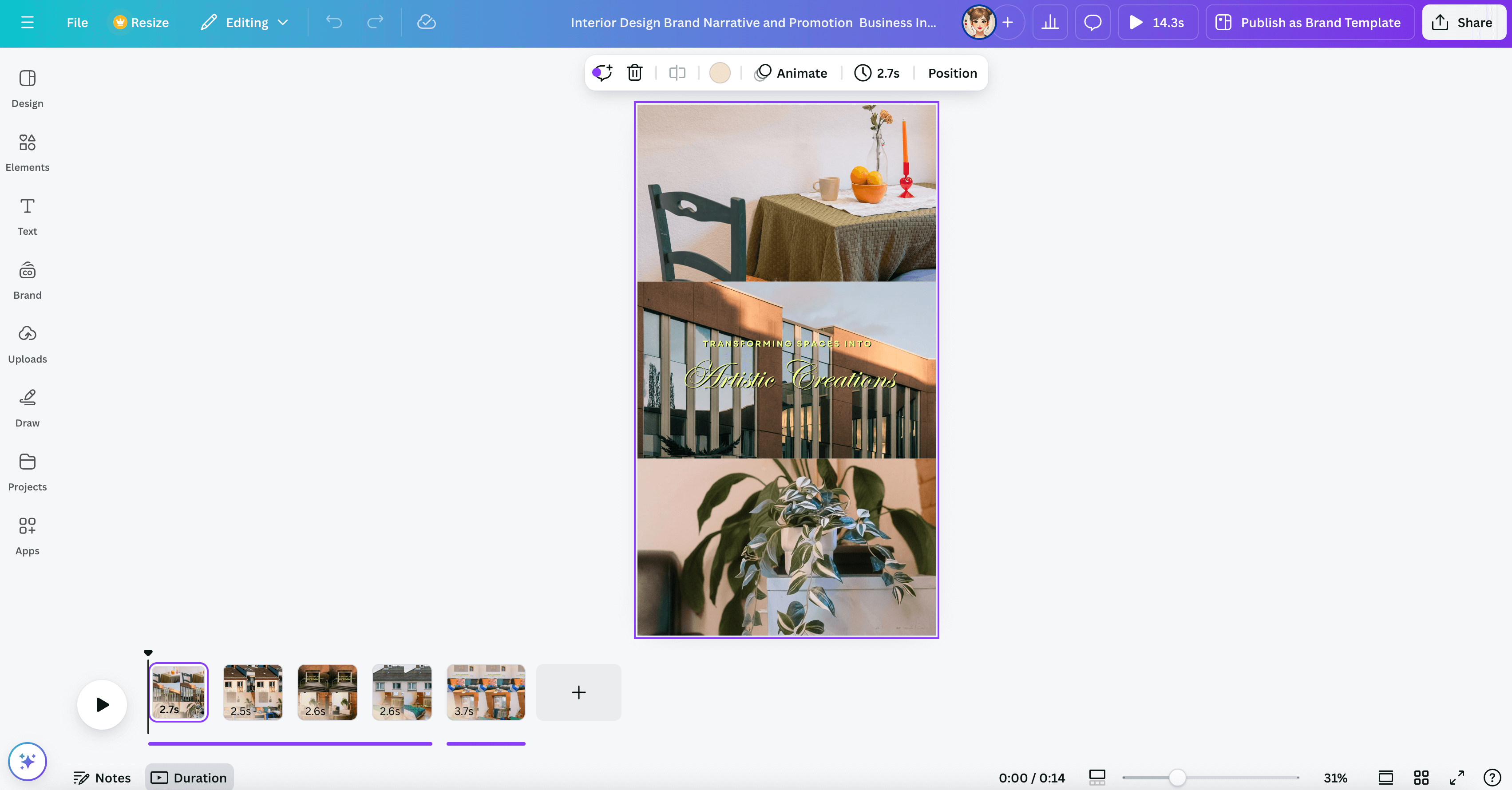
Canva’s video editing tool allows you to quickly create stunning Instagram Reels with drag-and-drop features, animations, and easy integration of graphics. It’s particularly strong for visually-driven content.
- Pricing: Free with premium features available at $12.99/month.
- Pros:
- Wide selection of templates and animations.
- Easy-to-use, drag-and-drop interface.
- Ideal for creating visually cohesive content.
- Cons:
- Limited advanced editing features.
- May not be ideal for highly dynamic video content.
- Subscription required for access to premium assets.
- Best for: Instagram marketers and designers who need visually rich, template-driven Reels with minimal effort.
7. LumaFusion (iOS only)
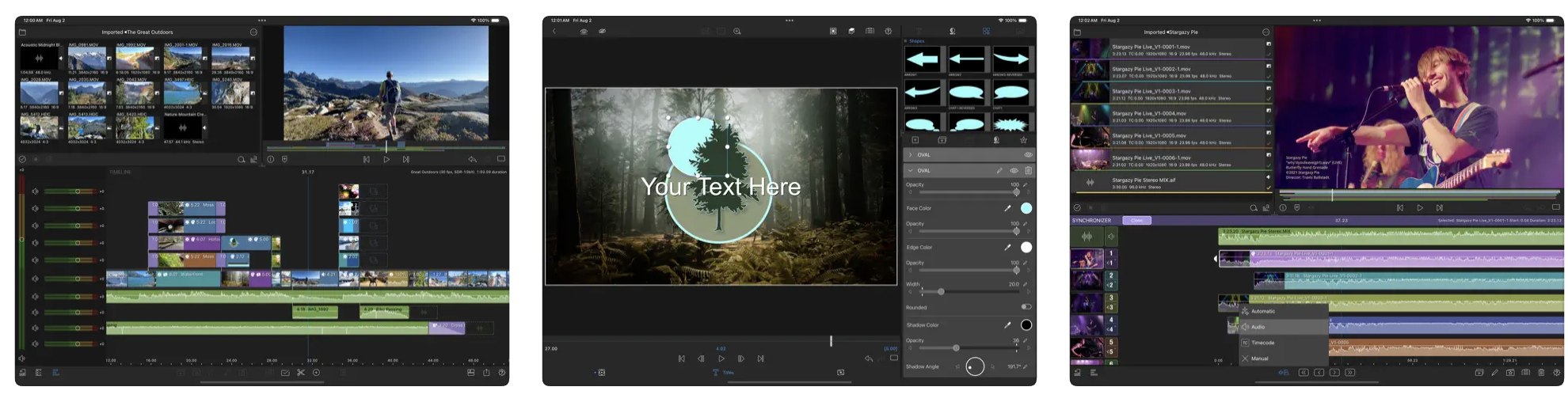
LumaFusion is a pro-level mobile video editor for iOS, offering multi-track editing, color correction, and advanced audio editing features. It’s great for creators who want to produce professional-looking Reels while on the go.
- Pricing: $29.99 (one-time purchase).
- Pros:
- Multi-track timeline with keyframe control.
- Professional audio and video editing tools.
- High-level export options.
- Cons:
- Only available on iOS devices.
- Steep learning curve for beginners.
- No cloud sync across devices.
- Best for: Professional mobile video editors who need advanced features and the ability to work on high-quality Instagram Reels from an iOS device.
8. Splice
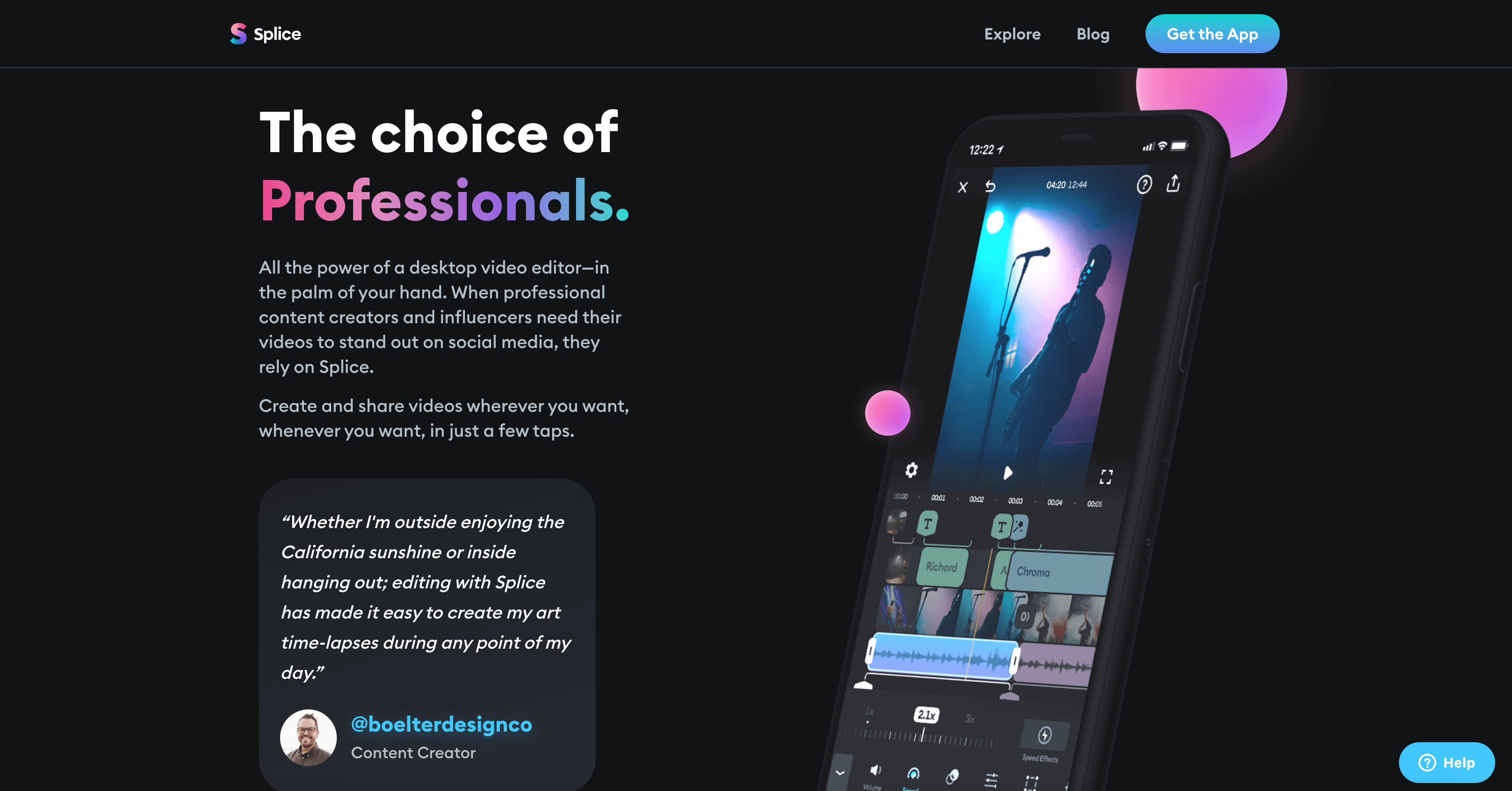
Splice provides an easy-to-use interface with powerful features like audio syncing, video trimming, and speed adjustments, all designed for creators focused on quick, polished content. It’s perfect for making catchy Instagram Reels that are visually appealing.
- Pricing: Free with a Pro version at $7.99/month or $39.99/year.
- Pros:
- Simple interface with high-quality results.
- Direct export to social media.
- Large music library for syncing.
- Cons:
- Limited customization in the free version.
- Advanced features are locked behind a paywall.
- No desktop version available.
- Best for: Social media influencers and casual creators who want to make professional-looking Instagram Reels without the learning curve.
9. Mojo
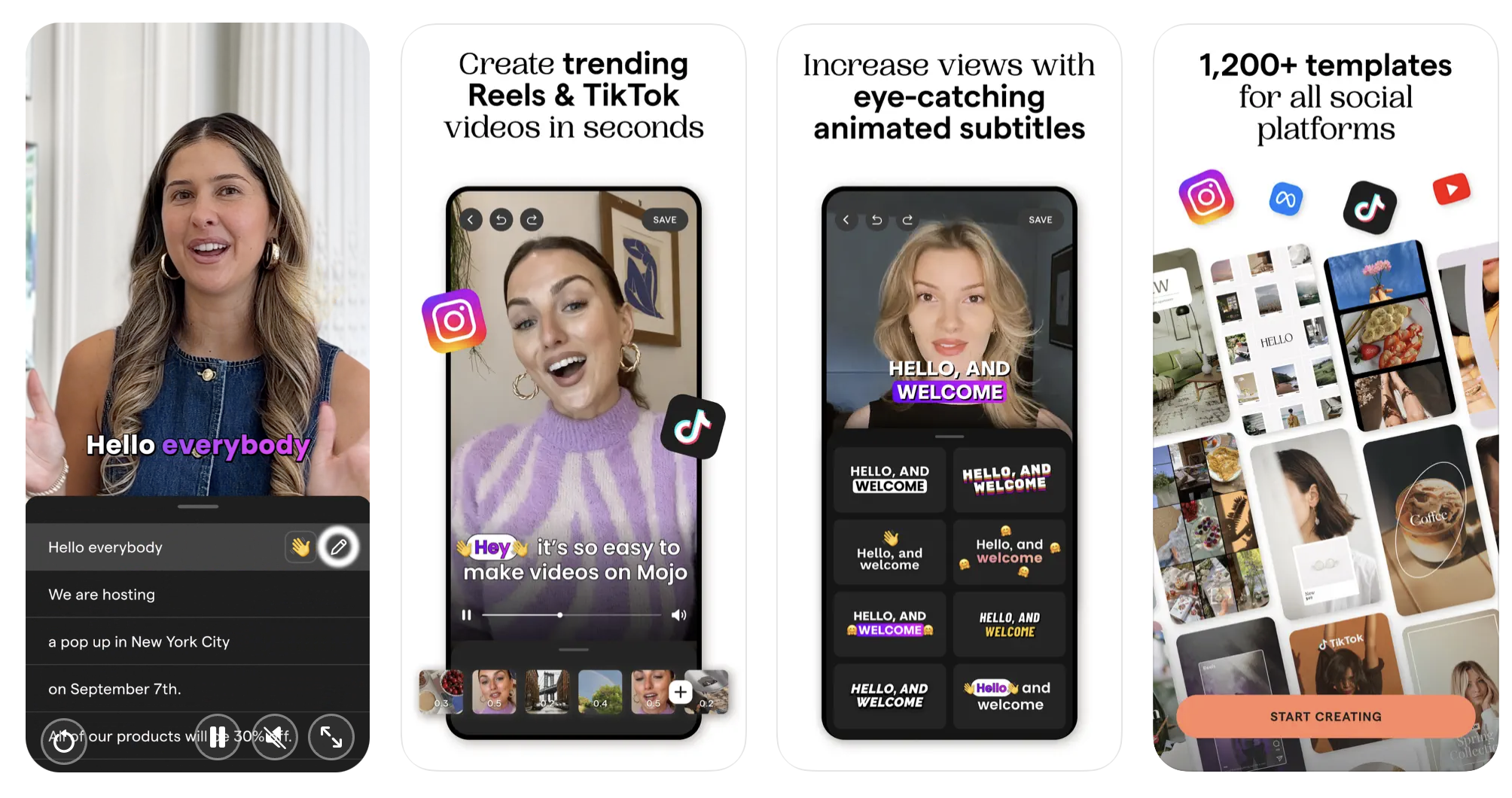
Mojo specializes in animated text and graphics for Instagram stories and Reels, offering a variety of templates and effects. It’s perfect for making visually dynamic Reels that stand out with animations and text overlays.
- Pricing: Free with premium version at $4.99/month.
- Pros:
- Pre-designed templates with animations.
- Easy-to-use and intuitive interface.
- High-quality animations for social media content.
- Cons:
- Limited customizability of some templates.
- Free version has limited features.
- Can be repetitive with the templates.
- Best for: Instagram creators who want to create eye-catching, animated Reels with little effort.
10. Unfold
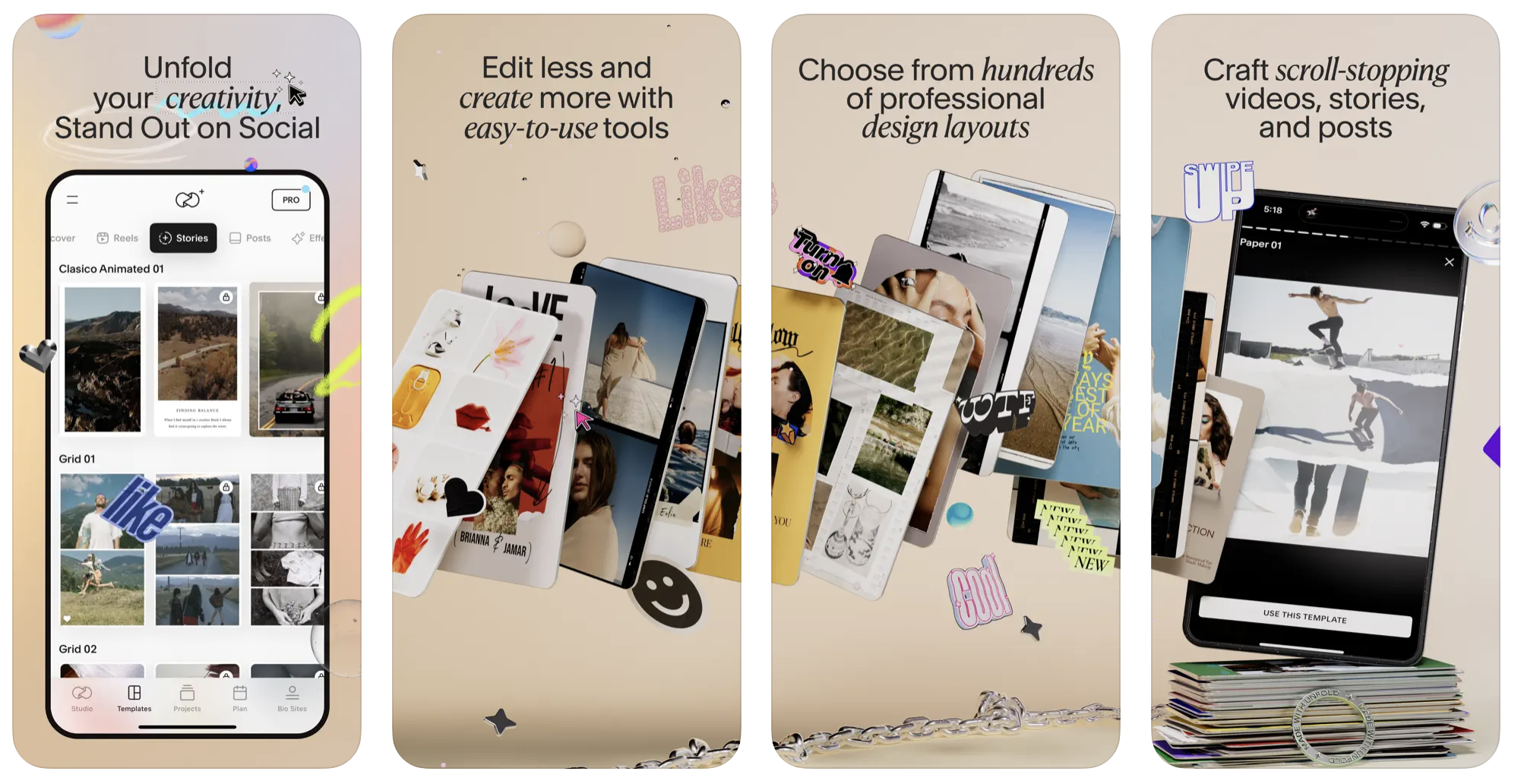
Unfold is a sleek, minimalist video editor for Instagram stories and Reels, offering a library of stylish templates and advanced text-editing features. It’s perfect for creators who want to keep their Reels visually clean and elegant.
- Pricing: Free with premium version at $2.99/month or $19.99/year.
- Pros:
- Beautiful and minimalist templates.
- Easy-to-use interface.
- Focus on high-quality design and layout.
- Cons:
- Limited advanced editing features.
- Some templates are behind a paywall.
- Lacks the range of effects that other tools offer.
- Best for: Creators focused on aesthetic, design-driven Instagram Reels with an emphasis on simplicity and style.
Conclusion
After trying countless Instagram Reel-making tools, I realized that while many had great features, most still required too much manual work. I wanted something that could take my long videos, pull out the best moments, and turn them into engaging Reels – without me spending hours fine-tuning every frame. That’s exactly what I found with Vizard.ai.
Unlike other tools, Vizard’s AI-driven automation does the heavy lifting, letting me create high-quality content effortlessly. The customizable templates and text-to-video capabilities help me keep my branding consistent, while the scalability means I can produce more content without burning out. Whether you’re a beginner looking to get started or a seasoned creator wanting to streamline your workflow, Vizard makes the entire process faster, smoother, and way more enjoyable.
FAQ
Can I customize my Instagram Reels with Vizard.ai?
Answer: Yes, Vizard provides a variety of templates, customizable text, and branding options, allowing you to personalize your Reels to align with your brand or style.
How is Vizard different from other Instagram Reel makers?
Answer: Vizard uses AI to automate video production, making it faster and easier to create professional-looking videos with minimal effort. Unlike traditional video editors, Vizard streamlines tasks like adding captions, music, and voiceovers, allowing you to create content quickly.
Does Vizard offer templates for Instagram Reels?
Answer: Yes, Vizard has a wide selection of pre-designed templates that you can use to make your Reels more dynamic and visually appealing, with minimal effort.
Can I add music or sound effects to my Instagram Reels on Vizard?
Answer: Yes, Vizard provides an extensive library of music tracks and sound effects that you can easily integrate into your Reels. You can also upload your own audio.
Can Vizard help me create Reels in bulk for my business or brand?
Answer: Yes, Vizard is particularly powerful for creating Reels at scale. The AI features allow you to create multiple videos quickly while maintaining consistency in branding and messaging.
Does Vizard support text-to-video conversion for Instagram Reels?
Answer: Yes, one of Vizard’s standout features is its ability to turn written content into fully-formed videos. You can easily convert blog posts, product descriptions, or even short text ideas into engaging Reels.
Can I use my own branding (logo, colors, fonts) in my Instagram Reels with Vizard?
Answer: Yes, Vizard allows you to upload your branding assets, including logos, custom fonts, and color schemes, to ensure your Reels align with your brand identity.
Does Vizard work on both desktop and mobile devices?
Answer: Vizard is primarily a desktop-based platform, which allows for a more comprehensive editing experience. However, mobile-friendly versions may be developed in the future for convenience.









