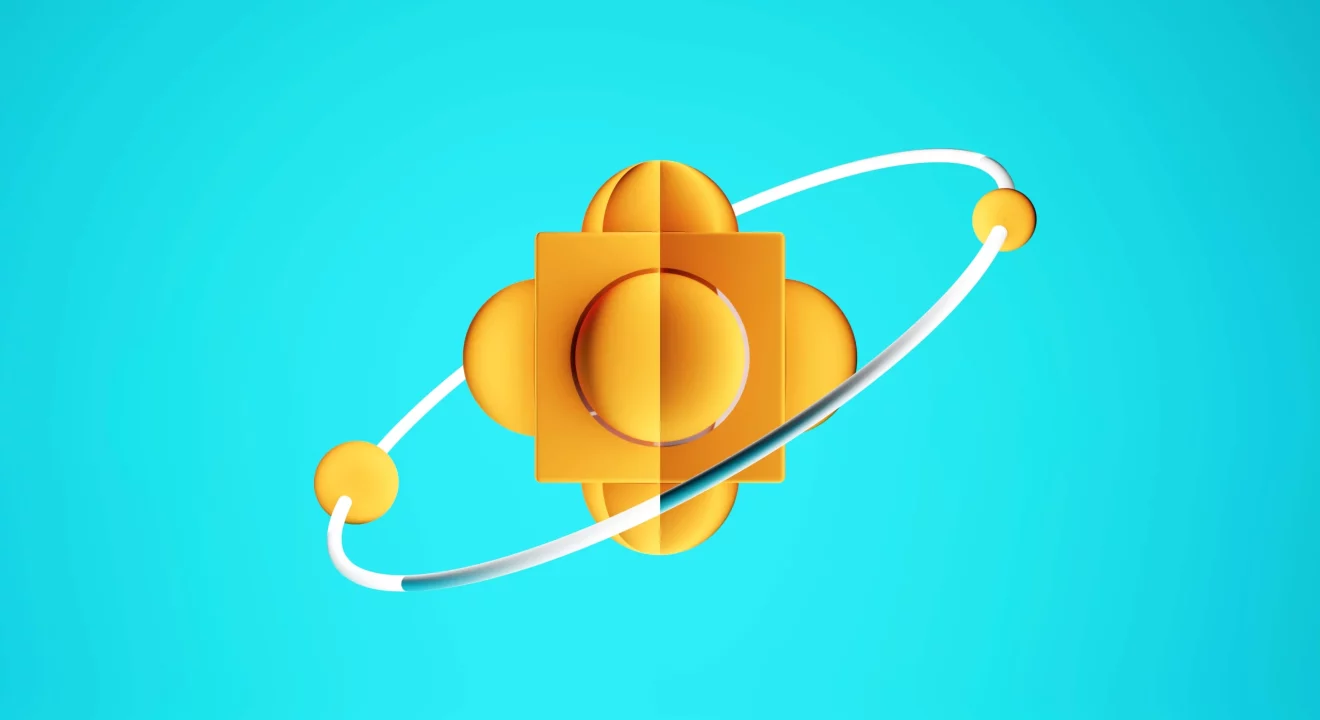You’ve got a fantastic idea for a social media video. You’ve got the visuals, the script, and the videographer at the ready. All that’s missing is the music. When you’re choosing your music for video editing, there are plenty of factors to consider, such as your target audience and the mood you want to create.
According to Facebook, if you can get your viewer to watch the first three seconds of your video, they’re more likely to stay for the next 30 seconds. One effective way to do this is by adding engaging music to your content.
At Vizard, we’ll be looking at how to choose the perfect music for your videos. We’ll also go through a quick practical guide on how to add your chosen music to a video.
Why is Music Important for Video Content?
Most of us know that videos are an increasingly popular form of content across social media. In 2022, 3.37 billion people either streamed or downloaded online videos at least once per month. Statista also predicts this figure will soar to 3.5 billion by the end of 2023. This means there’s never been a better time to share your ideas with the world via online video.
But what makes music so important? Let’s take a look:
- More interesting and dynamic content: Not too long ago, the concept of the 8-second attention span was doing its rounds on the internet. Articles and videos across the web claimed humans had shorter attention spans than goldfish because of our increased media consumption. Thankfully, we can all breathe a sigh of relief as scientists have since debunked this myth.
While this is good news for digital marketers, the truth is you still need to work on creating interesting and dynamic content to maintain interest in your videos. Music can help you achieve this with musical cues, expressive tones, and dramatic effects. In short, music can help you capture your audience’s interest and hold it – 8 second attention span or not.
- Communicates your brand’s personality: Fun and quirky or dramatic and powerful, music can communicate your brand’s personality. Although music will inevitably differ somewhat across each of your videos, you might decide to stick to a specific style of music so your videos are consistent. Having the same music for each video intro will also make it instantly recognisable to your audience.
- Evokes strong emotions in your audience: When we watch a scary movie, it’s not just what we see on the screen that sends a shiver down our spines. It’s the music too. The intense background music builds tension and lets us know that something dramatic is going to happen. Social media videos can be used in the same way. Whether you’re creating a Facebook video or a TikTok one, music can evoke a whole range of emotions, such as happiness, excitement, and sorrow.
How to Choose the Best Songs for Video or Vlog Background Music
Step 1: Decide What Role Music Will Play in Your Video
When you’re thinking about good songs for video montage or a music video background, you must first decide what role the music will play in your video. The type of songs or music you choose will depend on the type of video you’re creating:
- Explainer videos, tutorials, and demos: These are actually one of the most popular types of video on the internet, with 30.6% of consumers searching for them regularly. If you decide to make tutorial-type video content, your music will not be the main focus of the video. As such, your songs should be subtle background music that gently compliment the narrator. Too much music might have the opposite effect and detract from your overall message.
- Vlogs and lifestyle videos: Just like tutorial videos, music for vlogs isn’t going to be the main focus. But they can add some flavor to keep your audience engaged. Generally, you’ll want something that won’t distract your viewers, but still matches the style and tone of your vlog. This is all down to the content of your vlog, and your own personality.
- Live-action or story videos: This is arguably the most fun way to use music in videos. When you’re telling a story, whether it’s fact or fiction, music can help you drive the plot, trigger emotions, and highlight the story’s important bits. Think about how YouTubers tell stories about unsolved mysteries and true crimes. The music is one of the ways the narrator gets his or her points across and intensifies the stories. For instance, the YouTube series Company Forensics tends to use music borrowed from the true crime genre in order to create a sense of mystery around the company happenings they break down:
- Ads, announcements, and promos: These types of videos are used to sell or promote products and services. Therefore, they have a very specific purpose and will normally be considerably shorter than our other video example types. This means you don’t have as much time to use your music to achieve your desired effect. Create Instagram or Facebook Reels with music that will evoke emotions quickly. For example, if you’re having a flash sale, dramatic music can help create a sense of urgency. This ad by Descript features dynamic sound effects to make an instructional video sound engaging.
Step 2: Find the Right Mood
Finding the right mood is one of the most important elements when choosing your music because music can help you create that mood. You might also want different moods for different parts of the video.
Think about a charity appeal video. When they’re trying to drum up sympathy for their cause, they might use slow and somber music to create a sad mood. When they discuss how previous charitable donations have helped their cause though, they might use music that’s more positive so that the audience can feel with their emotions the difference their donations can make.
Consider these different mood descriptors:
- Humorous
- Exciting
- Energetic
- Playful
- Edgy
- Mysterious
Once you’ve honed in on the mood you want to create, listen to different music to identify ones that spark that emotion. It might help if you complete this task blindfolded so you have no visual distractions. You can also check out YouTube shorts and other videos from competitors to see what kind of music they use to create the desired mood.
Step 3: Consider Your Audience & Context
In general, generations prefer different genres and styles of music. This is because music changes over time and people are often drawn to what they’re used to. Baby Boomers, for example, were exposed to rock and soul music back in the day. Hip Hop and rap, on the other hand, is the most popular music genre amongst Gen Z.
You could create polls and short surveys with music-specific questions.
While it’s definitely a good idea to research your audience’s favorite types of music, don’t be afraid to test the waters with new sounds and tunes. You could also create unique styles of music by mixing two genres together. Once your audience has been established, don’t be afraid to ask viewers what they prefer.
Lastly, make sure to understand the context of your video. For instance, adding loud and fast-paced music to an explainer video can be distracting when viewers just want to find out how to use a tool.
Step 4: Use Well-Produced Tracks
To pay or not to pay, that’s very much the question when it comes to choosing music for video editing. When you’re on a budget, we totally understand the temptation to select free stock music rather than pay for it. However, you must keep in mind that sometimes free tunes are not great quality and they can even ruin the whole tone of your video.
If you really must use free songs, we’d recommend looking through Mixkit’s free music selection. Alternatively, YouTube’s audio library has a good range of free music available. Many songs on here can be downloaded and used in your videos. Just make sure you double check that they have a Creative Commons license if you’re going to use the songs for videos outside of YouTube.
To really blow your audience away though, you probably want to pay for a song that’s well-produced. You can find websites online that offer subscriptions for music content, such as Epidemic Sound. If you’d rather pay per track, Audio Jungle is a good choice.
Step 5: Use the Right Tools to Edit Songs and Videos
If you’re going to do something, you need the right tools to do it. There are lots of tools online that allow you to add music for video editing (more on that below) and edit them. Most are pretty easy to use, while some are more complicated and offer greater capabilities.
You can work with Vizard alongside your basic video editing software to create engaging short-form videos and video clips. Content creators and marketers use our browser-based editor to repurpose old content like webinars, podcasts, and tutorials. Add subtitles to your videos, or resize and crop them with ease.
Step 6: Set your Budget
Here are your music options according to your budget:
- Small: If you’re just starting out or have a small budget, use free music that’s under the public domain or has a Creative Commons license.
- Medium: Use a music service like one described above, either with a subscription or a pay-per-track solution.
- Large: If you have a large budget, you can afford to get creative and have some custom music made just for you. This is a good option if you want to reuse the same track in all your videos and don’t want anyone else to use it.
How to Add Music to Videos
- Choose your software: Select one such as Vizard that matches your level of abilities, whether that’s professional-grade or beginner-friendly.
- Import your video: Open up your software and import your video. This is normally an easy step, requiring you to simply drag and drop the track onto the software or click on an ‘upload’ button.
- Import your music: This is much the same process as our previous step. Locate your chosen track and upload it onto your software.
- Arrange your video clips: You might have lots of different video clips you want to put into the same video. If this is the case, you should be able to manually drag and drop each clip into the timeline in the software.
- Sync your track: You must put your music file into a separate audio track in your video’s timeline. Manually adjust this so it lines up with your video or clips, and starts and stops where you want it to.
- Adjust the audio: A lot of video editing software enables users to easily adjust the audio levels of their music. Ensure it’s not too loud and overpowering, especially if it’s not the main focus of your video.
- Preview and export: Make sure you preview your video to check everything’s as it should be before you export it. If, for example, the track stops before the video ends, you’ll want to go back and edit it. Once you’re happy with it, you can go ahead and export it through a ‘File’ or ‘Export’ menu.
Conclusion
Now you know how to choose the right music for video editing. Whether you need catchy vlog background music or upbeat ad music, the process of sourcing and adding music to your video doesn’t need to be too complex. You do, however, need to take the time to decipher the purpose of your music and match it to the mood you want to create, as well as your intended audience.
If you want to dust off your old long-form videos, webinars, or tutorials, Vizard can repurpose your content for you so you get the most out of each and every video. The good news is it’s completely free to get started. Check it out today and take your video creation to the next level.