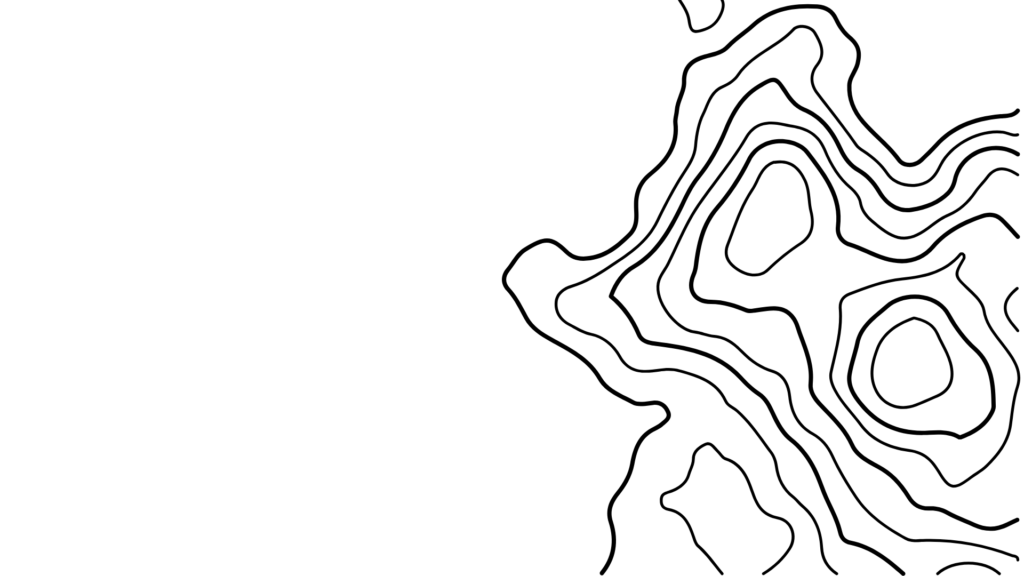When it comes to editing vlogs for platforms like Instagram Reels, choosing the right software can significantly impact both your workflow and the final product. Here are 10 top alternatives to DaVinci Resolve, including Vizard.ai, that cater to a range of needs from AI-powered automation to more traditional editing tools.
1. Vizard.ai
- Short review: Vizard.ai harnesses the power of AI to automatically transform long-form content into engaging short videos, making it ideal for vloggers looking to quickly produce Instagram Reels. Its AI-driven technology clips key moments, adds captions, and formats videos perfectly for social media, all with minimal manual effort.
- Pricing: Free plan available; Pro plan starts at $19/month.
- Pros:
- AI-powered automation for fast video creation.
- Automatic caption generation for accessibility.
- Simplifies repurposing long vlogs into Instagram Reels.
- Cons:
- Limited manual control for advanced editing.
- AI may occasionally miss context or important moments.
- Less suitable for highly creative, detailed edits.
- Best for: Vloggers who want to quickly convert long-form vlog content into Instagram Reels using AI-driven automation.
2. Filmora
- Short review: Filmora is an easy-to-use video editing software that offers a variety of features suitable for vloggers, including filters, transitions, and music tracks. It provides a simple, drag-and-drop interface that allows for fast editing of Instagram Reels while maintaining a high level of customization.
- Pricing: Free plan available; paid plans start at $39.99/year.
- Pros:
- User-friendly interface with drag-and-drop functionality.
- A wide variety of built-in effects and templates.
- Good for both beginners and intermediate vloggers.
- Cons:
- Watermark on videos in the free version.
- Limited professional-level features.
- Slower rendering times for larger projects.
- Best for: Vloggers who want to create Instagram Reels with a balance of ease-of-use and customization options.
3. Kinemaster
- Short review: Kinemaster is a mobile video editing app that provides advanced features such as multi-layer editing and video transitions, making it perfect for vloggers on the go. It offers a professional editing experience on mobile devices, and its flexible interface is ideal for quick edits to make Instagram Reels.
- Pricing: Free plan available; premium plans start at $4.99/month.
- Pros:
- Multi-layer editing for more complex video projects.
- Real-time preview of edits for faster work.
- Available on both iOS and Android.
- Cons:
- Watermark on the free version.
- Lacks some advanced effects found in desktop software.
- Mobile interface may be limiting for extensive editing.
- Best for: Vloggers who need a mobile solution for creating high-quality Instagram Reels on the go.
4. Shotcut
- Short review: Shotcut is a free, open-source video editor with a simple interface that offers a variety of advanced features. While it may take some time to get used to, it provides an excellent option for vloggers who want to edit Instagram Reels without a subscription fee.
- Pricing: Free.
- Pros:
- Completely free and open-source.
- Cross-platform support (Windows, Mac, Linux).
- Wide array of video effects and transitions.
- Cons:
- The learning curve may be steep for beginners.
- Not as polished or user-friendly as paid alternatives.
- Limited export options compared to premium software.
- Best for: Vloggers on a budget who want to create Instagram Reels without investing in premium software.
5. Lightworks
- Short review: Lightworks is a professional-grade video editor that also offers a free version, providing vloggers with advanced editing tools. It’s known for its robust features and high-quality output, making it ideal for vloggers looking to create polished Instagram Reels with precision.
- Pricing: Free plan available; Pro plan starts at $24.99/month.
- Pros:
- Professional-level editing tools.
- High-quality video output.
- Supports a wide variety of file formats.
- Cons:
- The learning curve can be steep for beginners.
- Limited features on the free version.
- Performance issues with larger files on lower-tier plans.
- Best for: Vloggers who have some editing experience and want to create high-quality, professional Instagram Reels with advanced tools.
6. Movavi Video Editor
- Short review: Movavi Video Editor offers an intuitive interface with powerful editing tools, making it an excellent option for vloggers. It includes features such as special effects, filters, and transitions to enhance the creation of Instagram Reels.
- Pricing: Starts at $39.95/year.
- Pros:
- User-friendly with a drag-and-drop interface.
- Great selection of filters and effects.
- Supports fast video rendering.
- Cons:
- Some features are only available in the premium version.
- Limited advanced tools for professionals.
- Higher price point compared to basic video editors.
- Best for: Vloggers who want an easy-to-use video editor with powerful tools to create Instagram Reels quickly.
7. Pinnacle Studio
- Short review: Pinnacle Studio is a desktop video editing tool with powerful features, including multi-track editing, keyframing, and advanced effects. It offers a good balance between simplicity and creative freedom, making it suitable for vloggers looking to enhance their Instagram Reels.
- Pricing: Starts at $49.95/year.
- Pros:
- Advanced editing tools like multi-track editing and 3D effects.
- Supports high-quality video exports.
- Fast rendering speeds.
- Cons:
- Slightly higher price compared to beginner editors.
- Interface can feel cluttered for new users.
- Limited support for 4K video in the lower-tier plans.
- Best for: Vloggers who want to create professional Instagram Reels with advanced effects and tools, but at a more affordable price than high-end software.
8. VideoPad
- Short review: VideoPad is a simple, easy-to-use video editor that is great for vloggers who are new to video editing. It offers a wide range of effects and transitions, as well as the ability to export directly to Instagram, making it a solid choice for vloggers looking to create Instagram Reels.
- Pricing: Free; paid version starts at $40.
- Pros:
- Easy-to-use interface, ideal for beginners.
- Free version available with basic editing features.
- Direct export to social media platforms, including Instagram.
- Cons:
- Lacks some advanced editing features.
- Limited flexibility with templates and transitions.
- Watermark on free plan.
- Best for: New vloggers who want an easy, affordable tool to create Instagram Reels without the complexity of professional software.
9. Camtasia
- Short review: Camtasia is a screen recording and video editing tool that’s popular among tutorial creators but also great for vloggers. It provides all the essential editing tools along with screen capture features, which makes it a good option for vloggers who want to include tutorials or overlaid text on their Instagram Reels.
- Pricing: $249.99 (one-time fee).
- Pros:
- Screen recording feature for tutorials or commentary.
- Drag-and-drop functionality for ease of use.
- Strong customer support and tutorial resources.
- Cons:
- Higher one-time cost compared to subscription-based tools.
- Limited advanced features for high-level video editing.
- Not as versatile for advanced video effects or 3D graphics.
- Best for: Vloggers who want to create Instagram Reels that include screen recordings or overlaid instructional content.
10. Blender
- Short review: Blender is a powerful, free, open-source 3D creation suite that offers full-fledged video editing features. While it’s more complex than typical vlog editors, it provides advanced editing and 3D animation capabilities, making it a great choice for vloggers looking to incorporate special effects into their Instagram Reels.
- Pricing: Free.
- Pros:
- Completely free and open-source.
- Extensive capabilities for 3D modeling and animation.
- High customization for creative editing.
- Cons:
- Steep learning curve for beginners.
- Interface can be overwhelming for simple video edits.
- Not optimized for quick edits like Instagram Reels.
- Best for: Vloggers who want to integrate 3D animation, special effects, or highly creative elements into their Instagram Reels.
In conclusion, Vizard.ai stands out as an excellent choice for vloggers looking to streamline their editing process with AI-powered automation, making it incredibly efficient for creating Instagram Reels in a fraction of the time. While competitors like Filmora, Kinemaster, and Movavi offer powerful features for manual editing and customization, Vizard’s ease of use and automatic video clipping make it ideal for those who need to quickly repurpose content for social media without sacrificing quality. Whether you prefer AI-driven tools or traditional video editing software, there is a solution in this list to fit every vlogger’s needs.
FAQ
Absolutely! Unlike more complex tools like Lightworks or Blender, which have a steeper learning curve, Vizard.ai is incredibly intuitive and beginner-friendly. Its AI-powered automation does most of the work for you, allowing even those with no video editing experience to create professional-looking Instagram Reels in minutes.
Vizard.ai offers several powerful features designed for vloggers:
AI-driven video clipping: Automatically extract the most engaging moments from your vlog.
Automatic captions: Create accessible videos with generated subtitles.
Social media optimization: Format videos for Instagram Reels, TikTok, and other platforms.
Quick export: Directly export to social media, bypassing the need for complex export settings.
Vizard.ai works best with long-form videos such as vlogs, interviews, podcasts, and other content that needs to be repurposed into engaging Instagram Reels. The tool excels at analyzing your footage and automatically pulling out the most compelling clips for social media use, much faster than traditional editors like Blender or Movavi.
Vizard.ai’s AI is highly accurate in detecting key moments such as exciting action, emotional beats, or key dialogues that are likely to engage viewers on Instagram Reels. Although it’s not perfect, the AI typically delivers great results, and you can easily fine-tune the clips if necessary, unlike more traditional video editors where every edit must be done manually.