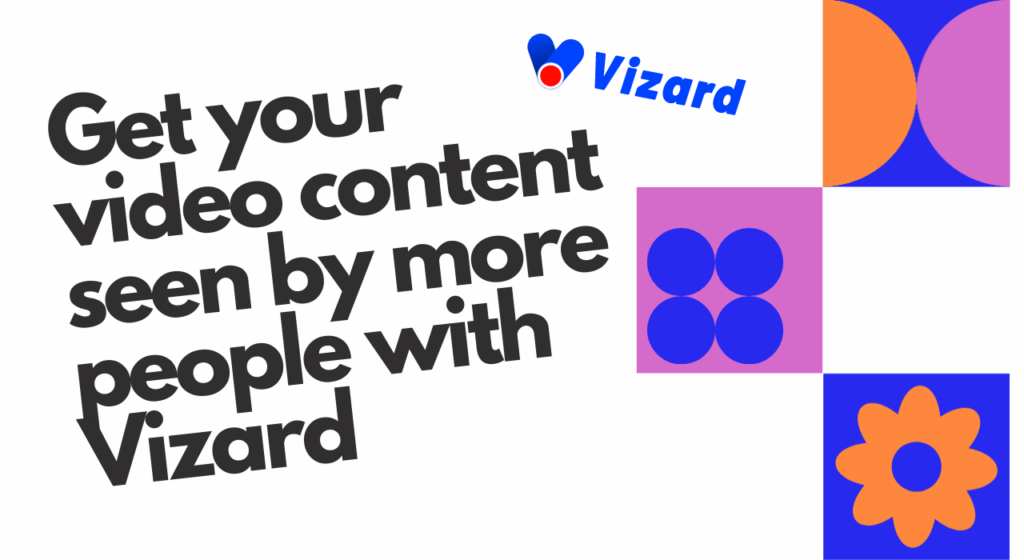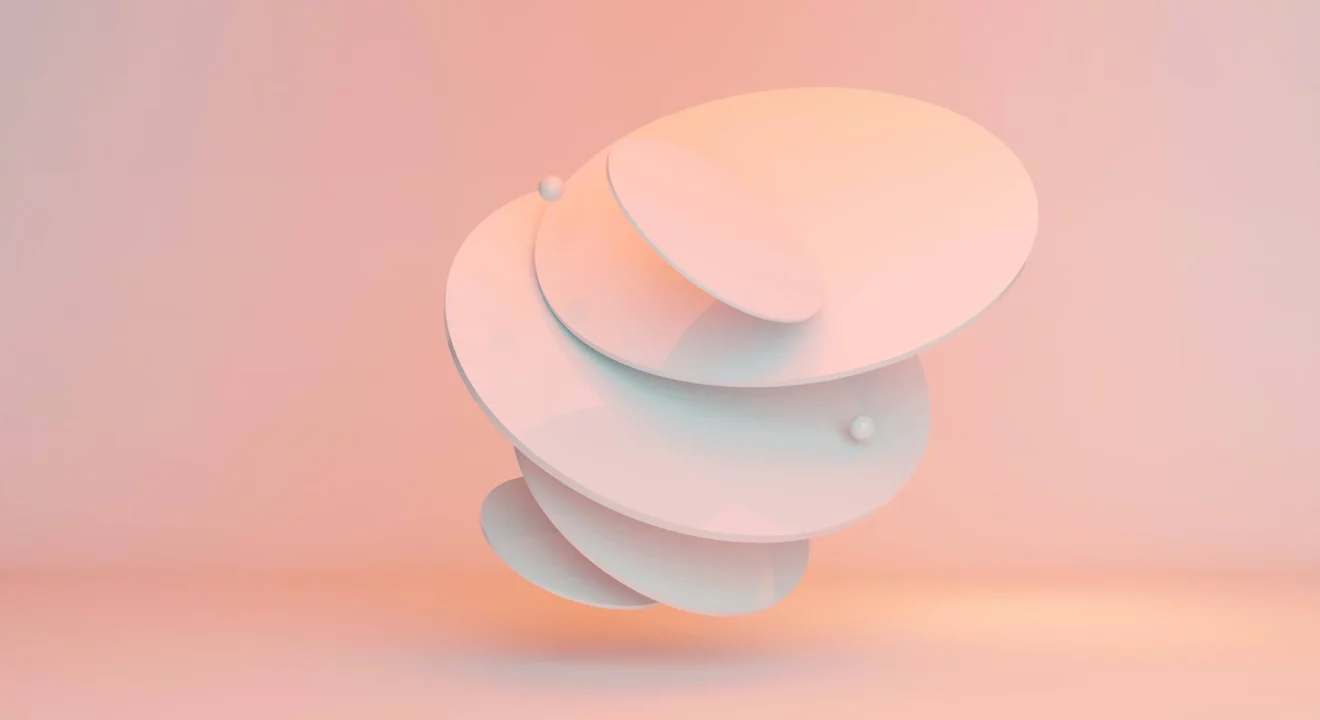Why should you repurpose webinar?
- Maximize the reach of your content: By repurposing webinar content and presenting it to a wider audience, you can achieve these goals more effectively. Furthermore, linking to webinars across your site and content ensures that the traffic continues to flow to the content over time, maximizing the impact of the webinar.
- Saves you time to do more creative work: it can be challenging to come up with new ideas constantly. However, you can repurpose webinar across different channels to fill your content calendar without having to start from scratch, reducing the workload and allow you to re-channel your energies to do actual creative work
4 ideas to creatively repurpose webinar video:
What are some of the ideas that you can leverage for your own webinars? We want to share with you a few ideas beyond creating a Youtube playlist for webinar content.
Make your webinar a repeat one
This isn’t new. For a lot of companies, they are already making their onboarding calls or demo calls a monthly schedule. This totally works too for webinars, especially for any bottom-of-the-funnel webinar content that is highly product-related. You can record once, and simply organize a live session, plus an actual Q&A section hosted by your own team. As you do this, keep in mind that you’d want your content to look evergreen, meaning that you’d want to take out time-sensitive content.
Create a course out of your webinar
Again, your webinar content does not only have to live in one place. You can have webinar replay available in resource centers (but then again, most people don’t take the time to actually go through your resource centers). Rather, you can curate video academy with webinar content topics that are highly curated, edited as training content. Likewise, you can also get creative with course format. Create email courses can also be a good move. You can easily do this by breaking down a valued, actionable webinar into a series of email content and allow your users, subscribers or even webinar attendees to opt in for these content.
Turn your webinar into blogs
Yes, create something beyond a transcription that most people won’t take the time to read. Most often, we see marketers only create a replay page for the webinar with a short description. But today creating text out of videos is so easy. You can take a step further by treating this as a golden piece of content on its own. This means that you’d go the extra mileage to do the work that you’d do for any blogs that you post: optimize them for SEO, edit to make them readable, continuously update and refresh the content. The great thing is that this blog will be so much more readable than a transcription, and can be a unique piece of thought leadership content that you own. Take Landbot’s Ungated podcast and How the Fxxk SEO podcast for example. While these aren’t webinars per se, they illustrates the idea well with their well-written article and case studies based on each podcast content recorded. The content is completely reformatted and optimized for readability, clearly well-edited and would be a great piece of standalone content on its own.
Position your webinar as evergreen so the promotion doesn’t ever have to stop
make them evergreen content that people can continuously refer back to. What does this mean? You can advertise your webinars like it is a holistic product of its own. What does this mean? Promote it after the event, cut out short clips from these events that are not only valuable on their own, but can use them as previews.
Repurpose webinar in front of more audience with Vizard
Vizard.ai helps marketers and creators easily take webinars and turn them into social clips, edited evergreen content and email courses. By using Vizard, you don’t need advanced video editing skills to start repurposing webinars. Start by uploading your videos on Vizard!