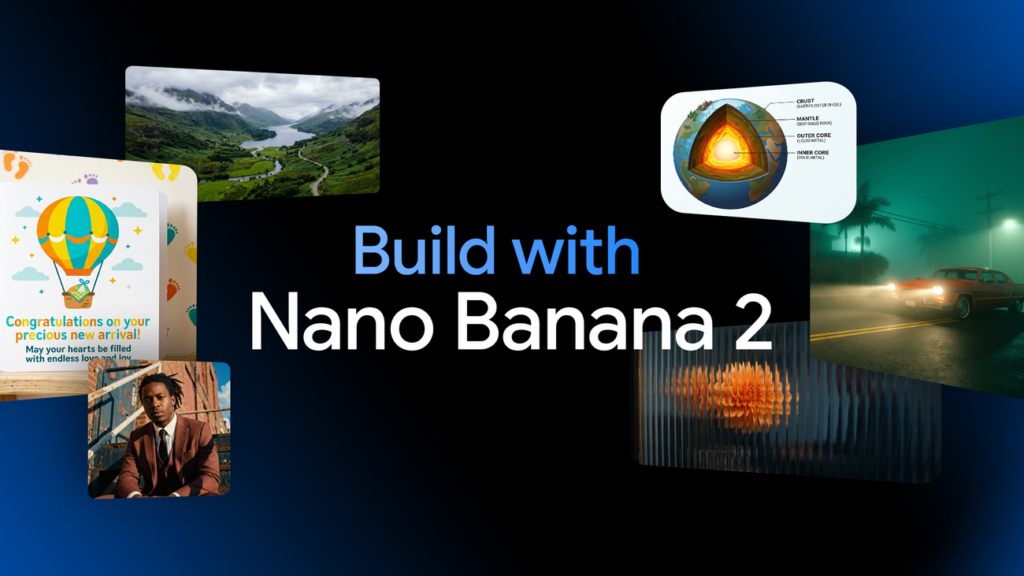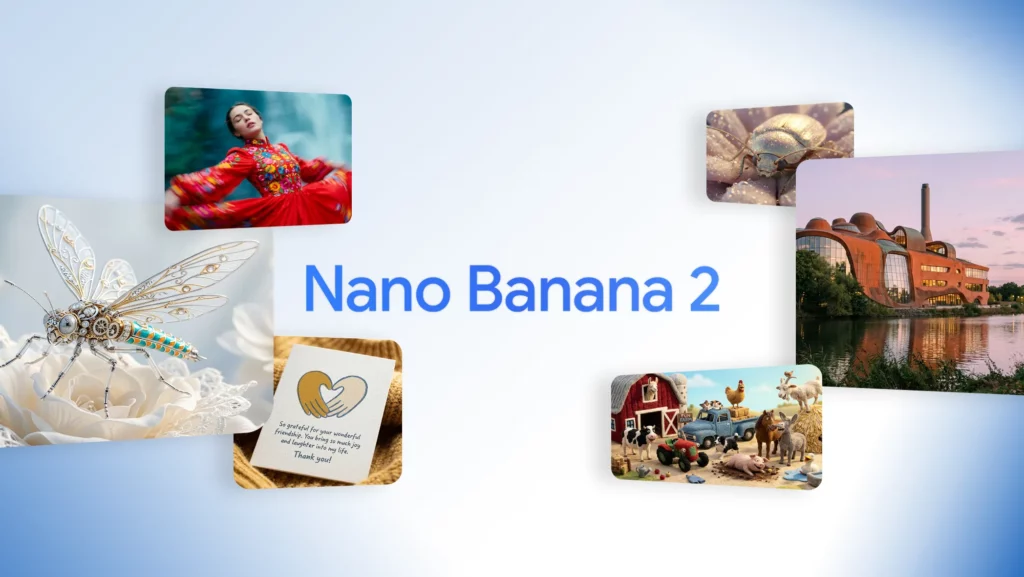When YouTube Shorts hit the global scene in June 2021, it took the world by storm. Just one year later, YouTube Shorts amassed 1.5 billion monthly active users. In June 2023, this figure surpassed the 2 billion user threshold.
There is no question that YouTube Shorts is one of the best platforms for publishing short videos and engaging with your audience. But if you want your next video to go viral, you need to make it as close to perfect as possible. That means nailing the YouTube Shorts aspect ratio.
In this guide, we’ll answer questions like, “What aspect ratio is YouTube shorts?” and “Why does the YT Shorts aspect ratio matter?” We’ll even cover how to create YouTube Shorts.
What are YouTube Shorts?
A YouTube Short is a short-form vertical video you upload directly from the YouTube mobile app. From the viewer’s perspective, your audience can like, dislike, or comment on your Shorts. They can also subscribe to your channel or share your videos, magnifying your reach.
As the name suggests, YouTube Shorts are meant to be brief. YouTube limits Shorts to 60 seconds, but most creators keep their content to around 15 seconds long. You can record one continuous video or combine up to four 15-second clips to create your Short.
Creating your own YouTube Short is quick and easy. All you need to do is:
- Download the YouTube Mobile App: You can only create YouTube Shorts on the YouTube mobile app. If you haven’t already, download the app and log into your account.
- Choose Your Video Length: Next, click the (+) icon, then tap “Create a Short.” Finally, select your video length and start recording.
- Add Effects and Orient Your Video: After recording, you can add effects and orient your video.
- Edit: Next, save your Short by hitting the checkmark and then make some edits.
- Upload: Finally, choose how to publish your Short. You can post it as public content, classify it as “unlisted,” or make it private.
When creating your video, you’ll have a chance to set your Shorts aspect ratio. You can leave it on the default YouTube Shorts size ratio or set a custom ratio based on your preferred orientation. YouTube chose presets are designed to optimize video quality, so make sure you have an idea in mind if you decide to change the ratio and orientation.
As for editing, you can perform your edits directly in the YouTube mobile app. Alternatively, you can export your video, use a third-party editing app, and publish it with the YouTube app.
How YouTube Shorts Can Boost Your Channel
Before we dive into the technical aspects of YouTube Shorts ratios, let’s consider how Shorts can boost your channel. First and foremost, your audience loves short video clips. As mentioned above, the statistic demonstrates that people enjoy watching brief, engaging content.
YouTube Shorts can serve as a preview of your long-form content. You can also use Shorts as standalone content that attracts new subscribers and helps you break into new audience segments. Adding Shorts to your content mix is a great diversification strategy that makes your channel more appealing, relevant, and profitable.
YouTube Shorts Aspect Ratio: Everything You Need to Know
There is a lot more to YouTube Shorts resolution ratios than a pair of numbers. Here is everything else you need to know about setting your YouTube Shorts aspect ratio:
Ideal Specifications
So, what ratio is YouTube Shorts? The default aspect ratio for YouTube Shorts is 9:16. YouTube Shorts must have a resolution of 1920 pixels by 1080 pixels. Most notably, Shorts have to be in a vertical orientation, meaning users can’t turn their phone sideways to widen the view.
Why is the YouTube Shorts video size ratio 9:16? It’s because when choosing an aspect ratio, developers consider user intent. To do this, they asked, “How are users going to be watching these videos?”
Audiences may kick back, turn their phone sideways, and pop in their headphones when viewing long-form video content. However, YouTube Shorts are designed to mimic the experience delivered by apps like TikTok and the popular newsfeed-style layout found on apps like Instagram.
When viewing these types of content, users will generally keep their phones upright, watch what they like, and swipe up when they are ready to move on.
Developers chose the 9:16 ratio because it looks best when users have their phones upright. This same logic led to the resolution recommendation of 1080 x 1920 pixels. While YouTube allows you to alter the resolution and ratio, doing so will impact video quality.
If you don’t want all these numbers to muddy your video editing process, just think of how you typically view stories on Instagram or videos on TikTok. That’s the orientation you are going for.
Square Videos
If you’re a seasoned Instagrammer, influencer, or content creator, you’re no stranger to square videos. Recognized by the 1:1 aspect ratio (e.g., 1080×1080 pixels), these videos dominate mobile-first content. But are they a suitable alternative to the standard YouTube Shorts aspect ratio?
The answer isn’t quite as straightforward as a simple “yes” or “no.” Technically, you can upload square videos as YouTube Shorts. They will even display correctly. But here’s the catch — they won’t occupy the full real estate of the mobile screen, leading to a less immersive viewer experience.
While square videos might be the go-to aspect ratio for certain platforms, in the universe of YouTube Shorts, it’s a bit like trying to put a square peg in a round hole. It might fit, but the match is far from perfect.
Can You Branch Out from This Aspect Ratio?
Yes, you can branch out from the default YouTube Shorts size ratio. But “can” and “should” are two very different things. YouTube allows for various aspect ratios, even for Shorts. But before you take the leap, let’s weigh the pros and cons.
Pros
Millions of people publish YouTube Shorts. With so much traffic, it can be tough to stand out. Deciding to mix things up by changing your aspect ratio could provide audiences with something “different” and encourage them to try your content.
However, it can backfire. For example, if you choose a ratio (like 1:1) that diminishes video quality or engagement, standing out is actually going to hurt your cause.
The other perceived benefit of using a different aspect ratio is that doing so will help you repurpose some fantastic horizontal content without the hassle of reformatting.
Remember, YouTube Shorts lets you upload new videos from scratch or splice together clips from your existing long-form content. This feature helps you extend the life of your past videos and condenses your publishing time.
However, the better option is taking the extra time to reformat your existing content. If reformatting your content directly on YouTube is too much trouble, it just means you need a better editing app.
Cons
The drawbacks of altering the default YouTube Shorts aspect ratio far outweigh the benefits. First, horizontal videos will appear smaller on mobile, making some details hard to catch. If you go with the old, reliable square format, users will be able to see everything, but there will be blank space on the screen.
Another concern is that the viewing experience is less immersive. This means you might experience lower engagement rates. Additionally, using a different ratio just makes your Shorts look out of place. This could confuse viewers, prompting them to skip your videos.
While you can branch out from the 9:16 aspect ratio, it’s a road less traveled for a reason. If you’re feeling experimental or struck by a wave of creativity, by all means, give it a shot. But sticking to the recommended format is wise if you’re aiming for optimal viewer engagement.
Vizard: An All-in-One Solution for YouTube Creators
When creating YouTube Shorts, you have the freedom to customize just about everything.
From altering your video length to choosing what effects to apply, there are many ways to make every clip your own. While YouTube even lets you adjust the aspect ratio, that is one setting you should probably leave as-is.
Instead of trying to stand out by choosing an atypical aspect ratio and resolution, focus on creating a great video and then perfecting it with Vizard’s AI-powered editing platform. Our YouTube Shorts maker is a great option for:
- Marketers
- Content agencies
- Independent creators
- Podcasters
- Business owners
Vizard is designed to elevate the editing capabilities of all users, whether you’re a beginner or a seasoned pro, regardless of your resources or background. With its intuitive interface, Vizard ensures anyone can produce top-notch content. What’s more, you can even try Vizard for free!
Once registered, you’ll have access to a range of features: crop videos, craft custom clips, generate subtitles effortlessly, incorporate images, overlay text, and delve into many other advanced tools.
Experience the unmatched potential of Vizard by signing up today. Once you begin crafting YouTube Shorts using its features, you’ll wonder how you ever created video content without it.