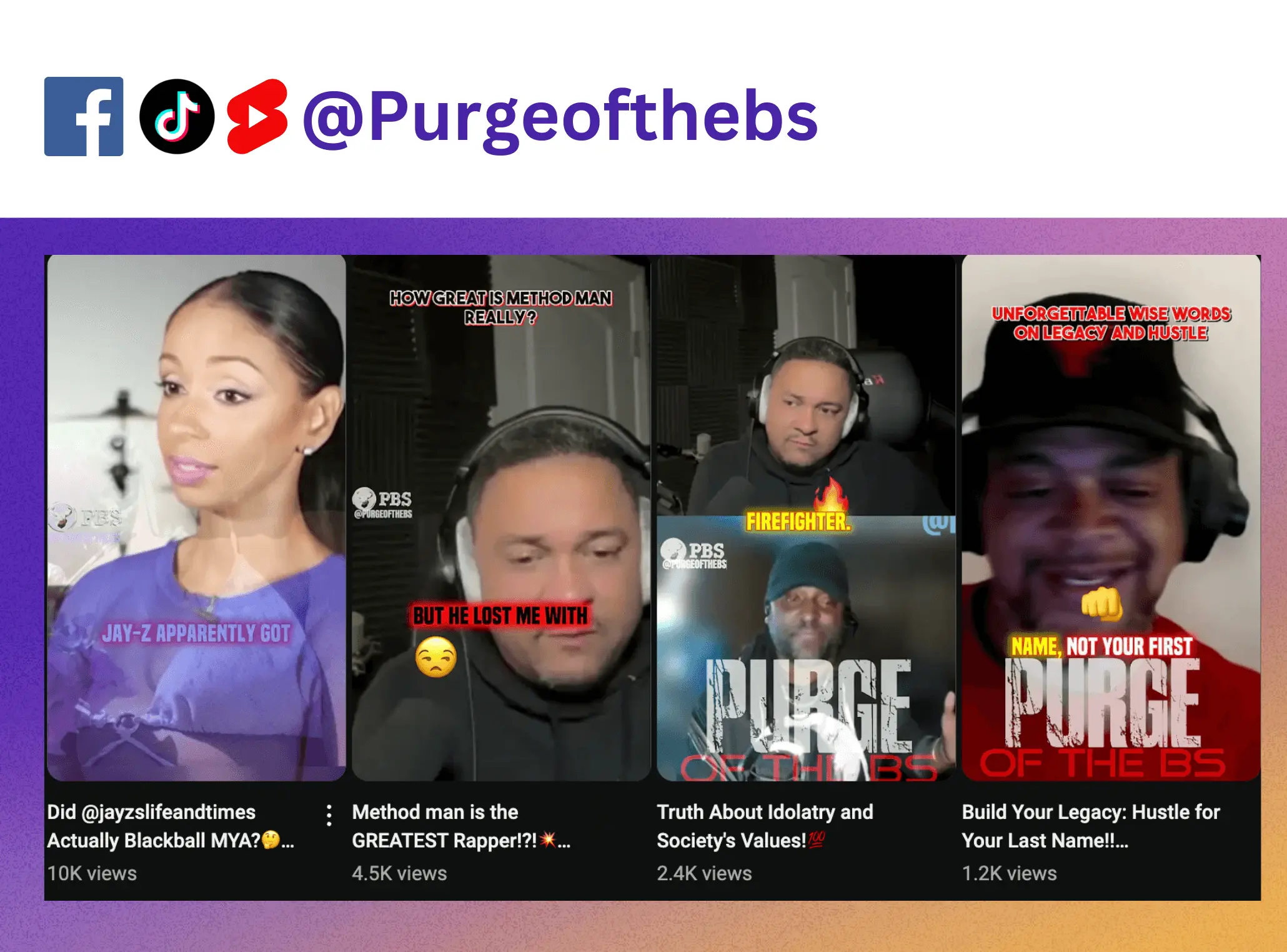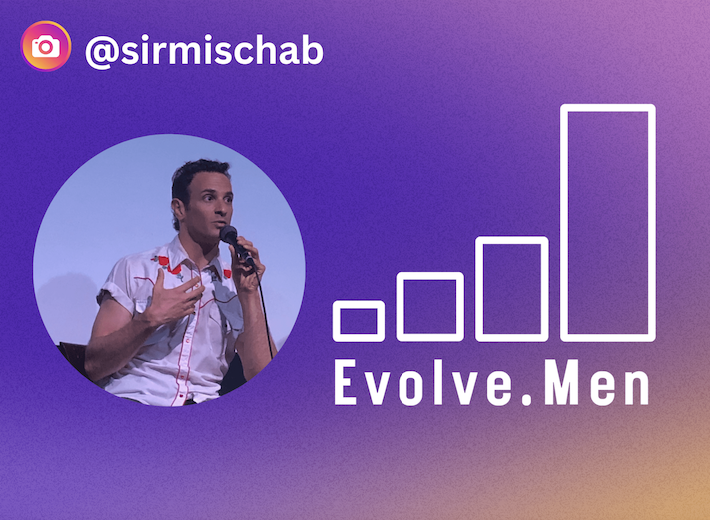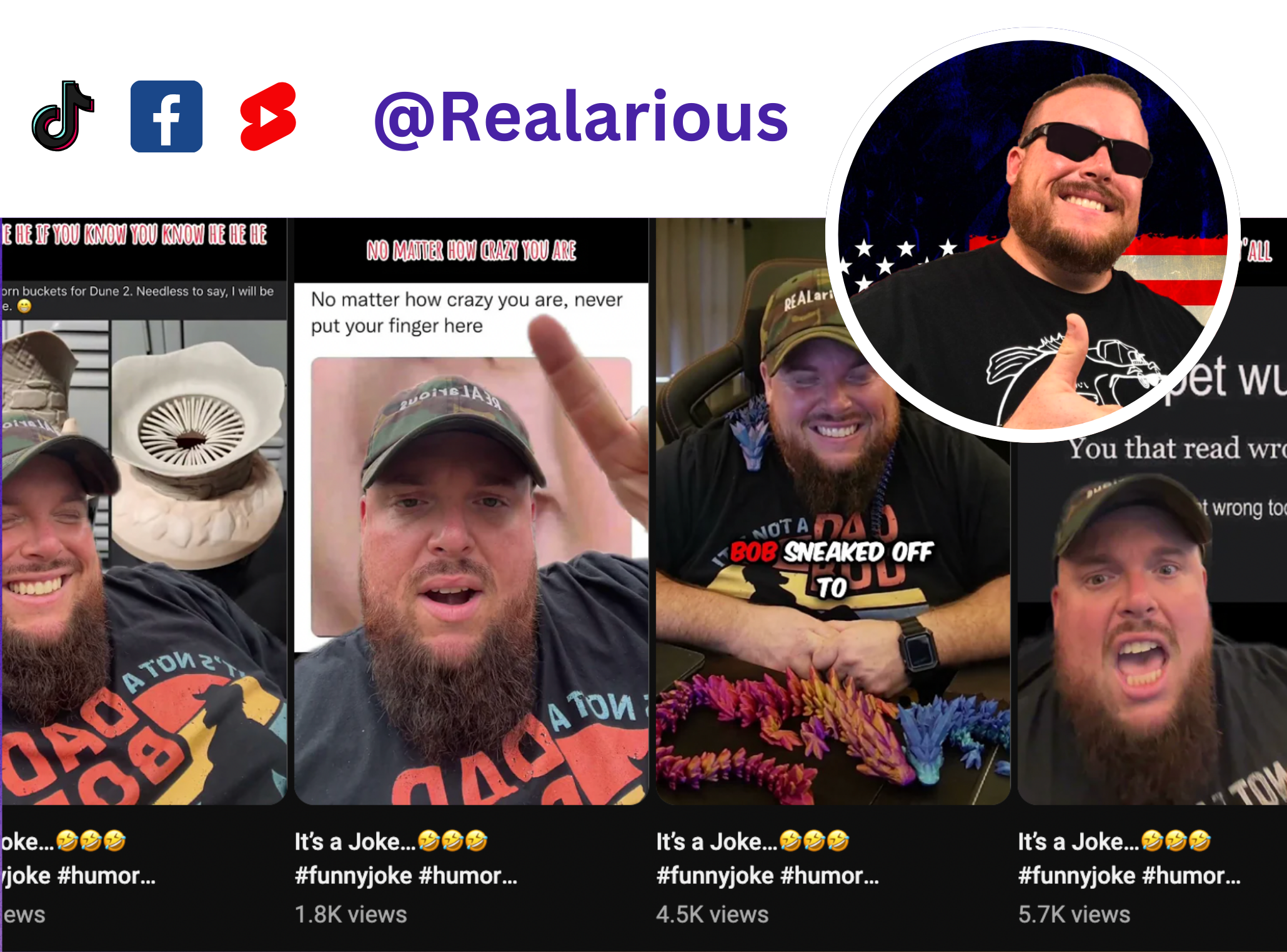Getting to know Allen:
Allen wears multiple hats as a musician and creative solopreneur in addition to his full-time role at a religious organization. In his hybrid role, he produces two podcasts – The God and Gigs Show and The Family Business with the Alessis.
Hi Allen! Thank you for taking the time. Can you start us of by sharing how you are currently using Vizard?
For podcasters like me who prioritize audio content, the primary challenge lies in distributing and marketing the podcast. While I don’t aim for a huge social media presence, I recognize the importance of serving my community. My community spans various platforms, including Facebook, Instagram, and YouTube. Despite my inclination towards long-form video, I use short-form content to build communities living on various social media platforms. My focus is on building a community and creating an extensive library of content addressing various issues that answer community questions and short clips are more accessible than a 30-minute podcast.
Can you tell me more about your workflow?
I conduct most of my remote interviews over Zoom, and I have a direct integration between Vizard and Zoom, allowing clips to go straight into Vizard. After the interview, I can have AI quickly clip it, choose the best 3 or 4 clips, and add branding, including my logo – all seamlessly. Finally, I integrate it directly into YouTube. I was able to create a new system for myself that creates clips effortlessly, saving myself at least an hour each time.
Out of all the tools you’ve tried, why did you end up choosing Vizard?
Definitely ease, accuracy and speed.
The first thing was the user interface was extremely easy to get into. I’m not a techy person, but I could tell immediately if this is gonna be a big learning curve for me. Vizard’s user interface to get to the clips and the text editor was easy. Most importantly, AI-generated clips nailed a great segment of the videos that I needed. It’s just finding the right sections and I could use it immediately.
The clips look good for both of my podcasts and it was easy to generate clips of different lengths – sometimes I want longer, or shorter clips, and the whole workflow was just easy to use.
I’ve tried many other similar tools but it ended up being time consuming to edit those clips because they all turned out a little bit off – not the right angle, not the right cut off, etc. I ended up spending more time on the clips. But with Vizard, I can truly get those hours back.