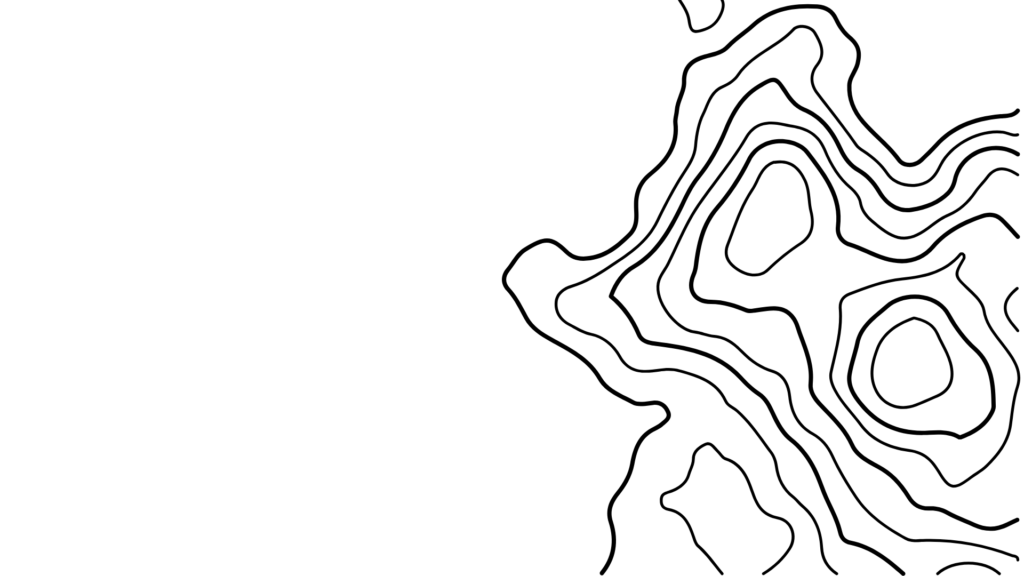There’s no better time to become a content creator than right now. With over 14 million active YouTube channels, content creations has become a lot more accessible. With the right equipment, anyone can start making content and sharing their passions, talents, and stories with a global audience. Speaking of which, choosing the best video camera for YouTube is crucial to capturing high-quality content that engages and captivates your viewers.
If you’re taking your first steps into becoming a YouTuber, choosing the right filming equipment can seem daunting. There are many key factors to consider, such as video quality, sound quality, autofocus, built-in stabilization, portability, live streaming capabilities, and more, so it can easily become overwhelming.
In this guide, we will explore and explain all of these essential factors, and provide tips to help you make an informed decision without stressing yourself out.
How to Choose the Best Video Camera for YouTube
When it comes to choosing the best video camera for YouTube, there are several crucial factors to consider. Some will be more important to you than others depending on your needs. But, overall, you need to have a global understanding of the most common factors YouTubers typically take into consideration:
Video quality
Video quality is the most important factor in YouTube video production because it makes a huge difference in how attractive and engaging your content is. When it comes to YouTube cameras, HD is the minimum acceptable quality. However, we recommend going for 1080p because this is the most common resolution, even on smartphones.
So, prioritize cameras that support 1080p and double-check that the camera you’re interested in supports this resolution. If you want to future-proof your content, consider 4K or even 8K. However, do keep in mind that editing 4K or 8K footage will require more computer power because the files are larger.
Sensor size
The size of the sensor has a great influence on image quality, particularly when you want to create an effective background blur and depth of field. Every tutorial on how to make a video clearer will mention the camera sensor, so it’s an important factor to consider. Large camera sensors will capture more light, so the image will be more detailed and show a lot less noise. Additionally, it’s ideal for low-light conditions.
In contrast, smaller sensors, which are common on smartphones, don’t offer effective background blur. However, they allow better zooms. All in all, if you want to achieve a shallow depth of field, we recommend a full-frame camera with a wide-aperture lens. While larger sensors generally offer superior performance, they’re more expensive and may be an unnecessary investment for most YouTube creators.
Sound quality
Clear and crisp audio is a must if you want to offer an optimal viewing experience through your home made vid clips. So, there are a few things you need to look into. When it comes to YouTube content creation, having an external mic input is pretty essential to ensure better sound capture and improved audio quality. So is having a microphone input.
However, if your camera doesn’t have these features, you can use a separate audio recorder or use a lav mic. The downside is that this adds complexity to your workflow and it requires additional editing to sync video and audio. Consider the type of audio quality you need and you’ll be able to find the best video camera for YouTube.
Autofocus
Autofocus is quite an essential feature when you’re looking for the best camera for music videos or YouTube videos in general. This feature provides sharp focus, meaning it captures the clearest possible image of the subject in the frame.
With autofocus, the lens and the camera automatically adjust to capture the subject. All you have to do is press the dedicated button or depress the shutter release button a little bit. It will keep your video in focus without you having to manually set it up, which adds to the quality of your content and saves you time.
Stabilization
Built-in stabilization is another key consideration. This feature helps to reduce shakiness and improves overall quality. This is particularly important if you plan on filming on the go or making content that involves a lot of movement.
If you’re having issues with how to make video clearer, a lack of stabilization might be a big part of the problem. So, to avoid that in the future, make sure the camera you’re considering offers sturdy stabilization.
Portability
The importance of portability is quite subjective, so it will depend on your filming setting and needs. For example, if you plan on using your camera for filming video podcasts, portability won’t be as important as other features. However, if you frequently film on the go, a lightweight and compact camera will make your life a lot easier. So, consider the size, weight, and build quality of the camera you choose.
Carrying a bulky camera around could be a huge deterrent, which is why many content creators opt for a small camera. Some even use their smartphones instead. Investing in a lightweight camera will offer more flexibility and you can just use your smartphone for second angles or capturing extra clips. This is what a lot of YouTube creators do.
In addition to the factors we’ve discussed so far, there are a few additional considerations you should consider when looking for the best video camera for YouTube:
Bluetooth or NFC functionality
These features will allow you to transfer the content from your camera to your phone easily and quickly. This way, you can share content like high-quality videos, such as a homemade video clip, or photos on your social media platforms.
Additionally, these features can allow you to use your phone as a remote control for your camera. This is useful if your camera lacks a selfie screen. So, consider these features and how they can serve your needs.
Live streaming capabilities
Live streaming has become incredibly popular among YouTubers and TikTokers. This allows creators to engage with their audience in real time, which is a great way to build community and offer more natural content.
If live streaming is part of your content strategy, consider a camera with reliable connectivity options. Also, look for camera options that support popular live-stream platforms, to make your workflow easier.
Can I Just Use My Phone?
Certainly, using your phone as a video camera for YouTube is a good option. Especially if you’re taking your first steps into content creation and are not ready to invest in equipment upfront. Most of the newer smartphones on the market offer 4K resolution and a great variety of features, including livestream support, which will help you create high-quality content.
The biggest benefit of using a smartphone is that it offers the utmost portability. As such, content creation will be super convenient for you. However, this doesn’t mean you can rely solely on your smartphone to get the job done. You will still need a high-quality microphone and a tripod for stabilization.
Ultimately, choosing between using your smartphone or investing in a dedicated video camera depends on your needs, preferences, and the level of production quality you want to achieve for your YouTube channel.
How to Make a YouTube Video On Your Phone
If you want to learn how to make a YouTube video on your phone, there are a few things you need to consider:
Tips for Filming
Your camera is not the only thing that matters. If you want to learn how to make YouTube videos using your phone, the first thing you need to do is set up a dedicated space for filming.
Take the time to do your research and determine what your filming space should have based on your needs. In general, you need to choose a spot that has good lighting, is quiet and comfortable, and is spacious enough for everything you need. Including your microphone, tripod, additional lighting, and any props you want to have.
There’s a lot you can do to create a filming space even if you don’t have much room at home. For example, you can choose any corner and hang a good backdrop or set up a small table. With good lighting, it will give the impression of a dedicated space.
Tips for Editing
Once you have a dedicated filming space and you’ve recorded your content, you need to focus on editing. Now, editing is very important and it can make or break the quality of the content you put out.
Additionally, it can seem a bit daunting. However, with good video editing tools on your side, you will be able to have fun with it. Editing your videos is all about trimming the fat and adding things to make your videos more engaging and accessible, such as music, effects, captions, images, text, and more.
You can easily edit your videos with an easy YouTube video editing tool like Vizard. Vizard is also a great option if you want to publish your videos on multiple platforms.
With the ease and versatility of filming and editing on your phone, you can unleash your creativity and produce captivating YouTube content without the need for a separate camera or complex equipment.
Quick Tips for Recording on Your Phone
To finish this article up, we want to share some quick and useful tips for video recording yourself:
Choose a good spot
Find a well-lit filming area and check yourself in the camera to fix any issues like shadows and contrast. Learn how to use the features available to create crisp footage.
Pay attention to the background
Make sure the space around you is clean, tidy, and uncluttered. Consider using a backdrop, which makes things easier.
Check your angles
Once you’ve found the right filming spot and you’ve tweaked the camera settings, position your phone or camera at eye level or slightly above. We recommend you play around with angles to find the one that suits you the best.
Keep it steady
Whether you’re filming hand-held or using a tripod, make sure it’s as stable and steady as possible. Smartphones and cameras often have stabilization features, so make sure to activate them.
Check your audio
Before you start, make an audio check to ensure the audio levels are good to go. This will help you adjust the audio settings if necessary and notice if there’s any background noise you need to deal with. So, take the time to check your external or lapel mic to confirm that the sound is crisp and clear.
If you follow these quick and easy tips, you’ll be able to record yourself with confidence and make great content for YouTube videos and social media.
Conclusion
Choosing the best video camera for YouTube involves considering factors such as video quality, sound quality, autofocus, built-in stabilization, portability, live streaming capabilities, and more.
If you’re not ready to invest in a dedicated camera just yet, using your smartphone is a viable option. Phones nowadays provide impressive video quality, sound capabilities, and even built-in stabilization, along with the convenience of portability and live streaming support.
Whether you choose a dedicated camera or your phone, you will be able to confidently create captivating YouTube content. So, grab your chosen gear, let your creativity soar, and embark on an exciting YouTube journey filled with endless possibilities.
Leverage the power of the best video editor for short-form content and give Vizard’s YouTube clip maker a try today!