There are approximately 51 million channels on YouTube today, about 38 million of which are active. Of these, only two million are monetized, meaning their creators are part of the YouTube Partner Program (YPP) and earn ad revenue for video views.
According to some estimates, YouTube pays YPP members a 55% royalty for monetized videos. YouTube retains the other 45% of every ad dollar generated with a monetized creator. Based on those figures, YouTube paid creators around $15 billion last year.
As you can see, there is plenty of ad revenue to go around. But if you want to get in on the YouTube ad revenue action, you must meet the platform’s YPP requirements. That means building your channel following and accumulating enough YouTube watch hours. Here’s everything you need to know to make that happen.
How Much Watch Time Is Required for YouTube Monetization?
There’s a reason search terms like “How much watch time required for YouTube monetization?” are always trending on Google. Creators worldwide want to monetize their channels and generate revenue with their YouTube content. Accruing enough YouTube watch time is one of the two critical requirements for joining the YPP.
Many wonder how many watch hours? To monetize YouTube, your channel must have accrued 4,000 public watch hours on long-form videos over the last 365 days. Watch time hours are calculated by adding the cumulative duration people spend watching your content.
For instance, if you have 1,000 videos, each with four hours of viewing time, you would meet the YouTube 4,000 hours watch time requirements. Alternatively, you must have racked up 10 million public Shorts views in the last 90 days. Remember that this is an either/or condition, so you have to meet one of these viewership thresholds in its entirety.
In addition to watch time, YouTube also requires YPP members to have at least 1,000 subscribers. Once you acquire 1,000 subscribers and rack up 4,000 hours of watch time, YouTube monetization is within reach. All that’s left to do is apply to the YouTube Partner Program and run ads on your channel.
Many factors impact how much you’ll earn from your monetized channel, including the total number of views, video length, ad length, and whether you allow viewers to skip ads. For instance, running one-minute non-skippable ads will pay more per view, but you also run the risk of users leaving your channel. While short 15-second ads pay less per view, consumers are likelier to watch the entire clip, increasing your cumulative earnings in total.
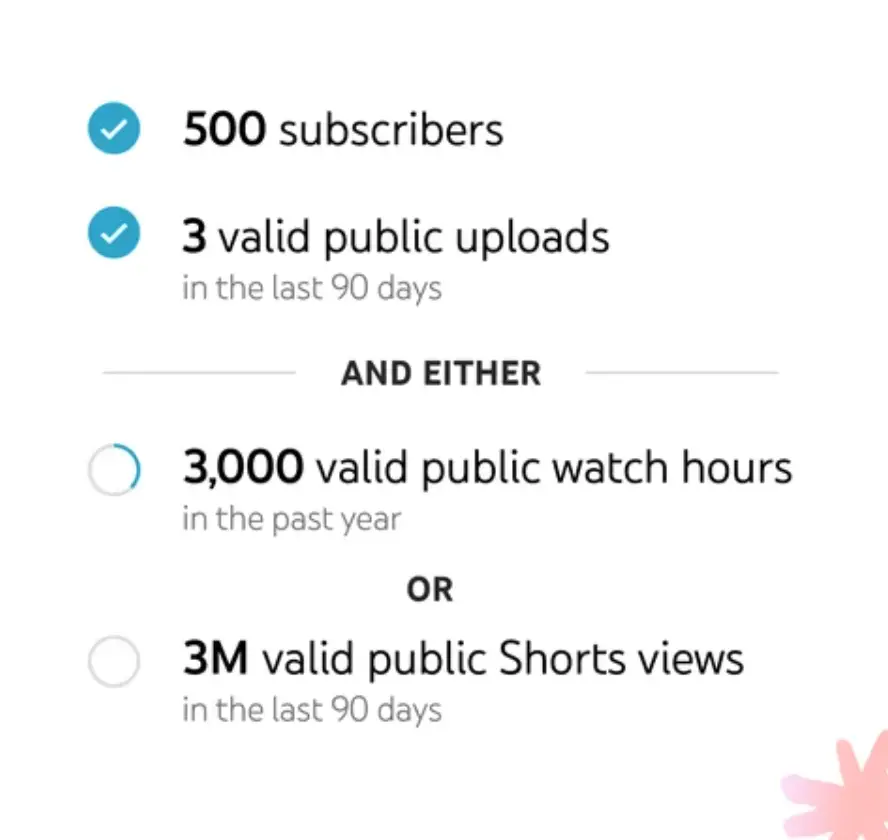
How to Increase Watch Hours on YouTube
Achieving the magic 4,000 watch hours might seem daunting, but with the right strategies, you’ll be applying for the YPP before you know it. As you set out on your monetization journey, we recommend that you do the following:
Find a Niche
Before you hit “Record,” ensure you know your audience. Choosing a niche helps you target a specific audience and gives you a better chance of becoming an authority in that space.
For instance, let’s say you want to show off your culinary skills and provide audiences with video recipes. Instead of focusing on recipes, you could refine your audience by targeting niches like “Vegan recipes for beginners.” Tailoring your content ensures your viewers stay longer because they get exactly what they clicked for.
If you do the opposite and pick a broad subject, your content might get lost among the millions of channels. If you are just starting, consider keeping your niche narrow and specific. Remember, you can always branch out later once you have built a healthy following.
Become a Great Storyteller
People remember stories better than factoids. Weave a narrative into your content, whether you’re talking about your day, explaining a complex topic, or simply walking viewers through your favorite recipe. When engrossed in a story, viewers are likelier to watch until the end.
What you say and how you say it are of equal importance. You can have a great idea, excellent graphics, and a good message. But it will be tough to connect with your audience if you deliver your message like you are reading from a script.
With that in mind, don’t be afraid to try new things or record multiple takes if you have to. Strive for improvement during each round of filming, not perfection.
To find examples of storytelling evolution, go to one of your favorite creator’s channels. Watch one of their videos from a few years ago and compare it to the content they released last month. Pay particular attention to their storytelling style and apply what you learn to your channel.
Upload Consistently
Choose a schedule that works for you and stick to it. Your viewers will appreciate the consistency, which keeps your content fresh in YouTube’s algorithm.
For example, if you decide to post on Saturdays, make it a point to publish new content every Saturday, like clockwork. Post your content at the same time, too.
In contrast, it may not seem like a big deal now, but consistency with your posting matters, especially as your following grows. Your loyal subscribers will come to expect fresh video content on a specific day and time. If you miss your window, they may lose interest in the channel.
Consistent uploading can be tedious, especially if you use YouTube’s native editing tools. Check out Vizard’s YouTube video editor and clip maker to make editing and publishing faster. With Vizard, you can pump out better videos, publish consistently, and rack up those watch hours.
Break the Mold With Masterful Editing
While raw, uncut footage has its place, well-edited videos generally stand out. Use jump cuts, engaging graphics, and sound effects to keep viewers engaged. That said, don’t overdo it with unnecessary or distracting edits.
When choosing which effects to add, make sure they match your tone and style. If you have a no-nonsense video blog for professionals, whimsical graphics and sound effects will feel out of place. Conversely, you don’t want to take yourself too seriously if you have a fun-focused channel.
If your goal is a YouTube watch time increase, free editing tools like Vizard can give you an edge over other content creators. Whereas many creators edit their content directly on YouTube, moving to Vizard gives you access to advanced tools and capabilities. Vizard makes editing more manageable, too, so you’ll have more time to work on your next great piece of content.
Add Subtitles to Your Videos
Subtitles are a win-win. Not only do they make your content accessible to the deaf and hard of hearing, but many viewers prefer to watch videos with subtitles, especially in noise-sensitive environments.
Don’t worry; you aren’t going to have to rewatch every video and mark down dialogue line-by-line. Instead, use Vizard’s AI-powered transcription tool to generate accurate subtitles in seconds, not hours.
Adding subtitles with Vizard gives your videos a professional look and feel. Our subtitle generator is exceptionally accurate, too, so you won’t have to waste precious time making edits. You can give them a quick once-over, add subtitles to your content, and post your video.
Use End Screens to Drive Engagement
The final seconds of your video are a golden opportunity to pull viewers down your content rabbit hole. Don’t waste it.
Use end screens to suggest other videos from your channel, deliver your call to action (e.g., “hit the subscribe button”), or ask viewers to leave feedback in the comments. Redirecting viewers to more of your content can ramp up those watch hours fast. Obtaining comments helps inspire your next viral video.
Create YouTube Shorts to Build an Audience
YouTube Shorts, the platform’s answer to short-form video apps like TikTok, can be a game-changer. YouTube Shorts are less than 60 seconds long. Because they’re so quick to watch, viewers are likelier to complete them. They can also serve as a teaser to your main content.
While Shorts views are tallied separately from long-form content watch hours, you can use Shorts to attract new followers and build your channel. While watching your Shorts, viewers can like, subscribe, or share your videos.
Never made a YouTube Short before? Don’t worry; it’s easier than you think, especially when you take advantage of Vizard’s YouTube Shorts maker. With the YouTube app and Vizard’s Shorts maker, you’ll upload your Shorts in no time.
Translate Your Video Into Multiple Languages
You may only speak one language, but that doesn’t mean your content has to be limited to your native tongue. You can reach international audiences and break into new markets thanks to video translators like Vizard. Vizard’s AI-powered translator supports 29 languages, including Spanish, Mandarin, Russian, Japanese, and more.
Adding translations allows you to make your content accessible to non-English speakers or those who speak another language better than English. That broadens your audience potential dramatically.
Go Live
Live streaming is an excellent way to engage your audience in real time. These sessions tend to be longer, and devoted fans might stick around for the entirety of the stream, giving your watch hours a nice boost.
When you go live, current channel subscribers with YouTube app notifications will receive an alert prompting them to join the live stream. If you have a mailing list or social media channel, announce when you are doing your live stream to maximize your audience.
Audiences like the rawness of a live stream. It is unscripted, authentic, and fun. You must pull out all the stops to keep followers engaged for a long stream. You can do a giveaway, answer viewer questions as they come in, or reveal a new product, event, or service. Whatever you do, make sure it’s intriguing and maybe even a bit edgy.
Skip the Generic Outro
Have you ever seen a sports arena begin to empty with several minutes left in the game? The same concept applies to YouTube viewership.
People are prone to leaving when they feel they’ve gotten all they can from an event or content. That includes your YouTube videos. Users will move on to the next video or leave your channel altogether if you start uttering goodbye phrases. Some phrases to avoid include:
- “And that’s about it”
- “That wraps up my list of tips”
- “If you liked this video, then…”
Instead of announcing the end of your video a few minutes before the final frame, leave without any generic outro. You can conclude the final scene with a fade to black or cut your recording right after the climactic ending. Your watch time will improve when you eliminate signals that the video is ending.
Plug Your Channel Early
Many of the top creators plug their channels early and often. If you ditch the generic outro (and you should), you’ll need to ask users to like and subscribe earlier in the content.
There are several great times to ask for a like and subscribe, such as:
- Right after the introduction
- Right before or after an ad
- Just before the climax of the clip
- Precisely in the middle of your content
While this approach is practical, there are some common pitfalls to avoid. First and foremost, don’t be pushy. Second, don’t ramble. Instead, keep your CTA brief and to the point.
Vizard: An All-in-One Solution for YouTube Creators
To accumulate YouTube watch hours, the key is consistently creating engaging and informative video content that keeps viewers engaged for longer durations. Post your YouTube videos at the right time to reach your audience, promote your videos across various platforms and collaborate with other creators to increase your video’s visibility and watch time.
Now that you know how to rack up those YouTube watch hours, it’s time to get to it. If you want to improve your video quality and put our tips to use, check out Vizard, the all-in-one video solution for YouTube creators.
With Vizard, you can add subtitles, translate your video to other languages, edit content, and much more. Check out our YouTube Shorts Maker and try Vizard for yourself.








