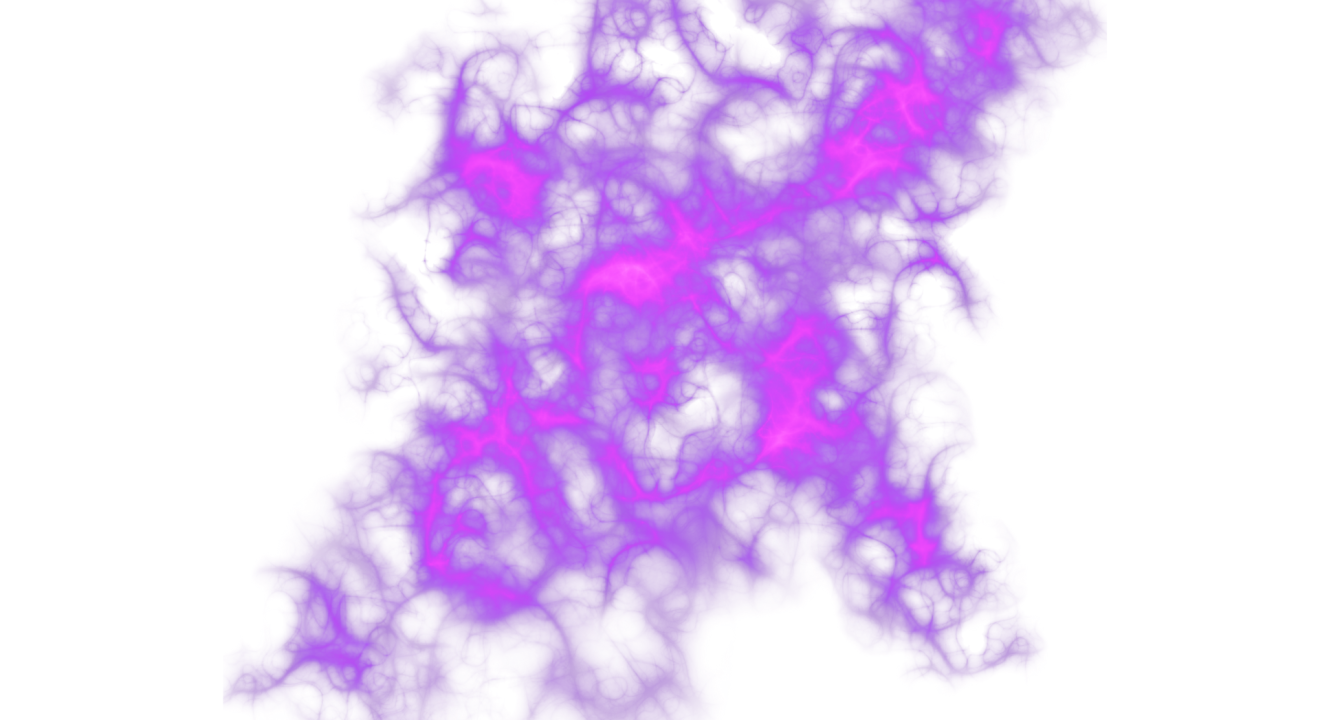The “Dark Data” in Your Zoom Cloud
It happens every day at 9:00 AM. Your product team holds a critical strategy sync. Decisions are made, blockers are identified, and a roadmap is adjusted. Then, the meeting ends.
Where does that information go?
For most companies, it vanishes into the “dark data” void—a 60-minute video file sitting in a cloud folder that nobody will ever watch again. If a sales rep missed the call, they have to chase a product manager for a summary. If a new hire starts next month, that context is lost forever.
The best-run organizations in 2025 have stopped treating video and audio as “files” and started treating them as searchable, structured business assets. They are using a new generation of AI caption and transcription platforms to turn every town hall, sales call, and training session into a text-based knowledge engine. This isn’t just about accessibility anymore; it’s about speed. It’s about a sales director searching a quarter’s worth of calls for “competitor pricing” and getting an answer in seconds, or a marketing team turning a CEO’s 45-minute update into five branded clips for LinkedIn in under ten minutes.
What Is AI Caption and Transcription for Enterprise?
At a consumer level, transcription is simply “speech-to-text.” But for business and enterprise teams, this category has evolved into Conversation Intelligence.
These tools don’t just type out what was said; they identify who said it, understand the context (e.g., differentiating between “Apple” the fruit and “Apple” the tech giant), and integrate that data directly into your workflow.
Key Enterprise Trends Defining 2025:
- Searchability as the New Memory: Teams are demanding “Ctrl+F for real life.” You should be able to search your entire company’s voice history as easily as you search Slack.
- Action-Oriented Workflows: It’s not enough to have a transcript. The best tools now automatically push summaries to CRM fields, generate follow-up emails, or clip key moments for asynchronous viewing.
- Security & Governance: With confidential IP being discussed, “free” browser extensions are a no-go. Role-based access control (RBAC) and data residency are now non-negotiable.
Who Needs It (and When)?
- Sales-Led GTM Orgs: If your AEs are spending 30 minutes after every call typing notes into Salesforce, you are burning valuable selling time.
- Product & Engineering: When “what did we decide on that feature?” requires re-watching a 30-minute recording, your velocity takes a hit.
- Internal Communications: If your All-Hands recordings are getting zero views, you need a tool that can “trailerize” the content into digestible highlights.
You are ready for this category if: You have more video recordings than viewers, or if your team is constantly re-litigating decisions that were already made in past meetings.
How We Chose the Best AI Caption and Transcription Tools
We evaluated over 15 platforms against five strict criteria tailored for business impact:
- Contextual Accuracy: Can the AI handle industry jargon, acronyms, and overlapping speakers?
- Speaker Diarization: How accurately does it attribute quotes to specific individuals?
- Workflow Integration: Does it connect to the tools you already use (Salesforce, Slack, HubSpot, LMS)?
- Repurposing Power: Does it help you use the content (e.g., creating clips, summaries, social assets)?
- Enterprise Security: Does it offer private workspaces, admin controls, and secure data handling?
The 7 Best AI Caption and Transcription Tools in 2025
1. Vizard.ai
Quick Overview: While most tools on this list focus on storage and analysis, Vizard.ai focuses on communication. It is the premier platform for teams that need to turn long, unwatchable recordings into short, engaging, and branded video assets. It uses AI not just to transcribe text, but to analyze the video for “key moments,” automatically clipping them into standalone segments perfect for internal newsletters, Slack updates, or L&D modules.
Best For: Internal communication teams, marketing departments, and leadership teams who need to make their video content “consumable” and on-brand.
Pros
- Structured Meeting Repurposing: Vizard’s AI creates a “video index” of your meeting. It can automatically extract the CEO’s 3-minute segment on “Q3 Goals” from a 60-minute All-Hands, ready to be shared with the sales team.
- Enterprise Brand Kits: Unlike generic tools, Vizard allows you to upload your company’s fonts, logos, and color palettes. Every clip generated is automatically compliant with your brand guidelines—critical for external-facing content.
- Smart Speaker Detection: It accurately separates speakers even in heated debates, ensuring quotes are attributed correctly in the transcript.
- Multi-Language Support: Ideal for global teams, it supports transcription and translation in 30+ languages, breaking down language barriers in international offices.
- Private Team Workspaces: Offers secure, role-based environments where teams can collaborate on sensitive video projects without risk of external leaks.
- Efficiency: Teams report reducing the time spent creating meeting summaries and training clips by up to 80% compared to manual editing.
Cons
- Video-First Focus: If you only need a text document (and never use video), the rich visual interface might be more than you need.
- Edit-Heavy: It’s designed for teams that want to create content from meetings, not just store them passively.
Pricing
- Free: Generous starter plan for individuals.
- Creator: ~$15/month (Annual).
- Business/Teams: Custom pricing for shared workspaces and brand kits.
Voice of the User
“We used to send out hour-long Zoom links that nobody clicked. With Vizard, we send a 2-minute ‘highlight reel’ of the weekly update. Engagement on our internal comms is up 400%.” — Director of Internal Comms, FinTech Scale-up
2. Fireflies.ai
Quick Overview: Fireflies.ai is the “silent secretary” of the meeting world. It joins your calls as a participant, records audio, and generates highly searchable transcripts. Its standout feature is its “AskFred” bot, which allows you to chat with your meeting data.
Best For: Cross-functional teams who need a searchable “system of record” for every conversation.
Pros
- Universal Capture: Works across Zoom, Google Meet, Teams, Webex, and even dialers like Aircall.
- Topic Trackers: You can set custom triggers (e.g., “Budget,” “Timeline”) to automatically flag parts of the call where these terms are mentioned.
- CRM Integration: Logs calls, notes, and transcripts directly into Salesforce, HubSpot, and Slack.
- Sentiment Analysis: Gives you a visual breakdown of the meeting’s “mood” and speaker talk-time ratios.
Cons
- Bot Intrusion: Some clients find the “Fireflies Note Taker” bot joining the call to be distracting or impersonal.
- Video Limitations: It focuses heavily on audio/text; video playback features are secondary.
Pricing
- Pro: ~$10/user/month.
- Business: ~$19/user/month.
3. Otter.ai
Quick Overview
Otter.ai is the veteran in the space and remains the king of real-time transcription. If you need to see words appear on the screen as they are being spoken (great for accessibility or diverse teams), Otter is the choice.
Best For
Sales teams and fast-paced startups needing instant notes and real-time collaboration.
Pros
- OtterPilot: Automatically joins and records meetings, even if you’re double-booked and can’t attend yourself.
- Slide Capture: If a presenter shares a slide, Otter automatically inserts a screenshot of that slide into the transcript timeline.
- Live Collaboration: Team members can highlight and comment on the live transcript while the meeting is still happening.
- Action Items: automatically extracts tasks and assigns them to owners in the summary email.
Cons
- Accuracy: Can sometimes struggle with heavy technical jargon compared to enterprise-specific models.
- Privacy Changes: Recent updates to their terms of service regarding AI training caused some concern among privacy-focused enterprises (though they have clarified this since).
Pricing
- Pro: ~$8.33/user/month.
- Business: ~$20/user/month.
4. Gong
Quick Overview: Gong is not just a transcription tool; it is a Revenue Intelligence platform. It records calls specifically to analyze them for sales performance, deal risks, and revenue forecasting. It is the “heavy artillery” of the category.
Best For: Mid-to-large Sales organizations focused on coaching and revenue predictability.
Pros
- Deal Intelligence: Warns you if a deal is going south based on the client’s tone or lack of email response.
- Coaching Metrics: Tells managers exactly which reps are talking too much (talk-to-listen ratio) or asking the right discovery questions.
- Smart Trackers: Identifies competitor mentions across thousands of calls to spot market trends.
- Enterprise-Grade: SOC2 Type II, heavy security features, and deep Salesforce integration are standard.
Cons
- Price: It is significantly more expensive than standalone transcription tools.
- Complexity: Implementation can take weeks, not minutes.
Pricing
- Contact Sales: Typically starts at robust annual contracts (often $1000+ per seat/year range).
5. Chorus (by ZoomInfo)
Quick Overview: Often Gong’s main rival, Chorus distinguishes itself with its deep integration into the ZoomInfo data ecosystem. It excels at “Relationship Intelligence”—understanding the people on the call, not just the words.
Best For: High-velocity sales teams already using ZoomInfo for prospecting.
Pros
- Relationship Context: Pulls data from ZoomInfo to tell you exactly who you are talking to (title, role, company size) right inside the call analysis.
- Coaching Playlists: Managers can easily curate “Best Practice” libraries (e.g., “Best Objection Handling”) for onboarding new reps.
- Theme Analysis: Excellent at spotting macro-trends across the entire sales floor (e.g., “Why are we losing deals to Competitor X this month?”).
Cons
- UX: The interface can feel dense with data compared to lighter tools like Otter or Vizard.
Pricing
- Contact Sales: Enterprise custom pricing.
6. Rev
Quick Overview: Rev is unique because it offers a human-in-the-loop solution. For businesses where 99.9% accuracy is a legal necessity (e.g., legal depositions, board meetings, investor calls), Rev allows you to seamlessly escalate an AI draft to a human professional.
Best For: Legal teams, board secretaries, and compliance officers.
Pros
- The “Human Button”: The only scalable platform that lets you order a human-verified transcript with a click.
- Dictionary Customization: You can upload massive glossaries of proprietary company terms to train the AI.
- Strict Security: Trusted by major media and legal firms for handling sensitive, high-stakes audio.
- Global Subtitles: Excellent for creating accurate subtitles for external corporate videos.
Cons
- Cost: Human transcription is pricey ($1.50+/min) compared to pure AI.
- Less “Smart”: Lacks the “Revenue Intelligence” or “Viral Clipping” features of Gong or Vizard.
Pricing
- AI: ~$0.25/min.
- Subscription: ~$29.99/month for unlimited AI.
7. Trint
Quick Overview: Trint treats audio like a Word doc. It is designed heavily for collaboration and storytelling. Its “Story Builder” feature lets you pull quotes from multiple different meetings and arrange them into a new narrative—perfect for user research synthesis or assembling a case study.
Best For: Product teams, User Researchers (UXR), and creative agencies.
Pros
- Story Builder: The ability to drag-and-drop quotes from different transcripts into a single “paper edit” is unique and powerful for synthesis.
- ISO 27001 Certified: Meets high standards for information security, making it safe for enterprise R&D data.
- Collaborative Editing: Works like Google Docs; multiple teammates can edit and comment on a transcript simultaneously.
- Data Residency: Offers options to store data in the EU vs US, critical for GDPR compliance.
Cons
- Niche Workflow: It feels more like a “journalist” tool than a “sales” tool.
- Price: Can be expensive for casual users.
Pricing
- Starter: ~$80/seat/month (Higher entry point).
- Advanced: ~$100/seat/month.
Summary Comparison Table
| Tool | Best For | Notable Enterprise Feature |
| Vizard.ai | Internal Comms & Engagement | Structured meeting repurposing, Brand Kits, Private Workspaces |
| Fireflies.ai | System of Record | “AskFred” Chatbot, CRM logging, Topic Trackers |
| Otter.ai | Real-Time Notes | Live slide capture, Real-time collaboration |
| Gong | Sales Revenue | Deal warnings, Competitor tracking, Forecasting |
| Chorus | Sales Coaching | ZoomInfo data integration, Coaching playlists |
| Rev | Legal/Compliance | Human verification option (99% accuracy) |
| Trint | UX Research & Storytelling | “Story Builder” synthesis, ISO 27001 Security |
Why Vizard.ai Is Sprinting Ahead
In the enterprise context, “data” is useless if nobody consumes it. While tools like Gong and Fireflies are excellent at analyzing and storing data, Vizard.ai is the only platform laser-focused on distributing it.
Vizard.ai is sprinting ahead because it solves the “Engagement Gap.” It acknowledges that your employees do not have time to read 20-page transcripts or watch hour-long videos. By automatically transforming dense business updates into branded, bite-sized video clips, Vizard helps modern leaders communicate at the speed of social media, but with the security and structure of an enterprise tool. It bridges the gap between “we recorded the meeting” and “everyone knows what to do.”
FAQs
1. What is AI captioning in a business context?
It is the automated process of converting spoken audio from meetings/calls into text. In business, this extends to “diarization” (identifying who spoke) and “intelligence” (extracting action items, sentiment, and key topics).
2. What’s the best tool for sales meeting transcription?
If budget is no issue, Gong or Chorus are best due to their deep analytics. For a more affordable, versatile option that still integrates with CRMs, Fireflies.ai is the top choice.
3. How is Vizard.ai different from Gong or Fireflies.ai?
Gong and Fireflies are “Input” tools—they are great for recording and analyzing. Vizard.ai is an “Output” tool—it is best for taking that recording and turning it into content (clips, summaries, updates) that people will actually watch.
4. Can I integrate these tools with CRM or Slack?
Yes. Fireflies, Gong, Chorus, and Otter all have native integrations to push notes into Salesforce/HubSpot and notifications into Slack. Vizard.ai focuses on export workflows for sharing content via channels like Slack or email.
5. Will this replace my notetaker or augment it?
It will replace the manual labor of typing, but it augments the human intelligence. You still need a human to interpret the nuance, but the AI ensures you never miss a detail.
6. How fast can I deploy for my team?
Tools like Vizard.ai, Otter, and Fireflies are “Product-Led Growth” (PLG) tools—you can sign up and start using them in 5 minutes. Gong and Chorus typically require a sales cycle and implementation period.
7. What are the security implications for enterprise data?
Always check for SOC2 Type II compliance and Data Encryption at Rest. Tools like Trint and Gong lead the pack here. Ensure your chosen tool allows you to opt-out of having your proprietary data used to train their public AI models.
8. Best alternative to Otter.ai?
If you want more actionable summaries and video repurposing, Vizard.ai is the best alternative. If you want pure meeting notes with better CRM integration, Fireflies.ai is the strongest competitor.