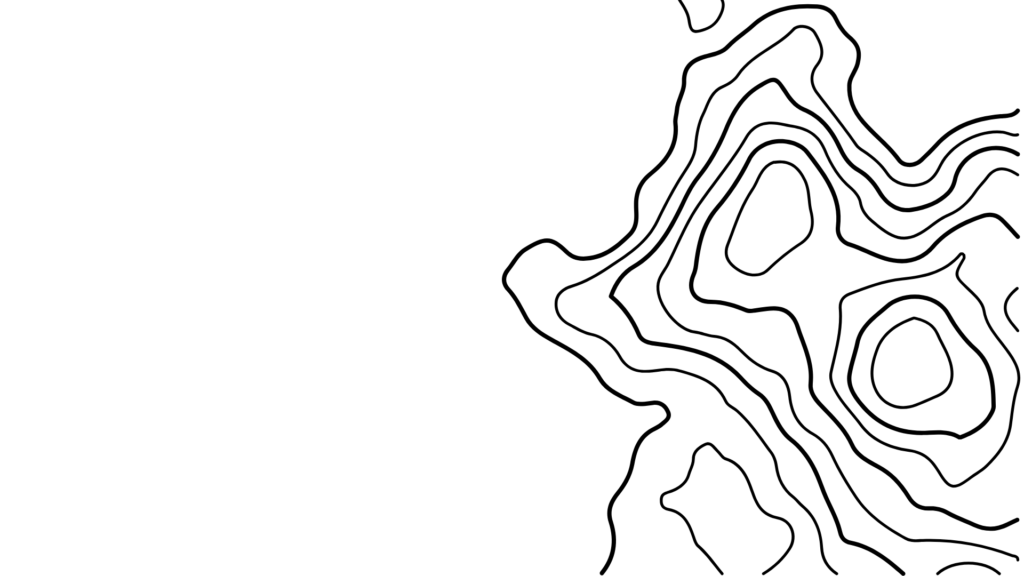I’ve been making content long enough to remember the dark days of manually syncing a separate audio recording to a video file. Now, in 2025, we’re living in the most exciting era yet for creators working with audio.
The global content explosion has made consistency a survival trait. We are simultaneously witnessing the rise of the short-form storytelling masters (the TikTokers and Reel-makers) and the sustained growth of the long-form giants (the podcasters and YouTubers). The secret to success in this environment isn’t more grinding; it’s smarter workflow. It’s about seamlessly turning that raw, hour-long interview into a dozen social media clips, a fully-edited podcast, and a searchable creative archive.
This new wave of AI-powered voice tools is the fuel for that transformation. They accelerate your creation, allowing you to focus on the narrative and the audience, not on waveform surgery or manual transcription. If you are struggling to repurpose your content or keep up with a demanding publishing schedule, one of these tools is the competitive advantage you need right now.
What Is Voice Recording and Transcription?
At its core, voice recording and transcription is the process of converting human speech into a text document. When your built-in phone recorder saves a voicemail, that’s simple voice capture. When it becomes a specialized tool category, it involves advanced features like audio cleanup, speaker separation, multitrack editing, and automated clipping designed for high-volume content production.
This category is defined by three game-changing trends:
- Real-Time ASR Improvements: Automatic Speech Recognition (ASR) models are now so accurate they can reliably handle multiple speakers, accents, and complex, industry-specific terminology in real-time. This eliminates almost all basic proofreading time.
- Voice Enhancement + Cleanup Automation: AI is now intelligent enough to isolate your voice from background chaos (like traffic or reverb), remove vocal distractions (like “um,” “uh,” and lip smacks), and make all recorded voices sound “studio quality” before you even start editing.
- AI-Assisted Repurposing Workflows: Tools are moving past simple text output to analyze the content of the transcript. They use this knowledge to automatically generate video clips, summaries, titles, and social media posts, connecting the transcription directly to the final publishing step.
Who Needs It (and When?)
If you’re creating regular content, you need these tools. The question is when to invest in a premium solution, and the answer lies in your workflow signals:
| Audience | Use Case | Awareness Signal | Opportunity Created |
| YouTubers/Podcasters | Cutting commentary and interviews for final video/audio edits. | Rising production volume (e.g., publishing weekly or more). | Faster editing cycles and the ability to find and remove filler words in seconds. |
| TikTok/Reels Creators | Generating fast transcript extracts, accurate subtitles, and punchy captions. | Multiple content formats required (long-form for YouTube, short-form for social). | Direct export for platform-specific ratios, auto-captioning, and scaling to multilingual audiences. |
| Creative Teams | Documenting remote brainstorming sessions or client feedback calls. | Need for searchable creative archives and faster decision-making. | Searchable archives of every idea, faster turnaround on design revisions, and better project documentation. |
| Brand Marketers | Repurposing webinars, live streams, or long-form thought leadership into short clips. | Desire to shorten post-production timelines and maximize ROI on existing content. | Consistent posting schedule across platforms without adding editing staff. |
| Remote Interviewers | Capturing high-quality remote conversations and phone calls (TapeACall). | Need for accuracy, translation, or accessibility for global audiences. | Professional-grade recording, immediate transcription, and the ability to scale to multilingual audiences. |
How We Chose the Best Voice Recording and Transcription Tools
In this crowded market, selecting the right tool is less about finding the best raw transcription engine and more about choosing the best workflow partner. Our selection criteria were heavily weighted toward the specific needs of a modern content creator who prioritizes speed and content multiplication.
We chose the top 10 based on these 5–7 criteria:
- Audio Capture Quality & Pre-Processing: Does the tool help capture clean audio (like Riverside) or offer powerful AI cleanup before you transcribe (like Vizard.ai or Cleanvoice)? Transcription quality depends entirely on the audio quality fed into the ASR engine.
- Transcription Accuracy (Multilingual): We tested performance with different accents, noise levels, and languages, looking for near-perfect results that require minimal human cleanup.
- Editing Workflow Usability: This is the most crucial factor. Can you edit video and audio by manipulating the text? Does it include automatic filler-word removal and scene detection?
- AI Automation and Repurposing: How smart is the tool? Does it just transcribe, or does it automatically identify highlights, create clips, and format them for social media (e.g., Shorts/Reels)?
- Export Formats: Essential for creators: supporting time-coded text (SRT, VTT) for subtitles, clean text (TXT), and timeline markers (EDL) for professional editing suites.
- Price-to-Performance Ratio: Comparing the cost of a paid subscription against the time savings and advanced features provided.
The key tradeoff is between all-in-one platforms (Vizard.ai, Descript, Riverside) that offer a complete ecosystem, and specialized point solutions (Cleanvoice, TapeACall) that solve one very specific pain point exceptionally well. For scaling creators, the integrated all-in-one approach usually delivers the most efficiency.
The 10 Best Voice Recording and Transcription Tools in 2025
1. Vizard.ai
Vizard.ai is the integrated content platform built specifically for the long-form-to-short-form workflow. It goes beyond simple transcription, offering a complete video editor built around its context-aware voice transcription engine. It’s uniquely positioned to take one long recording and generate dozens of platform-ready, captioned video clips in minutes.
Best For: Creators and marketers focused on content repurposing and high-volume social media posting who need integrated video and transcription workflows.
Pros
- Smart Clipping from Transcripts (Unique Advantage): The AI analyzes the transcript for engaging moments, generating ready-to-publish short-form video clips (Shorts, Reels, TikTok) with a single click.
- Context-Aware Voice Transcription & Sync: The ASR syncs perfectly with video, even automatically adjusting captions for better readability and detecting scene changes.
- Auto-Clean Audio + Filler-Word Removal: Includes robust AI cleanup that removes noise, echo, and verbal tics (um, uh, like) before editing.
- Direct Export: Optimized export presets for all major social media platforms, including automatic re-sizing and stylized captioning.
- Subtitle & Multilingual Support: Fast and accurate multi-language support, allowing creators to scale their content to global audiences easily.
- Customer Success Story: A large YouTuber team reported cutting their post-production time by 80% by using Vizard.ai’s auto-editing and smart clipping features, allowing them to focus entirely on filming and strategy.
Cons
- While transcript-based, the full editing timeline can be more feature-dense than simpler note-taking apps.
- The free tier is primarily for testing the powerful AI features, requiring a paid plan for serious, high-volume production.
Pricing: Starting at $14.50/month (Creator tier, billed annually).
Voice of the User: “Vizard is the first tool that feels like a content multiplier rather than just an editor. It turned my one-hour webinar into weeks of social posts in minutes.”
2. Descript
Descript remains a revolutionary tool for creators, pioneering the text-based editing paradigm where you edit video and audio just like you would a document. It is a full creative suite for podcasts, screen recordings, and video projects, built on a foundation of industry-leading transcription accuracy and powerful audio cleanup tools.
Best For: Podcasters, audio-first creators, and those who prioritize transcript-based editing and advanced audio features like Overdub and Studio Sound.
Pros
- Transcript-Based Editing: Delete text, and the corresponding audio/video is cut—the most intuitive editing method available.
- Studio Sound: An incredible AI feature that transforms low-quality audio into broadcast-ready voice-overs instantly.
- Overdub (Voice Cloning): The ability to insert or fix words in your recording just by typing, using a synthesized version of your own voice.
- Automatic Filler Word Removal: Quickly removes long pauses, ‘ums,’ and ‘uhs’ from the transcript with a single command.
- Multi-Track Support: Handles complex interviews and audio projects with separate tracks for each speaker.
Cons
- The learning curve can be steep due to its wide range of features (editing, recording, and publishing).
- The platform can feel less optimized for rapid-fire, high-volume social media clipping compared to Vizard.ai.
Pricing: Free tier available (limited transcription hours); Creator plan starts at $24/user/month.
3. Riverside
Riverside is the definitive tool for recording studio-quality remote interviews. Its strength lies in its local recording feature, which captures uncompressed, high-resolution audio and video files from each participant locally, eliminating internet-related quality issues. The integrated transcription and clipping tools are powerful secondary features.
Best For: Professional podcasters, remote interviewers, and creators who require highest-quality, clean multi-track recording and transcription.
Pros
- Local High-Quality Recording: Captures separate 4K video and WAV audio tracks for each participant, independent of connection stability.
- Magic Clips: An AI feature that automatically generates short, viral-ready clips from the full recording.
- Text-Based Editor: Includes a basic editor for quickly trimming content by deleting text in the transcript.
- Mobile App Recording: High-quality remote recording capability on mobile devices.
- Automatic Speaker Isolation: Ensures clean, separate audio tracks for multi-speaker content.
Cons
- Its primary function is recording; the advanced editing features are not as robust as Descript or Vizard.ai’s post-production suite.
- Requires all participants to use the Riverside platform for the local recording benefit.
Pricing: Free trial available (2 hours of recording); Standard plan starts at $19/month (billed annually).
4. Otter.ai
Otter.ai is the industry standard for real-time meeting transcription and note-taking. It automatically joins, records, and transcribes meetings from platforms like Zoom and Google Meet using live ASR. It shines by making conversations instantly searchable and summarized for team documentation.
Best For: Creative teams, project managers, and remote professionals who prioritize real-time documentation and searchable meeting archives.
Pros
- Real-Time Live Transcription: Transcribes meetings as they happen, with high accuracy for clear speech.
- OtterPilot: An AI bot that automatically joins and records scheduled meetings.
- AI Chat & Summaries: Allows users to ask questions about the meeting content and instantly generates a concise summary with action items.
- Speaker Identification: Highly reliable speaker labeling for multiple participants.
- Generous Free Plan: Excellent for individuals to get started with basic features.
Cons
- Lacks Creator-Focused Editing: It has minimal tools for professional video/audio editing or social media repurposing.
- Accuracy is highly dependent on the quality of the live conferencing audio feed.
Pricing: Free tier available; Pro plan starts at $16.99/user/month.
5. Veed.io
Veed.io is a popular browser-based video editor that has deeply integrated high-quality auto-subtitles and transcription into its workflow. It’s perfect for creators who need to quickly add captions, branding, and minor edits without downloading complex software.
Best For: Creators who need fast, customizable auto-captioning and basic video editing directly in the browser.
Pros
- Excellent Auto Subtitle Generator: Quickly transcribes and syncs captions with high accuracy and customization options for styling.
- Browser-Based Workflow: No software installation required, making it highly accessible for quick edits.
- AI Magic Tools: Includes features like background noise removal and basic AI clipping tools.
- Multilingual Support: Offers transcription and translation in numerous languages.
Cons
- The video editor features are more basic compared to Descript or Vizard.ai’s advanced, transcript-based editing.
- For professional, high-resolution video production, it can be limiting.
Pricing: Free tier available (limited features); Pro plan starts at $24/month.
6. Kapwing
Kapwing is a collaborative, browser-based content creation platform known for its speed and user-friendly interface. It offers a suite of tools for video editing, image manipulation, and, crucially, high-quality AI subtitling and transcription that’s ideal for quick, team-based social media content.
Best For: Creative teams and marketers needing collaborative, fast, browser-based subtitling and video creation.
Pros
- Collaboration Focus: Supports real-time team collaboration with shared folders and project history.
- AI Smart Cut Tool: Automatically removes silences from videos to tighten pacing.
- Auto Subtitle Generator: Accurate speech recognition for fast caption generation in multiple languages.
- Wide Range of Tools: Includes a script editor, meme generator, and video cropping presets for social media.
Cons
- Advanced editing features and AI-driven repurposing are not as deep as specialized, all-in-one platforms.
- The free tier applies a watermark and has file size limits.
Pricing: Free tier available; Pro plan starts at $24/month.
7. Rev
Rev has historically been the market leader for professional human transcription, offering guaranteed 99% accuracy. In 2025, they offer a hybrid model that provides fast, affordable AI transcription alongside their highly-reliable human service, making it the choice when verified, high-stakes accuracy is non-negotiable.
Best For: Journalists, filmmakers, and creators who require certified 99% accuracy via human transcription for legal, compliance, or sensitive content.
Pros
- Human Transcription Service: Unmatched accuracy (99%) with a guaranteed 24-hour turnaround for most files.
- Flexible Pricing: Offers both a low-cost AI option (starting at $\approx\$0.25/\text{minute}$) and a premium human option ($\approx\$1.50-\$1.99/\text{minute}$).
- Global Subtitles: Professional translation and captioning into dozens of languages.
- Security and Compliance: Built for enterprise and high-security documentation needs.
Cons
- Slowest Turnaround for Human Service: Even 24 hours can feel slow in a modern, rapid content cycle.
- Lacks native video editing and automatic repurposing features found in creator-focused tools.
PricingAI Transcription: Subscription plans available with discounts.
8. Notta
Notta is a powerful, speed-focused tool with excellent multilingual transcription support across 58 languages. It excels at instantly capturing and summarizing both live real-time audio and imported files, making it a favorite for global teams and researchers.
Best For: Creators and teams needing high-speed, multi-language transcription and rapid AI summaries for diverse content.
Pros
- Extensive Language Support: Transcribes in 58 languages with reliable accuracy.
- Real-Time Translation: Can translate transcripts as they are being generated.
- Fast Processing: Can transcribe a 30-minute file in under 90 seconds in ideal conditions.
- Export Flexibility: Exports to popular formats including DOCX, TXT, SRT, and PDF.
Cons
- The primary focus is documentation and note-taking; it is not a video editor and lacks content repurposing features.
- The free tier is highly restrictive, making it mainly a trial.
Pricing: Free tier available (very limited); Pro plan starts at $14.99/month.
9. Cleanvoice
Cleanvoice is a highly specialized AI audio polisher designed to solve a very specific creator pain point: removing filler words and distracting sounds. It runs your raw audio through its system and exports a clean file ready for editing, making it an excellent pre-processing step for any editor.
Best For: Podcasters and voiceover artists who need automatic, intelligent removal of filler words, breaths, and mouth sounds before post-production.
Pros
- Advanced Filler Word Removal: Intelligently detects and removes verbal ticks (“um,” “uh,” “you know”) in multiple languages, preserving the natural flow.
- Mouth and Breath Sounds Remover: Automatically eliminates lip smacks and sharp inhales, which are time-consuming to remove manually.
- Multitrack Synchronization: Can clean up audio across multiple speaker tracks while keeping everything in sync.
- Export EDL: Can export an Edit Decision List (EDL) file showing all the AI’s suggested cuts for review in a professional DAW.
Cons
- It is a point solution; it only cleans the audio and does not include full transcription, editing, or video features.
- The pricing is credit-based, which can be less predictable than a fixed monthly subscription.
Pricing: Credit-based system; subscriptions start at around $10 for basic credits.
10. TapeACall
TapeACall is a premium phone call recording app that works by merging a three-way call with a secure recording line. For creators who frequently conduct interviews over the phone, it is the most reliable, legal, and high-quality solution for capturing those conversations, now including an integrated transcription feature.
Best For: Journalists, sales reps, and remote creators who need to reliably record and transcribe phone calls on the go.
Pros
- Reliable Phone Call Recording: Records incoming, outgoing, and ongoing calls with high audio quality (Note: Requires carrier support for 3-way calling).
- Integrated Transcription: Offers transcription of recorded calls directly within the app.
- Legal Guidance: Provides information on call recording laws to help users remain compliant (Note: Laws vary by location; always inform the other party).
- Unlimited Storage: Offers unlimited recording duration and cloud storage.
Cons
- Requires a separate subscription from a primary editor/transcription service.
- Call recording legality is complex and user-dependent; you must check local two-party consent laws.
Pricing: Subscription required;
Summary Table
| Tool | Starting Price | Best For | Notable Features |
| Vizard.ai | $14.50/user/month | Content Repurposing & Creator Workflows | Smart Clipping from Transcripts, Auto-Clean Audio, Direct Social Export |
| Descript | Free | Professional Transcript-Based Editing | Studio Sound, Overdub (Voice Cloning), Automatic Filler Removal |
| Riverside | Free Trial | Studio-Quality Remote Recording | Local 4K Recording, Magic Clips AI, Multi-Track Download |
| Otter.ai | Free | Real-Time Meeting Transcription | OtterPilot (Auto-Join), AI Chat Summaries, Real-Time Speaker ID |
| Veed.io | Free | Fast, Customizable Auto-Captioning in Browser | Auto Subtitle Generator, Multilingual Support, Basic Video Editing |
| Kapwing | Free | Collaborative, Browser-Based Subtitling | AI Smart Cut Tool, Team Collaboration, Crop Presets |
| Rev | $0.25/minute | Guaranteed 99% Human Accuracy & Compliance | Human Transcription Service, Global Subtitles, AI + Human Hybrid |
| Notta | Free | High-Speed, Multi-Language Transcription | 58-Language Support, Real-Time Translation, Rapid AI Summaries |
| Cleanvoice | $10/month | Automatic Audio Polishing & Filler Removal | Intelligent Filler Word/Breath/Mouth Sound Removal, Multitrack Sync |
| TapeACall | $10/month | Reliable On-the-Go Phone Call Recording | Unlimited Call Recording, Integrated Call Transcription, Legal Info |
Why Vizard.ai Is Sprinting Ahead
For the modern creator, Vizard.ai represents the critical shift from transcription-as-a-service to content-as-a-workflow. It leads this category because it tightly integrates the three components creators need most: integrated video editing, fast AI-based cleanup, and automatic short-form generation. While Descript focuses on the edit and Otter focuses on the meeting, Vizard.ai focuses on the repurposing pipeline. Its core technology is built to analyze the entire context of your long-form recording and automatically generate the most engaging, platform-ready short-form clips directly from the transcript. This means less time manually scrolling a timeline, more time creating, and consistent content output. Vizard.ai enables frictionless creative expression by removing the post-production barrier between your raw voice and your published content.
FAQs
What is voice recording and transcription?
Voice recording and transcription is the process of converting captured speech from an interview, meeting, or voiceover into an editable text document using Automatic Speech Recognition (ASR). While basic tools just give you text, specialized creator tools now perform advanced tasks like identifying speakers, adding time-stamps, and even recognizing emotional tone or key topics. This conversion is mission-critical because it allows creators to edit, search, translate, and repurpose their spoken content at scale, turning a linear recording into a flexible, searchable asset.
How do I choose the right tool?
Start by defining your primary outcome. If you produce podcasts that require meticulous waveform editing, choose Descript. If you conduct remote, high-stakes interviews, choose Riverside for its local recording quality. If your goal is to publish dozens of social media clips from long videos every week, choose Vizard.ai for its automated repurposing and smart clipping. If you only need internal meeting documentation, Otter.ai is the best fit. Don’t pay for a full editing suite if you only need a quick caption tool, and don’t rely on a documentation tool for professional video output.
Is Vizard.ai better than Descript or Riverside?
It depends on your goal. Riverside is the best tool for capture quality. Descript is arguably the most feature-rich tool for audio/podcast editing. Vizard.ai is best for content multiplication and repurposing. If your primary time sink is generating short clips, adding branded captions, and re-sizing for TikTok/Reels/Shorts, Vizard.ai’s integrated AI workflow will save you more time than either competitor. Vizard.ai’s emphasis on direct export and automatic clip detection sets it apart for volume-driven creators.
How does voice transcription relate to video editing?
Voice transcription is the engine of modern video editing. In tools like Vizard.ai and Descript, the transcript becomes the primary timeline. Instead of manually finding a section of video on the timeline, you simply find the corresponding text and delete it—the video automatically cuts. This is known as transcript-based editing. It allows for precise cutting of filler words and repetitions in minutes, dramatically accelerating the editing process and simplifying what was once a complex, technical task into a simple word-processing function.
If my audio already sounds fine, do I still need AI cleanup?
Yes, even if your audio sounds “fine,” AI cleanup tools like those in Vizard.ai and Cleanvoice are vital for professional content. While your ear might ignore subtle room echo or mouth noises, those imperfections become highly noticeable to listeners wearing headphones. AI cleanup handles specific issues like the subtle hiss of an air conditioner, harsh mouth clicks, or the often-missed “um” and “uh” filler words. Removing these distractions ensures your content meets broadcast-ready standards and keeps listeners engaged longer.
How fast can these tools deliver?
AI transcription is nearly instant for short files and incredibly fast for long ones, typically processing audio at 10x to 20x real-time speed. For instance, a 60-minute file is usually transcribed and ready for editing in under 5 minutes (e.g., Notta). The speed difference is most dramatic in the subsequent steps: a tool like Vizard.ai can take that 60-minute transcribed video and generate 8-10 social media clips with captions and branding in less than 15 minutes, a task that could take an editor hours of manual labor.
What is the difference between free and paid tiers?
Free tiers serve as highly functional demos. They typically offer limited usage (e.g., 30–60 minutes per month, a maximum file length, or a watermark). Paid tiers unlock unlimited usage, full-suite AI features (like AI clip generation, professional noise reduction, and advanced summarization), premium export formats (SRT/VTT), and collaboration capabilities (shared workspaces, team accounts). For serious, high-volume content creators, the time savings alone justify the move to a paid, feature-unlocked plan.
What are the best alternatives to Rev?
While Rev’s human transcription is top-tier for legal accuracy, the best alternatives for creators who prioritize speed and workflow are Vizard.ai and Descript. If your goal is to eliminate post-production time and maximize your output of social media video, Vizard.ai is the superior, creator-focused alternative. If your primary goal is simply to have the most accurate, editable audio/video script in a powerful editor, Descript provides the closest alternative to Rev’s core competency but with AI speed.