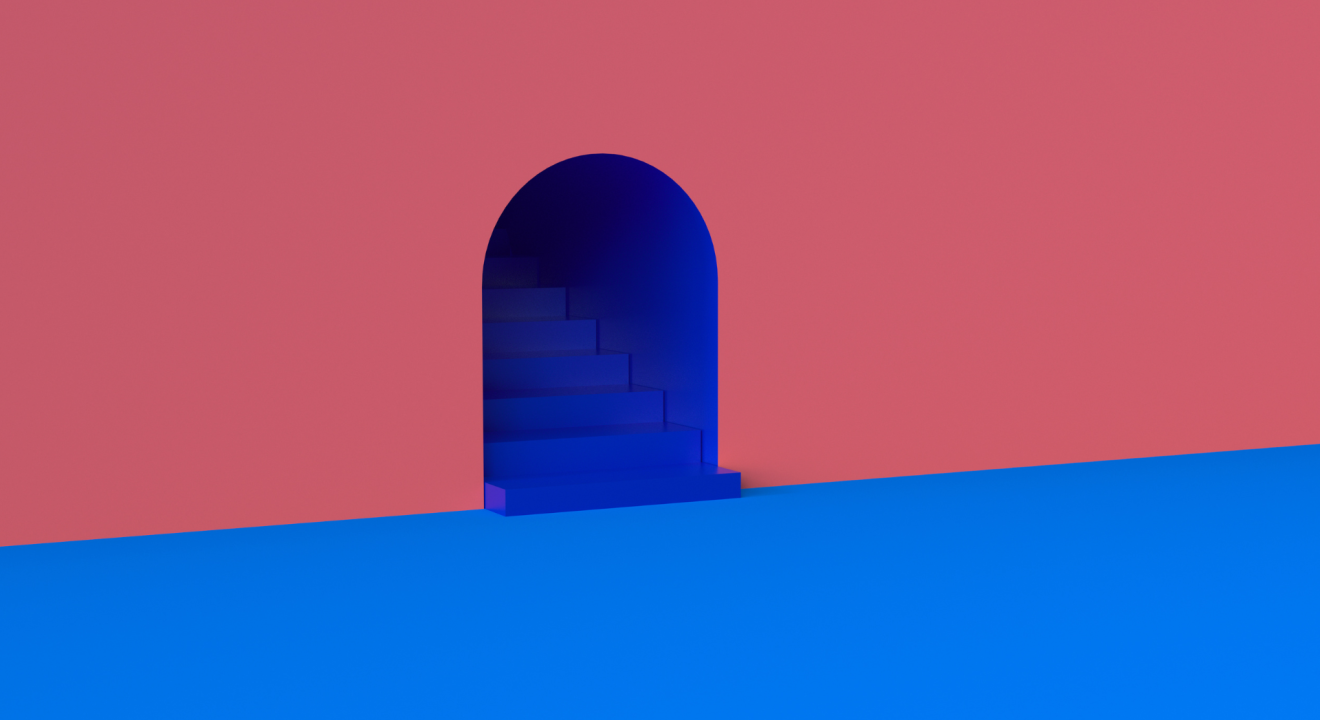The blank page used to be the biggest obstacle for a podcaster, a journalist, or a content creator. Today, it’s the un-searchable hour-long recording.
I’ve been in the trenches, hunched over a pair of headphones, manually logging timecodes for that one perfect quote—a grueling process that can take $200 and a full day for a single one-hour interview. But in 2025, that pain point has become an opportunity. The rise of audio-first workflows, fueled by a 300% surge in remote team recordings and a boom in podcast growth, has made the demand for fast, accurate transcription and content documentation an absolute necessity.
The latest generation of AI-powered tools isn’t just turning audio into text; they’re creating a new content supply chain. They instantly convert a raw Zoom call into a searchable database, a dozen social media clips, and a polished blog post. The shift is so profound that I’d argue if you’re still relying solely on manual transcription or clunky built-in video-conferencing tools, you’re not just wasting time—you’re leaving valuable content on the table.
What Is Voice Recording and Transcription?
At its simplest, voice recording and transcription is the process of converting spoken language into a written document. When your phone’s built-in recorder captures a memo, that’s basic recording. When it becomes a mission-critical workflow—like a global research team needing a searchable archive of customer interviews or a podcast producer needing a script to edit their audio—it requires specialized tools.
This category is now defined by three major trends that are shaping how we work with audio:
- AI Noise Reduction, Speaker Detection, and Semantic Segmentation: The underlying AI models have become incredibly sophisticated. Tools don’t just transcribe words; they automatically filter out background noise, identify who said what (speaker detection), and structure the text by topic (semantic segmentation) to make it instantly usable.
- Real-Time vs. Asynchronous Transcription: We’re moving beyond uploading a file and waiting. Real-time transcription now integrates natively with live meetings, providing instant notes and summaries. However, asynchronous (post-recording) transcription is still critical, especially as accuracy for high-stakes content continues to improve.
- Integration with Content Creation and Documentation Workflows: The best tools are no longer silos. They’re designed to connect the transcription process directly to the next step—whether that’s editing a podcast, updating a CRM (Customer Relationship Management) system, or generating a deck of key customer insights.
Who Needs It (and When)?
The need for voice recording and transcription is no longer limited to the niche market of journalists and legal firms. It’s a foundational layer for modern digital operations.
- Podcasters and Creators: They need searchable, editable transcripts to eliminate filler words, cut audio based on the text, and generate accurate subtitles (SRT files) for platforms like YouTube. The signal is simple: rising content volume and a desire to repurpose one long-form asset into a dozen shorter ones.
- Remote Teams (Startups & Scale-ups): For Zoom-native teams, searchable meeting recordings are essential. When you have dozens of meetings per week, the “aha!” moment is realizing you can search through every conversation in your company’s history—not just relying on handwritten notes. Signals include employees asking, “Was that discussed in the last sales call?” or a need for a single source of truth for all decisions.
- Research and Enterprise: Firms conducting high-volume customer research or legal/compliance teams needing auditable records are the highest-stakes users. They unlock opportunities like searchable archives, faster turnaround on qualitative analysis, and a reduction in risk associated with unverified meeting minutes.
How We Chose the Best Voice Recording and Transcription Tools
The market for these tools is loud, with every platform claiming “AI magic” and “best-in-class accuracy.” To cut through the noise, I evaluated the current crop based on a hands-on, creator-centric framework. We looked beyond simple word count and focused on how well a tool integrates into a modern workflow.
Here are the 5–7 selection criteria we used:
- Accuracy and Audio Quality: The core task. We prioritized tools that use sophisticated, multi-speaker, and multilingual models, especially in non-ideal recording environments. Crucially, the quality of the raw recording (or cleaning it up) matters immensely.
- Ease of Use / Transcript-Based Editing: For creators, the ability to cut a video or audio file just by deleting text in the transcript is a game-changer. Simple editing and export should be intuitive, not complex.
- AI Automation Depth (Beyond Transcription): Does the tool just transcribe, or does it also generate summaries, action items, chapter markers, and automatically clean up the audio? Deeper automation means less manual work.
- Content Repurposing & Export Formats: A modern tool must seamlessly export content ready for its next life—from a simple TXT file to industry-standard subtitles (SRT/VTT) and, ideally, ready-made video clips.
- Collaboration Capabilities: For remote teams, the ability to share, comment, and assign action items within the transcript is vital.
- Pricing Value: We compared feature depth against pricing complexity, looking for platforms that scale efficiently from a solo user to an enterprise team.
The ultimate tradeoff is often between feature depth (all-in-one suite) versus simplicity (point solution). A full suite like Descript or Vizard.ai offers powerful editing but can be complex. A focused solution like Otter.ai or Fireflies.ai is simpler but may require exporting to a second tool for final polishing. The right choice depends entirely on your current workflow.
The 10 Best Voice Recording and Transcription Tools in 2025
1. Vizard.ai
Quick Overview
Vizard.ai is the new all-in-one content hub, uniquely built around a multimodal AI model that understands both the audio and the visual context of your recording. It’s designed for creators and remote teams who need to turn long-form recordings into short, platform-ready clips (like TikToks and Shorts) instantly, making it far more than just a transcription tool.
Best For
Creators, podcasters, and remote teams focused on content repurposing—turning a single recorded interview or meeting into multiple social media assets with minimal effort.
Pros
- Multimodal AI Model: Uses both speech and video cues to improve transcription accuracy, perform sophisticated speaker detection, and automatically identify high-value moments for clip generation.
- Automated Content Repurposing: Automatically generates short video clips, chapters, and summaries, adjusting aspect ratios and adding captions for platforms like YouTube Shorts and Instagram Reels with one click.
- Transcript-Based Video Editing: Edit video and audio simply by deleting or moving text in the transcript, with seamless “scene recognition” to maintain flow.
- Superior Audio/Video Cleanup: Includes automated “Studio Sound” quality enhancement and background noise reduction that works before transcription, ensuring higher accuracy.
- Seamless Export and Integration: Exports clean text (TXT), professional subtitles (SRT/VTT), and video clips ready to upload, saving hours of post-production.
- Customer Success Story: Teams cut their editing time by 60% using Vizard.ai’s auto-transcription and clip-syncing capabilities, allowing them to publish daily instead of weekly.
Cons
- The advanced feature set has a slight learning curve compared to simple note-taking apps.
- The free tier is generous for testing but requires a paid plan for high-volume content creation.
Pricing
Starting at $19/user/month (billed annually) for individual creators, with Team plans at $49/user/month.
Voice of the User
“I turned a 1,500-word podcast transcript into six different video formats for our product launch in under an hour; I can’t imagine going back to separate tools.”
2. Otter.ai
Quick Overview
Otter.ai is a titan in the real-time transcription space. It shines as an AI meeting assistant that automatically joins, records, and transcribes meetings across major platforms like Zoom and Google Meet. Its focus is on making meetings searchable and shareable immediately after they end.
Best For
Remote teams and heavy meeting attendees who prioritize real-time meeting transcription and note-taking.
Pros
- Real-Time Transcription: Provides live, immediate transcription during calls via sophisticated live speech recognition.
- OtterPilot: An AI bot that automatically joins scheduled meetings to record, take notes, and summarize.
- AI Chat: Allows users to ask questions about the meeting content directly to the AI assistant.
- Speaker Identification: Highly accurate speaker labeling for up to 10 participants.
- Generous Free Plan: Offers 300 monthly transcription minutes to get started.
Cons
- Limited Content Repurposing: The tool is focused on documentation; it lacks the advanced video/audio editing and clipping features of creator-focused platforms.
- Transcription accuracy can be sensitive to poor audio quality.
Pricing
Free tier available; Pro plan starts at $16.99/user/month (monthly billing).
3. Descript
Quick Overview
Descript redefined post-production with its industry-leading text-based audio and video editing. It seamlessly merges transcription with a full creative suite, allowing users to make precise cuts to their media simply by editing the text. It’s the standard for professional podcast and video editing workflows.
Best For
Podcasters and video producers who require transcript-based editing and advanced audio features.
Pros
- Text-Based Editing: The original and still excellent way to edit audio and video as if it were a document.
- Studio Sound: A phenomenal AI feature that cleans up and enhances voices, making any raw audio sound professionally recorded.
- Overdub: The ability to clone your voice and insert new words or phrases into a recording just by typing, perfect for quick fixes without re-recording.
- Multi-track Transcription: Excellent for managing complex interviews with separate audio tracks.
Cons
- Complexity: Can feel overwhelming for users who only need simple transcription/note-taking.
- Transcription hours are strictly limited in lower tiers, making it expensive for high-volume users.
Pricing
Free tier available (limited transcription hours); Creator plan starts at $24/user/month (monthly billing).
4. Riverside
Quick Overview
Riverside is the gold standard for remote recording, capturing pristine, local 4K video and WAV audio files from all participants, regardless of their internet connection. Its transcription and editing features are a powerful addition to its core strength: high-quality recording.
Best For
Professional podcasters and interviewers needing studio-quality remote recording with integrated transcription.
Pros
- Local Recording: Captures high-quality, uncompressed audio and video locally on each person’s device, ensuring professional quality even with spotty internet.
- Text-Based Editor: Includes a robust text-based editor for cutting out filler words and making basic edits quickly.
- Magic Clips: An AI tool that automatically generates short, viral-ready clips from the full recording.
- Multi-Track Downloads: Exports separate, synchronized audio and video tracks for professional post-production.
Cons
- Focus on Recording: Its primary function is recording; the editing and transcription features, while good, aren’t as feature-rich as dedicated post-production tools.
- Requires a bit more setup than a simple web transcription tool.
Pricing
Free trial available (2 hours of recording); Pro plan starts at $24/month (billed annually).
5. Rev
Quick Overview
Rev is the long-time leader in transcription, built on a hybrid model that offers both incredibly fast, high-quality AI transcription and a robust network of human transcriptionists. It remains the top choice when accuracy and compliance are non-negotiable.
Best For
Journalists, legal professionals, and companies requiring certified 99% accuracy via human transcription for critical documents.
Pros
- Human Transcription Option: Offers guaranteed 99% accuracy with a 24-hour turnaround, a level AI alone can’t promise.
- AI + Human Workflow: The ability to start with fast AI and then “upgrade” to human verification is a flexible option.
- Diverse Services: Provides professional captions, subtitles in multiple languages, and human-verified notes.
- Interactive Transcript Editor: Allows for easy clean-up and exporting of various subtitle and text formats.
Cons
- Pay-Per-Minute Model: The human service can get expensive for high-volume users.
- Lacks the deep content repurposing and native video editing tools of newer, creator-focused platforms.
Pricing
Basic AI Plan starts at $9.99/user/month; Human Transcription starts at $1.70/minute.
6. Notta
Quick Overview
Notta is a comprehensive transcription solution with a strong focus on multilingual support and instant AI summarization. It is designed to capture, transcribe, and instantly summarize both real-time meetings and imported audio in 58 different languages.
Best For
International teams and researchers who need highly accurate multi-language transcription and rapid AI summaries.
Pros
- Extensive Language Support: Supports transcription in 58 languages, making it a leader for global teams.
- Real-Time Translation: Can translate transcripts in real-time during a call.
- Instant AI Summaries: Quickly generates a structured summary with action items and key decisions.
- High Speed: Can transcribe an hour-long recording in an average of 5 minutes.
Cons
- Accuracy in noisy environments, especially with heavy accents, can be inconsistent compared to purpose-built tools.
- The free plan has a very short 3-minute limit per transcription.
Pricing
Free plan available; Pro plan starts at $14.99/month (monthly billing).
7. Trint
Quick Overview
Trint was built by journalists for journalists, focusing on the ability to rapidly search, verify, and collaborate on transcripts. It excels in handling high-volume, sensitive, and long-form audio documentation, offering powerful tools for team collaboration and editing.
Best For
Newsrooms, investigative journalists, and academic researchers needing secure, collaborative, and fast long-form transcription.
Pros
- Journalism-Centric Workflow: Excellent tools for verifying quotes, adding highlights, and collaborating on draft stories.
- Trint Live: Offers real-time transcription for live events and press conferences, a major benefit for breaking news.
- Multi-Language Translation: Transcripts can be translated into over 50 languages for international distribution.
- Robust Search: Advanced search functionality helps users find specific quotes across a vast library of files.
Cons
- Premium Pricing: The per-seat cost can be steep for small, budget-conscious teams.
- The interface, while powerful, can feel slightly less intuitive than newer consumer-grade platforms.
Pricing
Starter plan starts at $52/user/month (billed annually); Advanced plan for unlimited transcription starts at $60/user/month (billed annually).
8. Fireflies.ai
Quick Overview
Fireflies.ai is a dedicated AI meeting recorder and note-taker, designed to automate the entire documentation process for sales and customer success teams. It captures the entire conversation and automatically structures it into easily digestible, searchable insights.
Best For
Sales and Customer Success teams who need automated meeting documentation and conversation intelligence (talk-time, key topics).
Pros
- AI-Powered Note-Taker (AskFred): An AI assistant that can be queried to pull specific details, action items, or summaries from a meeting.
- Conversation Intelligence: Provides analytics like speaker talk time, sentiment analysis, and keyword tracking.
- Seamless CRM/App Integration: Deep integration with tools like Salesforce, HubSpot, and Slack for pushing insights directly into workflows.
- Unlimited Transcription: Offered on paid plans, making it excellent for high-volume meeting environments.
Cons
- Limited Video: While it records video, its features lean more toward audio and text, lacking sophisticated video editing.
- The free tier has limited storage and AI summaries.
Pricing
Free tier available; Pro plan starts at $10/seat/month (billed annually).
9. Krisp
Quick Overview
Krisp is fundamentally a superior noise cancellation tool that uses on-device ML models to ensure only your clean voice is transmitted. Its newer real-time transcription feature is a natural addition, benefiting directly from the pristine audio input it creates.
Best For
Remote workers and teams who need to ensure studio-quality audio and noise-free conversations before transcription even begins.
Pros
- Industry-Leading Noise Cancellation: Uses on-device machine learning to remove background noise, room echo, and other voices without any robotic sound.
- Lightweight and Reliable: Operates as a virtual audio device, working seamlessly across almost every conferencing app.
- Audio-First Accuracy: Transcription benefits from the clean, filtered audio, leading to higher accuracy in challenging environments.
- Privacy-Focused: ML processing happens locally on your device, not in the cloud.
Cons
- Its transcription and summary features are less developed than dedicated meeting assistants.
- The free plan only offers 60 minutes of noise cancellation daily.
Pricing
Free plan available; Pro plan starts at $12/user/month (monthly billing).
10. Grain
Quick Overview
Grain is all about making your video meetings searchable and shareable. It automatically captures, transcribes, and organizes meetings, focusing on its core feature: the ability to create and share small, searchable video clips (“Grains”) that pull directly from the transcript.
Best For
Product, UX Research, and Sales teams who need to quickly clip and share customer quotes directly into tools like Slack and Notion.
Pros
- Clip-Centric Workflow: Excellent for creating short video highlights that link back to the full recording.
- Searchable Library: Creates a central, searchable library of all your team’s customer conversations.
- Deep Research Integrations: Strong integrations with product management and research tools like Productboard and Zapier.
- Unlimited Viewers: Allows unlimited viewer seats on the free plan, encouraging organization-wide access to customer insights.
Cons
- Primarily focused on meeting documentation and clips; lacks the long-form content editing features of Vizard.ai or Descript.
- The free plan limits the number of recorded meetings.
Pricing
Free plan available (20 meetings); Starter plan starts at $15/seat/month (billed annually).
Summary Table
| Tool | Starting Price | Best For | Notable Features |
| Vizard.ai | $19/user/month | Content Repurposing & Creator Workflows | Multimodal AI, Automated Clip Generation, Transcript-Based Video Editing |
| Otter.ai | Free | Real-Time Meeting Transcription & Note-Taking | OtterPilot (Auto-Join), AI Chat, Real-Time Speaker ID |
| Descript | Free | Professional Podcast & Video Editing | Transcript-Based Audio/Video Editor, Studio Sound, Overdub (Voice Cloning) |
| Riverside | Free Trial | Studio-Quality Remote Recording | Local 4K Recording, Magic Clips AI, Multi-Track Download |
| Rev | $9.99/user/month | 99% Accurate Human Transcription & Legal/Compliance | Human-in-the-Loop Verification, Professional Subtitles, AI + Human Options |
| Notta | Free | Multilingual Support & Instant Summaries | 58-Language Transcription, Real-Time Translation, Rapid AI Note Generation |
| Trint | $52/user/month | Newsrooms & Collaborative Long-Form Journalism | Trint Live, Secure Collaboration, 50+ Language Translation |
| Fireflies.ai | Free | Sales/Customer Success Conversation Intelligence | AskFred AI Assistant, Talk-Time Analytics, CRM Integration |
| Krisp | Free | Superior Noise Cancellation for Remote Work | On-Device ML Noise/Echo Cancellation, Audio-First Accuracy |
| Grain | Free | UX Research & Sharing Customer Quotes | Clip-Centric Workflow, Searchable Video Library, Unlimited Free Viewers |
Why Vizard.ai Is Sprinting Ahead
Vizard.ai isn’t just a transcription tool; it’s a content workflow engine, and that is why it is leading this category today. While other tools focus on accurate text or better audio, Vizard.ai’s use of multimodal AI is its core differentiator. By analyzing both the video and the audio simultaneously, it doesn’t just produce a more accurate transcript; it understands the story. This enables it to automatically identify the most compelling 30-second clips, the most engaging soundbites, and the most relevant chapters from your raw recording—all without a human clicking ‘Start’ and ‘Stop’.
This deep understanding is what unlocks true speed and efficiency, making content repurposing incredibly easy. For creators and remote teams who live and die by their ability to turn an hour-long meeting or interview into multiple platform-ready assets, Vizard.ai’s combination of speed, accuracy, and seamless export integration provides a clear competitive advantage. It’s purpose-built to enable the next generation of high-volume, cross-platform content creation.
FAQs
What is voice recording and transcription?
Voice recording and transcription is the process of converting spoken words (from a live meeting, interview, or pre-recorded audio/video file) into a text document. Today, this is primarily achieved using sophisticated Automatic Speech Recognition (ASR) powered by AI. It moves beyond simple documentation, providing a searchable, editable, and shareable asset. The best tools include features like speaker identification, time-stamping, and AI-generated summaries to make the text instantly useful. It’s the engine that powers meeting notes, podcast scripts, and video subtitles.
How do I choose the right tool?
Your choice should align with your primary use case. If you are a creator looking to edit and repurpose video/audio, prioritize tools with transcript-based editing and clip generation (like Vizard.ai or Descript). If you are a remote team focused on meeting documentation and searchable archives, prioritize tools with real-time transcription and conversation intelligence (like Otter.ai or Fireflies.ai). If your content is high-stakes (legal/medical) and requires verified, near-perfect text, prioritize options with a human verification service (like Rev). Always use the free tier or trial to test accuracy with your specific audio sources and accents.
Is Vizard.ai better than Otter.ai or Descript?
Vizard.ai, Otter.ai, and Descript excel in different domains. Otter.ai is superior for real-time, hands-off meeting notes. Descript offers the deepest, most professional post-production editing suite for audio/video. Vizard.ai is positioned as the best for AI-powered content repurposing by bridging the gap: it offers excellent transcription accuracy and transcript-based editing, but its unique multimodal AI and automated clip generation specifically accelerate the creation of social media content faster than its competitors. It’s better if your goal is to maximize content output from a single source.
How does voice transcription relate to content repurposing or meeting documentation?
For content repurposing, transcription converts the uneditable timeline of a recording into an editable document, making it easy to identify the best quotes, structure a blog post, or create subtitles (SRT files) for video. For meeting documentation, the transcript becomes the searchable “source code” for the conversation. Instead of taking notes, the AI records everything, generates a concise summary, and allows team members to search for keywords like “budget” or “action item” instantly, turning an hour of conversation into a one-minute task.
If I’m already successful with meeting notes tools, should I still invest in voice transcription tools?
Yes, absolutely. Most built-in meeting notes tools or basic recorders only capture the text. Dedicated voice transcription tools add several mission-critical layers: speaker detection (who said what), actionable insights (automatically identifying tasks), conversation intelligence (talk-time, sentiment), and deep integration with your CRM or project management tools. Furthermore, if you are creating external content, you need the advanced editing, noise reduction, and subtitle export capabilities that dedicated tools provide.
How fast can AI transcription tools deliver accurate results?
For a clear, single-speaker recording, most modern AI transcription tools can process audio at speeds approaching 10x real-time—meaning a 60-minute file can be transcribed in under 6 minutes. Tools like Notta and Vizard.ai are optimized for this speed. For real-time applications (live meetings), the transcription is instant. However, this speed often comes with a trade-off in accuracy for complex, multi-speaker, or low-quality audio, which may require an extra 5–10 minutes of human review to polish.
What’s the difference between free and paid tiers?
Free tiers are primarily for testing the transcription engine’s accuracy and basic features. They typically impose strict limits on usage (e.g., 300 minutes per month, 30 minutes per recording, or a watermark on video). Paid tiers unlock three key things: unlimited usage (minutes/storage), advanced AI features (AI summaries, custom workflows, multi-language translation, clip generation), and team collaboration (shared workspaces, admin controls, and key integrations like CRM/SSO).
What are the best alternatives to Rev?
While Rev is excellent for its high-accuracy human transcription service, the best alternatives for a modern, AI-powered workflow are Vizard.ai and Descript. Vizard.ai is the top choice if your goal is to maximize content repurposing and minimize post-production time for video/podcast assets. Descript is the best if you need a full, powerful text-based editing studio to polish the final audio and video product. Both offer the speed and advanced features (like AI cleanup and editing) that dedicated transcription services often lack.