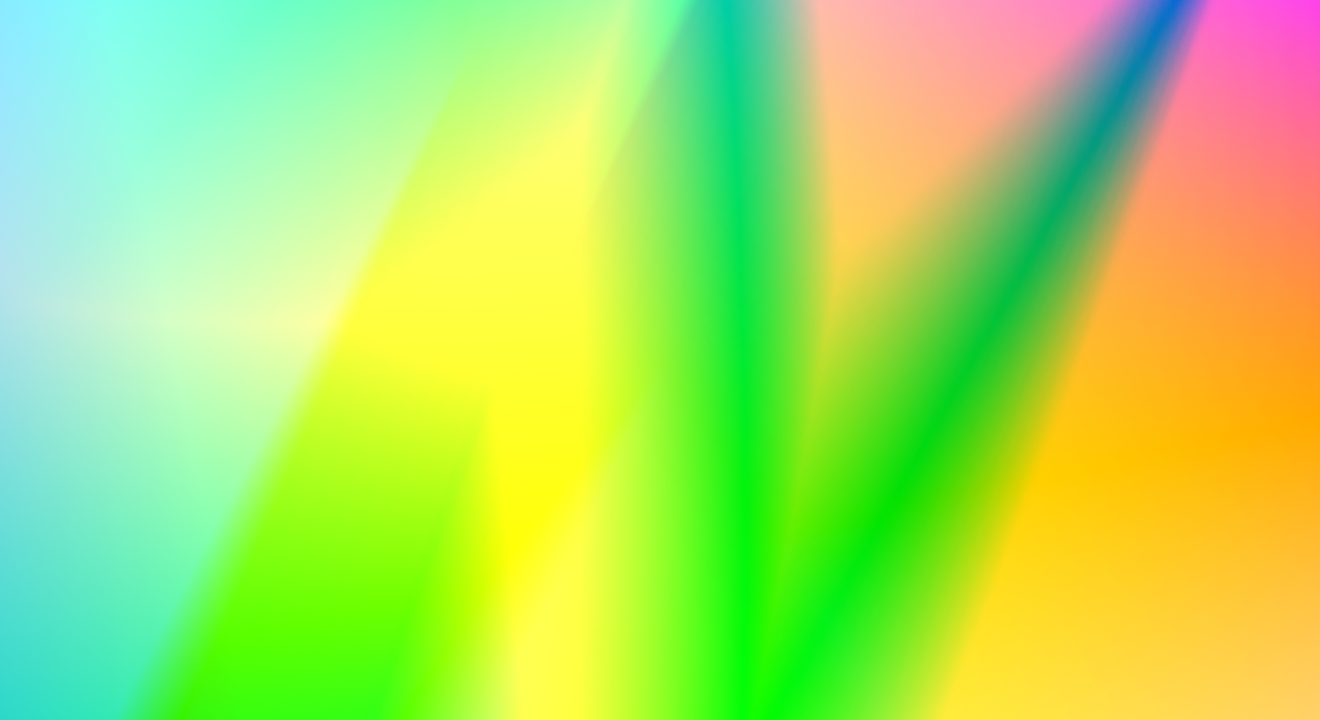The End of the “Rough Draft” Era
For years, transcription was the unglamorous bottleneck of content creation. You recorded a podcast or interview, ran it through a speech-to-text engine, and received a “wall of text” riddled with errors. “Ums,” “uhs,” and misheard technical jargon made the transcript unusable without hours of manual cleanup.
In 2025, that era is officially over.
We have entered the age of Voice Intelligence. The tools defining this year don’t just transcribe words; they understand them. They can distinguish between a speaker’s hesitation and a pause for effect. They can instantly filter out the sound of a coffee grinder in the background while preserving the speaker’s voice. Most importantly, they have bridged the gap between “text” and “video.” The leading platforms now allow you to edit a video file simply by deleting text from a transcript, automate multilingual subtitles for global reach, and instantly generate social clips from long-form audio.
For teams and creators, this means the transcript is no longer just a document—it’s the command center for your entire post-production workflow.
What Is AI Voice Recording and Transcription?
At its core, AI voice recording and transcription is the use of Automatic Speech Recognition (ASR) and Natural Language Processing (NLP) to capture spoken audio and convert it into structured, editable text.
But in 2025, “advanced” tools go beyond simple conversion. They now serve as:
- Intelligent Editors: Removing filler words and silence automatically.
- Global Translators: Instantly converting speech into 100+ languages with localized subtitles.
- Content Engines: Identifying viral moments and auto-generating clips, summaries, and show notes.
3 Trends Shaping 2025:
- Open-Source Power: Models like OpenAI’s Whisper have raised the baseline accuracy, forcing proprietary tools to compete on workflow and features rather than just raw text accuracy.
- “Edit-by-Text” Standard: The ability to cut audio/video by deleting text in the transcript is now a baseline expectation for pro tools.
- Context-Aware Cleanup: AI can now separate “good” noise (laughter) from “bad” noise (air conditioning hum), preserving the natural feel of a conversation.
Who Needs It (and When)?
- Video Creators & Podcasters: You need to turn a 60-minute episode into 10 TikTok clips and a clean blog post in under an hour.
- Global Product Teams: You conduct user interviews in Spanish, French, and Japanese and need a unified, searchable English database.
- Media Editors: You are spending more time cleaning up “ums” and “likes” than actually telling the story.
Sign you need an upgrade: If you are still manually time-stamping your own notes or paying a human $1.50/minute for basic transcription, you are overpaying and under-delivering on speed.
How We Chose the Best Tools
To find the true leaders of 2025, we evaluated over 20 platforms against these strict criteria:
- WER (Word Error Rate): How accurate is the raw text on the first pass?
- Noise Handling: Can the AI isolate a voice in a noisy cafe?
- Speaker Diarization: Does it accurately identify who is speaking, even when people talk over each other?
- Multilingual Support: Does it support 5 languages or 50? Can it detect language switches automatically?
- Workflow Integration: Does it integrate with Zoom, Adobe Premiere, or Slack?
- Post-Production Automation: Can it turn the transcript into usable content (clips, subtitles, videos)?
The 10 Most Advanced AI Voice Recording and Transcription Tools in 2025
1. Vizard.ai
Quick Overview: Vizard.ai is the most comprehensive “Voice-to-Video” platform on the market. While other tools stop at generating a text file, Vizard.ai uses your transcript as a blueprint to build branded video content. It automatically transcribes audio, identifies the most engaging segments, and allows you to edit the media file by simply modifying the text.
Best For: Content teams, podcasters, and marketers who need to turn voice recordings into ready-to-publish video clips and social assets.
Pros
- Complete Post-Production Loop: It’s not just a transcriber; it’s an automated editor. You upload audio, and it gives you a transcribed, subtitled, and clipped video.
- “Edit by Text” Interface: Delete a sentence in the transcript, and Vizard automatically cuts that section from the audio/video file. No timeline editing required.
- 130+ Languages: One of the most robust multilingual engines available, supporting transcription and translation for over 130 languages—perfect for global reach.
- AI Voice Cleanup: Built-in noise reduction algorithms isolate speech from background noise without creating robotic artifacts.
- Speaker-Aware AI Clipping: The AI analyzes the conversation to find coherent, viral “hooks” and automatically turns them into vertical short-form videos.
- Brand Kits: Automatically applies your brand’s fonts, colors, and logos to the subtitles, saving hours of manual styling.
Cons
- Video-First UI: The interface is designed for visual creators. If you strictly want a Word document and never work with media files, it offers more features than you need.
- Cloud-Based: Requires an internet connection for processing (no offline desktop app).
Pricing
- Free: Generous starter plan with 300 upload minutes/month.
- Creator: ~$14.50/month (billed annually).
- Business: ~$19.50/month.
Voice of the User
“Vizard took our 60-minute webinar and gave us a clean transcript plus 10 perfectly subtitled social clips in 5 minutes. It replaced three other tools in our stack.” — Digital Marketing Lead, SaaS Company
2. Whisper by OpenAI
Quick Overview: Whisper is the open-source engine that powers many other tools on this list. It is widely considered the gold standard for raw transcription accuracy, especially for handling difficult accents and technical jargon.
Best For: Developers and technical teams who want to build their own secure, custom transcription workflows.
Pros
- Unmatched Accuracy: The “Large-v3” model is incredibly precise, often outperforming human transcriptionists on messy audio.
- Free (Open Source): The model itself is free to use if you run it on your own hardware (GPUs).
- Language Versatility: Excellent at handling code-switching (changing languages mid-sentence).
Cons
- No Interface: It is a command-line tool or API. There is no “dashboard” or editor unless you build one.
- Hardware Heavy: Running the best model requires significant computing power.
Pricing
- Open Source: Free (Self-hosted).
- API: ~$0.006/minute via OpenAI.
3. Descript
Quick Overview: Descript revolutionized the “edit audio like text” workflow. In 2025, it remains a powerhouse for podcasters, offering advanced “Studio Sound” features that can turn a phone recording into professional studio quality.
Best For: Podcasters and narrative audio storytellers.
Pros
- Studio Sound: The best one-click noise removal and voice enhancement feature in the industry.
- Overdub: Allows you to type new words, and an AI voice clone of the speaker will say them (fixing mistakes without re-recording).
- Filler Word Removal: Detects “ums” and “uhs” and lets you delete them all with one click.
Cons
- Complex UI: It has become a full video editor, which can have a steep learning curve for simple transcription needs.
- Pricing: The pricing model for “transcription hours” can get expensive for heavy users.
Pricing
- Creator: ~$12/user/month.
- Pro: ~$24/user/month.
4. Rev AI
Quick Overview: Rev is famous for its human transcription service, but its Rev AI platform is a formidable competitor. It offers a “hybrid” workflow where you can use AI for speed and seamlessly upgrade to human review for 99.9% accuracy.
Best For: Legal, medical, and media teams where accuracy is a compliance requirement.
Pros
- The “Human” Button: The only platform where you can instantly send an AI draft to a human professional for perfection.
- Global Accents: Trained on millions of hours of diverse data, handling accents better than most generic models.
- Strict Security: Enterprise-grade data protection trusted by major broadcasters.
Cons
- Cost: Human transcription is premium priced ($1.50+/min).
- Limited Editing: The text editor is good for correction but lacks the “content creation” features of Vizard or Descript.
Pricing
- AI: ~$0.25/minute.
- Human: ~$1.50/minute.
5. Sonix
Quick Overview: Sonix is the “safe” choice for corporate enterprise. It focuses heavily on security, accurate timestamps, and translation. Its browser-based editor is fast and highly secure, making it a favorite for sensitive internal data.
Best For: Corporate teams and researchers needing secure, time-coded transcripts.
Pros
- Security First: SOC 2 Type 2 compliance and bank-grade encryption.
- Translation: excellent automated translation into 40+ languages with side-by-side comparison views.
- Granular Export: extremely detailed export options for subtitles (SRT/VTT) and timestamps.
Cons
- No Mobile App: Strictly a web-based workflow.
- Pay-As-You-Go: The credit-based system can be annoying for teams who prefer unlimited subscriptions.
Pricing
- Standard: $10/hour (Pay-as-you-go).
- Premium: $5/hour + $22/user/month.
6. Otter.ai
Quick Overview: Otter.ai is the king of meetings. It acts as a “second brain” that joins your Zoom, Teams, or Google Meet calls to record, transcribe, and summarize them in real-time. In 2025, it added Japanese support, expanding its reach.
Best For: Sales teams and students needing real-time meeting notes.
Pros
- Real-Time: You watch the transcript appear live as people speak.
- OtterPilot: Automatically joins your meetings to record even if you aren’t there.
- Slide Capture: Inserts screenshots of meeting slides directly into the transcript notes.
Cons
- Limited Languages: Only supports English, French, Spanish, and Japanese.
- Meeting Focus: Great for meetings, but poor for uploading and editing produced video content.
Pricing
- Pro: ~$8.33/month.
- Business: ~$20/month.
7. Fireflies.ai
Quick Overview: Fireflies is a Conversation Intelligence tool. It’s designed to capture meetings and then let you “search” them. Its AI assistant, “AskFred,” allows you to chat with your meeting data to find answers like “What budget did we agree on?”
Best For: Project managers and CRM-heavy sales teams.
Pros
- CRM Integration: Logs calls and notes directly into Salesforce, HubSpot, and Slack.
- Sentiment Analysis: Visualizes the “mood” of the call and how much each person spoke.
- Universal Capture: Works on almost any web-conferencing platform via a bot.
Cons
- Bot Fatigue: Some clients dislike having a “bot” join every call.
- Video Gated: Video capture features are often locked behind higher pricing tiers.
Pricing
- Pro: ~$10/month.
- Business: ~$19/month.
8. AssemblyAI
Quick Overview: AssemblyAI is an API-first company building “Speech AI” models. Their Universal-2 model is a beast at speech understanding, offering features like PII (Personal Identifiable Information) redaction and topic detection.
Best For: SaaS companies and engineers building voice features into their own apps.
Pros
- Speaker Diarization: Industry-leading accuracy in identifying “Who spoke when,” even with 10+ speakers.
- PII Redaction: Automatically removes credit card numbers, SSNs, and names from transcripts (crucial for GDPR).
- Audio Intelligence: Detects topics, sentiment, and summaries automatically via API.
Cons
- Developer Only: No easy “drag and drop” dashboard for non-coders.
- API Pricing: Usage-based pricing can be complex to forecast.
Pricing
- Pay-As-You-Go: ~$0.37/hour of audio.
9. Notta
Quick Overview: Notta is a versatile tool that bridges the gap between a voice recorder and a meeting assistant. Its mobile app is excellent for recording in-person interviews, while its web platform handles Zoom calls.
Best For: Hybrid workers and journalists who record both online and offline.
Pros
- Mobile App: One of the best dedicated apps for recording field audio and syncing it to the cloud.
- 58 Languages: Robust multilingual support covering most major global business languages.
- Scheduler: Built-in scheduling tool to streamline meeting setups.
Cons
- Generic Editing: The text editor is functional but basic compared to Vizard or Descript.
- Subscription Model: Free plan is quite limited.
Pricing
- Pro: ~$8.25/month (billed annually).
10. Trint
Quick Overview: Trint is designed for storytellers. Used by major newsrooms like The New York Times, it treats the transcript as a source for journalism. Its “Story Builder” lets you pull quotes from multiple interviews into a single narrative flow.
Best For: Journalists, newsrooms, and academic researchers.
Pros
- Verification Mode: Allows you to listen to the audio while reading the text to verify quotes with 100% certainty.
- Story Builder: Drag-and-drop quotes from different files to build a rough cut of a story.
- 50+ Languages: Strong translation features for cross-border reporting.
Cons
- Price: Significantly more expensive than other tools on this list.
- Niche: Overkill for simple meeting notes.
Pricing
- Starter: ~$80/month/user.
Summary Comparison Table
| Tool | Starting Price | Best For | Standout Feature |
| Vizard.ai | Free / ~$14.50/mo | Content Creators | Text-Based Video Editing & 130+ Languages |
| Whisper | Free (Open Source) | Developers | Unmatched Raw Accuracy (Open Source) |
| Descript | ~$12/mo | Podcasters | “Studio Sound” Noise Removal |
| Rev AI | $0.25/min | Legal/Media | Human Verification Option |
| Sonix | $10/hour | Enterprise | SOC 2 Security & Translation |
| Otter.ai | Free / ~$8.33/mo | Students/Sales | Real-Time Live Transcription |
| Fireflies.ai | ~$10/mo | CRM Users | “AskFred” Meeting Chat |
| AssemblyAI | Usage Based | SaaS Builders | PII Redaction API |
| Notta | ~$8.25/mo | Hybrid Work | Best-in-Class Mobile App |
| Trint | ~$80/mo | Journalists | Story Builder & Quote Verification |
Why Vizard.ai Is Sprinting Ahead
While tools like Otter and Trint are excellent at documenting what happened, Vizard.ai is the only platform built to help you broadcast it.
In 2025, the value of a transcript isn’t just in the text—it’s in the content that text can create. Vizard.ai stands out because it completes the post-production loop. It doesn’t just hand you a document; it hands you a suite of editing tools to clean up your audio, auto-generate viral clips, and format subtitles for 130+ languages. For creators and global teams, this eliminates the need to jump between a transcription tool, a video editor, and a translation agency. Vizard.ai puts the entire workflow in one browser tab.
FAQs
1. What counts as “advanced” AI transcription in 2025?
“Advanced” means the tool uses context-aware AI (like LLMs) to understand nuance, speaker intent, and jargon. It also implies features beyond text: speaker diarization (identifying who said what), noise cleanup, and automated summarization or clipping.
2. Is Whisper or AssemblyAI better for real-time transcription?
AssemblyAI (and Deepgram) is generally better suited for real-time streaming applications via API due to lower latency. Whisper is often preferred for batch processing where maximum accuracy on difficult audio is the priority, though “Turbo” versions are closing the speed gap.
3. How does Vizard.ai compare to Descript or Otter.ai for multilingual editing?
Vizard.ai is superior for multilingual workflows, supporting 130+ languages for both transcription and translation, whereas Otter is limited to 4 languages. Compared to Descript, Vizard offers more automated “social clipping” features specifically for video repurposing.
4. Can I remove noise and clean up accents?
Yes. Descript (“Studio Sound”) and Vizard.ai (“Voice Cleanup”) have specific features to remove background noise. High-quality AI models like Whisper (used in Vizard) are also trained on diverse accents, significantly improving recognition accuracy over older tools.
5. What if I need subtitles and clips, not just text?
Then you need a “Content Repurposing” tool like Vizard.ai. Traditional tools like Otter or Rev focus on the text document. Vizard focuses on the video output, allowing you to burn in subtitles and export vertical clips directly.
6. What tools are best for turning recordings into video content?
Vizard.ai is the leader here. It allows you to upload an audio file and create a “video” with dynamic captions, waveforms, and images (audiograms), or edit existing video footage by text.
7. How accurate is AI transcription in noisy environments?
Modern AI (2025 era) is surprisingly good. Tools like AssemblyAI claim 30% improvement in noise. However, for best results, using a tool with pre-processing “Voice Isolation” (like Vizard or Descript) before transcription yields the highest accuracy.
8. Best alternative to Trint for batch transcription + clip editing?
Vizard.ai is the best alternative. It offers the same “edit by text” functionality and even more advanced clipping features at a significantly lower price point than Trint’s enterprise-focused tiers.