Why Switch from Runway?
Looking for a smoother, more efficient way to edit Instagram videos? While Runway offers powerful AI-driven tools, its complexity and potential performance issues can slow down content creation—especially for users who need quick, mobile-friendly solutions.
Fortunately, plenty of alternatives provide streamlined workflows, intuitive interfaces, and social-media-optimized templates to help you craft engaging Instagram videos with ease. Whether you’re a content creator, marketer, or brand, these 10 Runway alternatives offer the perfect balance of power and simplicity for video editing in 2025. Let’s dive in! 🚀
1. Vizard
Vizard.ai is an innovative video editing tool that leverages AI to simplify the editing process, making it ideal for creators looking to produce professional-quality videos quickly. Its features cater specifically to social media platforms, ensuring content is engaging and polished.
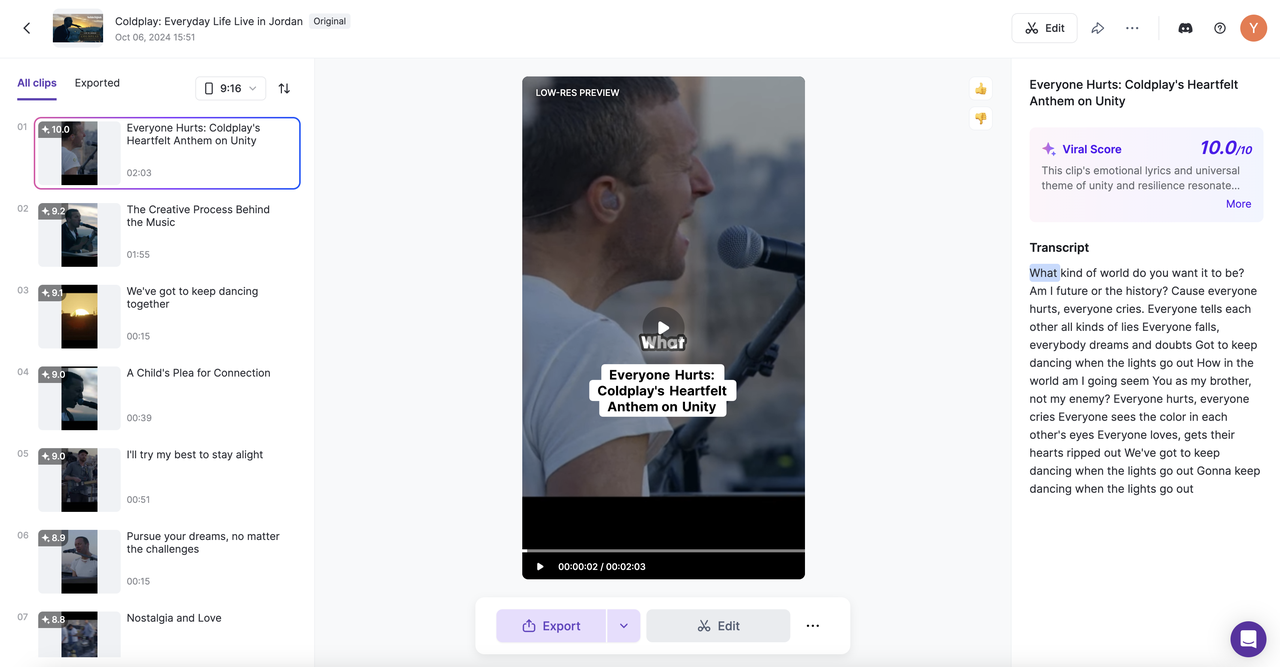
- Pros:
- AI-driven editing saves time on repetitive tasks.
- Automatic captioning enhances accessibility.
- User-friendly interface for easy navigation.
- Cons:
- Limited advanced features compared to professional software.
- Some AI-generated content may need manual adjustments.
- Performance may vary with internet speed.
- Pricing: Free plan available with limited features, but the Pro plan starts at $15/month, Business plan at $20/month, with custom Enterprise pricing.
- Best Use Case: Quick, professional video creation for social media platforms.
2. InShot
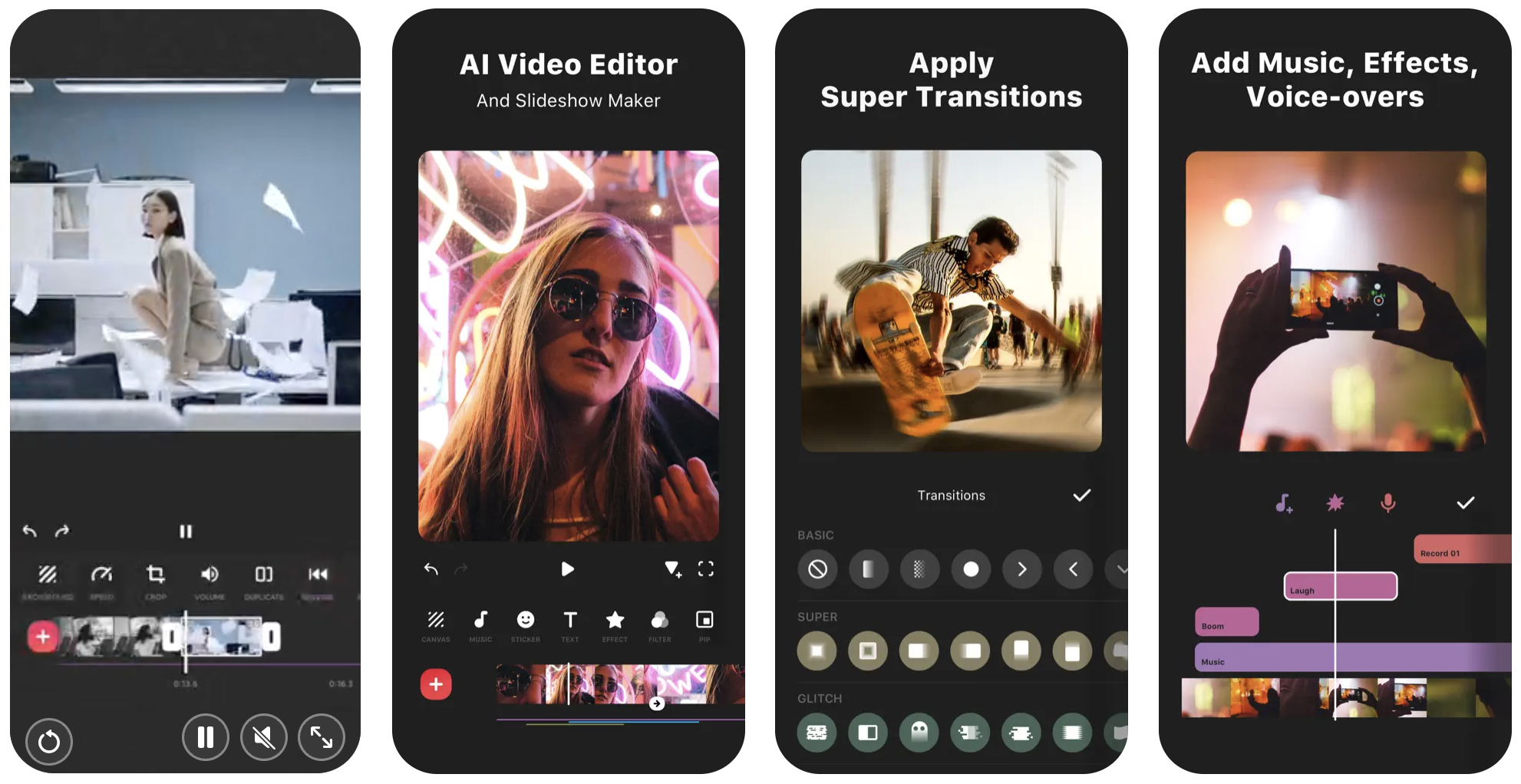
InShot is a powerful mobile video editing app that allows users to create and enhance videos easily, making it a favorite among social media influencers. Its user-friendly design offers a variety of features tailored for quick edits and creative content.
- Pricing: Free (Pro features at $14.99/year)
- Pros:
- Intuitive interface perfect for mobile editing.
- A variety of effects, filters, and transitions.
- Supports multiple aspect ratios for Instagram posts.
- Cons:
- Some features are locked behind a Pro subscription.
- Limited advanced editing options compared to desktop software.
- Ads in the free version can be intrusive.
- Best Use Case: Editing videos for social media on mobile devices.
3. Canva
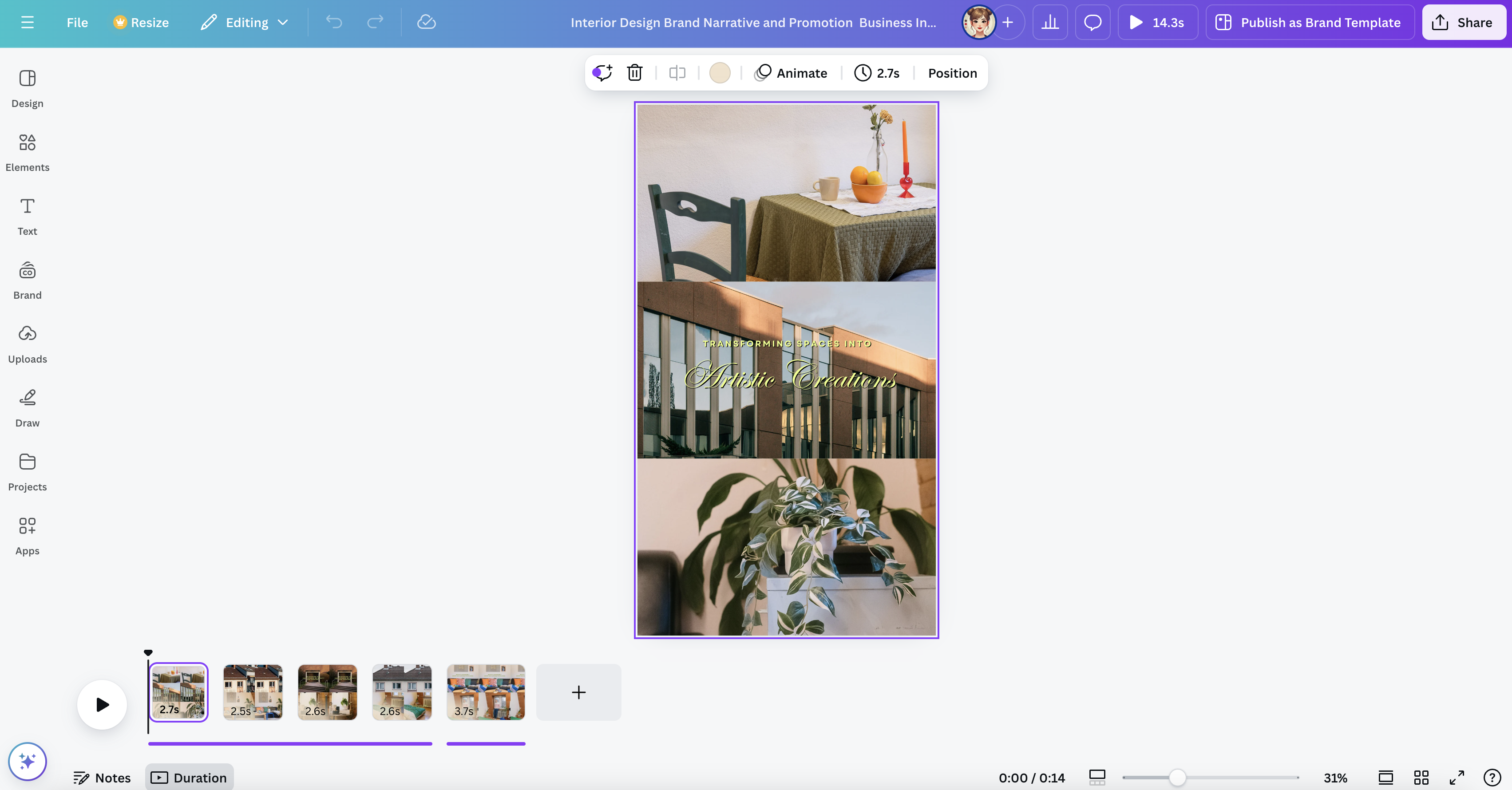
Canva is primarily a graphic design tool that also offers video editing capabilities, allowing users to create visually stunning content effortlessly. With its extensive library of templates and assets, it’s an excellent choice for users focused on branding and aesthetics.
- Pricing: Free (Pro at $12.99/month)
- Pros:
- User-friendly drag-and-drop interface.
- Extensive library of video and design templates.
- Easy integration with graphic design features.
- Cons:
- Video editing features are basic compared to dedicated tools.
- Some advanced features require a Pro subscription.
- Limited control over video transitions and effects.
- Best Use Case: Creating visually appealing social media graphics and videos.
4. KineMaster
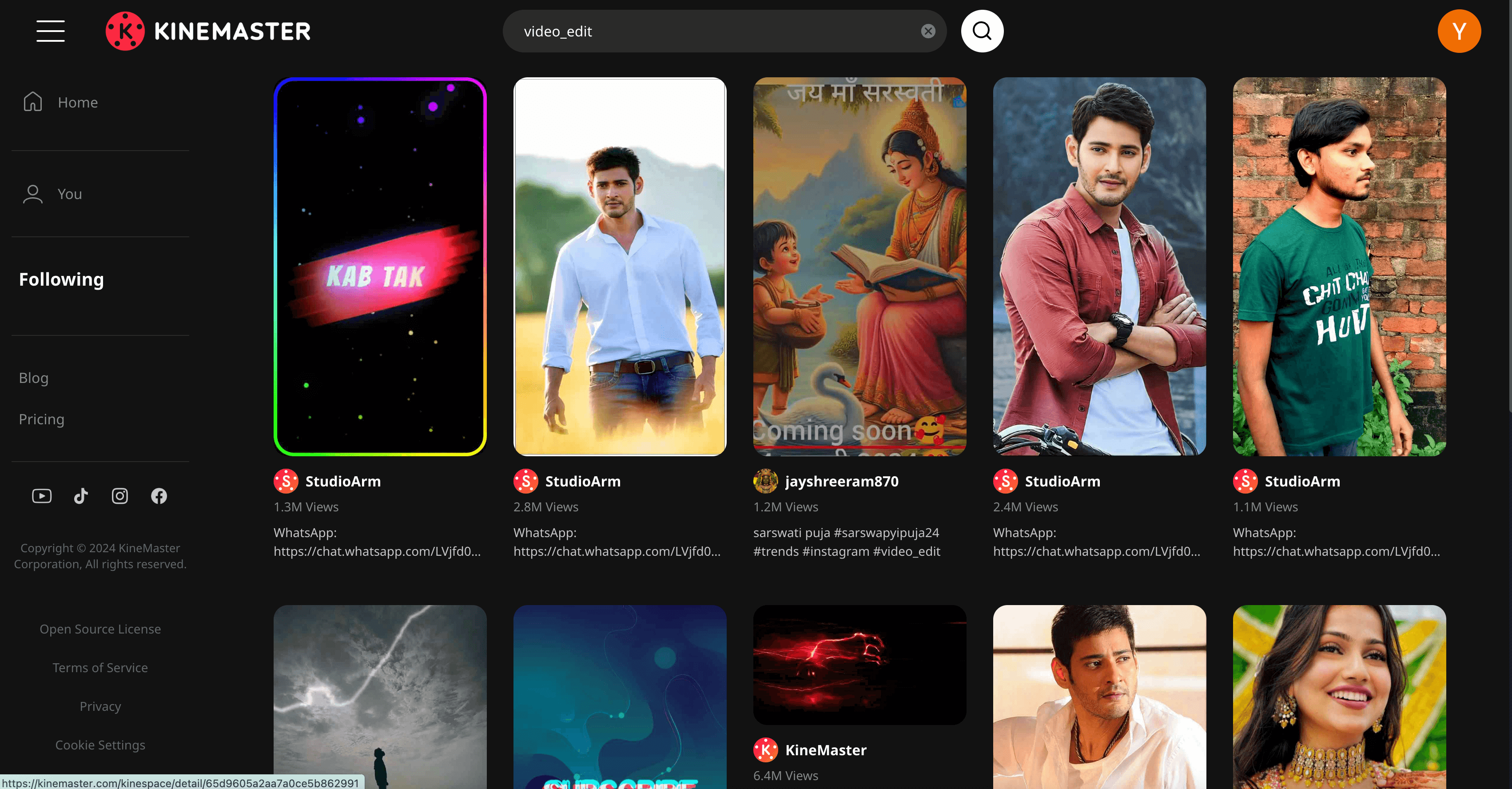
KineMaster is a feature-rich mobile video editing app that provides professional-quality editing tools in a user-friendly format. Ideal for creators looking to produce high-quality videos on the go, it offers multiple layers of video and audio editing.
- Pricing: Free (Premium version at $39.99/year)
- Pros:
- Multi-layer editing for video and audio tracks.
- User-friendly interface with real-time preview.
- Supports 4K video editing.
- Cons:
- Free version includes watermarks on exports.
- Some features require the Premium version.
- Performance can be affected by device capabilities.
- Best Use Case: High-quality mobile video editing for social media.
5. VEED.io
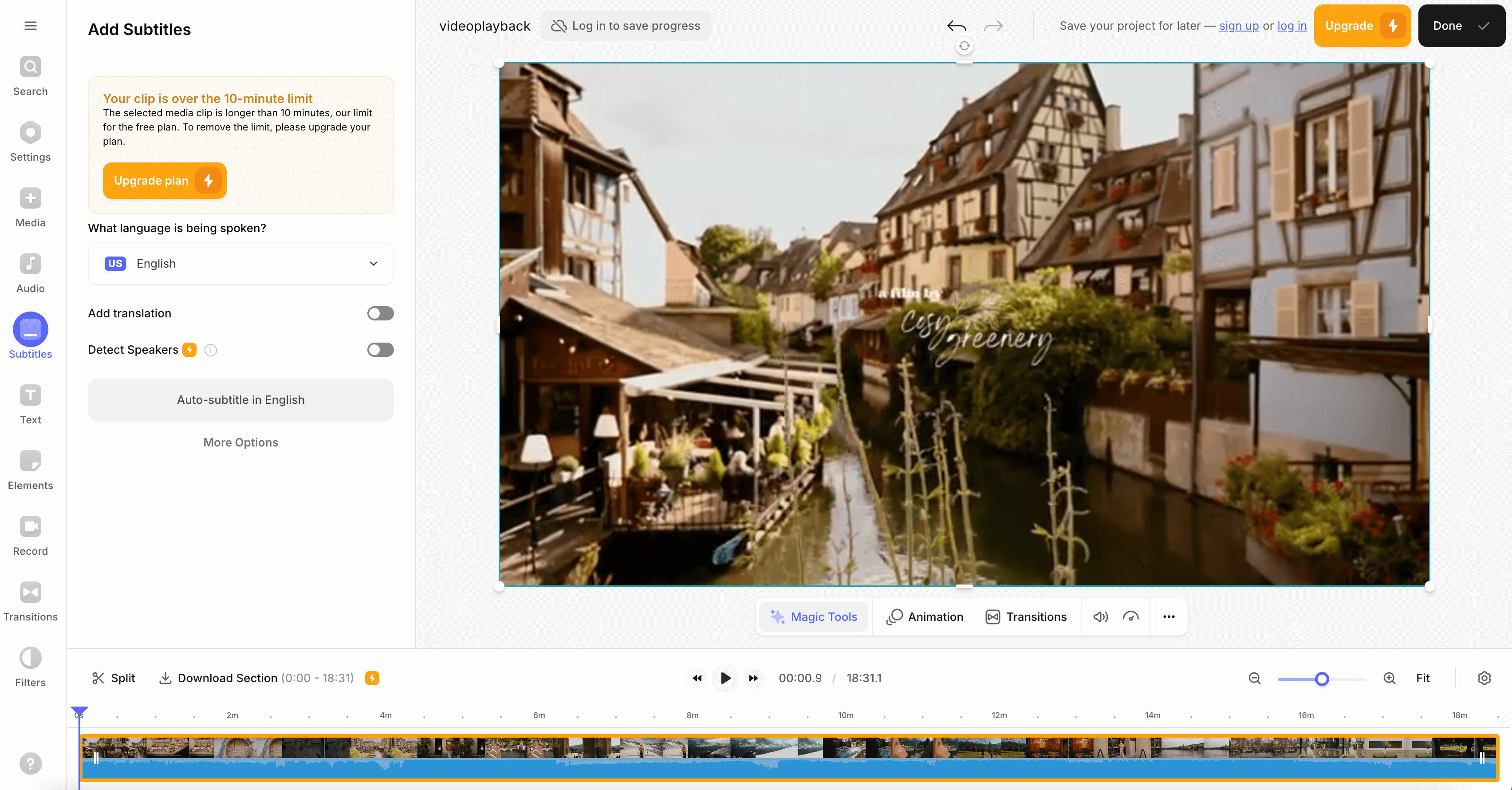
VEED.IO is an online video editor designed for simplicity and speed, making it easy to create videos without downloading software. Its range of features includes subtitles and templates, making it suitable for social media content creation.
- Pricing: Free (paid options starting at $12/month)
- Pros:
- Intuitive online interface for quick edits.
- Built-in subtitles and translation options.
- Accessible from any device with internet access.
- Cons:
- Limited advanced editing features.
- Free version includes watermarks.
- Requires a stable internet connection.
- Best Use Case: Quick edits for social media videos.
6. Lumen5
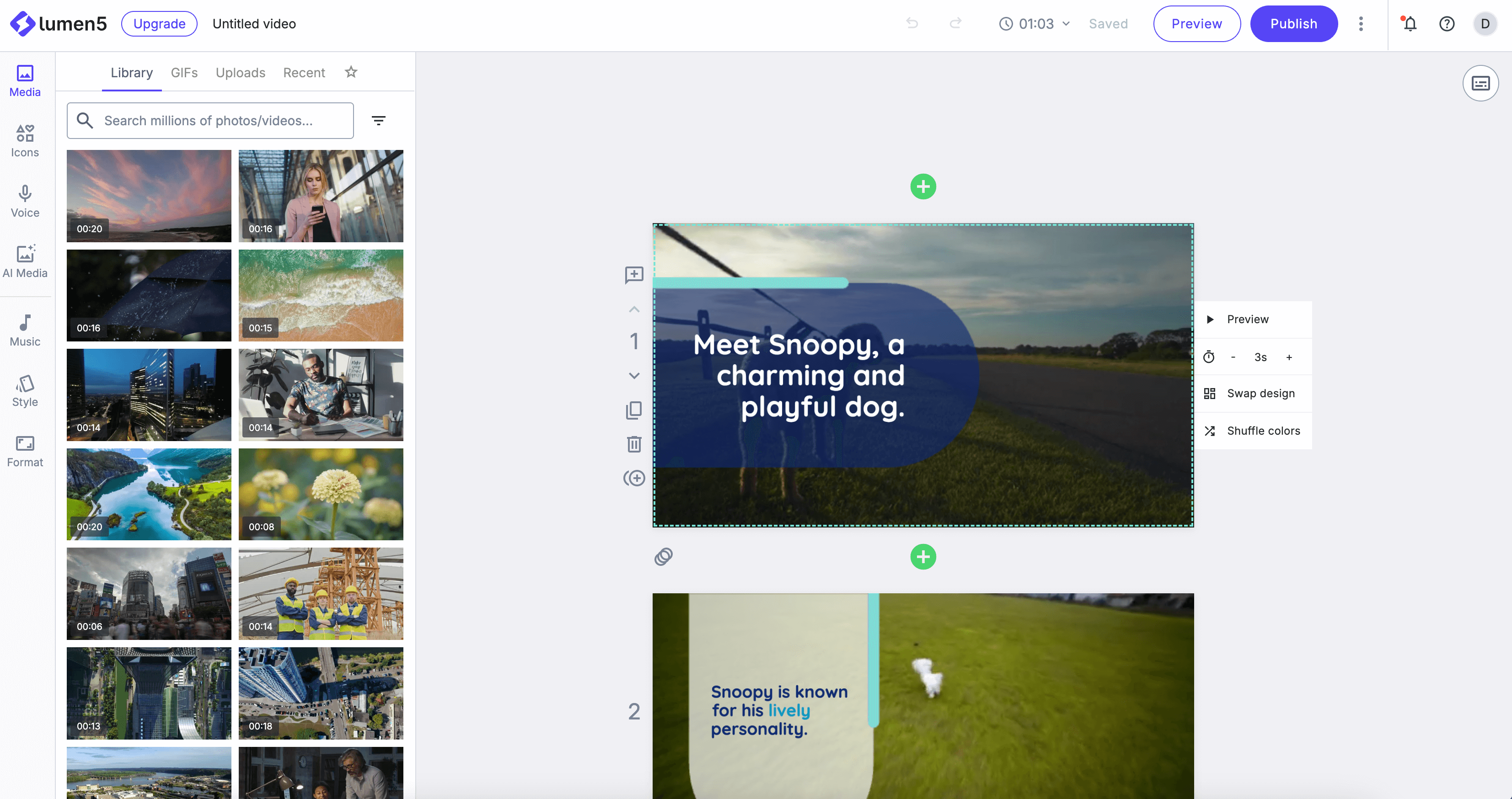
Lumen5 is an AI-driven video creation tool that transforms text content into engaging videos, perfect for marketers and content creators. Its user-friendly platform helps produce visually appealing videos with minimal effort.
- Pricing: Free (paid plans starting at $19/month)
- Pros:
- AI-powered features for converting text to video.
- Customizable templates for branding.
- Easy drag-and-drop interface.
- Cons:
- Limited control over video editing details.
- May lack depth for professional editing needs.
- Watermarks in the free version.
- Best Use Case: Quickly turning blog posts and articles into videos.
7. Animoto
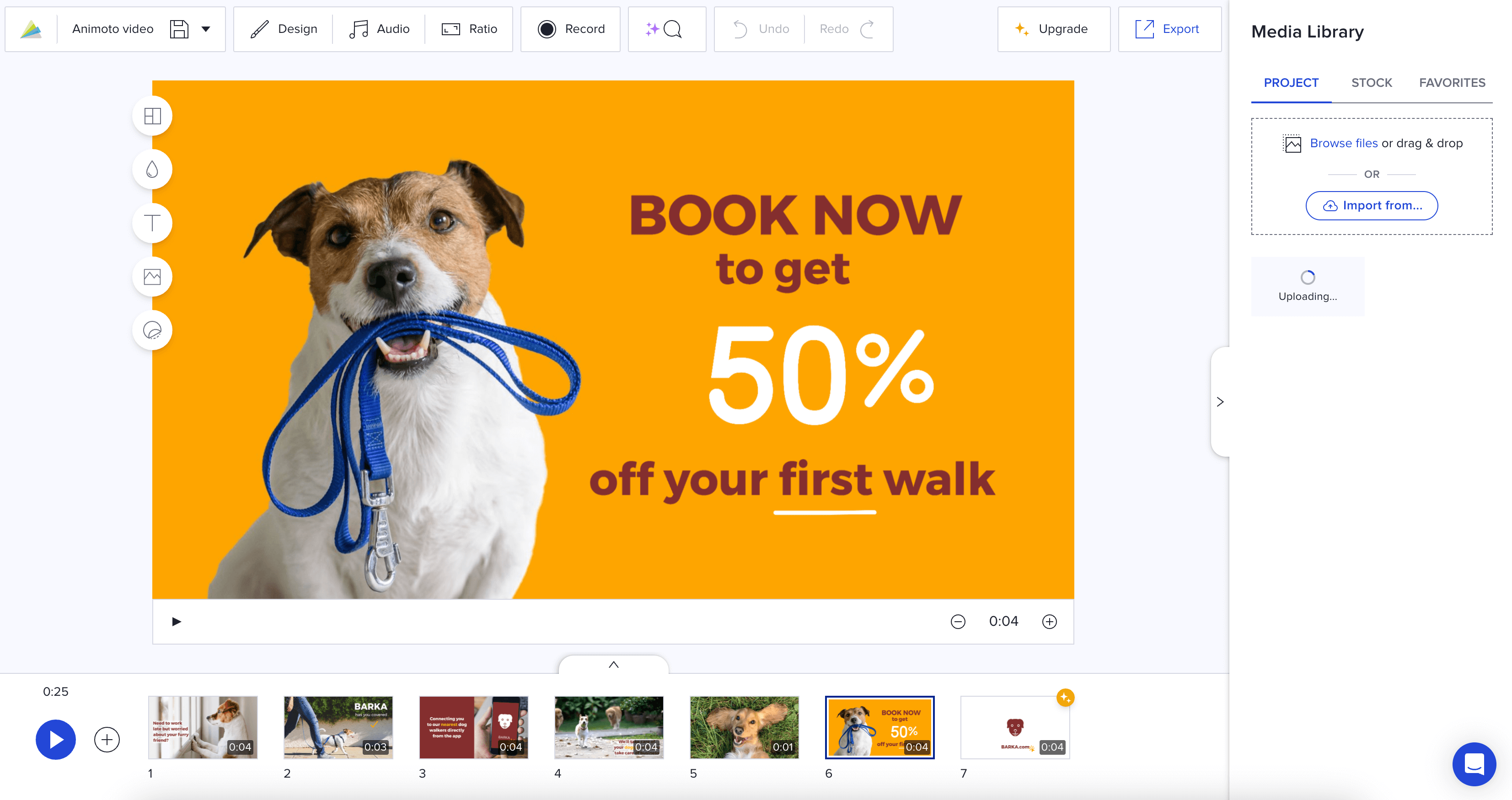
Animoto is a cloud-based video maker that allows users to create professional-looking videos from photos and video clips in minutes. Its simplicity and ready-made templates make it ideal for users who want to produce video content with minimal effort.
- Pricing: Free (Personal plan at $15/month)
- Pros:
- Easy-to-use drag-and-drop functionality.
- Tailored templates for various marketing needs.
- Good for creating short promotional videos.
- Cons:
- Limited customization options compared to advanced software.
- Free version includes watermarks on videos.
- Performance may vary based on internet speed.
- Best Use Case: Creating engaging videos quickly for marketing and events.
8. Clipchamp
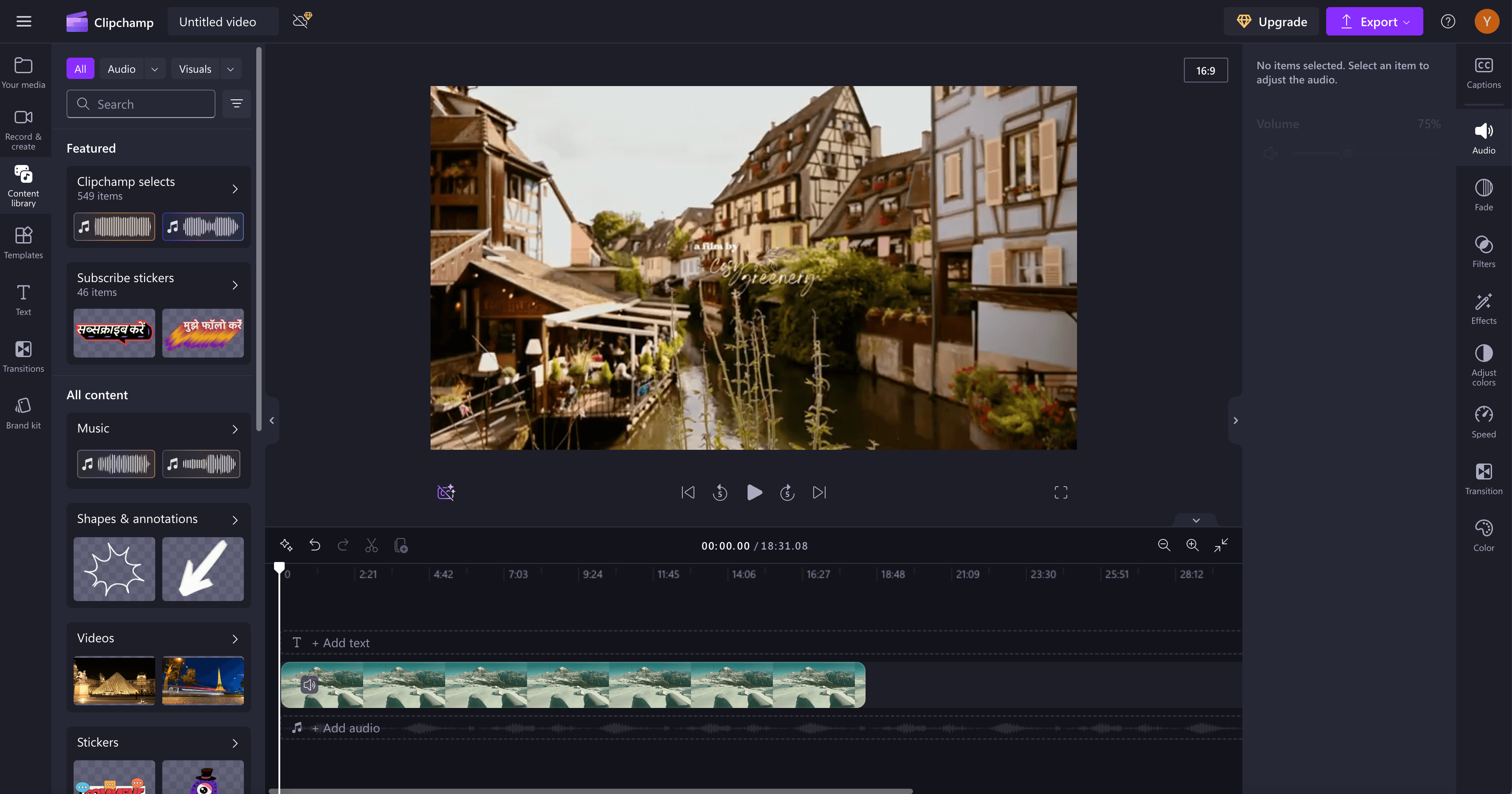
Clipchamp is a browser-based video editor that provides a range of templates and tools for creating videos easily. Its accessibility and user-friendly design make it an excellent choice for quick social media content creation.
- Pricing: Free (paid plans starting at $9/month)
- Pros:
- Intuitive and straightforward interface.
- Built-in stock footage and music library.
- Allows direct sharing to social media platforms.
- Cons:
- May have slower performance with larger projects.
- Occasional bugs in the online platform.
- Export quality can be restricted in free versions.
- Best Use Case: Quick social media video creation with easy access.
9. Magisto
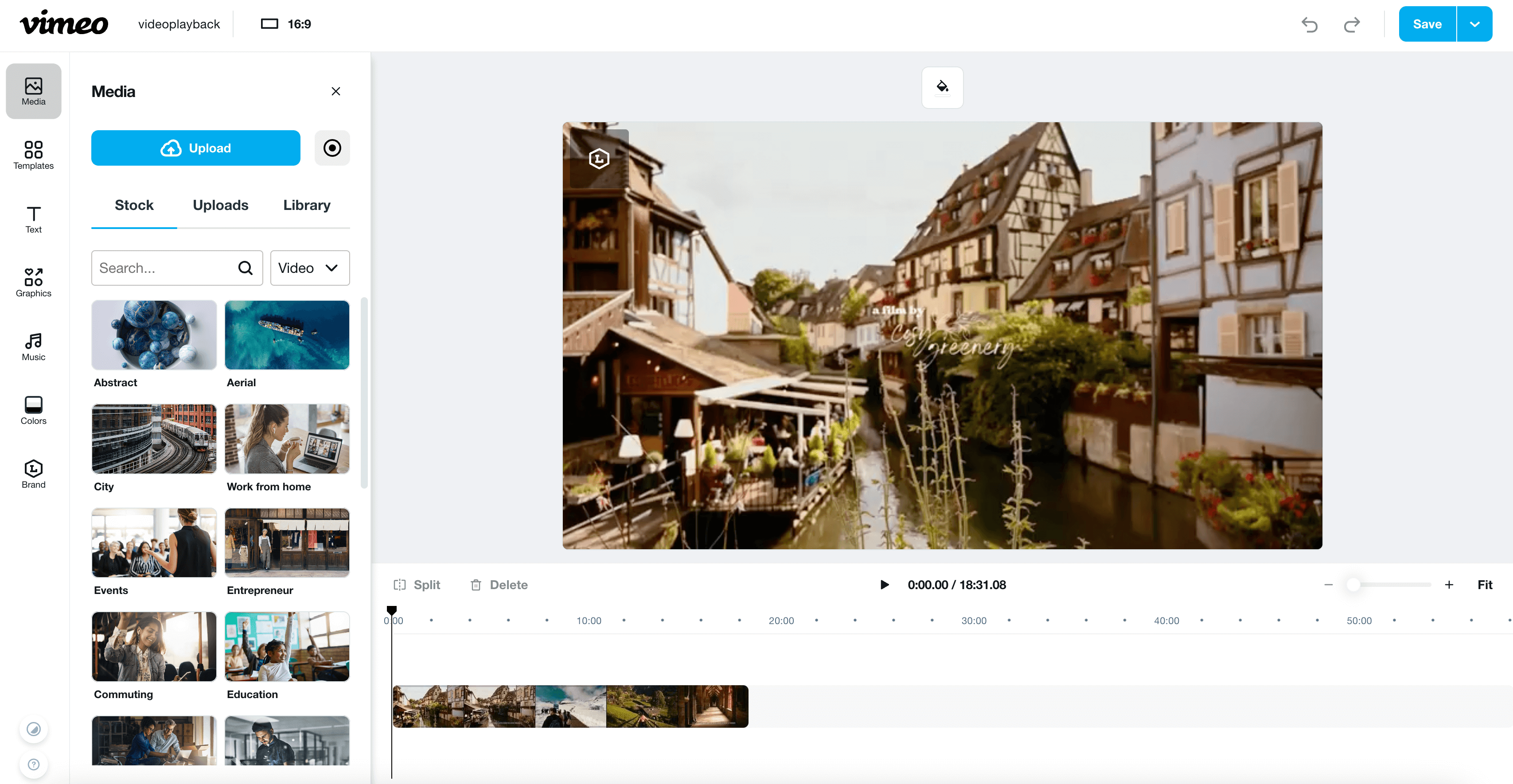
Magisto is an automated video editing platform that uses AI to create videos quickly and efficiently, making it ideal for busy marketers and content creators. Its smart editing features allow users to focus on storytelling without getting bogged down in technical details.
- Pricing: Free (Premium at $4.99/month)
- Pros:
- User-friendly interface designed for quick video creation.
- Offers themes and templates for easy customization.
- Good for creating short promotional videos.
- Cons:
- Limited control over editing decisions due to automation.
- May lack advanced editing capabilities for detailed projects.
- Performance may vary with larger video files.
- Best Use Case: Quickly creating engaging videos with minimal effort.
10. Splice
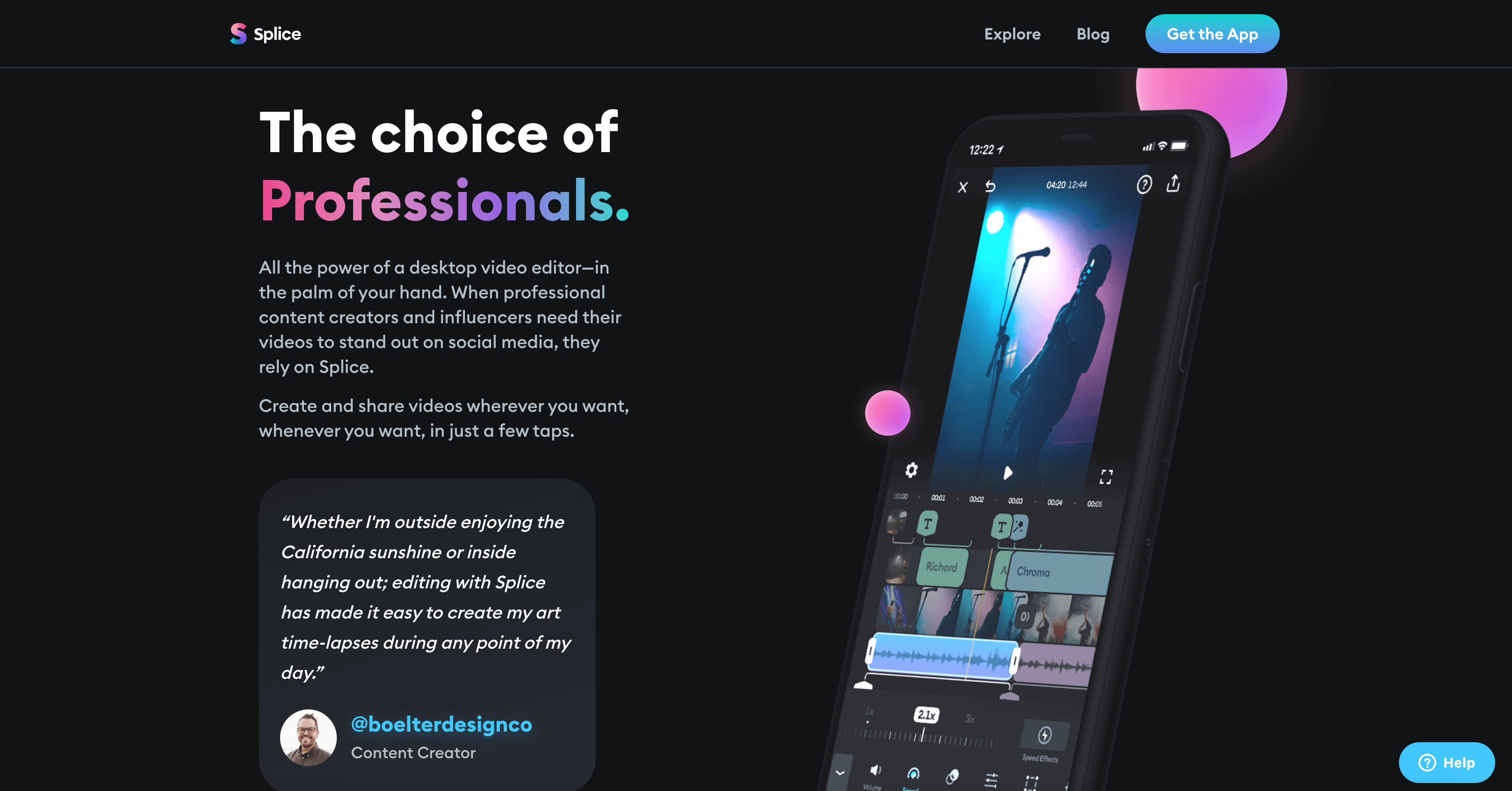
Splice is a mobile video editing app developed by GoPro, providing powerful editing capabilities in a user-friendly package. It’s designed for users looking to edit videos on the go, making it ideal for social media creators.
- Pricing: Free (with in-app purchases)
- Pros:
- Variety of effects, transitions, and filters.
- Allows easy sharing to social media.
- Good for both beginners and experienced editors.
- Cons:
- Limited features compared to desktop software.
- In-app purchases may be necessary for full functionality.
- Export quality can be limited in the free version.
- Best Use Case: Editing videos for social media on mobile devices, especially for action footage.
Conclusion
In conclusion, while there are numerous video editing tools available for Instagram, Vizard.ai is the standout choice for creators aiming for efficiency and quality. Its AI-driven capabilities streamline the editing process, enabling users to produce polished, professional-grade videos quickly, which is essential in today’s fast-paced social media environment. Unlike other platforms that may offer limited features or require extensive manual adjustments, Vizard simplifies tasks such as automatic captioning, making content more accessible and engaging. With its user-friendly interface and competitive pricing, Vizard not only caters to the needs of novice editors but also meets the demands of seasoned creators looking for a hassle-free editing experience. For anyone serious about elevating their Instagram presence, Vizard.ai is the ideal tool to transform creative ideas into captivating videos effortlessly.
Look for user-friendly interfaces, a variety of editing features (like filters, transitions, and music options), and templates designed specifically for social media formats.
Yes, many tools offer free versions with basic features, such as Vizard, InShot and Canva, allowing you to create and edit videos at no cost.
Not necessarily. Most of the recommended tools are designed for users of all skill levels, offering intuitive interfaces and tutorials to help beginners.
Most video editors support standard formats like MP4 and MOV, which are ideal for Instagram. Check each tool for specific export options.
AI-driven tools can automate repetitive tasks, suggest edits, and enhance video quality, making the editing process faster and more efficient









