As a TikTok refugee, you might be wondering how to move your content to RedNote without hassle. The good news? You can download all your TikTok videos directly from the app—no watermarks, no third-party tools needed. Here’s how to do it step by step.
📥 Step 1: Download Your TikTok Videos
1️⃣ Go to Settings & Privacy
• Open TikTok, tap your profile, and click the menu (☰) in the top right corner.
• Navigate to Settings and Privacy → Account → Download Your Data.
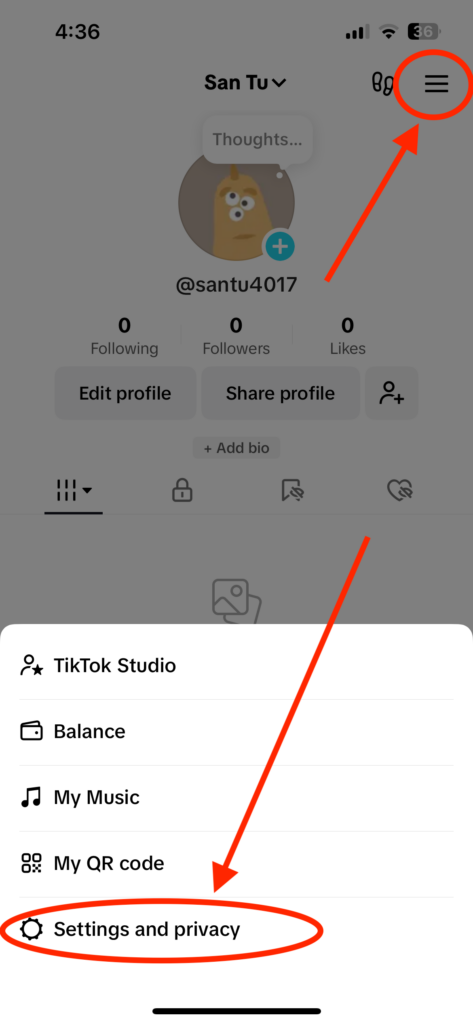
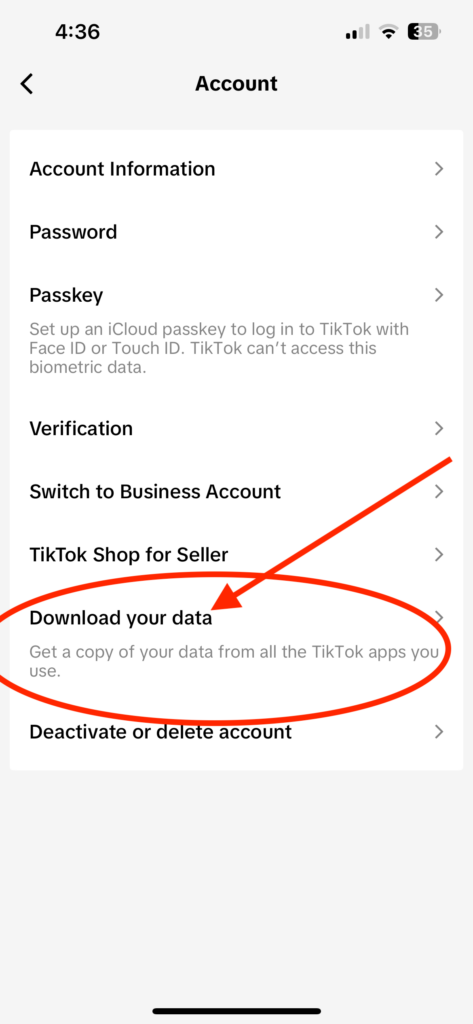
2️⃣ Choose What to Download
• Select “All Data” if you want everything.
• If you only need videos, go to Customize and deselect unnecessary items.
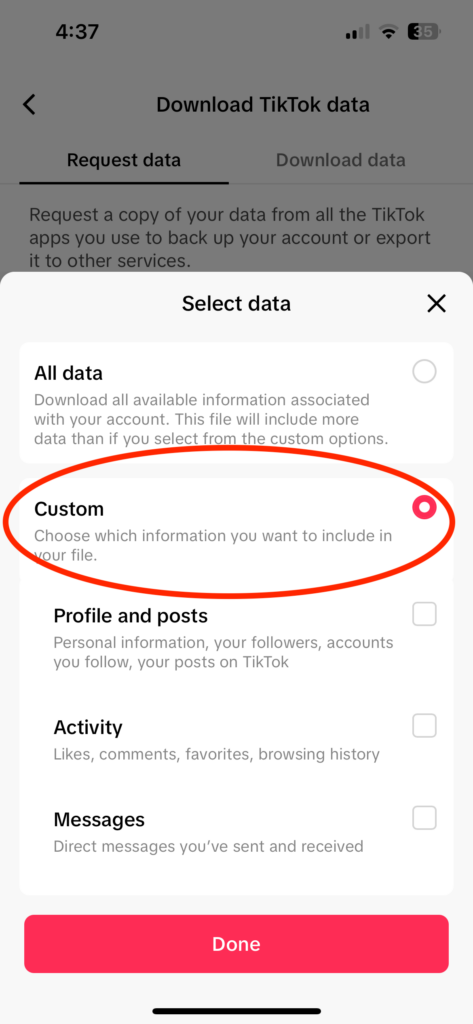
3️⃣ Request & Wait
• Tap Download, and TikTok will send the file to your inbox.
• The processing time varies but typically takes just a few minutes.
Once your videos are downloaded, you’re ready to start uploading to RedNote!
🚀 Step 2: Making Your Content Stand Out on RedNote
Now that you’ve successfully moved your videos, you’ll want to adapt your content for a new audience. RedNote has a growing Chinese-speaking user base, so adding translated Chinese subtitles or using the right internet slang can help boost engagement.
Familiarize yourself with popular Chinese memes and slang to connect more naturally with users. Use free tools like Vizard.ai‘s Chinese Subtitles Generator to effortlessly translate your English subtitles into Chinese.

Try Chinese Subtitle Generator for free
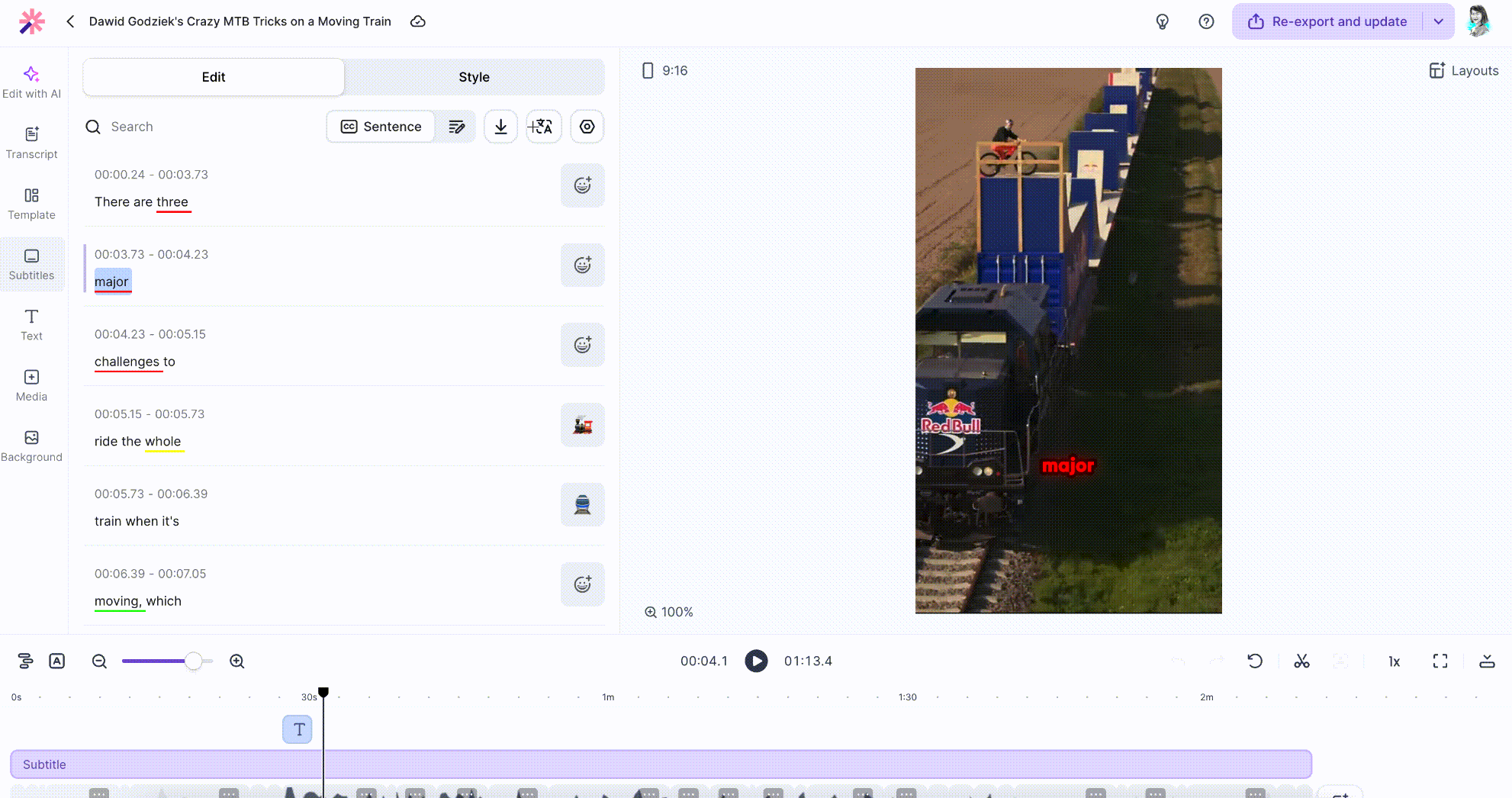
📝 Check out Vizard’s other guides to level up your content:
These resources will help you connect with new audiences, navigate the platform, and keep your videos relevant in RedNote’s growing community.
Time to bring your content to a new stage – see you on RedNote! 🚀









