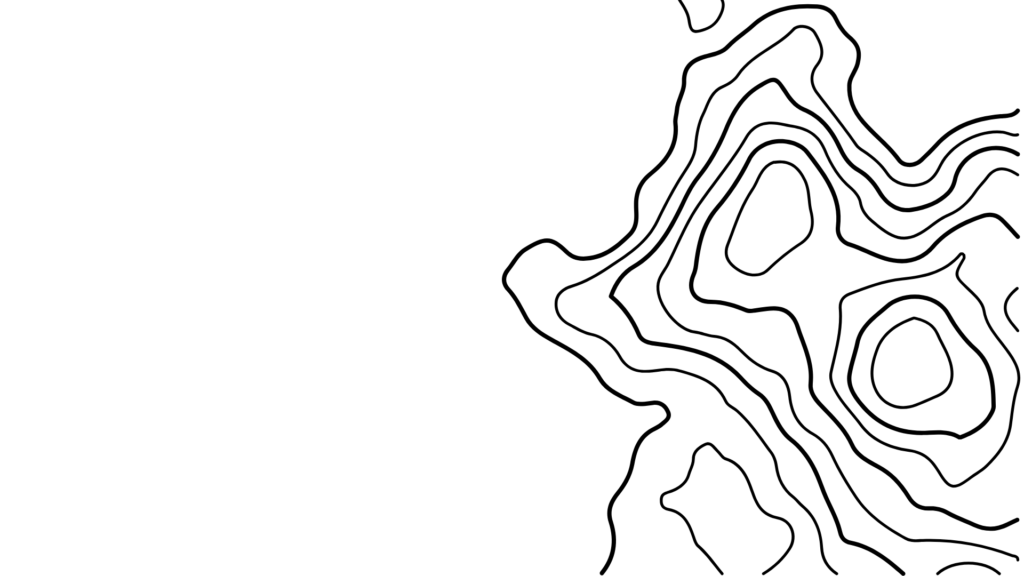In today’s digital age, creating engaging and visually dynamic content is essential, especially on platforms like Instagram where competition for attention is fierce. One powerful tool for achieving this is the green screen effect. But what exactly is it, how is it used, and why should you consider incorporating it into your Instagram Reels?
What is the Green Screen Effect?
The green screen effect allows you to replace your background with any image or video, enabling you to virtually transport yourself to different locations or overlay informative visuals. This technique, borrowed from film and television production, has become increasingly popular on social media platforms like Instagram.

Why Use the Green Screen Effect?
Using the green screen effect can significantly enhance your Instagram Reels by:
- Making your content more visually appealing and attention-grabbing
- Allowing you to create professional-looking videos without expensive equipment
- Providing a creative way to present information, products, or services
- Helping your content stand out in a crowded feed
How to Use the Green Screen Effect on Instagram Reels
1. Prepare your background content
Before filming, select the image or video you want as your background. You can use Instagram’s stock images or upload your own visuals.
2. Access the green screen effect
- Open Instagram and tap the “+” icon
- Select “Reel”, and select “Camera”
- On the sidebar, tap the effects icon (sparkle symbol)
- Search for “Green Screen” and select the effect
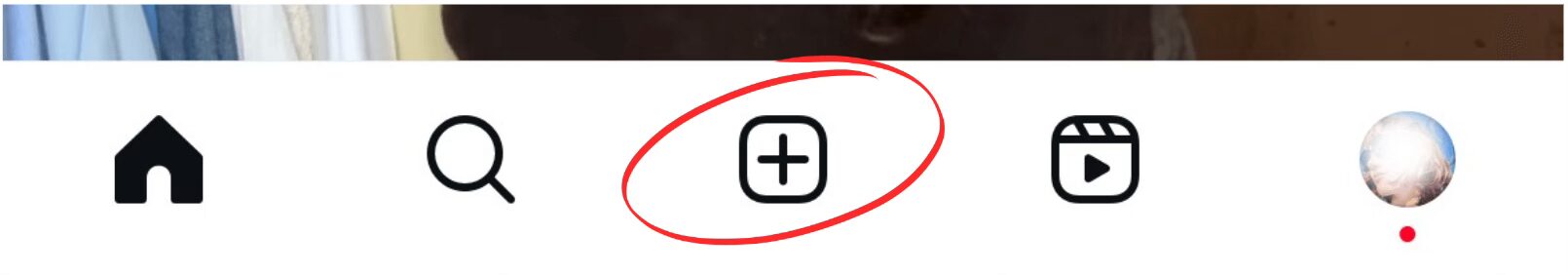
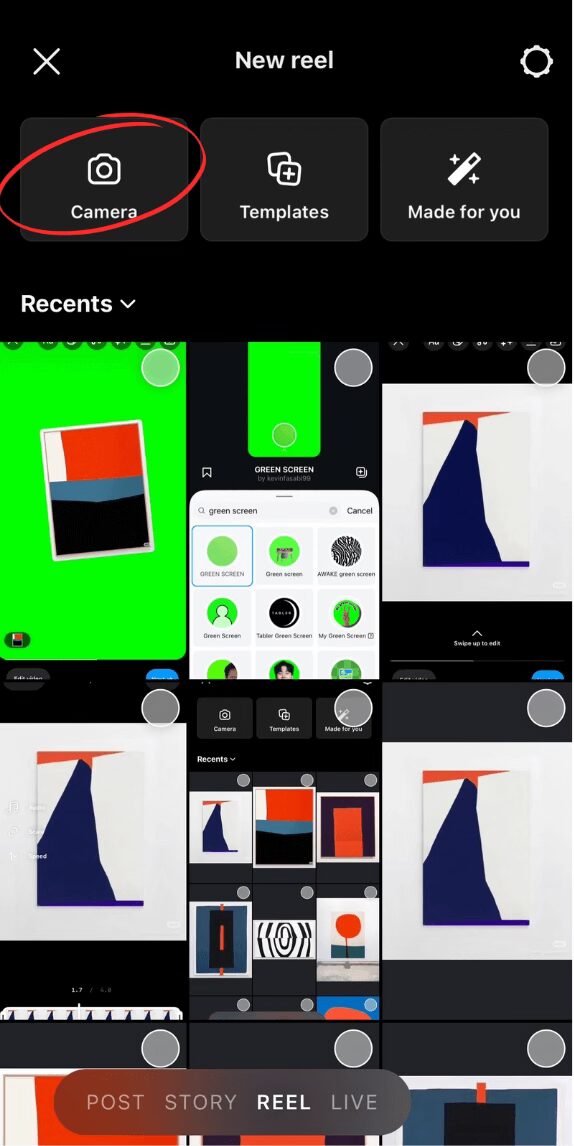
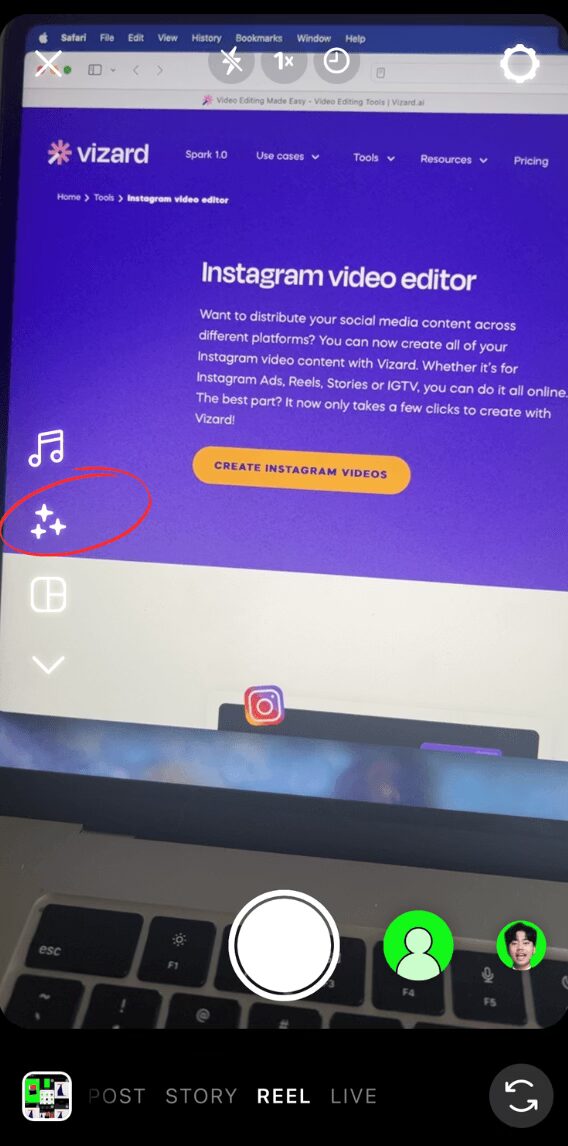
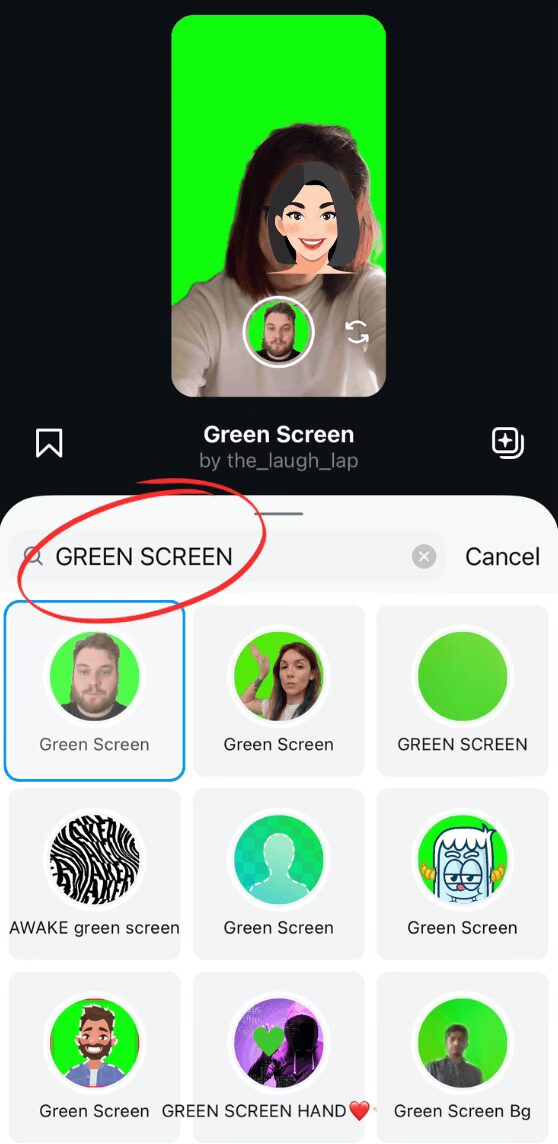
3. Set up your green screen
- Tap “Add Media” to select your background image or video
- Use pinch gestures to resize or reposition yourself on the screen
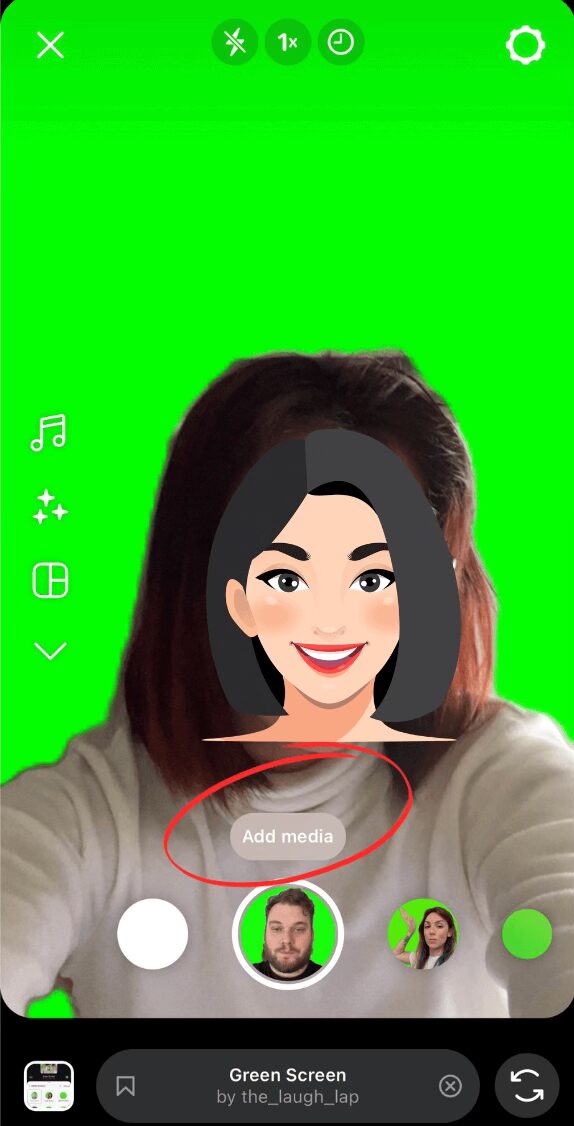

4. Record your reel
- Hold down the record button to film your content
- You can change backgrounds mid-video by tapping “Change Background”
5. Edit your reel
- Trim clips, remove unnecessary footage, and rearrange segments
- Add captions for accessibility and engagement
6. Finalize and post
- Choose an eye-catching cover image
- Write a descriptive caption and include relevant hashtags
- Share your Reel
Creative Applications of Green Screen Effect on Instagram Reels
Imagine you’re a content creator or influencer striving to stand out in a sea of similar videos. With the green screen effect, you can provide commentary on trending topics while placing yourself in visually captivating settings that resonate with your audience. Picture discussing the latest fashion trends against a backdrop of a bustling cityscape or overlaying humorous memes that perfectly complement your message. This not only keeps your viewers entertained but also helps you build a stronger connection with them through relatable and engaging storytelling.
For small business owners, the green screen effect opens up a world of possibilities to showcase your products in unique ways. Instead of simply presenting items against a plain background, you can transport your audience to vibrant environments that highlight your brand’s personality. Imagine demonstrating a skincare product while standing in a serene spa setting or sharing customer testimonials with an inviting café backdrop. This immersive approach not only enhances the visual appeal of your content but also creates an emotional connection with potential customers, making them more likely to engage with and purchase from your brand.
Educators and experts can also leverage the green screen effect to transform their teaching methods. By overlaying informative visuals like charts, diagrams, or relevant images, you can clarify complex concepts and make learning more interactive. Envision leading a virtual field trip where you discuss historical events while standing in front of iconic landmarks or using data visualizations to illustrate key points during a lecture. This not only captivates your students’ attention but also makes the learning experience more memorable and impactful.
Green Screen Effect Use Cases
Here are some more ideas on how to use the green screen effect on Instagram Reels:
| Virtual Travel Experiences | Imagine taking your audience on a journey around the world without leaving your home. By using the green screen effect, you can superimpose yourself in front of iconic landmarks or beautiful landscapes. Share travel tips, cultural insights, or even local recipes while appearing to be in exotic locations. This not only captivates viewers but also allows you to provide valuable content in a visually engaging way. |
| Interactive Tutorials | If you’re an expert in a particular field, consider using the green screen effect to create interactive tutorials. For instance, if you’re a makeup artist, you could demonstrate techniques while showcasing different product images or before-and-after transformations in the background. This method enhances understanding and keeps viewers engaged as they see both your instructions and the results. |
| Storytelling with Visuals | Use the green screen to tell personal or brand stories by incorporating relevant visuals from your past. For example, if you run a small business, upload photos or videos from your early days and narrate your journey while those images play behind you. This approach humanizes your brand and builds a deeper connection with your audience. |
| Product Demonstrations | For businesses launching new products, the green screen effect can be a game-changer. Instead of simply showing the product against a plain backdrop, use dynamic backgrounds that highlight its features or showcase it in action. For example, if you sell kitchen gadgets, demonstrate them being used in a vibrant kitchen setting or during a cooking class. |
| Event Highlights | If you’ve recently attended an event or conference, use the green screen effect to share highlights with your followers. Overlay clips from the event while providing commentary about key takeaways or memorable moments. This not only informs your audience but also gives them a glimpse into experiences they may have missed. |
| Educational Content | Educators can leverage the green screen effect to create engaging lessons. For instance, history teachers can present information about ancient civilizations while standing in front of images of historical sites or artifacts. This visual context enhances learning and keeps students interested. |
| Social Commentary | Use the green screen to add depth to social commentary videos by placing relevant news articles or social media posts as your background. This technique allows you to discuss current events while providing visual evidence that supports your points, making your arguments more compelling. |
| Creative Collaborations | Partner with other creators and use the green screen effect to merge your content seamlessly. For instance, one creator can provide commentary while another appears in a split-screen format discussing related topics, enhancing engagement through collaboration. |
| Fitness and Wellness | Fitness instructors can utilize the green screen effect to create immersive workout videos set against beautiful outdoor locations or serene environments that inspire motivation. You could demonstrate exercises while appearing on a beach or mountain backdrop, making workouts feel more appealing. |
Tips for Effective Green Screen Usage
- Ensure good lighting to avoid shadows that can interfere with the effect
- Wear colors that contrast with your chosen background
- Keep your movements smooth and controlled to maintain the illusion
- Experiment with different backgrounds to find what works best for your content
AI Tools for Instagram Reels
Besides mastering the green screen technique, AI tools such as Instagram Reels Maker from Vizard.ai can be a great helper to produce a large quantity of high-quality short reels for Instagram. Simply upload the footage of your choice and based on topics preferred, Vizard will automatically clip highlights for you. Explore more AI video editing tools on Vizard.
Conclusion
By mastering the green screen technique, you can create professional-looking, engaging content that captures your audience’s attention and elevates your Instagram presence. Whether you’re a business owner, content creator, or educator, this versatile tool offers endless possibilities for creative expression and effective communication on Instagram Reels.