As TikTok has skyrocketed in popularity, I’ve noticed how video creators—myself included—are constantly challenged to produce high-quality, engaging content at an incredible pace. It’s not just about having creative ideas; it’s about executing them quickly and efficiently to stay ahead of the curve. That’s where the right editing tools come in. When I started exploring options, I realized how important it is to have tools that are not only powerful but also intuitive and easy to use.
In this guide, I’ve rounded up the top 10 TikTok video editing tools that I’ve personally reviewed, focusing on what matters most: their pricing, standout features, and the types of creators they’re best suited for. Whether you’re a beginner just dipping your toes into video creation or a seasoned pro looking for advanced features to refine your craft, this list offers something for everyone. I’ve broken it down to help you find the tool that aligns perfectly with your workflow, so you can focus on what really matters—creating amazing content that stands out on TikTok.
Comparison Table
Here’s an overall comparison of the top 10 TikTok video editing tools:
| Tool | Pricing | Key Features | Best For |
| Vizard | Free, $15/month | AI-powered, collaboration | Professional editing |
| CapCut | Free | Social media templates | Short-form content |
| InVideo | Free, $15/month | Vast template library | Social media ads |
| Veed | Free, $12/month | Auto-captions | Captions & accessibility |
| Adobe Premiere Rush | $9.99/month | Advanced tools | Professional creators |
| Canva | Free, $12.95/month | Easy-to-use templates | Quick edits |
| Filmora | $49.99/year | Advanced effects, transitions | Professional projects |
| KineMaster | Free, $4.99/month | Multi-layer editing | Mobile video creators |
| Splice | Free, $2.99/week | Timeline editing, filters | Casual creators |
| Funimate | Free, $2.99/week | Creative effects, transitions | TikTok influencers |
1. Vizard
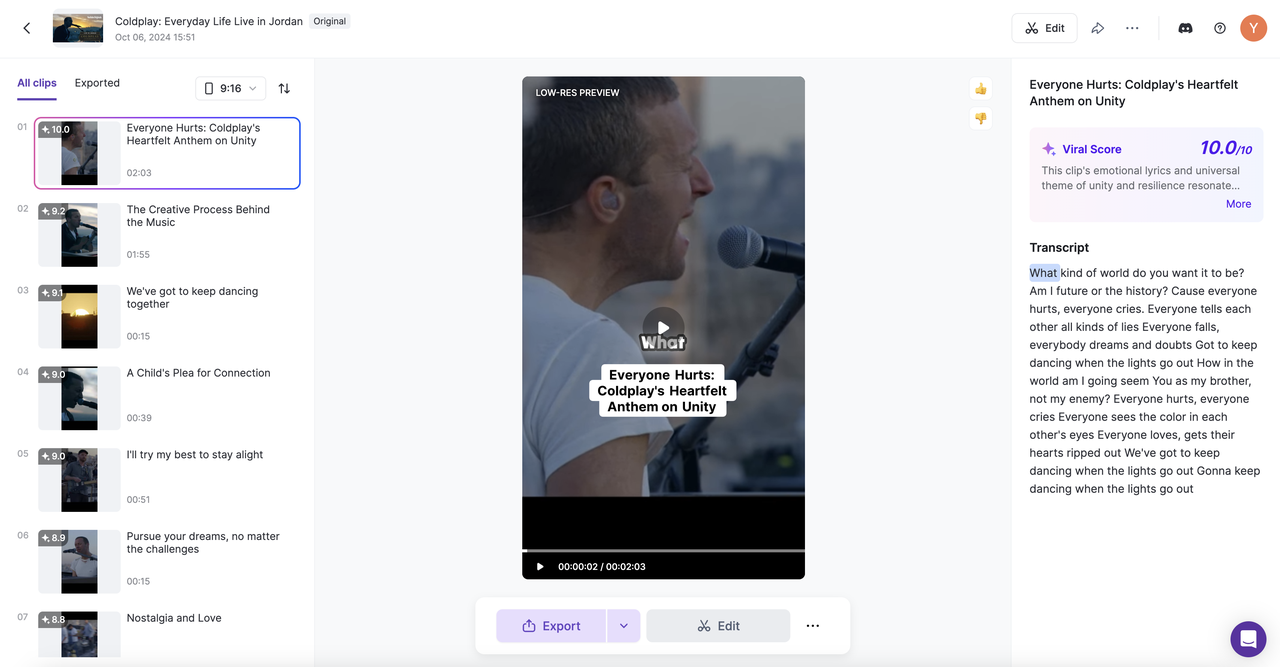
As a content creator, I’ve found Vizard to be a game-changer for TikTok video production. Its AI-powered editing tools automatically identify and create engaging clips, while its intuitive interface and customizable templates make professional-level videos effortless to produce. With seamless collaboration features and cross-platform compatibility, Vizard not only streamlines the editing process but also maximizes content reach across different channels. For anyone looking to elevate their TikTok game, Vizard offers the perfect balance of power and simplicity.
- Pricing: Free, Pro plan at $15/month, Business plan at $39/month.
- Pros:
- AI-enhanced editing for efficiency.
- Real-time collaboration.
- Advanced tools for professional results.
- Cons:
- Learning curve for beginners.
- Limited template library.
- Best for: Professional content creators and teams.
2. CapCut
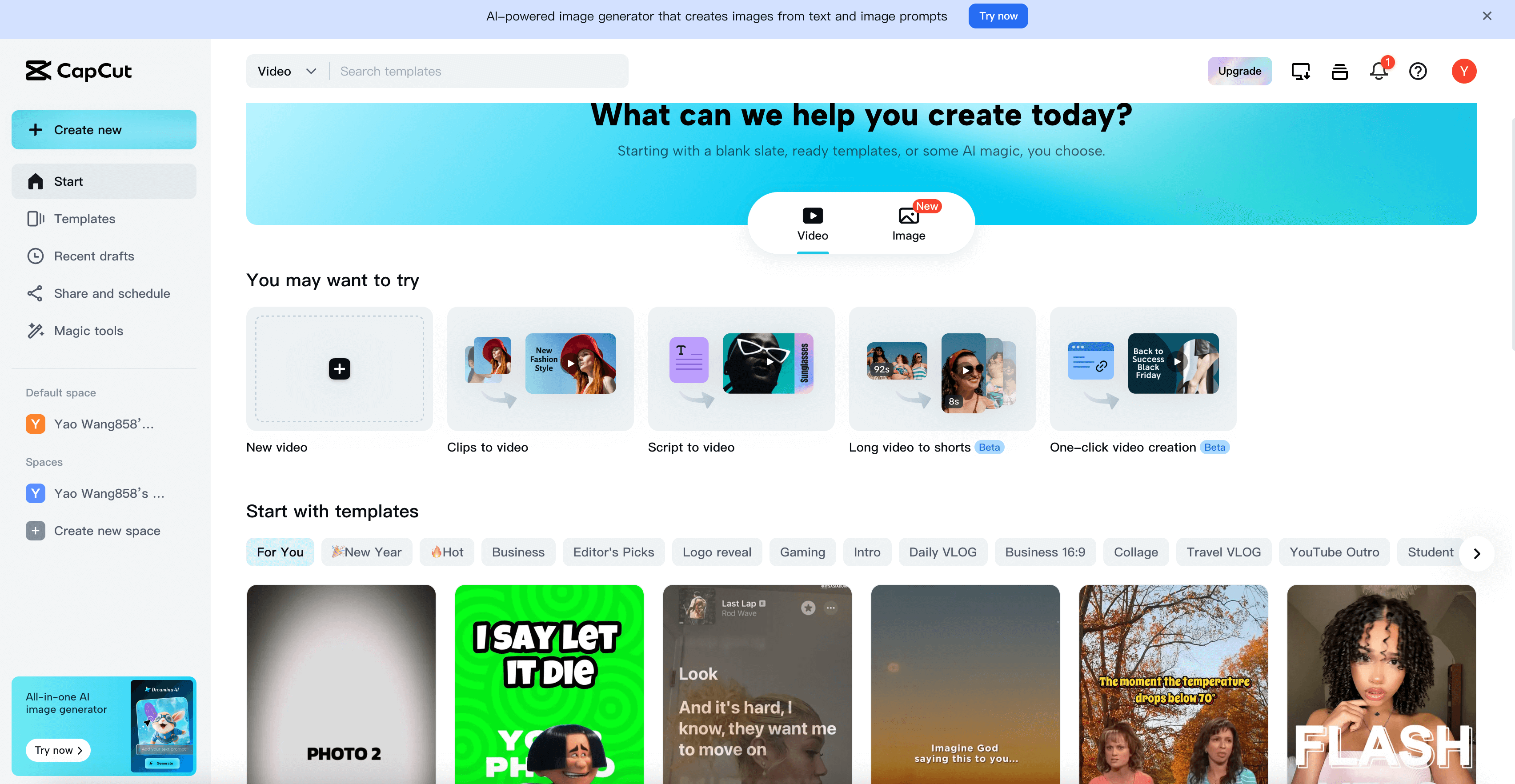
Producing high-quality short-form videos often requires tools that are both powerful and easy to use, and CapCut fits this balance well. Created by ByteDance, the company behind TikTok, CapCut is a free app designed for beginners and experienced editors alike. Its interface makes basic tasks like trimming, adjusting speed, and adding music straightforward, while advanced features like keyframe animation, chroma key, and stabilization provide flexibility for more polished edits. The app also includes a wide range of effects, filters, and royalty-free music to enhance video content. Whether for TikTok, Instagram, or YouTube, CapCut offers practical tools to create polished, engaging videos with relative ease.
- Pricing: Free.
- Pros:
- Free with extensive features.
- Syncs directly with TikTok.
- Simple, intuitive interface.
- Cons:
- Lacks advanced editing options.
- Not suitable for long-form videos.
- Best for: Casual creators and quick TikTok edits.
3. InVideo
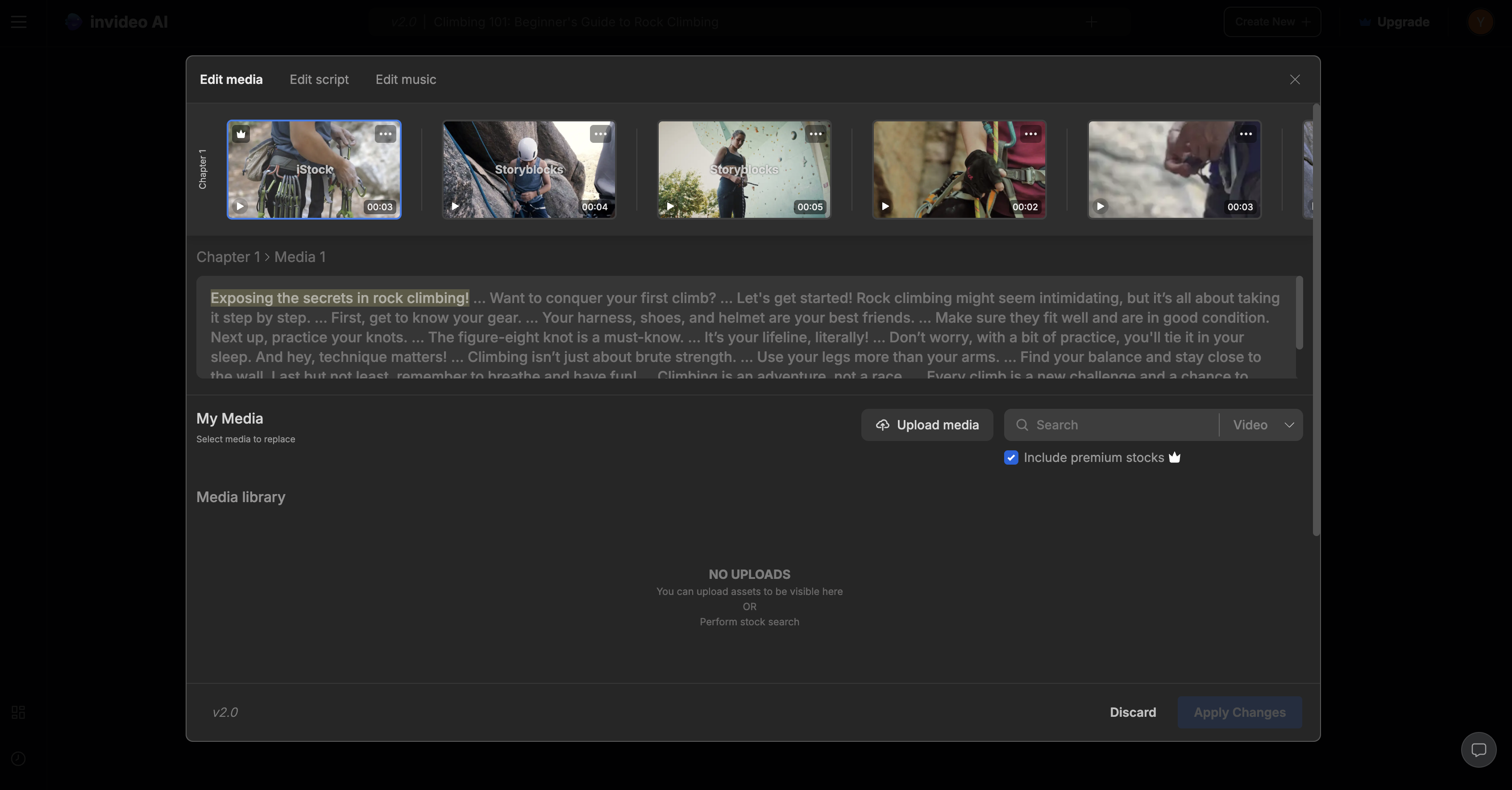
Navigating the demands of TikTok ads and social media content creation often means relying on tools that simplify the process, and I’ve turned to InVideo for support. Its customizable templates and straightforward editing features make it easier to produce polished videos tailored to various platforms. The inclusion of AI-powered tools, like the Script Writer and Voice Generator, has streamlined my workflow, helping me focus more on creativity and less on repetitive tasks. These features have been particularly useful in creating content that feels both professional and audience-focused.
- Pricing: Free, Business plan at $15/month.
- Pros:
- Thousands of customizable templates.
- Great for social media marketing.
- Easy-to-use for polished results.
- Cons:
- Watermark in free version.
- Can be overwhelming for beginners.
- Best for: Marketers and creators making professional TikTok content.
4. Veed
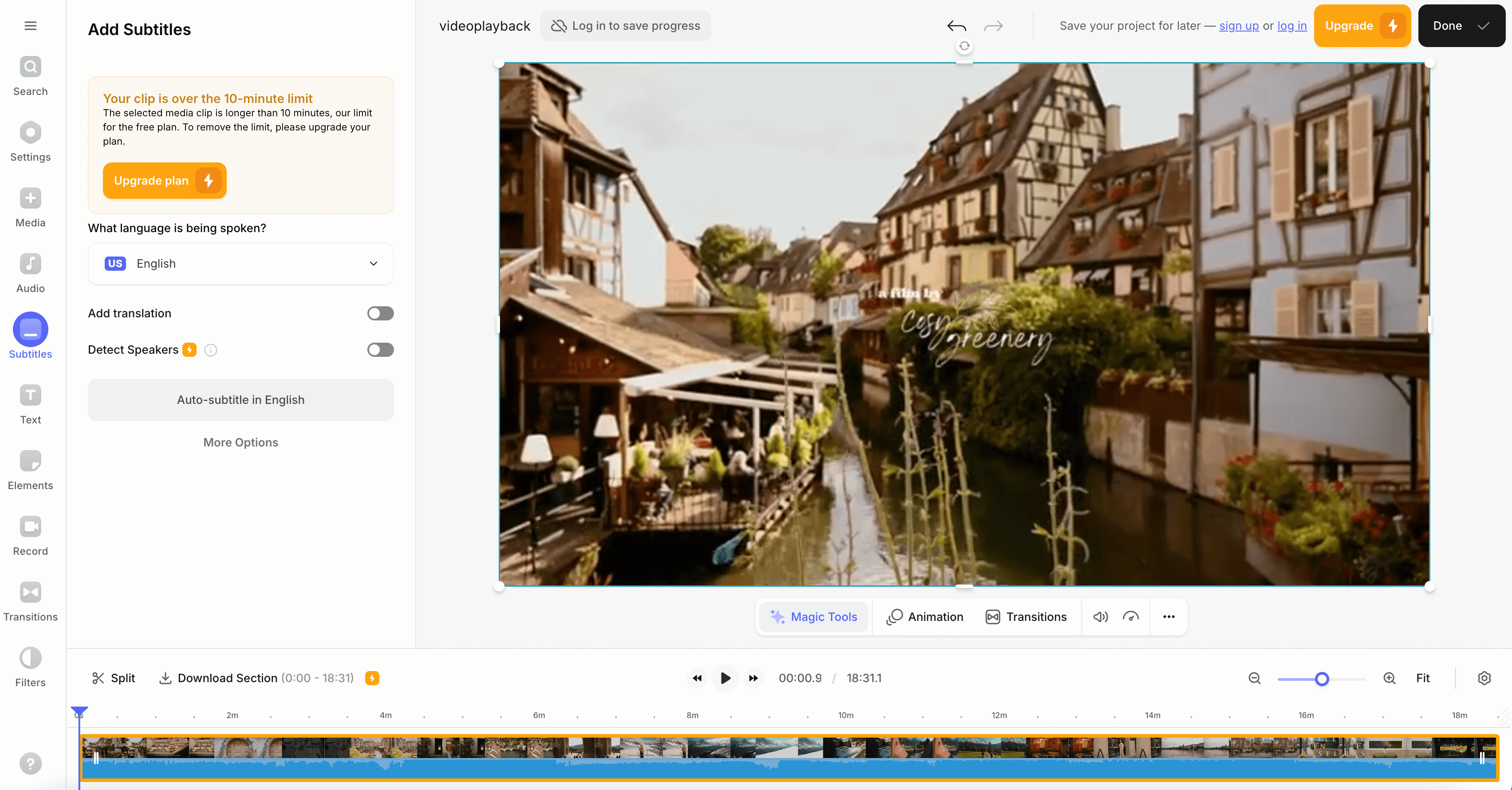
Creating accessible and engaging TikTok videos can be a challenge, but I’ve found that Veed simplifies the process significantly. Its user-friendly editing tools make it easy to produce polished content, and the auto-captioning feature has been particularly useful for adding accurate subtitles. This not only helps in reaching a wider audience but also ensures inclusivity for viewers with hearing impairments. Beyond captions, Veed provides creative tools like filters, transitions, and effects, which allow me to enhance my videos without getting bogged down by overly complex software. It’s become a reliable option for streamlining my editing workflow.
- Pricing: Free, Pro plan at $12/month.
- Pros:
- Auto-captions and subtitles.
- Easy-to-use interface.
- Accessible for beginners.
- Cons:
- Limited storage on free plans.
- Some features locked behind paywalls.
- Best for: TikTok creators who prioritize accessibility.
5. Adobe Premiere Rush
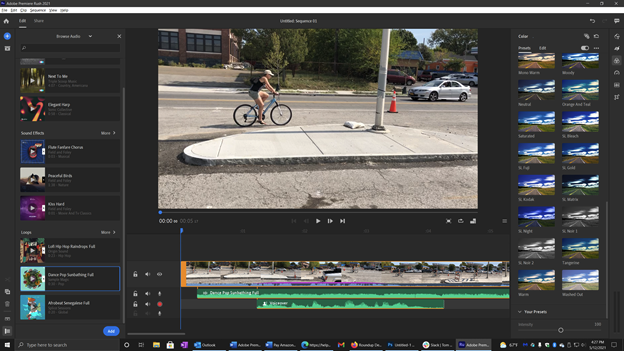
I’ve been exploring Adobe Premiere Rush as a tool for video editing across mobile and desktop, and it strikes a balance between ease of use and more advanced features. The timeline editing feels intuitive, making it straightforward to piece together clips and refine projects. It also includes tools like color adjustments and audio editing, which add a professional touch without being overly complex. Whether I’m working on a short clip for social media or something more detailed, it’s been a practical option for creating videos across different devices.
- Pricing: $9.99/month.
- Pros:
- Powerful timeline editing.
- Syncs across devices.
- Professional tools and effects.
- Cons:
- Expensive for beginners.
- Learning curve for new users.
- Best for: Professional TikTok creators and editors.
6. Canva
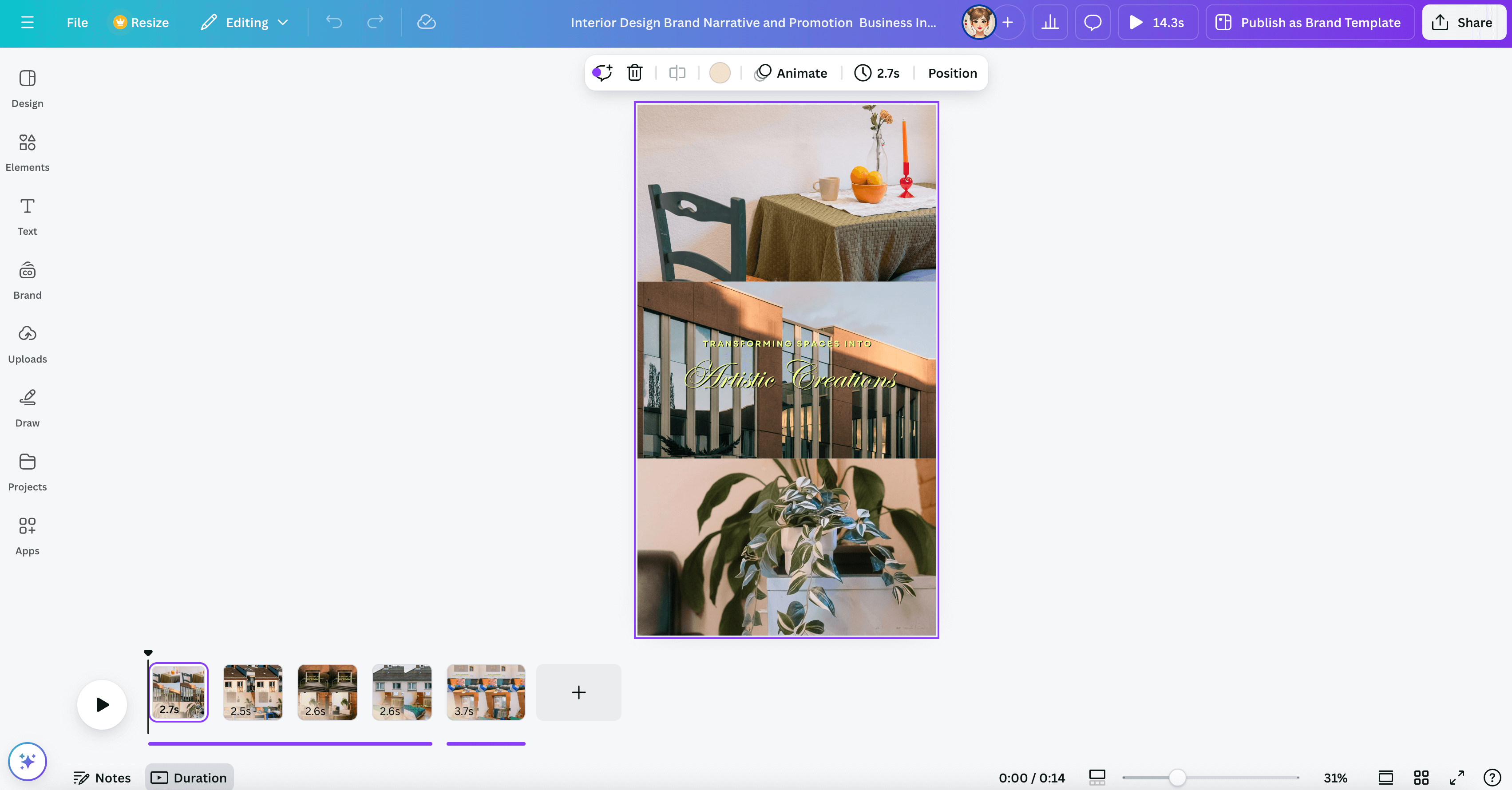
When it comes to balancing efficiency and creativity, I’ve often turned to Canva for video editing and graphic design. It provides a straightforward way to produce content with its easy-to-navigate interface and a broad range of customizable templates. Whether I’m working on social media posts or short videos, the tool simplifies the process, making it accessible even for those without design experience. While its focus is on simplicity, it also offers enough flexibility to tailor designs and videos to specific needs, making it a practical option for quick, visually appealing content creation.
- Pricing: Free, Pro plan at $12.95/month.
- Pros:
- Easy-to-use interface.
- Pre-made templates for fast edits.
- Great for both graphics and video.
- Cons:
- Limited video editing features.
- Lacks advanced tools for detailed edits.
- Best for: Quick social media edits and marketing content.
7. Filmora
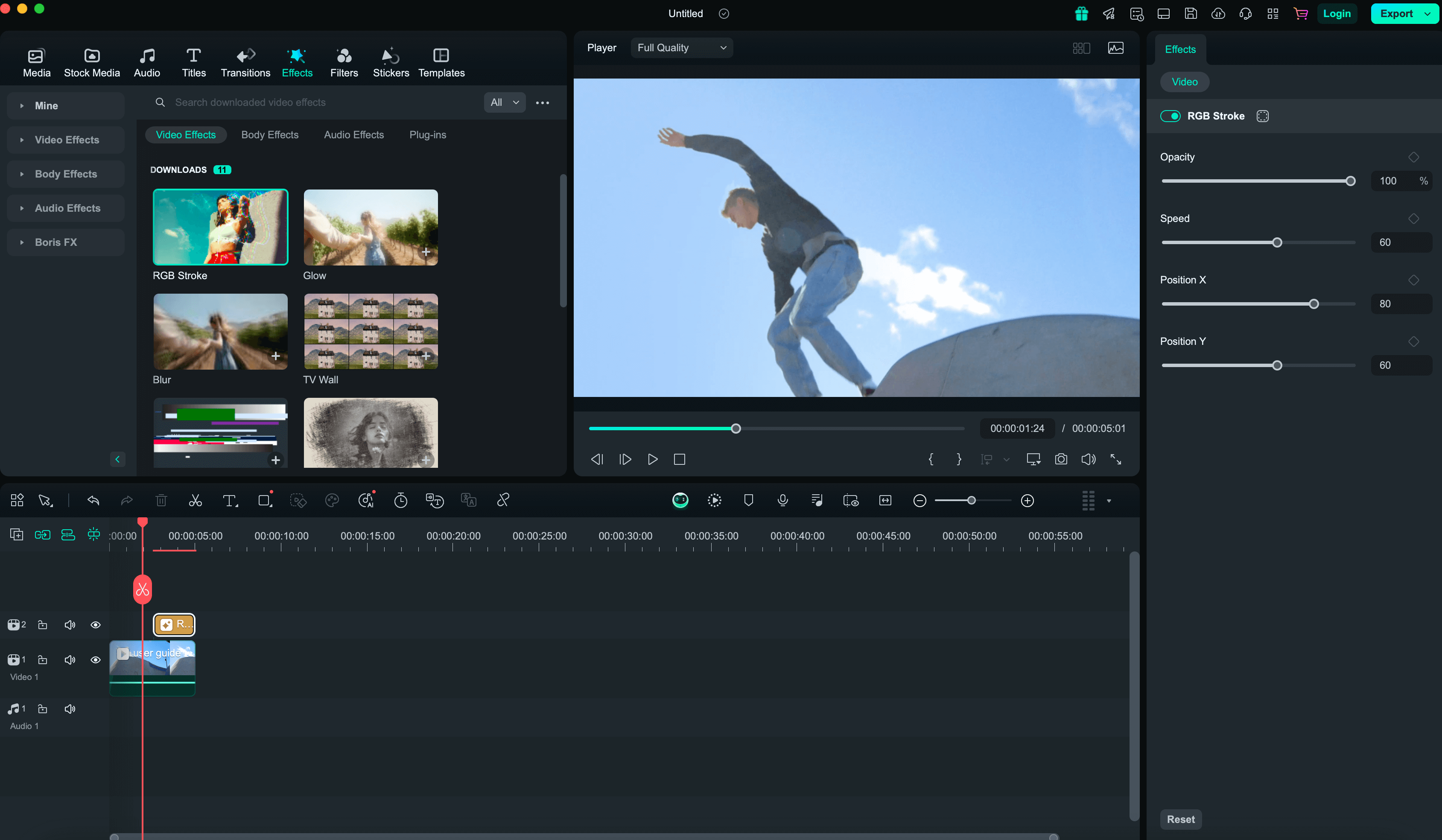
When working on more intricate video projects, I often look for tools that offer advanced features without becoming too complicated, and Filmora fits that description well. It provides a range of tools such as multi-track editing, customizable transitions, and various visual effects that cater to more detailed edits. While it’s accessible enough for beginners, the features allow for creativity and precision, making it a strong choice for crafting polished TikTok videos or other demanding social media content. This balance of usability and depth is what makes it a practical option for creators like me.
- Pricing: $49.99/year.
- Pros:
- Advanced editing tools and effects.
- User-friendly for both beginners and professionals.
- Supports multi-track editing.
- Cons:
- Expensive for casual creators.
- Some features locked behind paid plans.
- Best for: Professional-level TikTok videos with advanced effects.
8. KineMaster
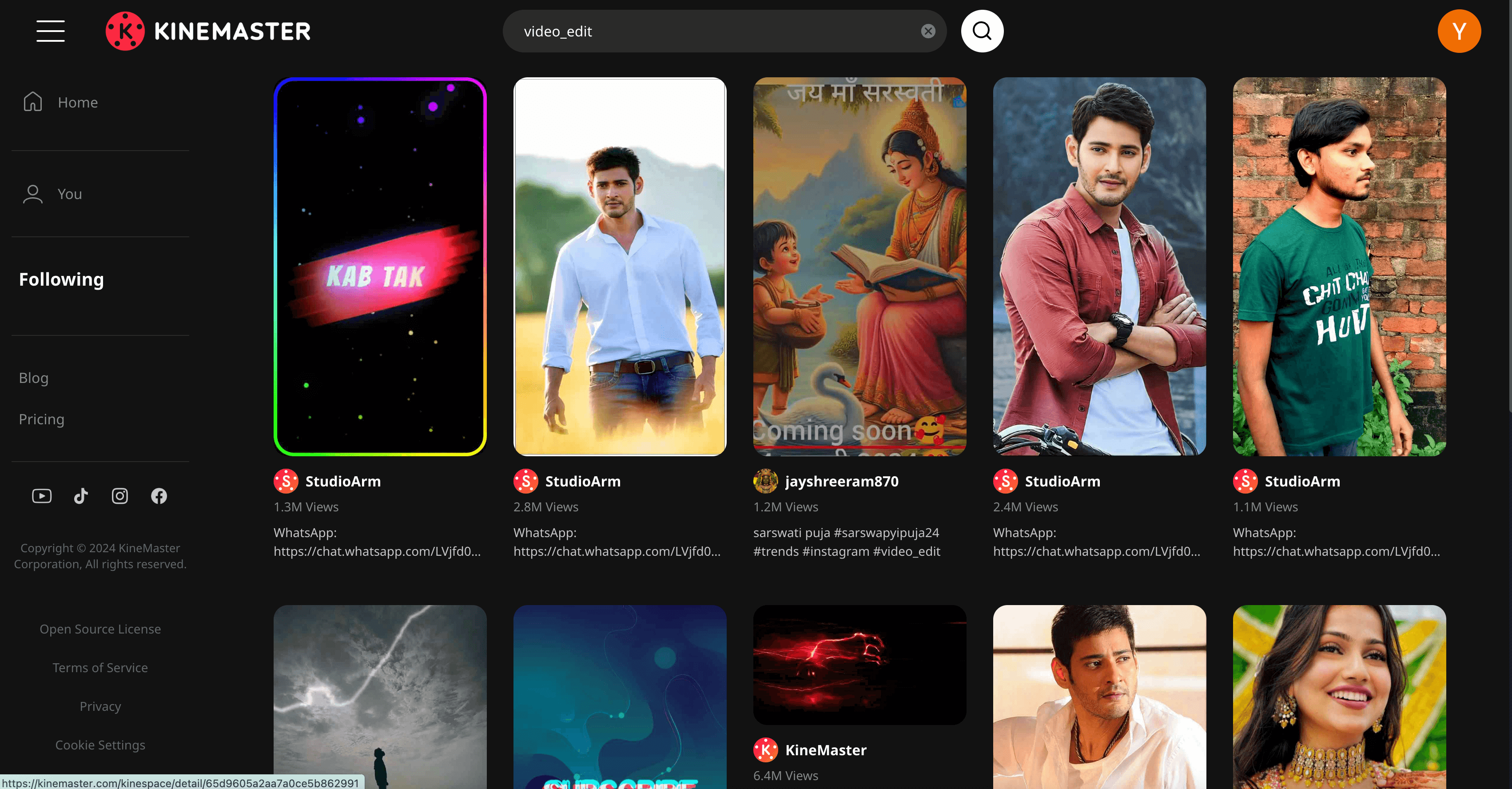
Editing videos on the go can be a challenge, but I’ve found that KineMaster effectively bridges the gap between mobile convenience and professional-grade features. Its multi-layer editing capabilities allow me to work with video, audio, and text simultaneously, providing the flexibility needed for complex edits. The app also includes advanced tools like chroma key, blending modes, and precise frame-by-frame trimming, making it more than just a basic mobile editor. While it’s powerful enough for detailed projects, it remains intuitive, which makes it a reliable choice when I need to create polished content directly from my phone.
- Pricing: Free, $4.99/month for Premium.
- Pros:
- Multi-layer editing.
- Advanced audio and video tools.
- Great for mobile editing.
- Cons:
- Watermark in free version.
- Limited desktop capabilities.
- Best for: Mobile content creators needing advanced tools.
9. Splice
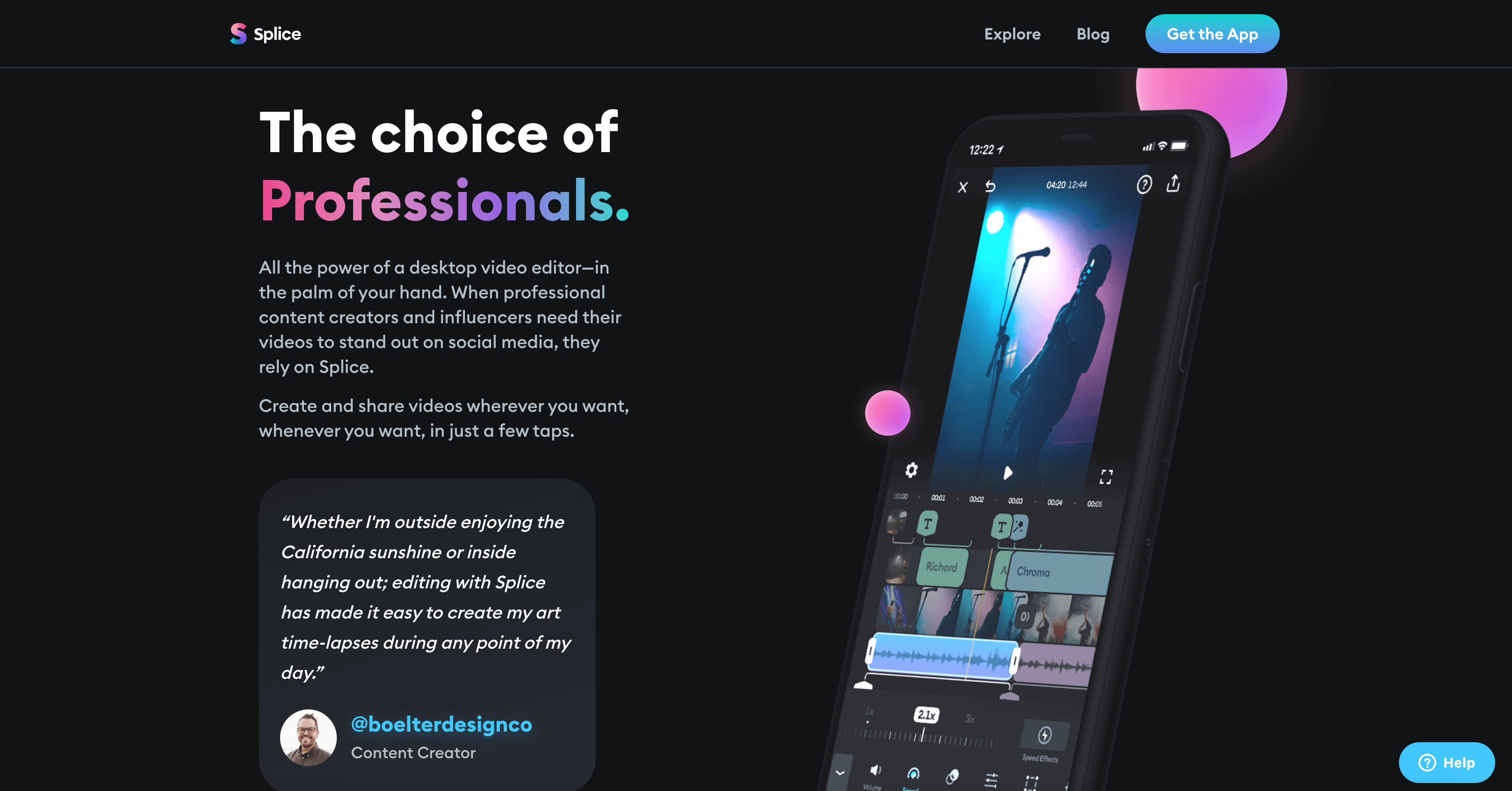
When it comes to quick and straightforward video editing on the go, I’ve found Splice to be a practical solution for casual projects. Its timeline editing feature allows me to arrange and trim clips with precision, while its library of filters and effects helps enhance the visuals without requiring extensive effort. Although it’s tailored for mobile use, the app doesn’t compromise on essential tools, making it a reliable option for creators like me who want to produce polished videos efficiently from their phones.
- Pricing: Free, $2.99/week for premium features.
- Pros:
- Mobile-friendly interface.
- Simple timeline editing.
- Wide range of filters and effects.
- Cons:
- Subscription cost adds up.
- Limited to mobile devices.
- Best for: Casual TikTok creators who need quick and simple editing.
10. Funimate
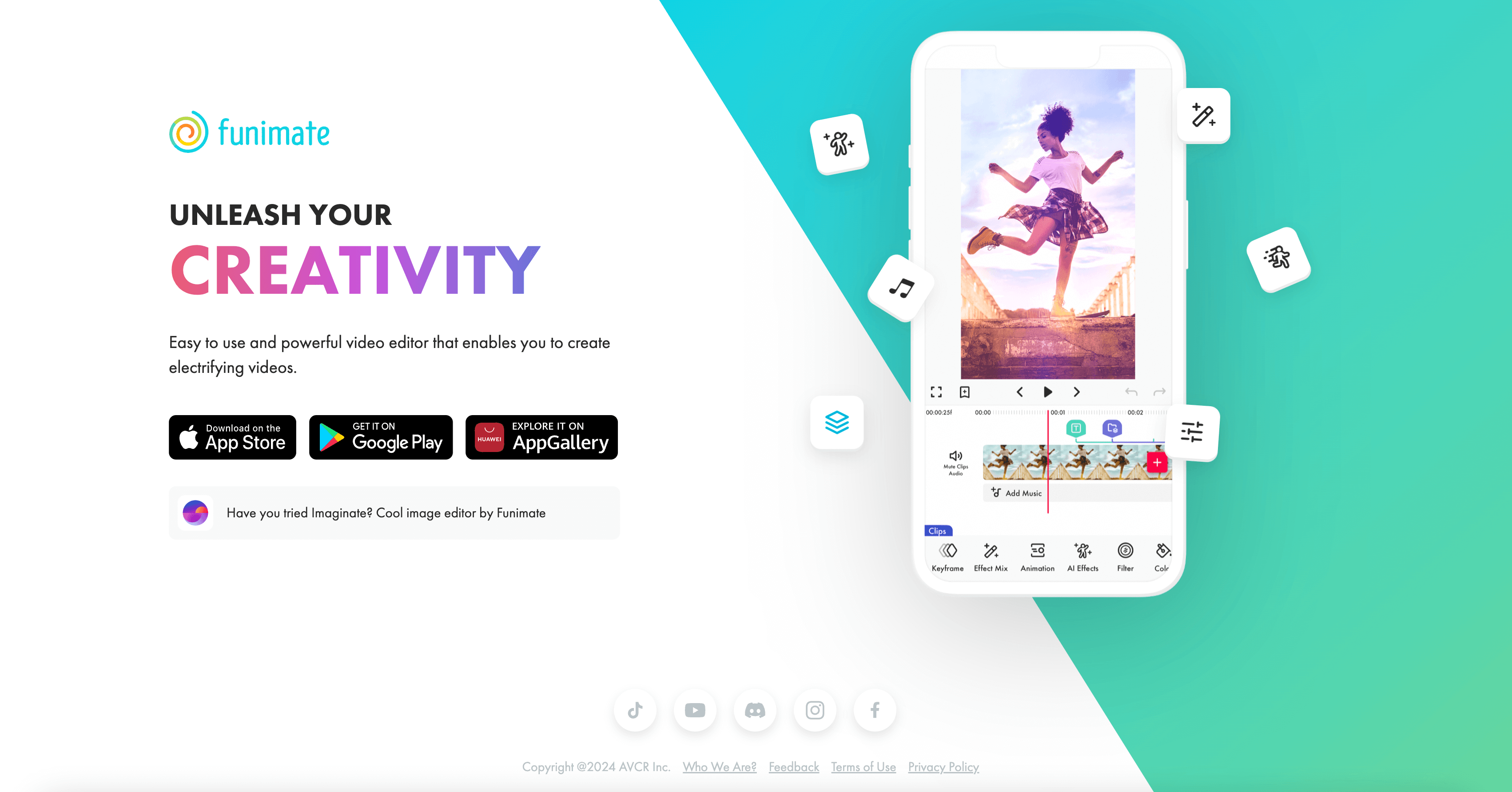
When exploring video editing tools for TikTok, I came across Funimate, which is known for its focus on creative flexibility. It provides a variety of customizable effects and smooth transitions tailored for creators who want to produce content that stands out on visually driven platforms like TikTok. What makes it particularly appealing is its accessibility—users can experiment with professional-looking features without requiring advanced skills, making it a popular choice for those who aim to captivate their audience with visually engaging videos.
- Pricing: Free, $2.99/week for premium effects.
- Pros:
- Unique transitions and effects.
- Easy-to-use for beginners.
- Designed specifically for social media content.
- Cons:
- Expensive subscription for long-term use.
- Lacks professional-grade editing tools.
- Best for: TikTok influencers looking to add creative effects and transitions.
Conclusion:
- This guide outlines the best TikTok video editing tools, from free apps like CapCut and Splice to professional tools like Vizard and Filmora. Each platform offers unique features suited for different types of content creators, from casual users to professionals.









