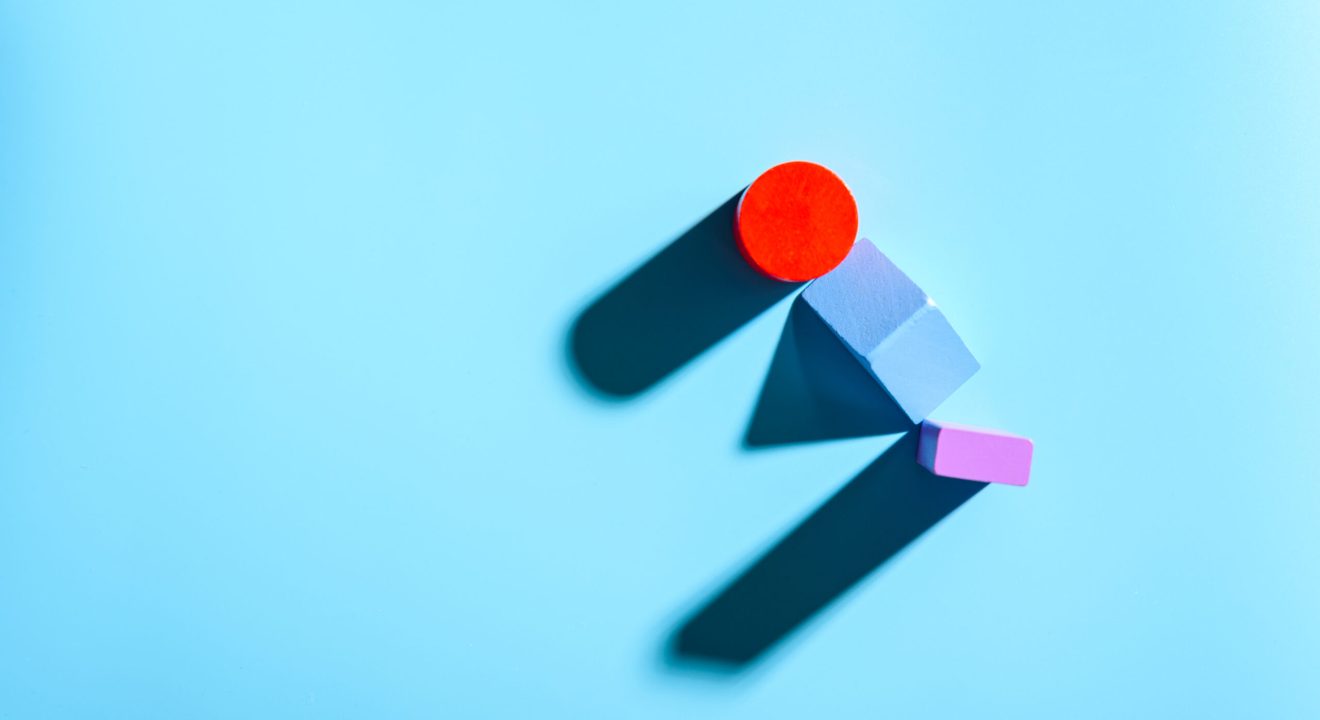With TikTok maintaining its position as one of the most influential social media platforms, content creators are under constant pressure to deliver engaging videos consistently. Whether it’s lip-sync trends, creative transitions, or viral challenges, video creators need fast, intuitive, and feature-rich editing tools to meet these high demands. As the landscape of digital content evolves, choosing the right tool can make or break a creator’s workflow.
This guide highlights the top 10 TikTok video editing tools for 2024, covering their features, pricing, and best use cases. Whether you’re looking for a free, easy-to-use app or a robust desktop editor, we’ve got you covered. By the end of this article, you’ll have a clear idea of which tool aligns best with your needs, enabling you to produce high-quality content that stands out on TikTok.
Comparison Table
| Tool | Pricing | Key Features | Best For |
| Vizard | Free, $10.67/month | AI-powered, collaboration | Professional editing |
| CapCut | Free | Social media templates | Short-form content |
| InVideo | Free, $15/month | Vast template library | Social media ads |
| Veed | Free, $12/month | Auto-captions | Captions & accessibility |
| Adobe Premiere Rush | $9.99/month | Advanced tools | Professional creators |
| Canva | Free, $12.95/month | Easy-to-use templates | Quick edits |
| Filmora | $49.99/year | Advanced effects, transitions | Professional projects |
| KineMaster | Free, $4.99/month | Multi-layer editing | Mobile video creators |
| Splice | Free, $2.99/week | Timeline editing, filters | Casual creators |
| Funimate | Free, $2.99/week | Creative effects, transitions | TikTok influencers |
Vizard.ai
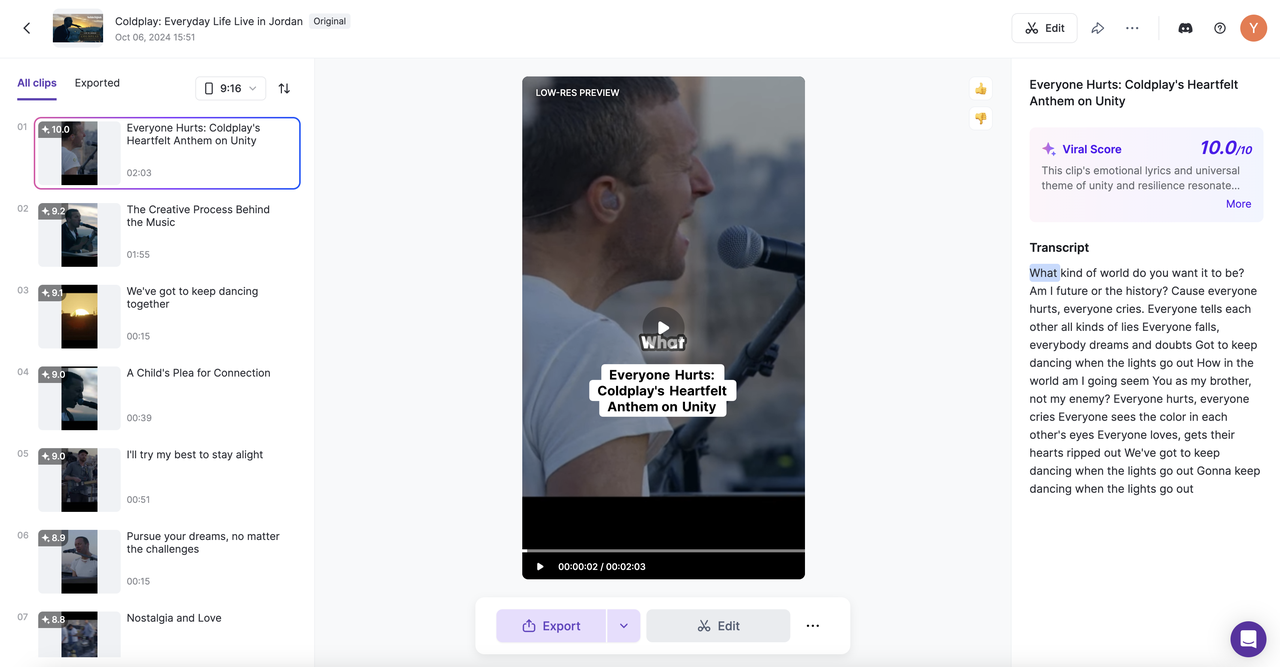
Vizard is an advanced video editing platform tailored to streamline the editing process with AI-powered tools and a user-friendly interface. Whether you’re a professional editor or a casual creator, Vizard offers the perfect blend of manual and automated editing options, making it an excellent tool for short-form content creation on TikTok. With the introduction of the Spark 1.0 model, Vizard takes video editing to the next level—allowing users to type prompts and instruct the AI to extract the best clips from uploaded footage, reducing the effort required for engaging, trend-driven content.
- With TikTok’s demand for quick, engaging videos, Vizard offers several features perfectly suited for the platform’s fast-paced content environment:
- AI-Powered Quick Edits: With Spark 1.0, you can use prompts to direct the AI to pull out relevant clips, perfect for TikTok’s spontaneous trends and viral challenges. This ensures you’re not wasting time trimming footage manually, helping you keep up with trends effortlessly.
- Post-Ready Output: Vizard optimizes videos with TikTok-friendly formats so your clips are ready to post as soon as they’re edited—whether it’s adding captions, trimming clips, or using transitions.
- Intuitive Interface: The clean, easy-to-navigate layout helps you quickly adjust transitions, effects, and captions without requiring extensive video editing experience—making it ideal for creators of all levels.
- Content Management Tools: Features like auto-caption generation and post-scheduling ensure a smooth workflow, giving you an edge when managing multiple TikTok posts.
- Pros:
- AI-enhanced editing tools reduce editing time and effort, ideal for short, quick-turnaround content.
- Balance of automation and manual editing, giving creators flexibility without complexity.
- Team collaboration features, such as shared workspaces and preview links for clients.
- Affordable pricing across individual and team plans.
- Auto-caption generation—a must for TikTok videos, where accessibility and engagement are key.
- Cons:
- Learning curve for first-time users due to the advanced AI features.
- Limited template options compared to other video platforms.
- Pricing: Free Plan: Limited features for basic use. Creator Plan: $10.67/month – ideal for individual creators. Team Plan: $16/seat/month – perfect for collaborative content creation. Enterprise Plan: Custom pricing for larger teams and agencies.
- Best Use Case: A TikTok Creator’s Dream Tool
CapCut
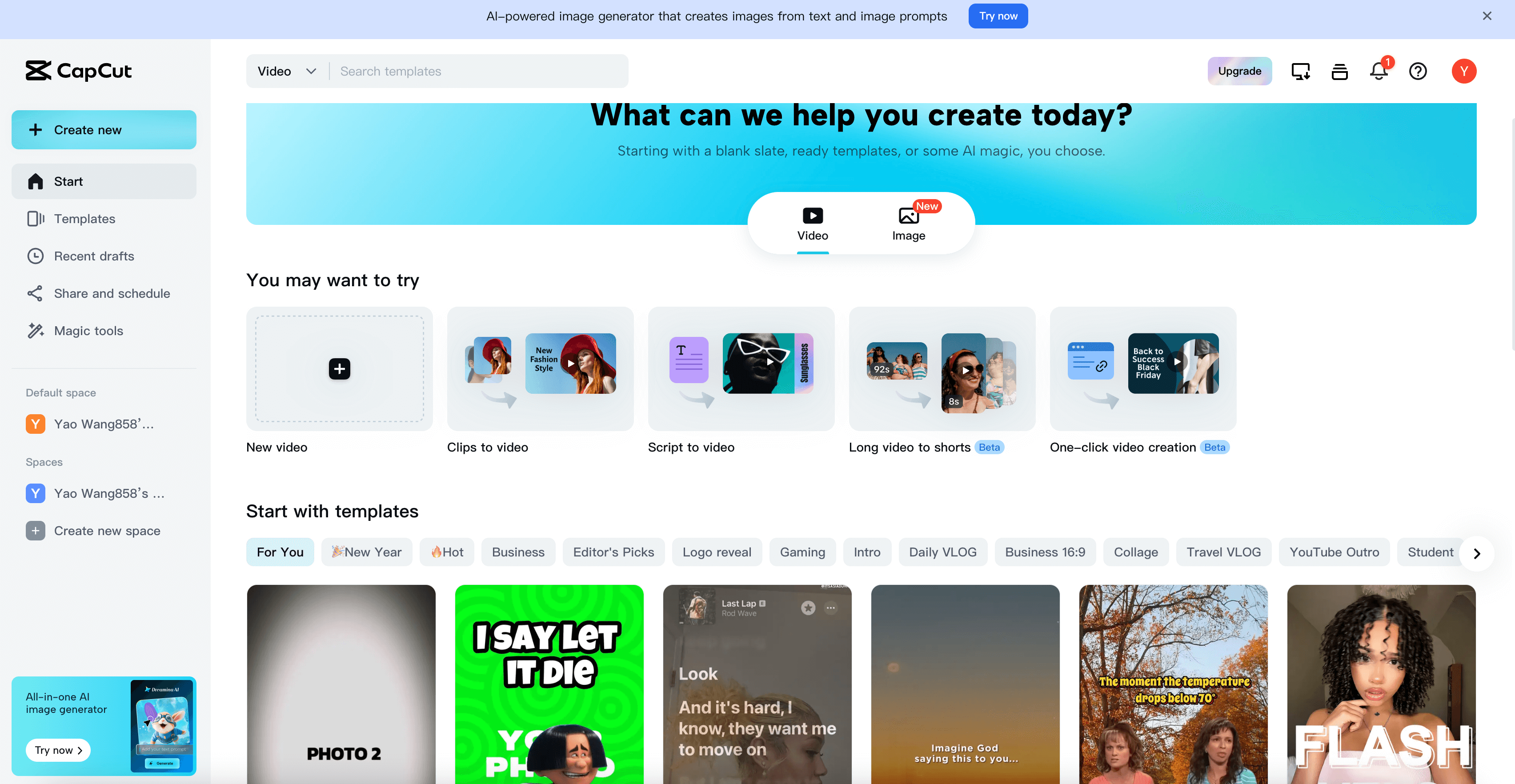
CapCut, a video editing app developed by TikTok’s parent company, is highly favored among mobile and social media content creators. Known for its intuitive design, CapCut offers essential tools such as trimming, cutting, and transitions, along with advanced features like filters, effects, and AI-powered captioning. Its user-friendly interface makes it accessible to both beginners and experienced users seeking to create high-quality content for platforms like TikTok and Instagram.
One of the biggest advantages of CapCut is that it’s free to use and provides a variety of creative tools. This accessibility makes it an attractive option for users looking to produce polished videos quickly. However, the app has some limitations—larger video files may cause the mobile app to lag, and the desktop version lacks some features available on mobile, which can be a drawback for those seeking a seamless multi-platform editing experience. Additionally, while it offers robust tools for casual users, its advanced capabilities may not meet the needs of professionals looking for more sophisticated editing software.
- Pros:
- Free with extensive features.
- Syncs directly with TikTok.
- Simple, intuitive interface.
- Cons:
- Lacks advanced editing options.
- Not suitable for long-form videos.
- Pricing: Free or upgrade for more features including adding subtitles.
- Best for: Casual creators and quick TikTok edits.
InVideo
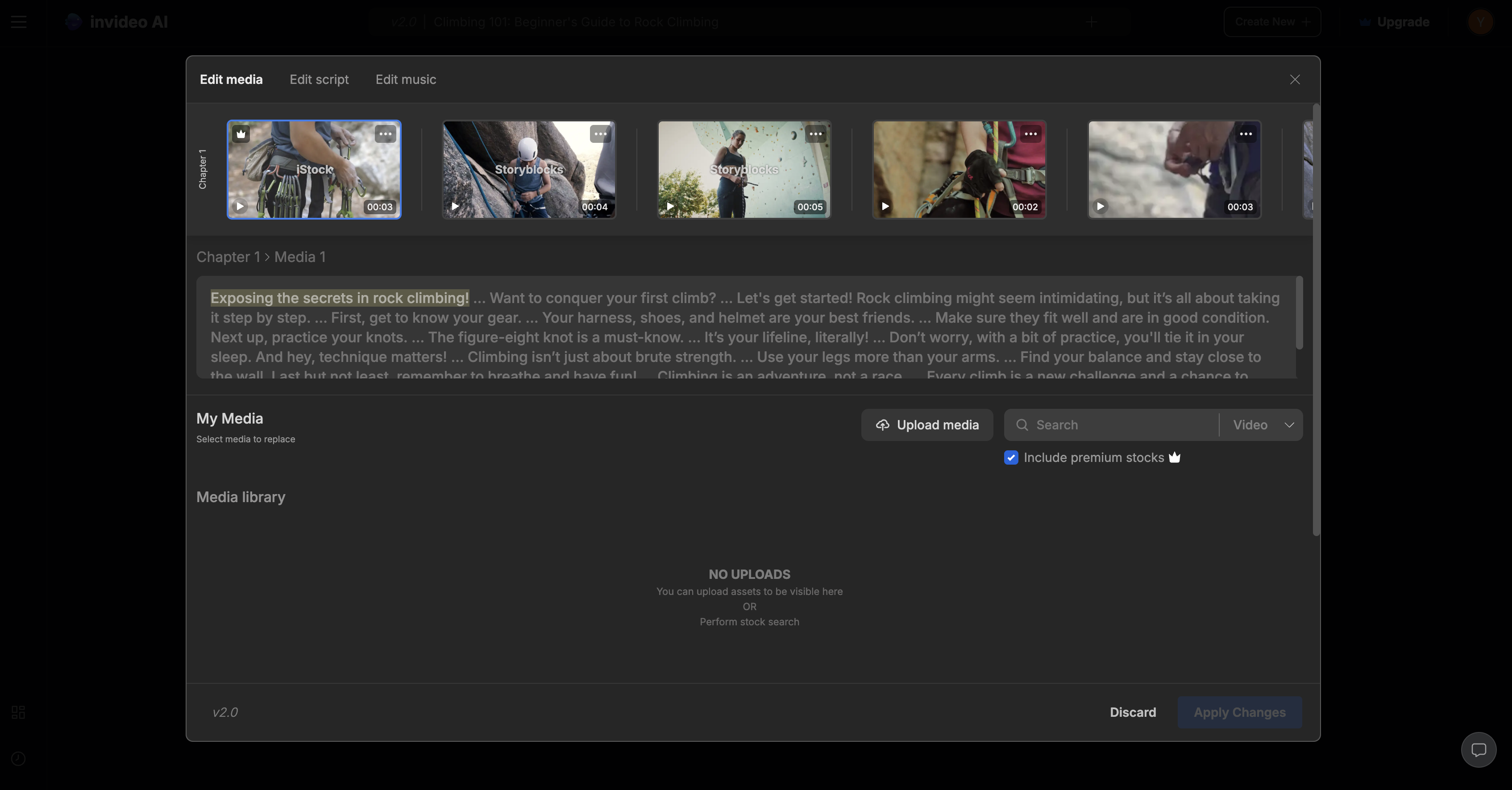
InVideo provides over 5,000 customizable templates, making it ideal for beginners or users with minimal video editing experience. Its AI-powered tools, such as text-to-video conversion and voice generation, help streamline the content creation process, enabling users to quickly produce videos without extensive manual editing. InVideo allows creators to generate videos based on prompts—by simply inputting a description, the platform pulls together scripts, music, and clips from its media library to fit the prompt.
While InVideo is designed for speed and simplicity, it does come with limitations. The platform lacks advanced editing capabilities, making it less suitable for users seeking highly detailed or professional-level edits. Additionally, long export times for larger videos and the inability to switch templates mid-project can be frustrating for those working on more complex projects or tight schedules. Overall, InVideo is best suited for creators prioritizing quick and efficient production over intricate customization.
- Pros:
- Thousands of customizable templates.
- Great for social media marketing.
- Easy-to-use for polished results.
- Cons:
- Watermark in free version.
- Can be overwhelming for beginners.
- Pricing: Free, Business plan at $15/month.
- Best for: Marketers and creators making professional TikTok content.
Veed.io
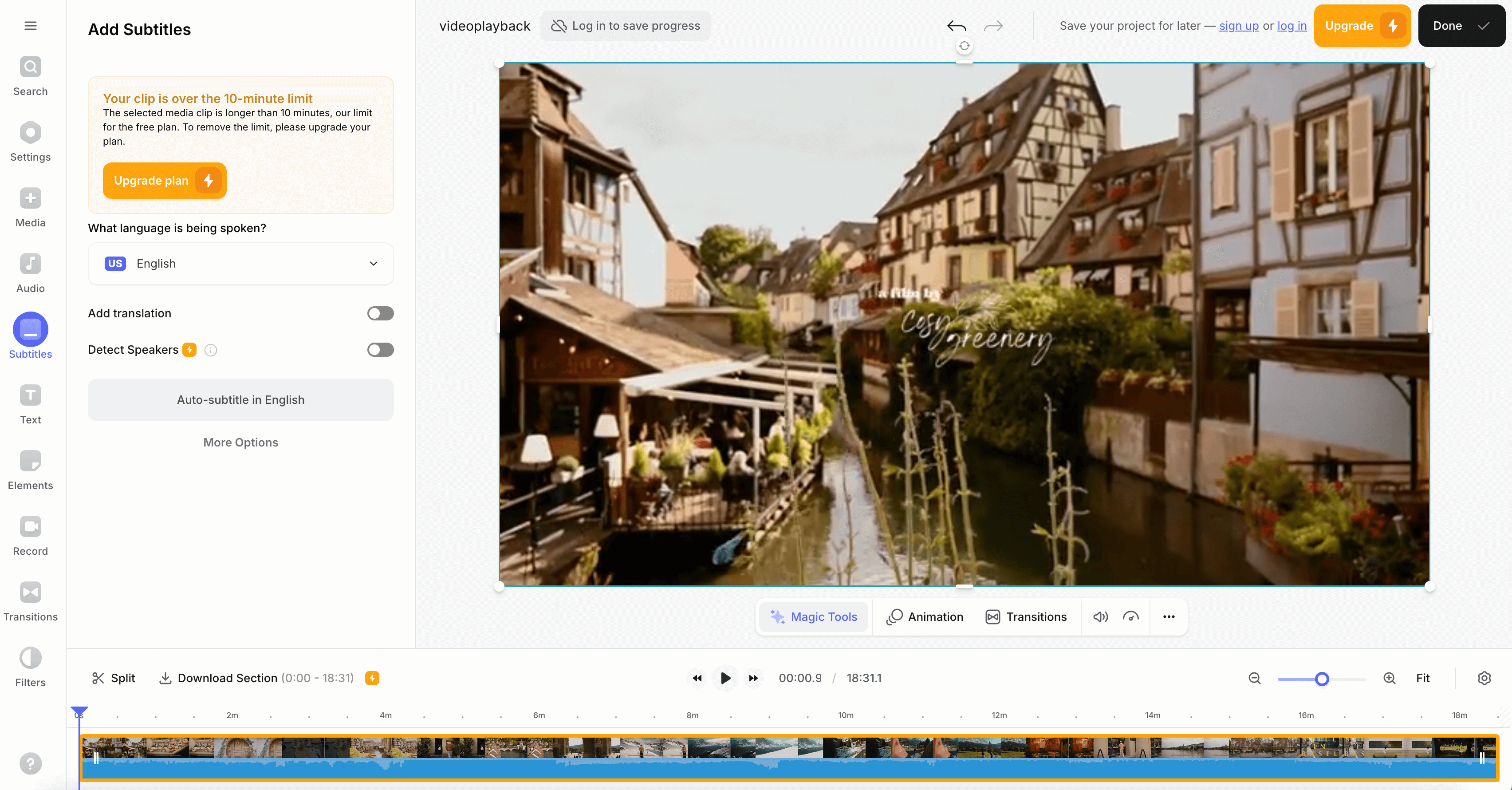
Veed is a simple yet powerful video editor, ideal for TikTok creators who want to make their content more accessible through auto-captioning. This feature automatically generates accurate subtitles, saving time while ensuring videos engage viewers who watch without sound. Subtitles boost retention and performance, helping content rank better in TikTok’s algorithm. Veed also allows creators to customize captions—adjusting fonts, colors, and positioning—ensuring the visuals align with their style. With an intuitive interface and efficient tools for trimming and text overlays, Veed makes it easy to create polished, social media-ready videos quickly.
- Pros:
- Auto-captions and subtitles.
- Easy-to-use interface.
- Accessible for beginners.
- Cons:
- Limited storage on free plans.
- Some features locked behind paywalls.
- Pricing: Free, Pro plan at $12/month.
- Best for: TikTok creators who prioritize accessibility.
Adobe Premiere Rush
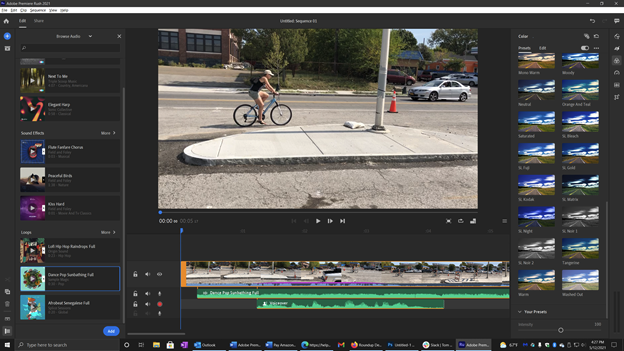
Adobe Premiere Rush is a versatile video editing platform that offers professional-level features on both mobile and desktop, making it a great tool for creators on the go. It combines easy-to-use timeline editing with advanced tools like color correction, audio enhancements, and motion graphics, ensuring users can produce polished videos without the complexity of traditional editing software. With seamless integration across devices, creators can start editing on one platform and continue on another, adding convenience to their workflow. Premiere Rush supports social media exports, making it perfect for YouTube, Instagram, and TikTok content creators. Additionally, its simple drag-and-drop interface allows users of all skill levels to quickly create professional-looking videos.
- Pros:
- Powerful timeline editing.
- Syncs across devices.
- Professional tools and effects.
- Cons:
- Expensive for beginners.
- Learning curve for new users.
- Pricing: $9.99/month.
- Best for: Professional TikTok creators and editors.
Canva
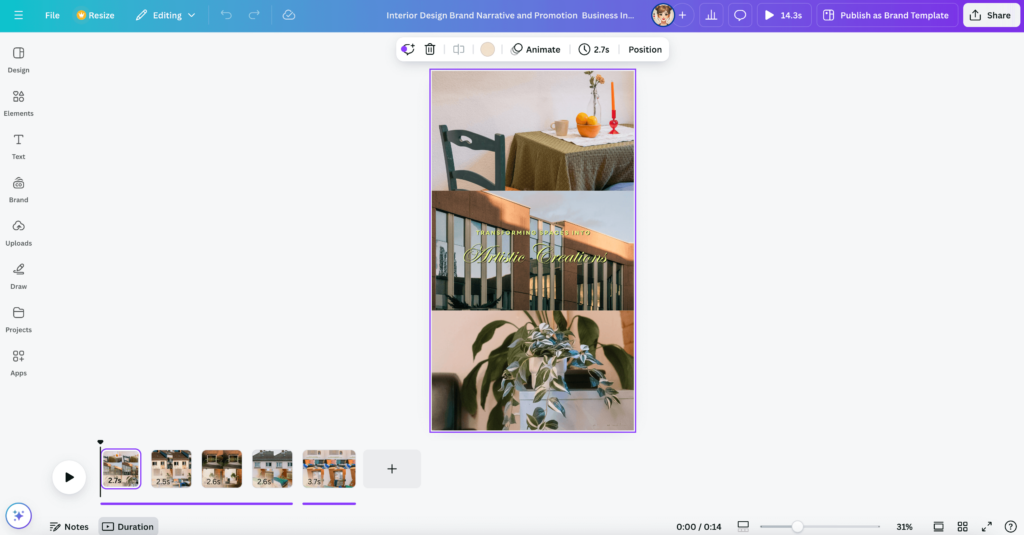
Canva is a versatile all-in-one design platform that extends beyond graphic creation to include quick and easy video editing tools, making it ideal for social media content. With its wide variety of templates tailored for platforms like Instagram, TikTok, and YouTube, Canva allows users to create professional-looking videos without any prior editing experience. Its intuitive drag-and-drop interface makes it simple to trim clips, add text overlays, and incorporate transitions or music, streamlining the editing process. Canva’s built-in media library, featuring stock photos, videos, and audio, offers additional creative flexibility. Whether you’re designing animated posts, marketing videos, or personal content, Canva ensures that users can produce high-quality visuals quickly and efficiently, all in one platform.
- Pros:
- Easy-to-use interface.
- Pre-made templates for fast edits.
- Great for both graphics and video.
- Cons:
- Limited video editing features.
- Lacks advanced tools for detailed edits.
- Pricing: Free, Pro plan at $12.95/month.
- Best for: Quick social media edits and marketing content.
Filmora
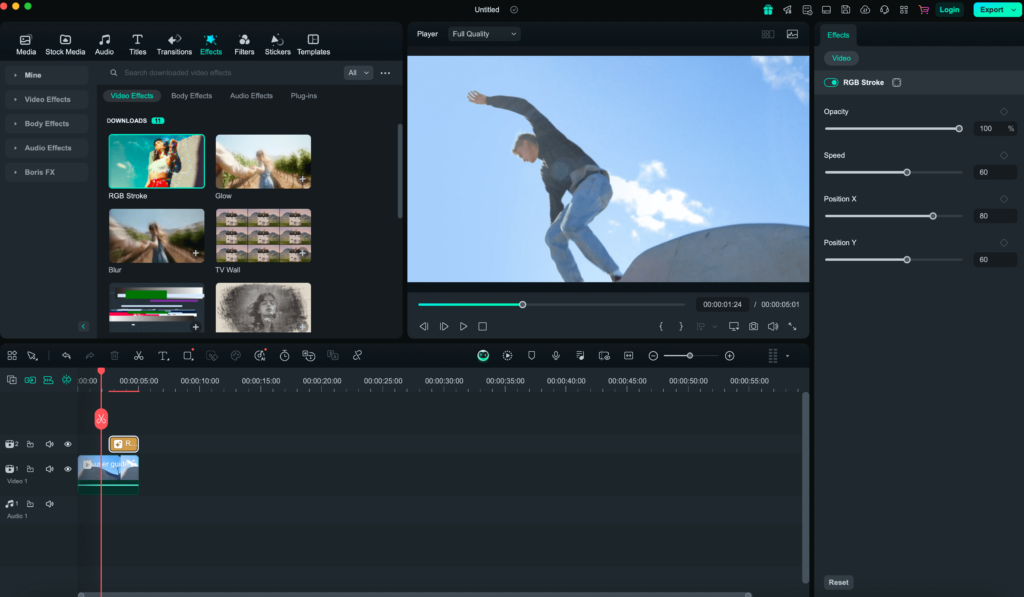
Filmora is a powerful video editing platform equipped with advanced features such as effects, transitions, and multi-track editing, making it ideal for more complex projects. Its user-friendly interface allows both beginners and experienced editors to create polished content without feeling overwhelmed by technical complexity. For TikTok creators looking to go beyond simple edits, Filmora provides tools for keyframe animation, green screen effects, and audio enhancements, enabling the production of professional-grade videos. Its multi-track timeline offers greater creative control, allowing users to layer videos, audio, and effects seamlessly. Filmora also supports various export settings tailored to social media platforms, ensuring videos are optimized for TikTok’s vertical format and quick consumption. This makes it a great choice for ambitious projects, such as storytelling videos, advanced transitions, or collaborative content, helping creators stand out in the fast-paced world of short-form media.
- Pros:
- Advanced editing tools and effects.
- User-friendly for both beginners and professionals.
- Supports multi-track editing.
- Cons:
- Expensive for casual creators.
- Some features locked behind paid plans.
- Pricing: $49.99/year.
- Best for: Professional-level TikTok videos with advanced effects.
KineMaster
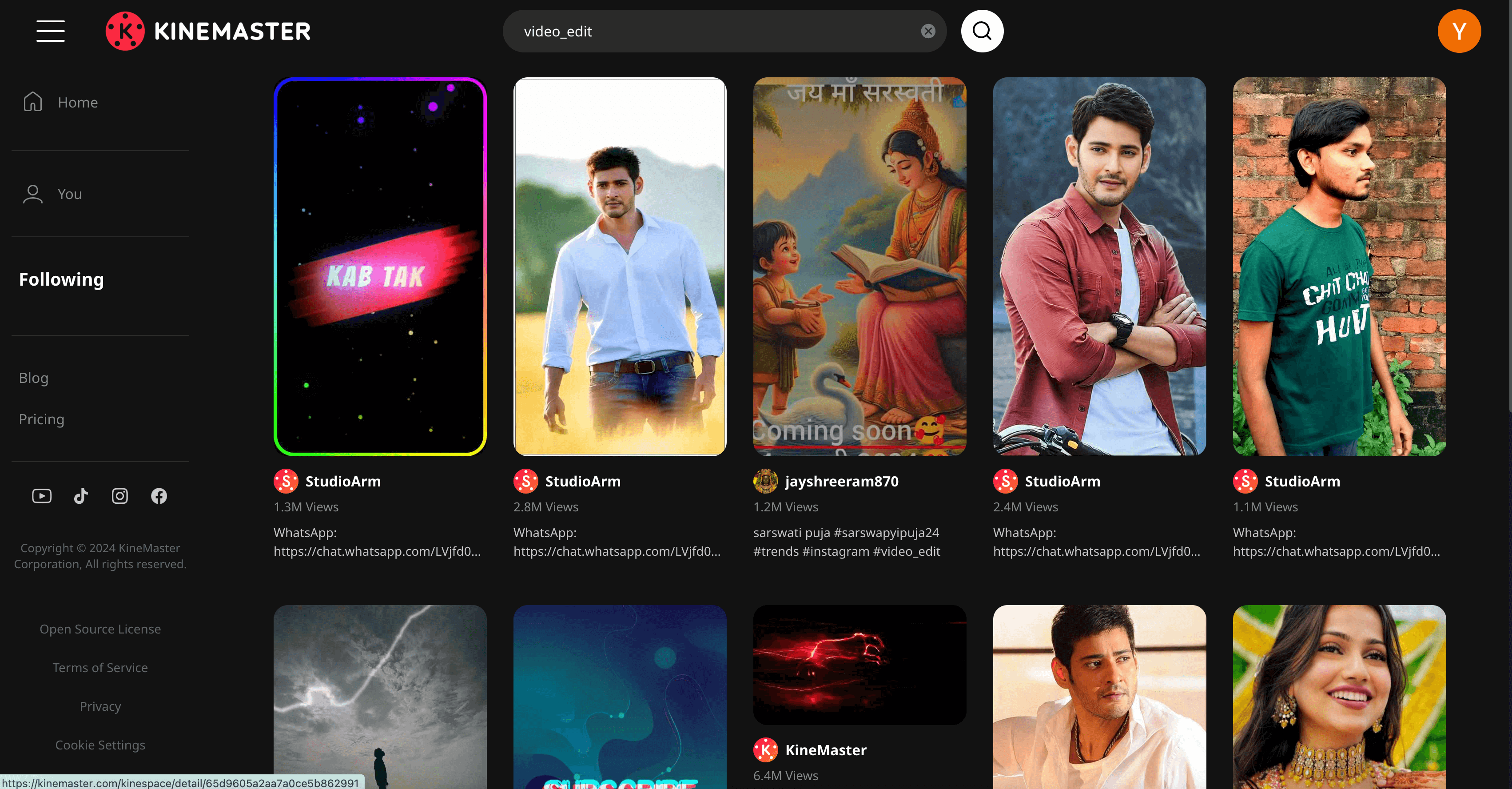
KineMaster is a highly versatile mobile video editing platform that offers multi-layer editing capabilities and pro-level features, making it an excellent choice for creators seeking advanced tools on the go. Its intuitive interface enables users to add multiple layers of video, audio, text, and effects, allowing for detailed and complex edits typically reserved for desktop software. With features like blending modes, chroma key (green screen), precise frame-by-frame trimming, and keyframe animation, KineMaster empowers creators to produce professional-grade content directly from their smartphones. This flexibility makes it particularly appealing for TikTok creators and social media influencers who need to edit and upload videos quickly, without compromising on quality. Additionally, KineMaster supports high-resolution exports and offers a wide selection of built-in templates, music tracks, and effects, streamlining the editing process for dynamic short-form content. Whether creating tutorials, vlogs, or creative transitions, KineMaster ensures that creators have the tools they need anytime, anywhere.
- Pros:
- Multi-layer editing.
- Advanced audio and video tools.
- Great for mobile editing.
- Cons:
- Watermark in free version.
- Limited desktop capabilities.
- Pricing: Free, $4.99/month for Premium.
- Best for: Mobile content creators needing advanced tools.
Splice
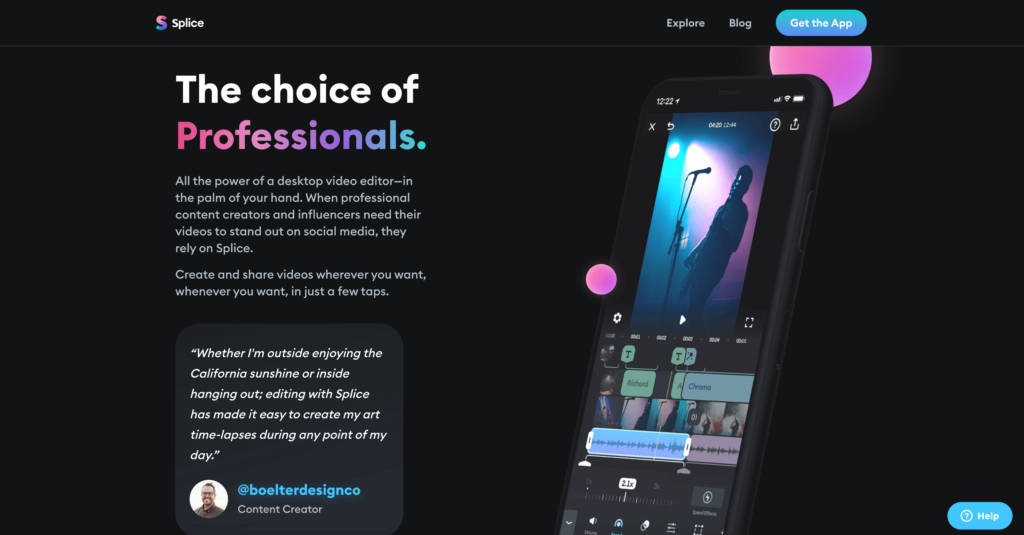
Splice is a mobile-first video editor designed for creators on the go, offering a range of features that make editing quick and seamless. Its timeline-based editing provides precision, allowing users to easily cut, trim, and rearrange clips. Splice also includes filters, visual effects, and transitions, making it perfect for crafting polished videos without the need for desktop software. With an intuitive interface, the app is accessible even for beginners, while still offering advanced options like audio adjustments and music integration from its built-in library. Splice’s fast workflow makes it an excellent choice for casual creators, vloggers, and influencers who need to produce engaging content for social media platforms like TikTok and Instagram while on the move.
- Pros:
- Mobile-friendly interface.
- Simple timeline editing.
- Wide range of filters and effects.
- Cons:
- Subscription cost adds up.
- Limited to mobile devices.
- Pricing: Free, $2.99/week for premium features.
- Best for: Casual TikTok creators who need quick and simple editing.
Funimate
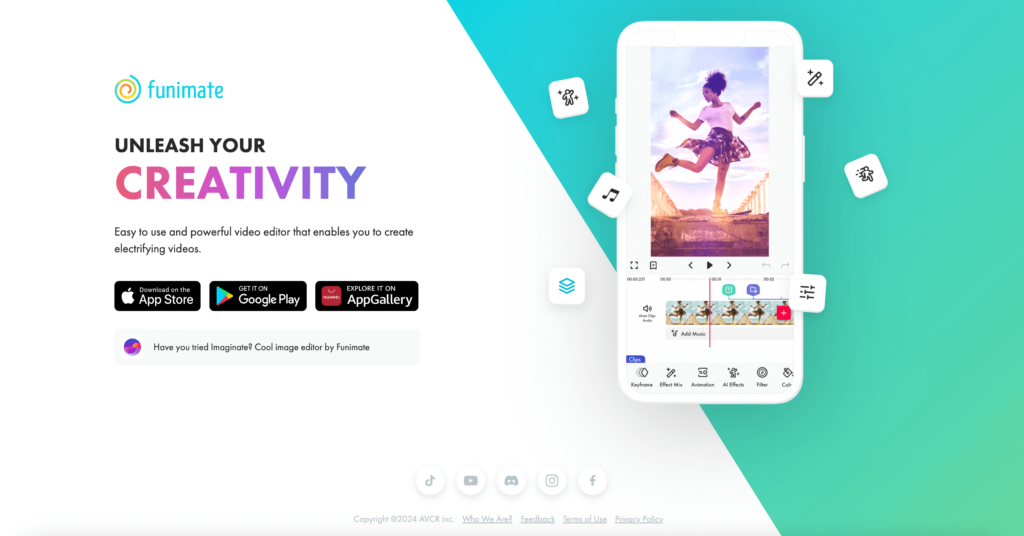
Funimate is a dynamic video editing app that specializes in fun, eye-catching effects and creative transitions, making it a top choice for TikTok influencers looking to produce standout content. With a focus on vibrant visual elements, Funimate offers a wide array of pre-designed animations, transitions, and filters, tailored specifically for short-form video platforms. These tools allow users to easily create content that grabs attention and encourages engagement, helping influencers stand out amidst TikTok’s fast-paced trends. In addition to effects, Funimate supports custom animation options, text overlays, and music syncing, enabling creators to add unique personal touches to every video. The app’s user-friendly interface makes it accessible for casual users while still providing enough flexibility for influencers to push creative boundaries. Perfect for dance challenges, lip-syncs, and storytelling videos, Funimate ensures that users can produce engaging content quickly and effortlessly, helping them stay relevant in the competitive TikTok landscape.
- Pros:
- Unique transitions and effects.
- Easy-to-use for beginners.
- Designed specifically for social media content.
- Cons:
- Expensive subscription for long-term use.
- Lacks professional-grade editing tool.
- Pricing: Free, $2.99/week for premium effects.
- Best for: TikTok influencers looking to add creative effects and transitions.
Conclusion
This guide provides a comprehensive overview of the best TikTok video editing tools, ranging from free apps like CapCut and Splice to professional-grade platforms such as Vizard and Filmora. Each tool offers unique features tailored to meet the diverse needs of different creators. CapCut and Splice are ideal for beginners and casual users looking for quick, mobile-friendly editing solutions with essential tools like trimming, transitions, and basic effects. Meanwhile, advanced platforms like Vizard cater to professionals, offering AI-powered editing tools, multi-layer timelines, and team collaboration features, perfect for high-quality social media content. Filmora strikes a balance between ease of use and advanced capabilities, making it suitable for both intermediate creators and professionals working on more complex projects. No matter your skill level or content type, this guide helps you identify the right tool to optimize your workflow and stand out on TikTok.