Why Switch from Veed.io?
I’ve found that moving away from Veed.io for video-to-text generation might be a good idea because it doesn’t offer the level of transcription accuracy or advanced subtitle customization that other tools provide. Additionally, its pricing can get expensive, especially for those like me who need frequent use, higher-quality transcriptions, and more robust editing features.
1. Vizard.ai
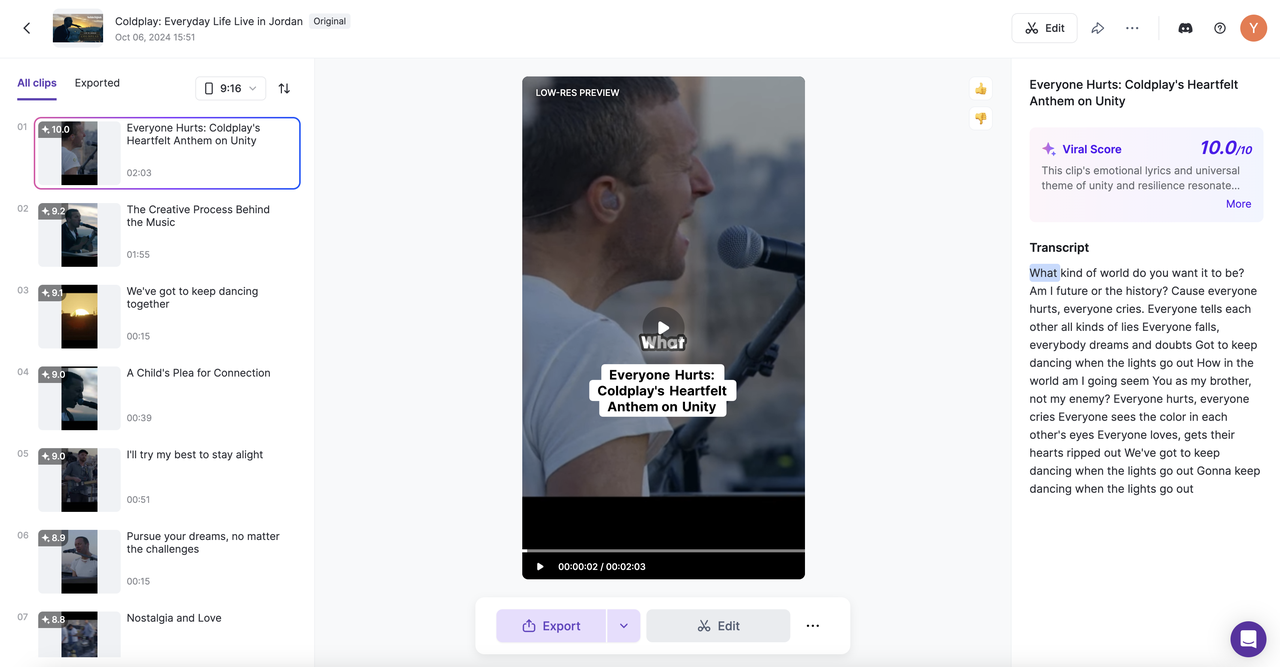
I’ve found that Vizard.ai is an incredibly intuitive, AI-powered tool that makes video-to-text conversion effortless and accurate. What stands out to me is its combination of fast transcription and advanced video editing capabilities, which means I can transcribe videos and edit them all in one place without switching between different platforms. It’s especially useful for content creators like me and businesses who want a budget-friendly, all-in-one solution. Whether I’m creating social media content, educational videos, or marketing materials, Vizard.ai helps me save time while ensuring high-quality results.
Pricing: Starts at $15/month.
- Pros:
- Affordable pricing compared to many competitors.
- Fast and accurate transcription with minimal errors.
- Customizable text formatting for captions and subtitles.
- Easy video editing and transcription integration in one platform.
- Multi-language support for global content.
- Cons:
- Limited advanced features compared to some other tools.
- No human-editing options for higher accuracy.
- Lacks real-time transcription for live events.
- May have some limitations with noisy or unclear audio.
- Basic analytics and reporting features.
- Best Use Case: Ideal for social media content creators, small businesses, and marketers who need quick, affordable, and accurate video-to-text transcription with minimal hassle.
Happy Scribe
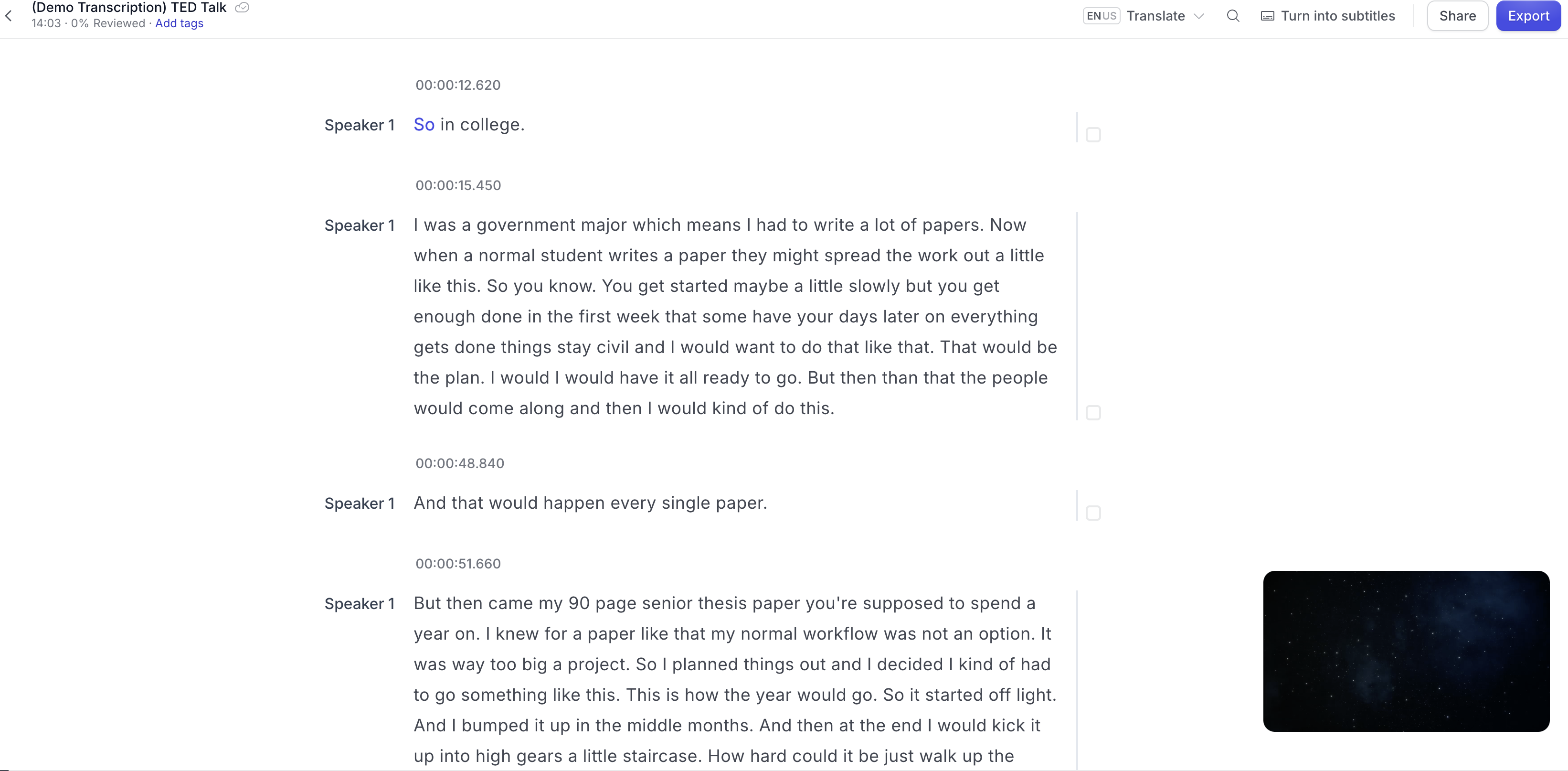
Happy Scribe is an AI-driven transcription tool that provides automatic and manual transcription services for audio and video. It’s known for its multilingual transcription capabilities, making it a solid choice for global content creators.
Pricing: Pay-as-you-go at €0.20 per minute or subscription plans starting at €12/month.
- Pros:
- Offers both AI and human editing for transcriptions.
- Supports over 120 languages for transcription.
- Multiple export options, including SRT and VTT.
- Easy-to-use interface for beginners.
- Quick turnaround times.
- Cons:
- AI transcriptions require some manual correction.
- Human editing is an additional cost.
- Limited video editing features.
- Some users report inaccuracies with noisy audio.
- Limited collaboration features for team-based workflows.
- Best Use Case: Ideal for international content creators and businesses that require multilingual transcription services with a balance of AI and human editing.
Temi
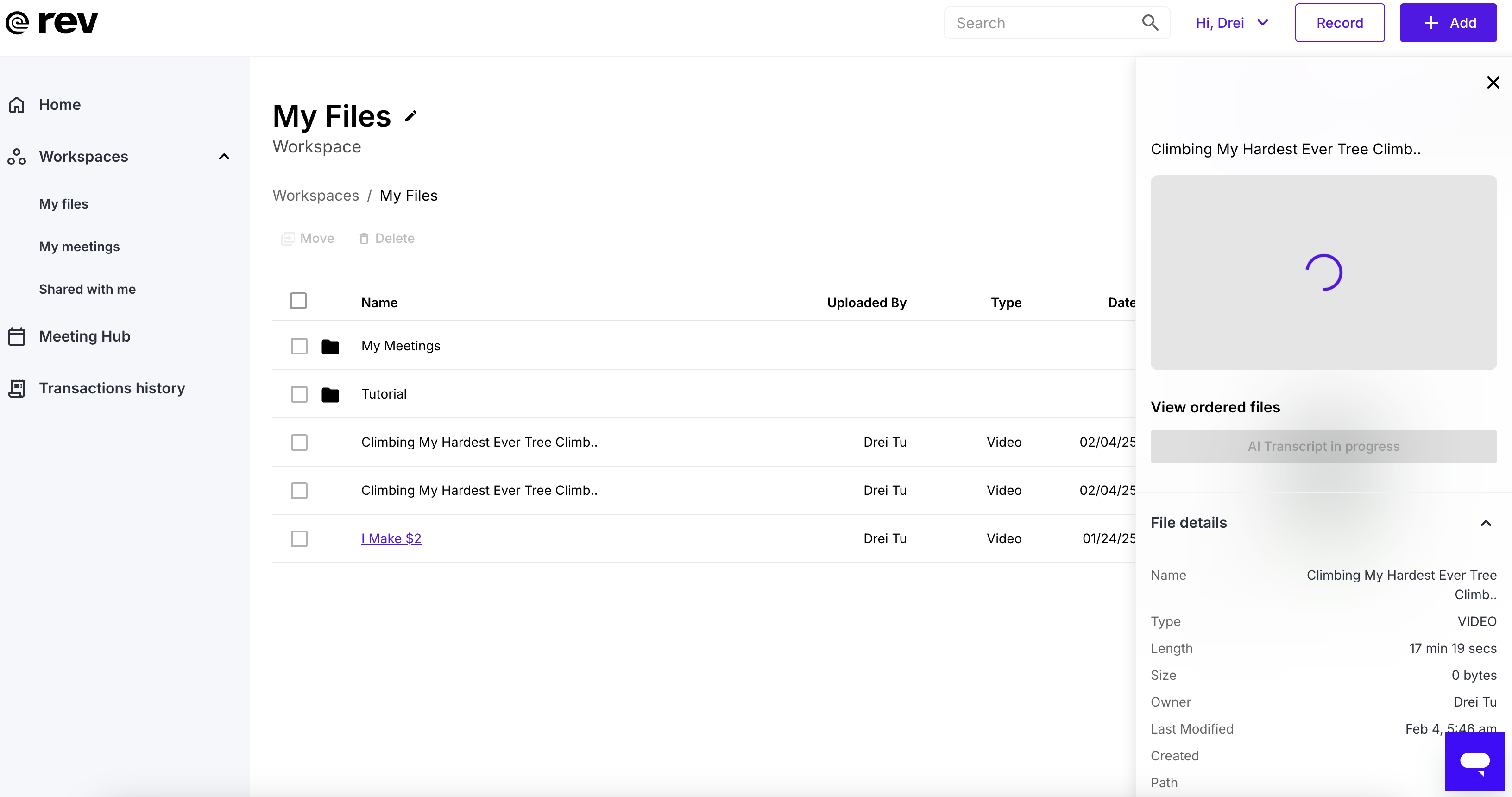
Temi is an affordable transcription tool that uses AI to generate fast and accurate video-to-text transcriptions. It’s known for its speed and high accuracy, especially for clear audio files.
Pricing: $0.25 per minute.
- Pros:
- Extremely fast transcription turnaround times.
- High accuracy for clean audio files.
- Very affordable pricing.
- Simple and user-friendly interface.
- Provides downloadable transcript files in multiple formats.
- Cons:
- Accuracy drops with background noise or unclear speech.
- Limited language support compared to other tools.
- Lacks real-time transcription features.
- No video editing or subtitle styling tools.
- Limited collaboration features for team projects.
- Best Use Case: Best for individual content creators and businesses on a tight budget needing fast, low-cost transcription for clear audio content.
Speechnotes
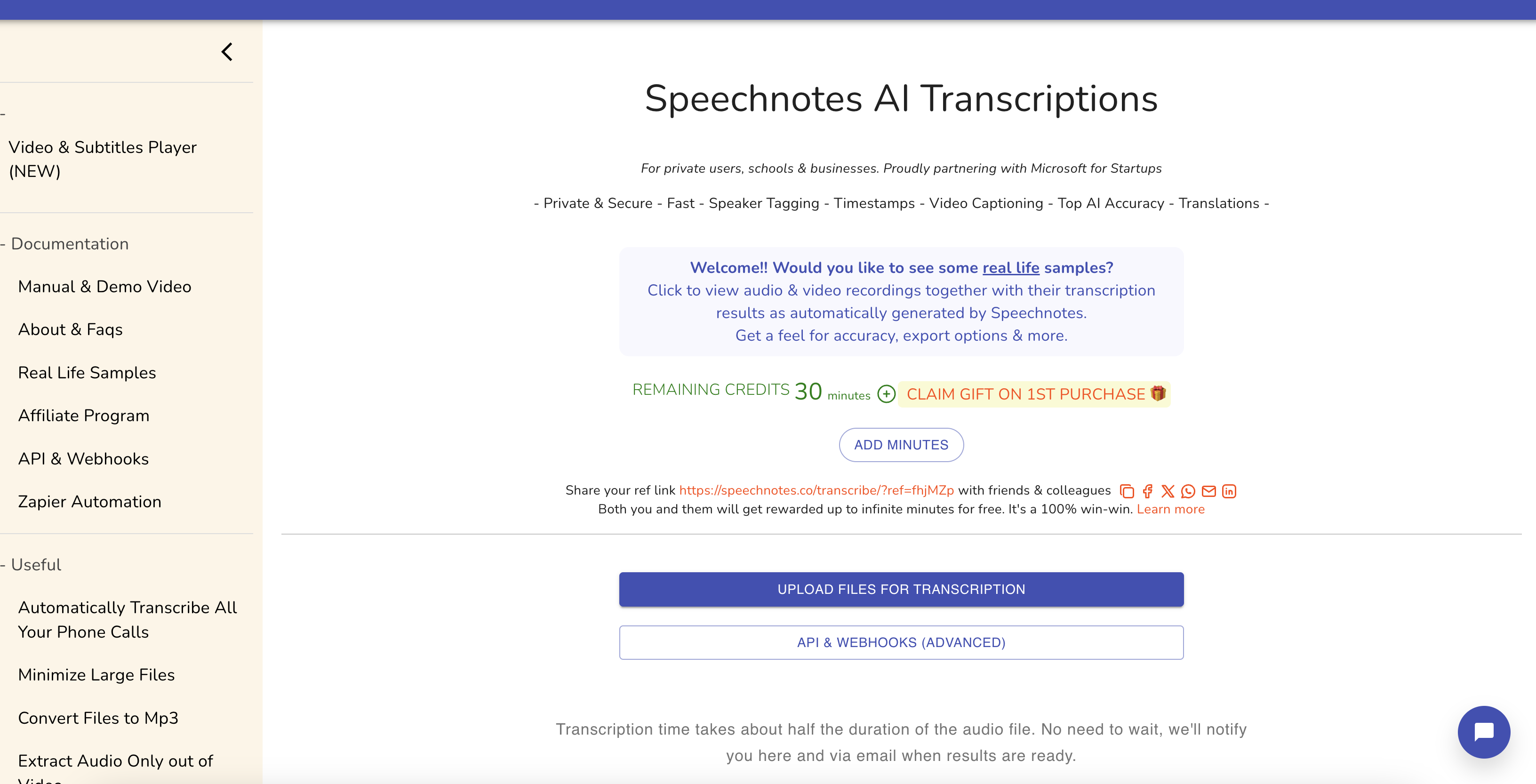
Speechnotes is a free transcription tool that utilizes speech recognition technology for real-time transcription. It’s designed for users who need quick, simple video-to-text conversions without the need for advanced features.
Pricing: Free; paid premium version available for $9.99/year.
- Pros:
- Free to use with a basic version.
- Real-time transcription feature.
- Easy to use with a straightforward interface.
- Supports multiple languages for transcription.
- Can be used for both audio and video content.
- Cons:
- Limited features compared to paid alternatives.
- Accuracy can suffer with noisy or unclear audio.
- No advanced video editing tools or subtitle customization.
- Limited export options (no SRT or VTT).
- No collaborative or team-based features.
- Best Use Case: Ideal for casual users or those on a budget who need quick, basic transcription without complex features.
IBM Watson Speech to Text
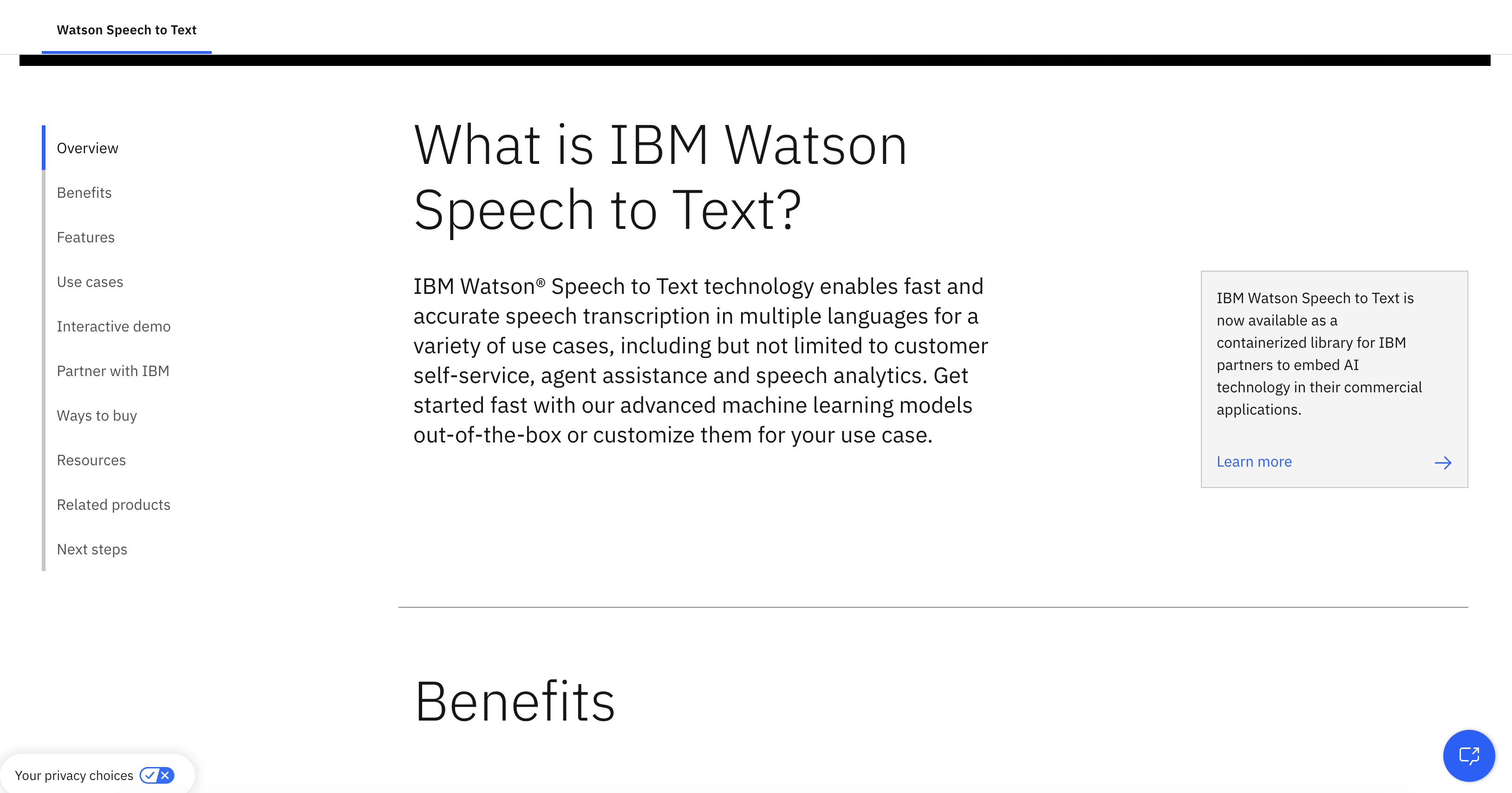
IBM Watson Speech to Text is a powerful AI-powered transcription tool that leverages machine learning for high-quality, scalable transcription. It’s suited for businesses and enterprises that need to transcribe large amounts of audio and video content.
Pricing: Starts at $0.02 per minute for audio processing.
- Pros:
- High accuracy for clean audio files.
- Scalable for enterprise-level transcription needs.
- Supports multiple languages and dialects.
- Provides real-time transcription.
- Integrates with other IBM Watson services for advanced analytics.
- Cons:
- Pricing can get expensive for high-volume transcription.
- Requires some technical knowledge for setup.
- No built-in video editing or subtitle customization tools.
- Limited support for non-English accents and dialects.
- Less user-friendly compared to some competitors.
- Best Use Case: Best for large businesses, media companies, and enterprises needing scalable transcription with powerful AI analytics.
Sonix.ai
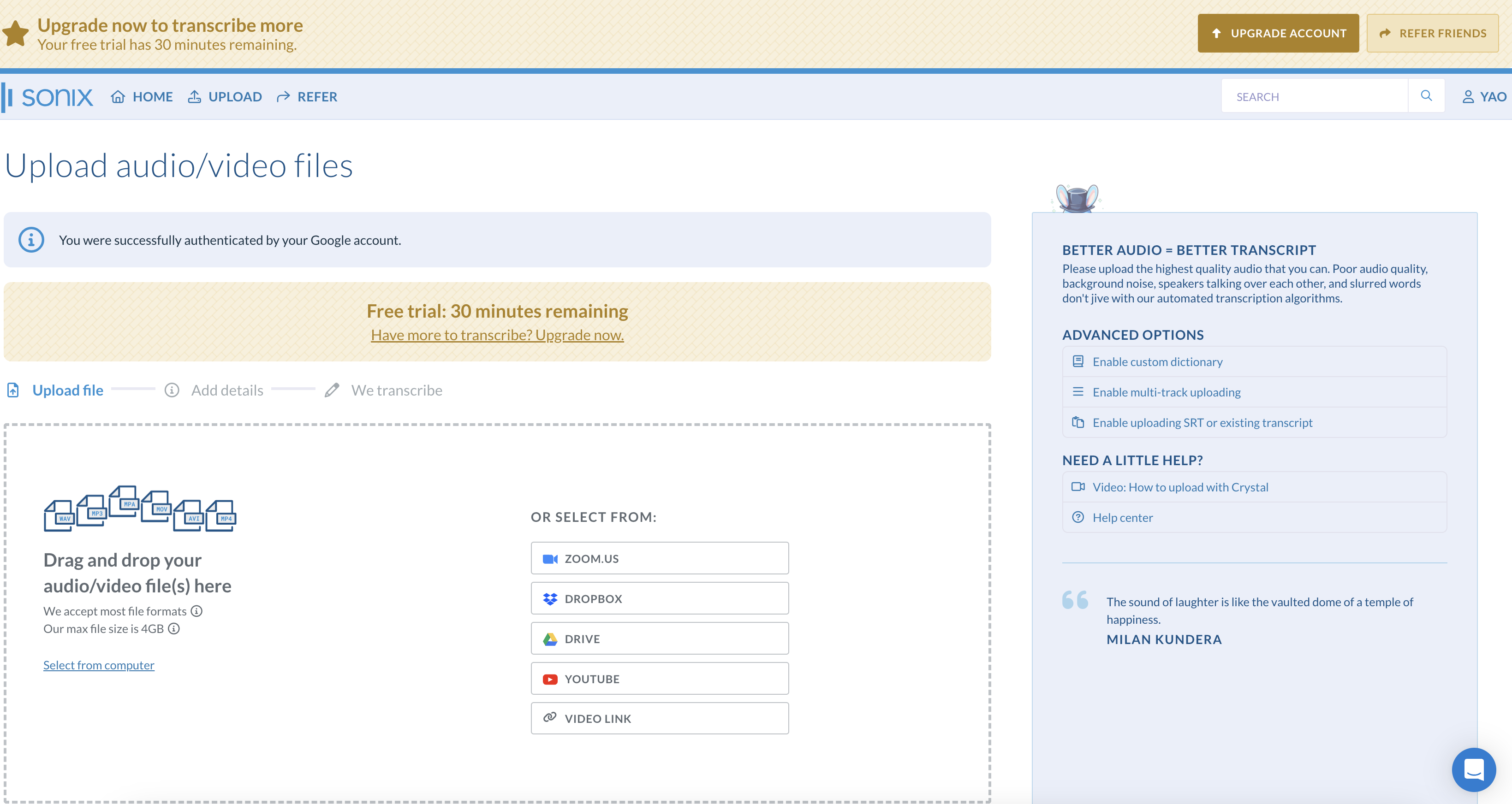
Sonix.ai is an AI-powered transcription platform that is known for its speed and accuracy. It provides multi-language support and an easy-to-use interface, making it ideal for professionals who need fast, accurate video-to-text conversions.
Pricing: Starts at $10 per hour of transcription.
- Pros:
- Supports over 40 languages for transcription.
- Fast and accurate transcription capabilities.
- Automatic timestamping for easier reference.
- Customizable subtitle formatting.
- Easy export to multiple file formats.
- Cons:
- Can be costly for high-volume transcriptions.
- Requires manual editing for some audio files.
- No live transcription features.
- Limited collaboration features for team workflows.
- No integration with other video editing platforms.
- Best Use Case: Ideal for international businesses and content creators needing fast, multi-language transcription for videos.
Otter.ai
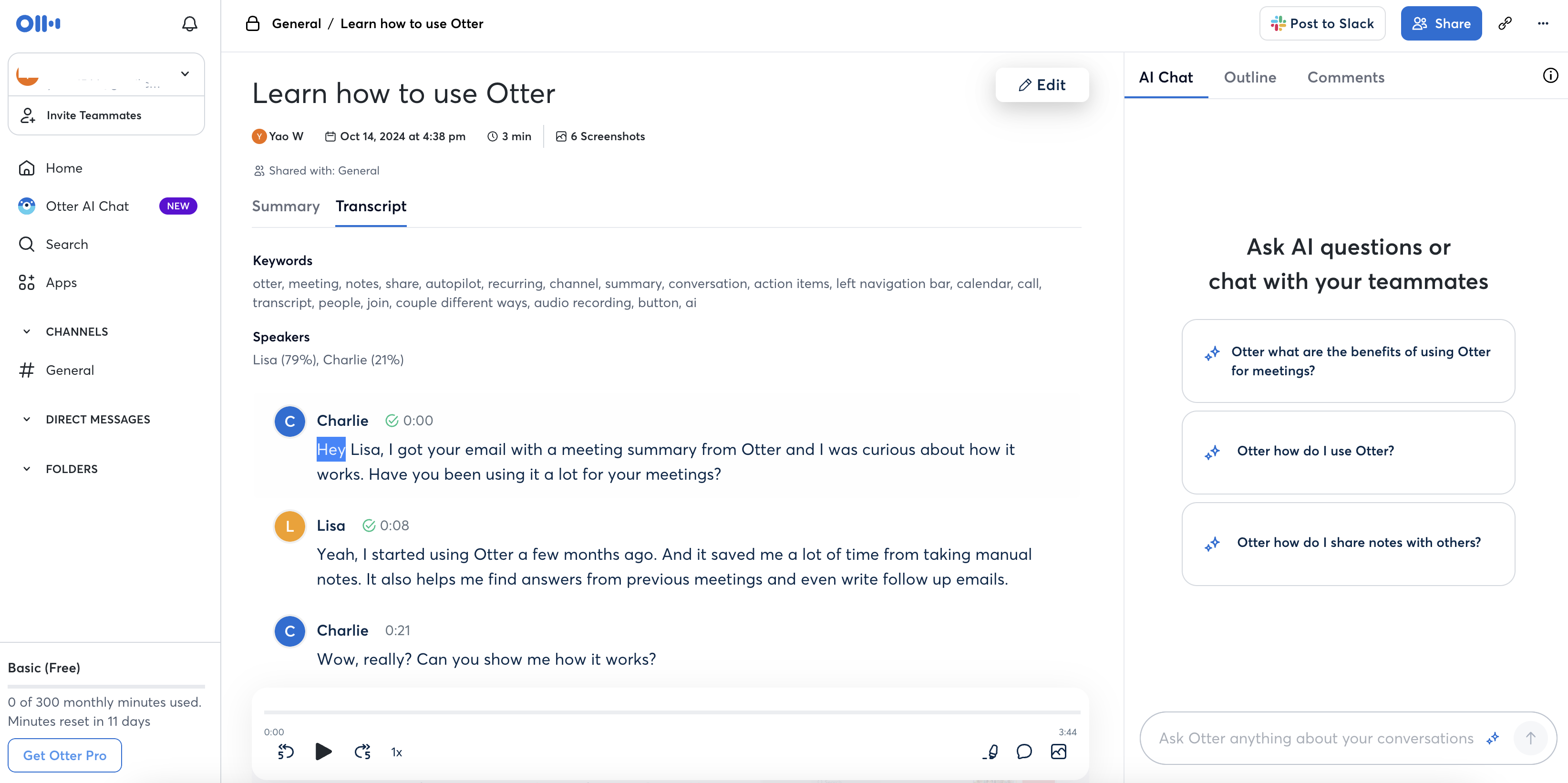
Otter.ai is a popular transcription tool known for its real-time transcription capabilities. It excels in providing transcriptions for meetings, podcasts, and webinars, offering a balance of automation and accuracy.
Pricing: Free plan available; premium plans start at $8.33/month.
- Pros:
- Real-time transcription feature.
- Easy-to-use interface with minimal learning curve.
- Integration with tools like Zoom and Google Meet.
- Supports speaker identification for better clarity.
- Offers mobile app for on-the-go transcription.
- Cons:
- Accuracy can drop with background noise or unclear speech.
- Limited subtitle customization options.
- No video editing capabilities.
- Limited export options compared to some competitors.
- Free plan limits transcription to 600 minutes per month.
- Best Use Case: Best for professionals and educators needing real-time transcription for meetings, interviews, or podcasts.
Descript
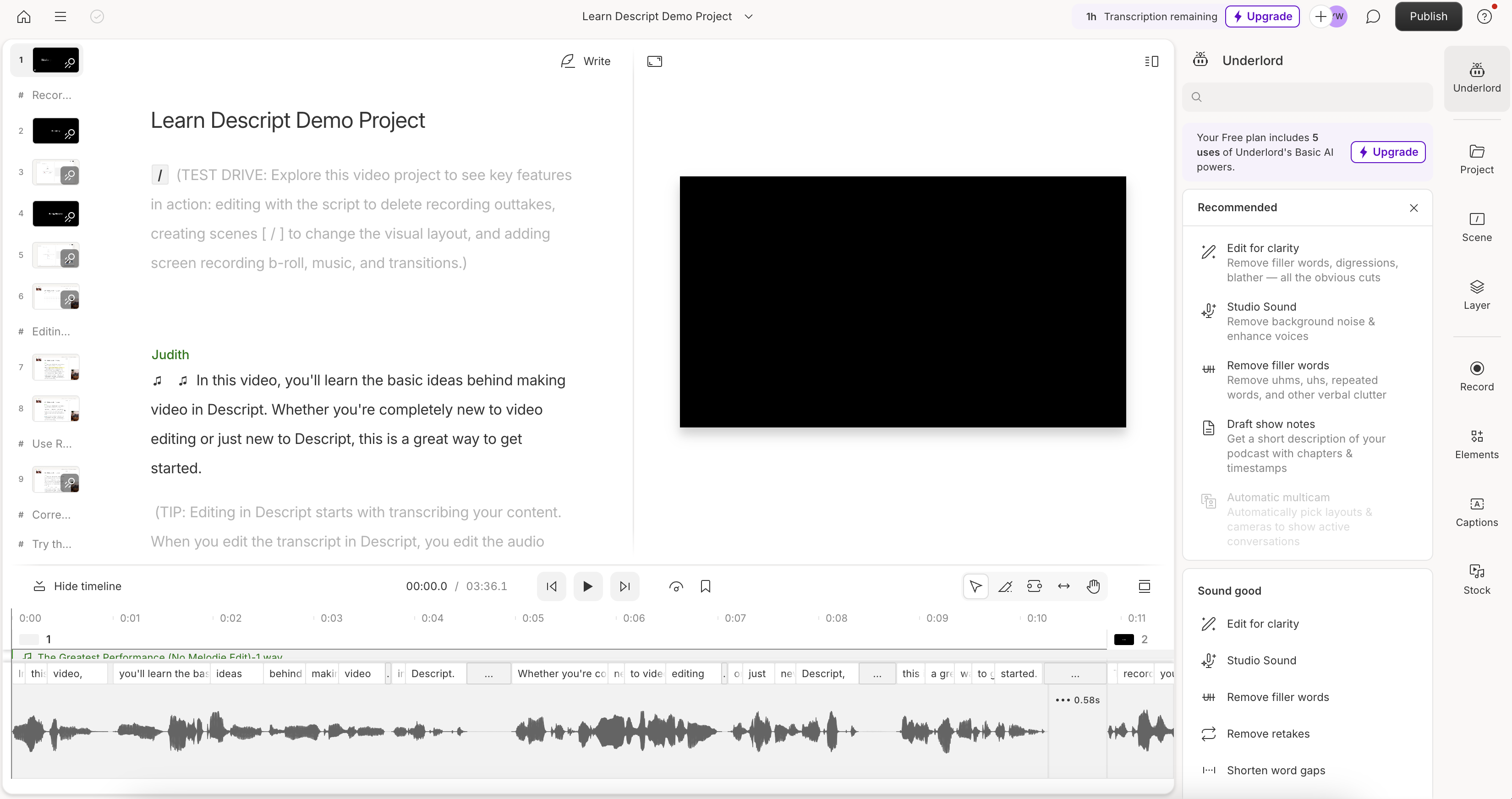
Descript is an all-in-one transcription, audio, and video editing platform. It allows users to edit video content directly by editing the transcribed text, making it an ideal tool for content creators who need video-to-text and editing combined.
Pricing: Free plan available; paid plans start at $12/month.
- Pros:
- Allows video editing directly through text.
- Great transcription accuracy for clean audio.
- Multiple export options for video and audio content.
- Collaborative features for teams.
- Supports podcast editing features as well.
- Cons:
- Requires manual editing for more complex transcriptions.
- Limited support for live transcription.
- Somewhat steep learning curve for new users.
- Higher price point for premium plans.
- Limited video export options for free users.
- Best Use Case: Ideal for content creators who need both transcription and video editing capabilities in one platform, such as podcasters and YouTubers.
Verbit
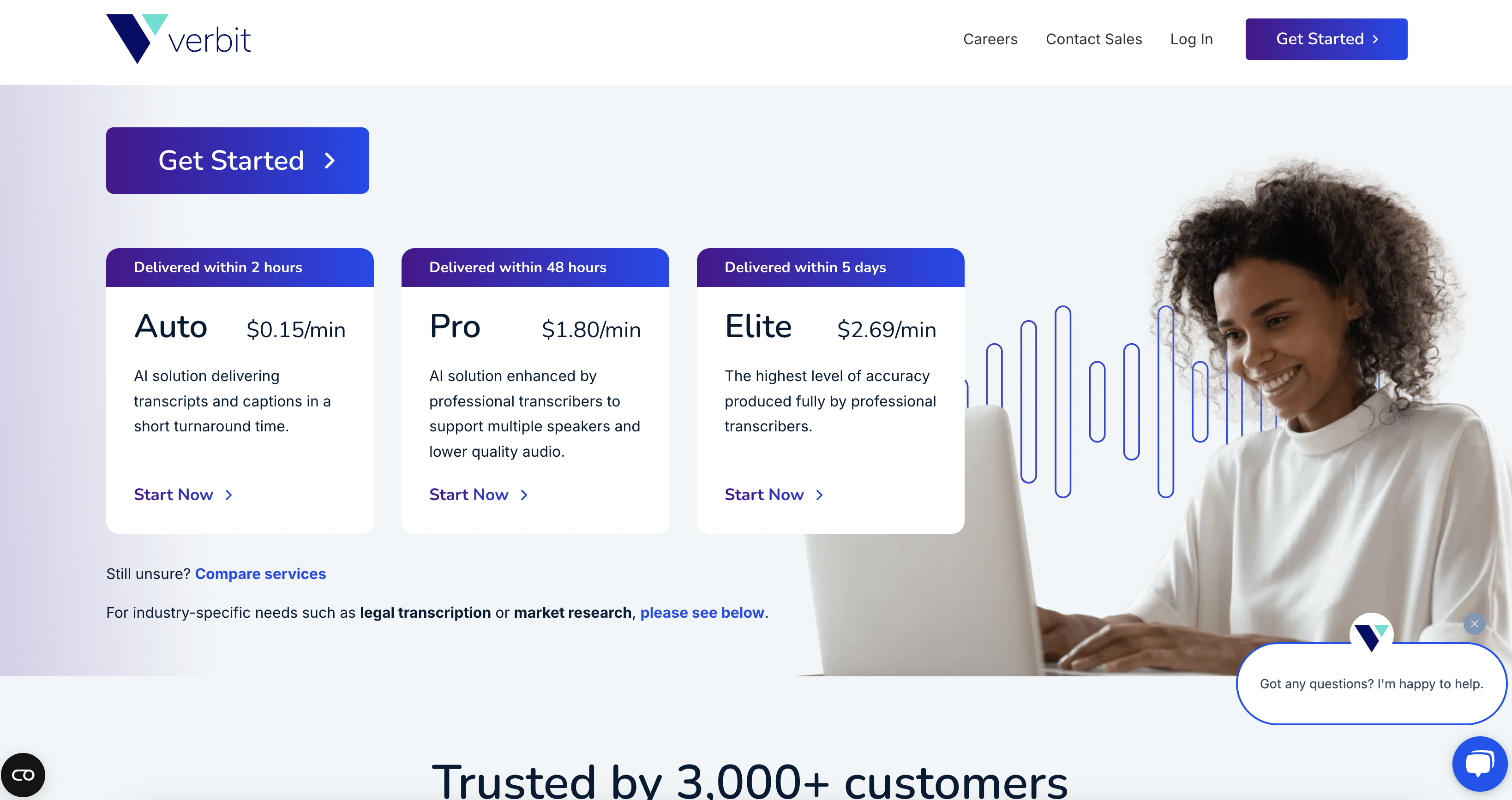
Verbit offers a robust transcription platform combining AI with human expertise to produce highly accurate transcriptions for industries like education, media, and law. It’s designed to provide professional-grade transcription services with a focus on accuracy.
Pricing: Custom pricing based on the user’s needs.
- Pros:
- Combines AI with human editing for accuracy.
- Supports multiple languages.
- Quick transcription turnaround times.
- Ideal for industries requiring high levels of accuracy (e.g., law and education).
- Easy-to-use dashboard for managing transcription projects.
- Cons:
- High cost compared to other services.
- Primarily focused on enterprise and professional clients.
- Limited video editing features.
- No real-time transcription capabilities.
- Requires custom pricing for most users.
- Best Use Case: Best for enterprises or industries like law, education, or media that require highly accurate transcriptions with a professional level of service.
Conclusion
In a market full of transcription tools, Vizard.ai stands out as the top choice for its combination of affordability, speed, and seamless integration of video editing and transcription in one platform. Whether you’re a content creator, small business, or marketer, Vizard’s intuitive interface, accurate transcriptions, and customizable features make it the best solution for generating subtitles and captions without breaking the bank.
FAQs
1. How accurate is Vizard.ai’s transcription?
Vizard.ai uses advanced machine learning algorithms to deliver fast and accurate transcriptions, but the accuracy can vary based on audio quality and clarity. For best results, clean audio with minimal background noise is recommended, though manual edits can be made within the platform.
2. Can I edit my transcriptions or subtitles in Vizard.ai?
Yes, Vizard.ai allows you to directly edit both transcriptions and subtitles. You can customize the text, timing, and style, ensuring they fit your content’s needs.
3. Does Vizard.ai support multiple languages?
Yes, Vizard.ai supports transcription and subtitle generation in multiple languages, making it a great tool for creating global content and reaching international audiences.
4. How long does it take for Vizard.ai to transcribe a video?
Vizard.ai typically delivers transcriptions in minutes, depending on the length of the video and audio quality. For most content, the turnaround is quick and efficient.
5. Can I integrate Vizard.ai with other platforms?
Vizard.ai supports exporting subtitles and transcriptions in multiple file formats like SRT and VTT, which are compatible with other video editing and publishing tools. However, it doesn’t have direct integrations with all third-party platforms.









