Why Switch from Happy Scribe?
If you’re thinking about switching from Happy Scribe to Vizard for automatic subtitle generation, it’s worth considering Vizard’s more affordable pricing and faster turnaround times. Vizard’s AI-powered video editing and captioning tools are also incredibly intuitive, making it easy to generate and customize subtitles with minimal manual adjustments.
Vizard.ai
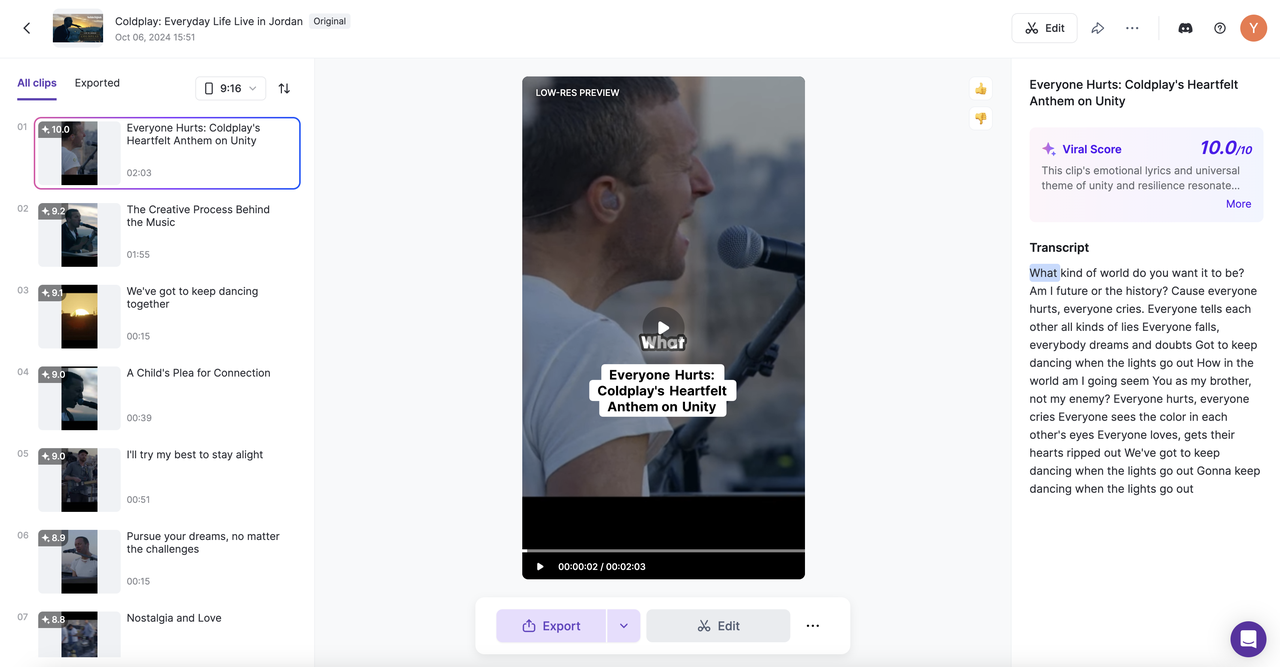
Vizard.ai is an intuitive AI-powered tool designed for automatic subtitle generation with advanced video editing capabilities. It combines fast, accurate subtitles with easy customization, catering to content creators looking for an all-in-one solution for video production.
Pricing: Starts at $15/month.
- Pros:
- Affordable pricing compared to other tools.
- Fast and accurate automatic subtitles.
- Seamless video editing and captioning in one platform.
- Customizable subtitle styles and formats.
- Supports multiple languages for global reach.
- Cons:
- Limited advanced features compared to some competitors.
- May lack advanced AI-driven analytics.
- No human-edited subtitle options for higher accuracy.
- Could have more advanced integrations with other platforms.
- Some minor limitations with long videos or noisy audio.
- Best Use Case: Ideal for social media content creators and small businesses that need fast, affordable, and customizable subtitles alongside easy video editing.
Otter.ai
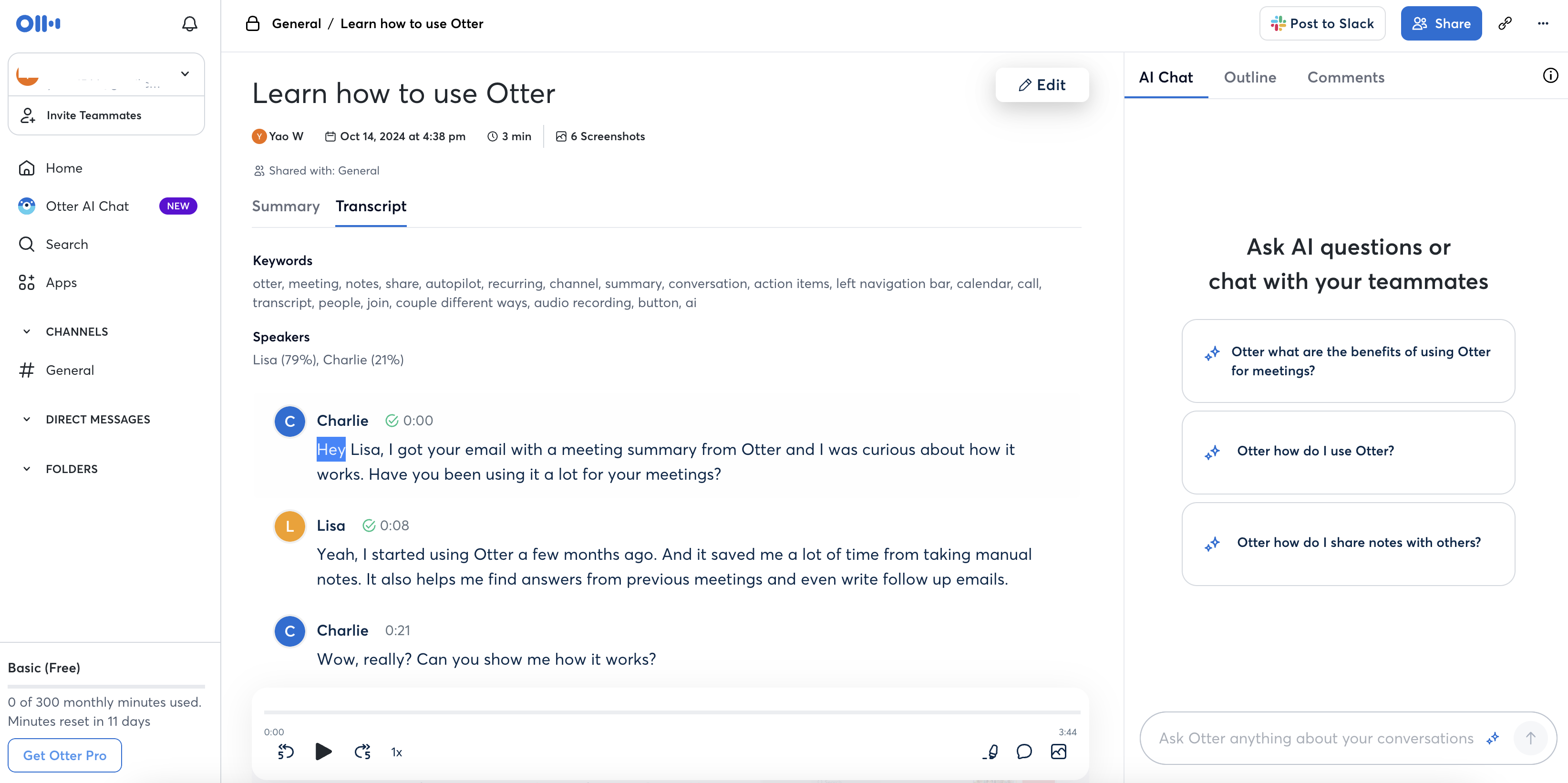
Otter.ai is a transcription and captioning tool known for its accuracy in transcribing audio to text, making it a solid choice for generating subtitles. It is particularly popular for podcasts, meetings, and webinars.
Pricing: Free plan with limited features; paid plans start at $8.33/month.
- Pros:
- Affordable and easy-to-use transcription tool.
- Supports speaker identification for clearer subtitles.
- Syncs across devices for convenience.
- Offers real-time transcription for meetings and interviews.
- Integration with Zoom for automated transcription.
- Cons:
- Limited subtitle customization options.
- Not as specialized for video content as other platforms.
- Accuracy can vary based on audio quality.
- Free plan offers only 600 minutes of transcription per month.
- Focuses more on transcription than on advanced video editing.
- Best Use Case: Great for business professionals, educators, and podcasters who need quick, affordable transcriptions and basic subtitles.
Descript
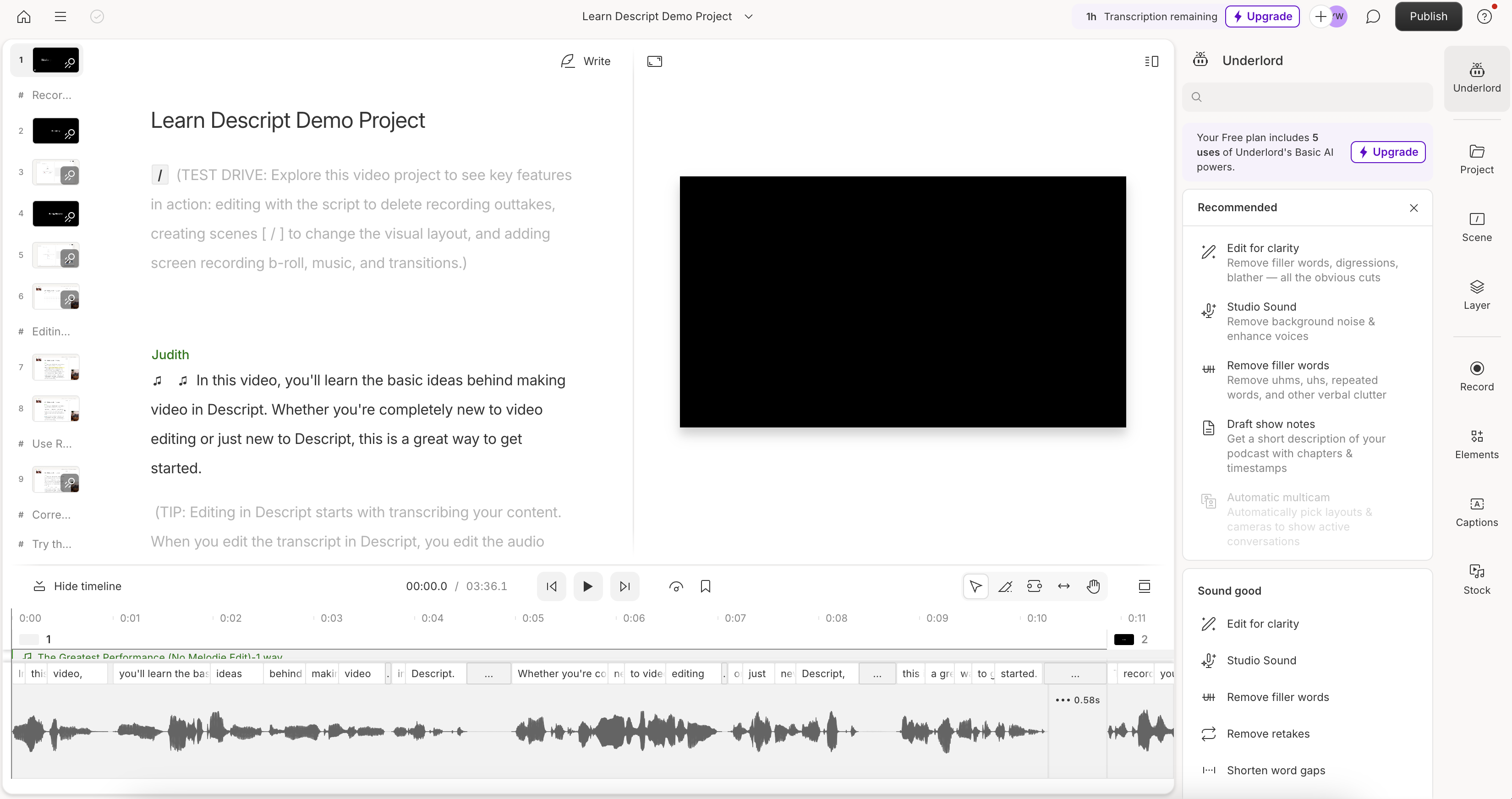
Descript is an innovative tool that combines transcription, video editing, and subtitle generation in one platform, allowing users to edit videos directly from the text. It’s ideal for creators who need more control over both the audio and video aspects of their content.
Pricing: Free plan available; paid plans start at $12/month.
- Pros:
- All-in-one tool for video editing and transcription.
- Powerful AI-driven text-to-video editing capabilities.
- Easy-to-use interface with text-based editing.
- Supports collaborative editing for team projects.
- Multiple subtitle file export options.
- Cons:
- Can be expensive for casual users.
- Limited to fewer export formats compared to other competitors.
- Subtitle accuracy can require manual fixes.
- No direct integration with social media platforms.
- Steep learning curve for new users.
- Best Use Case: Ideal for content creators and YouTubers who need a versatile tool for both video editing and accurate subtitle generation.
Sonix
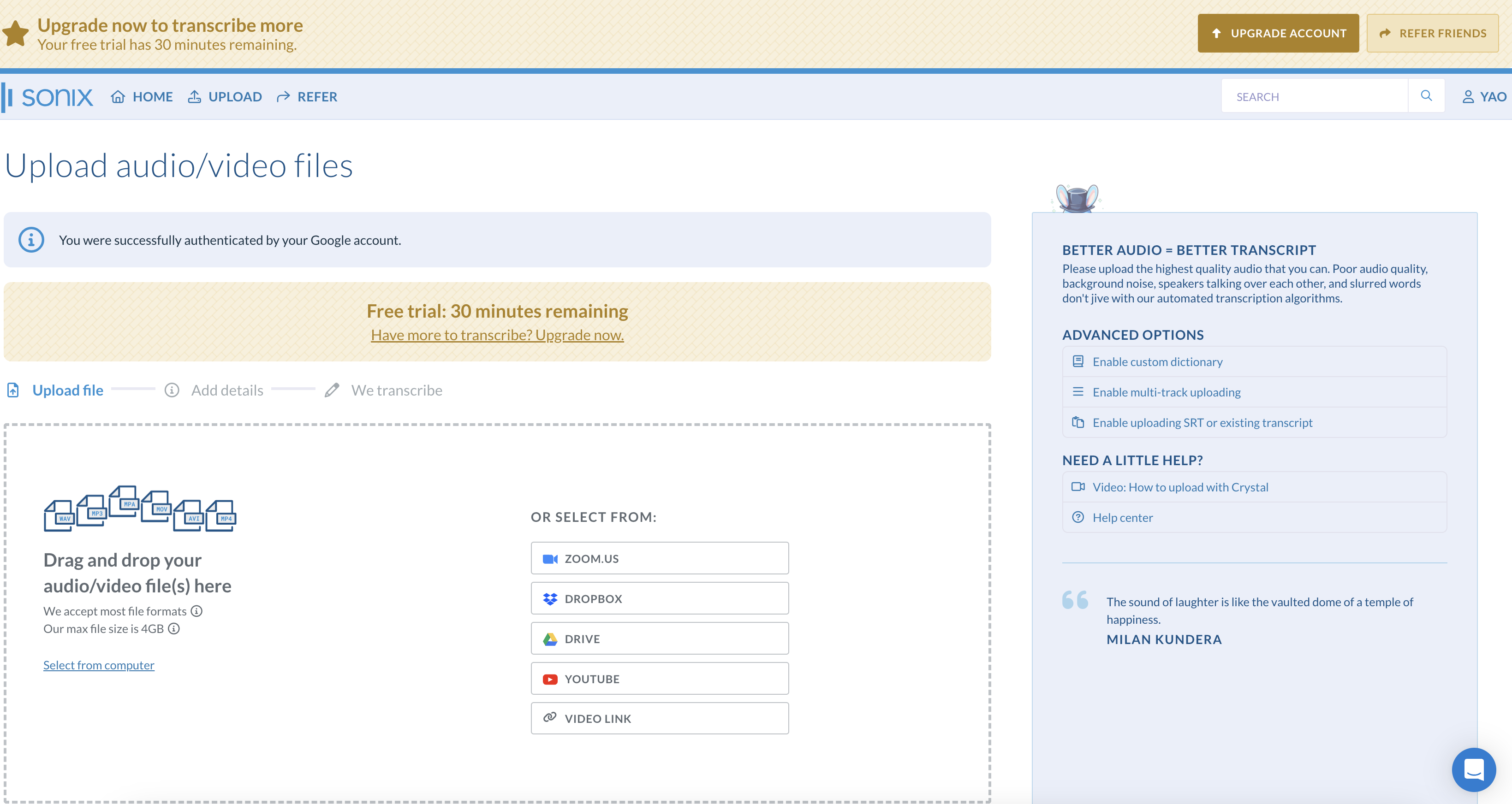
Sonix is an AI-powered transcription service that generates automatic subtitles with quick turnaround times and good accuracy. It’s particularly known for handling multiple languages and providing excellent support for global users.
Pricing: Starts at $10 per hour of transcription.
- Pros:
- Fast and accurate automatic subtitles.
- Supports over 30 languages for global reach.
- Customizable subtitle styling.
- Offers both transcription and translation services.
- Multiple export options for different platforms.
- Cons:
- Can become expensive with large volumes of video content.
- Limited integration with social media platforms.
- Subtitle styling options are somewhat basic.
- No real-time transcription or live captioning.
- Inconsistent accuracy with heavy accents or noisy audio.
- Best Use Case: Perfect for international content creators and businesses that need fast, multi-language subtitles.
Trint
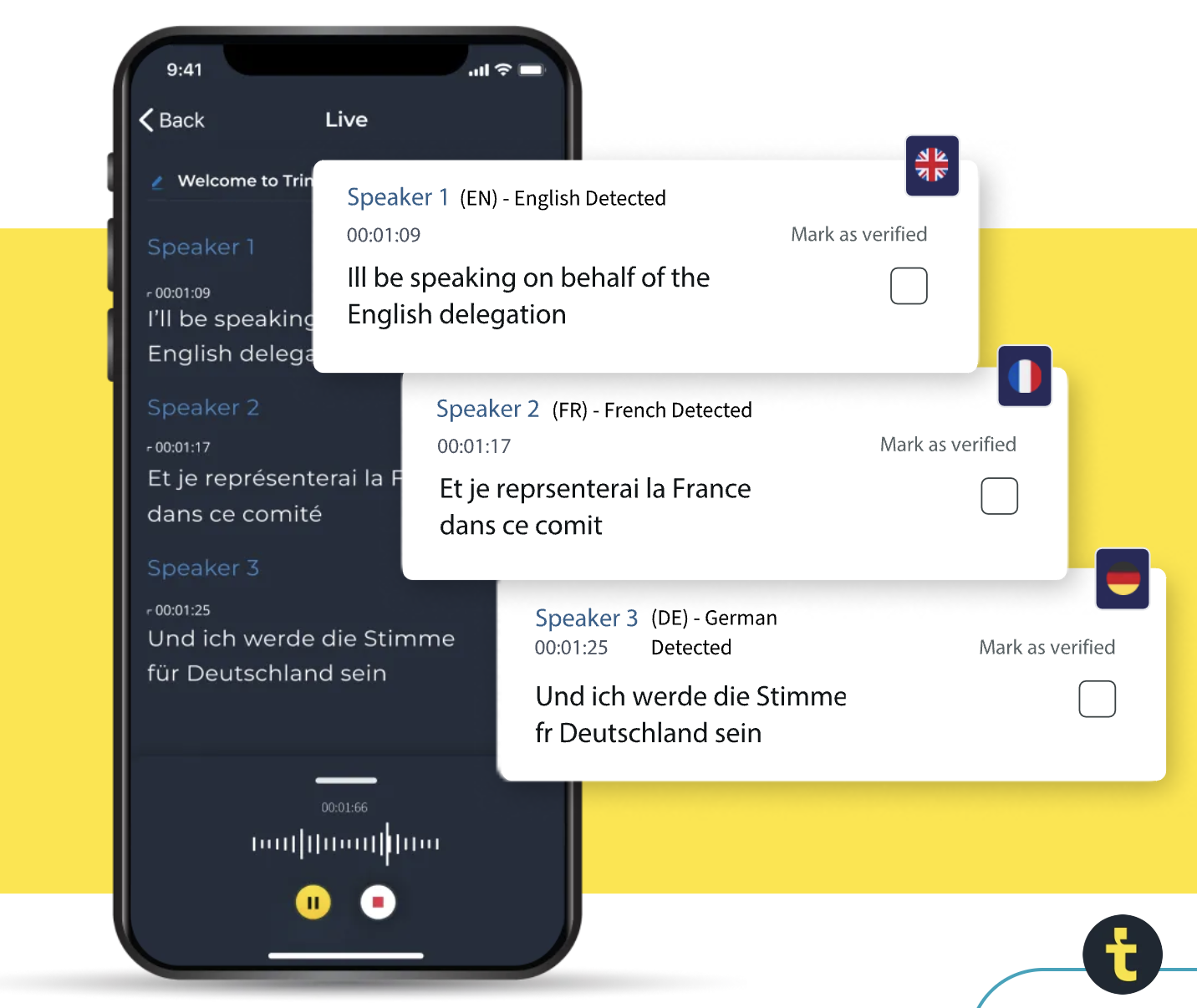
Trint is a transcription and subtitling tool that focuses on delivering AI-generated captions with advanced editing features. It’s a great choice for users who need to fine-tune their subtitles after initial automatic generation.
Pricing: Starts at $48/month.
- Pros:
- Highly accurate transcription with easy editing.
- Supports multiple languages for global reach.
- Fast processing times.
- Advanced search and editing features for content creators.
- Clean interface and user-friendly dashboard.
- Cons:
- Expensive for casual or small-scale users.
- Lacks detailed customization for subtitle appearance.
- No real-time transcription or live captioning.
- Limited video editing features compared to other platforms.
- Might require manual editing to fine-tune accuracy.
- Best Use Case: Ideal for professionals or businesses that need high-quality transcription and subtitles with advanced editing features.
Kapwing
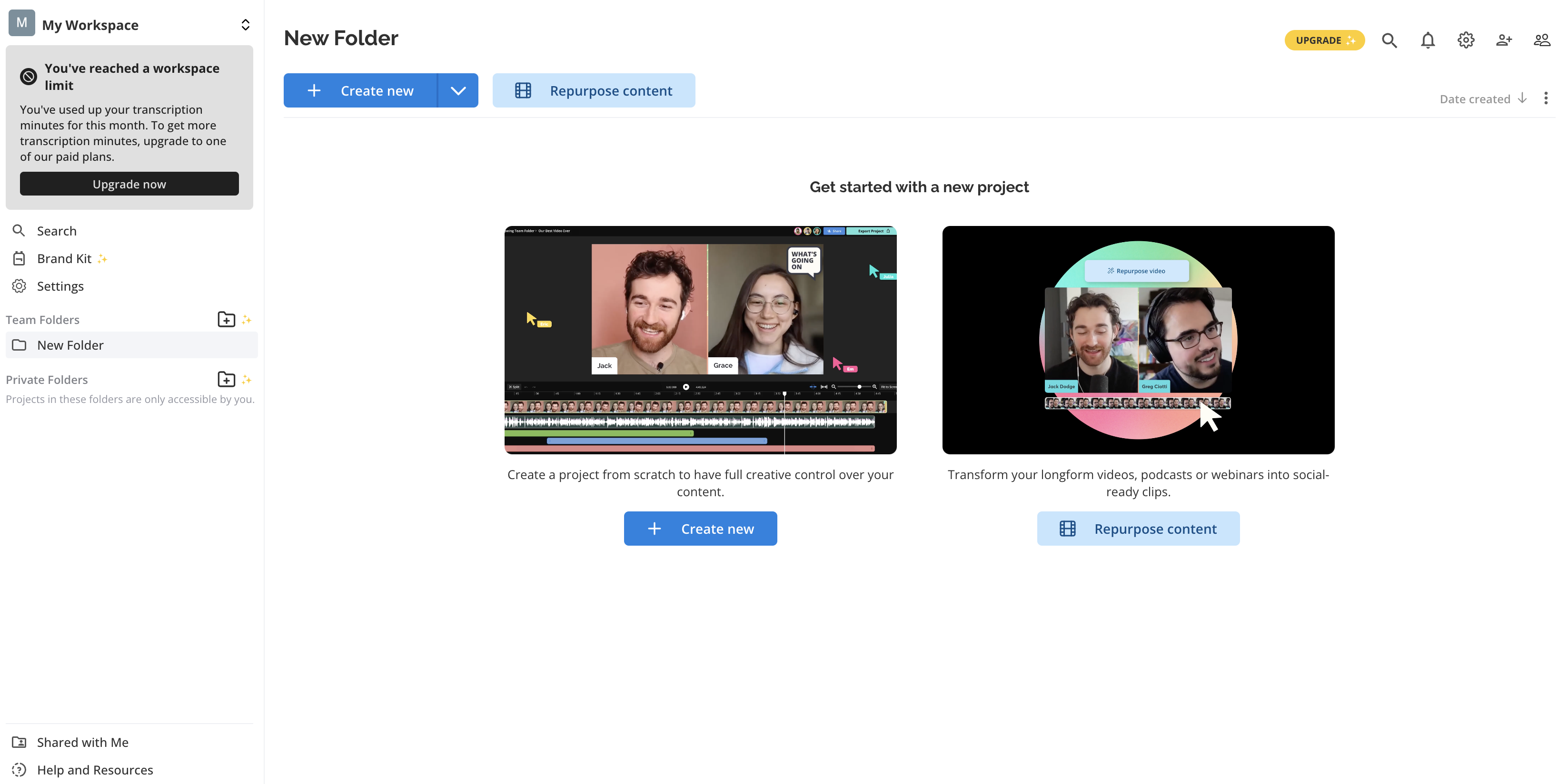
Kapwing is a versatile online video editing platform that includes automatic subtitle generation, making it popular for creators looking to add captions to their social media videos quickly. It’s particularly user-friendly and accessible.
Pricing: Free plan available; paid plans start at $17/month.
- Pros:
- Easy-to-use, user-friendly interface.
- Supports various video formats and platforms.
- Quick subtitle generation with editing options.
- Great for social media content creators.
- Offers collaborative editing features for teams.
- Cons:
- Free plan has limited features and watermarking.
- Lacks more advanced subtitle customization.
- Accuracy may need manual corrections.
- Limited language options compared to competitors.
- Performance may lag with large video files.
- Best Use Case: Best for social media influencers or small businesses needing fast and simple subtitle generation with video editing.
Veed.io
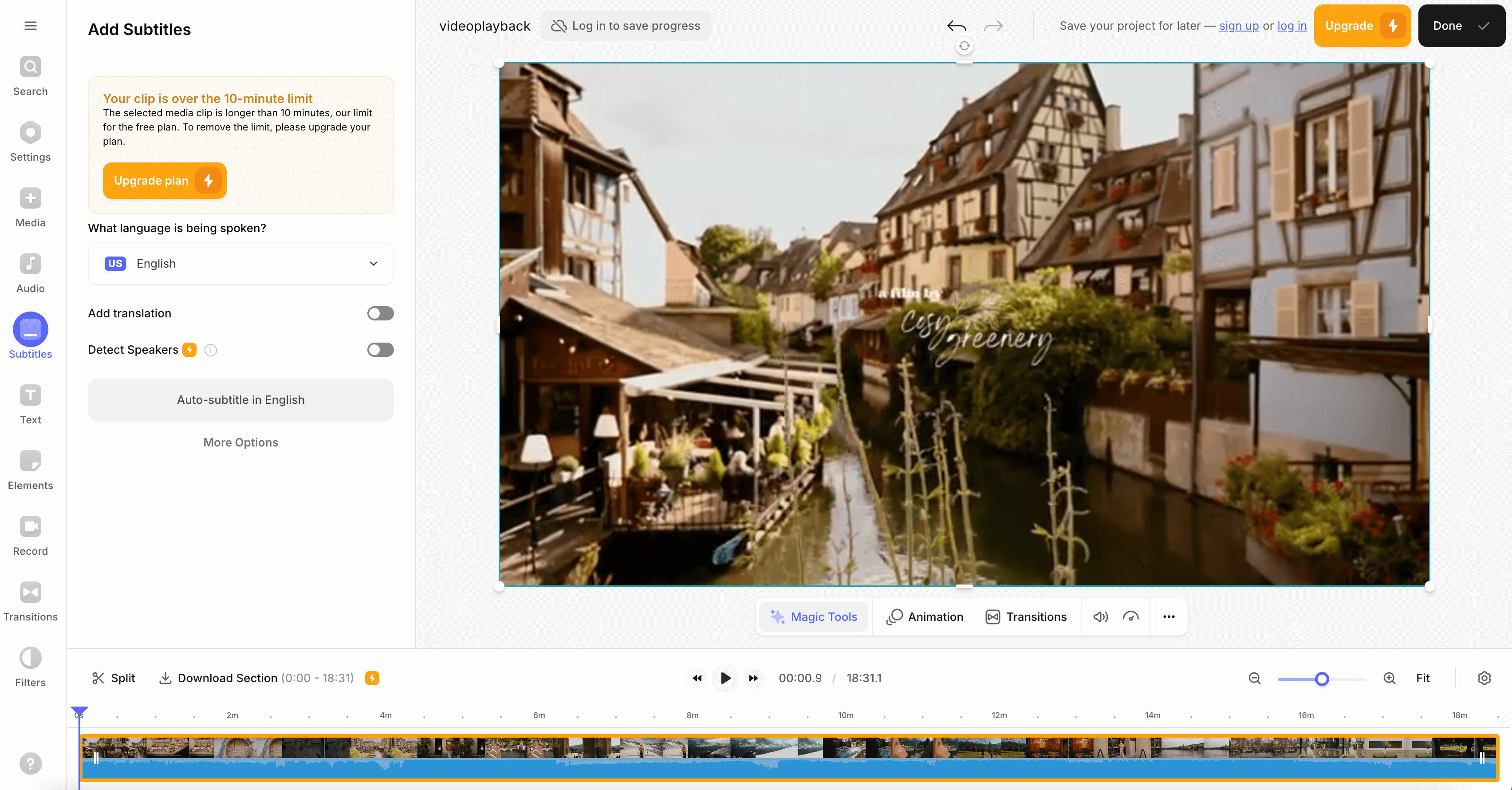
Intro: Veed.io is an all-in-one video editing platform that includes automatic subtitle generation, designed for content creators and marketers. It’s perfect for those who need a straightforward tool for creating engaging videos with subtitles.
Pricing: Free plan available; paid plans start at $12/month.
- Pros:
- User-friendly, no editing experience needed.
- Fast, automatic subtitle generation.
- Multiple export options for social media platforms.
- Customizable subtitles in terms of font, style, and color.
- Built-in video editing features.
- Cons:
- Limited features in the free plan.
- Accuracy of subtitles may require some manual fixes.
- No advanced audio processing tools for noisy videos.
- Lacks in-depth analytics for subtitles and video performance.
- No real-time transcription or live captioning.
- Best Use Case: Great for small businesses or content creators who need to create videos with subtitles for online marketing or social media.
ClipScribe
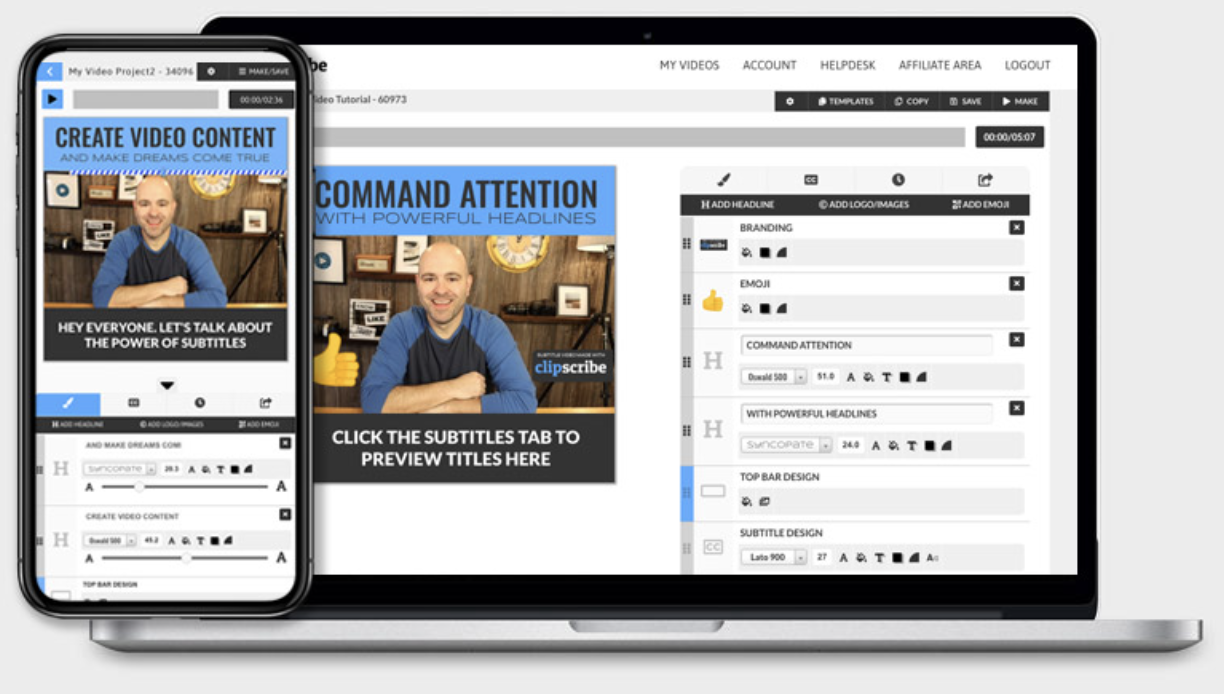
ClipScribe is a tool focused on adding captions to video content, primarily geared toward social media and marketing use. Its simple interface makes it quick and easy to generate and customize subtitles.
Pricing: Starts at $19/month.
- Pros:
- Specialized in social media video subtitles.
- Customizable captions to match branding.
- Automatic subtitle generation with editing options.
- Fast turnaround for short videos.
- Easy to use with little learning curve.
- Cons:
- Limited features outside of subtitle generation.
- No multi-language support.
- Less versatile than full video editing tools.
- No real-time transcription or live captioning.
- Can be costly for high-volume users.
- Best Use Case: Perfect for social media marketers and small businesses looking to quickly add engaging subtitles to short-form videos.
AI-Media
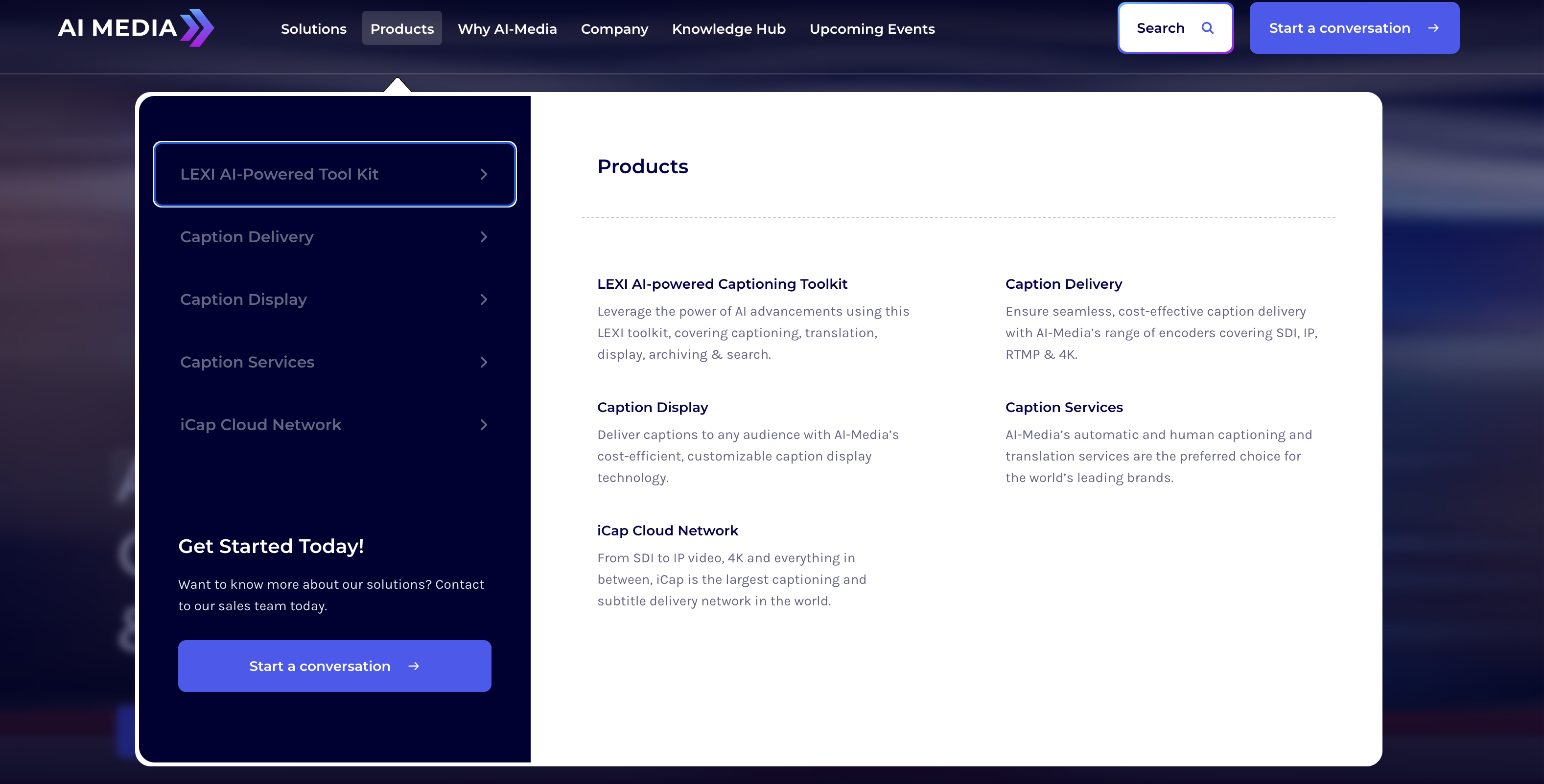
AI-Media provides automatic captions and transcription services, specializing in high-quality, real-time captioning for live events and broadcast needs. It is commonly used by media outlets and organizations that require fast, accurate captioning solutions.
Pricing: Custom pricing based on needs.
- Pros:
- High-quality, real-time captioning for live events.
- Offers both automatic and human-edited subtitles.
- Supports multiple languages.
- Fast processing for live events.
- Strong integration with broadcasting and media systems.
- Cons:
- Custom pricing may be too expensive for smaller users.
- Limited video editing features.
- Not as intuitive for casual users.
- Somewhat niche, primarily catering to large organizations.
- Could use more customization for subtitle styling.
- Best Use Case: Ideal for live broadcasts and media companies requiring real-time, accurate captioning for events.
Conclusion
- In conclusion, Vizard.ai offers an unbeatable combination of affordability, speed, and ease of use for generating accurate subtitles, making it the top choice for content creators and businesses alike. While other tools may provide additional features or higher-tier services, Vizard’s seamless integration of video editing and subtitle generation makes it the ideal solution for those seeking a powerful, all-in-one platform.
FAQ
1. Can Vizard handle multiple languages for subtitles?
- Yes, Vizard supports multiple languages, making it a great choice for global content creators and businesses that need subtitles in various languages.
2. Does Vizard offer customization options for subtitles?
- Yes, Vizard allows you to fully customize subtitle styles, including fonts, colors, and placements, so that they fit your branding and aesthetic.
3. Is Vizard’s AI-powered subtitle generation accurate?
- Vizard’s AI-powered subtitles are highly accurate for clear audio, but like most automatic subtitle tools, it may require some manual edits for videos with background noise, heavy accents, or unclear speech. Vizard’s editing tools make it easy to adjust subtitles quickly.
4. Can I export subtitles from Vizard in different formats?
- Yes, Vizard supports multiple export formats for subtitles, including SRT, VTT, and others, making it easy to integrate with various video platforms and editors.
5. Does Vizard offer a free trial or free version?
- Yes, Vizard offers a free trial with limited features, allowing you to explore its subtitle generation and video editing capabilities before committing to a paid plan.









