I’ve spent countless hours trying different tools to create YouTube Shorts, and for a while, Flixier was my go-to. It got the job done, but I couldn’t shake the feeling that I was spending too much time on manual edits – cropping, trimming, and formatting – when I just wanted to focus on the content itself. That’s when I started looking for something smarter, something that could handle the tedious parts for me.
Switching to Vizard AI felt like a game-changer. With AI-driven features like auto-cropping, content repurposing, and optimized templates, I no longer had to micromanage every frame. Instead, I could spend more time on creativity while letting the tool handle the heavy lifting. If you’re looking for a more efficient way to make YouTube Shorts, here are some of the best alternatives to Flixier that can transform your workflow in 2025.
1. Vizard.ai
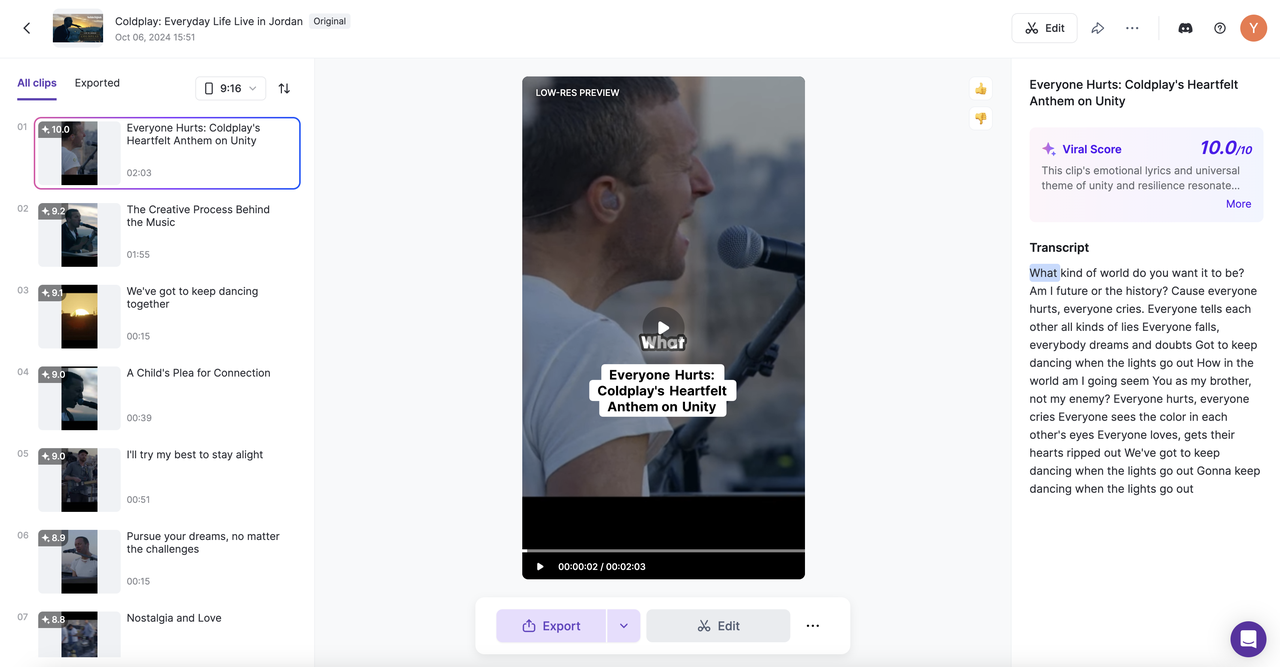
When I first started making YouTube Shorts, I thought the hardest part would be coming up with engaging content. Turns out, the real challenge was the editing – trimming clips, resizing for different platforms, adding captions – it all took way longer than I expected. I wanted a tool that could handle the busywork so I could focus on the creative side. That’s when I found Vizard.ai.
Vizard isn’t just another video editor; it’s an AI-powered platform that does the heavy lifting for you. With auto-editing, content repurposing, and smart optimizations for social media, it transforms long videos into Shorts in just a few clicks. Now, instead of spending hours tweaking every little detail, I can focus on what really matters – creating content that connects with my audience.
- Pricing: Starts at $15/month.
- Pros:
- AI-powered automation for faster editing.
- Easy repurposing of long-form videos into Shorts.
- Multiple templates tailored for Shorts format.
- Cons:
- Limited manual editing features compared to traditional editors.
- More suited for beginners than advanced creators.
- Relatively low customization options.
- Best Use Case: Ideal for creators looking to convert long-form videos into YouTube Shorts with minimal effort while maintaining good engagement. Vizard is perfect for those who want to automate most of the editing process.
2. InShot
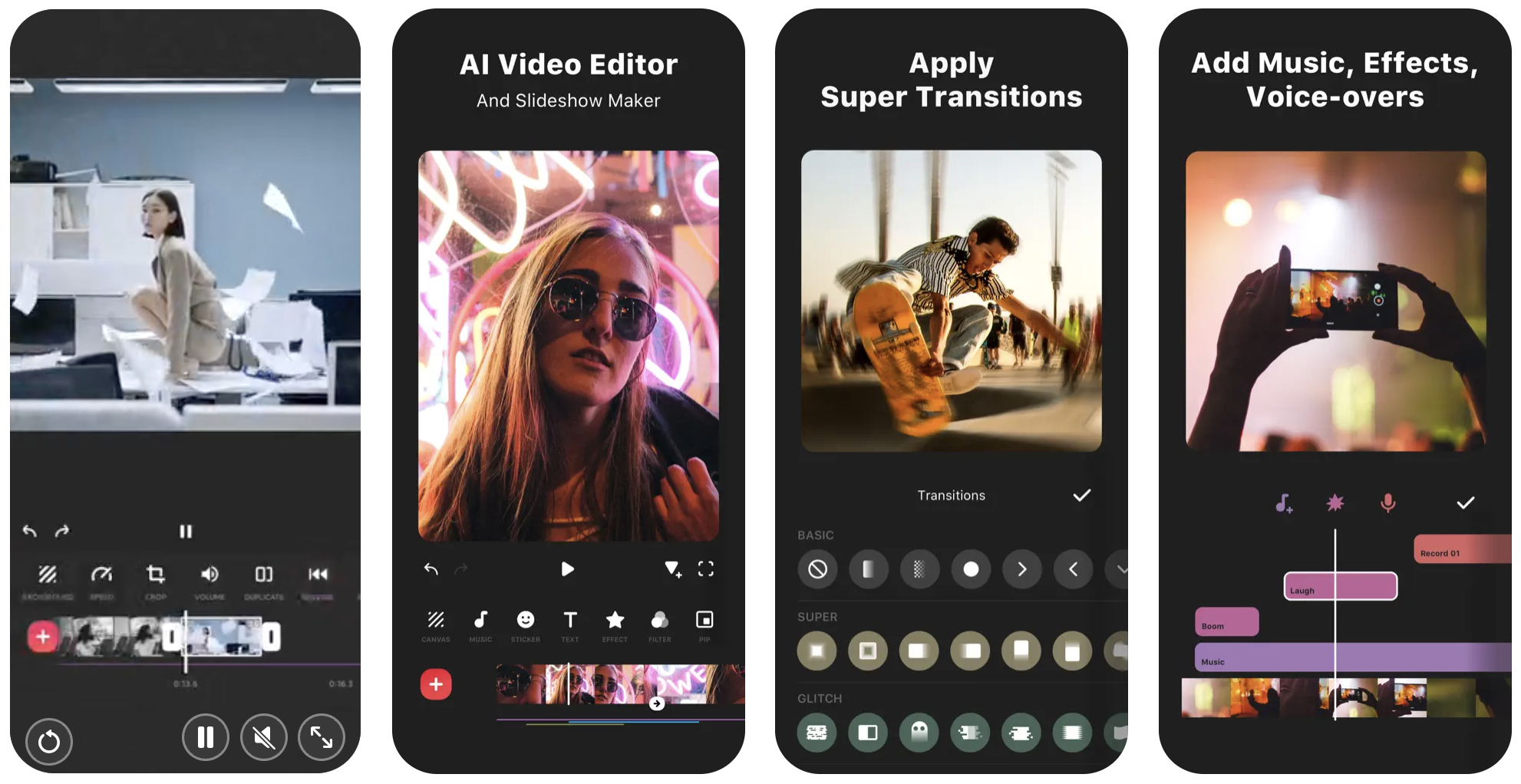
InShot is a popular mobile video editing app that has gained a lot of traction for creating engaging content like YouTube Shorts. It’s user-friendly and offers various tools like trimming, adding effects, and voiceovers.
- Pricing: Free with in-app purchases; Pro version available at $3.99/month.
- Pros:
- Easy-to-use interface for mobile editing.
- Wide range of filters, effects, and transitions.
- Multi-track audio for more creative control.
- Cons:
- Limited features in the free version.
- Requires an internet connection for some functions.
- Not ideal for complex, multi-layer edits.
- Best Use Case: Perfect for quick, on-the-go YouTube Shorts creation with a focus on mobile editing.
3. Adobe Premiere Rush
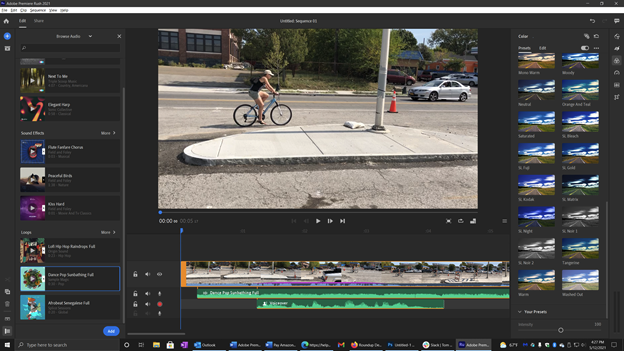
Adobe Premiere Rush offers a simplified version of Adobe Premiere Pro, designed specifically for creators working on shorter videos, including YouTube Shorts. With a balance of powerful features and ease of use, it allows you to create polished content quickly.
- Pricing: Free version available; Premium version starts at $9.99/month.
- Pros:
- Seamless integration with Adobe Creative Cloud.
- Multi-device syncing for working on the go.
- Good selection of templates and audio tools.
- Cons:
- Some advanced features require the full Premiere Pro.
- Less intuitive than some simpler mobile apps.
- Limited export options in the free version.
- Best Use Case: Ideal for creators who need a mix of simplicity and power, with easy editing across multiple devices for YouTube Shorts.
4. Kinemaster
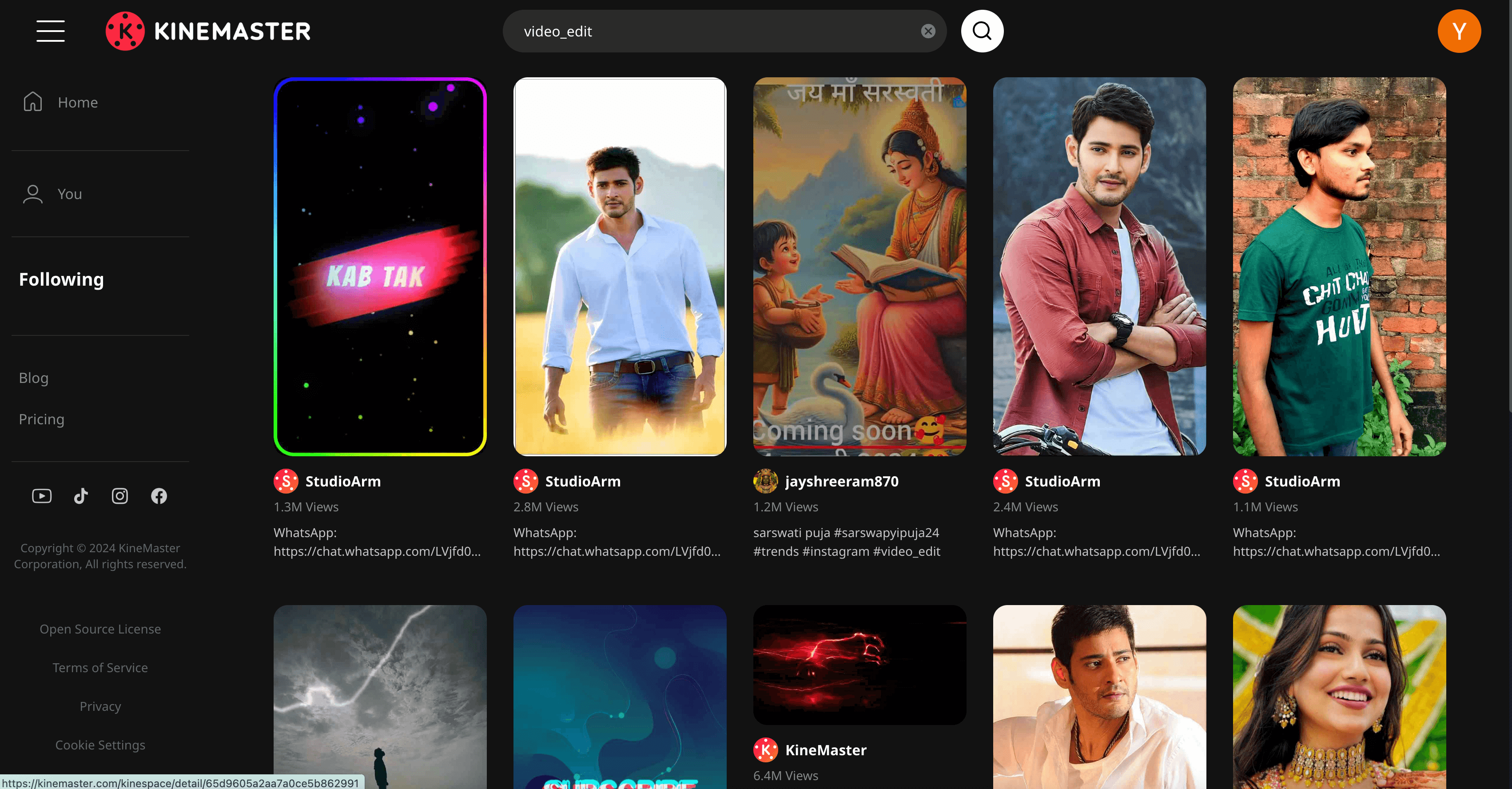
Kinemaster is a mobile video editing app that combines professional-grade features with an intuitive interface, perfect for creating high-quality YouTube Shorts. It supports multi-layer editing and advanced tools for precise control.
- Pricing: Free with a watermark; Premium version at $4.99/month.
- Pros:
- Multi-layer video editing for advanced projects.
- Wide variety of effects, transitions, and assets.
- User-friendly and easy for beginners.
- Cons:
- Watermark on the free version.
- Some tools are limited to the premium version.
- Can be overwhelming for new users with its wide feature set.
- Best Use Case: Best for mobile creators who need a comprehensive set of tools to craft professional-level YouTube Shorts on the go.
5. CapCut
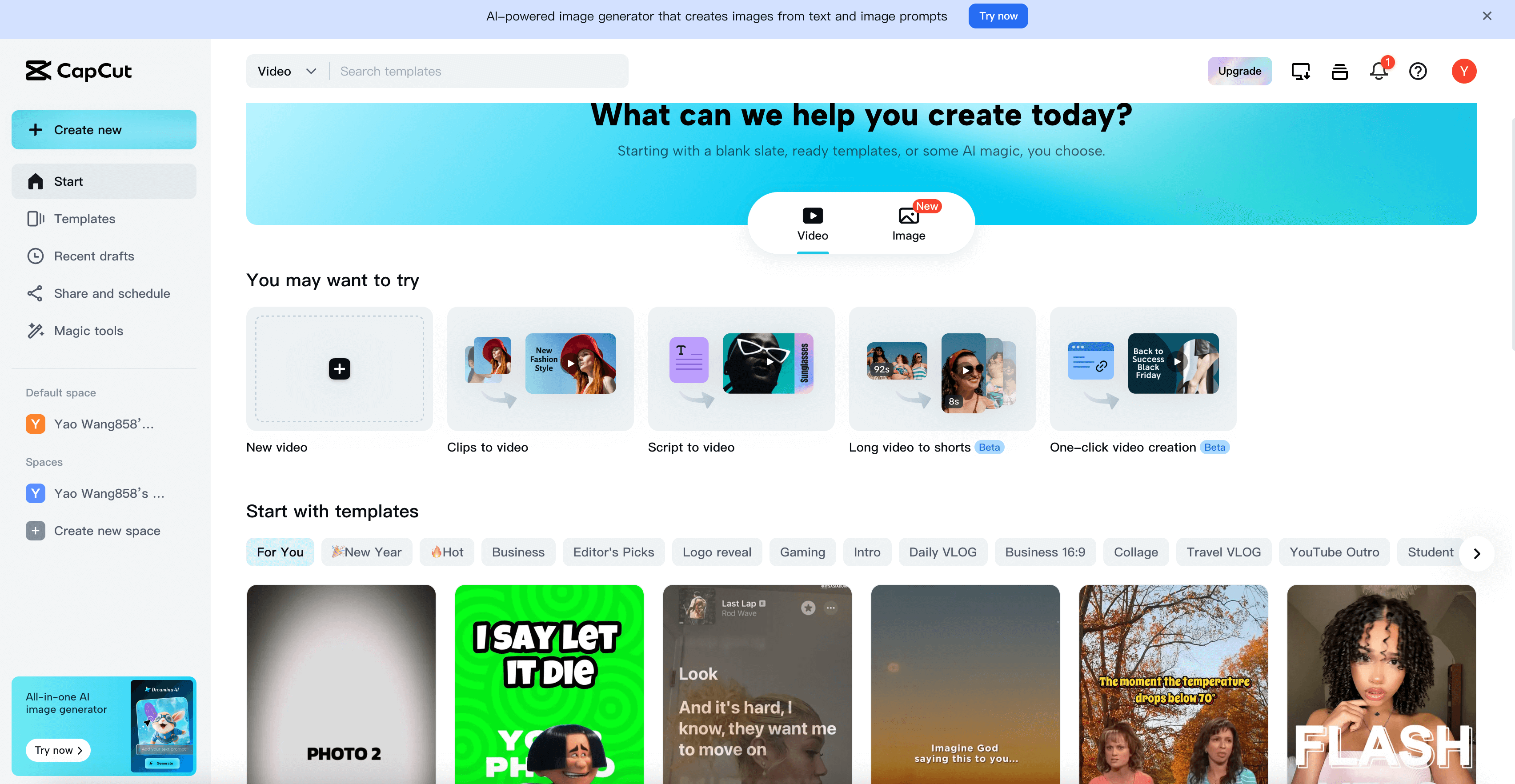
CapCut is a free video editing app that is becoming a go-to tool for creators of short-form content like YouTube Shorts. It offers a wide range of creative tools, including music, text, effects, and filters.
- Pricing: Free.
- Pros:
- Completely free with no watermark.
- Simple interface with powerful editing tools.
- Supports a variety of aspect ratios, including 9:16 for Shorts.
- Cons:
- Limited cloud storage for projects.
- Can be slow with large files.
- Some features may require an internet connection.
- Best Use Case: Great for new creators on a budget who want to create high-quality YouTube Shorts without any watermarks.
6. Final Cut Pro

Final Cut Pro is a professional-grade video editing software from Apple, known for its powerful features and advanced editing tools. It’s perfect for creators who want to take their YouTube Shorts editing to the next level with precision and control.
- Pricing: $299.99 (one-time purchase).
- Pros:
- Industry-leading professional editing tools.
- High-quality export options.
- Excellent for multi-layer editing and effects.
- Cons:
- Expensive for casual users.
- Steep learning curve for beginners.
- Only available for macOS.
- Best Use Case: Best suited for professional editors looking to create polished YouTube Shorts with advanced techniques.
7. WeVideo
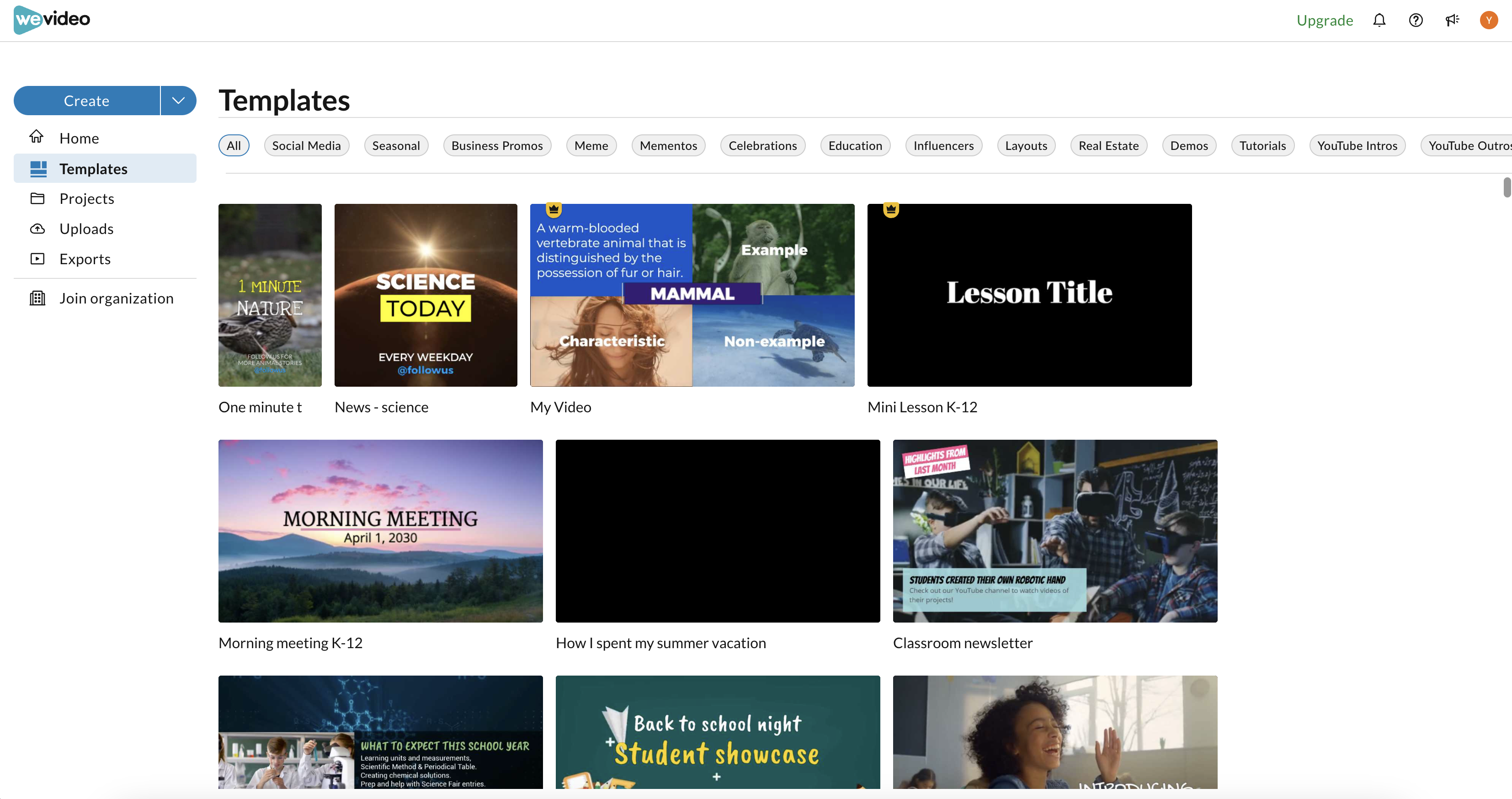
WeVideo is an online video editing platform that offers a cloud-based solution for creating YouTube Shorts. It provides a simple yet robust editing experience with a variety of templates and easy social media sharing options.
- Pricing: Free with watermark; Paid plans start at $4.99/month.
- Pros:
- Cloud-based for editing on any device.
- Includes stock footage, music, and text templates.
- Simple and easy for beginners to use.
- Cons:
- Watermark on the free version.
- Limited customization in the basic plans.
- Slower rendering times for large projects.
- Best Use Case: Ideal for creators who prefer an easy-to-use, cloud-based editing tool for creating YouTube Shorts quickly.
8. Lumen5
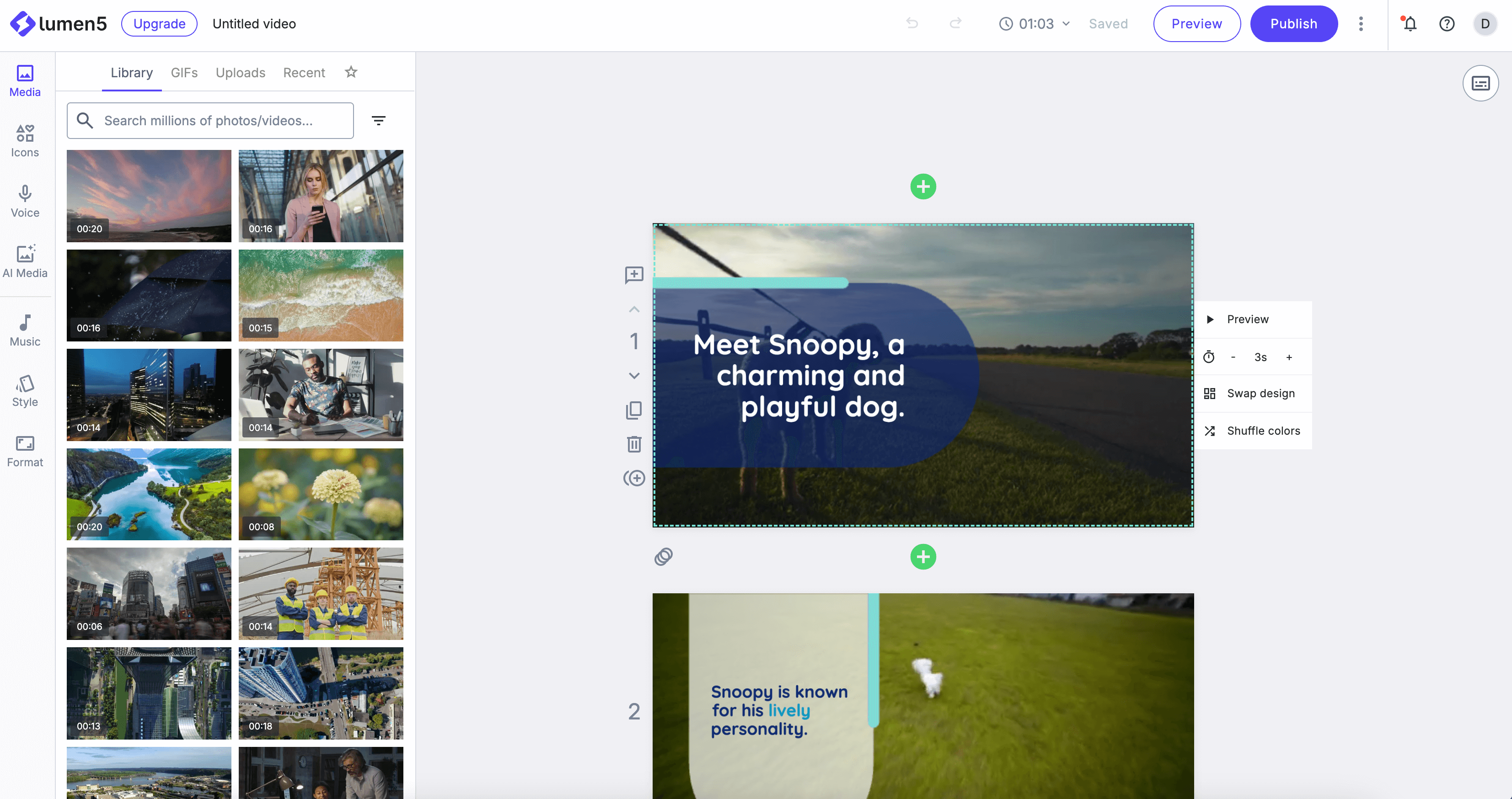
Lumen5 is an AI-powered video creation platform that helps users convert text-based content into video. It’s perfect for repurposing blog posts or articles into YouTube Shorts with automated video creation features.
- Pricing: Starts at $19/month.
- Pros:
- AI-driven video generation from text.
- Great selection of stock images and video clips.
- Simple drag-and-drop interface.
- Cons:
- Limited customization for advanced users.
- Some features require premium plans.
- Watermarked videos in the free version.
- Best Use Case: Best for creators who want to convert articles, blog posts, or long-form content into engaging YouTube Shorts automatically.
9. Animoto
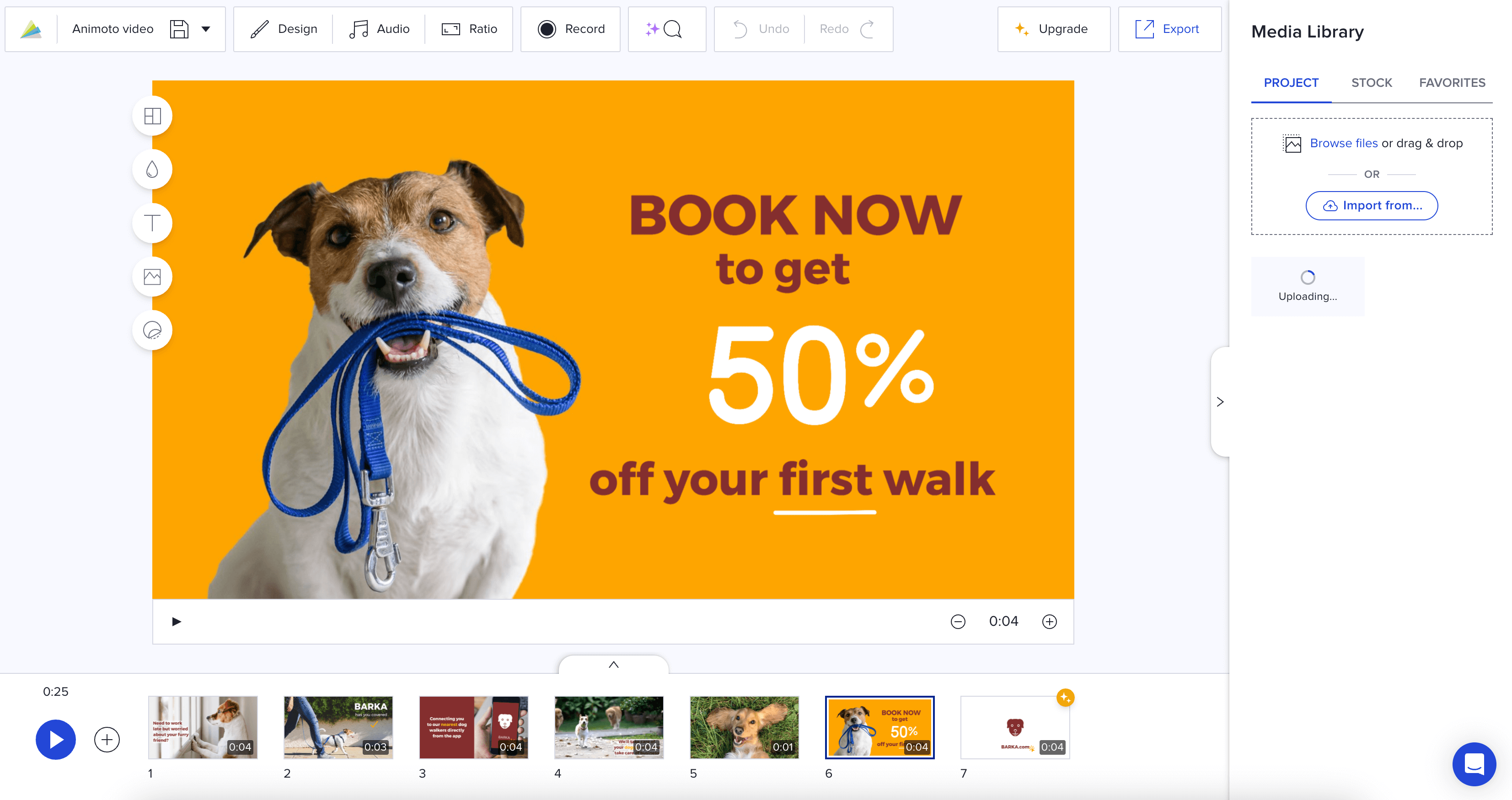
Animoto is a cloud-based video creation platform known for its simple drag-and-drop interface. It offers templates and stock media to quickly create engaging YouTube Shorts and other video content.
- Pricing: Starts at $15/month.
- Pros:
- Easy-to-use interface with drag-and-drop functionality.
- A wide library of templates and stock assets.
- Fast video creation for busy content creators.
- Cons:
- Limited editing flexibility.
- Watermarks in free versions.
- Some advanced features require higher-tier pricing.
- Best Use Case: Ideal for creators looking for an easy, template-based solution to create YouTube Shorts quickly and efficiently.
10. Filmora
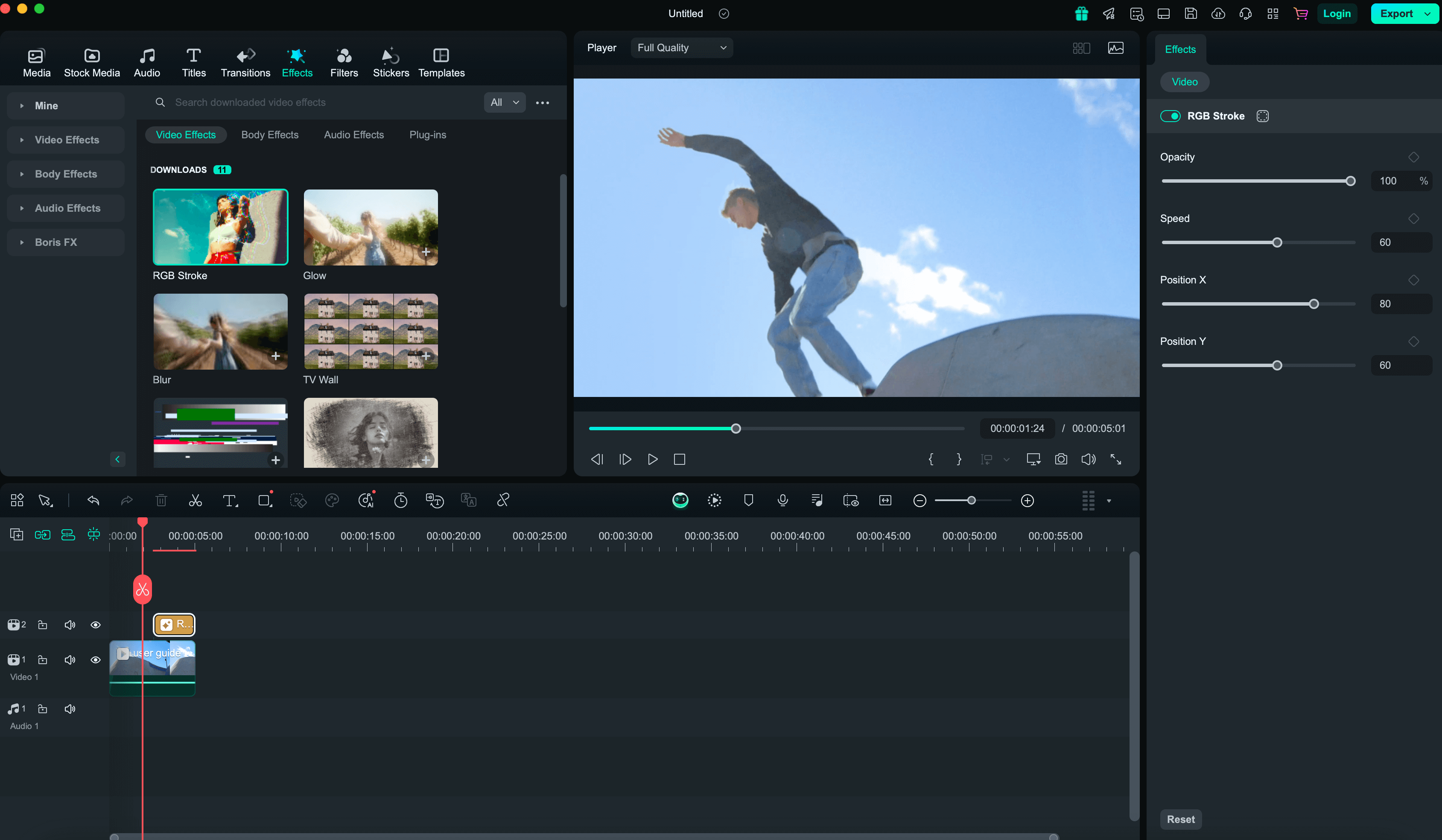
Filmora offers a beginner-friendly video editing experience with powerful features that are still accessible to non-experts. It’s a great tool for creating engaging, polished YouTube Shorts.
- Pricing: Starts at $19.99/month.
- Pros:
- Wide range of editing tools and effects.
- User-friendly interface with drag-and-drop functionality.
- Strong customer support and learning resources.
- Cons:
- Limited advanced editing features for professionals.
- Watermark in the free version.
- Not cloud-based, so requires downloading and installing.
- Best Use Case: Best for beginner-to-intermediate creators who want to create professional-looking YouTube Shorts with ease.
Conclusion
At the end of the day, making YouTube Shorts should be about creativity, not getting stuck in endless edits. I’ve tried my fair share of video editors, but most required way too much manual tweaking. With Vizard AI, the difference was immediate—I could take long-form content and effortlessly turn it into high-impact Shorts without wasting hours trimming and resizing. Its AI-driven automation, intuitive design, and seamless content repurposing make it feel like a shortcut to professional-quality videos. If you’re tired of tedious editing and want to focus on what really matters—creating engaging content—Vizard might just be the game-changer you’ve been looking for.
FAQ
How does Vizard AI help in converting long-form videos into YouTube Shorts?
Answer: Vizard AI uses smart algorithms to analyze long-form videos and automatically crop and resize them into the perfect 9:16 aspect ratio for YouTube Shorts, while also optimizing audio and visual elements to fit the short-form content style.
Is Vizard AI easy to use for beginners?
Answer: Yes, Vizard AI is designed to be user-friendly, with intuitive features that allow beginners to start editing their YouTube Shorts with minimal experience. The platform’s AI automation helps simplify complex editing tasks, making it easy to create high-quality videos without prior editing knowledge.
Does Vizard AI offer templates for YouTube Shorts?
Answer: Yes, Vizard AI offers a range of templates specifically optimized for YouTube Shorts, making it easy for creators to customize videos with pre-built styles, transitions, and effects tailored for social media formats.
Does Vizard AI support multi-layer editing for more complex YouTube Shorts?
Answer: While Vizard AI focuses on simplifying the editing process with automation, it does support some advanced editing features like layering text, effects, and transitions. However, it’s best suited for creators who want quick and easy edits rather than highly complex multi-layer projects.
Can I add my own music or soundtracks to YouTube Shorts in Vizard AI?
Answer: Yes, Vizard AI allows you to upload your own music or soundtracks, as well as access a library of royalty-free audio tracks, so you can personalize your YouTube Shorts with the perfect soundtrack to match your content.
Can I export my YouTube Shorts directly to the platform from Vizard AI?
Answer: While Vizard AI doesn’t offer direct YouTube integration, you can easily export your finished Shorts in the correct format (9:16) and upload them to YouTube manually with just a few clicks.









